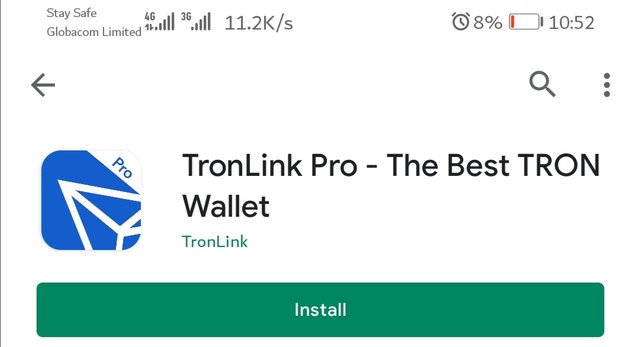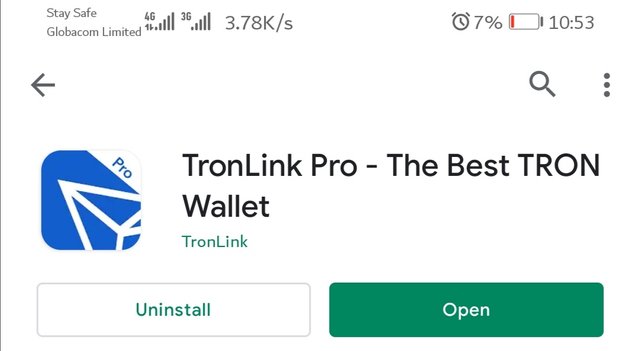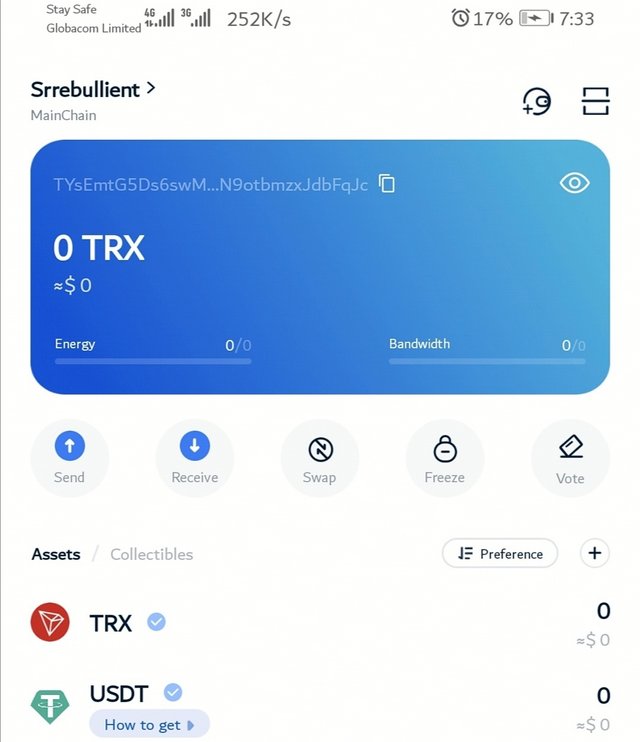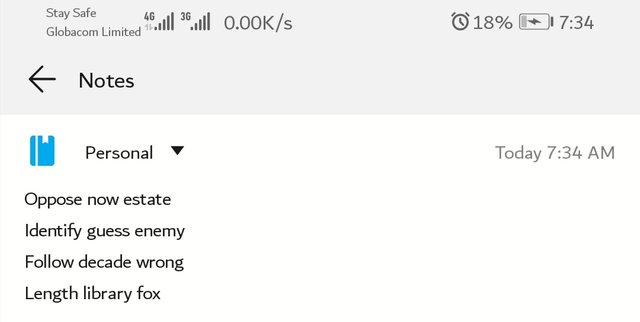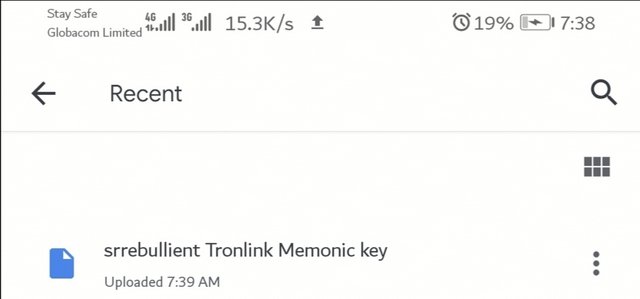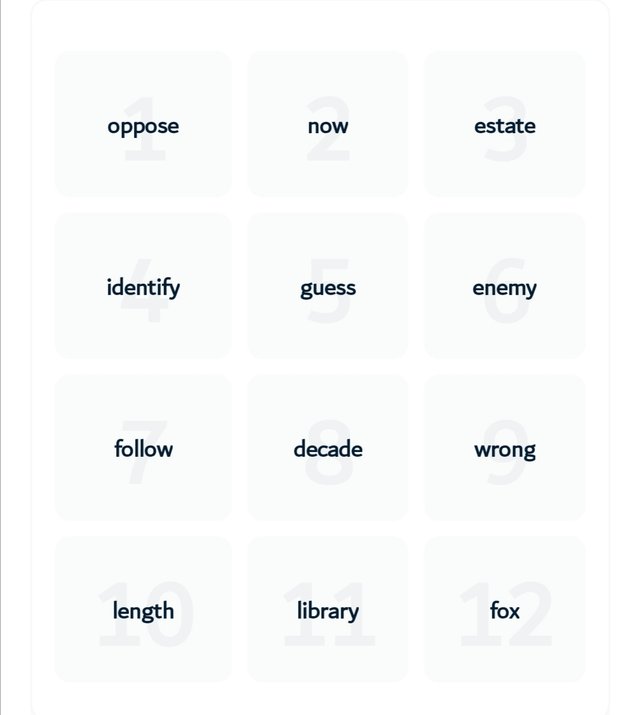Crypto Academy Season 3 Beginners' course - Task 6: Blockchain Wallet-- Types, Uses, Installation, etc. by@srrebullient
How do you store/secure your keys?
What are the different forms of Private Key(Examples/Screenshot)?
Download & Install Tron Link Wallet(Android/iOS/Extension)?
How do you store the key(Hint- write it down on a notepad, demonstrate it with examples)?
Which form of the key are you comfortable with to handle your TronLink Wallet? Include Screenshots & hide/blur the sensitive information.
How do you store/secure your keys? What are the different forms of Private Key(Examples/Screenshot)?
- I can secure my keys by writing them out on a notebook and keeping the notebook safely where people can't easily lay hold of it.
*I can also convert my keys to pdf and save them safely on Google cloud.
What are the different forms of Private Key(Examples/Screenshot)?
- Mnemonic keys:
These are private keys that are made up of readable words. They are also called phrasal words just as in Trust wallet and can be easily memorized. It is used to unlock wallets
THE ABOVE IS A SCREENSHOT FROM MY KELVER WALLET
- Private Keys:
These are private keys that are made up of letters and numbers which I randomly created during wallet creation.
It is used to unlock wallets
- KeyStore file:
Keystore file on its own is not a private key because it needs the support of a password created by the user in other to function as a private key. Keystore alone cannot unlock wallet but with the adding of the password created by the user, it is used to unlock wallets.
Download & Install Tron Link Wallet(Android/iOS/Extension)?
To download the Tron link wallet on Android go to the play store and type in TronLink on the search box.
How do you store the key(Hint- write it down on a notepad, demonstrate it with examples)?
After installation, I proceeded with account creation.
Taking screenshots is not advised on this part.
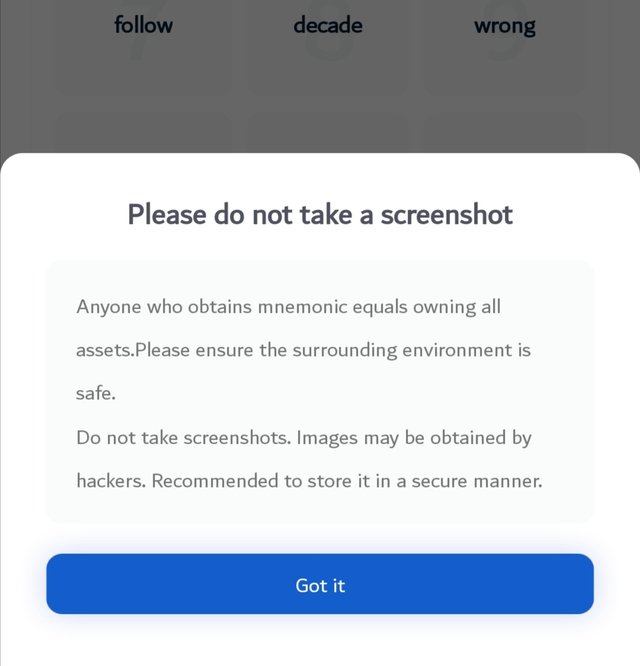
I followed the advice by writing the keys down on a piece of paper in other to proceed with the steps after.
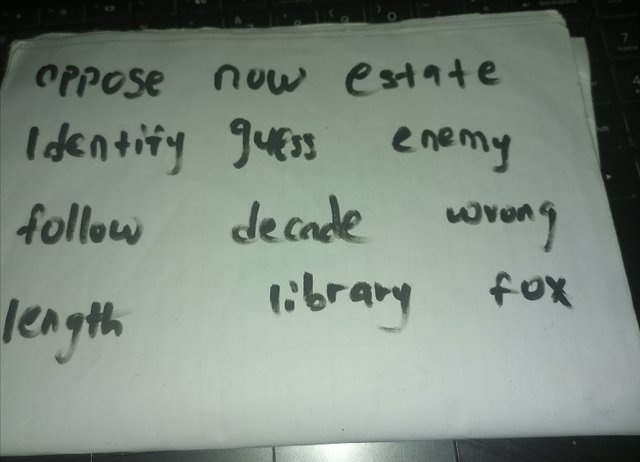
The next step was confirmation, so I had to confirm the keys looking from the ones I wrote out.
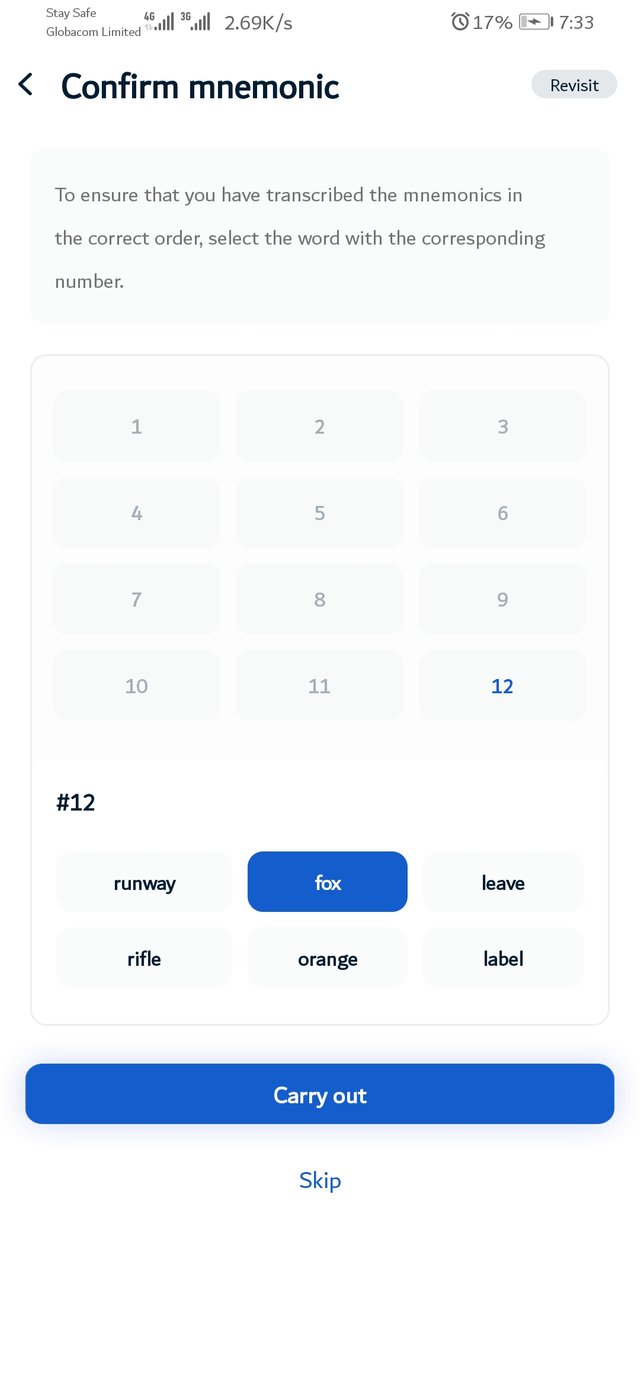
After verification, my wallet is already set for use.
Storage
Now that my wallet is ready, I moved to store my mnemonic keys by first writing them down on my notepad.
After that, I moved to save it on my Google drive.
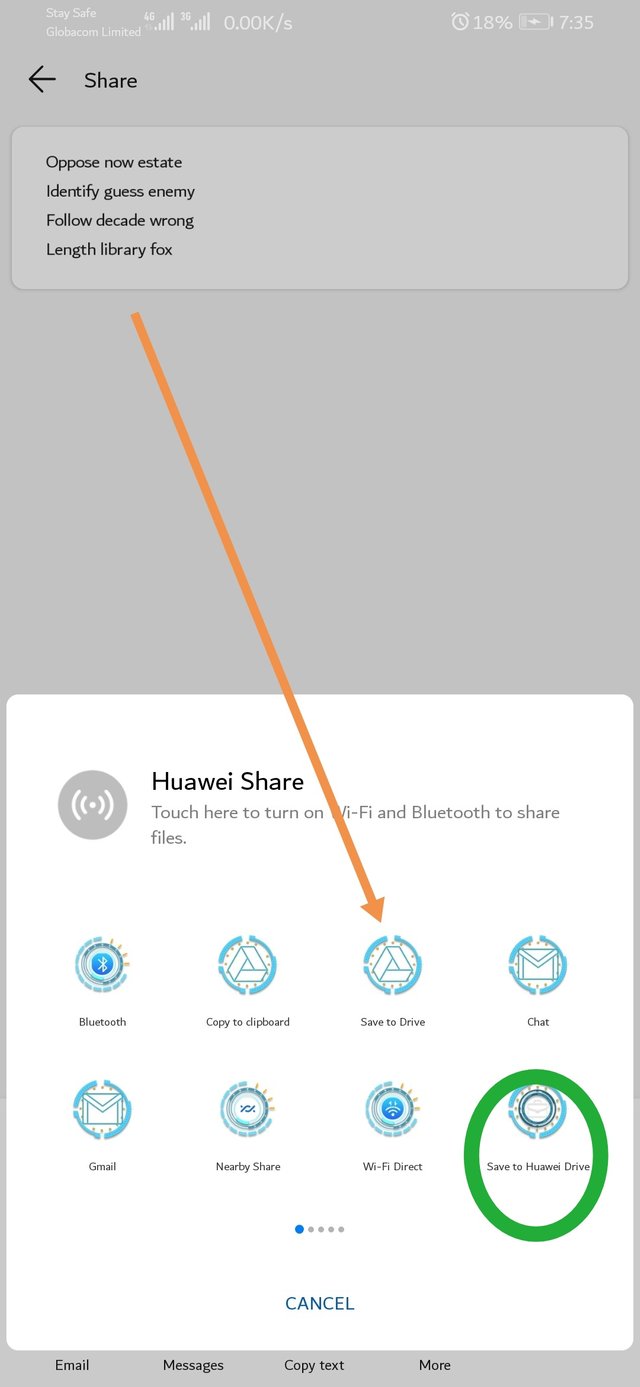
I didn't save to Huawei drive to avoiding losing it if anything should go wrong with my phone.
Which form of the key are you comfortable with to handle your TronLink Wallet? Include Screenshots & hide/blur the sensitive information.
I'm more comfortable with the mnemonic key. The reason being that they are readable, less complicated, easier to memorize compared to other keys, and at the same time keeps one's assets safe as long as it's not exposed.
The images used are direct screenshots from my phone aside from those gotten online which their sources are indicated.
I also have no issue with revealing the mnemonic words because the wallet was only created for sampling as regards this course
- How do you store/secure your keys?
- What are the different forms of Private Key(Examples/Screenshot)?
- Download & Install Tron Link Wallet(Android/iOS/Extension)?
- How do you store the key(Hint- write it down on a notepad, demonstrate it with examples)?
- Which form of the key are you comfortable with to handle your TronLink Wallet? Include Screenshots & hide/blur the sensitive information.
How do you store/secure your keys? What are the different forms of Private Key(Examples/Screenshot)?
I can secure my keys by writing them out on a notebook and keeping the notebook safely where people can't easily lay hold of it.
I can also convert my keys to pdf and save them safely on Google cloud.
What are the different forms of Private Key(Examples/Screenshot)?
- Mnemonic keys:
These are private keys that are made up of readable words. They are also called phrasal words just as in Trust wallet and can be easily memorized. It is used to unlock wallets
THE ABOVE IS A SCREENSHOT FROM MY KELVER WALLET
- Private Keys:
These are private keys that are made up of letters and numbers which I randomly created during wallet creation.
It is used to unlock wallets
- KeyStore file:
Keystore file on its own is not a private key because it needs the support of a password created by the user in other to function as a private key. Keystore alone cannot unlock wallet but with the adding of the password created by the user, it is used to unlock wallets.
Download & Install Tron Link Wallet(Android/iOS/Extension)?
To download the Tron link wallet on Android go to the play store and type in TronLink on the search box.
How do you store the key(Hint- write it down on a notepad, demonstrate it with examples)?
After installation, I proceeded with account creation.
Taking screenshots is not advised on this part.
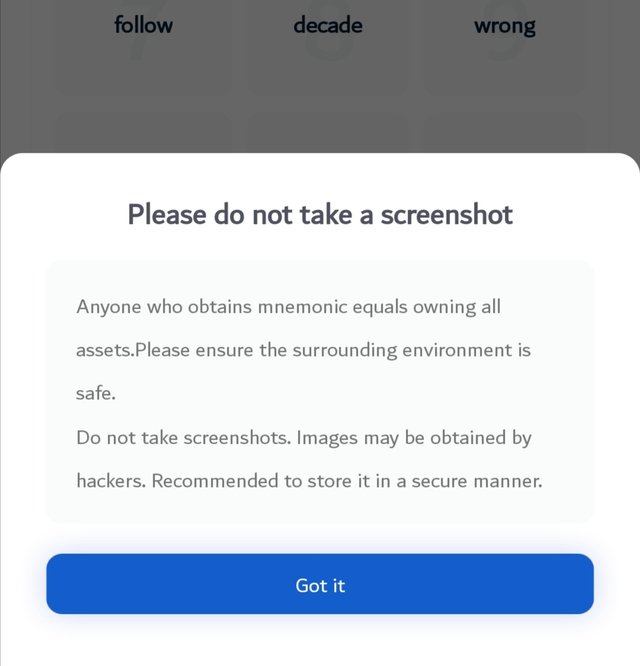
I followed the advice by writing the keys down on a piece of paper in other to proceed with the steps after.
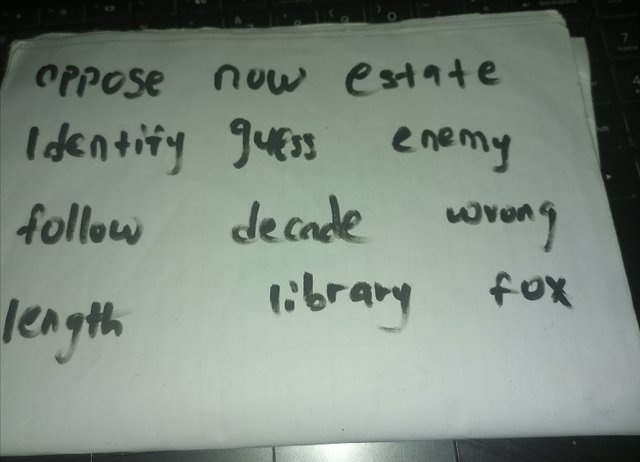
The next step was confirmation, so I had to confirm the keys looking from the ones I wrote out.
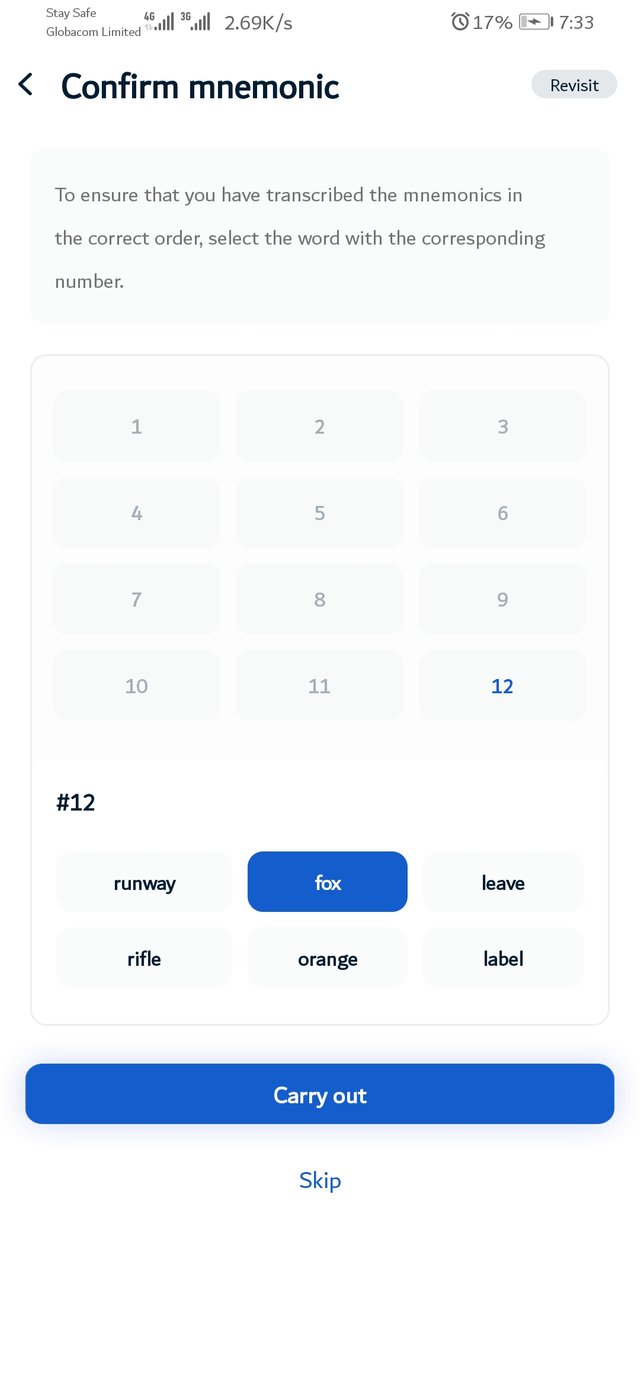
After verification, my wallet is already set for use.
Storage
Now that my wallet is ready, I moved to store my mnemonic keys by first writing them down on my notepad.
After that, I moved to save it on my Google drive.
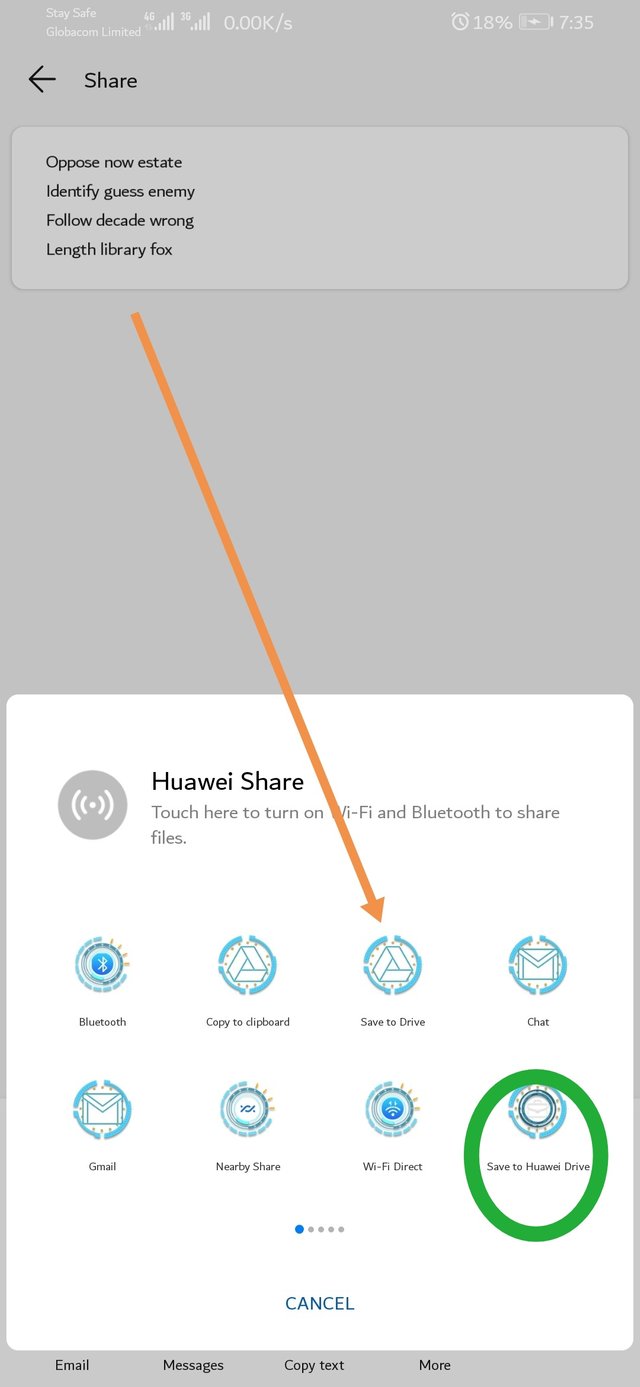
I didn't save to Huawei drive to avoiding losing it if anything should go wrong with my phone.
Which form of the key are you comfortable with to handle your TronLink Wallet? Include Screenshots & hide/blur the sensitive information.
I'm more comfortable with the mnemonic key. The reason being that they are readable, less complicated, easier to memorize when compared to other keys, and at the same time keeps one's safe as long as it's not exposed.
The images used are direct screenshots from my phone aside from those gotten online which their sources are indicated.
I also have no issue with revealing the mnemonic words because the wallet was only created for sampling as regards this course
.png)
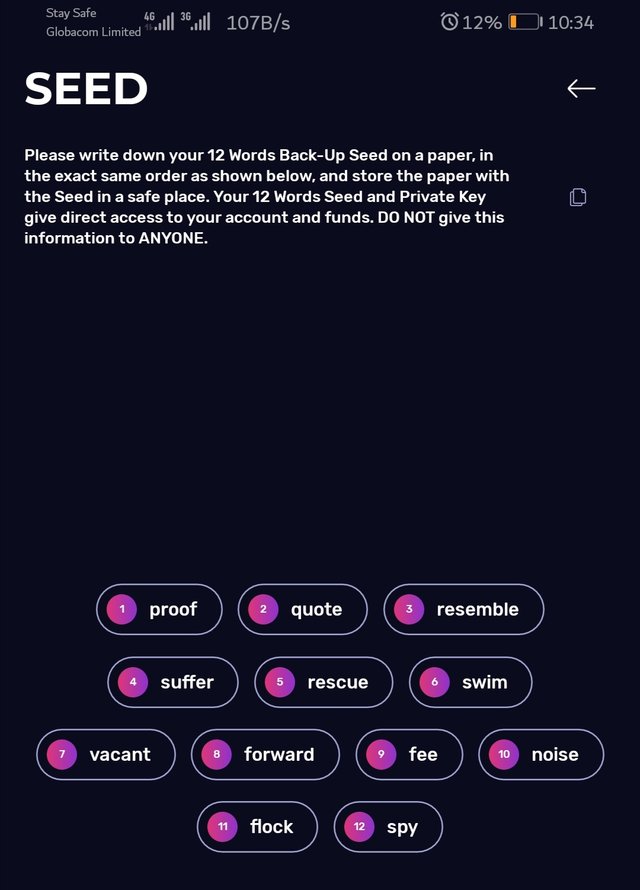
.png)
.png)