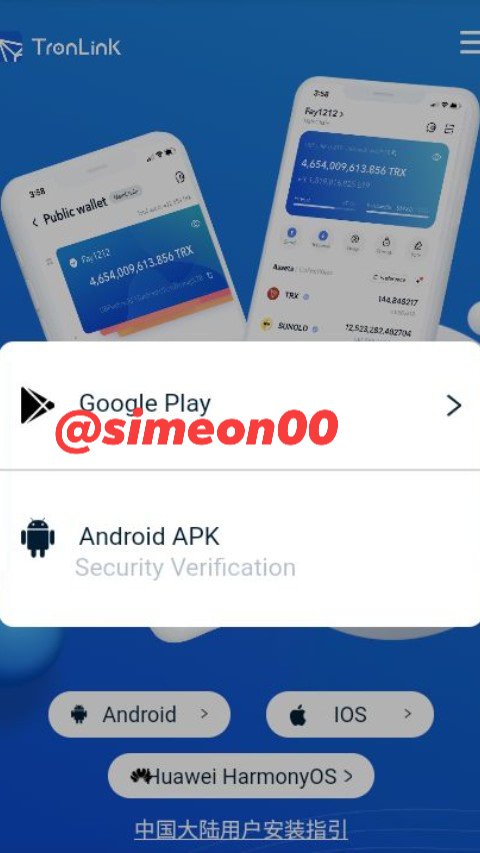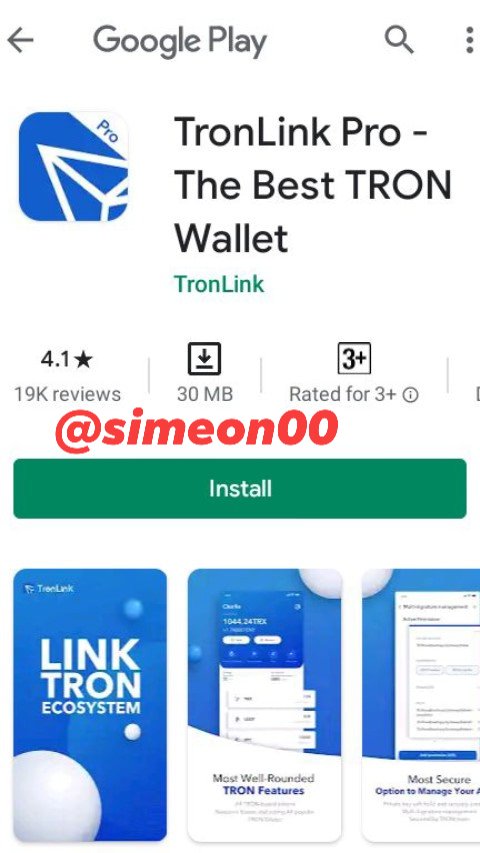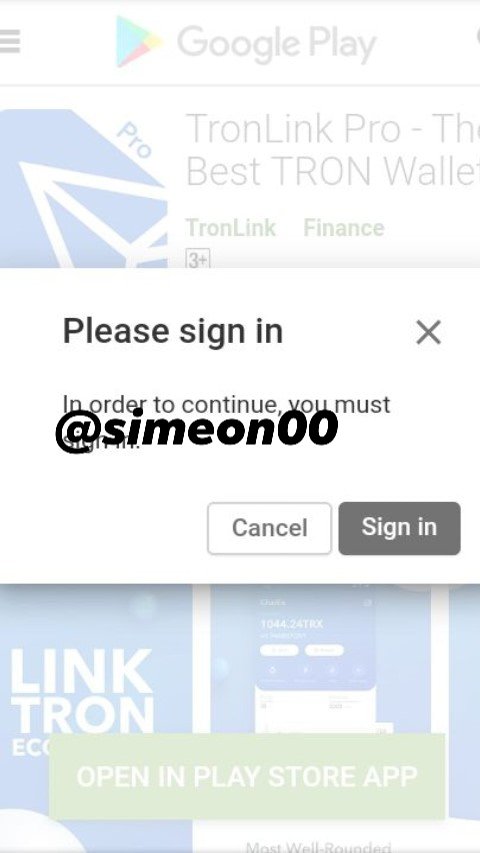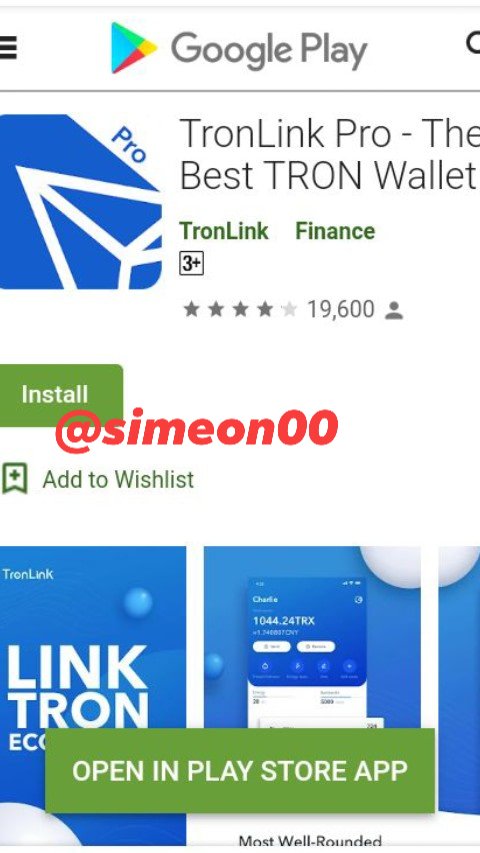Steemit Crypto Academy Beginners' course Season 4 Homework Post For Professor @sapwood Task 9 Submitted By @simeon00 Blockchain Wallet (Types, Uses,Installation) etc. Date: 16:09:21
>"Question 1: How do you store/secure your keys? What are the different forms of private key(Examples/screenshot)? Download and install TronLink Wallet(Android/iOS/Extension)? How do you store the key(Hint- write it down on a notepad, demonstrate it with examples)? Which form of the key are you comfortable with to handle your TronLink Wallet? Include screenshots and hide/blur the sensitive information.

Answer 1
I store or secure my keys in the following two ways:
Firstly, due to the mischievous or fraudulent activities of cyber criminals and also to forestall possible harmful effects that are usually caused by an inferno, flood, etc, as a result of unforeseen events, I keep my keys offline by storing them in a flash drive, i also write them in a piece of paper in a laminated form and keep them in a safe place. In fact, the flash drive has an unusual code that hinders unauthorized persons or even hackers from accessing my keys.
Secondly, i personally keep away from exposing my keys either through screenshots or snapshots and retaining them that way in my phone, that could be very risky, hence it's quite unacceptable to me.

Answer 2
First of all, i would like to explain in few words what a private key implies.
A private key is a complex or complicated form of cryptography that permits a user to see and also use their Cryptocurrency.
Source
At this juncture, i will be analyzing three different forms of private key and they're as follows:
A private key is a series or set of character that contains both letters and numbers, etc, which is irregularly invented or devised with the use of cryptographic functions as soon as a Blockchain wallet is invented. Below are screenshots of a private key, check them out.
With the use of this private key, an individual can have access to his crypto assets, hence, this key should be kept confidential or concealed and also kept safe or secure everytime.
Mnemonic key is another type of the private key, in otherwords known as a Mnemonic phrase, Mnemonic passphrase, seed key, etc. This key can do the same work as that of a private key.
In fact, the most important feature of the Mnemonic key is that it's simple to handle, and can also be committed to memory. The following specifications are mostly used for Mnemonic phrases and they are BIP-32, BIP-39, and the Mnemonic phrases are mainly 12, 15, 18, 22, 24 words in length. Below is a screenshot of Mnemonic phrases.
Mnemonic phrases can be used to reintroduce or renew a wallet, reset the password, and can be used to produce wallet addresses. However, it's advisable or recommended to always look carefully at the particular order in which words are arranged when it's stored and when a wallet is reintroduced. When a wallet is reintroduced or renewed with the use of Mnemonic phrases, it'll showcase all the addresses contained in it. Moreover, once a wallet is renewed with the use of a Mnemonic key, it then implies that new wallet addresses can also be produced.
This is another type of the private key, but only a Keystore file is not a private key. An individual who sets up a wallet eventually sets his or her own password locally on his or her device for that wallet. If the person has supported the Keystore file, in that case he can renew his wallet again using the Keystore file and the password that he previously set. Thus, it implies that Keystore File +Password(set by an individual)=Private Key. The screenshot below is an example a Keystore file.
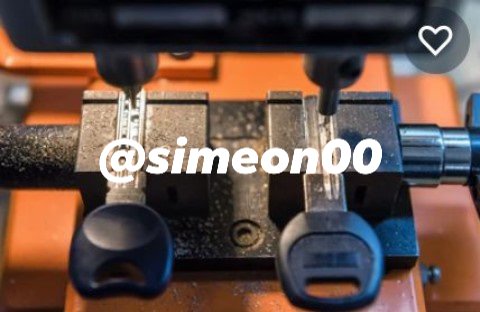
Image source
However, Keystore file is different from private key and Mnemonic key , and of course concerning private key and mnemonic phrase, there's no need for the password(set by an individual) in the course of renewing a wallet.

Answer 3
In the process, or course of downloading and installing TronLink Wallet, i personally employed the following 7 practical steps using an Android and they're as follows:
From Google, i typed TronLink wallet on the browser, and then clicked on search. The result was displayed showing TronLink(TRX) wallet, as you can see from the screenshot below.
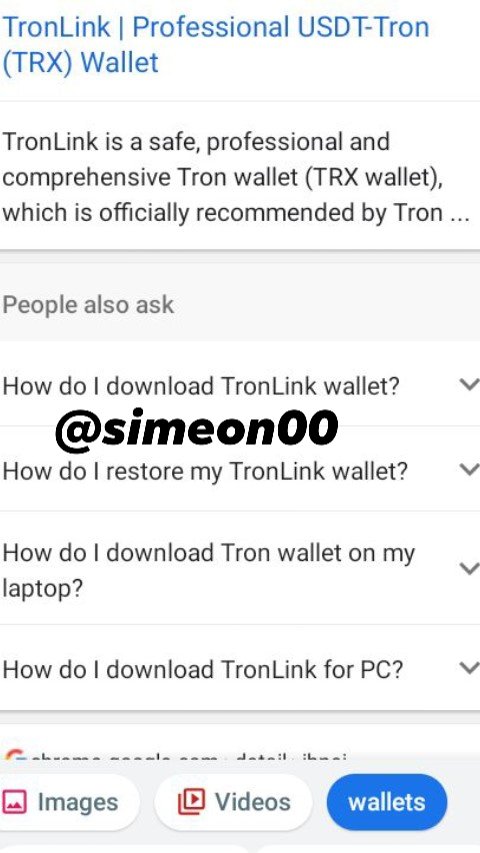
I then clicked on the link for TronLink and the TronLink wallet was displayed, showing Android as one of the options, see the screenshot below.

Subsequently, i clicked on Android and it displayed some options which include Google play, as can be seen from the screenshot below.
I then clicked on the Google play, and what was displayed was TronLink Pro-The Best TRON wallet, and there was also an option to install that was displayed, see the screenshot below.
Next, i then clicked on the install option which subsequently gave rise to another option displayed, asking me to please sign in, you may also check out the screenshot below.
Eventually, i clicked on sign in, doing so through my mail, thereafter, i opened the app via Google play store and then clicked on install, check it out from the screenshot below.
Finally, the TronLink wallet has been successfully downloaded and also installed at last, with proof of screenshot, using Android, as clearly shown below.


Answer 4
I store the key in cold wallets that function in an offline environment, or in an offline storage device, which provides better security in connection with virus, cyber attacks or hacking threats, etc, unlike hot wallets that are linked to the internet(online) and are vulnerable to such dangers. Examples of cold wallets are hardware wallets, paper wallets, and of course the cold wallet is a safe wallet that is not linked online.
At this point, i will be discussing just a few safety measures that i personally adopt in storing the key, and what are they? Actually, i store the key in offline storage devices such as a flash drive, a piece of paper(laminated), CD, etc, and keep it in a secure or safe place. In fact, these offline storage devices are hardware wallets which are considered to be a safe method of storing the key, yes they're immune to those dangers associated with hot wallets such as virus, cyber attacks or hacking threats.
The following screenshot is a depiction of Mnemonic key that has been stored by jotting it down in a notepad.
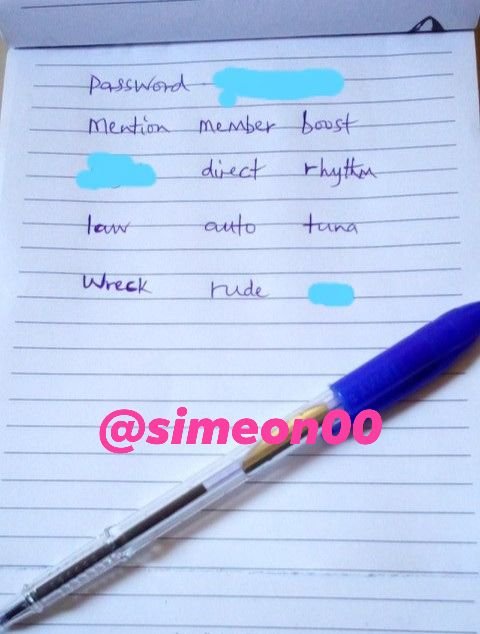

Answer 5
For me, i would opt for Mnemonic key to handle my TronLink wallet, given the fact that Mnemonic key is simple to handle, and also easier to remember or memorize than Private key, hence i prefer using Mnemonic key to handle my TronLink wallet.
Cc:
@sapwood