Steemit Crypto Academy | Season 2: HOMEWORK POST (Week3-- JustLend) FOR @sapwood Submitted by @silencewan
INTRODUCTION
Hello Everyone!!!
It is another beautiful day today that I want to submit my homework task assignment. but before I will like to thank professor @sapwood for his wonderful lecture and taking his time to give us such a resourceful l lecture note. Kudos professor.
This week's task is about JustLend, which I will be answering following the questions asked by the professor
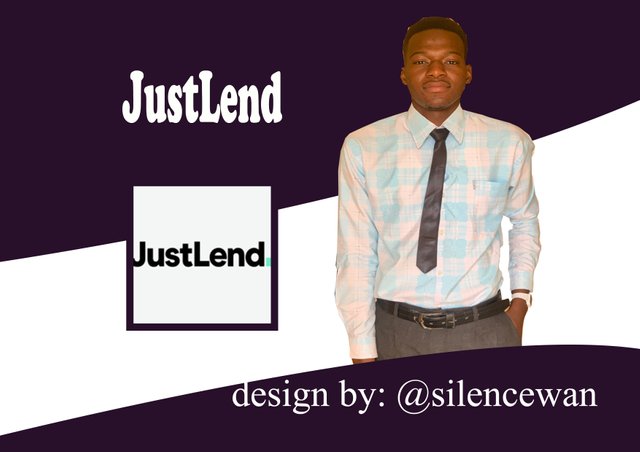
Before I will like you to know what JustLend is.
JustLend
JustLend has to do with a TRON powered coin trading protocol which has its target at making an open for fund pools. It allows its users to supply and borrow funds upon various markets trades. Upon supply, various algorithms are used to determine the demand of your assets (TRONS).This can interact directly with the protocols mentioned earning the interest rates.
THE DIFFERNT MARKETS AVAILABLE IN JustLend AND THE MARKETS THAT OFFERS THE BEST SUPPLY APY AND THAT OF THE ONE THAT OFFERS THE LOWEST BORROW APY
The Screenshot below provides the various different Markets on the JustLend Platform
CONNECTING TronLink WALLET TO JustLend AND SUPPLYING A TOKEN TO EARN A SUPPLY APY.
STEPS INVOLVED IN CONNECTING TronLink WALLET TO JustLend
You will first of all have to add the TronLink to the browser you are using and I will be using chrome browser for the purpose of my case.
Step two
You will have to launch JustLend site by using the link https://www.justlend.org/ and click on Connect wallet at the top left corner of the page displayed.
Step three
Here, you click on TronLink wallet to connect the wallet to JustLend.
Step four
This is what you will get when you are able to successfully connect to your wallet (marked in the yellow box)

STEPS INVOLVED IN SUPPLYING A TOKEN TO EARN SUPPLY APY
Step one
You will have to selcet the token you want to be supplied from the market and then from what I will do, I will go for TRON, so click on suppy to proceed.(Shown in the marked box)
Step two
Input the amount to be supplied and then click on the supply button to proceed,the Supply APY can be seen in the screenshot below as 4.56%
Step three
Click on Accept to confirm the transaction
Step four
There will be a upbox that will show an indication that the transaction has been made waiting for confirmation.
Step five
From the 20 TRX transaction made My supply earned is $4.87
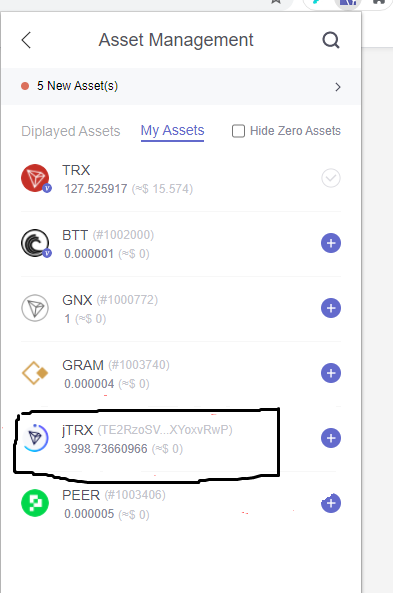
HOW TO ACQUIRE jTOKENS AFTER SUPPLYING A PARTICULAR TOKEN.
Once you want to acquire jTokens after you have supplied a particular token, the steps are as follows
Step one
There will be a pop up notification that appears on my profile which was red in color.
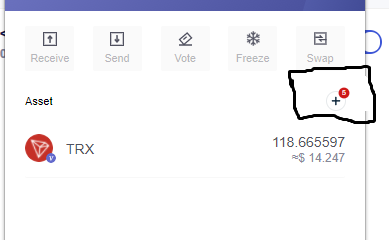
Step two
Click to follow up and acquire the jTokens which is jTRONS
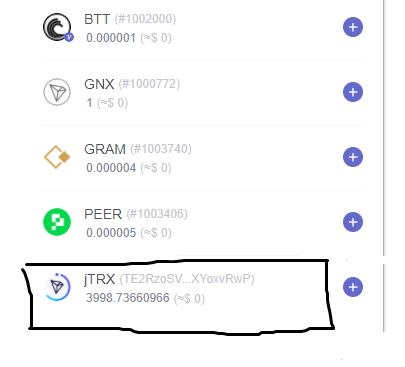
After going through the process to acquire the jTokens, this was the outcome, getting jTRONS upon supplying TRONS
HOW TO COLLATERALIZE jTokens TO BORROW ANOTHER ASSET
Steps involved to collateralize jTokens are as follows
Step one
the preview of my dashboard, the circled portion with red in which is "NO" is switched to "YES"
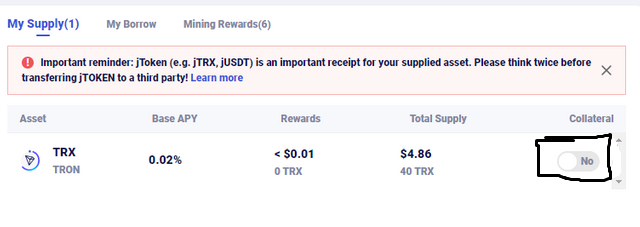
Step two
There will be a pop up text that appears displaying your borrow limit which I have mine to $2.13, click on use TRX as collateral
Step three
There will be a confirmation that will be required in your TronLink wallet. Click on Accept
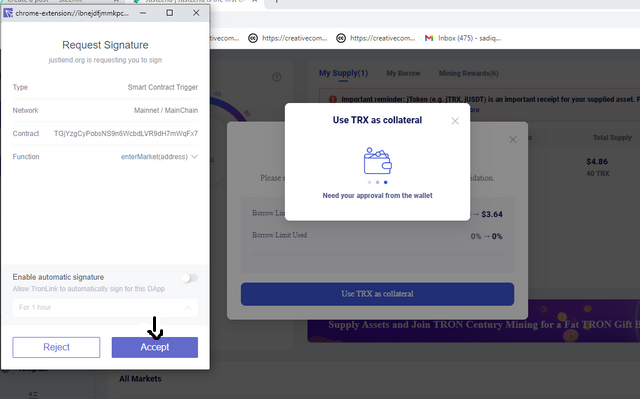
Step four
The jTokens have been collateralized
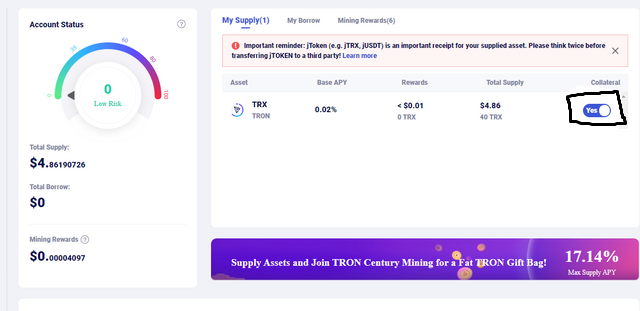
How to Borrow USDT, Steps involved
Step one
Click on borrow in the market of USDT

Step two
Put in the number to be borrowed. I am borrowing 1 USDT with a borrow APY of 1.83%
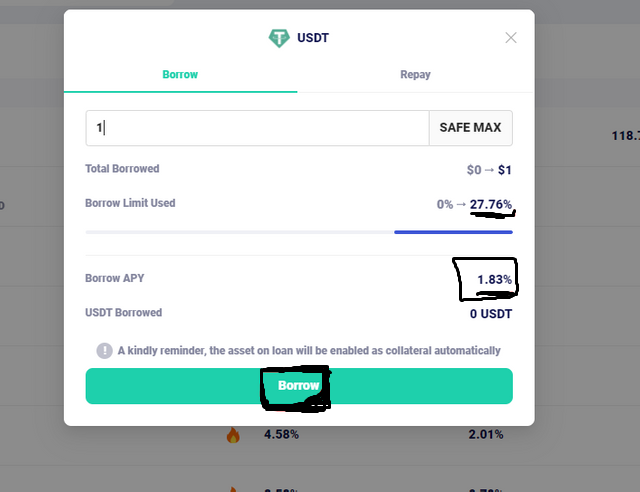
Step three
Transaction confirmation will pop up , Click on Accept.
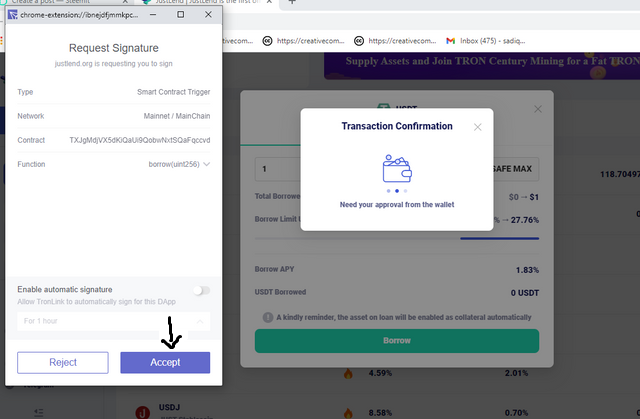
Step four
Show below, it will show up in your "My Borrow"
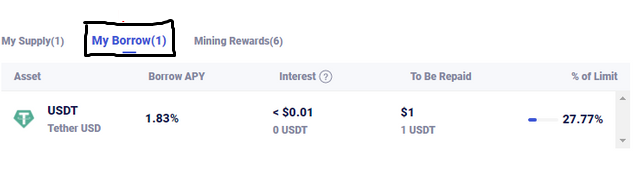
INTEREST PAID & UNDER WHAT CONDITION IT TRIGGERS LIQUIDATION.
From what I have borrowed (1 USDT), I have an interest rate I will pay which is $0.01. Also to say, the condition under which the liquidity is triggered is that, when my account has a risk of 100& equivalence, So to stop this from harming your account we have to put the risk below a 50% at least.
THE NET APY IN MY ACCOUNT
Here I have my Net APY to be a 4.22, I supplied a total of 20 TRONS which I had an APY oof 4.63%. Upon collaterize of my jTRONS I was then able to borrow some USDT. Did not exceed my borrowing limit, but I did use 27.76% which puts me at a risk.
Net APY
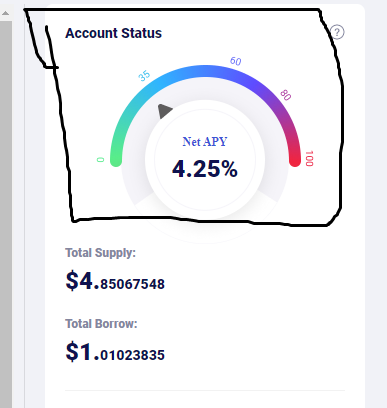
Risk Value
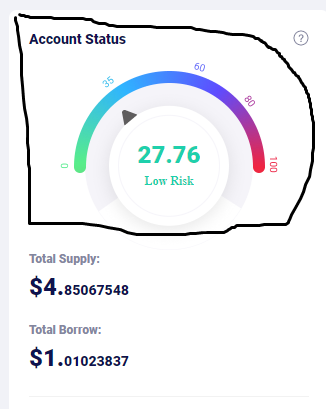
REPAYING AND TO UNLOCK ASSET IN JustLend
Repaying Assets in JustLend, the steps below are involved
Step one
click on "My borrow" then click on the borrowed asset (USDT)
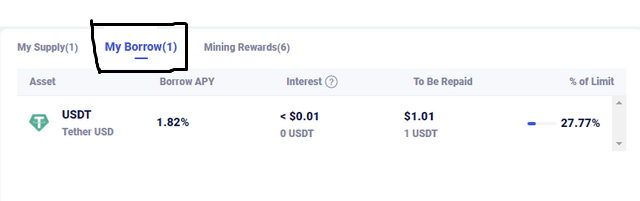
Step two
Click on the Repay button then Click on Approve USDT
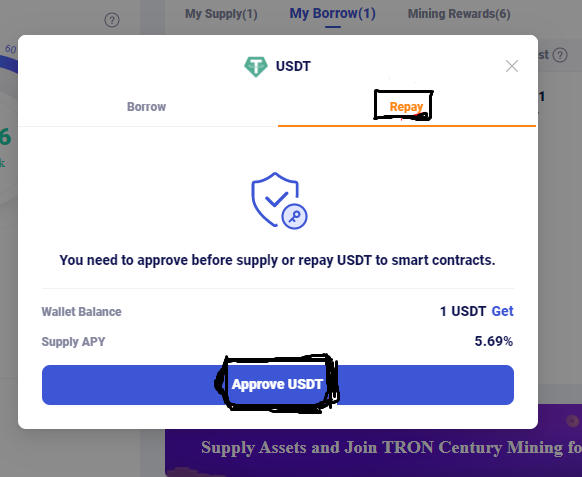
Step three
There will be a pop up text will appear for confrimation, click on accept.
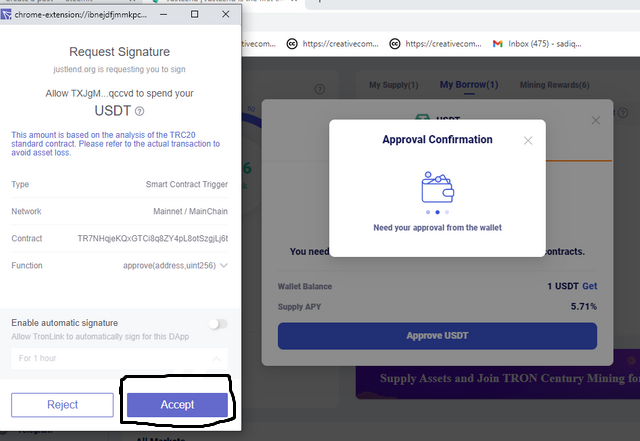
Step four
Type in the amount supposed to be paid for, in my case is 1 USDT when through, click repay to proceed
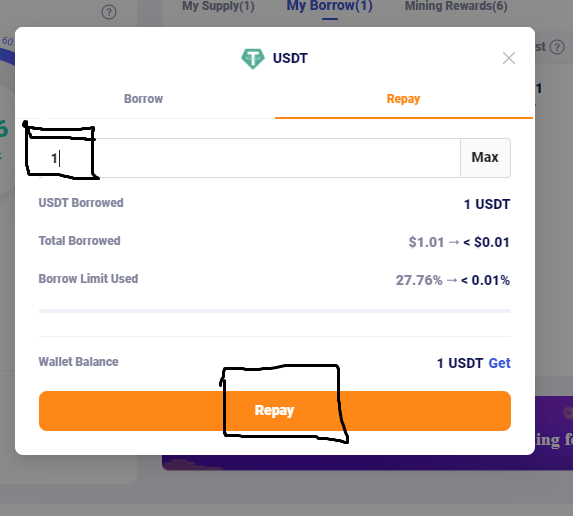
Step five
There will be a pop up text that will appear for confirmation
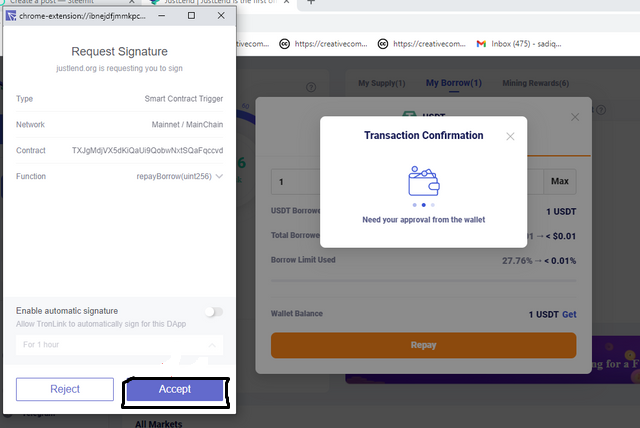
After repaying what displays
Unlocking my assets in JustLend
Step one
Click on My supply" then click on TRONS
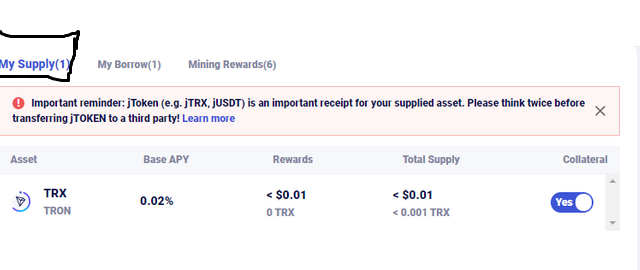
Step two
Click Withdraw then put in the amount, click on safe max to withdraw all
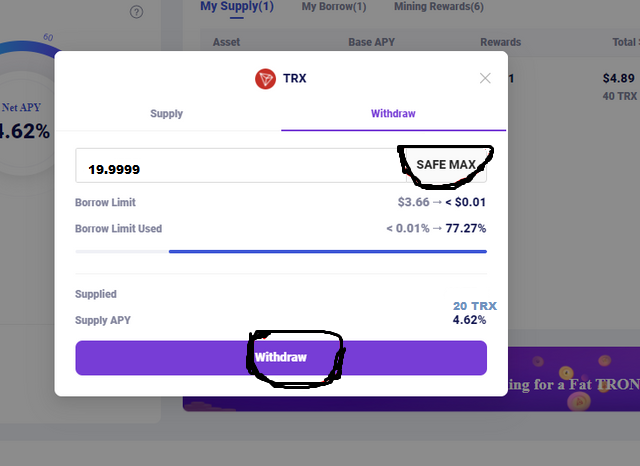
Step three
There will be a pop up text will appear for confirmation, Click on Accept.
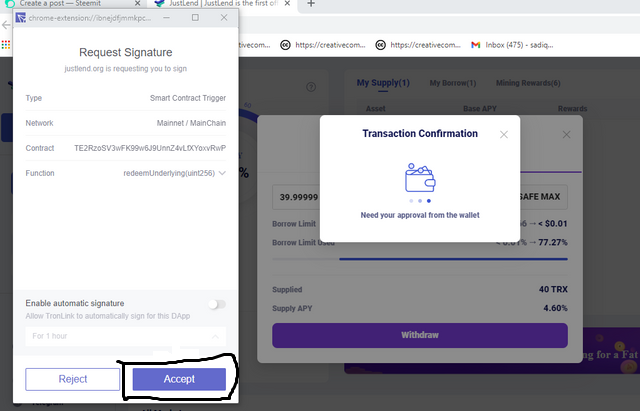
Total Bowrrow is now zero
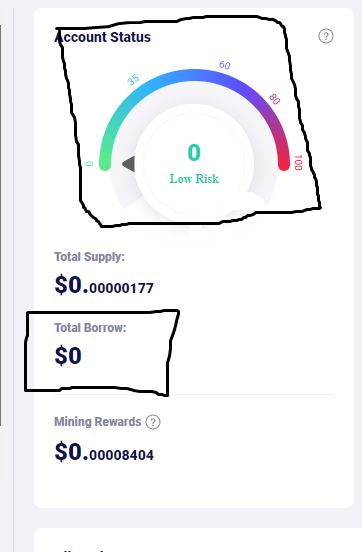
CONCLUSION
I will like to conclude by saying that, this had really broaden my knowledge so much and I must say that professor @sapwood has done so muchwell for giving me the chance to enlightened my knowledge on JustLend.
I must say that the platform is a ice tool which I will want to learn more and work or make transitions wit it sometime.
It was nice working on your homework task
Thank you for reading
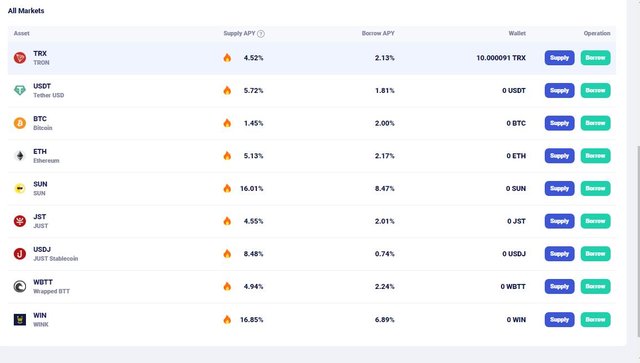
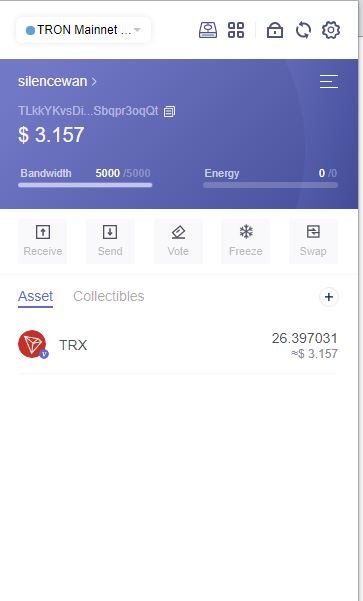
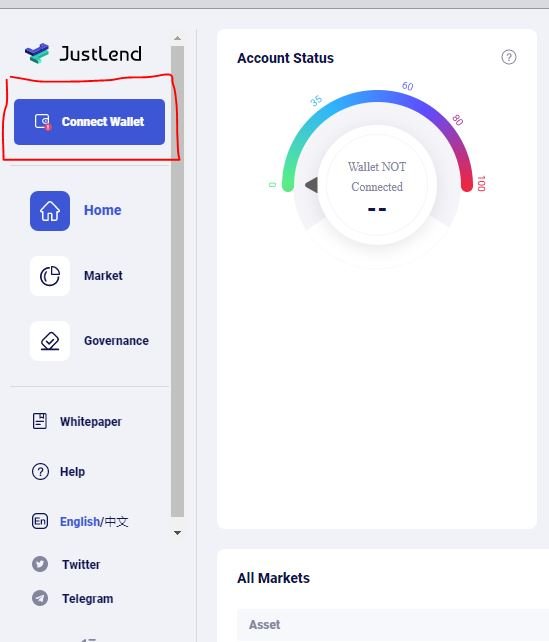
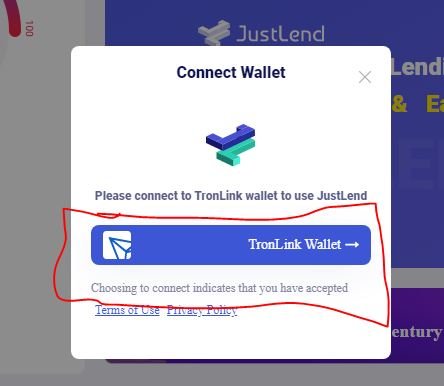

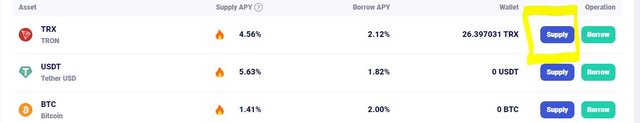
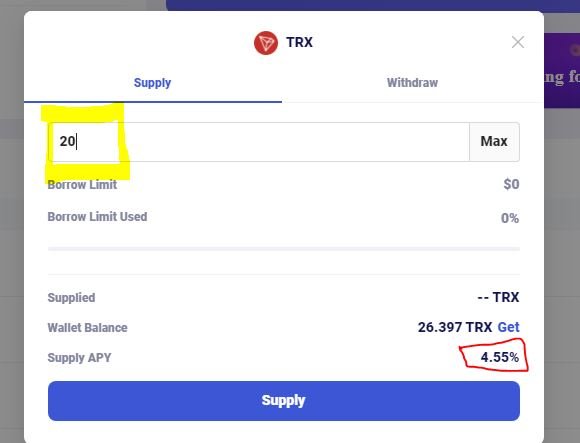
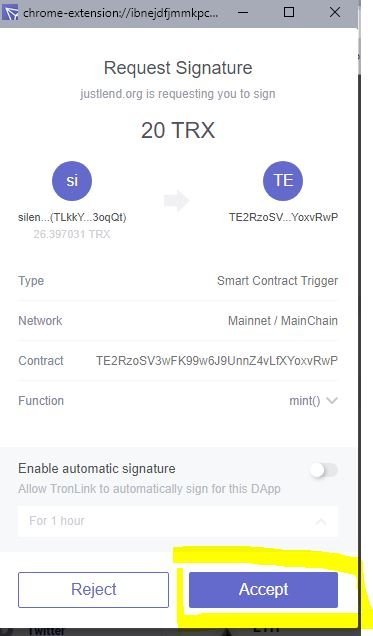
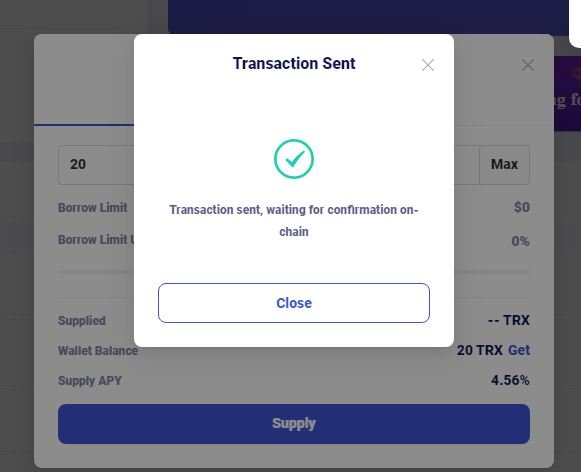
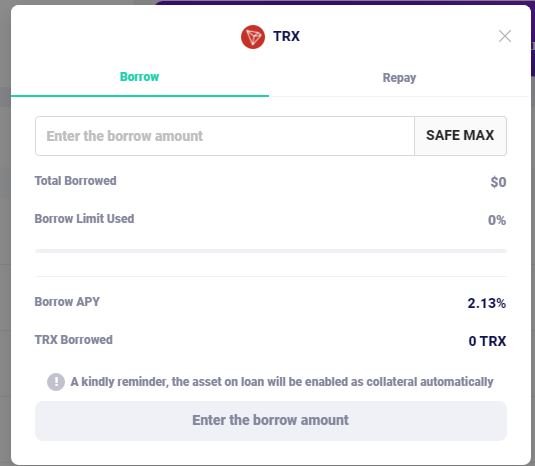
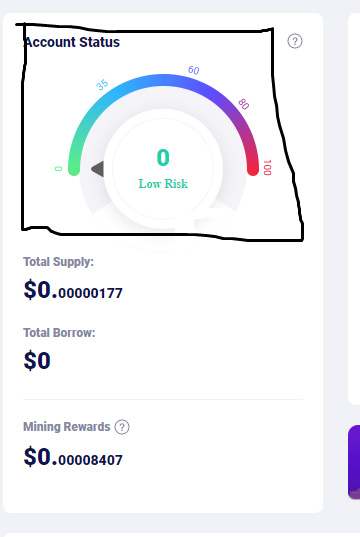
Hi @silencewan
Thank you for attending the lecture in Steemit-Crypto-Academy- Season 2 & doing the homework task-3.
As I can see, you have used a Wallet other than Steem integrated wallet.
Can you please provide the Tron Wallet Address which you have used for this Task?
Thank you.
That's it professor @sapwood
TLkkYKvsDixBXx97uL78YHX2Sbqpr3oqQt