Steemit Crypto Academy- Blockchain Wallet- Chapter-4 Task by @sapwood
Thank you for coming Blockchain Wallet Part 4. I actually like this series a lot. I learn about blockchain wallets every week.

Have you ever used any Multichain wallet?
Yes, I have been using Trust Wallet for the last 6 months. It has many more features, light and user friendly. Trust Wallet is a decentralized, mobile cryptocurrency wallet that has 160 digital assets and allows users to earn interest by stacking their coins. It builds the Ethereum blockchain. Another feature is that it is built on Web 3.0, for which Trust Wallet users can access all Dapps built on the Ethereum platform. Trust Wallet can be downloaded for free on both iOS and Android.
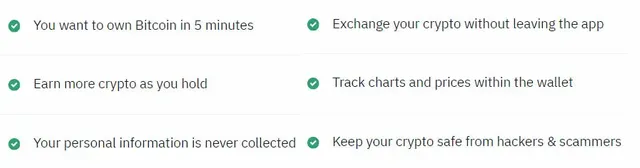
Trust is completely free to use, there is no subscription service. Trust Wallet has more than 5 million users world. Trust Wallet supports Ethereum and Dapps and you can even store your bitcoins.
How many different coins(of different Blockchains) does it support?
Since the trust wallet is a multichain wallet, the user has the facility to hold, stack and track multi-cryptocurrencies. Trust Wallet supports over 160+ assets. Trust Wallet can be used from all countries.
Supported coins and Blockchains:

Screenshot taken from Trust wallet official webpage.
You can see many cryptocurrencies and blockchains in the screenshot above. Which are Trust Wallet support . Also wallet support crypto stacking. Such as Vechain, tron, Tomochain, tezos, cosnos and many more cryptos. By stacking them a certain amount of interest can be earned. So if you want to earn a certain amount of interest from holding crypto then you must explore the stacking option of Trust Wallet once.
There is a list of more Dapps that are built in the Ethereum blockchain. Recently opened a function called Ethereum Name Service (ENS), which gives you access to blockchain domains to easily receive and send crypto.
How do I back up the seed key(Mnemonic key) and/or the individual private keys of different coins in a Multichain wallet?
Well, we know that Mnemonic Keys are the most important for our wallet. We have no choice but to save that key properly.
Trust Wallet allows users to access multi-chain wallet. Also Trust Wallet is non-custodial wallet,Which means, it doesn't keep any keys on the user. The multi wallet feature of Trust Wallet is a very useful feature. It balances and transactions are separated per account. And each account recovery phrase is new and different derivation path.
Now lets Back-Up our Multichain Wallet. In the following steps I will show you how to backup Mnemonic phrase.
- Open your Trust Wallet and go to Settings.

- After open settings you will see your wallets. Click Wallets. There may be more than one wallet.

- As you can see in the screenshot, I have two multi-coin wallets here. Click on the three dot menu.
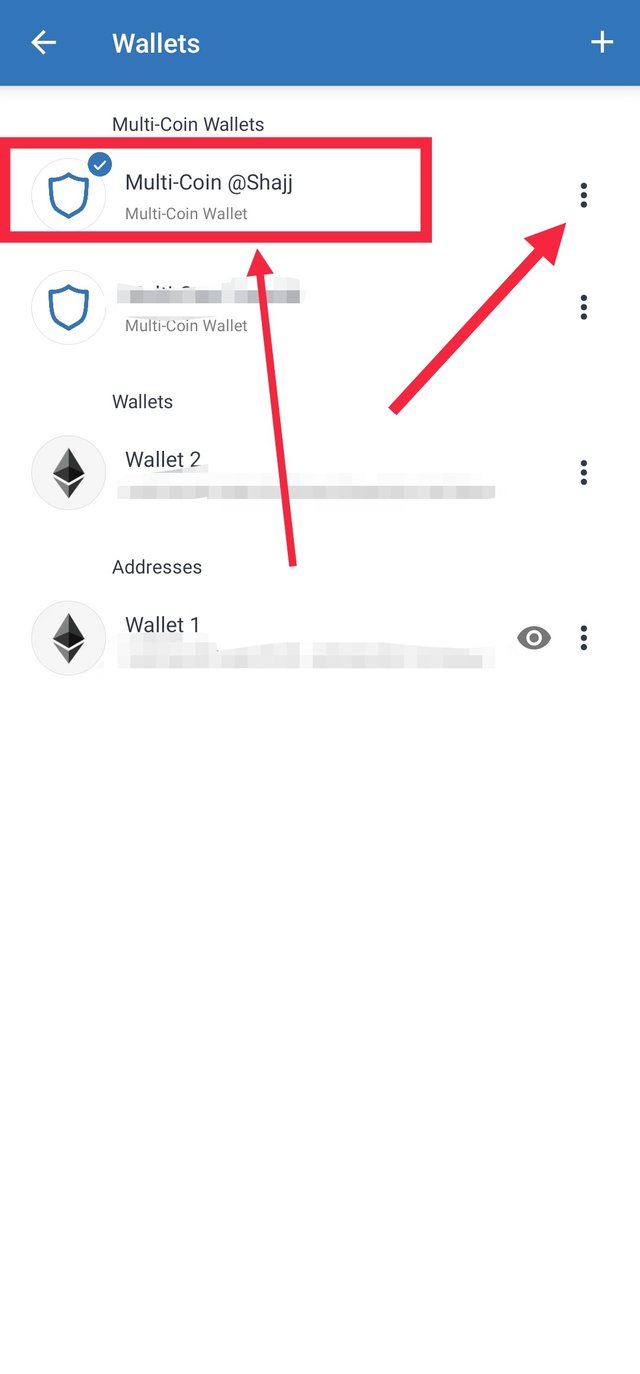
- After click on the three dot menu, you will see two option as below screenshot. After clicking on Show Recovery Phrase, your recovery phrase will be displayed.

- Now is the time to back up your recovery phrase. With enough time to backup the recovery phrase. You can write it down on a notebook or copy the phrase and print. And store offline.
How do I re-import the existing Multichain wallet in a fresh installation?
So we've backed up the Recovery Phrase in the previous steps, so we can now import that wallet into the fresh installation. Let's get started,,
Open the Fresh Trust wallet on your phone and you will see two options, one is Create a new Wallet and the other I already have a wallet.

Now click i have already a wallet.

Now you will see Multi-coin wallet and different blockchains, such as Ethereum Smart chain, BNB and many more. Click on Multi-coin wallet. After clicking multi-coin wallet you will be asked to paste the phrase to import the wallet. Paste your backup Phrase and click Import Wallet, Now Your Wallet is Imported.
How do I add/import a new coin in a Multichain wallet using the private key of the coin? Examples/Screenshots? (Hint- Import TRX in Trust Wallet)

Go back to the Import Wallet option. At the bottom you will see several coins. The import is complete by clicking coin you want to import with the private key. Since I have been asked to import Trx as an example, I will click on Tron and import Trx via private key.
After clicking on Tron you can import Trx through 4 seed, Phrase, keystore, private key, and address.
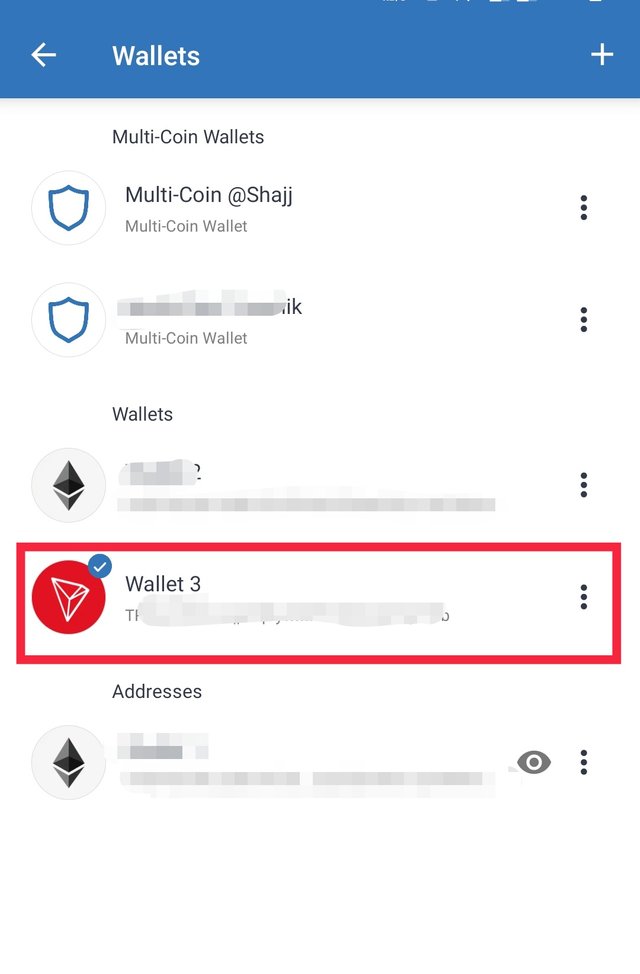
Here i am import Trx in my trust wallet.
How do I import a Multichain wallet(of a different service) using the seed key? Examples/Screenshots? (Hint- Import Exodus wallet or Atomic wallet into Trust Wallet)
This is another great feature of Trust Wallet.
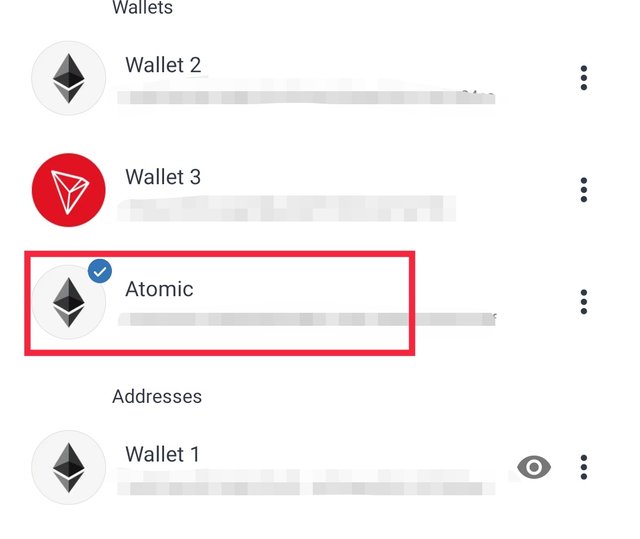
Go to Import Wallet option, click i have already a wallet, select Ethereum and import with the Phrase of your Atomic Wallet. Done
Now I can access my Atomic Eth Wallet in Trust Wallet too.
Note: All screenshots are taken from my Trust wallet app.