Crypto-Academy Week 4 Homework by @sapwood: Written by @shahjahanjamot
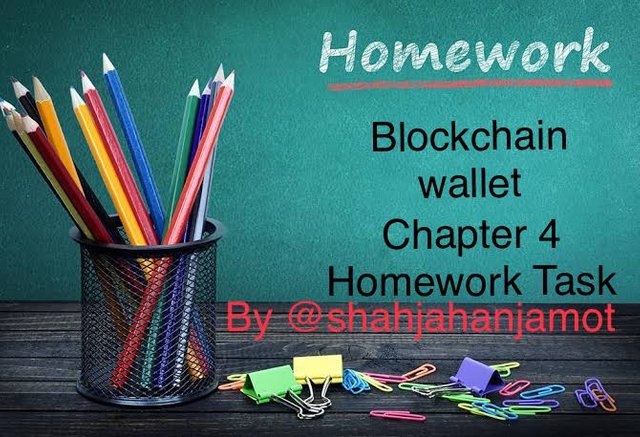
Hey steemit community. How are you all? I hope you’re good!
First of all, i must say that the lectures by @sapwood are great. He puts in a lot of effort and we get to learn a lot of stuff
Let’s get started with the questions.
Question 1 Have you ever used any Multichain wallet(Non-custodial)? Examples? (Hint- Guarda Wallet, Atomic Wallet, Trust Wallet, or any other wallet of your choice)
-Yes, I have used multi chain wallets. Currently I’m using “Trust wallet”. It is a wallet that works with web 3.0 may be a multichain wallet without care that gives distinctive administrations, you'll be able totally consequence the wallet much appreciated to a arrangement of keys that permit you to open the same wallet on distinctive gadgets.
Question 2 How many different coins(of different Blockchains) does it support?
- Well multi chain wallets support almost every kind of coins. Trust wallet supports more than 35 kinds of coins.
Question 3 How do I back up the seed key(Mnemonic key) and/or the individual private keys of different coins in a Multichain wallet? Screenshots(Hide the sensitive info)?
-when you create the account, you’ll be given a key consisting 12 words(sometimes 24). Keep them in a safe place in the proper order. The best idea is to keep them offline; in a diary or somewhere.
Question 4 How do I re-import the existing Multichain wallet in a fresh installation?
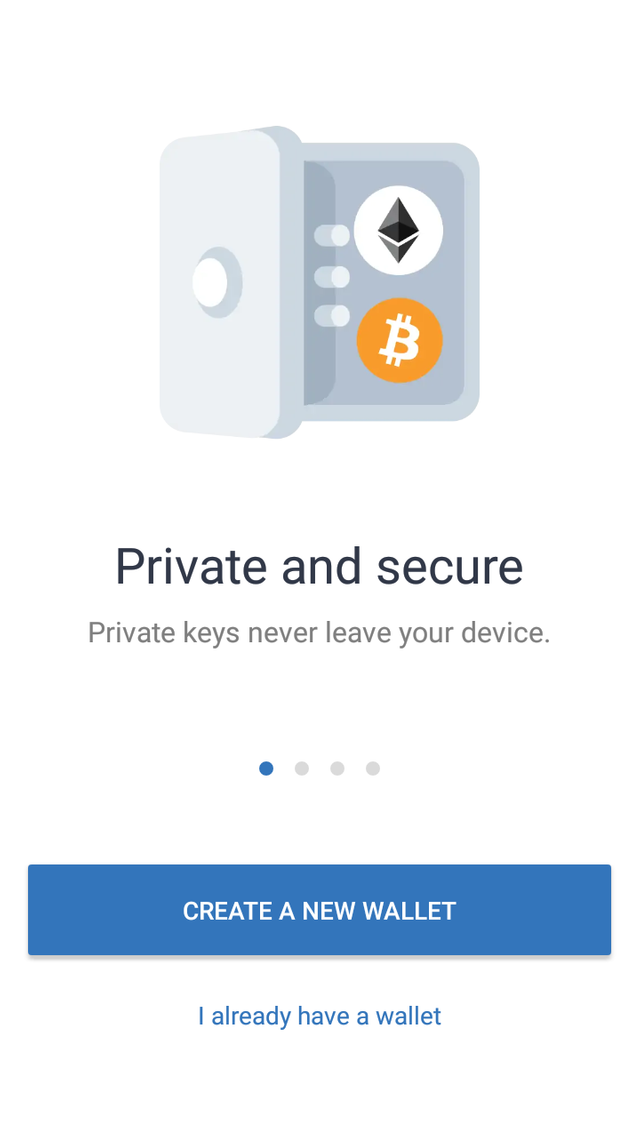
-From the two given options , click “I already have a wallet” because you’re reimporting the already existing wallet. After that put in the 12 words key and you’ll have your account logged in.
Question 5 How do I add/import a new coin in a Multichain wallet using the private key of the coin?
- When you open “wallets” from the settings, click the “+” on the top right. Then again you’ll be asked to
- create a new wallet
- I already have a walled
Choose option no. 2 and then you’ll see a number of coins, choose the one you want to import, put in the private key and you’ll be done.
Question 6 How do I import a Multichain wallet(of a different service) using the seed key? Examples/Screenshots? (Hint- Import Exodus wallet or Atomic wallet into Trust Wallet)
- let’s say you want to import atomic wallet. So you have the seed key of atomic wallet. Install trust wallet, go to the settings then go to wallets. Click the “+” sign then click on “I already have a wallet”. Click the multi coin wallet, put in the 12 words key of atomic wallet and it’s imported.
That’s all. Thank you for reading.
Special mentions
@steemitblog
@steemcurator01
@steemcurator02