Crypto Academy Week 5 Homework given by @yohan2on | Understanding Decentralized Finance (DeFi) Part TWO|MyEther Wallet
HELLO STEEMIT members , i hope you all are fine and doing well, so this is my homework of week no 05 given by the honorable professor@yohan2on , First of all thankyou so much professor.
Crypto academy professors are doing their utmost to help steemit users learn about a variety of topics by sharing their expertise and information in order to help them make better use of this enviroment and helping us to not only learn but also enhance our skills here .
So i am selecting my EitherWallet and will explain on basis of it.
MY ETHER WALLET
MyEther Wallet is an open source platform that is based on the Ethereum blockchain and is essentially a Web3 DeFi smart contract. Users from all over the world can use the wallet for free. Their user-friendly interface is the key thing that attracts new users. This wallet is simple to use, and the user can quickly learn how to use it. It enables users to build their own cryptocurrency wallet.
HOW TO USE MYETHER WALLET ?
The first step is to download a mobile application from Playstore or another App Store to your smartphone. It's a very small app
After clicking on the MyEther wallet app, you'll see this gui.
Gui of this app is very attractive with good color schemes
After that, you'll see this interface after clicking on Create a free Wallet.
This gui instructs the user about how to securely use the wallet.
It's a good idea to back it up and keep it secure.
All should be double-checked.
Be cautious of phishing and other types of scams.
finally create wallet
PIN CREATION
After that, press the Build a Wallet button. The Create a Pin Interface is accessed via this wallet. You can enter your preferred six-digit pin code on that interface. If you want to allow biometric unlocking, you can do so by scanning your finger with a mobile finger scanner.
START USING WALLET
After setting pin and biometirc a screen will apear with message of ALL DONE and start using wallet.
MAIN INTERFACE AFTER SETTING IT UP
After clicking on START USING WALLET, this screen gui will apear.
if you click on receive then,
BUY ETHER:
EARN ETHER:
SWAP ETHER SO
The tokens can also be swapped by the user. By clicking on the Swap button at the bottom of the main screen, you will be taken to the Swap Tokens screen. By clicking on that button, the app will ask you to pick which token you want to swap from and then enter the token number. Users can quickly exchange tokens this way.
Thats all , This is my homework professor i hope you like it :)
please share your valubale feedback
Thankyou
@yohan2on
@steemcurator01
@steemcurator02
@yohan2on
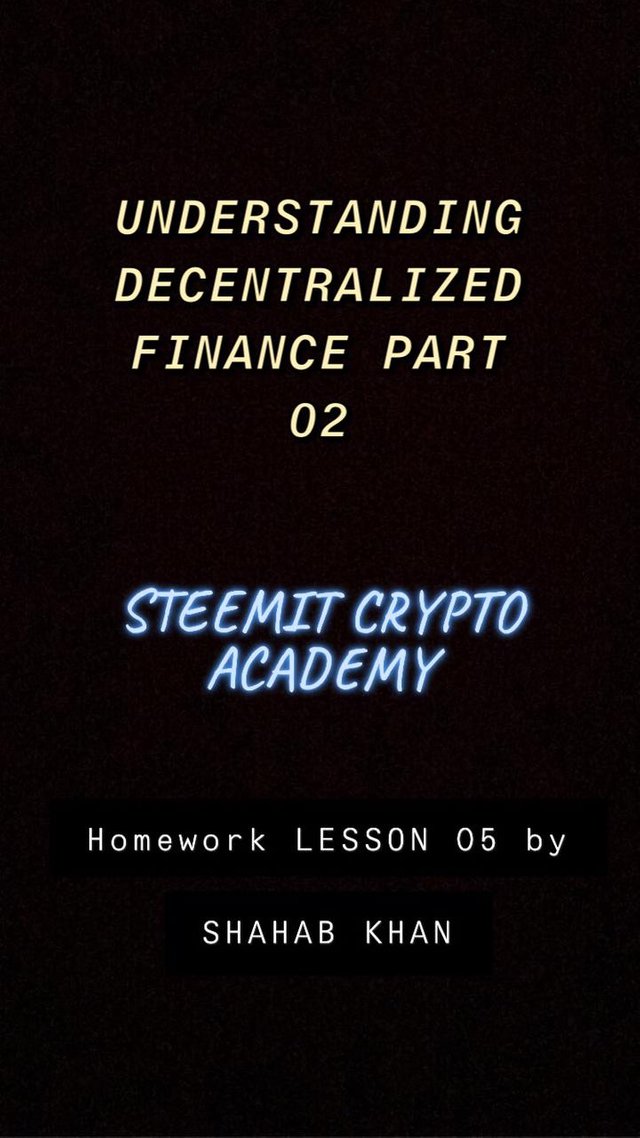
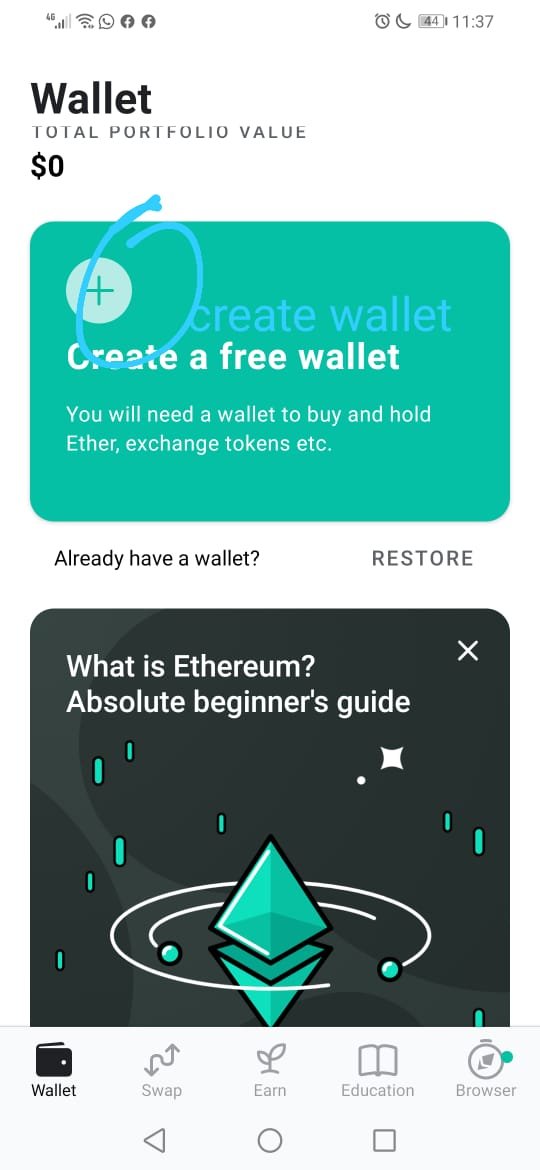
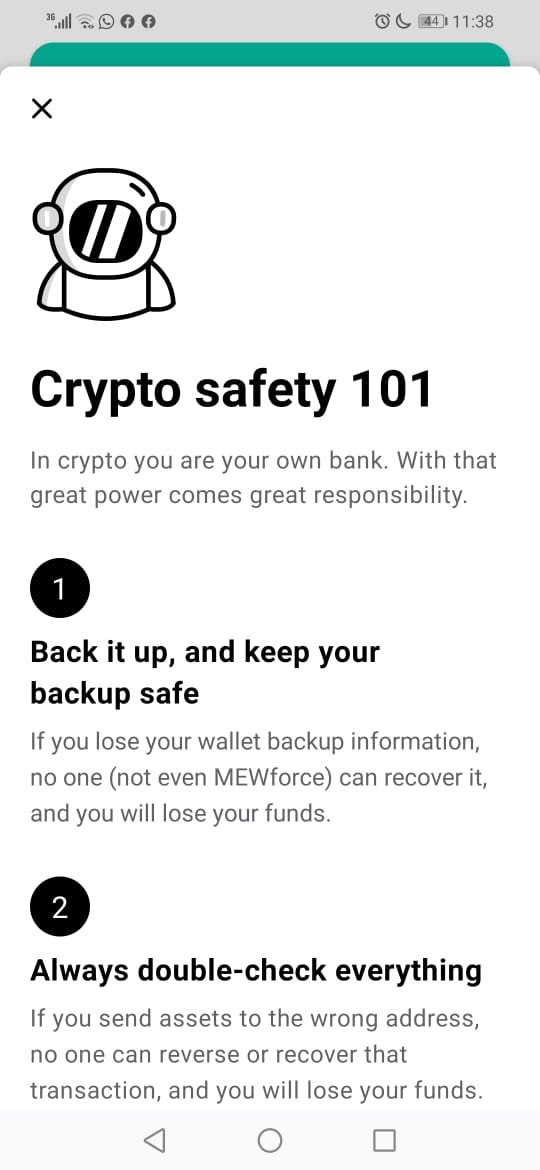
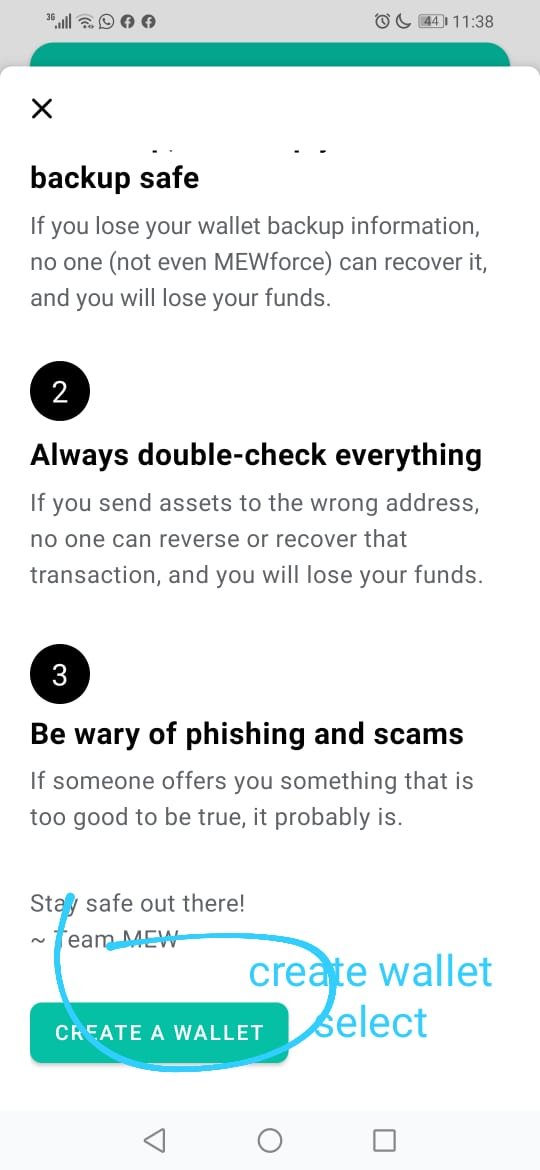
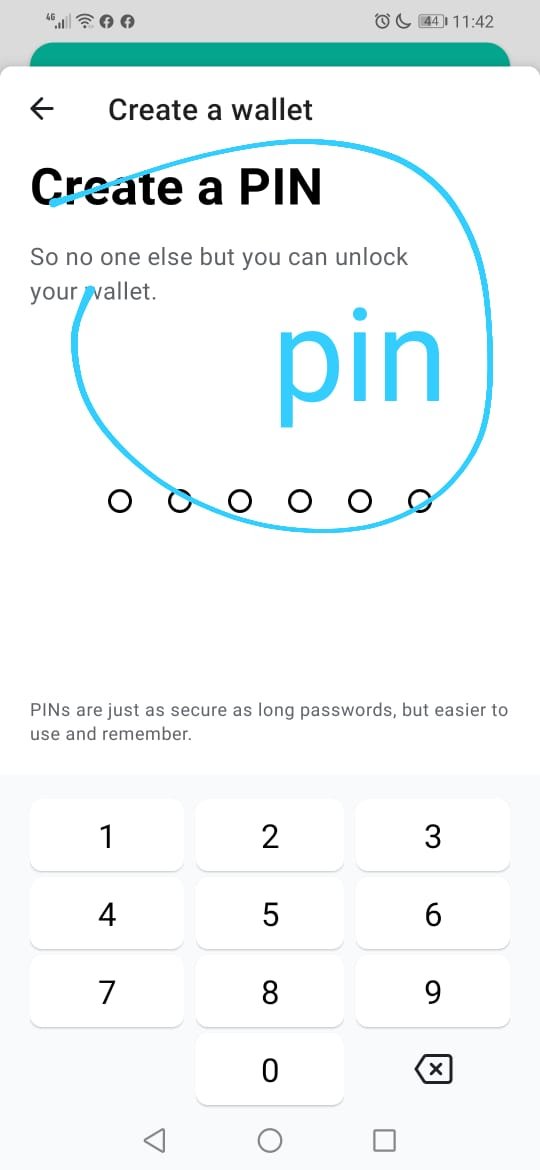
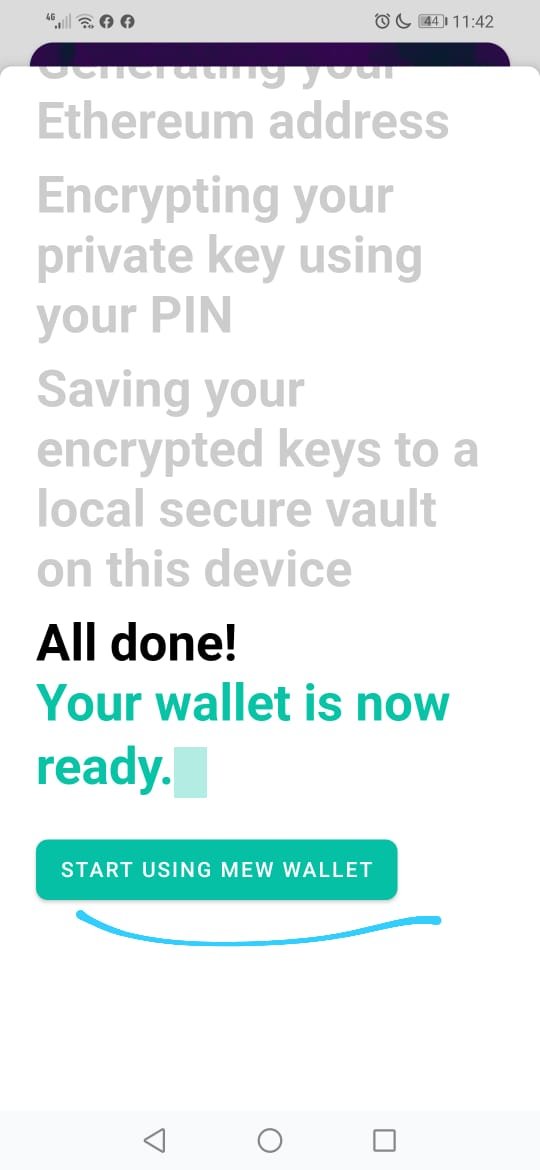
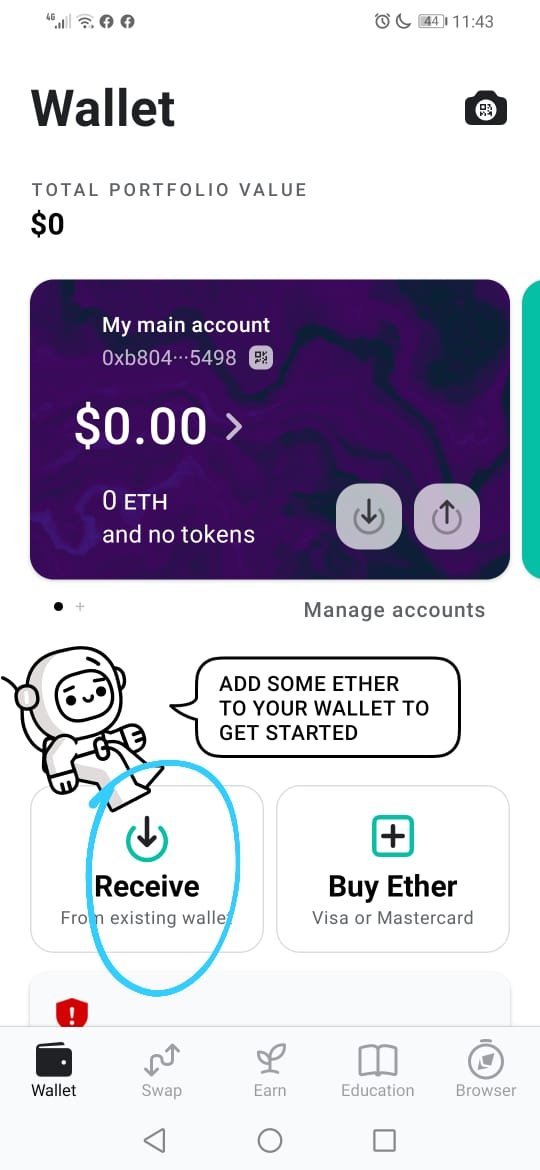
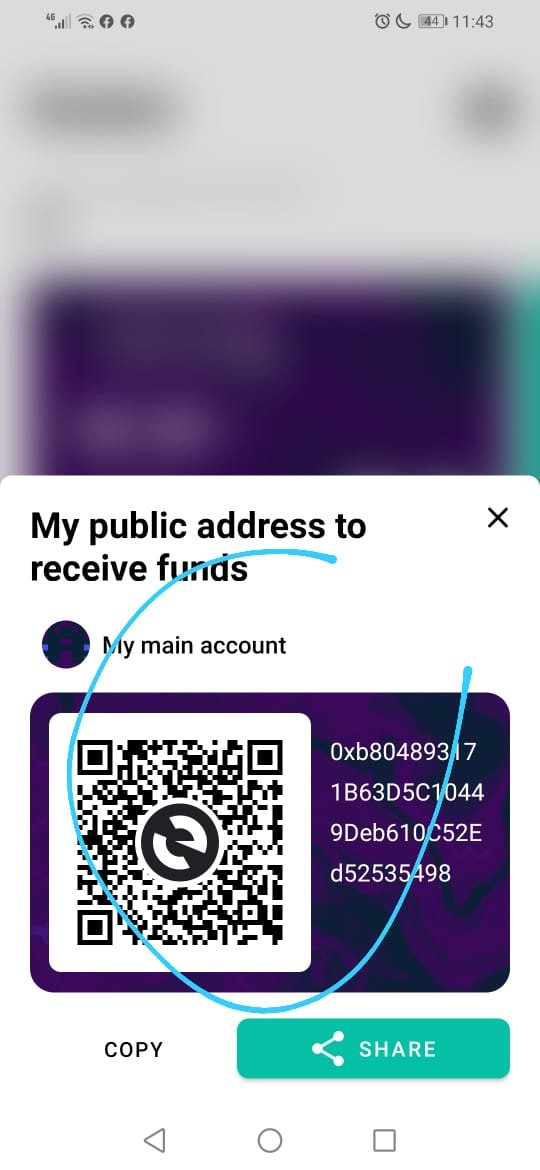
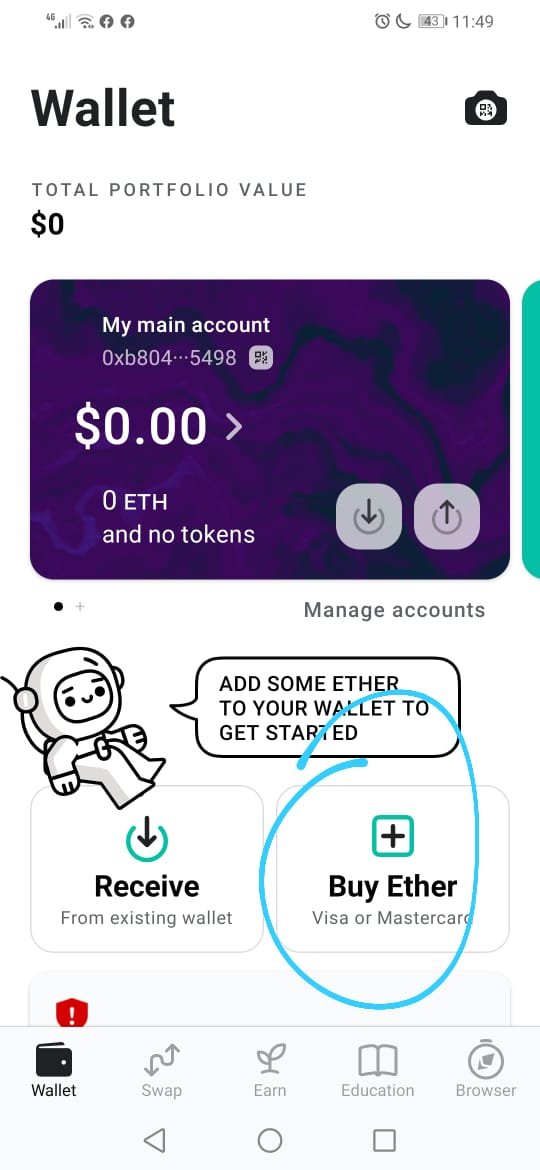
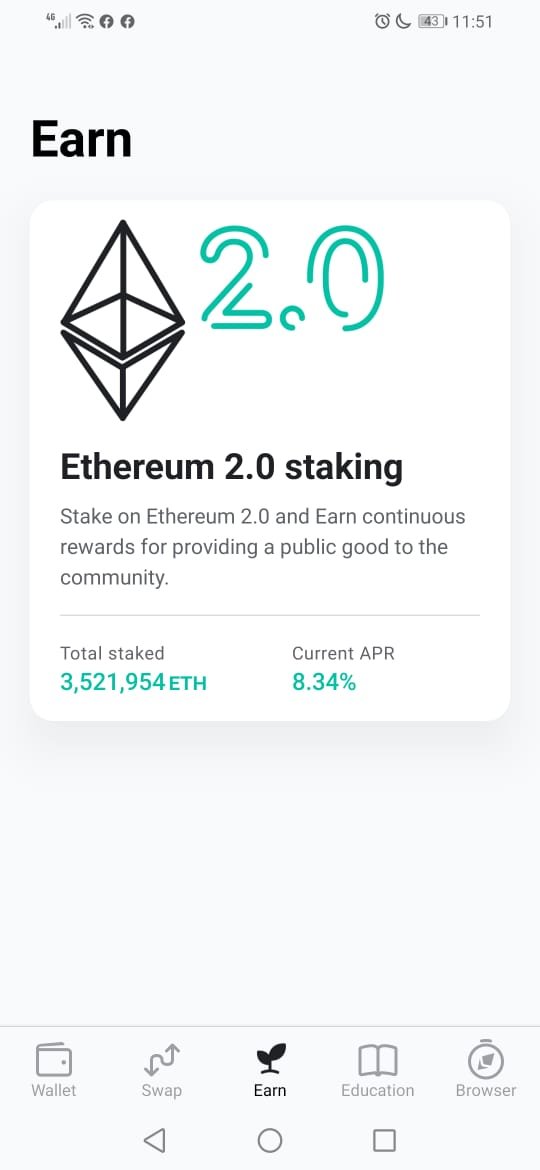
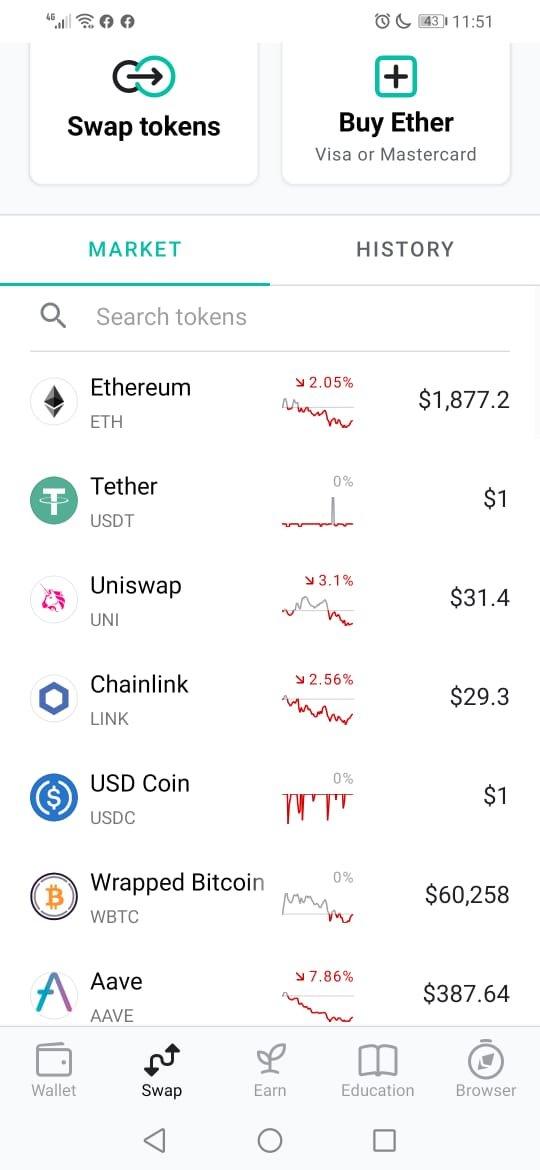
Hi @shahab1998
Thanks for attending the 5th Crypto Course and for your effort in doing the given homework task.
Feedback
You needed to explain your work in a more detailed way. Just listing a feature with a screenshot was just not enough to guide someone one how to use Myether wallet.
Homework task
4
ok @yohan2on i will do much better next time
@steemcurator01
@steemcurator02