STEEM CRYPTO ACADEMY WEEK 3 HOME WORK POST FOR @sapwood – BLOCKCHAIN WALLETS AND WEB 3.0 WALLET
I'm super excited to be part if these lectures and to have an opportunity to contribute to it. Thank you professor @sapwood.
SOFTWARE WALLETS
A software wallet is an application which could be downloaded into a mobile device like Android and iOS or a computer like windows. They are also known as hot wallets and it uses encryption to secure the crypto assets stored in it.
HARDWARE WALLETS
On the other hand, a hardware wallet is a physical device in the form of a USB drive which is used in storing digital assets. Hardware wallets are considered to be the safest type of wallet especially for those who invest a large amount of cryptocurrencies.
(1) Have you ever used a Hardware/software wallet? Which one is having a better security advantage?
To answer the question quoted above, I have always heard of hardware wallets and I learnt that it is more suitable for people who trade large volume of cryptocurrency as it is more expensive to keep than the software wallet.
I haven't used any hardware wallet before but I have used a software wallet (mobile wallet) to store my BCH, TRX and few other assets. I also use a web wallet.
For a centralized wallet, security is the first factor to consider before keeping your assets with any exchange. 2-factor authentication, also called 2FA, is another way to verify your identity when logging into your crypto wallet. If someone had your password or managed to crack your password through any of a number of methods, they would still need to pass the second level of authentication, typically a code would be sent to your phone which needs to be entered into a sign-in field before access to the wallet is granted.
With this, you have to bear in mind that a valid email address and a working phone number is essential.
In summary, consider the reputation of the exchange, the exchange's track record on security, ease of accessibility and wallet recovery possibilities.
To restore a centralized wallet, make sure your email address is active as code for restoration would be sent to email.
DECENTRALIZED WALLET
Backup Features: For A Decentralized wallet, your private keys belong to you alone. This means that in a case of lost keys, it may he difficult for you to restore your keys. However, it is advised that you backup your keys. For Mobile wallets, if phones are lost or broken, some wallets offer ways to restore your wallet within some days.
QR Code Scanner
If you’re looking for a mobile wallet, a QR code scanner is a must. The best mobile crypto wallets will be able to generate and scan a QR code for coin transfers, which will prevent you from having to type out your long public key to send or receive funds.
To secure your wallet, take the following measures..;
- Be careful with online services.
- Small amounts for everyday uses.
- Backup your wallet. Backup your entire wallet.
- Encrypt your wallet. Never forget your password.
- Offline wallet for savings.
- Keep your software up to date.
- Multi-signature to protect against theft.
- Store your private keys offline.
With Backup being put in place, your wallet can be restored more easily.
WEB 3.0 WALLET
Web 3.0 wallet is an absolute user-centric blockchain wallet which is not limited to computer or mobile phone only, but it has absolute ownership and absolute up-time. It is a key based wallet ( private and public keys) and it interacts with dApps of the same family; having the ability to operate through smart contracts.
Examples of a web 3.0 wallets are;
Tron Link - This is a web browser extension where one can interact with other dApps of the Tron family like JustSwap.
Metamask - MetaMask is an ethereum wallet that works as a Google Chrome extension as well as a mobile app. It easy to connect with decentralized applications of the Ethereum family directly such as Uniswap.
Trustwallet - There is interactions with other dApps without having to leave the app.
imToken - This is also another example of a Web 3.0 wallet.
DISTINCT USES OF A WEB 3.0 WALLET
One major use of web 3.0 wallet is that it is used to Interact with other dApps powered by Smart-contract.
Also, instead of connecting people alone, it connects context and knowledge also.
It is used to read, write and execute web.
It is used for immersion and visualization.
The Web 3.0 Wallet I use
The only web 3.0 wallet I make use of is the Trust wallet and the Tron link.
Special regards to @sapwood @steemcurator01 @steemcurator02, and @steemitblog for this opportunity. I really appreciate.


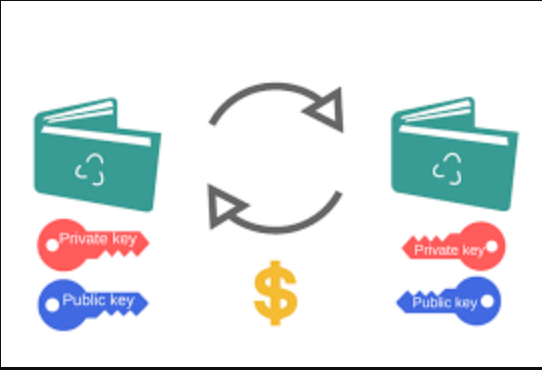
Thank you for attending the lecture in Steemit-Crypto-Academy & doing the homework task-3.
Whether it is Mobile Wallet or Desktop Wallet or Web wallet, as long you control of keys(secured it safely offline), then you can recover your crypo assets in the event that the device is stolen or damaged or any such similar incident. There is no other way to recover your asset in a decentralized crypto wallet.
If it is a web 3.0 wallet and at the same time a Multichain wallet, then you can also interact with the dApps of different Blockchains, by suitably selecting & switching to a network.
I would love to your own web 3.0 experience (e.g. How you interact with a dApp using Trust Wallet or TronLink) with relevant screenshots.
Thank you.
Homework Task -3
[4.5]