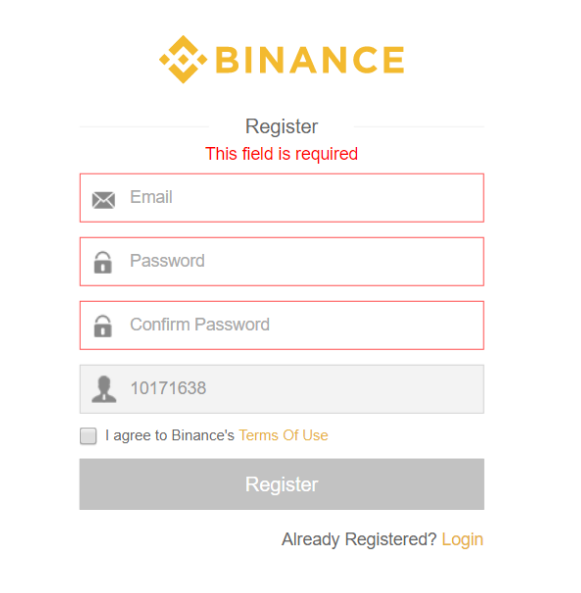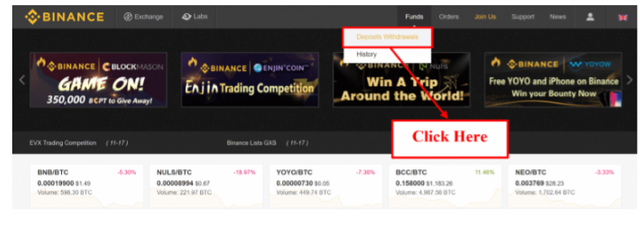STEEM CRYPTO-ACADEMY WEEK 2: HOME WORK POST FOR @besticofinder; SETTING UP A TRADING ACCOUNT ON BINANCE EXCHANGE
Thank you so much @besticofinder for the lectures and for this opportunity to write. For this homework, I'll be giving a simplistic guide on how to create an account on Binance Exchange, Verification, Funds Deposit, Trading guide as well as withdrawal. Please join me!
CREATING AN ACCOUNT
The first thing to do in order to have an account with the Binance exchange is to visit the official Binance.com website and open the Binance registration form at the top right of the page. You can click here for easy access.
You may also wish to access the exchange through a mobile application, the app can be downloaded from the official Binance website for security purposes.
After opening the registration form, you will be required to choose an email address and then select a password.
Here, it is preferred that you choose an email that you can access easily. Also, a secured password that must consist of at least 8 characters with an Uppercase letter and a number. This is strictly for security purposes.
The referral requirements is for a unique offer of 20% off for life.
After filling those fields, the next thing required is to Agree to the terms and conditions, then you can click on the yellow "create account" button.
ENABLE TWO - FACTOR AUTHENTICATION
At your first login, you will see a pop-up asking you to enable 2FA, which is another layer of security. Here, you will need to download Google Authentication application and scan the QR code to get a 6 digit code.
This code you would provide Everytime you login to your Binance account in addition to the normal username and password.
For security reasons, it is advised that you add the Binance homepage to Bookmarks to avoid phishing attacks (that is, fake URLs that pretend to be the real Binance website).
DEPOSITING FUNDS
Binance is a cryptocurrency exchange where different kinds of coins can be swapped for other cryptocurrencies. To use the exchange, you need to credit your Binance account by depositing funds into it in order to start trading.
Now, after your account is well secured, you can use the top main menu in order to select “Wallets” and select from there the “Spot Wallet” sub-menu item. This wallet is for the regular Binance spot trading although Binance exchange also offers more advanced features such as margin and futures trading.
You will find the list of all cryptocurrencies offered in the exchange and all traded coins. Search for your currency using the search field and then click on the corresponding 'deposit' button on the same row.
Once that has been done, you will be redirected to a coin-wallet page.
If you want to deposit Bitcoin for instance, the following simplistic steps should be followed;
Make sure you are logged in.
Go to the top right to Wallet and click on Spot Wallet.
Click on the left on Deposit.
A dropdown menu appears where you can search for the coin you want to deposit. Search on BTC to deposit Bitcoin.
If you have selected Bitcoin, an unique wallet address is automatically generated for you.
Copy the wallet address and keep the Netwerk BTC selected.
Note that it is recommended to buy BTC with a reliable broker at a low fee. You may choose to pay directly with your credit card but the fee would be a bit high.
Enter your Binance Bitcoin wallet address at the broker’s receiving address while purchasing Bitcoin. Complete the payment with a payment method of your choice.
Once the broker sends your your Bitcoin to Binance, you will receive a notification mail that your deposit has successfully arrive.
VERIFICATION
Although some people prefer a normal account without verification which will enable them to withdraw or trade up to 2 BTC within 24 hours, trading more than 2 BTC in 24 hours require KYC verification by sending your identity with a selfie.
Anything other than that would mean spreading your transactions over longer periods than 24 hours.
TRADING ON THE EXCHANGE
In the upper left corner of the Binance website, go to Spot and click on Classic. You will be given the following; Coin Information, sell orders, Price Chart, List with the pair available on Binance, Buy orders, Possibility to buy the coin, Possibility to sell the coin, History of all purchases and sales for the selected coin from everyone on the platform, and the Switcher to select different orders and possibility for margin trading.
The second step is to search and select a coin of your choice at the top right
Click on the coin of your choice to open its overview. There are multiple ways to buy a coin; the simple way of buying a coin at the current market price and the more advanced way of setting a limit order.
Click "buy" to open your order
If you have chosen for a Market order your order will be executed immediately and the purchased coins are now in your Binance wallet. If you have chosen for a limit order you have to wait until someone fills your order.
To sell your coins again (i.e. exchange them back to Bitcoin or Ethereum) you can use the Sell widget. Enter what amount of a particular coin you want to sell and it will be exchanged for Bitcoin or Ethereum (depending on your chose order)
WITHDRAWAL FROM THE EXCHANGE
After selling your cryptocurrency, Go to the top right to Wallet, click on Spot Wallet and click on Withdraw (on the left)
The next thing will be to Search BTC if you’ve exchanged everything for Bitcoin.
Withdraw your Bitcoin and send them to a crypto to fiat broker.
You will receive a unique wallet address from the chosen broker. Enter the wallet address Recipient’s BTC address field.
Indicate how much you want to transfer and click Submit
Your Bitcoin will now be sent to the selected broker. It depends on the broker how long it takes to get paid. Generally, it takes up to one workday to get paid out