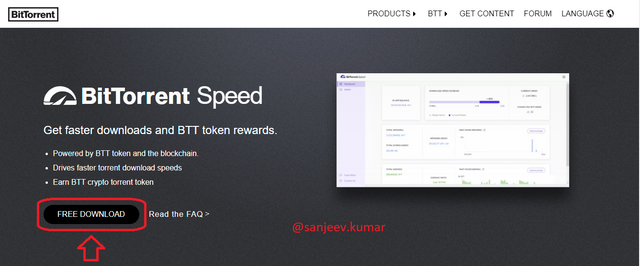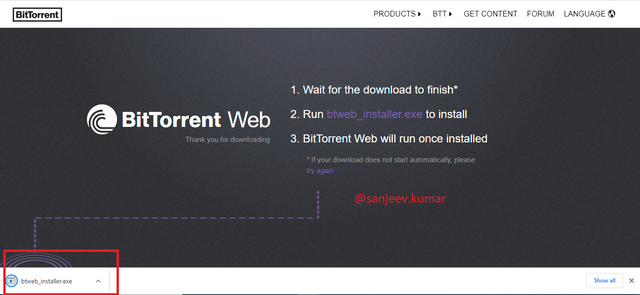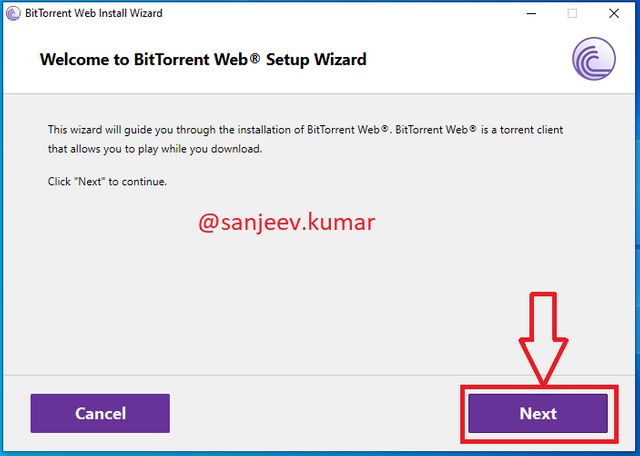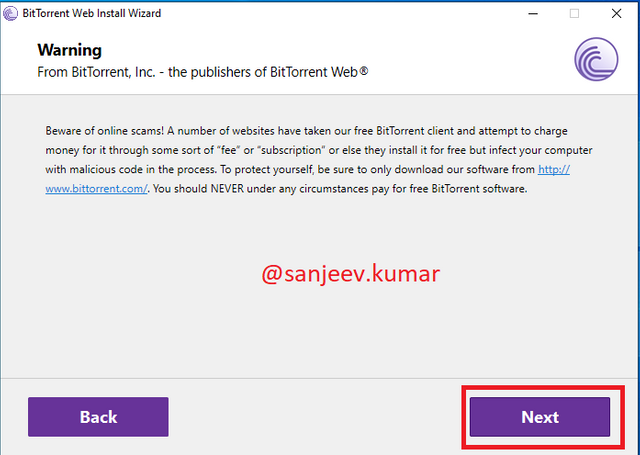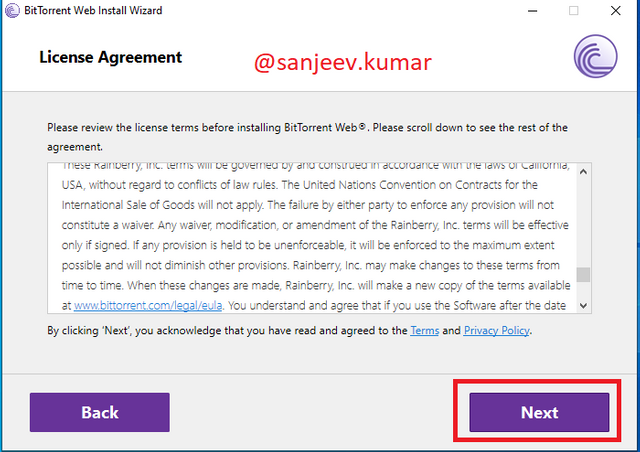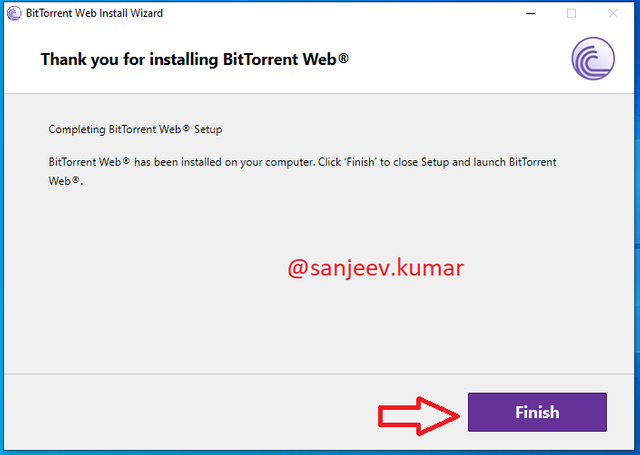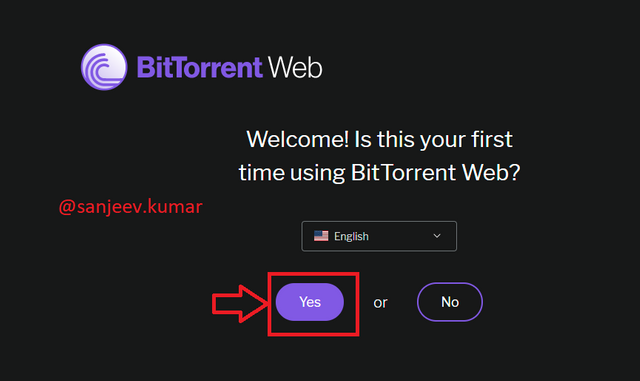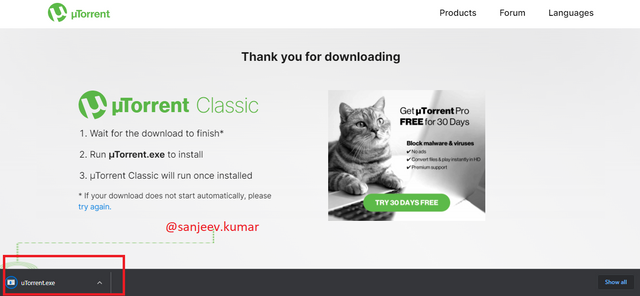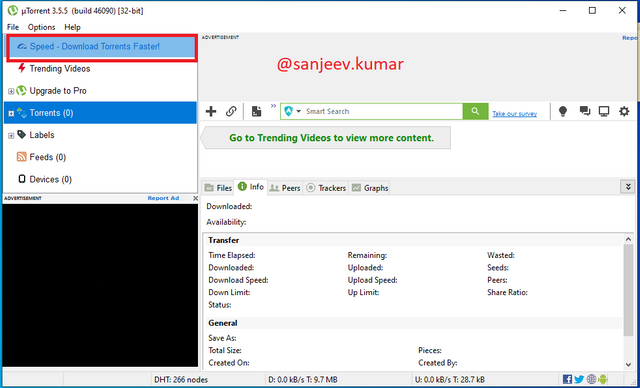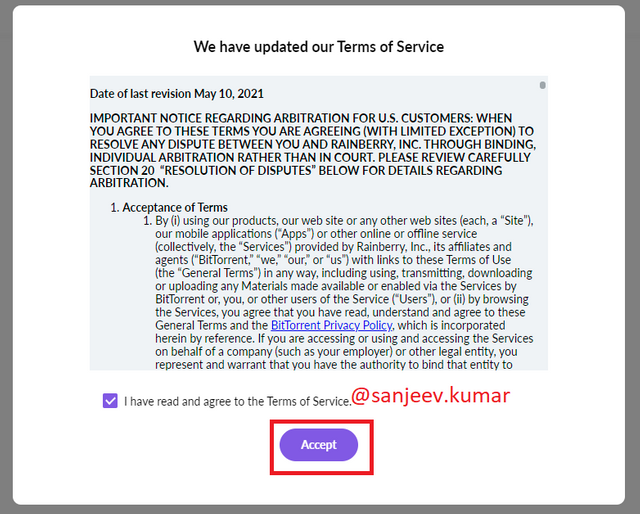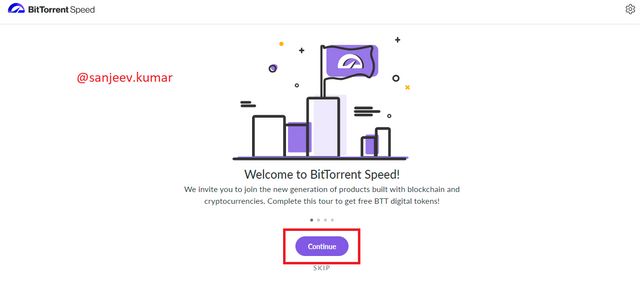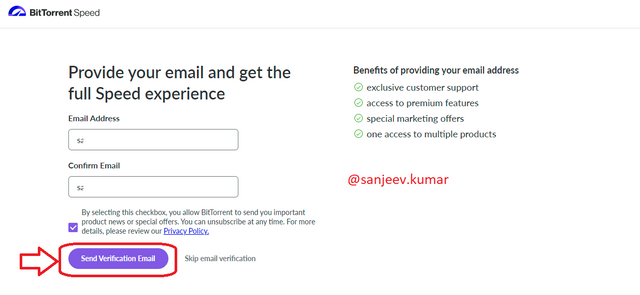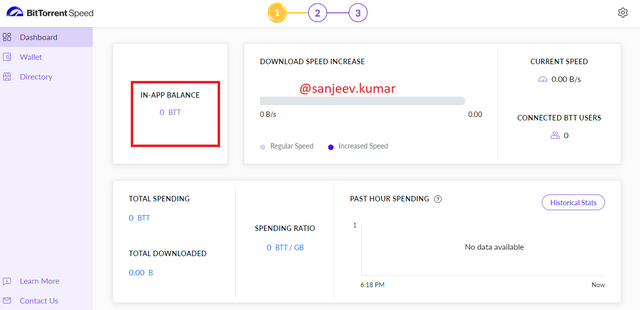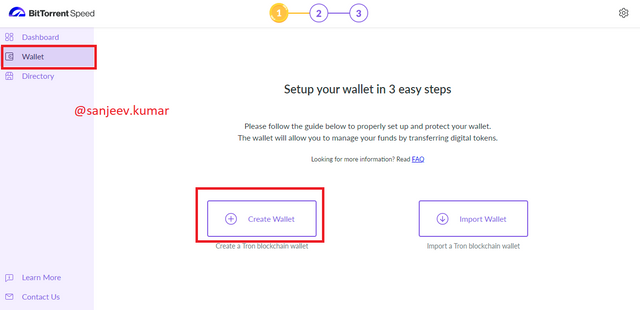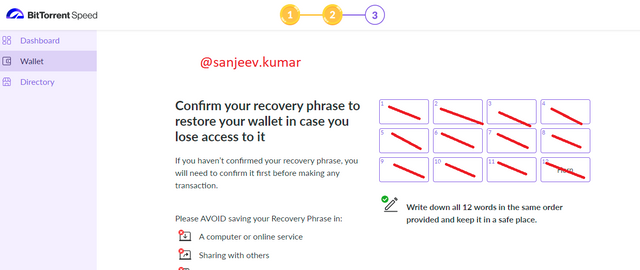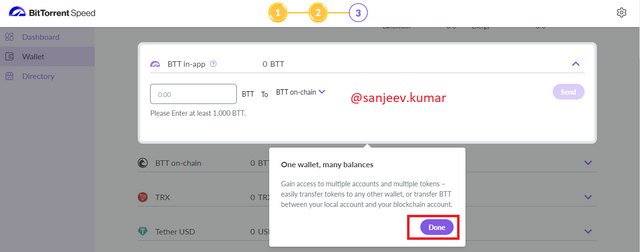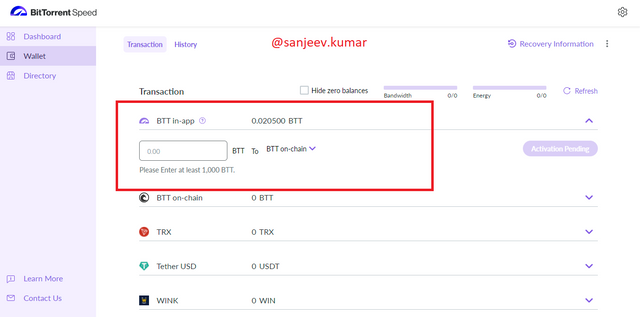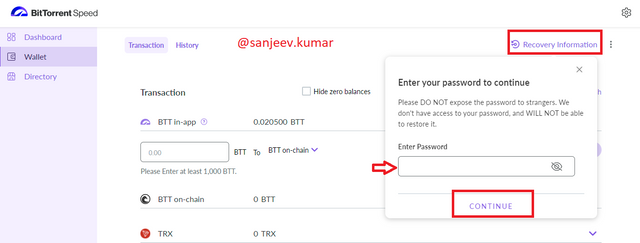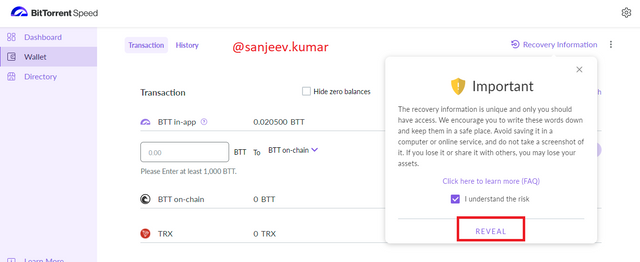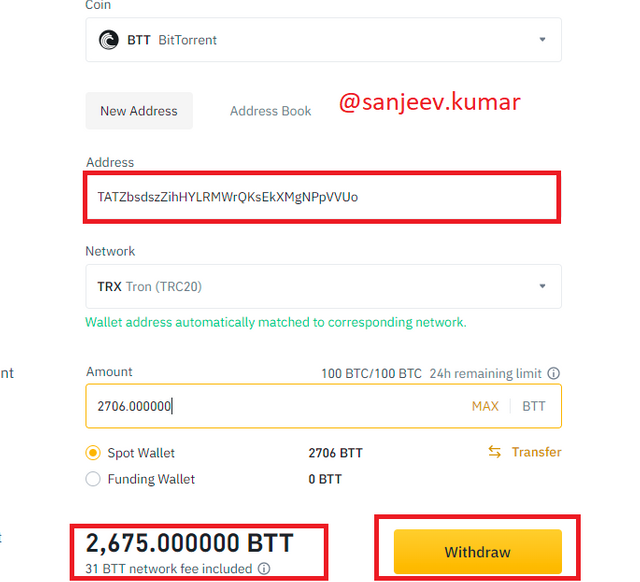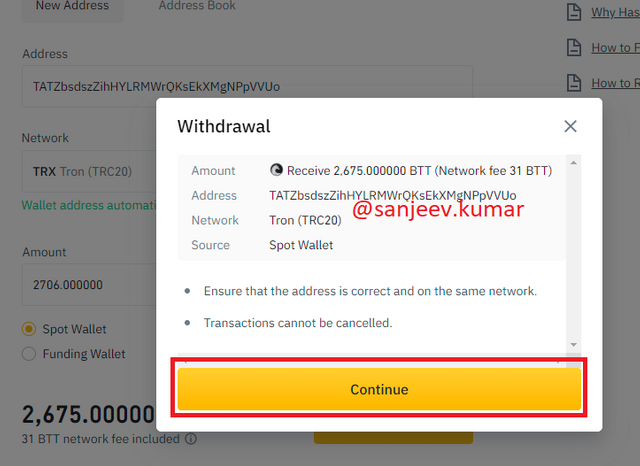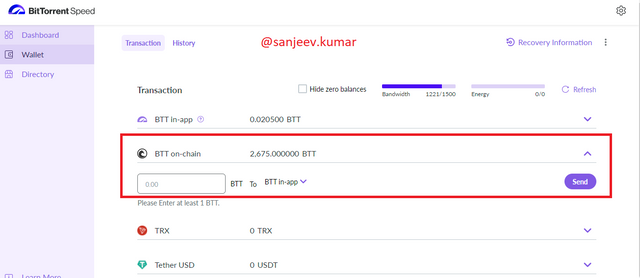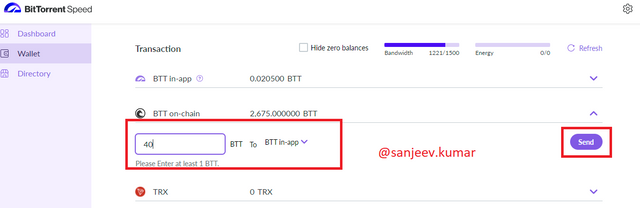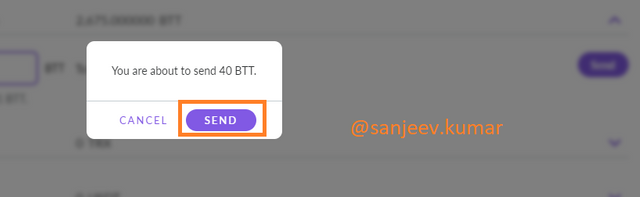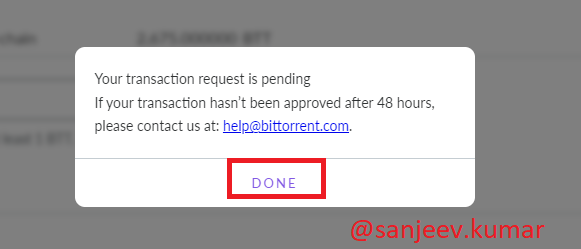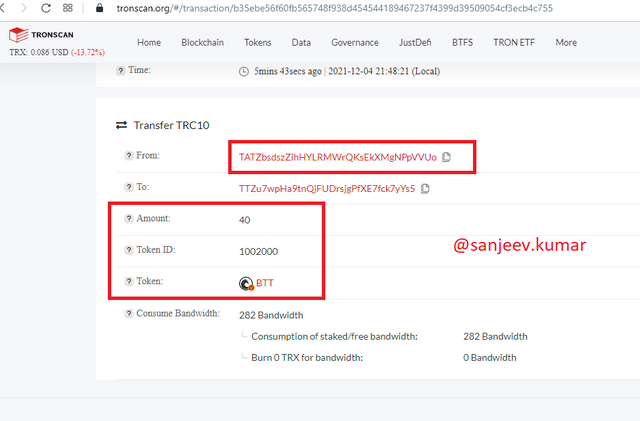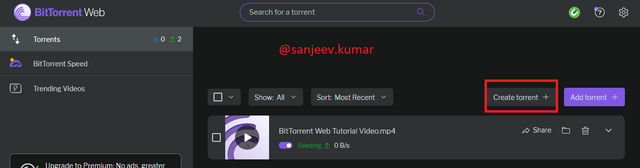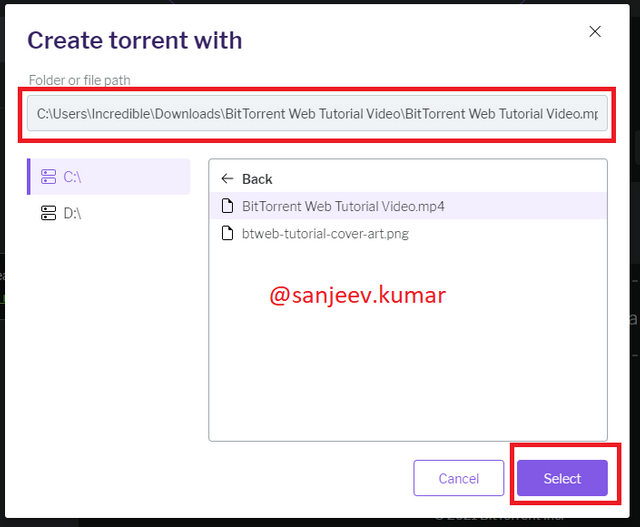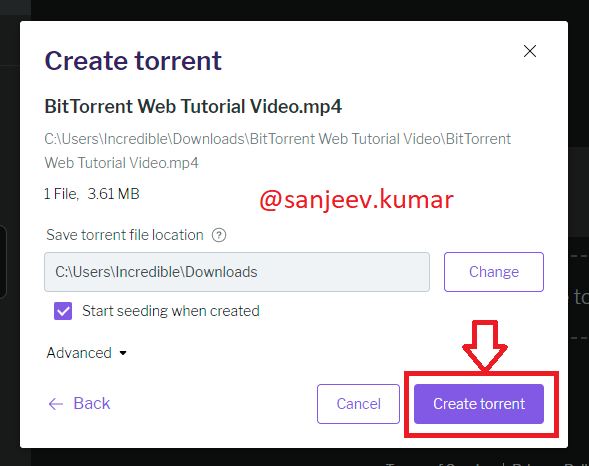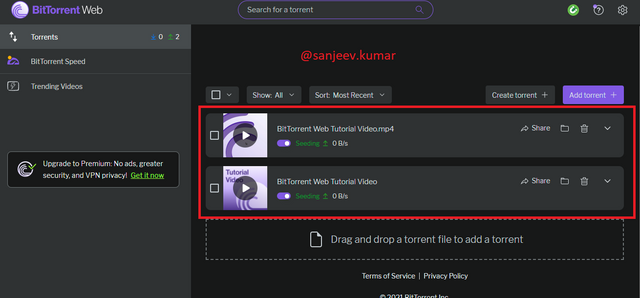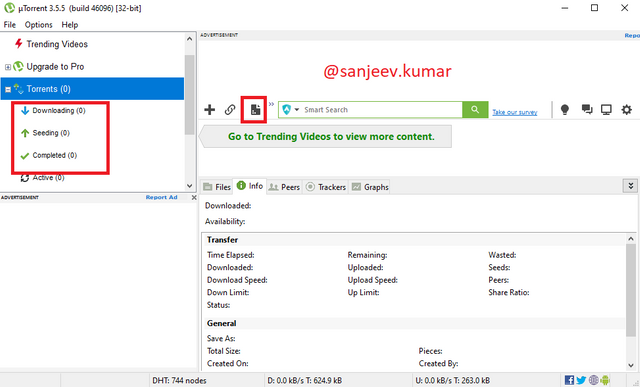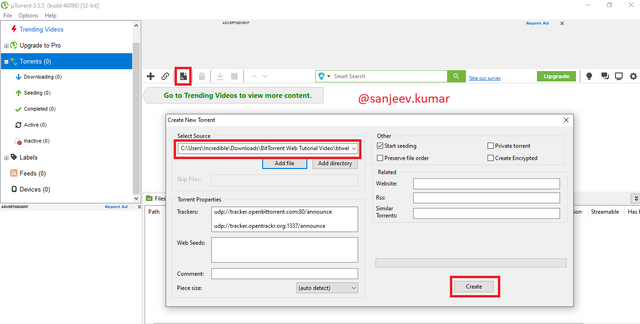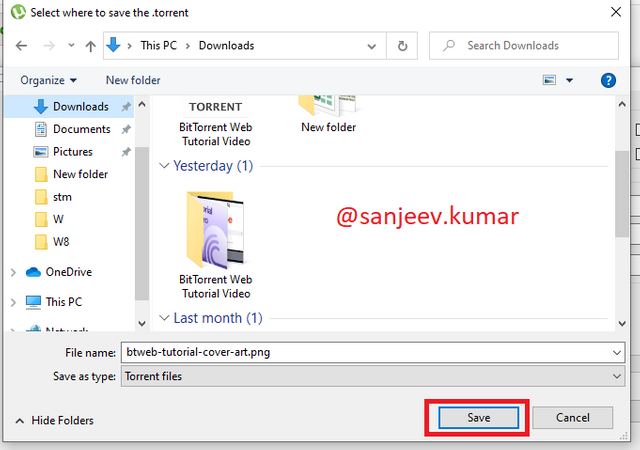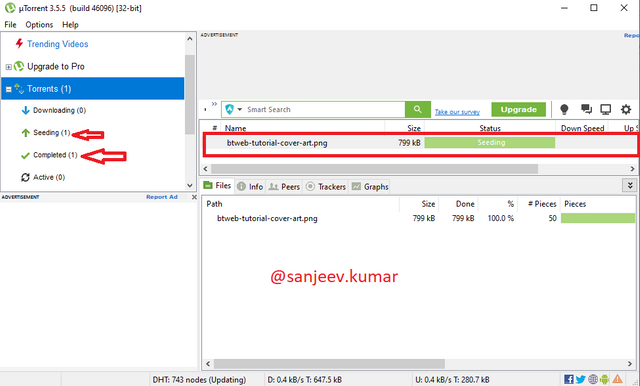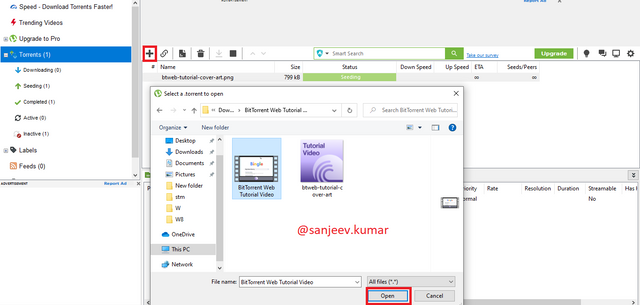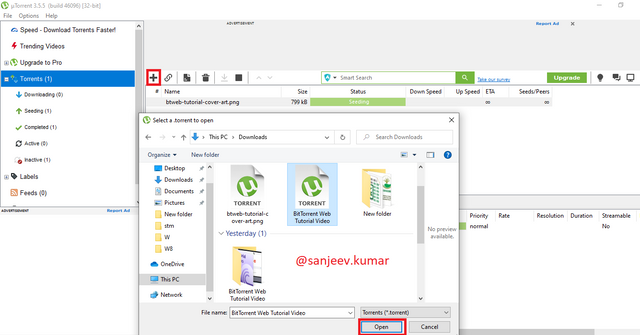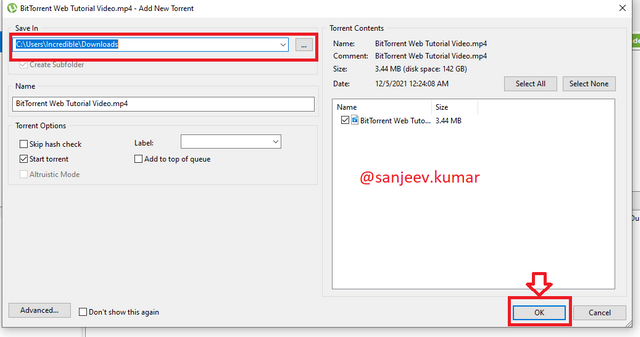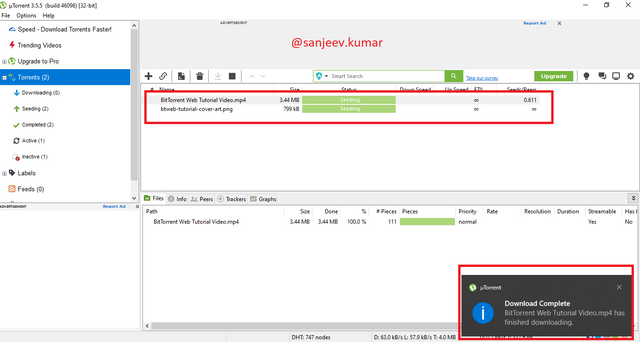BitTorrent Speed Wallet- Steemit Crypto Academy- S5W3- Homework Post for @sapwood

Edited on canva
Hello steemians!
In this post, I’m going to elaborate on BitTorrent Speed Wallet which has been well explained by professor @sapwood.

(1)What is torrenting, what is seeding in BitTorrent, how does it earn BTT rewards? Demonstrate with examples?
Torrenting
In digital technology when we talk about huge file share it’s very difficult to manage the file-sharing mechanism. To solve those problems BitTorrent is one of the best solutions for file sharing. So in simple work can be understood that BitTorrent is the file-sharing protocol that works on peer-to-peer communication over the internet that allows users to share the file in the decentralized protocol. Use can easily share digital files such as videos, music, large gaming file, image, ISO file any other large as a well small file.
BitTorrent decreases the network and server that impact on sharing huge files rather than downloading files to a particular server or computer instead of BitTorrent provide users to work in swarm protocol. A swarm is a group of peer networks that download the torrent file at the same time. As it works in the same network so when any user allows their local data in peer-to-peer file share that is called seeding.
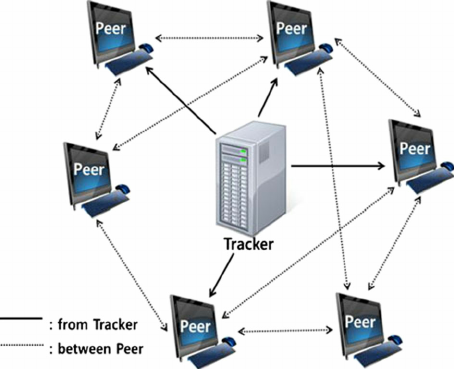
src
Seeding in BitTorrent
BitTorrent data send in the form of packets that works based on handshake protocol. So data transmit in bits and pieces from one user to another users. So when one user downloads any file the download data uploads on a torrent network to increase the file downloading and uploading process and maintain swarm bandwidth and speed. So those are participating in seeding process that called as seeder (n distributed computers). In general, the seeder simultaneously downloads and upload the data for other user and get rewards for that in form of BTT.
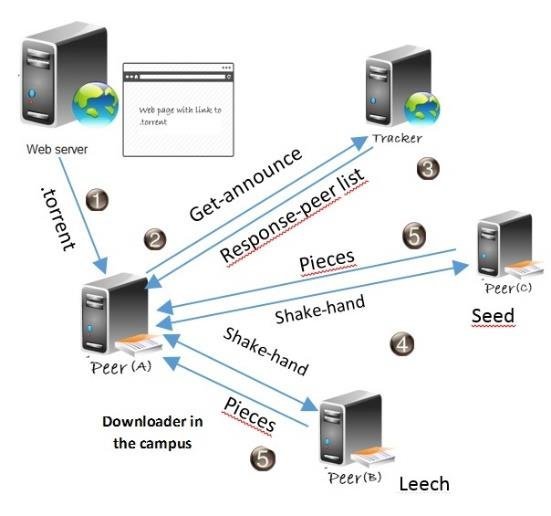
src
Earning BTT
In BitTorrent, all the servers are connected through distribution in form of nodes. So in peer-to-peer communication, the process of sharing files for other users called seeder and as many times seeder share their file get rewards as BTT to boosting the network and file-sharing speed. Any end-user can earn BTT by participating in the seeding process and supporting network.

(2)Download and install BitTorrent Speed Wallet? Restore it in TronLink Wallet? How do you secure the private keys of BitTorrent Speed Wallet?
After landing office site of Bittorrent
The download button can be seen in the above screenshot just click on Free download and follow the further steps as.
After downloading the .exe file just double click on that and follow the windows wizards.
src
Click on next for installation. And read the warring and policy of BitTorrent.
screenshot from Bittorrent installation
screenshot from Bittorrent installation
screenshot from Bittorrent installation
Now we can see the installation successfully done.
screenshot from Bittorrent installation
Now select your preferred language
screenshot from Bittorrent
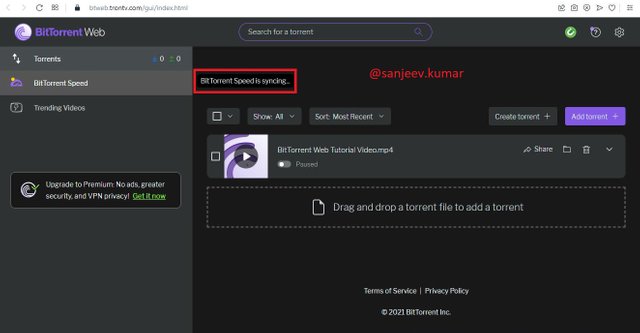
screenshot from Bittorrent
As for BitTorrent, it was taking a lot of time and just showing BitTorrent speed is syncing to complete the further I installed Utorrent and process next.
screenshot from uTorrent
Accept term and condition
screenshot from BitTorrent speed
screenshot from BitTorrent speed
Provide an email address for account validation.
screenshot from BitTorrent speed
screenshot from BitTorrent speed
As I’m creating a new wallet so just proceed next.
screenshot from BitTorrent speed
Enter your wallet password and keep safe.
screenshot from BitTorrent speed
screenshot from BitTorrent speed
BitTorrent wallet was created successfully.
screenshot from BitTorrent speed
Enter wallet password for taking recovery phrases.
screenshot from BitTorrent speed
Now reveal the recovery phrase and save offline safely.
screenshot from BitTorrent speed
Now we can restore Bittorent speed in the TronLink extension as I’ve already installed the Tron extension in chrome browser, click on the Tron icon, and enter wallet password.
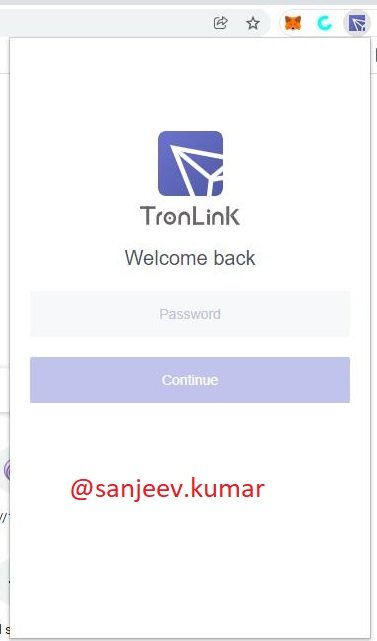
screenshot from chrome extension
Now click on restore wallet.

screenshot from BitTorrent speed
Enter the private key that we restore.
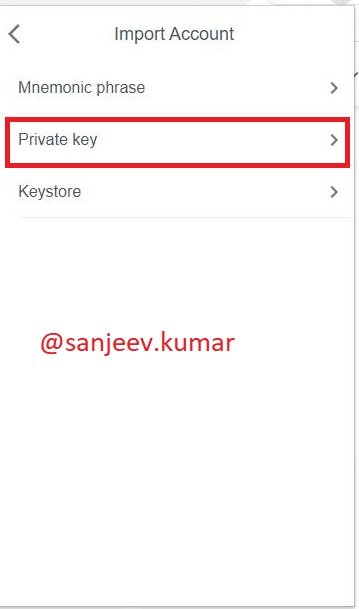
screenshot from BitTorrent speed
Now name your Wallet name as.
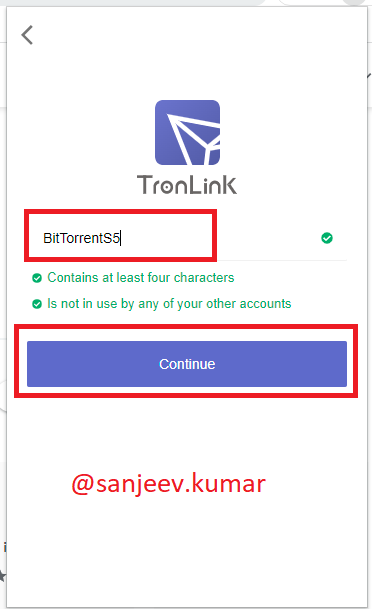
screenshot from BitTorrent speed
Wallet restored successfully.
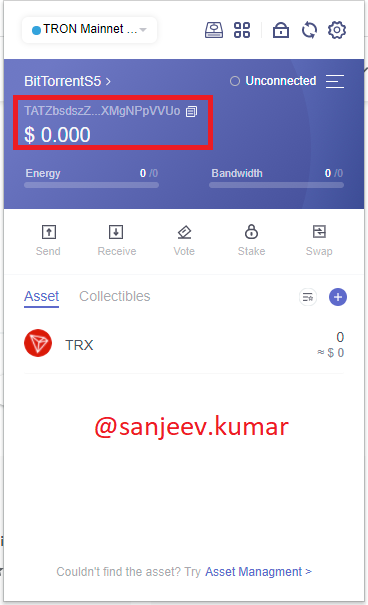
screenshot from BitTorrent speed
Keep secure BitTorrent Private key
As private key and the recovery key is the most critical point so it should not be stored digitally in a computer or any cloud space because there is the possibility to hack the account. So it can be stored on a hard drive or paper and kept safe from others.

(3)Transfer BTT from an Exchange to BitTorrent Speed Wallet? How do your transfer on-chain BTT to in-app BTT & vice versa? Demonstrate with real examples? Include relevant screenshots?
In order to perform a real example, I’m using my Binance wallet to transfer BTT in BitTorrent Wallet.
First of all, I’ve copied the BitTorrent wallet address from Tronlink and pasted it in the withdrawal address on the Binance wallet.
As I have a total of 2706 BTT in my Binance wallet and I’m going to withdrawal all where the gas fee (TRON20 network) will deduct 31 BTT so total I’ll receive in BitTorrent wallet 2675 BTT.
So 2675 BTT successfully transferred in Bittorrent wallet.
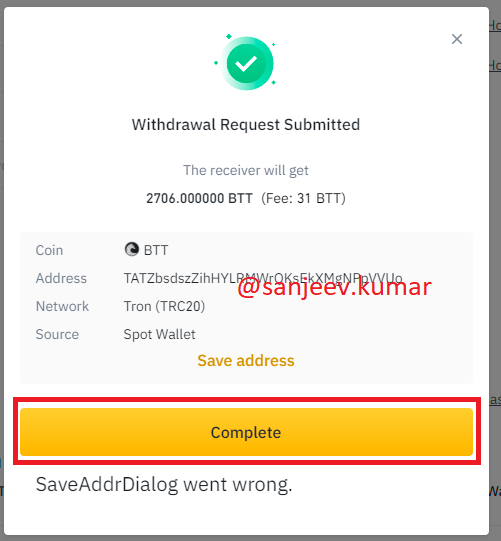
src
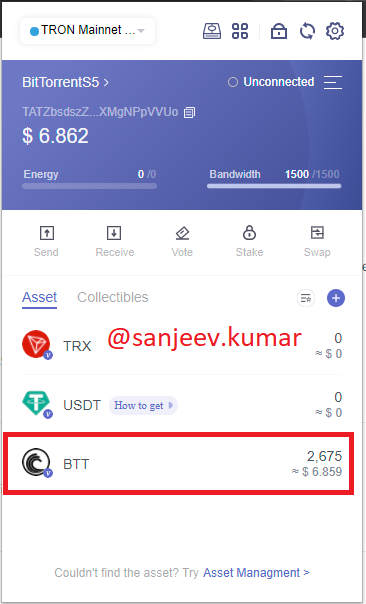
screenshot from BitTorrent speed
How do your transfer on-chain BTT to in-app BTT & vice versa?
As we can see in the BitTorrent wallet BTT on-chain a total of 2675 BTT is available now I’m going to transfer 40 in the In-app wallet by clicking the drop-down arrow below. Enter the BTT value and click on the send button.
screenshot from BitTorrent speed
screenshot from BitTorrent speed
Now click on the send button.
screenshot from BitTorrent speed
screenshot from BitTorrent speed
Here is the confirmed status of BTT from the trashcan.
It’s taking many times to reflect in the BTT in-app so a similar way we can transfer from BTT in-app to BTT on-chain.

(4)How do you Create and/or Add Torrent? How do you seed it? Demonstrate with real examples?
BitTorrent communication work in peer-to-peer connect we have already understand that. For Create Torrent I’m using the BitTorrent speed web version.
Create Torrent
Click on add torrent button.
screenshot from BitTorrent speed
Now click on the select button.
screenshot from BitTorrent speed
Next click on create torrent button
screenshot from BitTorrent speed
We can see in the screenshot torrent has been created.
screenshot from BitTorrent speed
We can use Utorrent in a similar way to create torrents.
screenshot from BitTorrent speed
select file sources and click on create button
screenshot from BitTorrent speed
save the .torrent file in local.
screenshot from BitTorrent speed
Now it's seeding
screenshot from BitTorrent speed
Add torrent
Click on the+ icon that is from add torrent and file format will accept .torrent
screenshot from BitTorrent speed
select file source path and enter the ok button.
screenshot from BitTorrent speed
screenshot from BitTorrent speed
Now we can see both the file in the network that is seeding.
screenshot from BitTorrent speed

Conclusion
BitTorrent is the communication protocol for file sharing in form of bits and pieces. BitTorrent work in peer-to-peer network protocol in the distributed system over the internet. The process of seeding makes it faster and easy to file download and upload. Once again thanks to professor @sapwood for this wonderful lecture.