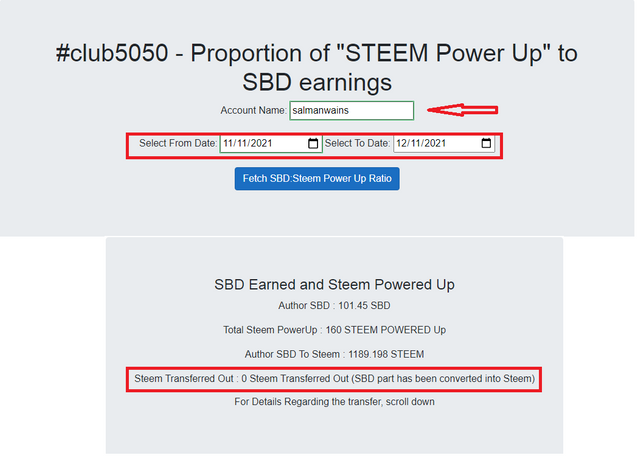[Terra (LUNA) Blockchain] || Crypto Academy / S5W4 || Homework Post for @pelon53|| By @salmanwains
This is Season 5 Week 4 of Steemit Crypto Academy and I'm writing homework task about "Terra (LUNA) Blockchain" assigned by Professor @pelon53


Question# 1
What is Terra Station? Explore Terra Station on the web, Download the wallet and connect the wallet to Terra Station. Screenshots required?

Terra is a public blockchain protocol allowing users to create wallets and send tokens. It serves as a connection between the decentralized applications and mobile services built within the Cosmos ecosystem. The terra station can be downloaded on Android and IOS also it is available as a web extension. Each stable coin can become the native token of this blockchain called Luna on the Terra platform.
The platform offers its users a wide range of benefits as exchanging tokens, engaging in trades, Swapping, staking Luma, withdrawing staking awards, and also connecting with other dApps.
Downloading and Connecting Terra Station
I will show the entire process of downloading and using the app on Android.
Step 1: Searching “Terra station” on Playstore and download the app till the installation completes.
Step 2: You will see all the features in the app by clicking the arrow till the end.
Step 3: Click get started to continue.
Step 4: Click new wallet.
Step 5: Assign name and password to your wallet.
Step 6: Click “confirm and finish” after writing some seed words to set up the account.
Step 1:
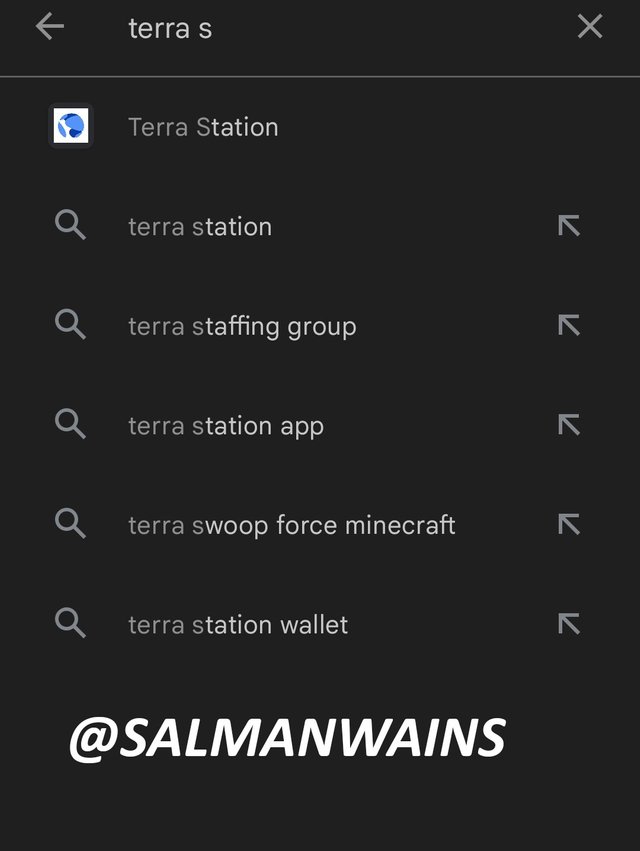

Step 2:
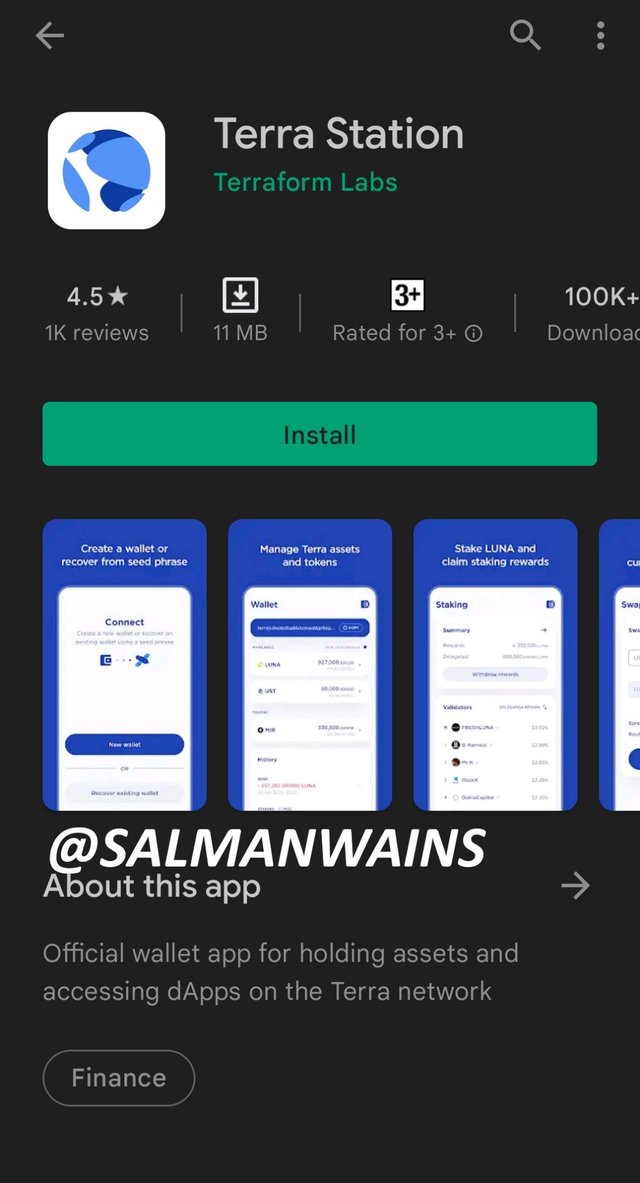

Step 3:
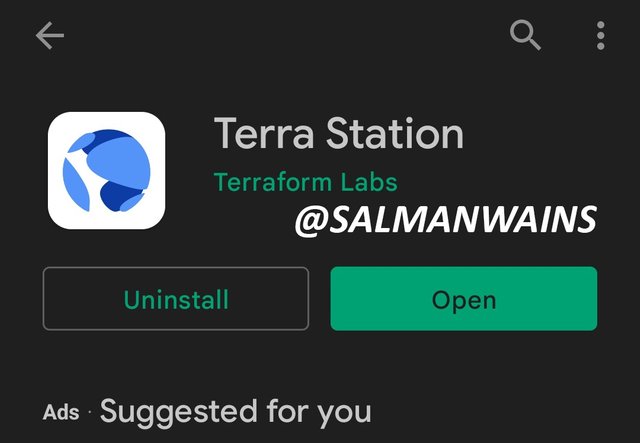

Step 4:
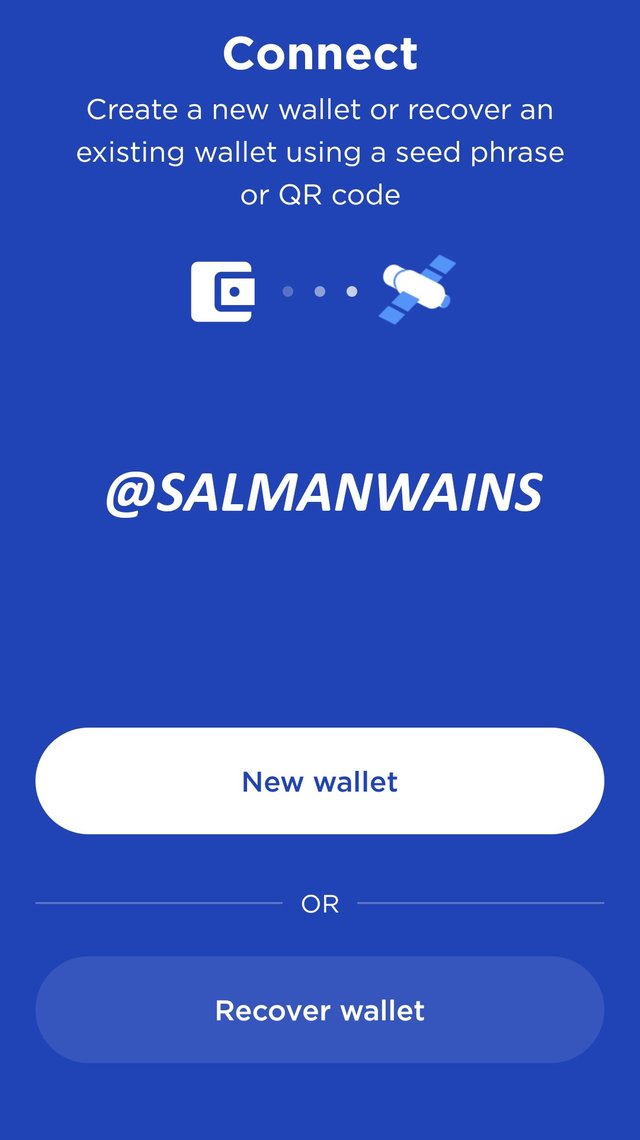

Step 5:
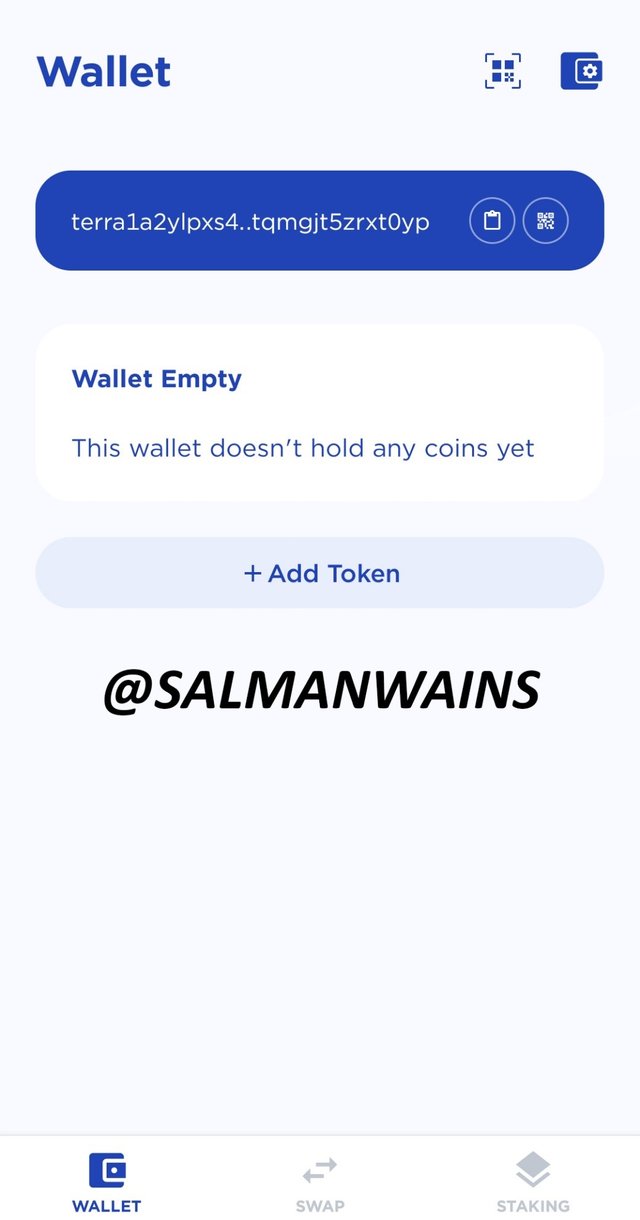

Swap feature in Terra station
- Below the scene from the landing page, click the swap button
- To request and to enter the coins to be swapped, we have box areas.
- Click on multiple coin swap to load its interface.
- You will get three options to choose from.
- Aside from Luna, you will also get the option to choose other coins as AUT, CAT. CHT, CNT, DKT, EUT, GBT, HKT, IDT, INT, JPT, KRT, MNT, PHT, SDT, SET, SGT, THT, and UST.
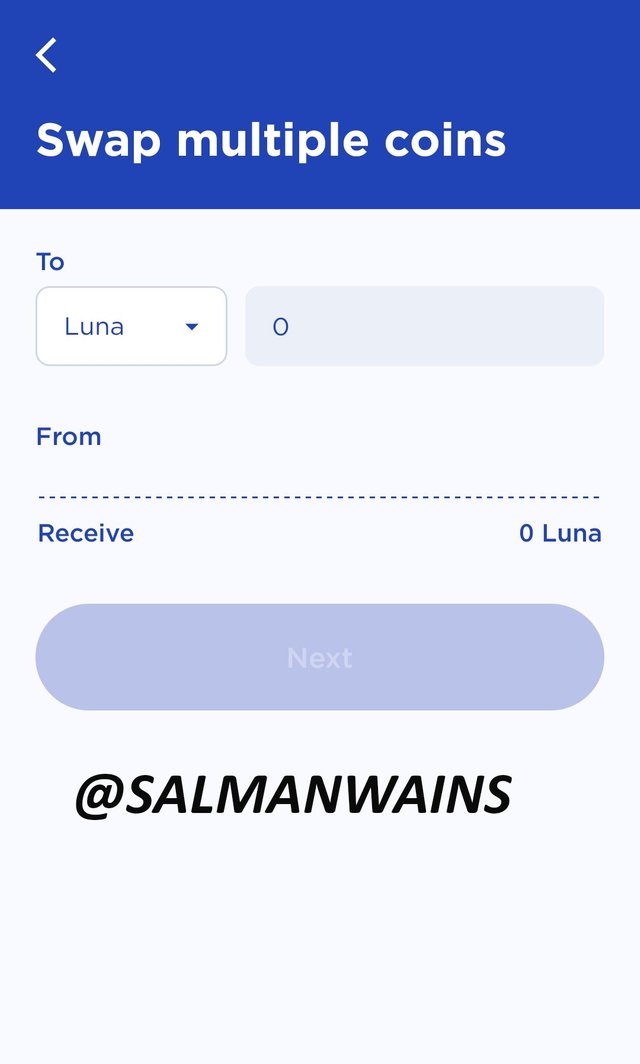

Staking feature in Terra station
- Click on the Staking button from the lending page.
- You will find a list of 190 validators to stake
- You can choose anyone, let’s go for the Staking fund.
- You will get four options.
- We can stake and re-stake the coins using delegate and re-delegate buttons.
- Click on both separately to explore the updated interface.
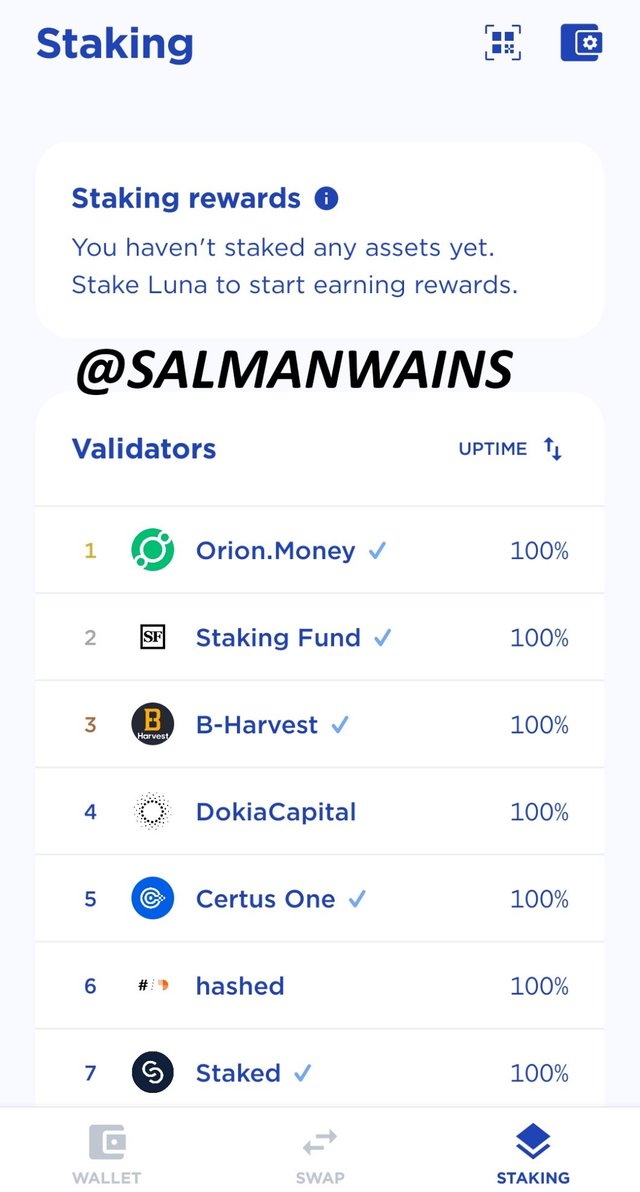

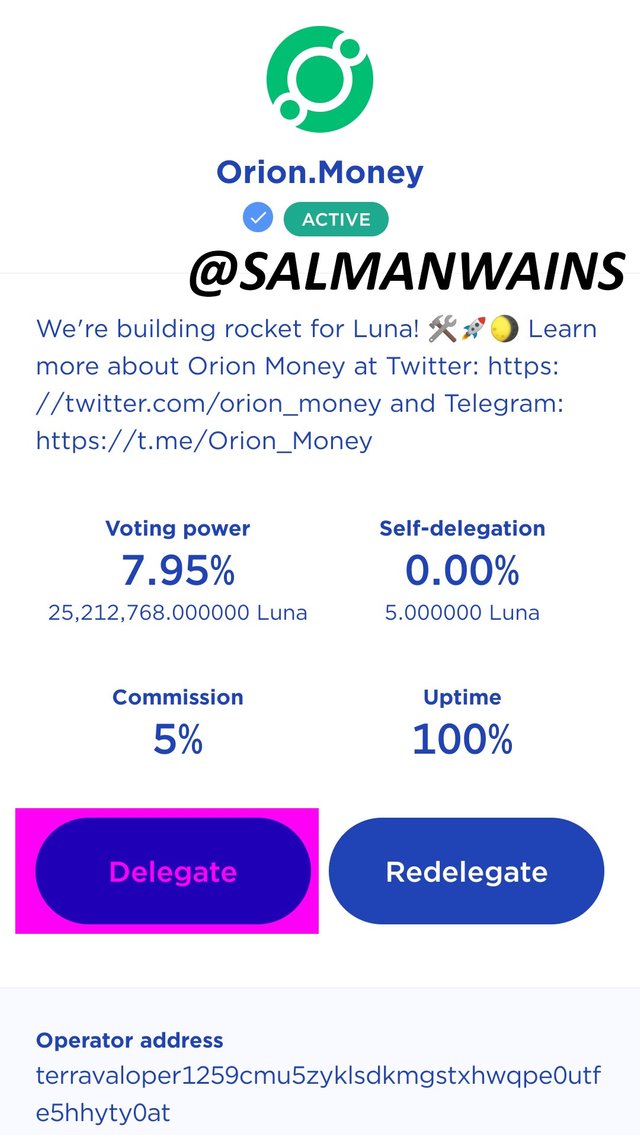

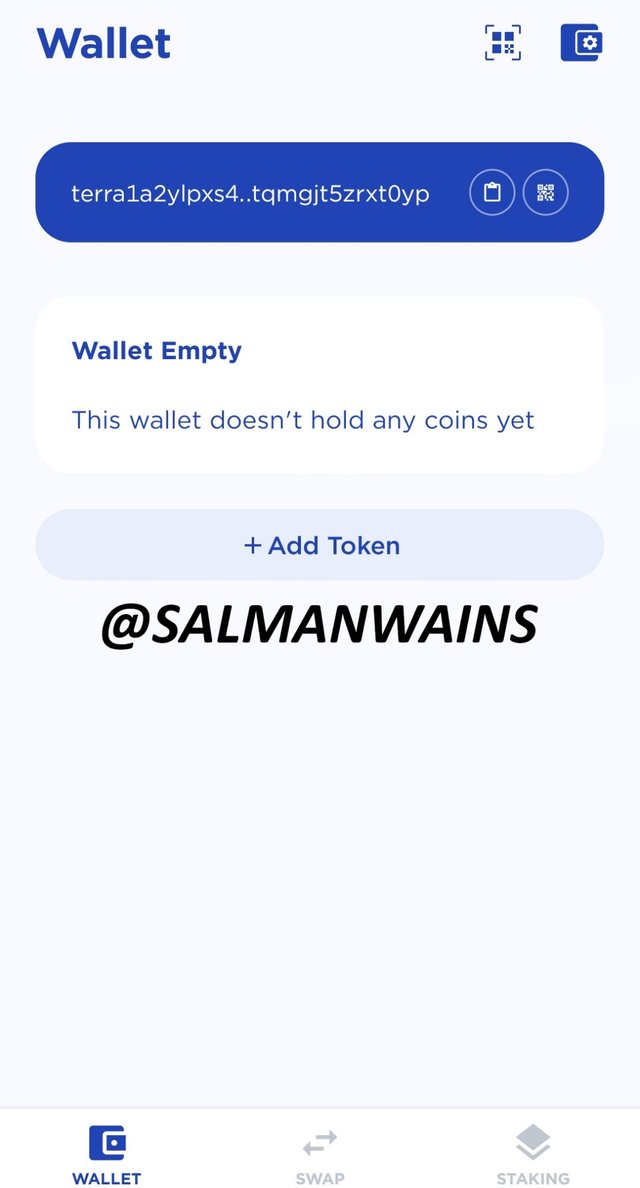

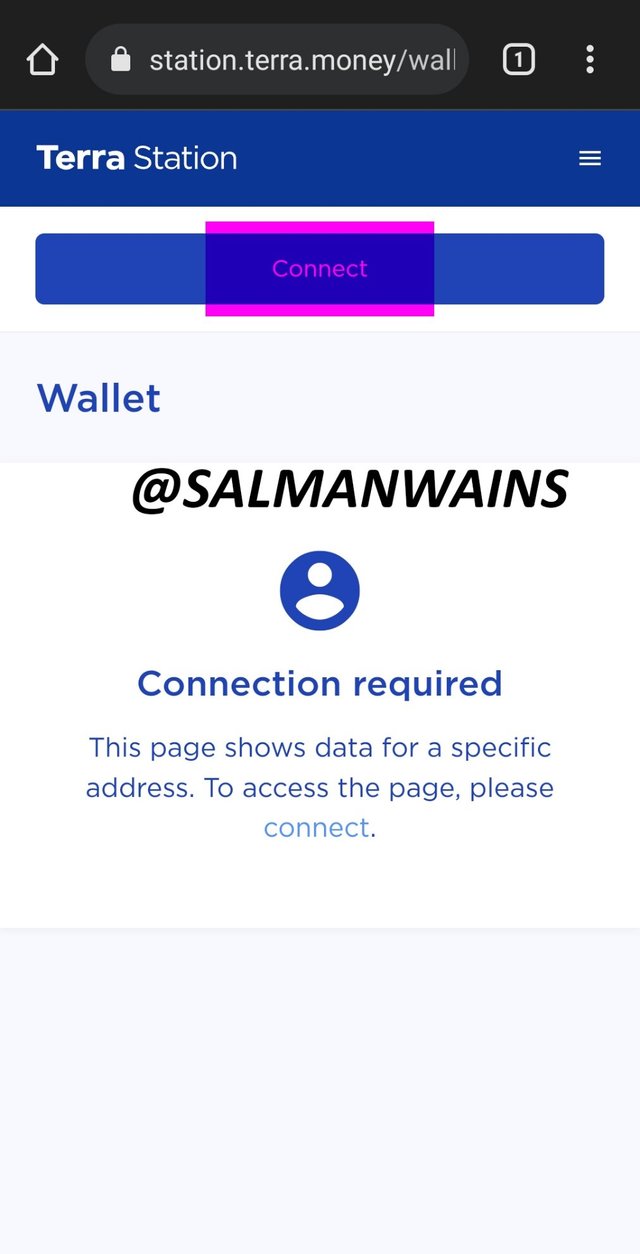

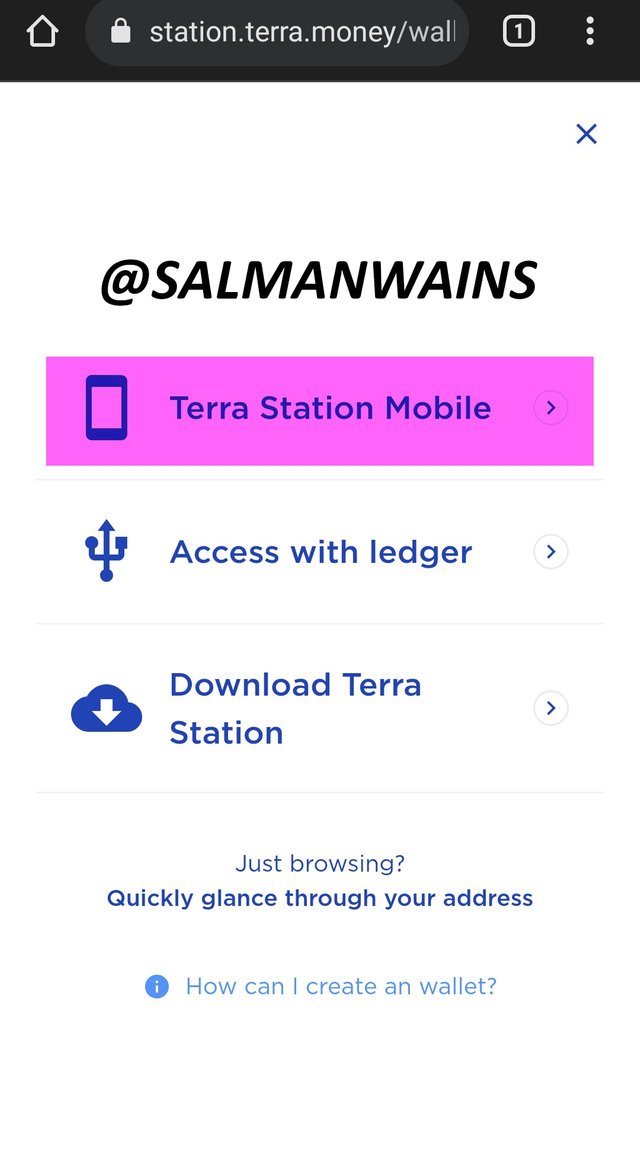

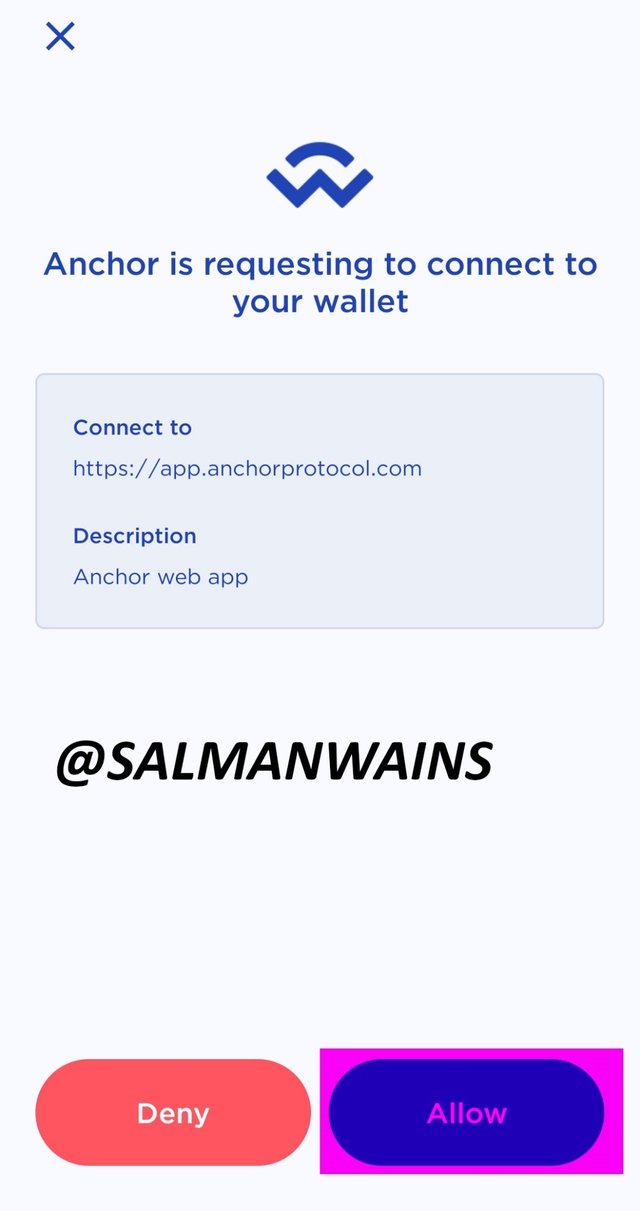

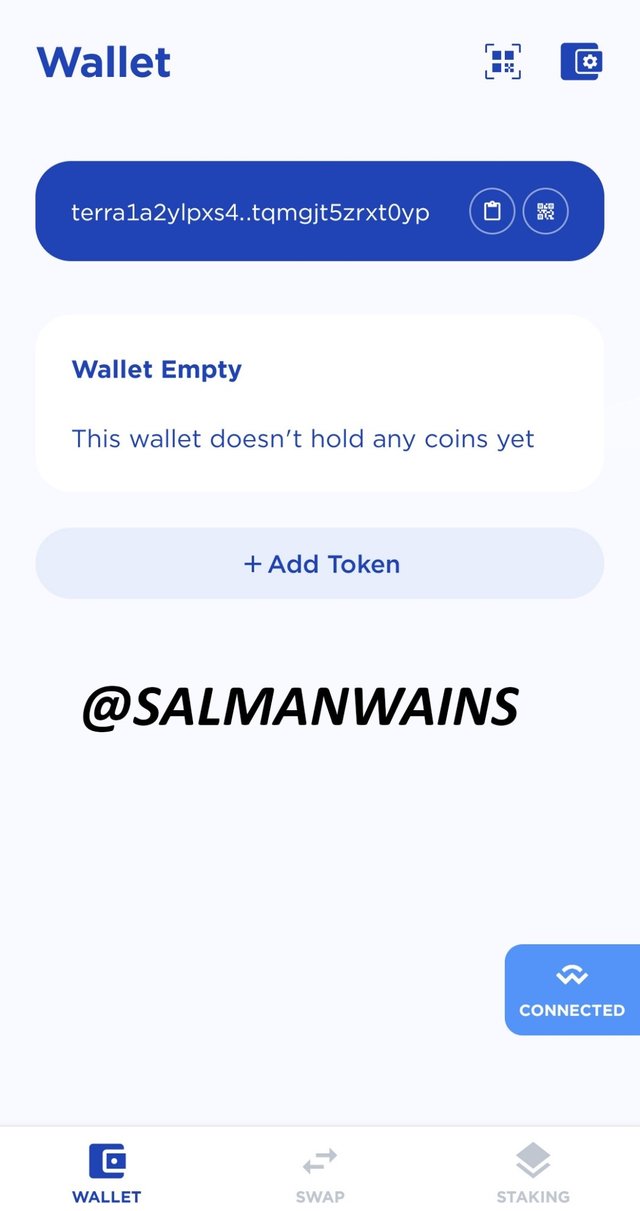


Question# 2
Explain Anchor Protocol, explore the application and connect the Terra Station wallet. Show screenshots?

Anchor protocol is a decentralized application dApp that uses smart contracts to money-market between lenders and borrowers. It is powered by Terra e-commerce. In this trade, the borrowers look to earn stablecoins and the lenders look to earn the stable interests on these stablecoins.
In the process, the Anchor protocol uses ANC token or any other token supported by the Terra network regarding its DeFi ecosystem. The price of native token of Anchor protocol is $4.09 with a circulating supply of 181,296,223.36 ANC and a Market ca of $741,467,809.
Exploring the Anchor Protocol & Connecting to Terra Station
Step 1: Log in with https://www.anchorprotocol.com to have access to the page.
Step 2: Click on the menu button.
Step 3: Click on dashboard.
Then click the menu to check all the options available.
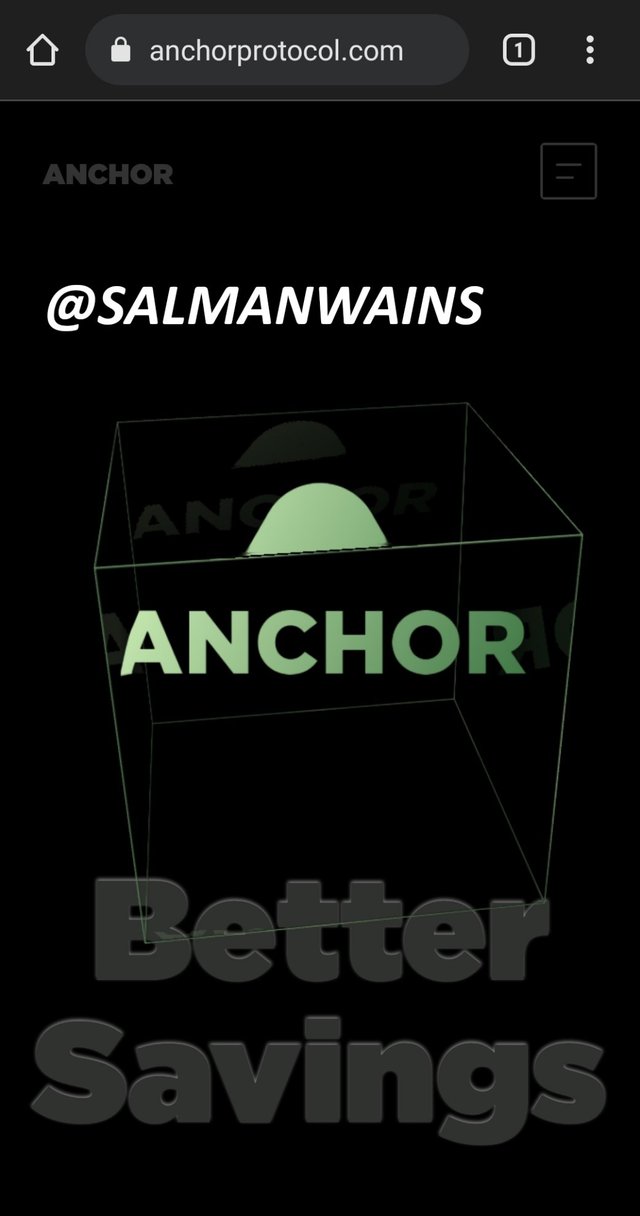

Dashboard
It provides an overview of ANC. It shows all the figures related to total value locked, current ANP price, yield reserves, total deposits and borrowed in the protocol, and collateral value, etc.
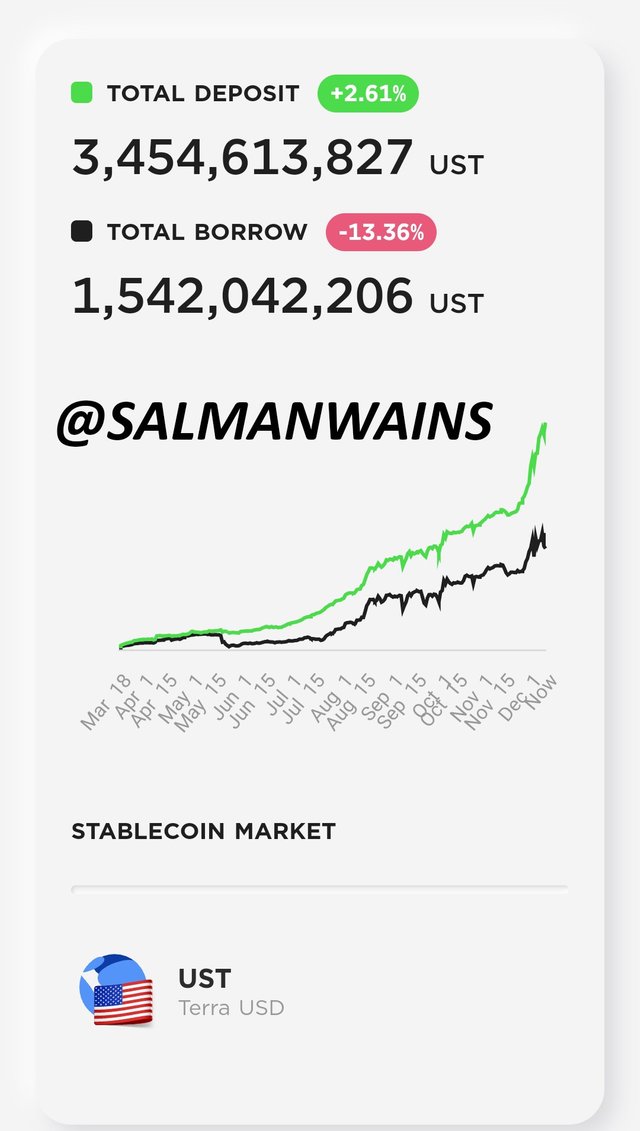

My Page
It provides the user account’s overview. It shows the claimable rewards, the total amount in the wallet, borrow, earn, govern, and transaction history.


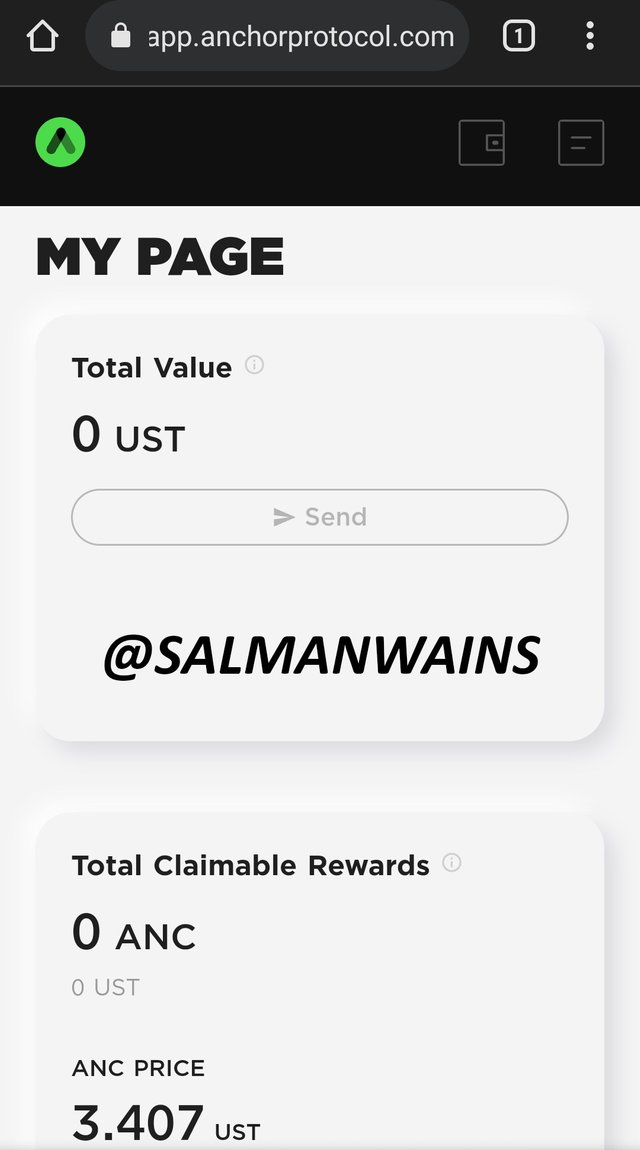

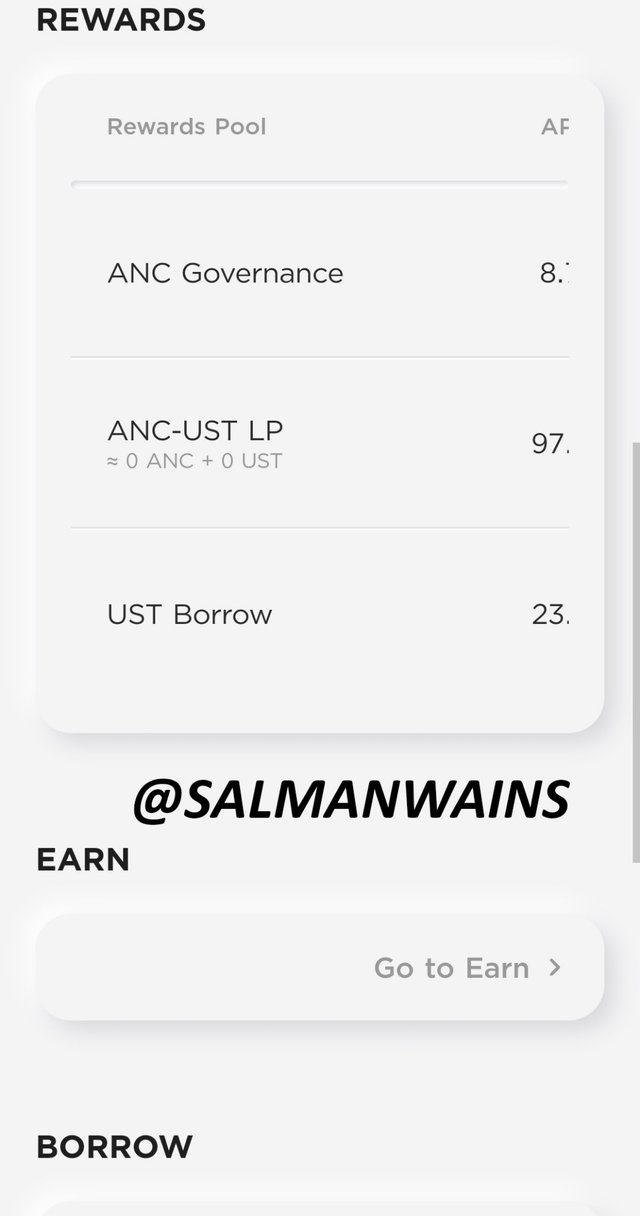

Earn
This feature provides the information as expected interest, total deposit, also the option to purchase UST and get insurance coverage.
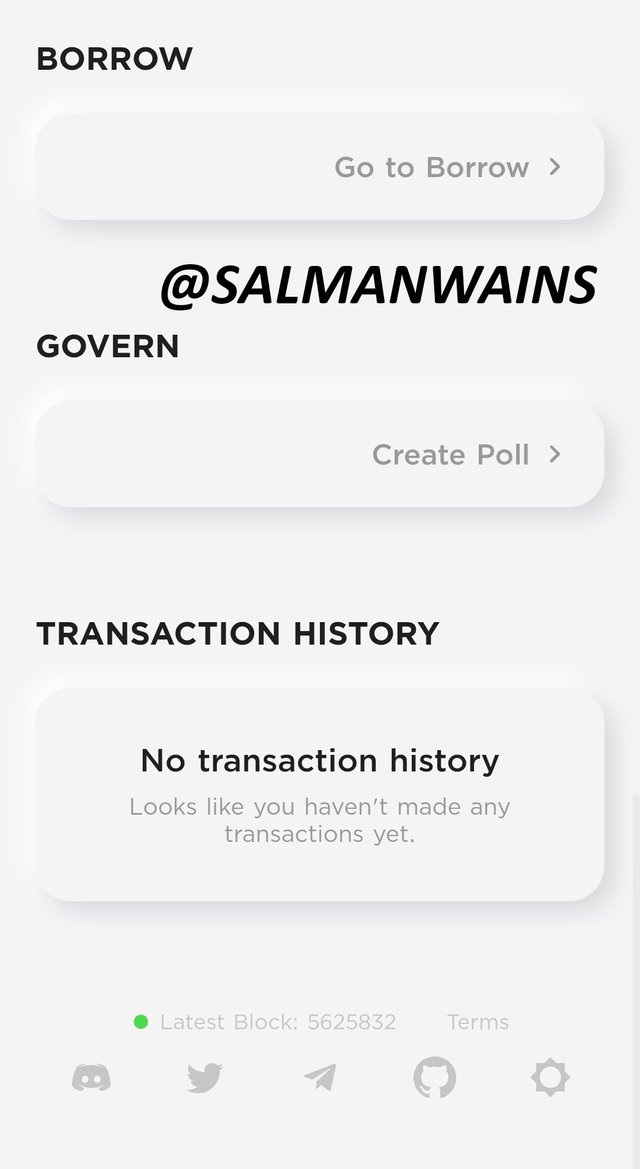

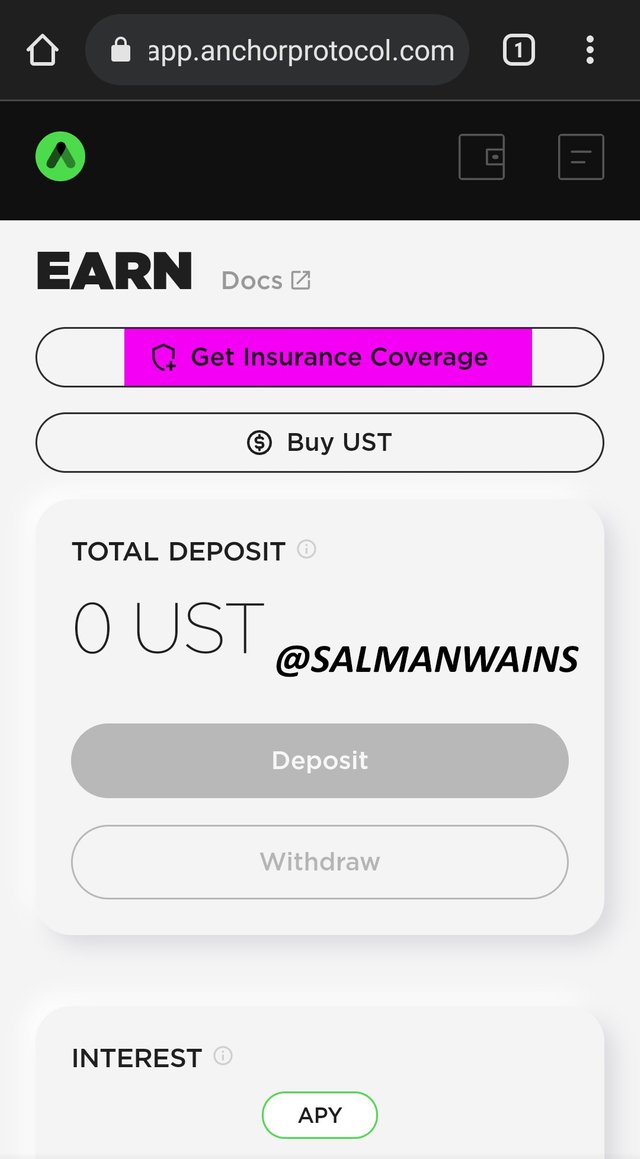

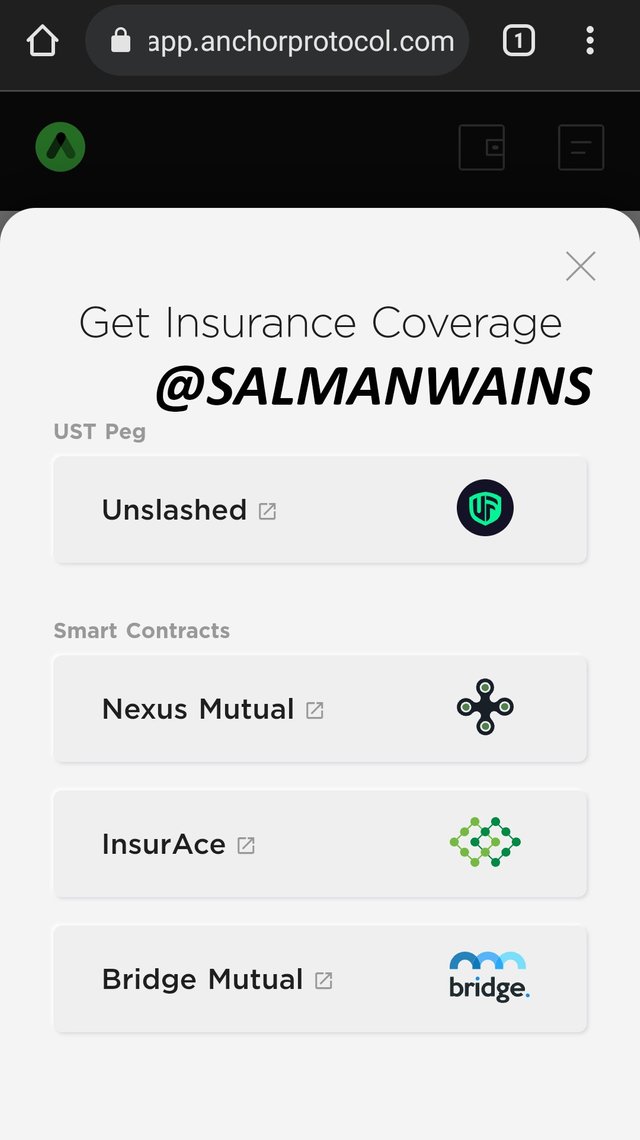

Borrow
It provides an overview of the collateral list, collateral value, APR value, Borrowed value, and also the facility to participate in liquidation.
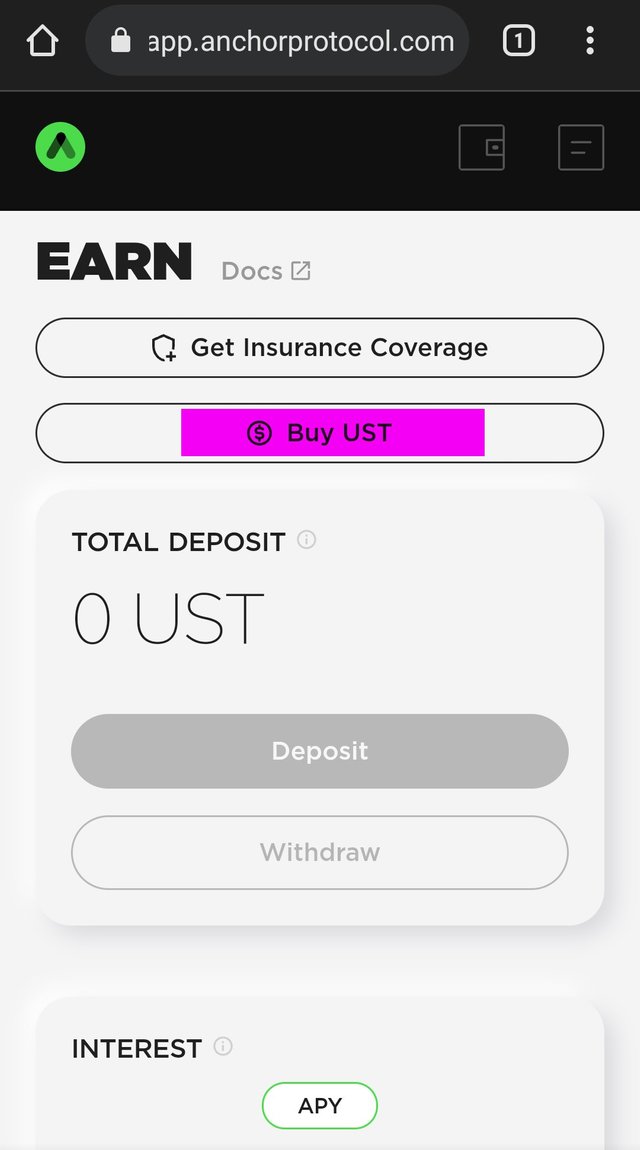

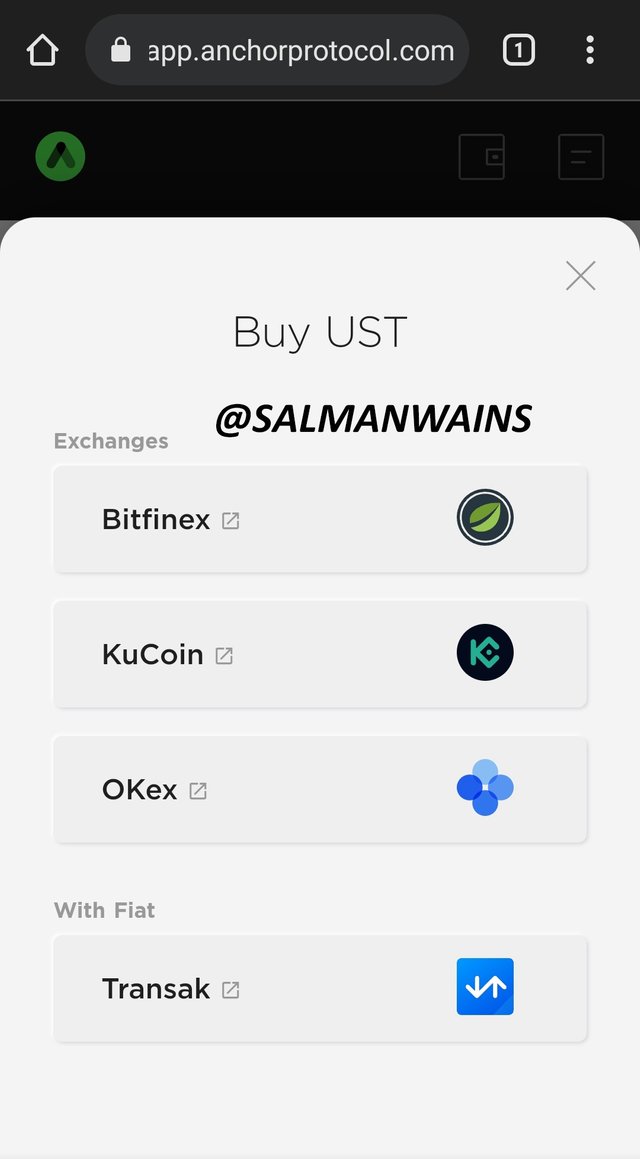

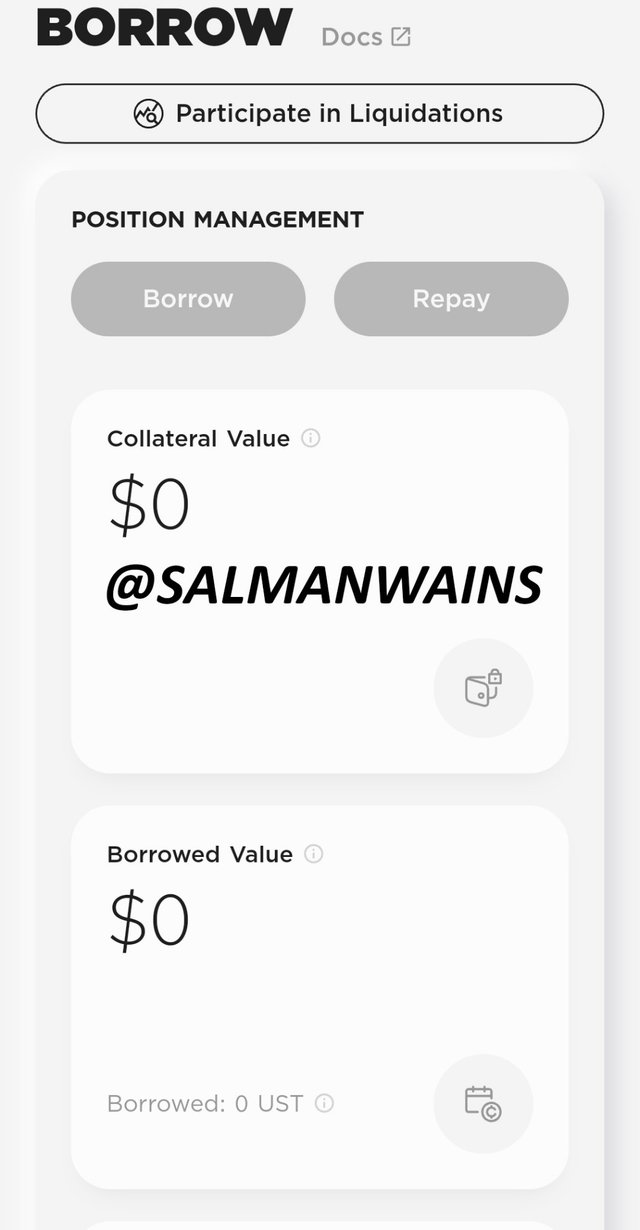

Bond
The feature comprises burn, mint, and claim. The options are selected according to their respective purposes as staking the expected rewards, entering the Luna amount and choosing a validator, etc.
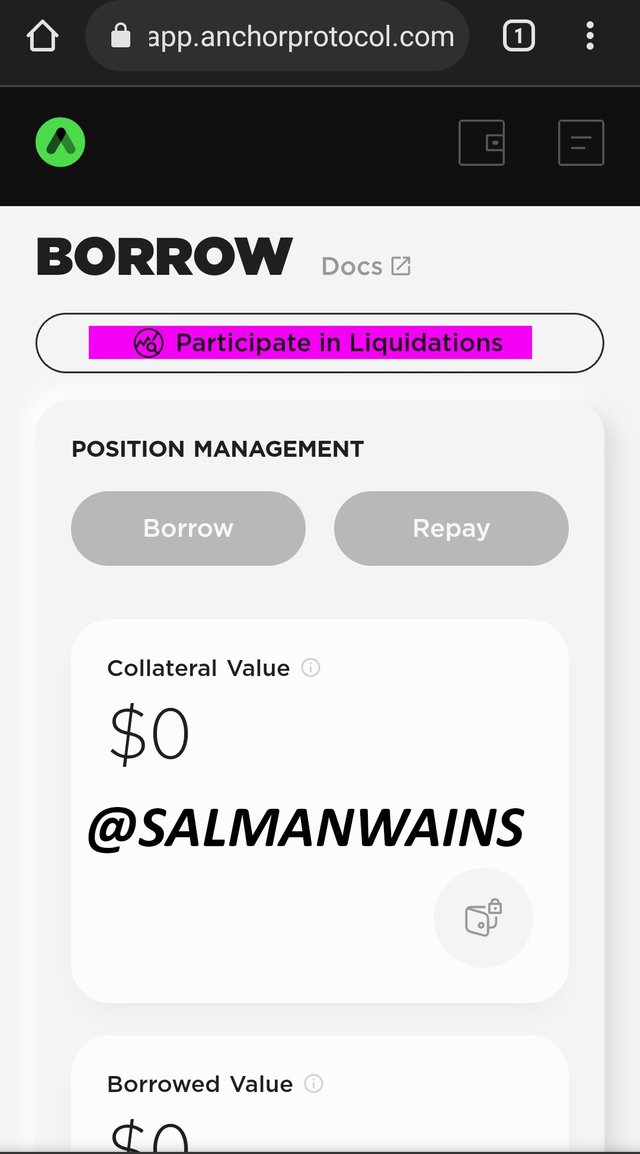

Govern
It involves the governance as only those who staked their ANC can participate in this process.
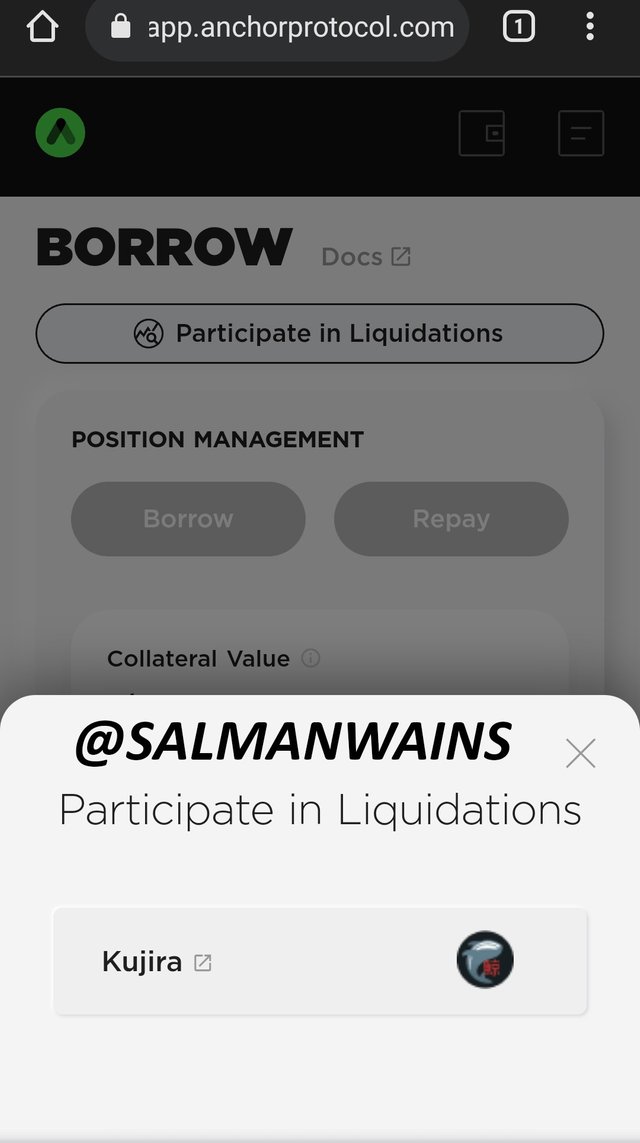

Connecting the Anchor Protocol to the Terra Station
- For connection, click on the button located in the top right corner.
- As the app is already installed so it will ask for permissions.
- Click allow
- The terra station will connect to the Anchor protocol.
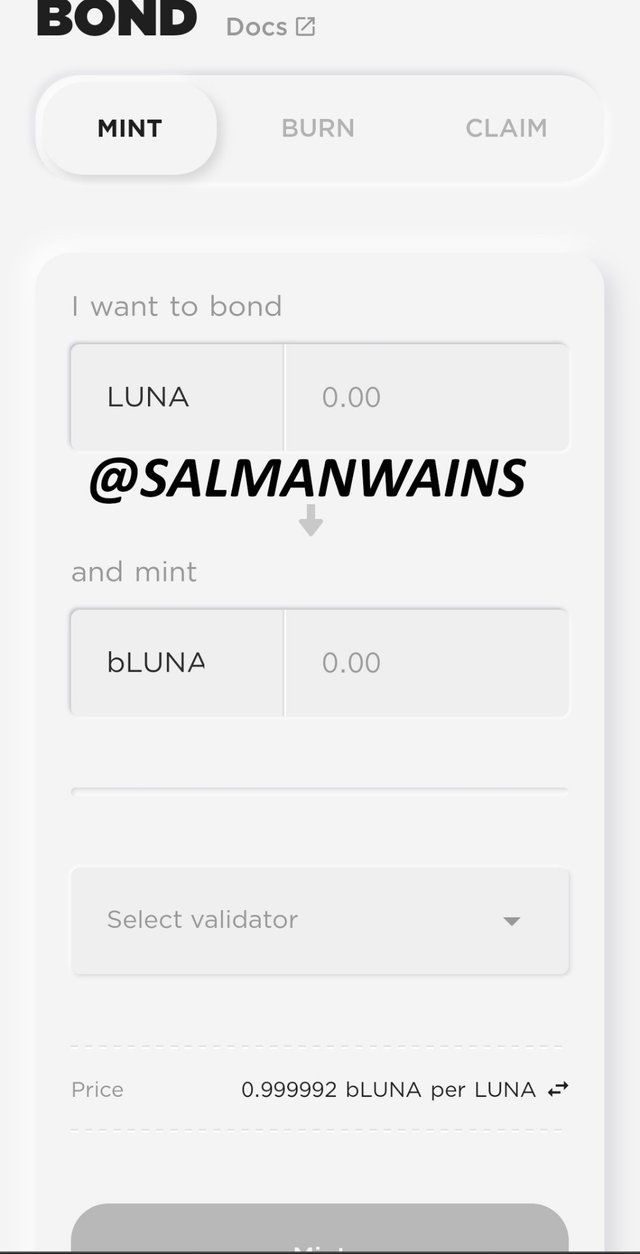

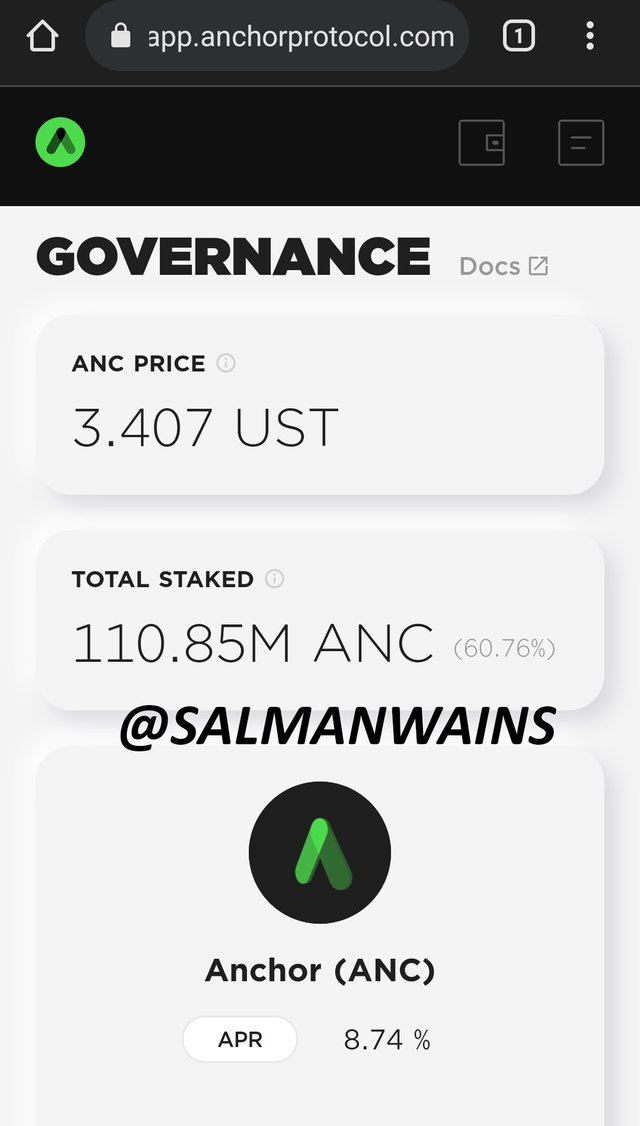


Question# 3
Explain Mirror Protocol, connect Terra Station and explore the Mirror Protocol application. Show screenshots?

It is a DeFi protocol built on the Terra network also available with an extension in Ethereum Blockchain to create synthesis assets. mAssets are tagged as assets of Mirror protocol for which the system also allows over-collateralization to a max of 150% that hitherto promotes the stable operation.
The native token of this protocol is the Mirror token that is also its main utility token. Thus it assists in facilitating governance and execution of rewards in its network. This is inflatory in nature and also with a total supply of 370M of this token is expected to drop by halving after four years.
Due to the dual range of staking of tokens in both the Terra and Ethereum blockchain, further staking in blockchain can also be done using a liquidity pool for more rewards. Using this protocol, the users get access to the market for which they are restricted to participate due to government policy or lack of capital.
At the time of this post, the market value of MIR is $2.16 with a circulating supply of 77,742,679.93 MIR and a Market Cap of $167,881,758.
Exploring the Mirror Protocol
- Log in using the link https://mirrorprotocol.com
- Choose any of the links to get access to the mirror protocol.
- From the trade option on the landing page, you will get the list of different mAssets.
- You will also see some extra features that are listed below.
Borrow
The feature shows the list of different assets that can be borrowed. it includes: mAPPL, mABNB, mAMD, mAMZN, mARKK, mBABA, etc.
Farm
It has the options Ticker, short, long, Terraswap price, and premium. On choosing any of them, it brings you to the next page to select short or long.
Govern
To avail the option, the user needs to buy and stake the MIR token. This option shows the amount stacked and stackable MIR amount in the account.
My Page
The user needs to be connected to a wallet account to get access to this page.
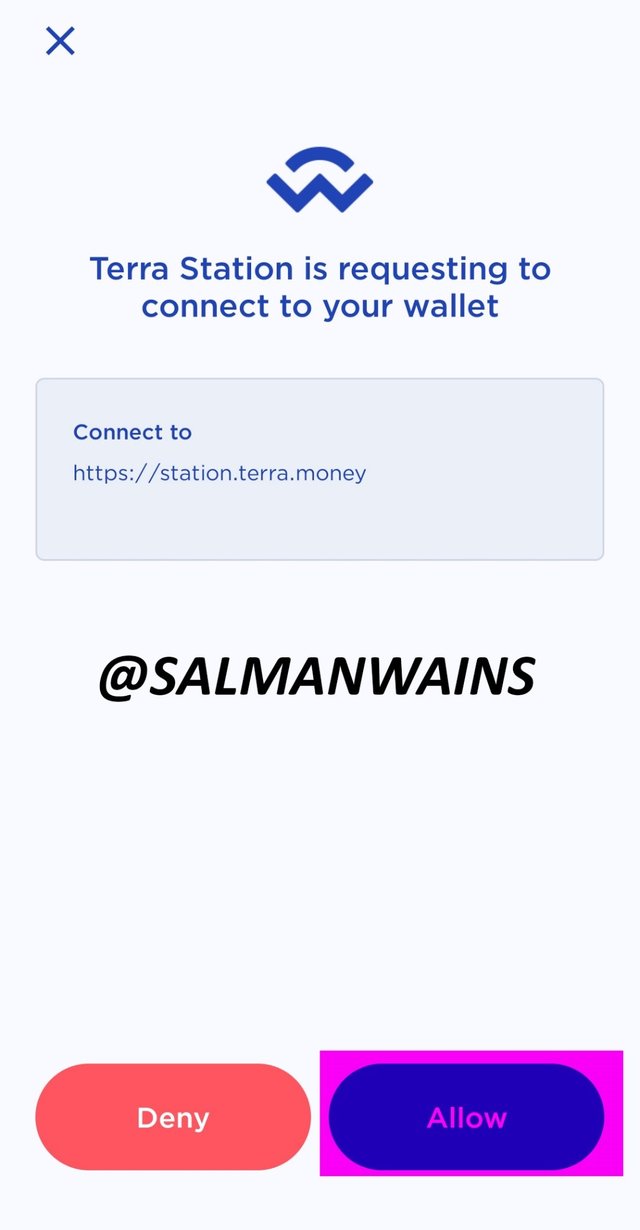

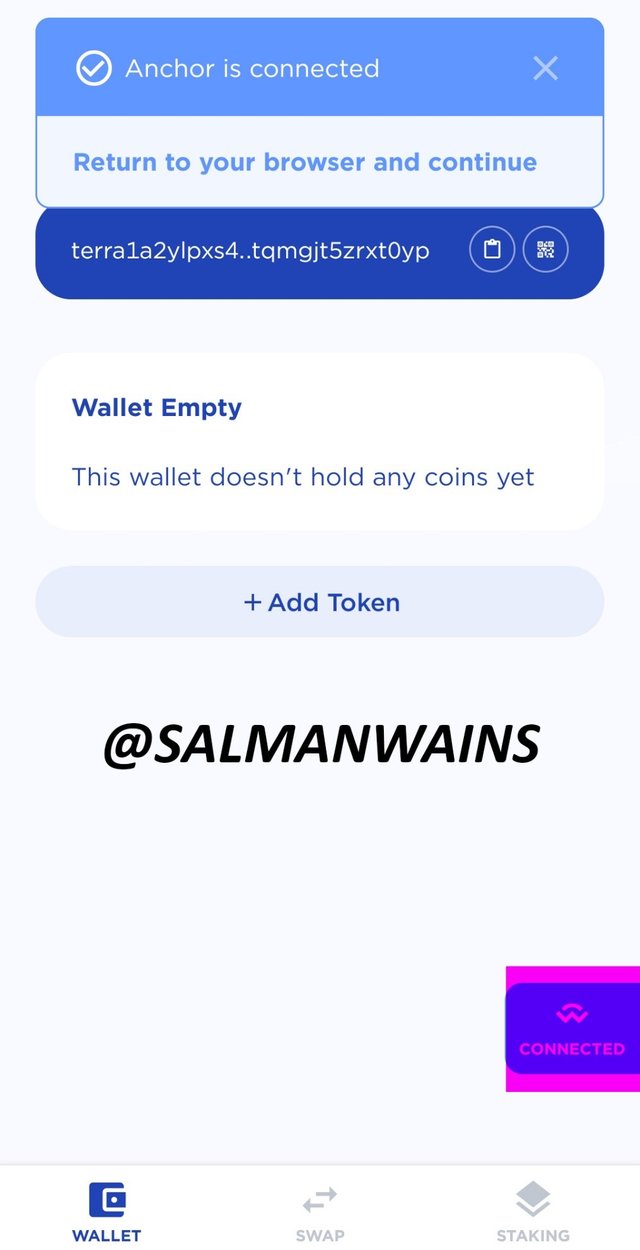

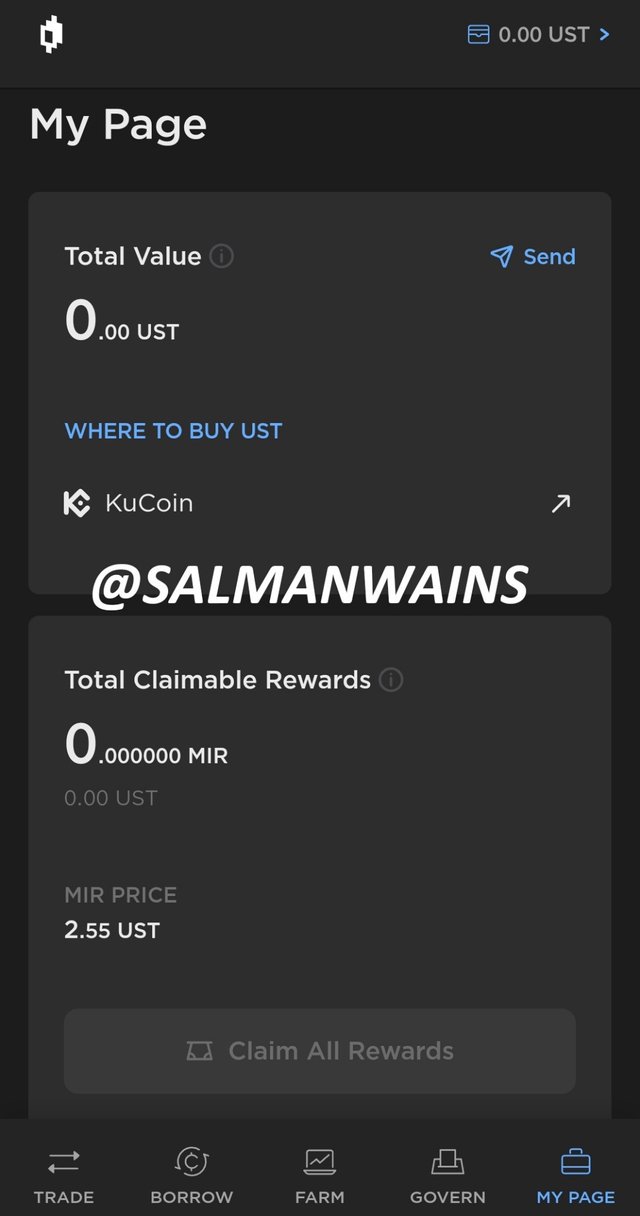

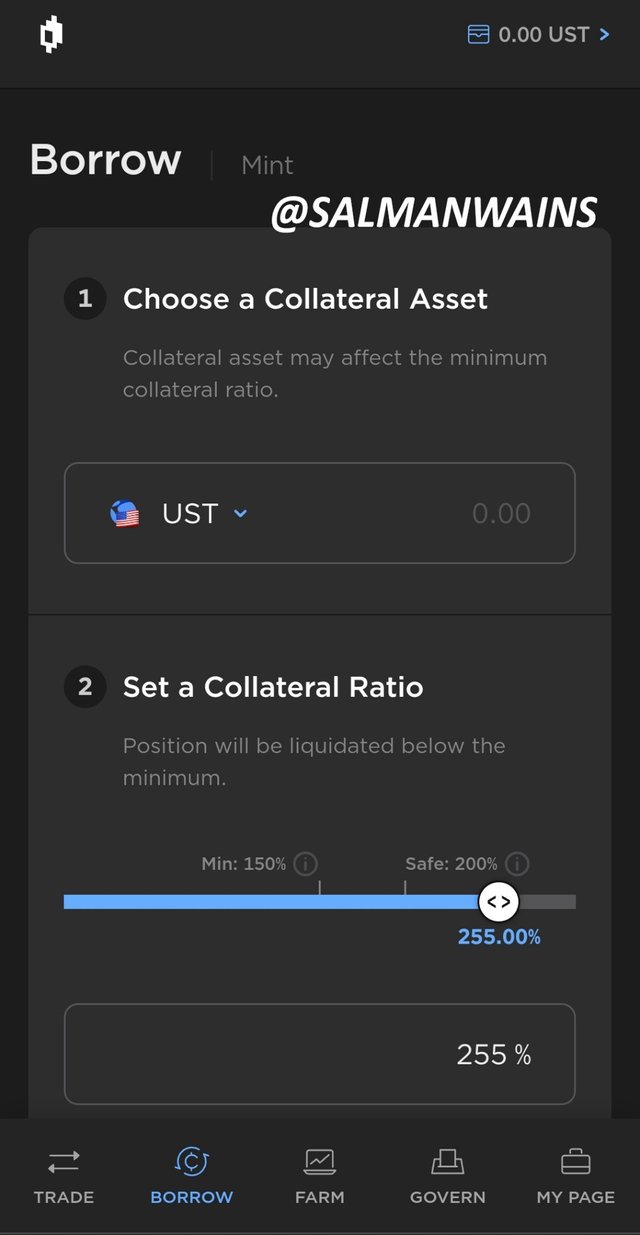

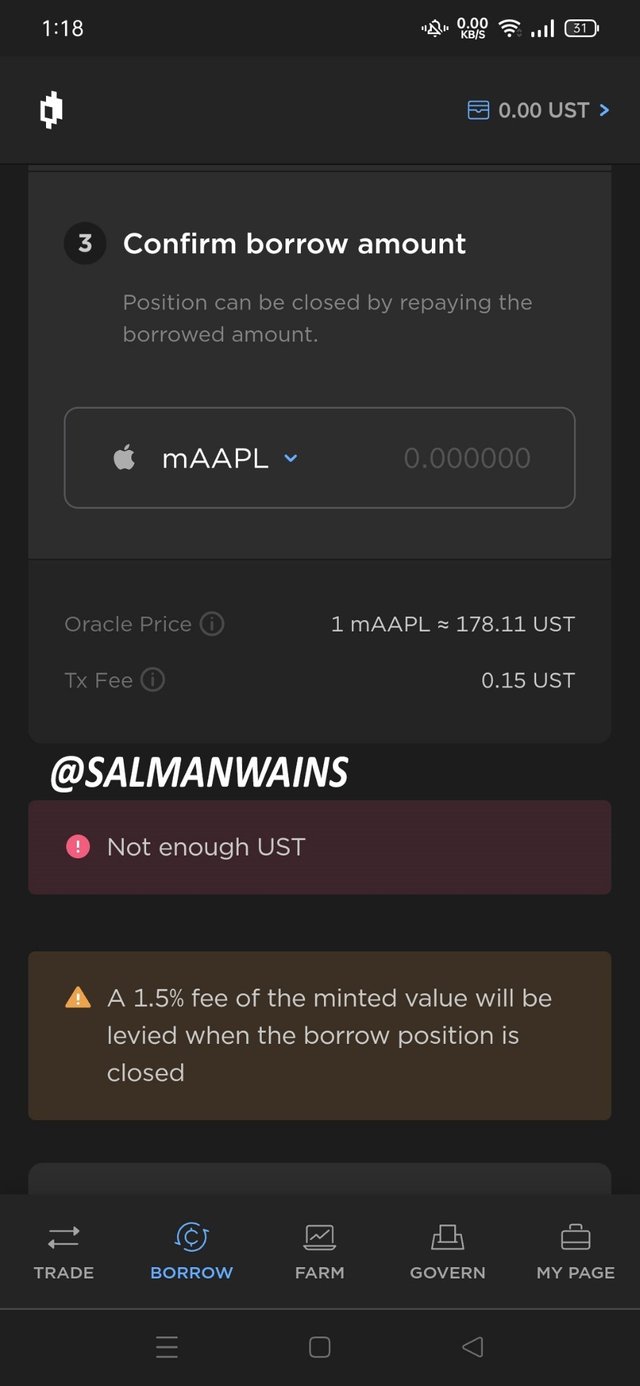

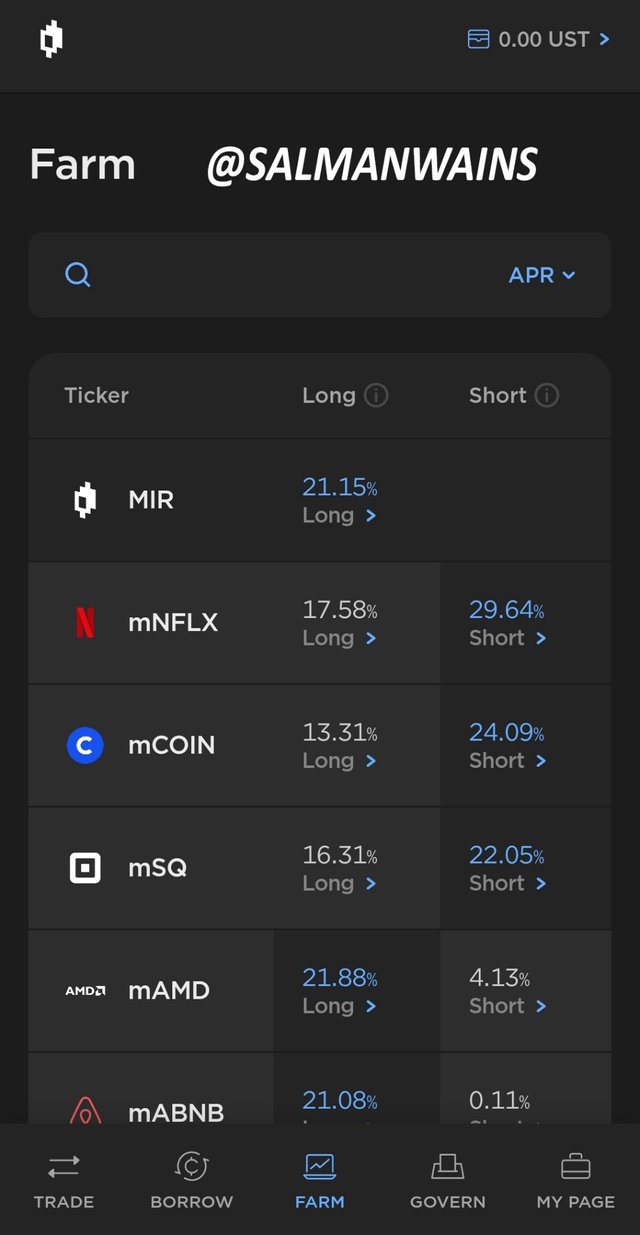

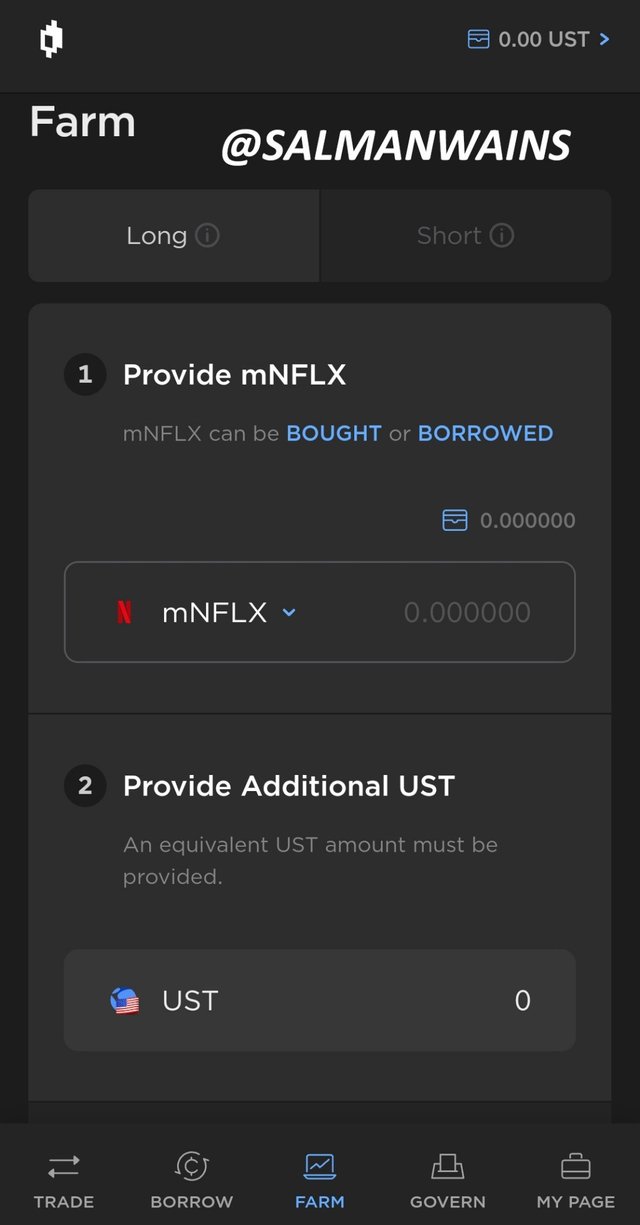

Connecting the Mirror Protocol to the Terra Station
- On the top right corner, click connect button.
- Click on the Terra station mobile button
- To give access, click the below button.
- The mirror protocol will be connected to the Terra station.
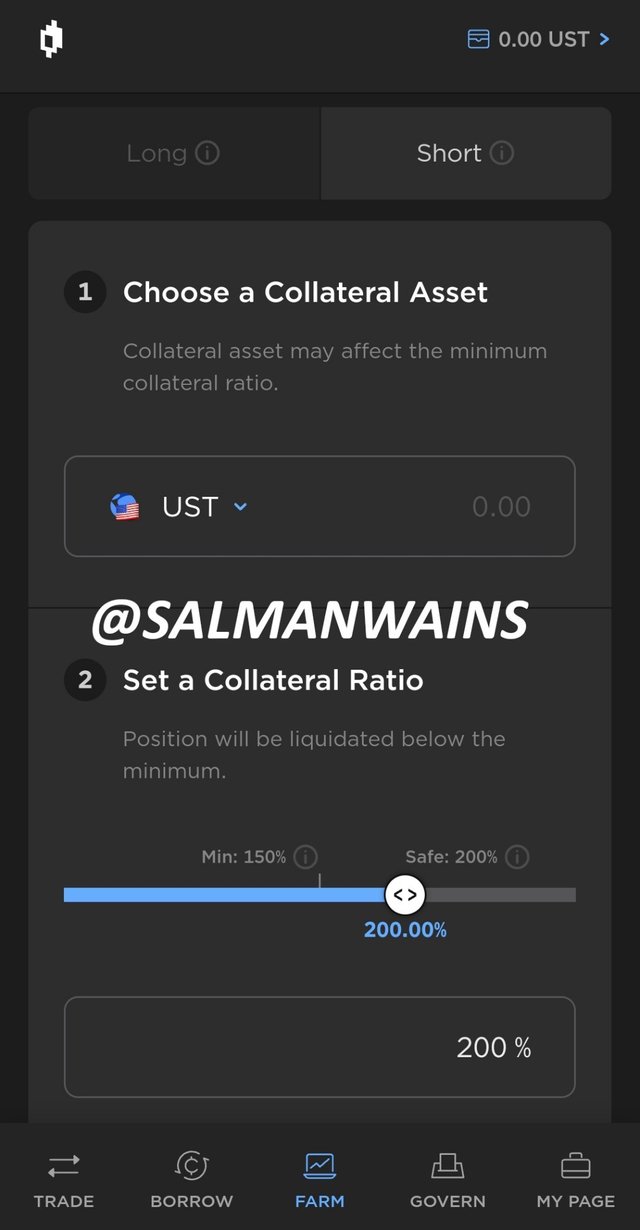

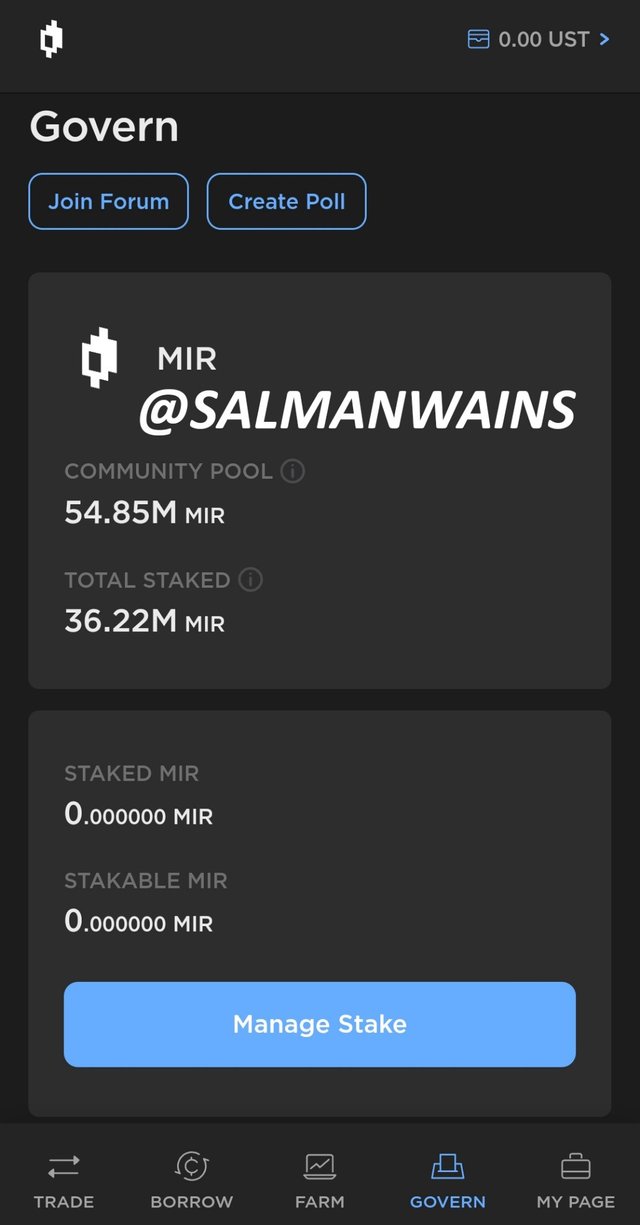

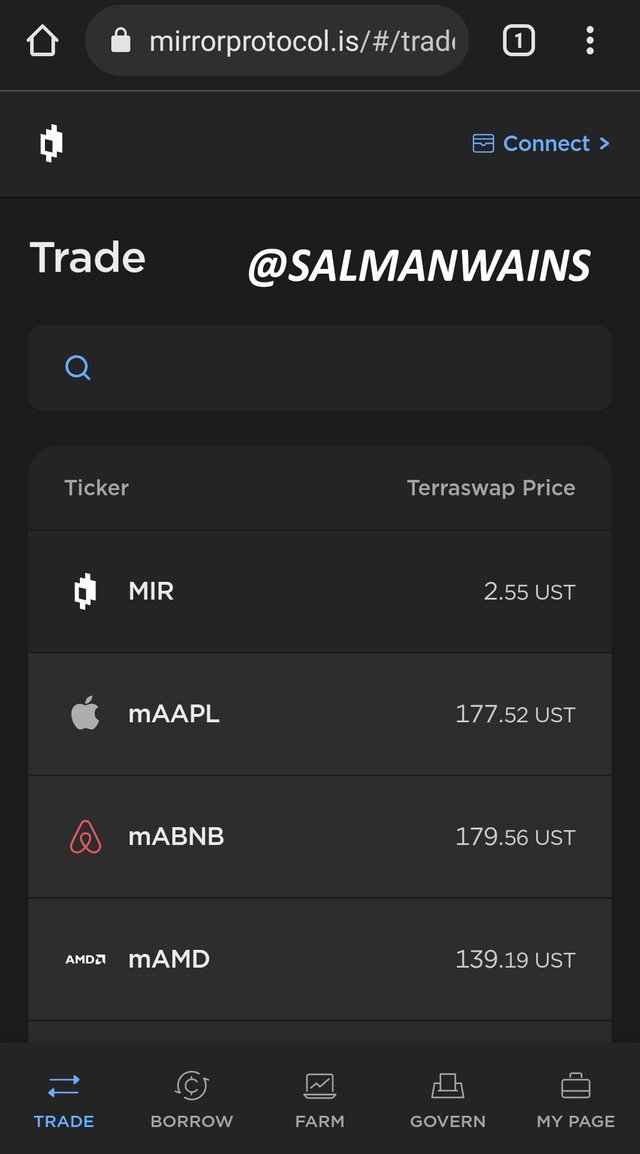

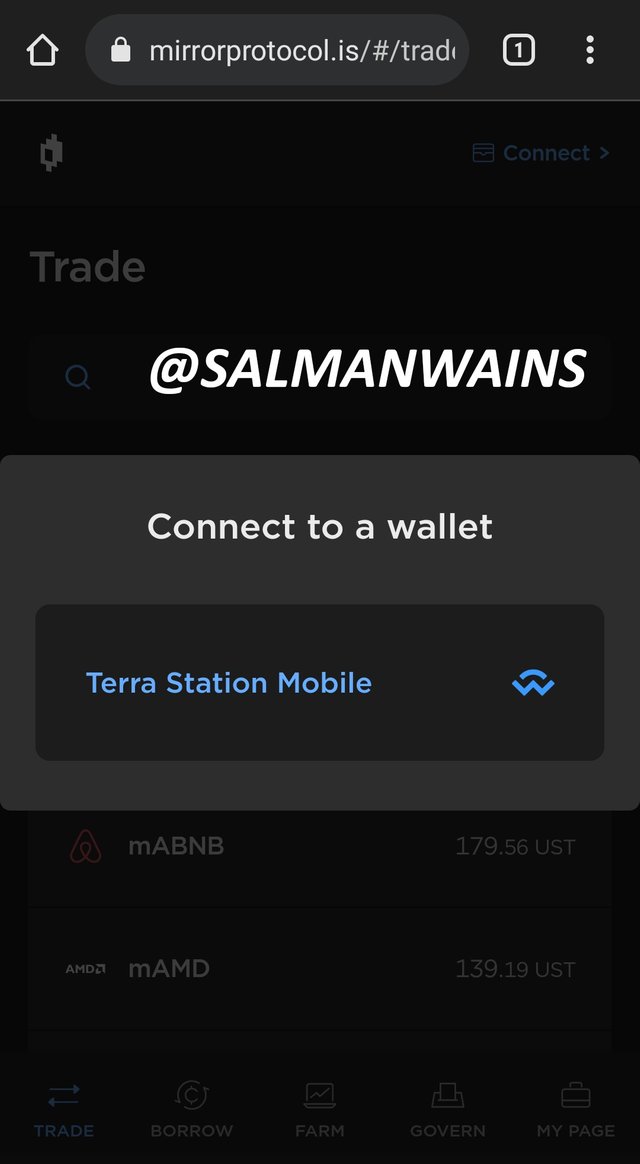


Question# 4
What is the Terra bridge? Explain, show screenshots?

It allows a cross transfer of tokens supported by Shuttle, including mAssets, Terra native, and all other types of tokens supported by the Terra ecosystem.
The unified interface that allows the chain-to-chain movement of tokens is the Terra bridge. Through current updates, the shuttle transfer in the original Terra network will end due to the integration of the whole worm into the Terra bridge.
This integration will result in a flow of synergy between the Solona ecosystem and the Terra network. So its assets can be used in Solona DeFi. This network now has a bridge with four leading blockchains that include: Ethereum, Binance Smart chain, Solona, and Harmony blockchain.
Connecting and Using the Terra Bridge
- Log in with https://bridge.terra.money.
- On the top-right screen, click on Connect wallet.
- Click the Terra station icon.
- To continue, click Allow.
- The bridge account gets connected to Terra Station.


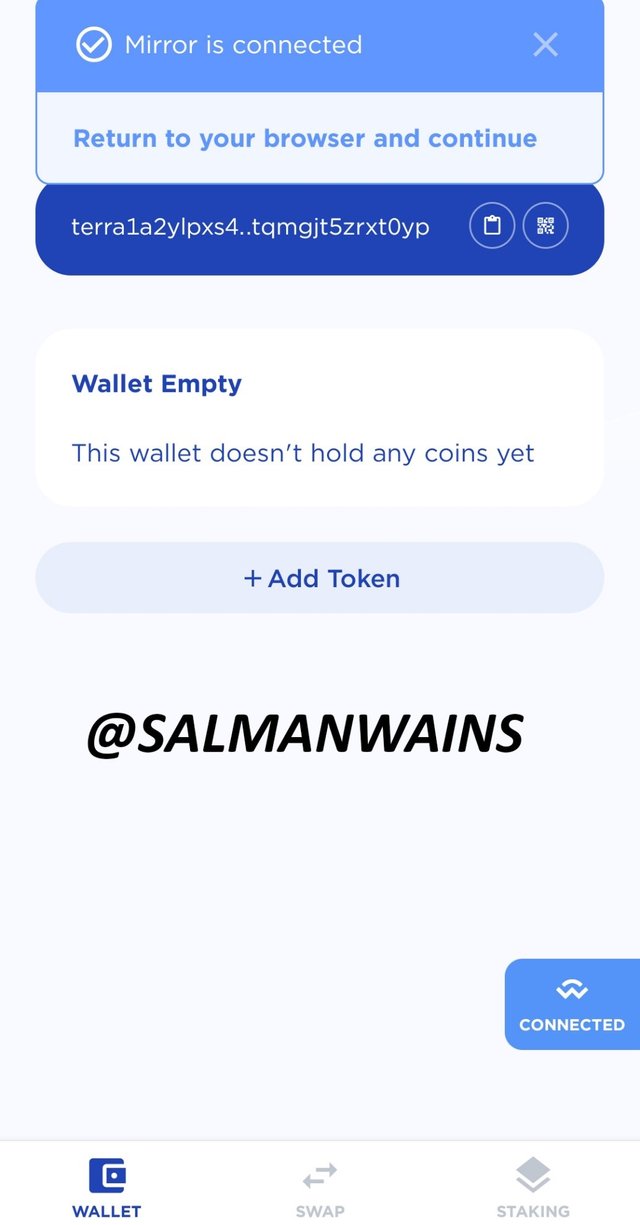

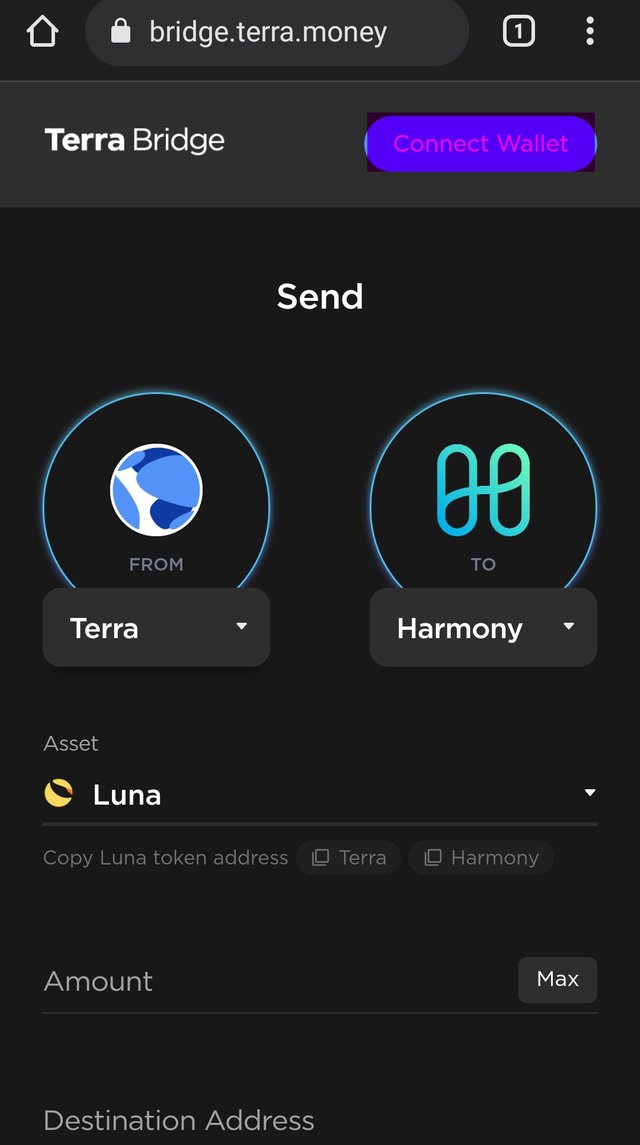

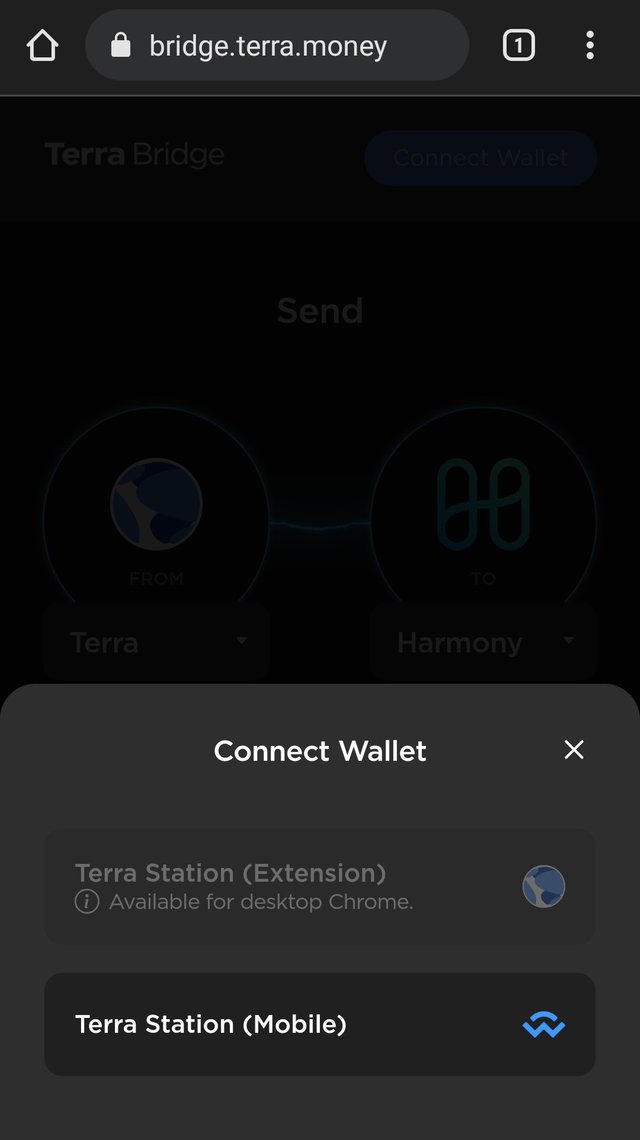

Through this connected interface, the user can easily transfer Terra to Ethereum. All the work to do is to select the token from the list and to enter the amount of token to send. Also, it shows a disclaimer that must be considered which refers to, avoid using the addresses associated with cross-chain transactions.

Question# 5
Explain how it works and what the Terra Stablecoin are?

Stablecoins is a type of cryptocurrency that derives its value from FIAT. They make their value stable as they are pegged to the currency. They are huge in number such as the USDT, Tether, BUSD, etc. so, using them in higher market volatility such as cryptocurrency, helps to retain the value of the token.
The activities buy and sell transactions also do not alter the value of the Terra stablecoin as it is of relatively low volatility.
For the terra stable coin, we have Terra USD and Luna. The current price of Terra USD is 1$ with the market cap value of $8,639,806,818 and a circulating supply of 8.63B UST.
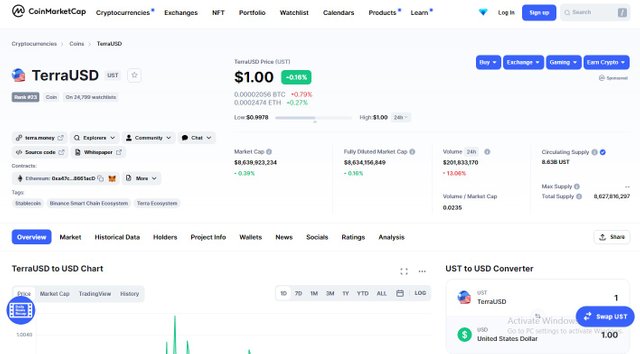

Also on the other end, the price of the native token of the Terra network, the Terra Luna is derived from the index. The price of Terra Luna is $62.90 with a market cap of 23,832,437,106 and a circulating supply of 3,789,075,500.65 Luna.
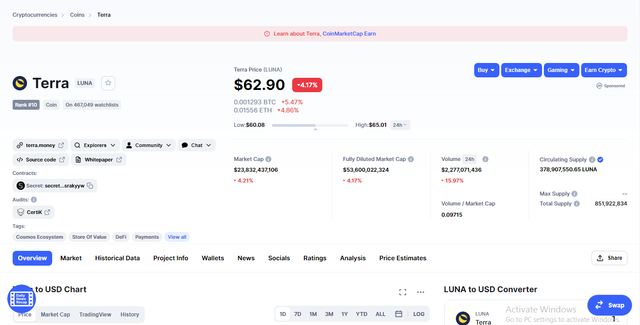

Question# 6
You have 1,500 USD and you want to transform it into UST. Explain in detail and take the price of the updated LUNA token?

Extracting the values of Terra Luna and Terra USD from the screenshots taken, it can be demonstrated as:
Luna value: 62.90
UST value: 1
Since 1 UST=1 USD
Therefore 1500UST= 1,500 USD
As we already know the price of Luna that is 62.90
So for every one UST= $62.90
Therefore every 1,500 UST will give us 1500/62.90 = 23.84737 Luna Token.
So 1,500 UST investment will give us 23.84737 Luna tokens.

Question# 7
Now you have those 1,500 USD and you want to make a profit, since 1 UST = 1.07 USD. Explain in detail and take the price of the updated LUNA token?

So it is clear that the assets on investing 1,500 USD will give us a relatively higher amount than derived for 1 to 1 ratio.
Hence $1,500$1.07 = 1605 UST*
This gives us an additional 105 UST.
So,
Initial investment = 1500UST
Since 1UST = 1USD
So converting back this value will give 1605 USD
But on converting this to Luna token which is valued as $62.90**
So, 1,605 UST = (1605 UST/62.90) = 25.5166 Luna
It can be observed that an extra 1.6693 Luna token is obtained relative to the initial UST rate.
**So 1.6693 Luna = USD 105 **

Conclusion:
Terra Station has helped us bridged the gap between decentralized application and mobile services. it has made swapping and exchanging of coins much easier. in this assignment we have been able to understand the whole procedure of making through this protocol and has been able to evaluate the value o f TerraUSD and Terra by looking at its market cap, supply and trading volume. we have explored the Terra protocol and its different features.
CC:
@reddileep

Club5050 Eligible