Crypto Academy Season 2 Week 1 Homework Post for [@sapwood]
(1) Explain how you setup your exchange niche in P2P Market (Binance or Huobi) - Market Maker/Advertiser?
Actually, I only use Binance Exchange. I don't have any idea about Huobi Exchange . That's why, I will be only share all details from Binance Exchange.
In this, I will tell how to setup your exchange niche in Binance Exchange as an Market Maker/Advertiser.
Step 1- Go to the Binance App, Then Click on P2P trading as shown in the image below.
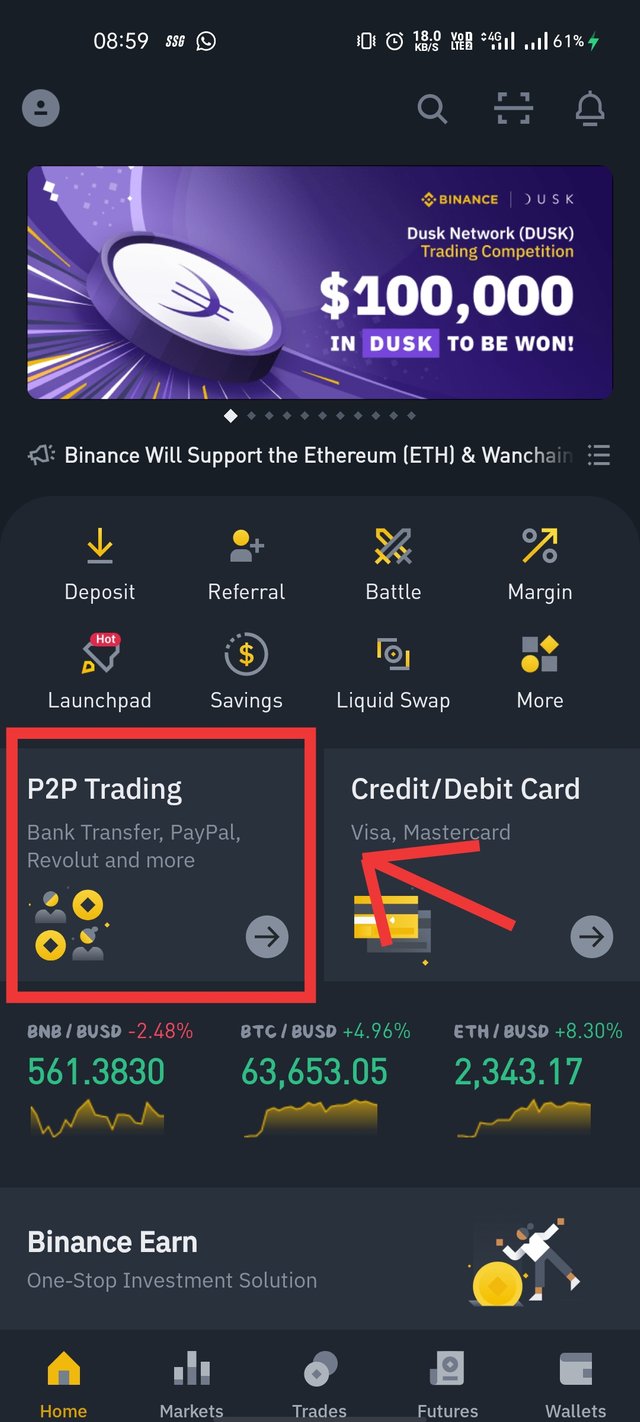
Step 2 - Then, You will head to P2P trading Page. There, If you want to setup your exchange in P2P, then Click on Advertisement Mode by Clicking on 3 dots in the top right corner as shown in the image below.
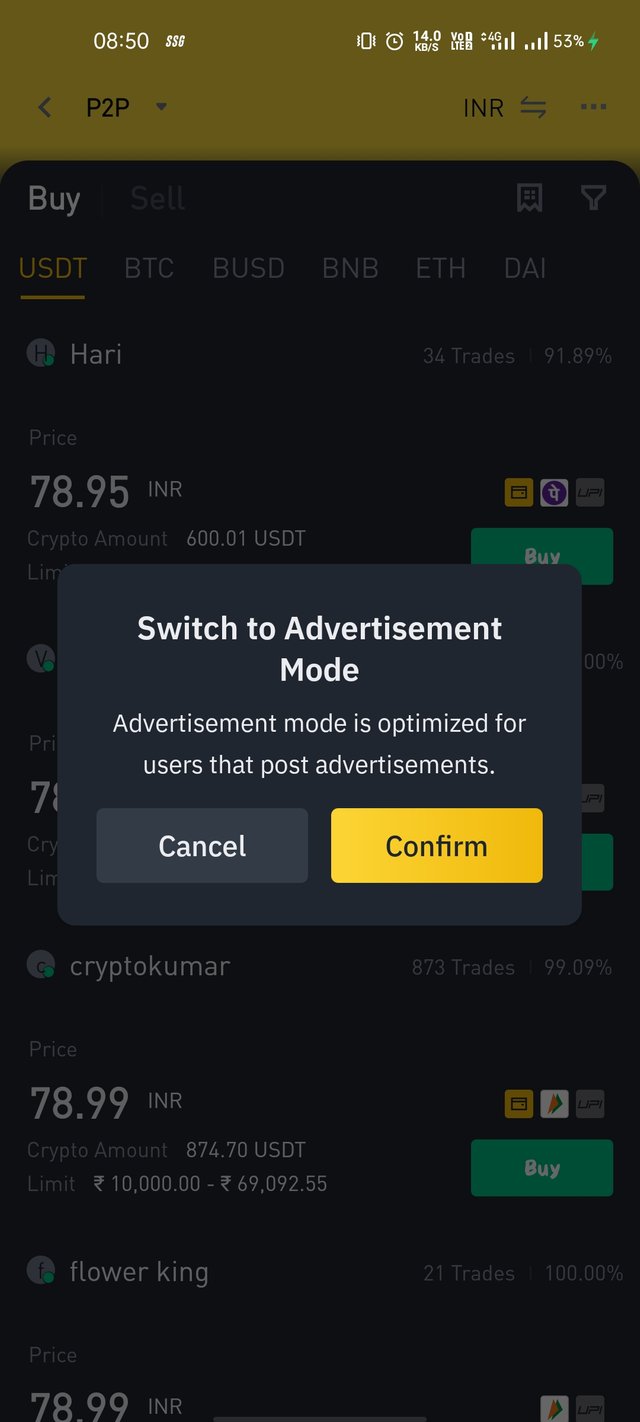
Step 3 - After Clicking on Advertisement Mode, Click on Post Ad. Then, You will redirect to this page as shown in the image below.
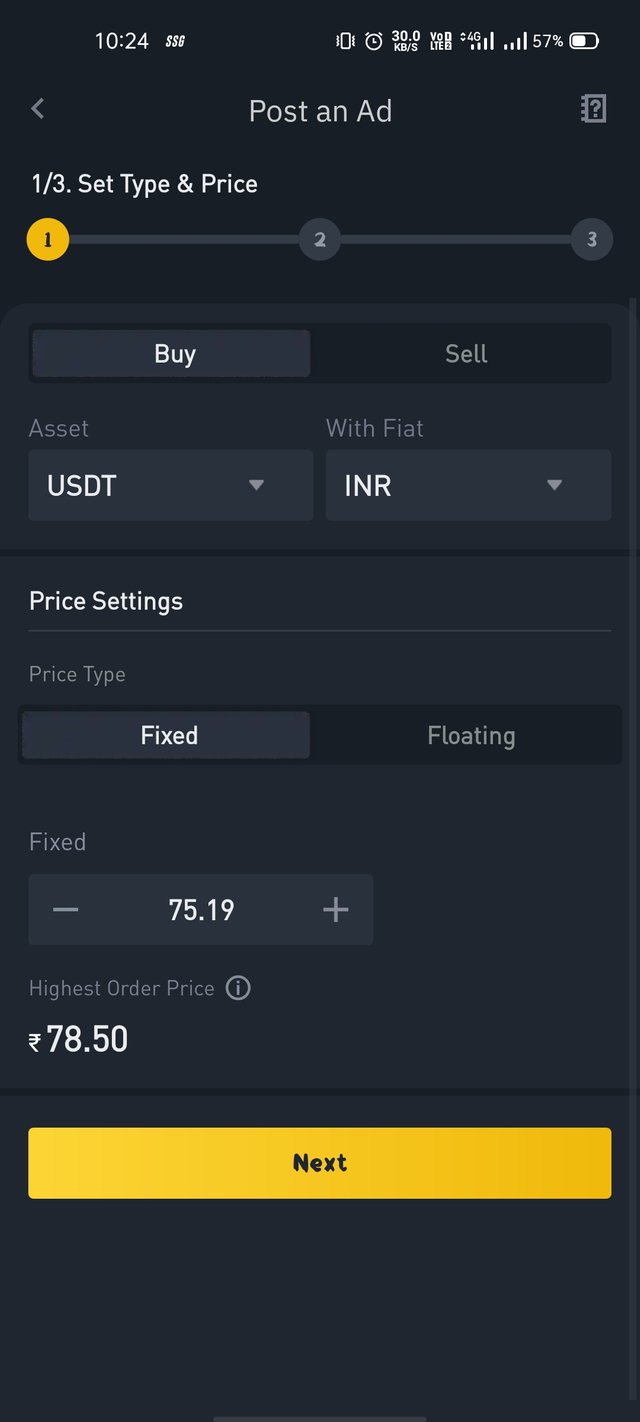 In this, You have to set Price and it's type. There are two types of price are fixed and floating price. I would recommend to set fixed price.
In this, You have to set Price and it's type. There are two types of price are fixed and floating price. I would recommend to set fixed price.
Step 3 - Click on Next. Then, Second Page arrives as shown in the below image.
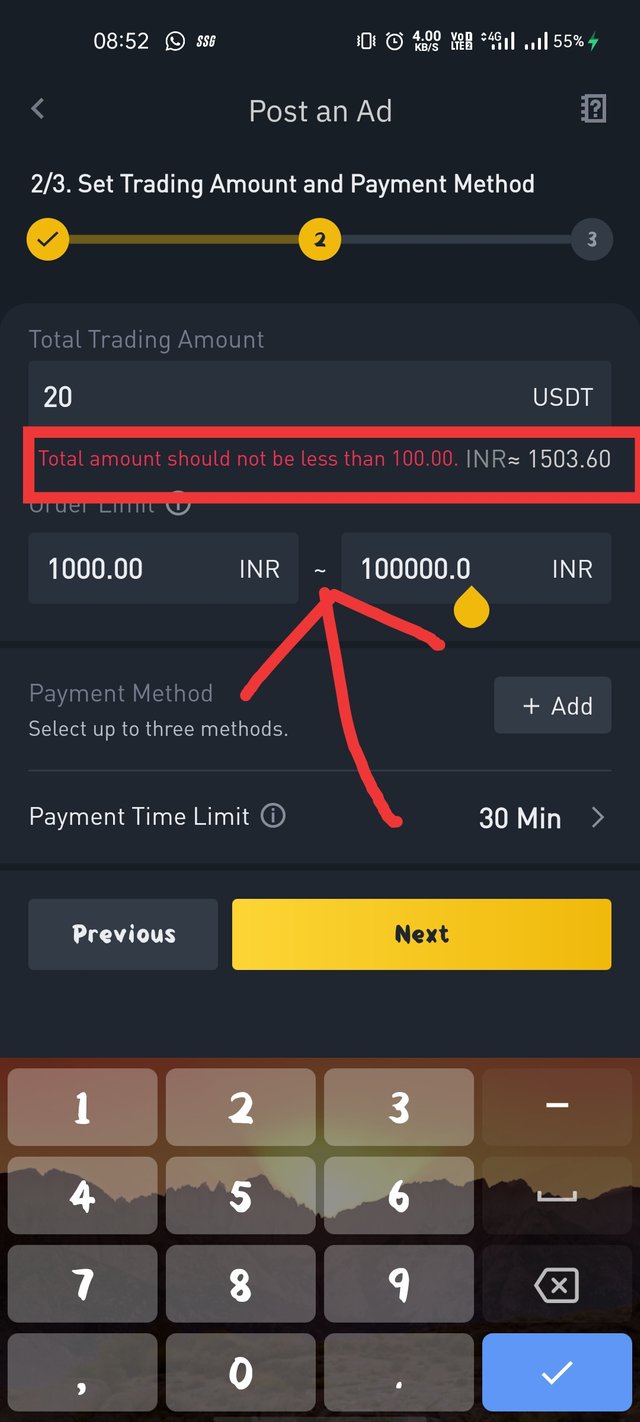 Total Trading amount should not be less than 100 USD. You have to set order limit also in this page. And then, You have to select payment methods. You can select upto 3 payment methods. And You have to set payment time limit.
Total Trading amount should not be less than 100 USD. You have to set order limit also in this page. And then, You have to select payment methods. You can select upto 3 payment methods. And You have to set payment time limit.
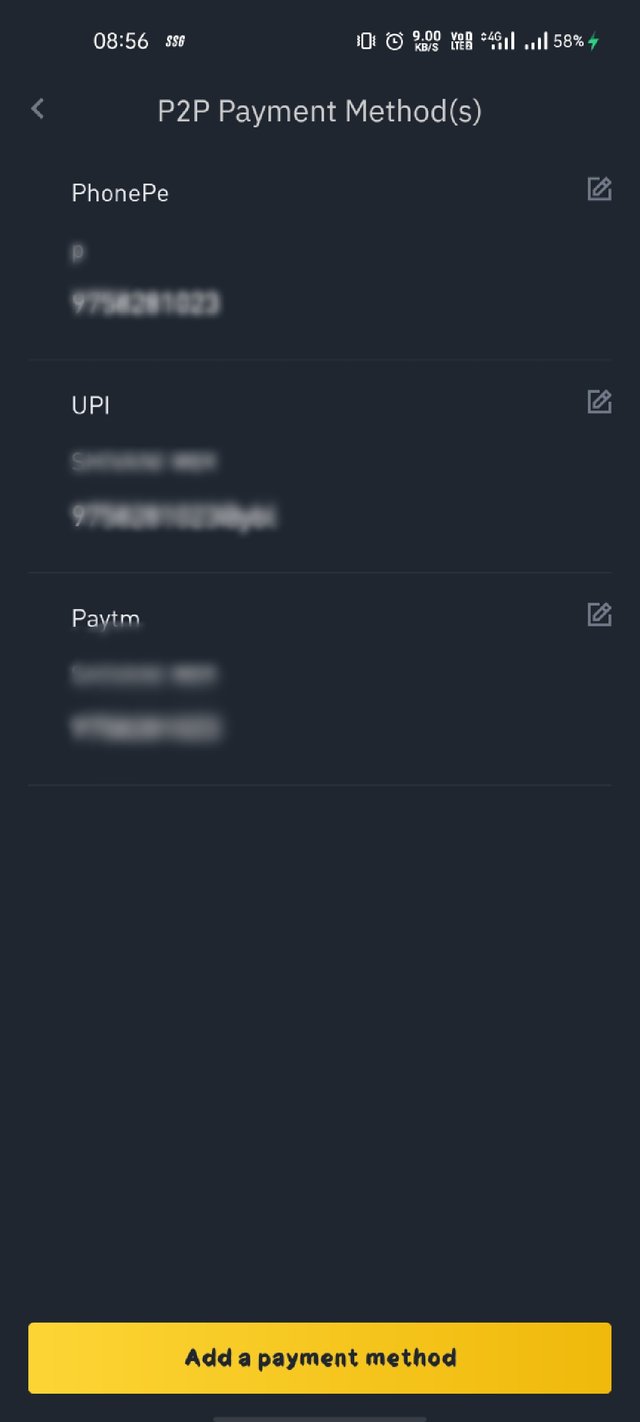 My P2P payment methods.
My P2P payment methods.
Step 4 - After Clicking on Next. Third Page Arrives as shown in the below image. You can add following information for your ad in this step.
• Remarks- The Remarks will be a reference for the person before they place an order.
• Auto Reply- Message will automatically sent when a person places an order.
• Conditions- You can add some conditions for your add. If the person doesn't meet the condition, then they cannot place order.
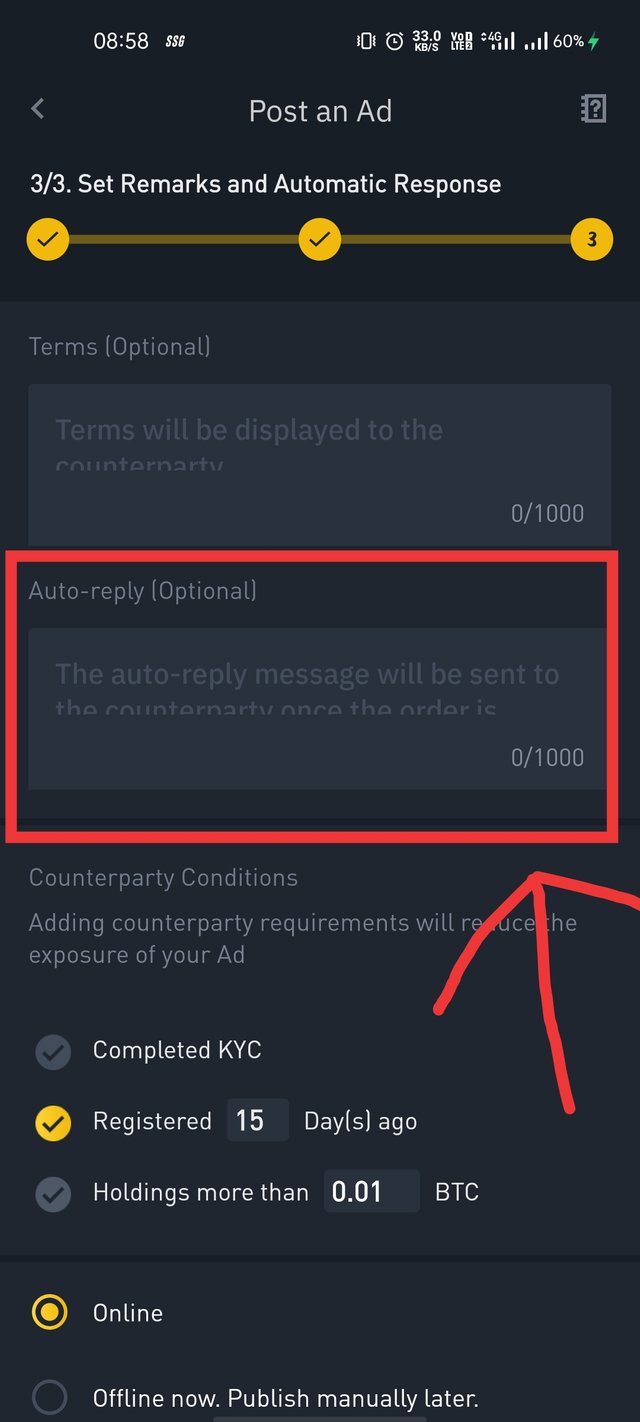 In this, You have to set remarks and automatic response like auto reply. You can set auto reply so that when any person orders from you then this reply will automatically sent to that person. And there, You can set requirements of your ad like You will accept orders of those accounts only which are minimum 15 days old account.
In this, You have to set remarks and automatic response like auto reply. You can set auto reply so that when any person orders from you then this reply will automatically sent to that person. And there, You can set requirements of your ad like You will accept orders of those accounts only which are minimum 15 days old account.
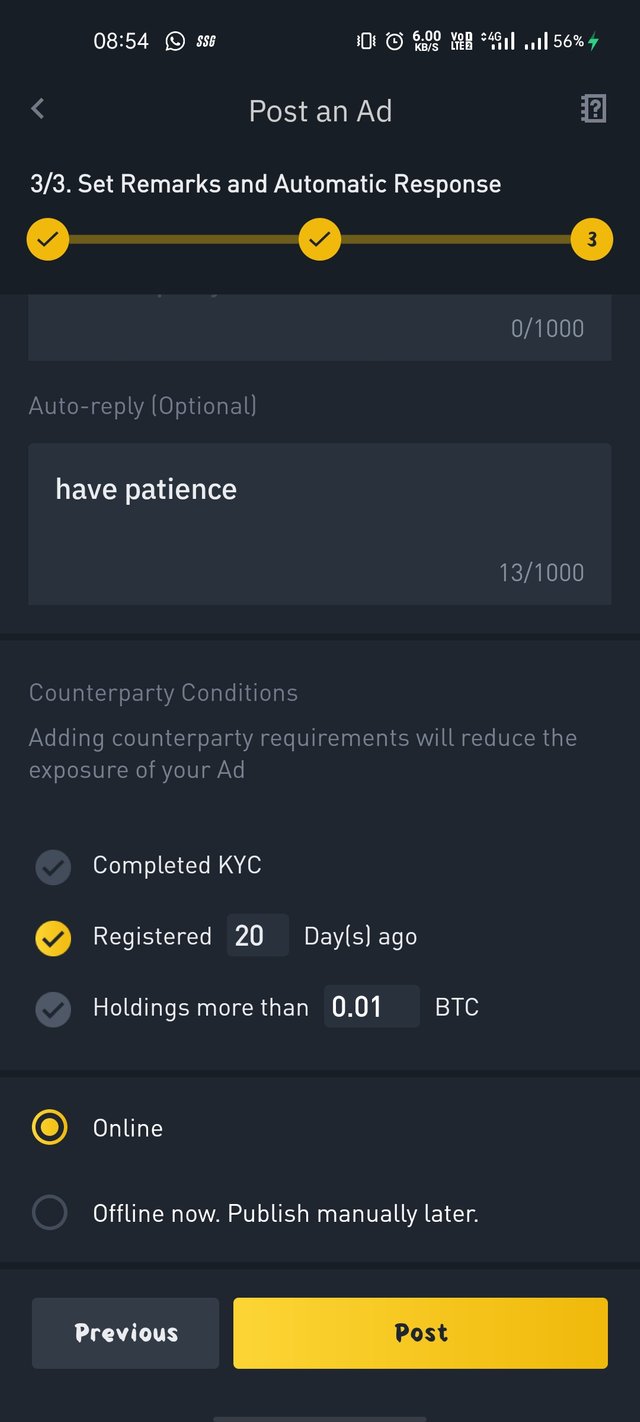 I have added automatic reply that "have patience". And then, You can Post your ad.
I have added automatic reply that "have patience". And then, You can Post your ad.
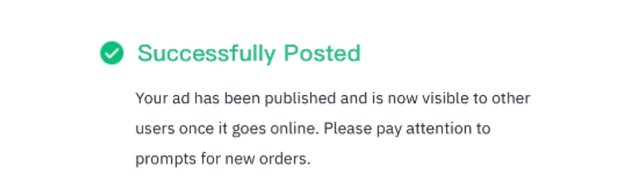 Your ad will be successfully posted and it will be visible to others and then users can place orders for your ad.
Your ad will be successfully posted and it will be visible to others and then users can place orders for your ad.
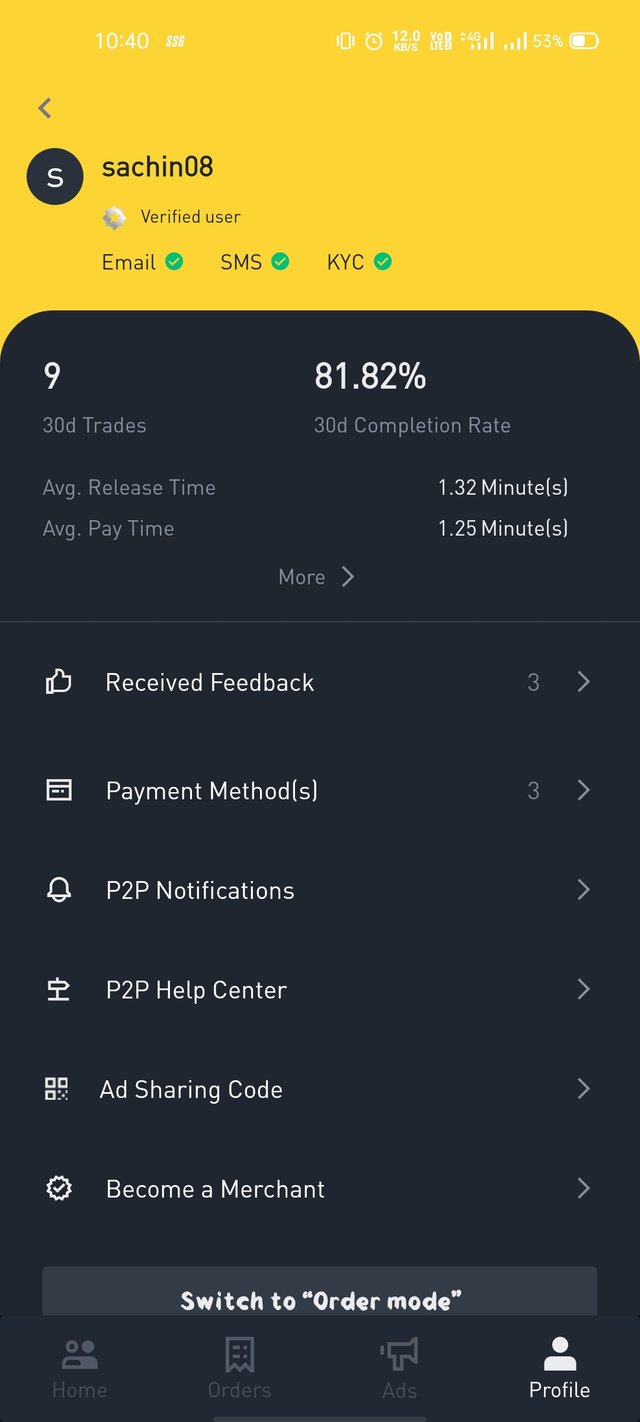 This is my profile of P2P trading. I have done only 9 trades in last 30 days.
This is my profile of P2P trading. I have done only 9 trades in last 30 days.
(2)Explain how you buy/sell USDT in the P2P Market of Binance or Huobi for fiat?
In this, I will discuss about how I buy USDT in the P2P Market of Binance.
Step 1- Go to P2P trading and then this page arrives as shown in the below image.
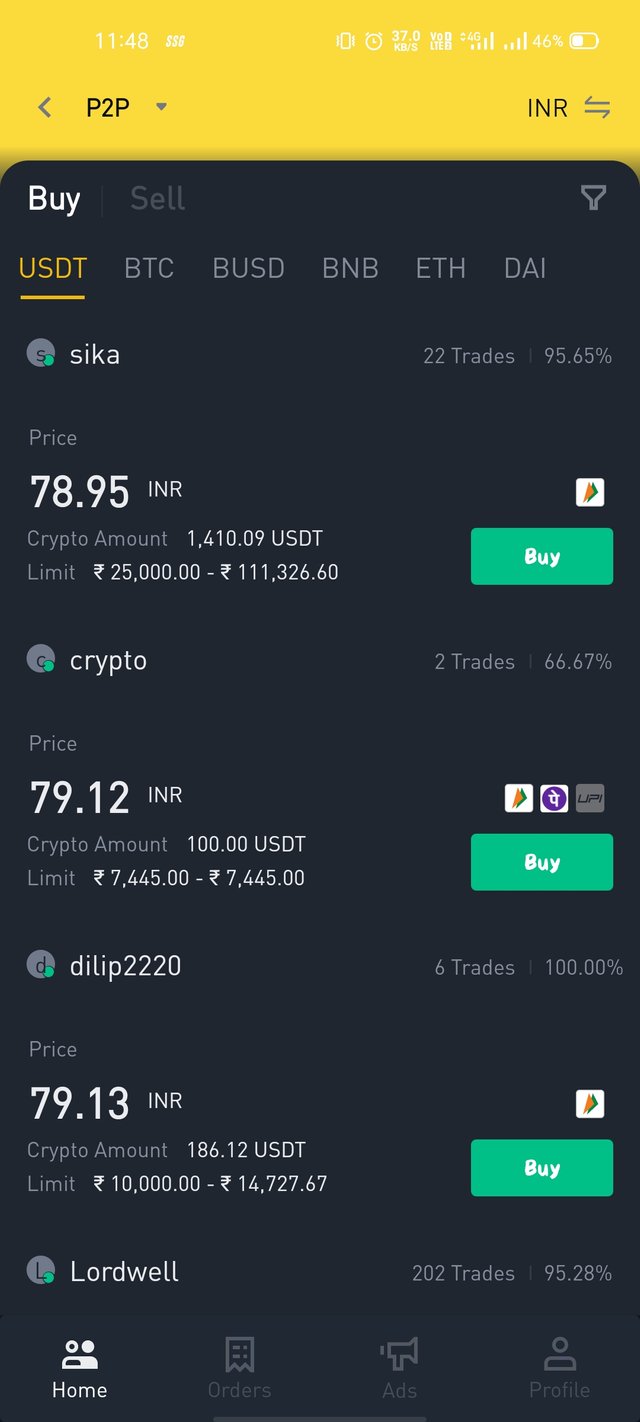 It shows many users . You have to select any user who is giving good deal. So, I selected one user. After clicking on the user, then the page arrives as shown in the below image.
It shows many users . You have to select any user who is giving good deal. So, I selected one user. After clicking on the user, then the page arrives as shown in the below image.
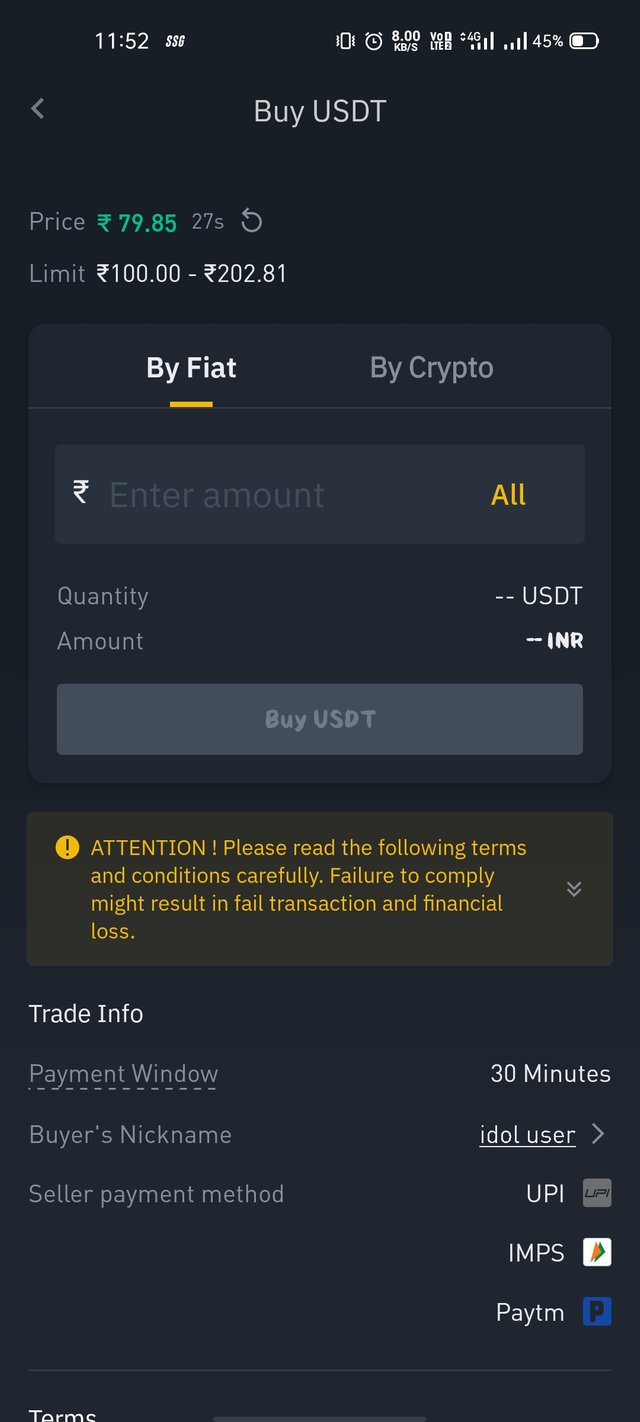 In this, You have to enter the amount of how much USDT you want to buy. I have entered 160 INR(2 USDT). And then, Click on Buy USDT.
In this, You have to enter the amount of how much USDT you want to buy. I have entered 160 INR(2 USDT). And then, Click on Buy USDT.
After that, You have to transfer the fund to the Seller as shown in the below image.
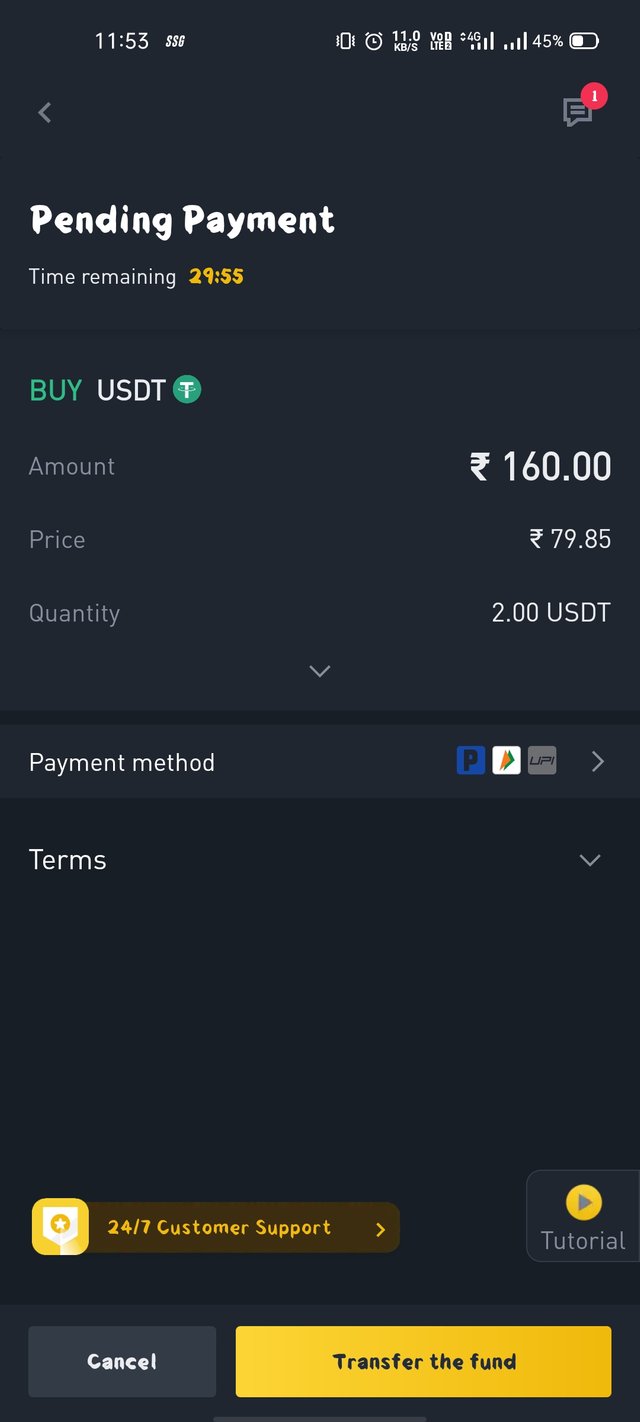 Seller has given three payment method. I have chosen upi and I have transferred funds to seller through upi and then click on "transferred, next".
Seller has given three payment method. I have chosen upi and I have transferred funds to seller through upi and then click on "transferred, next".
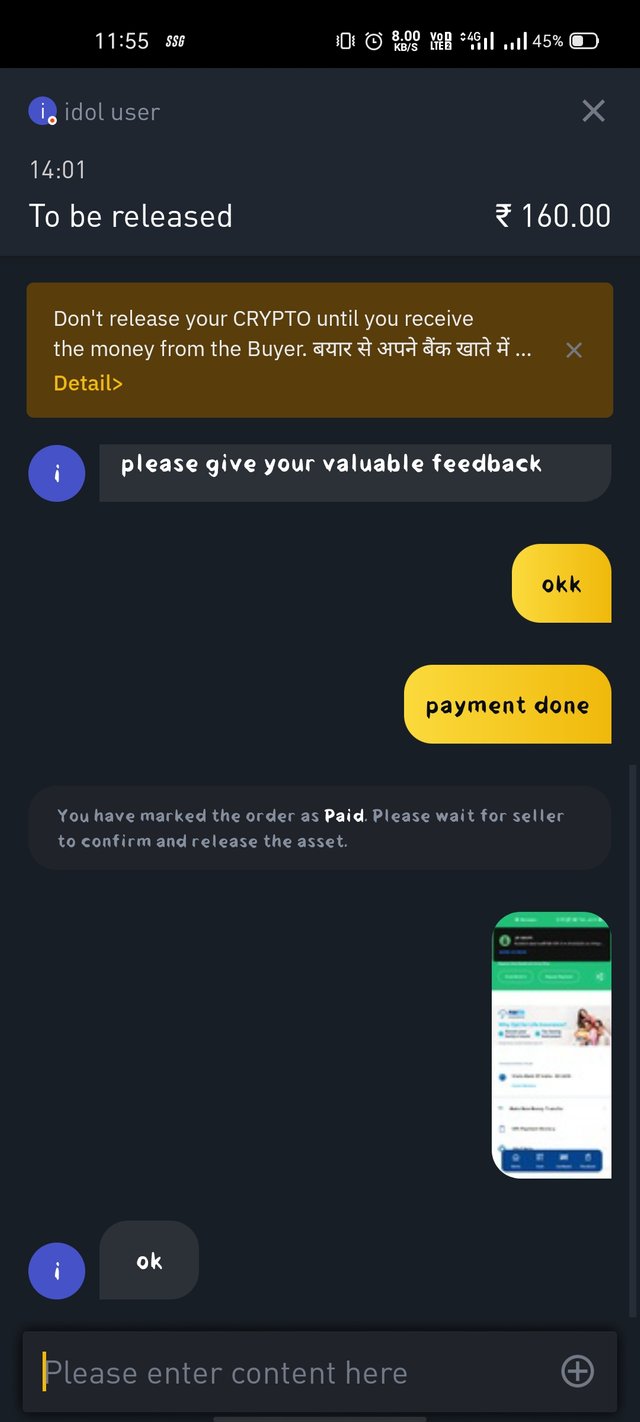 There is also chat section in which seller has set his automatic reply as I got the auto reply when I placed the order. So, When I transferred funds to the seller, I sent him screenshot of payment in the chat section.
There is also chat section in which seller has set his automatic reply as I got the auto reply when I placed the order. So, When I transferred funds to the seller, I sent him screenshot of payment in the chat section.
And After that, The seller has released the USDT to my account.
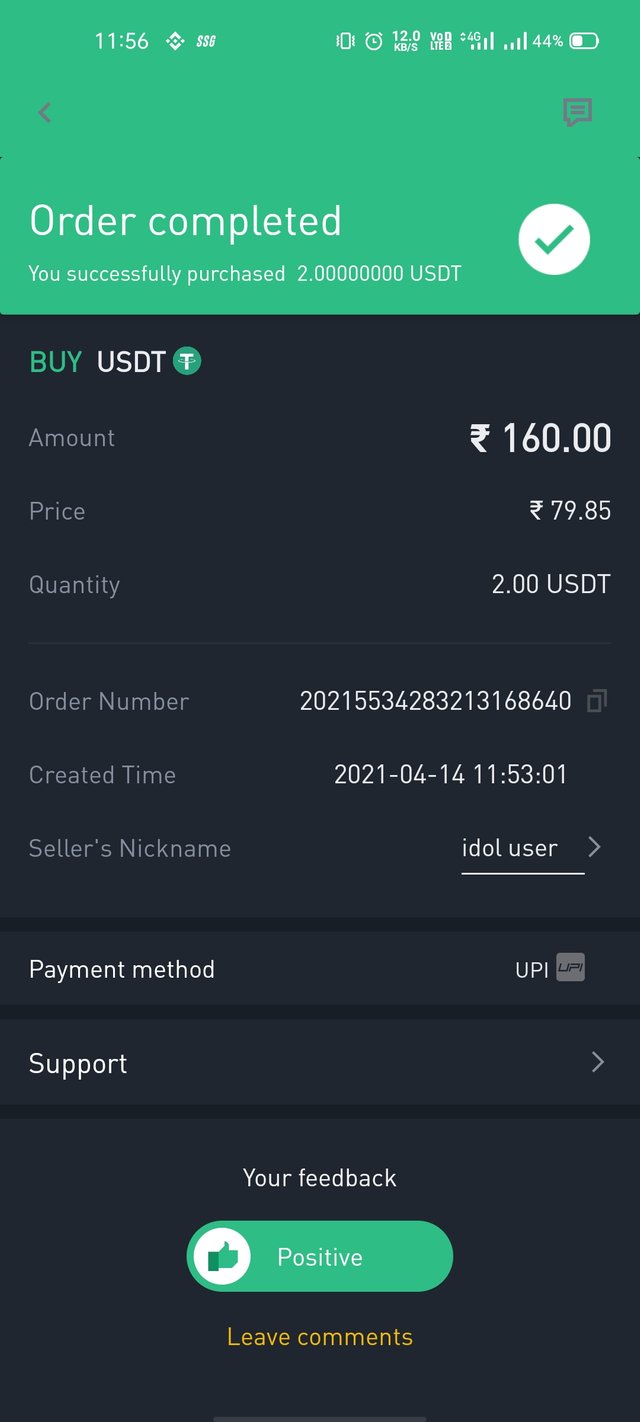 As you can see, My Order has been completed of 2 USDT. And I have selected upi as payment method.
As you can see, My Order has been completed of 2 USDT. And I have selected upi as payment method.
So, This is all about how to buy/sell USDT in the P2P Market of Binance.
(3) How does Escrow Protection help a buyer and seller.
• If the buyer did not make the payment then, Binance P2P's escrow service will return the cryptocurrency to the seller when the time for negotiation is over.
• If the buyer made the Payment but the seller did not release the cryptocurrency, the buyer can open an appeal to notify Binance Escrow Service that the Counterparty did not release the crypto.
If you are buyer, please provide as much evidence as you can, receipt of payment, screenshots of conversation you had with the seller, and once the Escrow Service confirms the payment is made, they will release the crypto to your account.
(4) What are the different payment methods(fiat options) available in Binance or Huobi? Have you ever used any of the fiat payment to trade your USDT?
There are many payment methods available in Binance like Paytm, Upi, Imps and many more.
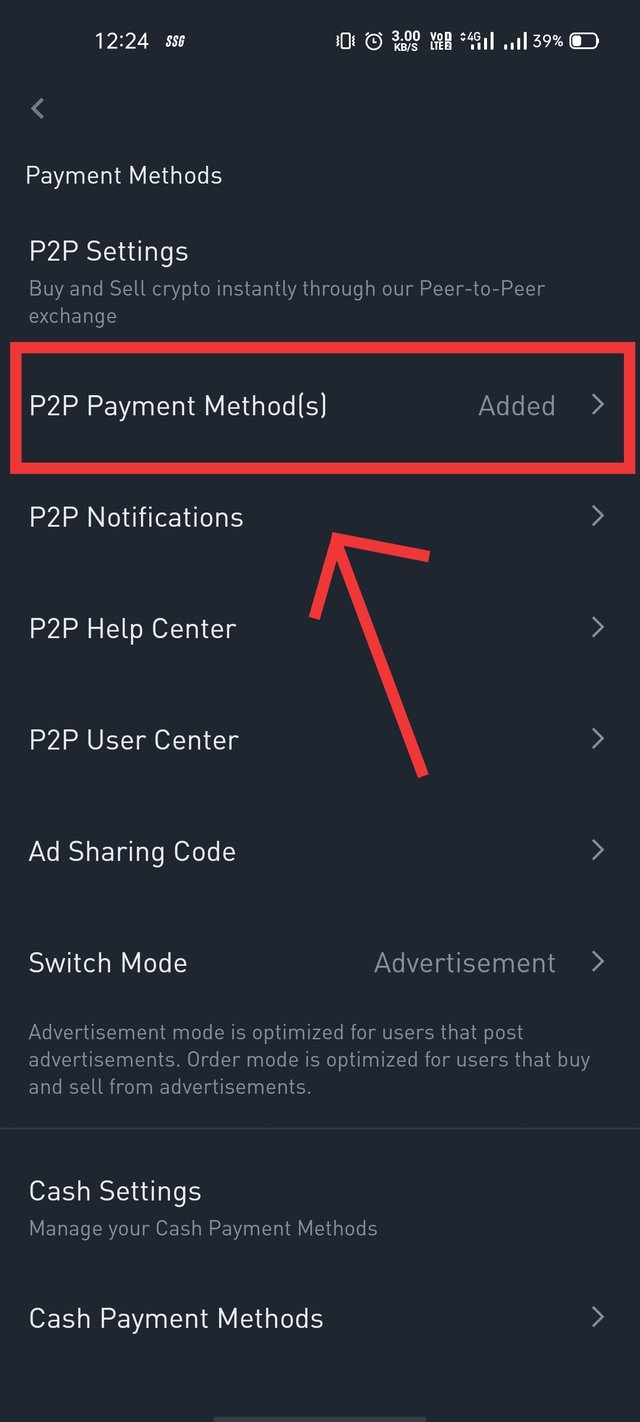 You can add payment methods by Clicking on P2P Payment Methods. I have also added some payment methods in this.
You can add payment methods by Clicking on P2P Payment Methods. I have also added some payment methods in this.
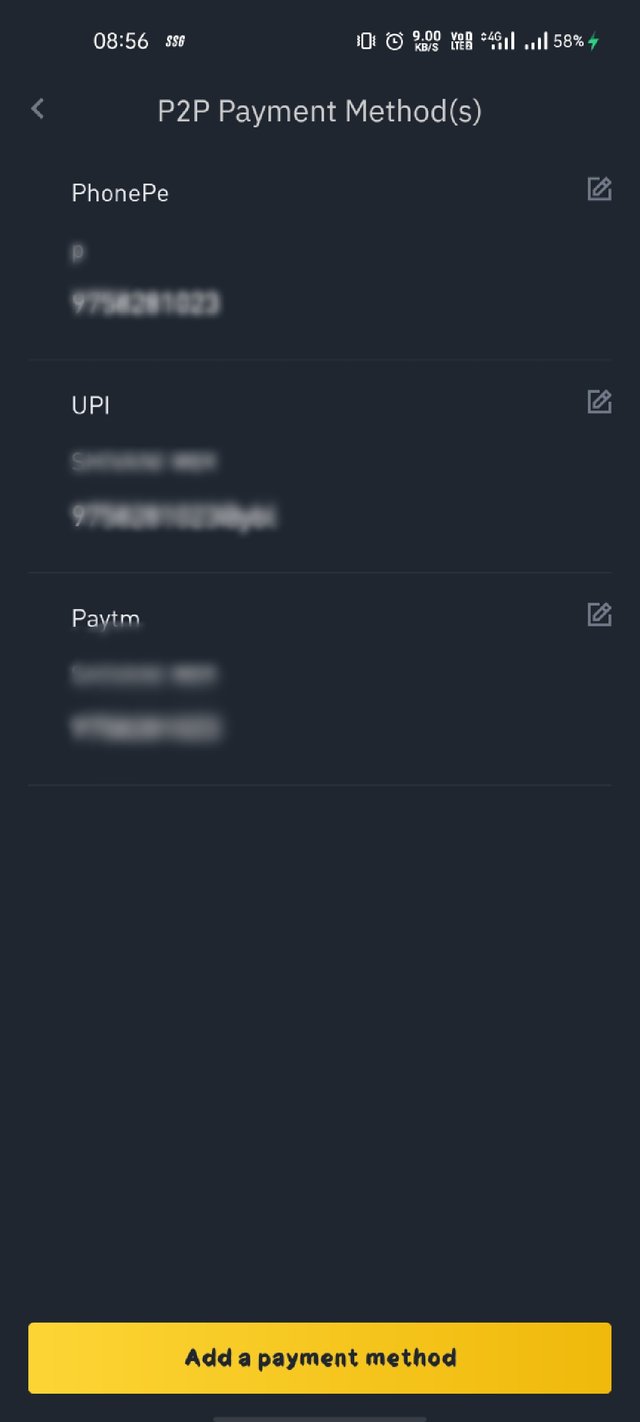 These are my Payment Methods. I have added 3 payment methods in this. You can also add more payment methods by click on add payment method.
These are my Payment Methods. I have added 3 payment methods in this. You can also add more payment methods by click on add payment method.
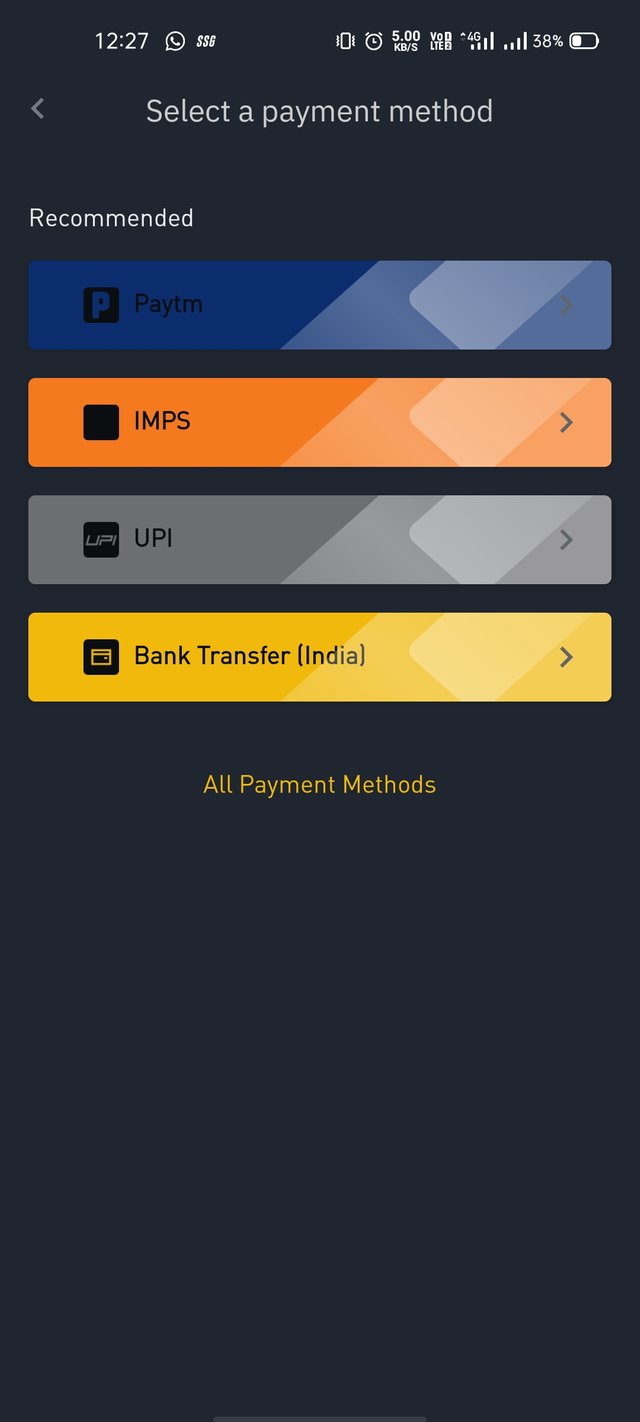 These are 4 recommended payment methods. And I think Mostly Indian use payment method from these 4 payment methods. But there are also many other payment methods other than these 4. You can check other payment methods by Clicking on all payment methods.
These are 4 recommended payment methods. And I think Mostly Indian use payment method from these 4 payment methods. But there are also many other payment methods other than these 4. You can check other payment methods by Clicking on all payment methods.
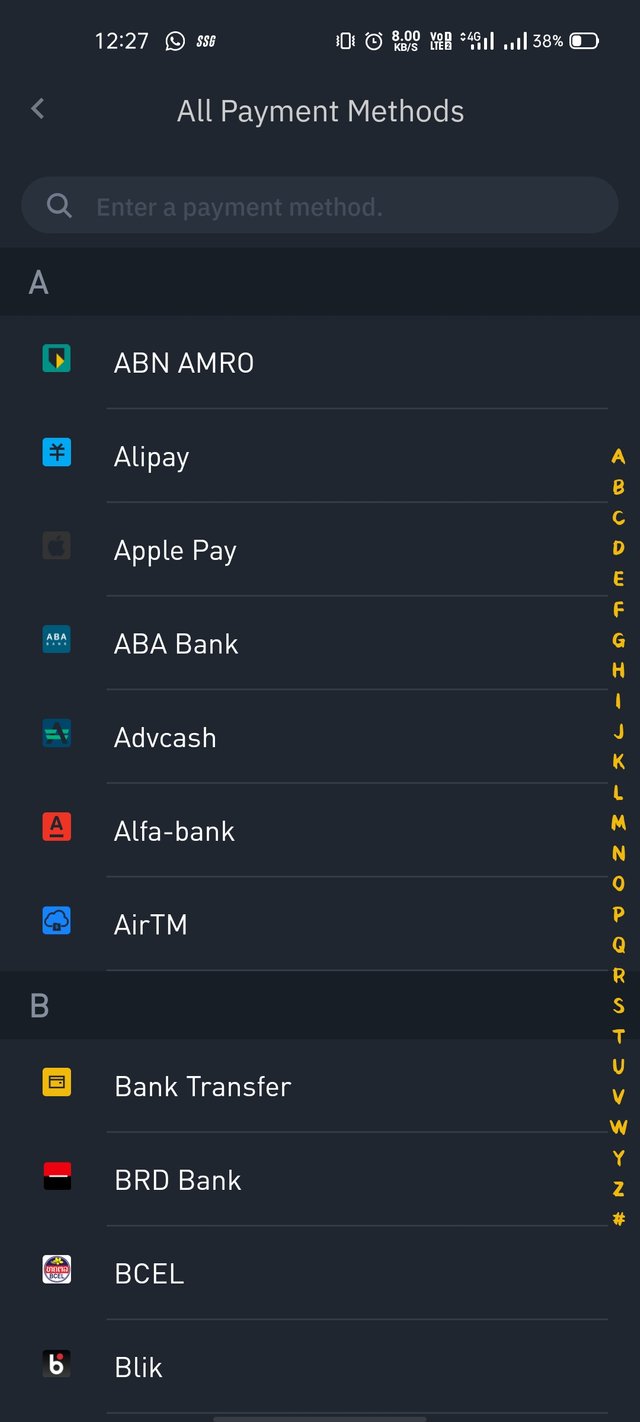 After Clicking on all payment methods, You will see a lot of payment methods. You can also search any type of payment method and you can add.
After Clicking on all payment methods, You will see a lot of payment methods. You can also search any type of payment method and you can add.
I usually use upi as my payment method to trade USDT. But I have done USDT trading by many payment methods like Paytm, Google Pay, Phone Pe and Upi.
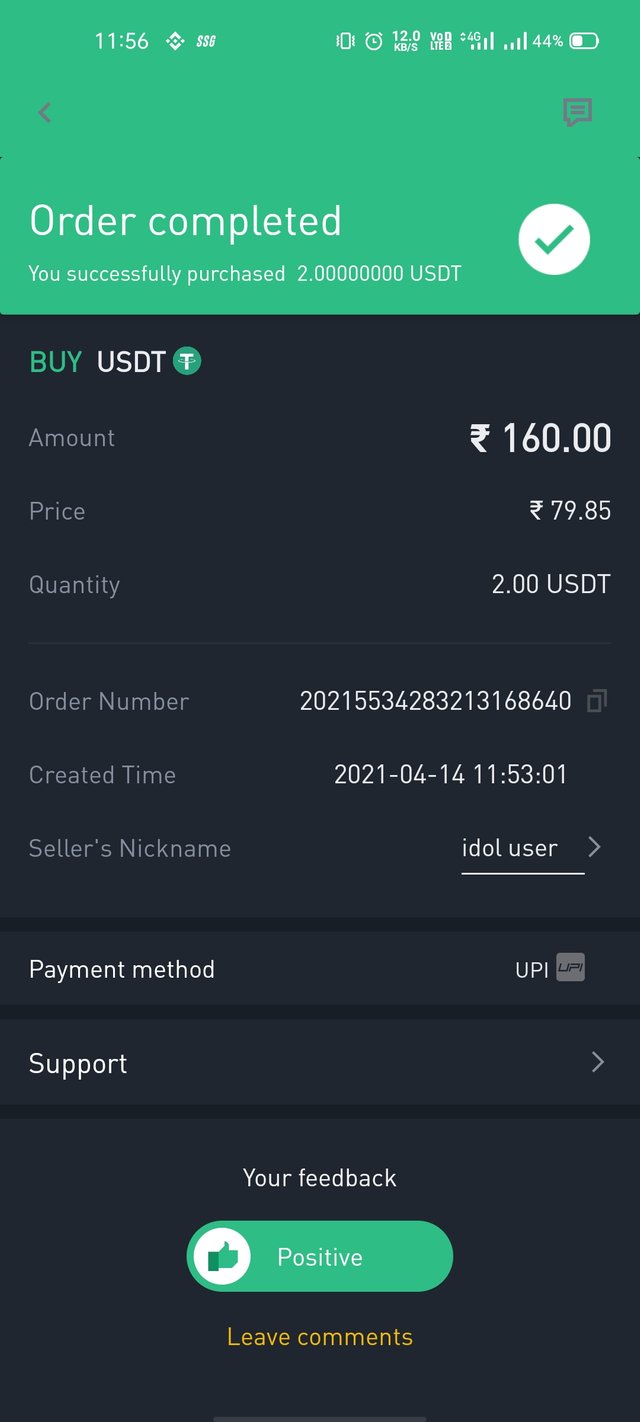 I have recently completed this order. And I have selected upi as my payment method in this order.
I have recently completed this order. And I have selected upi as my payment method in this order.
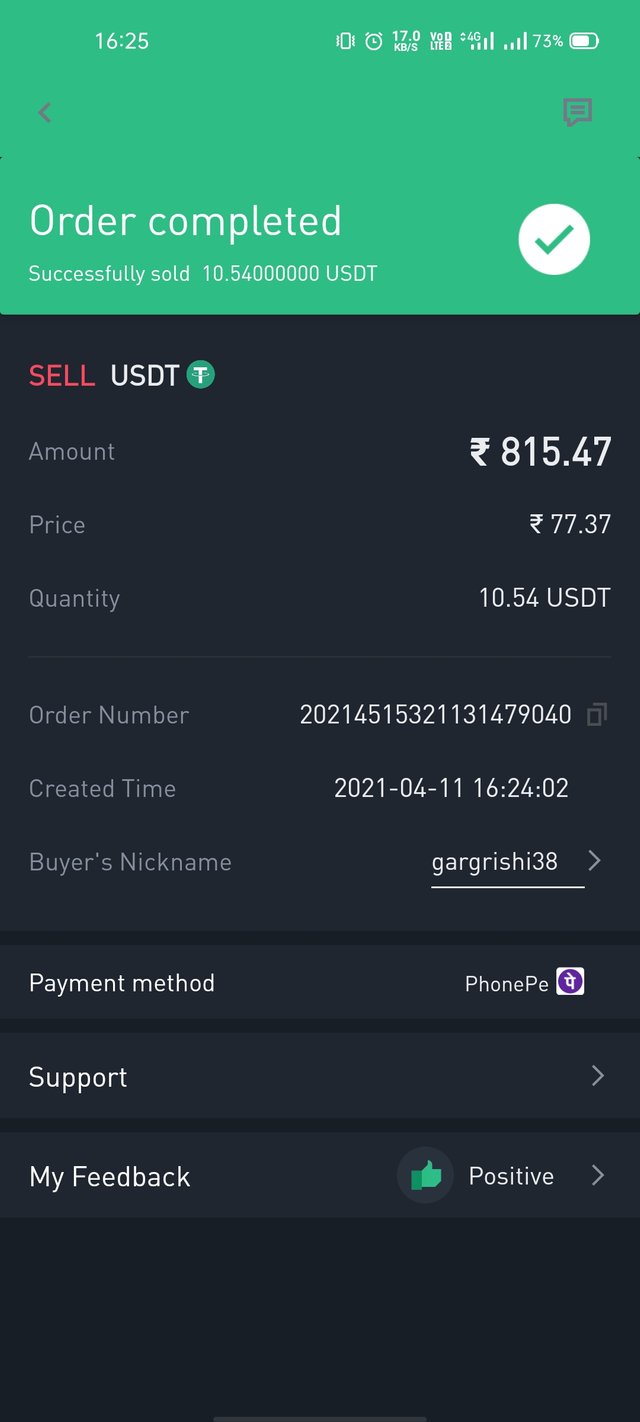 This order is of date 11th April. I sold 10 USDT in this order. And I have selected Phone Pe as my payment method in this order.
This order is of date 11th April. I sold 10 USDT in this order. And I have selected Phone Pe as my payment method in this order.
(5) What is the minimum amount you can trade in the P2P Market(USDT) of Binance or Huobi?
In P2P Market, Minimum Amount is depends upon the buyer or seller. Like If you are buying USDT, then It depends on the seller .
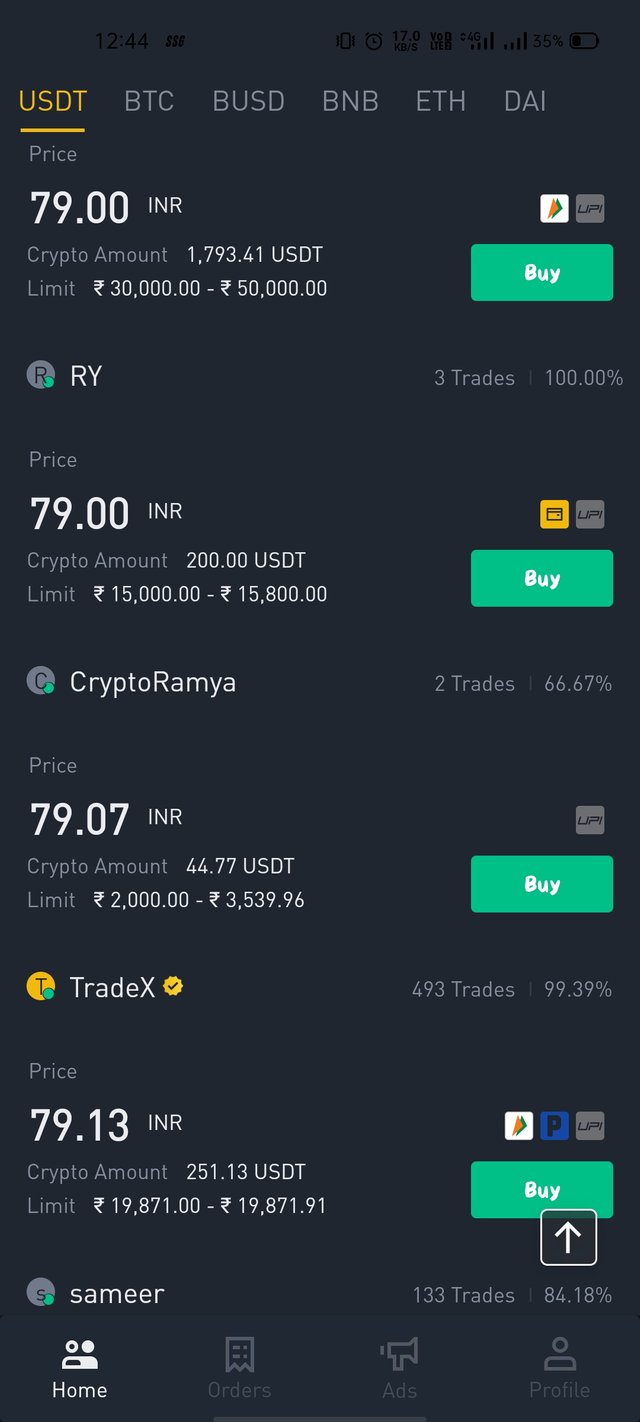 In this Image, You can See there is different minimum amount in each of the trade. So, It totally depends upon the seller. As There is different different minimum amount of different sellers.
In this Image, You can See there is different minimum amount in each of the trade. So, It totally depends upon the seller. As There is different different minimum amount of different sellers.
(6) Have you ever transferred TRC-20 USDT from Binance to Huobi and vice versa? How much cost do you save using Tron Network as compared to ERC-20 USDT?
Actually, I have never used Huobi Exchange. I only do trade in Binance Exchange. But I can give information about this topic.
If You want to transfer USDT from Binance Exchange to Huobi Exchange using ERC-20 USDT.
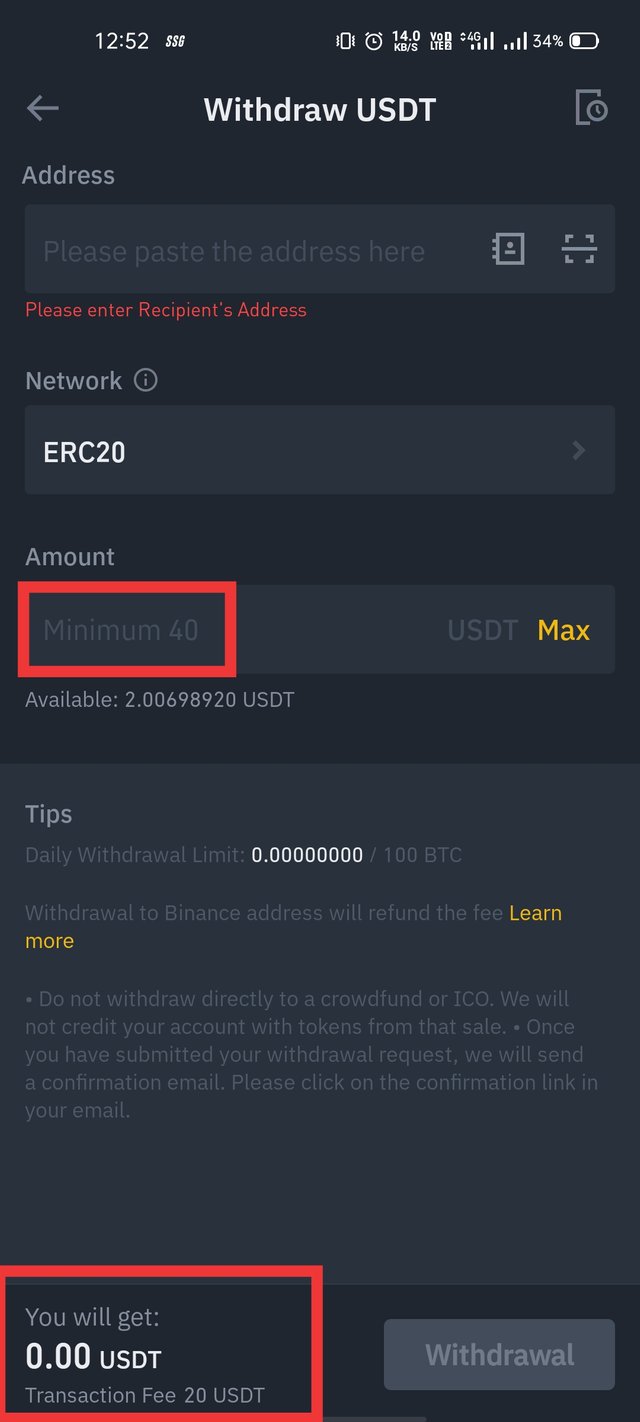 I have selected ERC-20 USDT as Network. Then, You can see in the above image, Minimum Amount is 40 USDT and transaction fees is 20 USDT in ERC-20 USDT Network.
I have selected ERC-20 USDT as Network. Then, You can see in the above image, Minimum Amount is 40 USDT and transaction fees is 20 USDT in ERC-20 USDT Network.
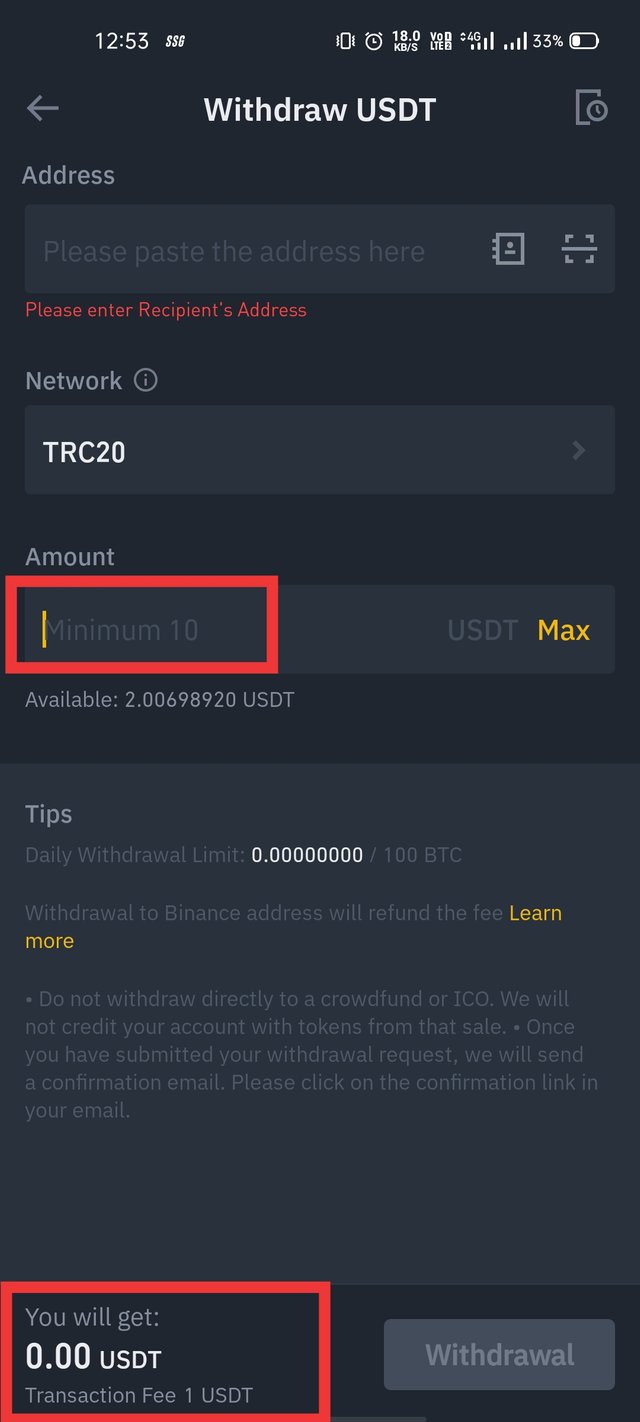 In this, I have selected TRC-20 USDT Network. And You can see, Minimum Amount is 10 USDT and transaction fees is only 1 USDT.
In this, I have selected TRC-20 USDT Network. And You can see, Minimum Amount is 10 USDT and transaction fees is only 1 USDT.
So, I can clearly say that TRC-20 USDT is very beneficial as comparison to ERC-20 USDT. We can save 19 USDT by using TRC-20 USDT Network.
So, This is all about my Homework Task for Season 2 Week 1 for @sapwood.
You have been upvoted by @sapwood, a Country Representative from INDIA. We are voting with the Steemit Community Curator @steemcurator07 account to support the newcomers coming into Steemit.
Engagement is essential to foster a sense of community. Therefore we would request our members to visit each other's post and make insightful comments.
Thank you.