Crypto Academy Season 4 Beginners' course - Homework Post for Task 9: Blockchain Wallet, Types, Uses, Installation, etc for professor @sapwood || by @rhyda
(1) How do you store/secure your keys? What are the different forms of Private Key(Examples/Screenshot)? Download & Install Tronlink Wallet(Android/iOS/Extension)? How do you store the key(Hint- write it down on a notepad, demonstrate it with examples)? Which form of the key are you comfortable with to handle your Tronlink Wallet? Include Screenshots & hide/blur the sensitive information.


One of the most important and sensitive things in the crypto world is the key. So it is advisable to always store your keys at a secure location where you only have access.
When you create a blockchain wallet, you are given a key and that key gives you access to both your accounts and your wallet.
The keys that are given to you when you create and accounts are the private and public keys.
The public key just like the local bank accounts, you can choose who and where to give it out without fear. Let’s say it’s just like an email where you give out in other to receive emails from others. So you can receive funds from someone by giving out your public keys to that person.
But when it comes to the private key. This is the most sensitive one and can only be handled by you and you alone. So it is much advisable to keep it in a secure location and can only be accessed and used by only you whenever you need it. The private key helps you to access your funds and also helps in transactions.

One of the most important things you should know is that you can never recover your keys back in case they get missing or stolen by someone.
The reason is that when it comes to blockchain wallets we are talking about decentralized networks and in a decentralized network all your information is scattered around the world and not stored in a single server which is why it is difficult to recover your keys when they are missing.
SO i am going to show you how i stored my keys in a 3 different locations in case i ever lose on then i will have 2 more backups.

Personal Diary.
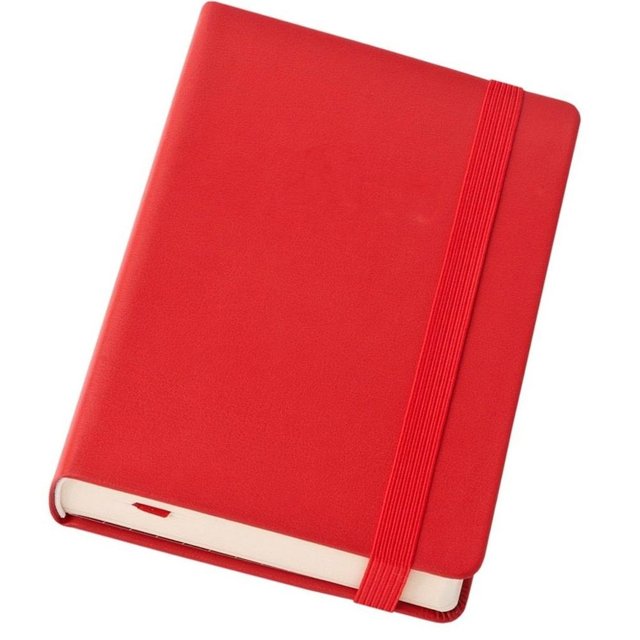
Source
The first location that came into my mind was the personal diary where I alone have access to, so I decided to store my keys there in case of emergency and with that location, I know that I’m safe from theft. One might ask what I someone gets access to it. Well, the way is written in the dairy only I alone can understand what I have written. So I know it’s safe there.
Google drive:

Source
Apart from storing it in my dairy book I also stored it in my google drive for which I know google has strong encryption and can’t be hack which is why I choose that location.
Hard Drive
I also stored it in an encrypted folder on my hard drive which I always take along with my laptop whenever I am going to the café or whenever I’m going to a friend's pace with my laptop.

WHAT ARE THE DIFFERENT FORMS OF PRIVATE KEY(EXAMPLES/SCREENSHOTS)?
We have 3 different forms of a private key and they are the:
• private key:
The private key is a randomized alphanumeric character given to you as soon as you create an account with blockchain with the help of the cryptography function. With the help of these functions or keys, you can choose to spend or unlock your asset.
.png)
• Mnemonic keys:
It can perform the same functions just like the private key. It can be read and understood by a human being, it is so easy in terms of handling. Normally, the Mnemonic key consists of 12 to 24 words. The Mnemonic key also can restore your accounts, that is to say with the help of the key, one can be able to restore his or her accounts.
.png)
• Keyfile:
Is a form of a private key but is not a private key. This is a JSON FILE. This type of key is created with the combination of both user's private key and also a password created by a user. Keyfile is also an encrypted key. It is always advisable to store both the password and the key file in one location.
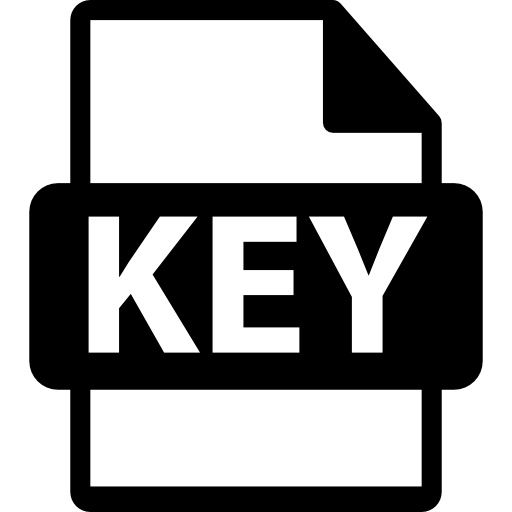
Source

TronLink is also a decentralized blockchain wallet that deals with Tron coins with free of charge when you are sending Tron to another Tron wallet.
I will be explaining to you how to download and install the TronLink wallet on your device.
- You can download TronLink in either android or IOS by typing the name “TronLink in the search bar” and you can also add the TronLink on your google extension by following this process.
First of all click on the link below:
https://www.tronlink.org
- After clicking on the link, it sends you to the tronlink homepage where you have many options to choose from and in this case we are choosing Chrome Extension. So you click on it.
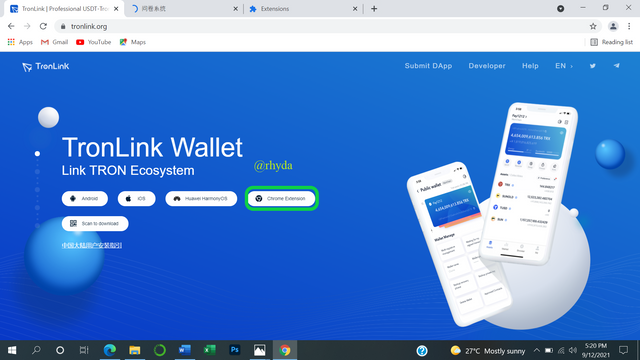
- It takes you to the chrome extension where you have an option to add to the chrome extension. Then you click on it.
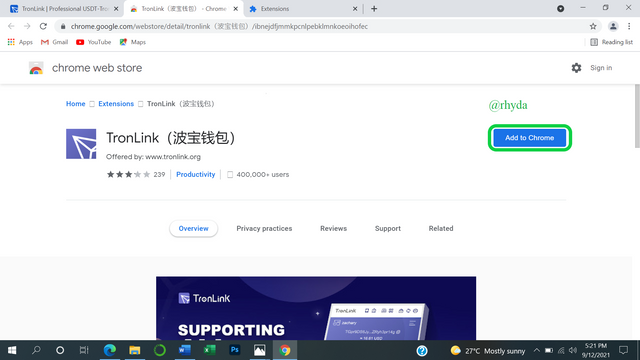
- Then a drop-down menu appears when you click on add to extension as shown in the image below.

- Wait for about a second for the tronlink to download.

- After it’s done downloading you click on the chrome extension at the far right side of your page close to your profile the click on the pin and then click on the extension to lunch.
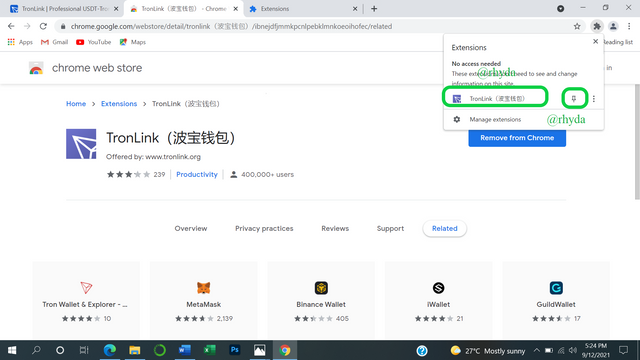
- When the app is launched, it gives you an option to set a new password before it takes you to the next page.
After you are done setting your password, it takes you to the next page where you have an option to create new accounts or Restore your old accounts, you also have an option to choose hardware. And in this case, we are creating new accounts so you go ahead and click on create as shown in the image below.
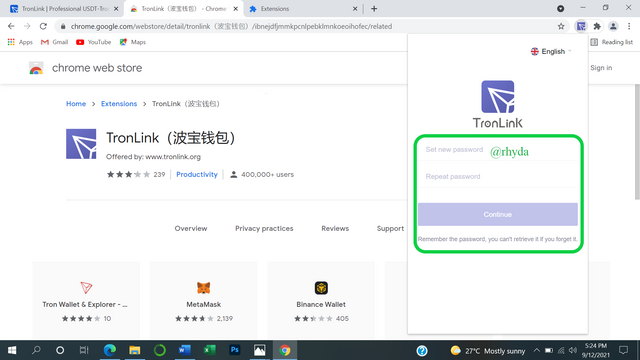
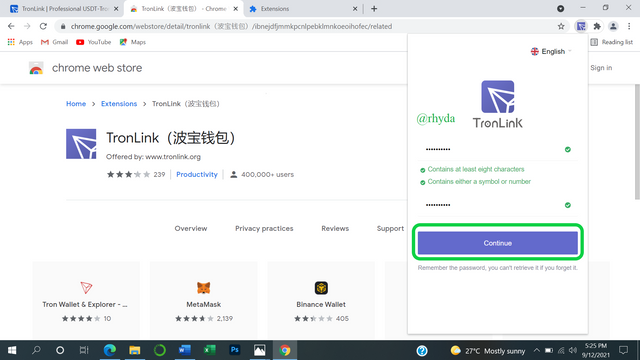
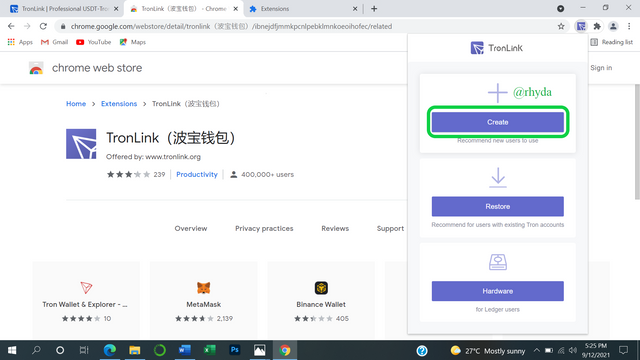
- After you are done click on create, which takes you to the next page where you input your user name as shown in the image below.

- After you are done with your username and clicked on continue, it then sends you to the next page and in the next pages, it gives you your Mnemonic keys as shown below. Then all you need to do is write down the keys on a piece of paper and when done you click on continue.
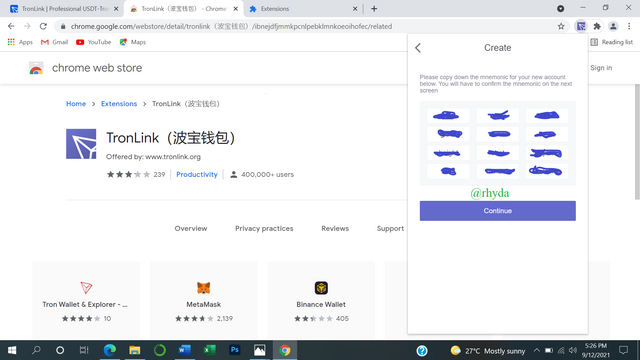
- Then on the next page, you enter the Mnemonic keys you wrote on the piece of paper in an orderly form then click on continue.
Then you are good to go. Your Tronlink accounts are finally created.
.png)

The first thing I do is to write it on a piece of paper, then put it in my wallet for which I roam with
First of all, write it on a piece of paper then put it in my wallet for which I roam with.
I also keep a copy of the keys in my google drive where only and only I have access to in case I ever need it.
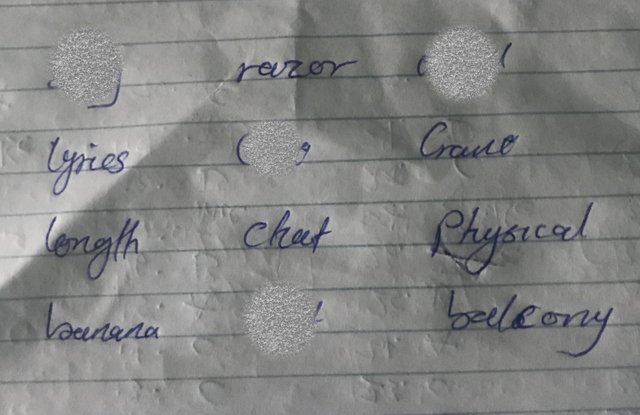
Well, the key I am much more comfortable with is the Mnemonic key. This is because, with the Mnemonic key, it can be memorized and remembered in times of need. I have been using this key on the Tron app for quite some time and I am much familiar with it. This is why I am choosing the Mnemonic key.
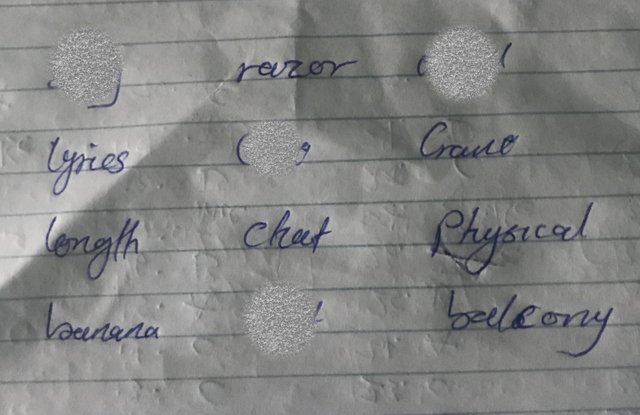
I stop here by saying a big thanks to professor @sapwood for giving such a wonderful lecture about blockchain wallet