Crypto Academy Season 3 Beginners' course - Homework Post for Task 6: [BLOCKCHAIN WALLET- TYPES, USES, INSTALLATION, etc.] by @reddileep for Professor Sapwood
HOMEWORK TASK-6
Entire Question
- How do you store/secure your keys? What are the different forms of Private Key(Examples/Screenshot)? Download & Install TronLink Wallet(Android/iOS/Extension)? How do you store the key(Hint- write it down on a notepad, demonstrate it with examples)? Which form of the key are you comfortable with to handle your TronLink Wallet? Include Screenshots & hide/blur the sensitive information.
It is a very important factor when we are dealing with wallet keys. So, we must ensure that our sensitive keys are kept safe. Because, If someone steals the keys, we may lose all the money in our wallet and it will no be able to recover our wallet. And also, the same thing happens if we lose our keys. Because, if we are using decentralized wallets, we can't get support from someone as there are no Intermediaries in decentralized systems. Therefore, in my life, I use several methods to protect my keys. Actually, I am using 3 methods and below I have categorized and explained them separately.
IN MY CLOUD STORAGE
- Just store Private keys in cloud storage can't be recommended. Because if someone has access to our cloud storage, he also has access to our wallet. But here I have used a little trick to protect it very securely and very faster.
IN MY PEN DRIVE
Like I explained above, I've used the same method for my Pen drive. I copied my all sensitive keys to one folder and encrypted it with my personal password. Then, I copied it back to the Pen drive as a password Protected and Encrypted RAR file. So, if someone needs to get access to my sensitive keys, first of all, he has to open my password-protected Pen drive, and again he has to open the password-protected RAR file. So, I think practically it is too difficult.WRITTEN IT ON A PIECE OF PAPER
I have also written my sensitive passwords on a piece of paper card and I put it in my personnel wallet. So, I can use it in an emergency situation and it brings me more protection to my sensitive keys. Because, if I lost all the electronic devices and all my passwords, still I can recover my wallet from my soft copy which I retained in my personal wallet. So, I can easily generate other keys from my Private key. Those are the methods I use to secure my keys.Basically, there are 3 types of Private keys. Actually, I gained some knowledge about this when I was creating my personal Tron Link wallet. Below I've explained them one by one.
- PRIVATE KEY
- MNEMONIC KEY
- KEYSTORE FILE
TronLink Wallet is a Decentralized wallet and it is very useful when work with Tron coins (TRX). And also, it doesn't charge transaction fees within our daily Bandwidth. So, below I have explained the download and installation process step by step.
- STEP 1
- STEP 2
After clicking on that link, we can see a page like below attached. Here we can see there are 3 options.(Android, iOS, Chrome Extension) . We can install any of them according to our choice and I've selected Chrome Extension.
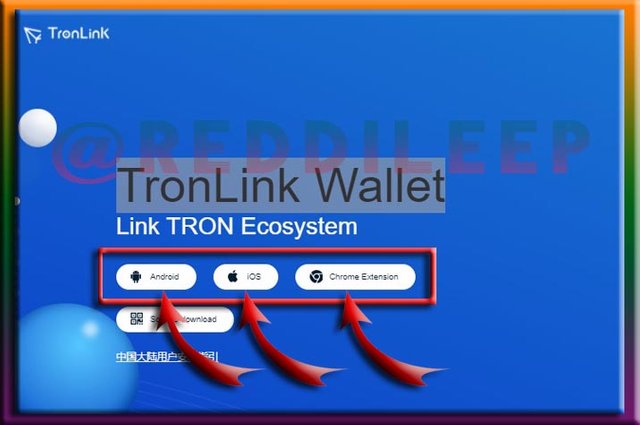
- STEP 3
As I selected Chrome Extension, I can see I've directed to the chrome web store. Then we can click on 'Add to chrome' Option like below attached image. It's simple to install this extension.
- STEP 4
Now we can enter a password and we use this password to open our TronLink wallet. (Image 1). Then I can click on "Create" option like in image 2. After that, we can select any user name as our account name. We should use only alphanumeric characters to create this username. Then, we can click on continue.
- STEP 5
- STEP 6
Actually, I stored the key as two parts from a piece of paper. Also, I didn't place both parts in one place. As I wanted to ensure the safety of this key, I placed those two parts in separate places which I remember in my mind. And also, I saved a soft copy of this key in my Password Protected Flash drive. Also, I put that file in a password-encrypted RAR file too. By that, I can ensure the security of these keys and no one can access my Keys without my intervention. So, If I lost my hard copies, I can recover my account this way.
For me, I am comfortable with using the Mnemonic key. Because I mostly use Mnemonic key as I can remember it in my mind and this key is very familiar to use as a Private key. Therefore, in my life, I prefer to use the Mnemonic key to handle my TronLink wallet.
Further, it is a key that consists of 12 words, and I wrote it on a piece of paper. Also, I have divided my Mnemonic key into two parts before storing it. Above I have attached the images of my Mnemonic key and I am really comfortable using it when I need it.
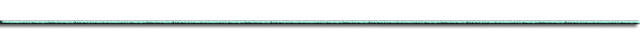
This is my Homework Post for Task 6 and all the screenshots and images are created by me
At the end of this article, I would like to appreciate professor @sapwood for his effort for creating very essential lessons for us.

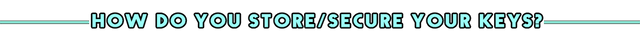

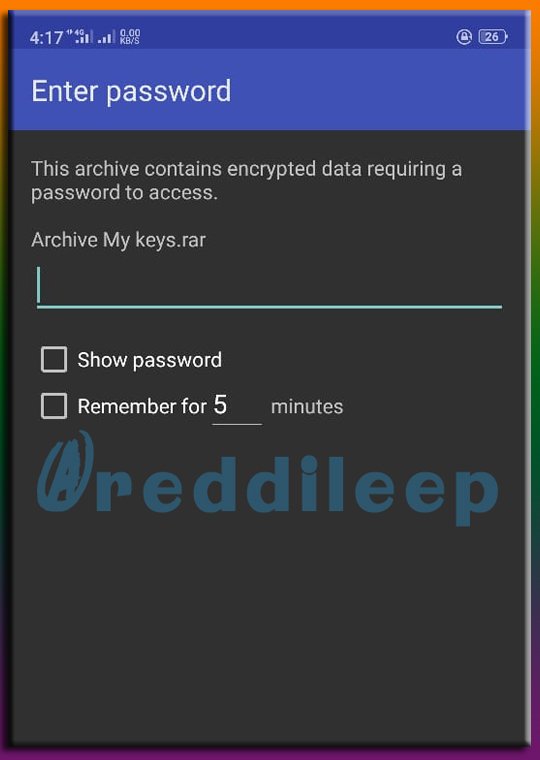

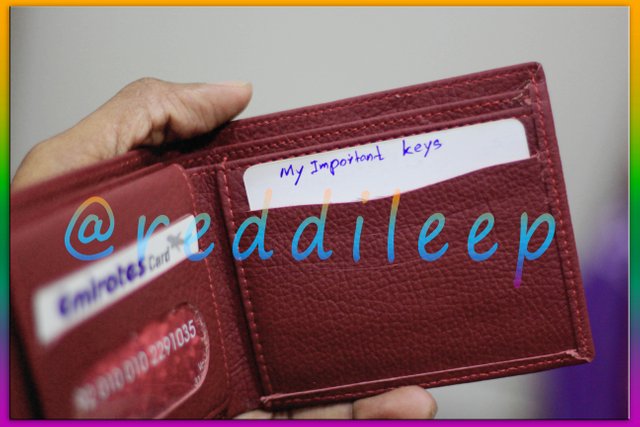

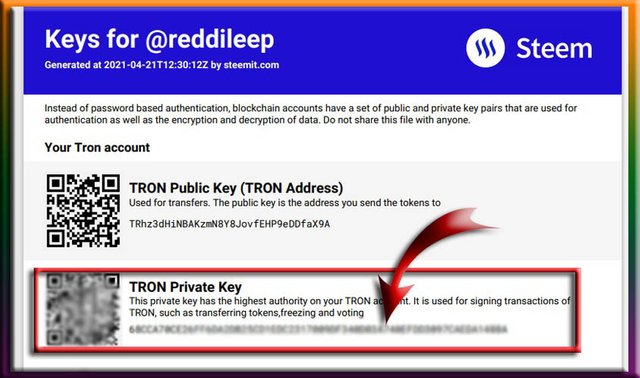
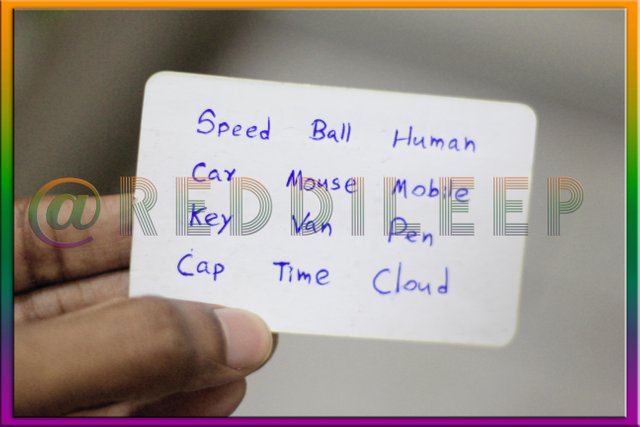

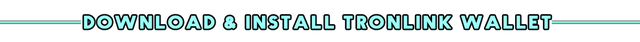
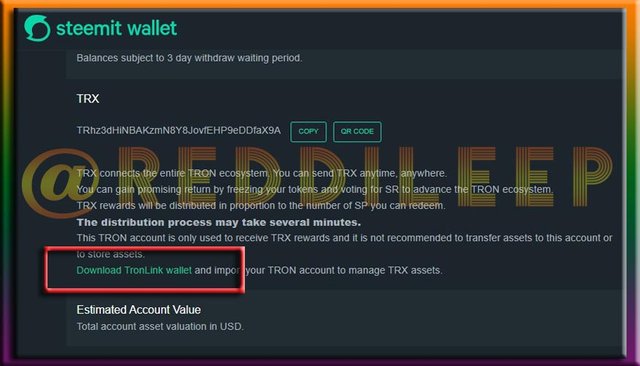

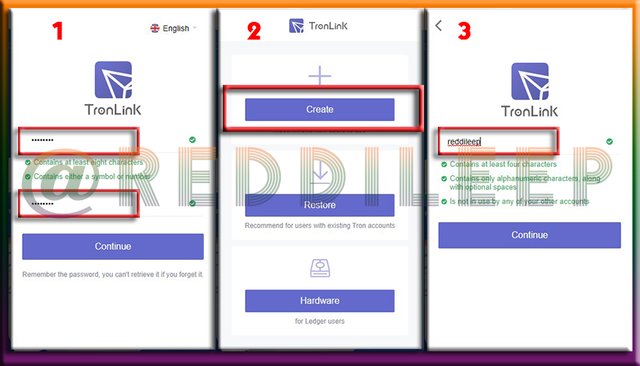
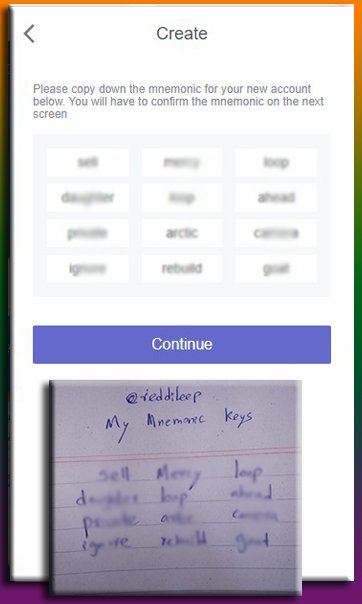
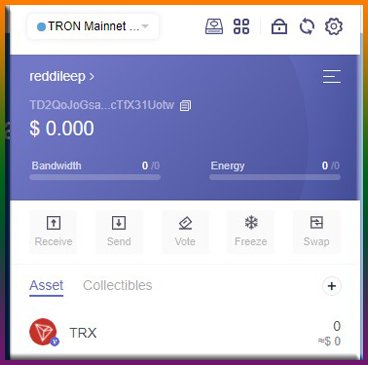
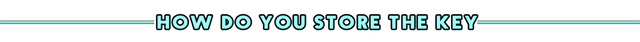
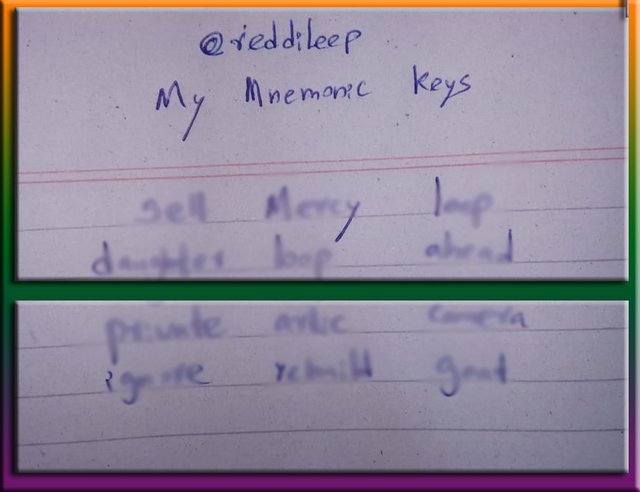
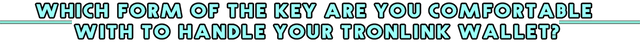
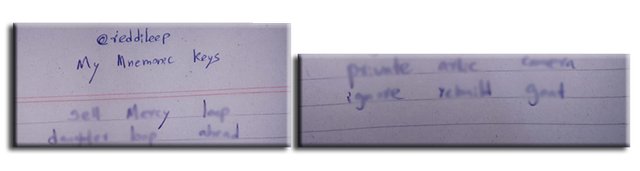
Hi @reddileep, Thank you for taking interest in the 6th Task of the Beginners Fixed Class. Your grades are as follows:
My Review and Suggestions:
You completed the task well.
You created an article with a very good structure, great work!!
You discuss in easy-to-understand words.
You made a picture with good explanation, good job!
Thank you!
Thank you very much for your feedback Professor.