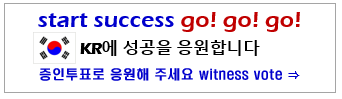Crypto Academy Season 5 [Beginner's course] Task 1 || Tron Ecosystem: Homework post for Prof. @sapwood
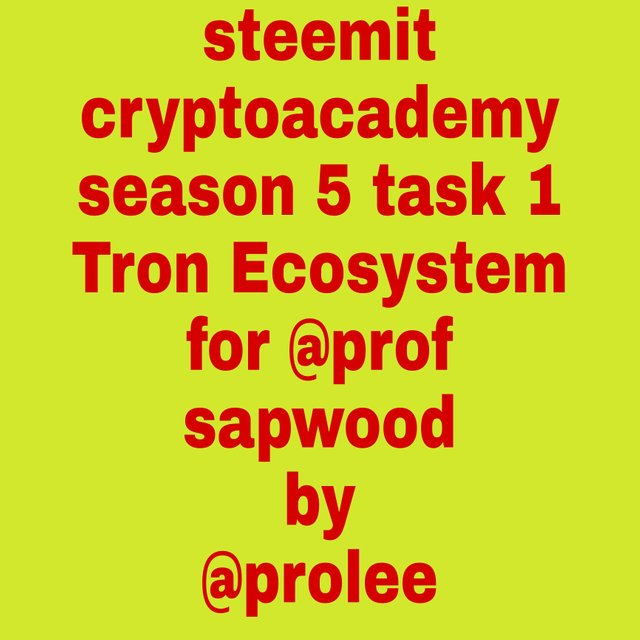
INTRODUCTION
The tron ecosystem is a very interesting topic because it help us in understanding so many things about tron auch as the tronlink which is the wallet of the tron blockchain and tronscan which is an explorer for the tron blockchain.

Questions
What is TronLink and what is Tronscan? What are its uses? How do you verify a transaction status(including timestamp, resource consumption(bandwidth & energy), nos of confirmations) using Tronscan-- Examples, Screenshot? What are the different dApps can you explore using the TronLink wallet? Make a transaction(a micro-transaction) with Justswap or JustLend using TronLink wallet?Screenshot?

What is TronLink and what is Tronscan? What are its uses?

TRONLINK
Tronlink is a link that help in connecting tron to a particular thing, it was created in the year 2017 and is being managed by Justin Sun. The tronlink is a wallet that the tron blockchain is being access, it is can also be used in performing transactions such as sending and receiving of tron token and any token that is compactible to the tron network easily.
An individual can make use of tron in any part of the world without any geographical barrier in as much it is being supported by the nation.
In tronlink users don't only perform transactions but they can also freeze and unfreeze their tron token(TRC-10 and TRC-20)
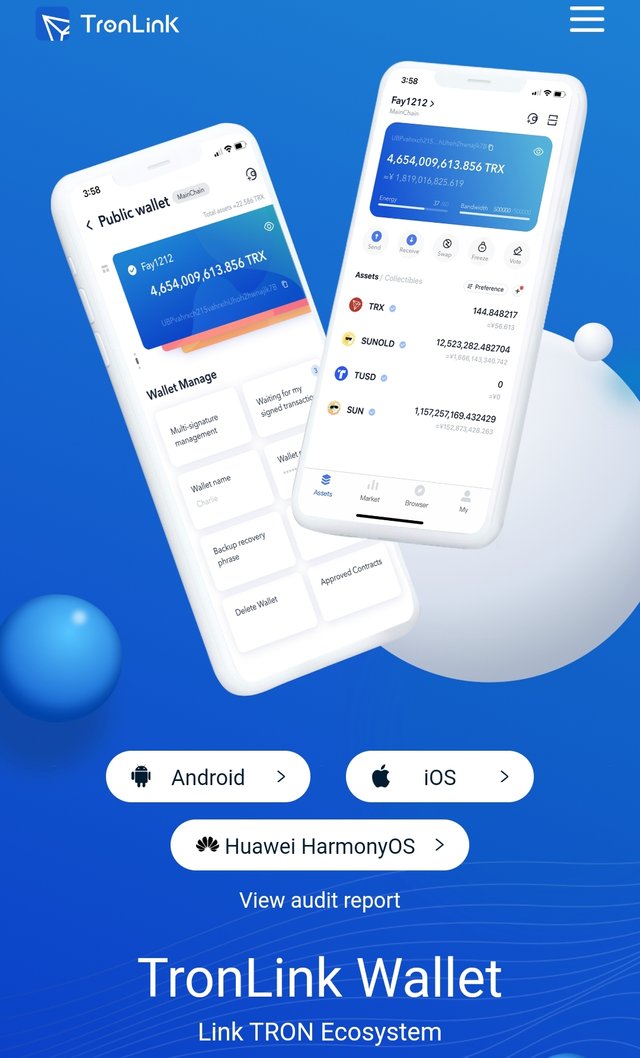
Source
Users with devices such as Huawei HarmonyOS, IOS, chrome extension and Android users can make use of the tronlink. With tron tronlink, individual can also perform swapping of token such as tron, USDT which is a stable coin and any other token compactible with the network.
Inside the tronlink we have the smart contract that aids the users to be able to have access to certain decentralized application(application that doesn't need any third party intervention) and examples of such applications are justlend, justswap, sunswap etc. User also vote as a means by which the participate in the system governance.
Uses of tronlink
- We make use of the tronlink in performing transactions such as sending and receiving of tron.
- we also make use of the tronlink in freezing and unfreezing of our tron.
- it is also use in saving tron.
- it is used in swapping of TRC-10, TRC-20 and any other token that is compatible with the tron network.
- The commission that is being performed in the tronlink is fast, easy and commission charge is also low.
TRONSCAN
Tronscan is an explorer for the tron blockchain and it was the first of it kind, inside the tronscan we have a wallet that is being used to perform transaction like sending and receiving tron token.
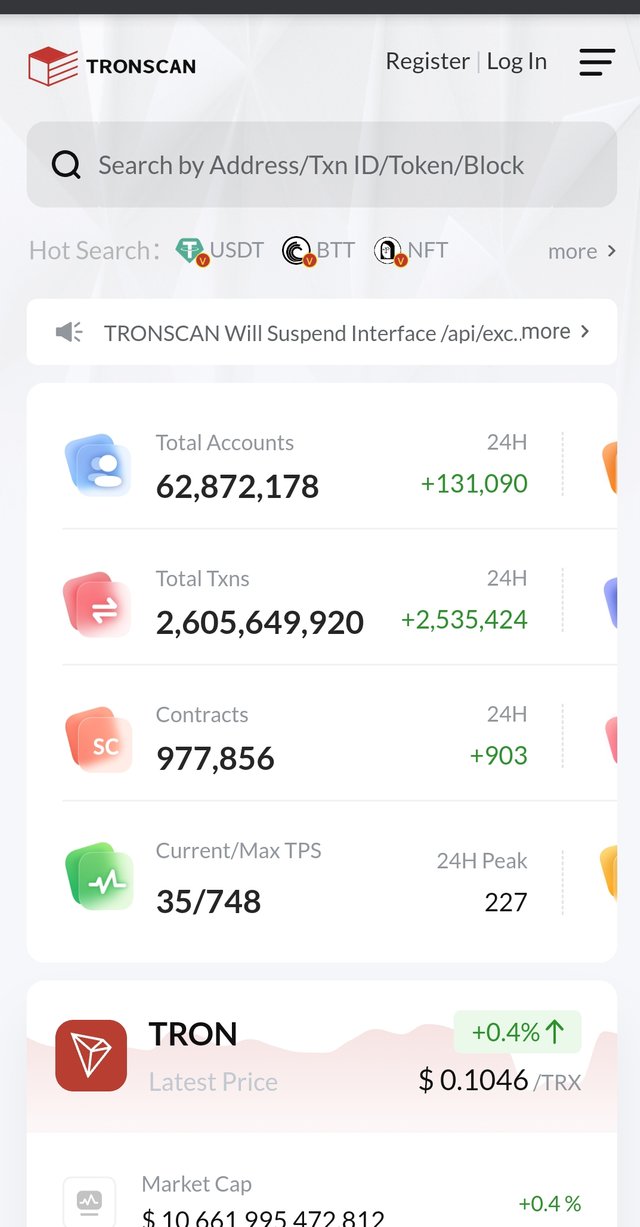
Source
The tronscan also allows for the interaction of decentralized application using the network, with tronscan, individual will be able to search for information about a particular tron transaction because it is also the search engine of tron ecosystem and is also being used to confirm, know the status of transactions and also verify transaction.
Uses of tronscan
- It is being used to explore the genesis block of tron foundation.
- we make use of tron scan in creating new token.
- It is being used to verify, and confirm the status of transactions of tron.
- It is use to perform transaction such as sending and receiving tron.

How do you verify a transaction status(including timestamp, resource consumption(bandwidth & energy), nos of confirmations) using Tronscan-- Examples, Screenshot?

step 1
The first thing to do is to login into the tronscan website
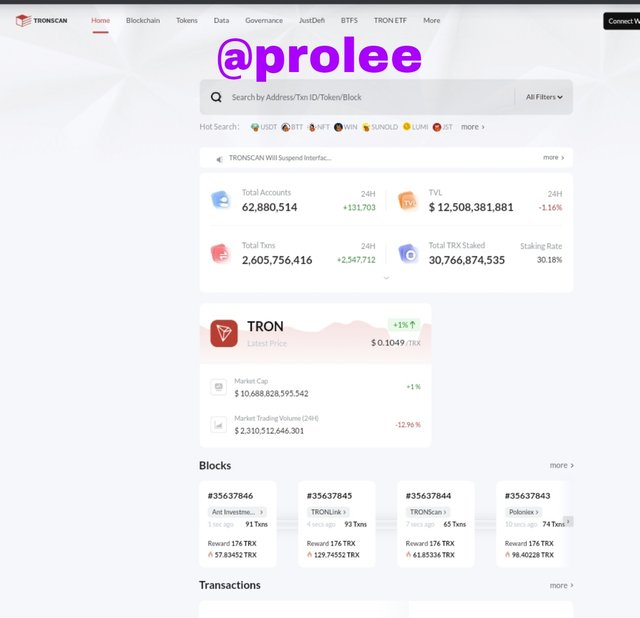
Source
step 2
After done with the first one, In the search space that is being provided in the website, in which I will type the transaction or hash address, so that I will be able to make confirmation and puting the address I will click on enter.
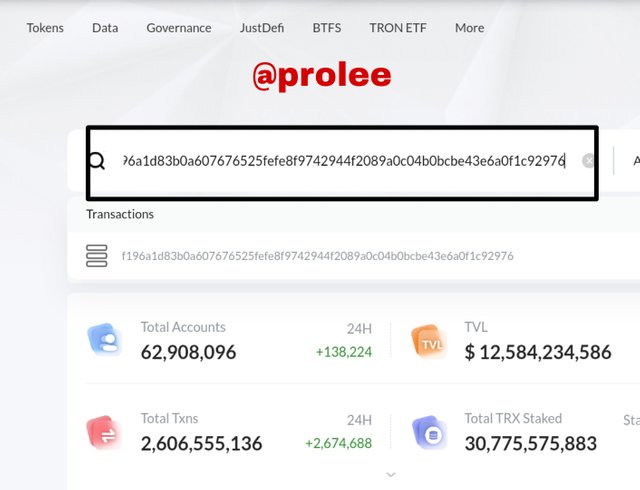
Source
step 3
After step 2, I will be directed to a friend age which I will be able to make confirmation of the transaction using tronscan link and will also be able to see the information need which is all about the address of the sender and receiver.
I will also see the timestamp and check of the transaction was successful.
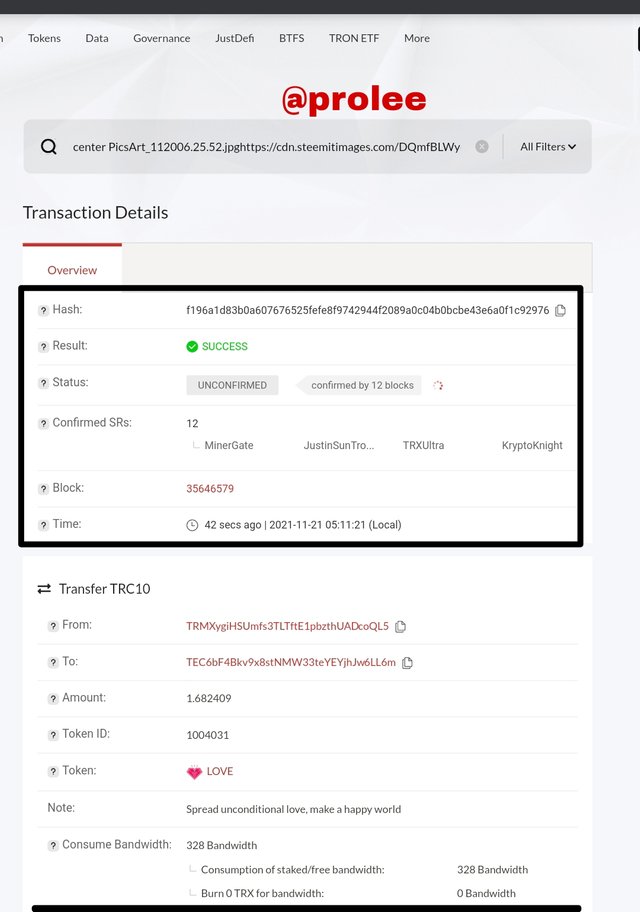
Source
from the image, I saw that the Timestamp of the transaction to be 42secs ago|2021-11-21 05:11:21 and have also had 12 no of confirmation.
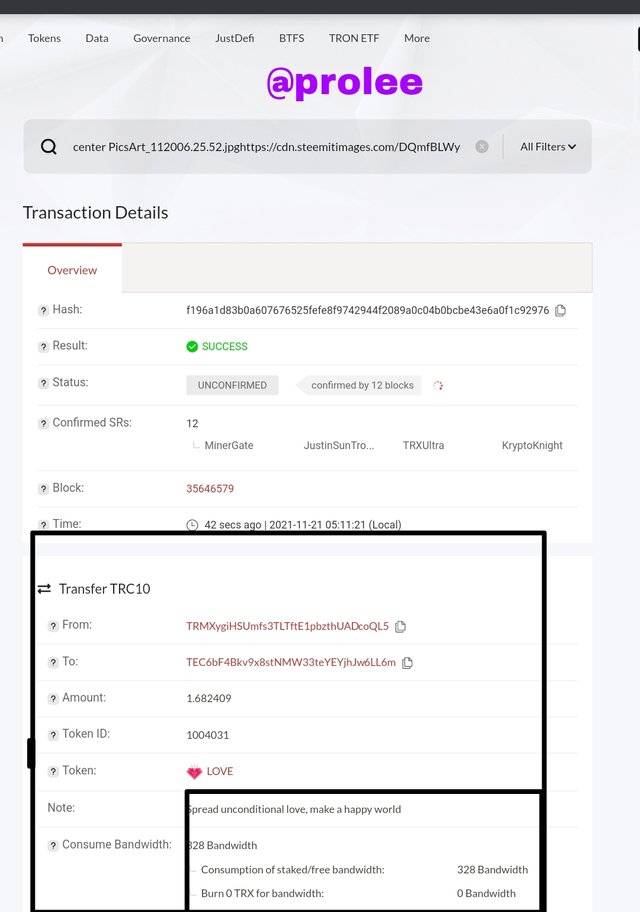
Source
from the image I saw that the resources consumption as the Consume Bandwidth was 328 and with 0 TRX burnt bandwith energy

What are the different dApps can you explore using the TronLink wallet?

I will be showing the different dApp that can be explored using screenshot
The first one below is for games
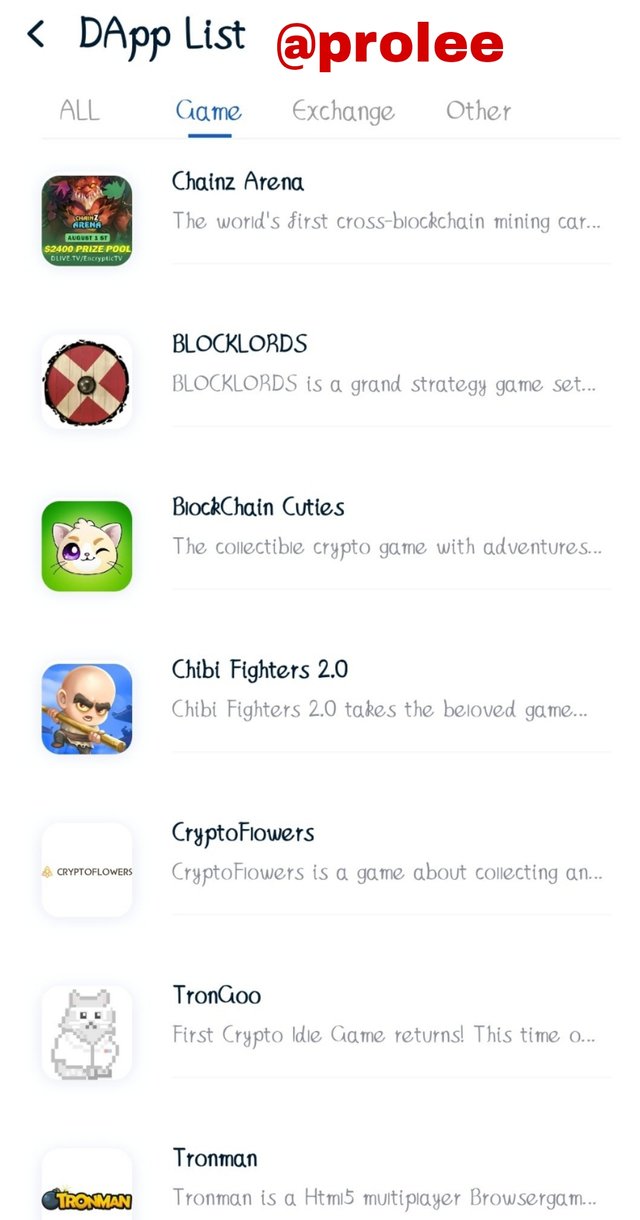
[Screenshot from tronlink]
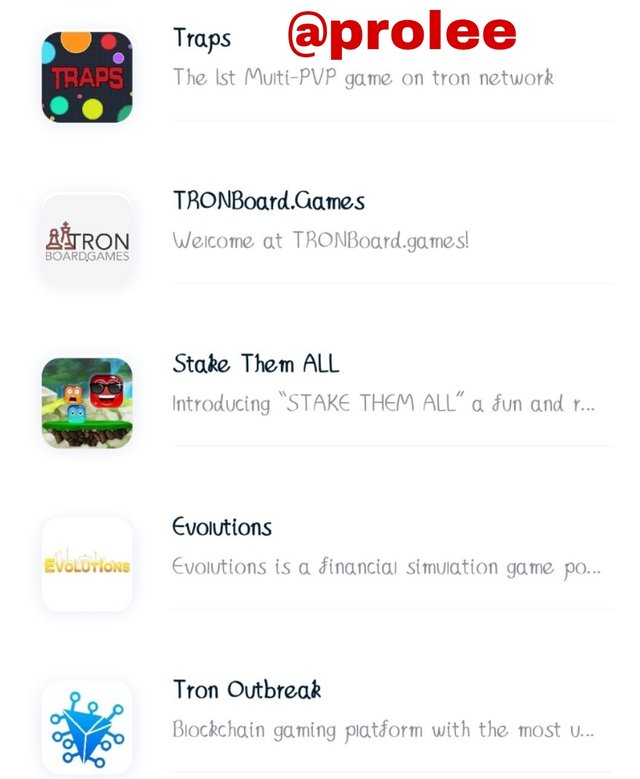
[Tronlink application]
The second set of dApp that can be explored is the exchange DAPP the screenshot below.
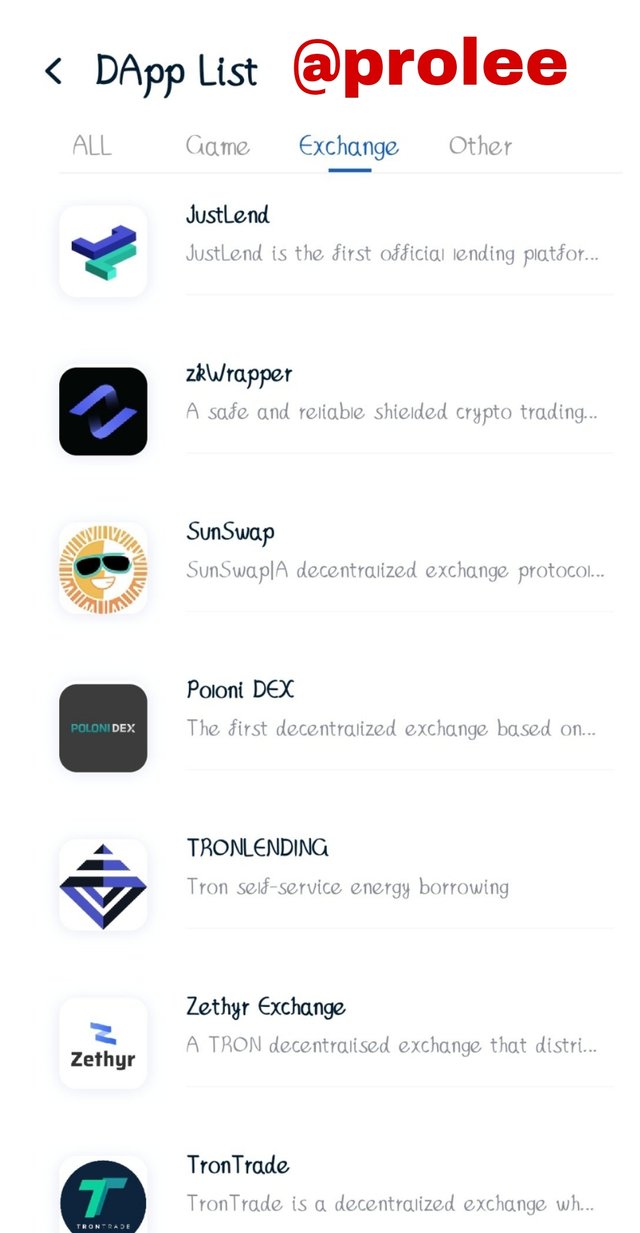
[Tronlink application]
The last part of dApp to be explored is the Other once as I will show in the screenshot below
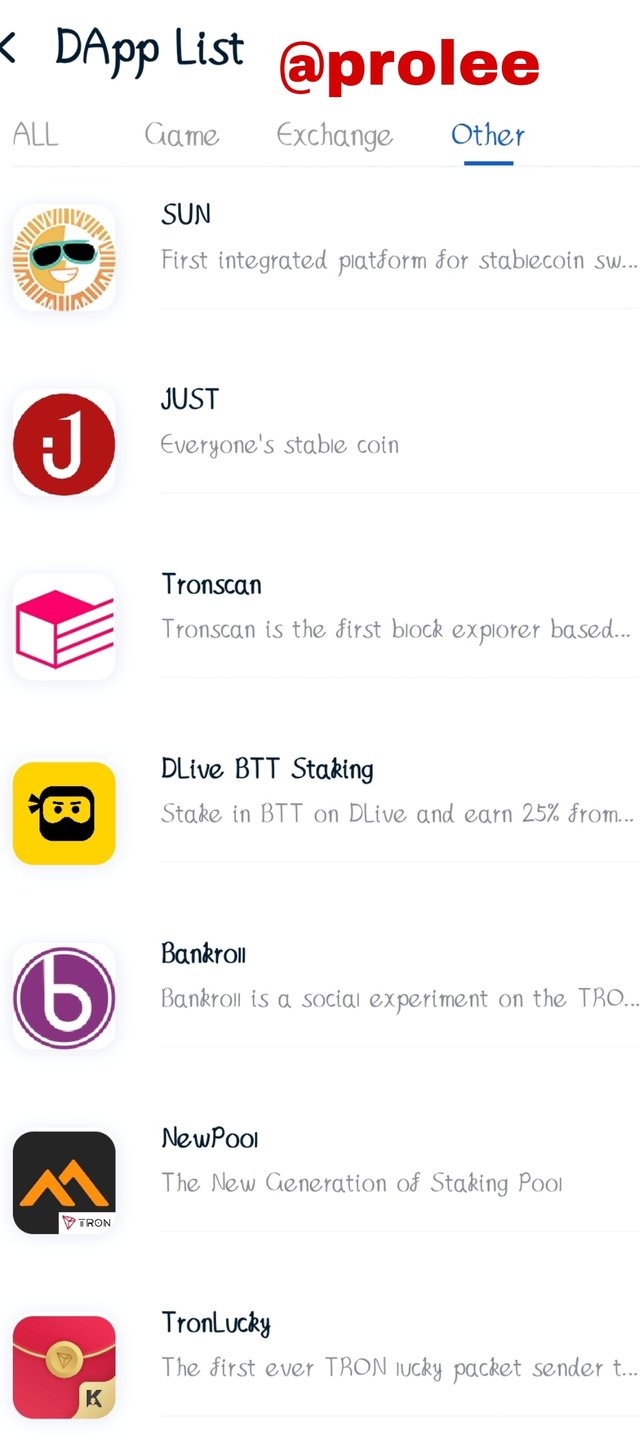
[Tronlink application]
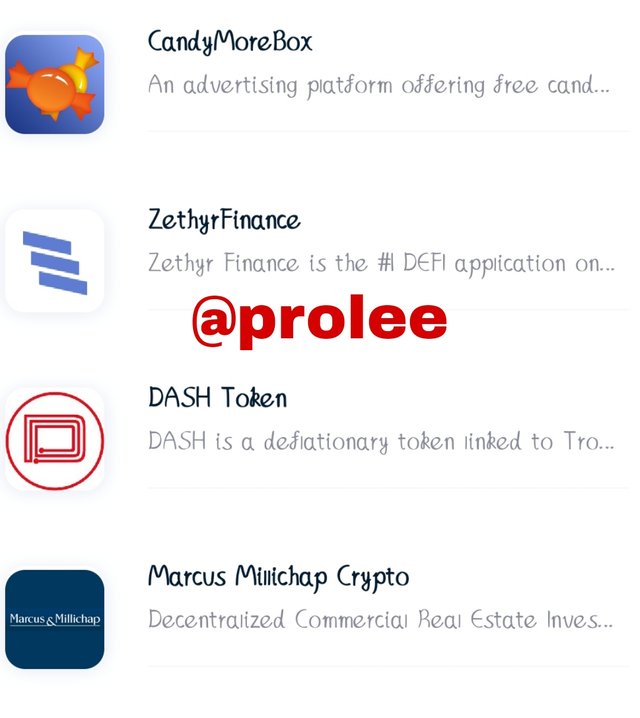
[Tronlink application]

Make a transaction(a micro-transaction) with Justswap or JustLend using TronLink wallet?Screenshot?

step 1
The first thing I did is to login my tronlink wallet application, you will see the number of tron I have.

[Tronlink wallet]
step 2
I will be using justlend DAPP, so after I open it I will see my tron which is 18trx will reflect and I will be using all of them for the transaction, so I will click on supply
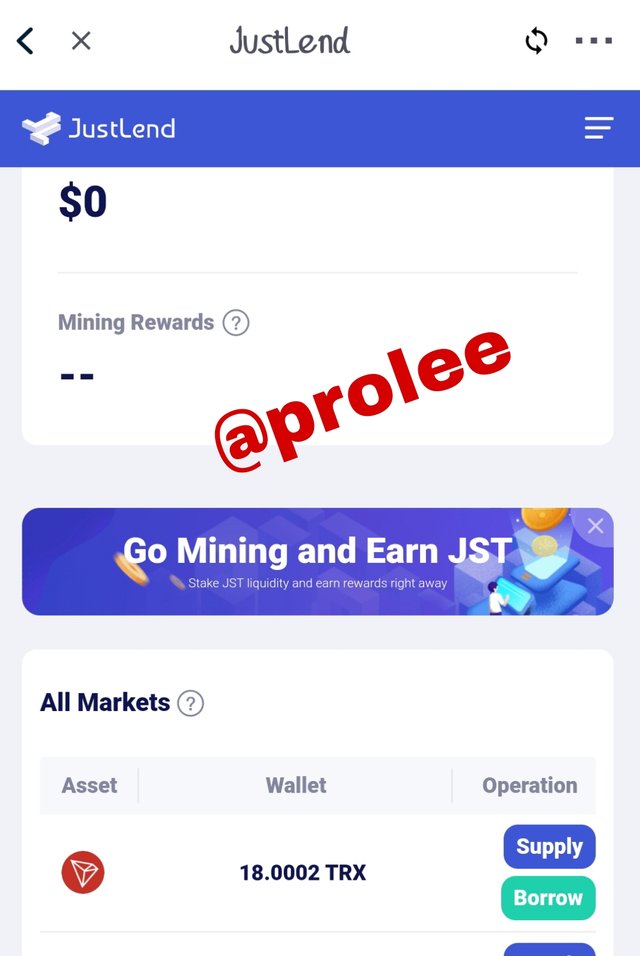
[Tronlink wallet]
step 3
Since am using all for the transaction, I will put 18 in the supply space that is provided after doing that I click on supply.
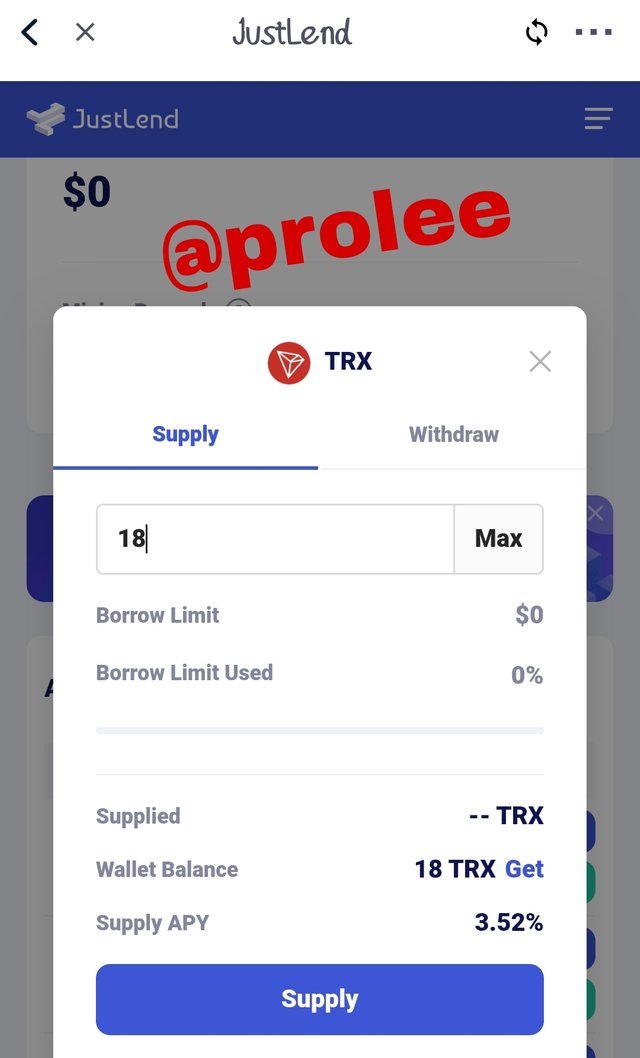
[Tronlink application]
step 4
For me to authorize the transaction, I click on continue
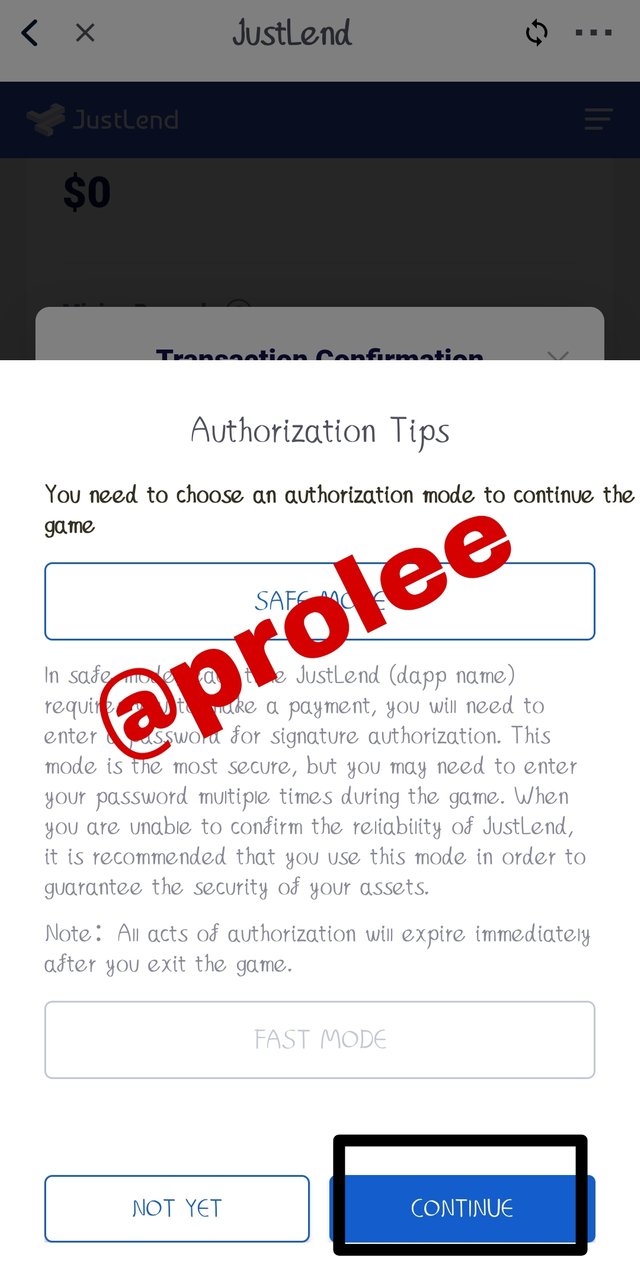
[Tronlink application]
step 5
After that I will confirm the transaction
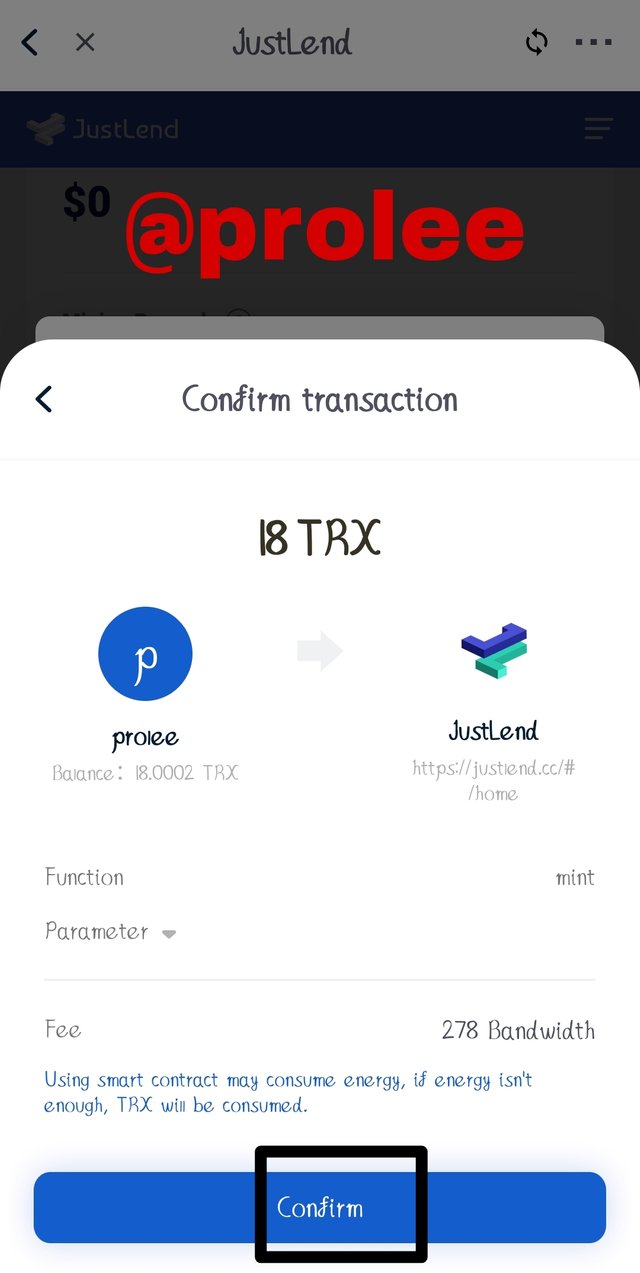
[Tronlink application]
step 6
Immediately I confirmed my tron is sent.
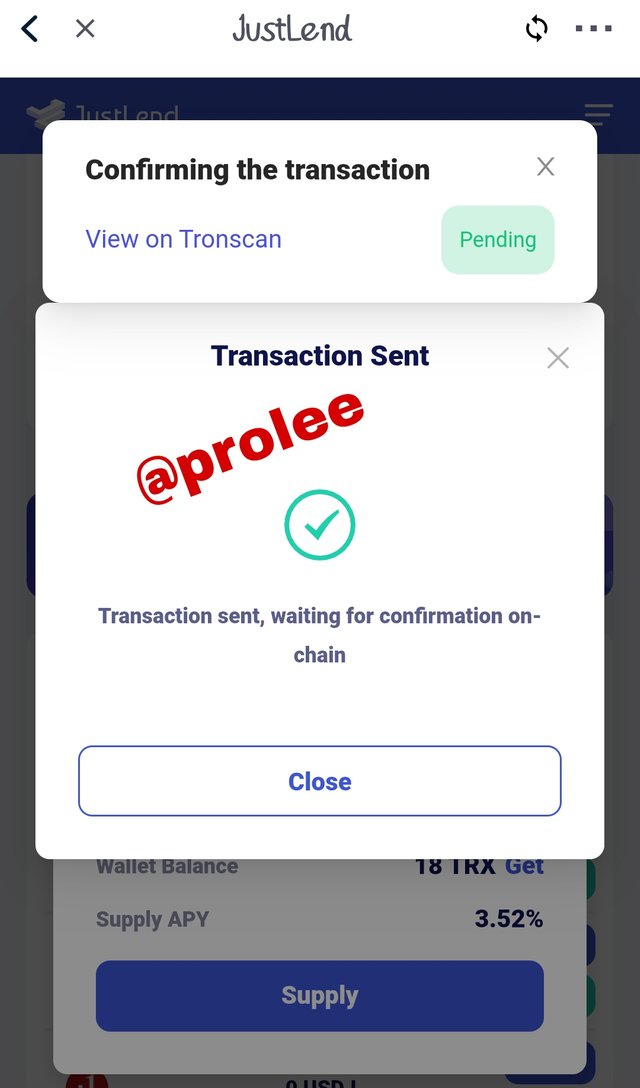
[Tronlink application]

Conclusion
After doing this task, I must say that I have really learn alot about what the tron ecosystem is and even know how to perform transaction using the justlend DAPP which is very interesting.
Many thanks to prof @sapwood
Cc- Prof @shemul21
#club 5050...😀