Steemit Crypto Academy Season 4/ Beginners' course - Homework Post for Task 1: [Tron Ecosystem] by @phlexygee for Professor @sapwood
Hello comrades,
Today I present to you my task-1 of the Season 4 Beginners' fixed courses which was initiated by Prof. @sapwood.
Below is the question I will be dealing with and it happens to be question one.
(1) What is TronLink and what is Tronscan? What are its uses? How do you verify a transaction status(including timestamp, resource consumption(bandwidth & energy), nos of confirmations) using Tronscan-- Examples, Screenshot? What are the different dApps can you explore using the TronLink wallet? Make a transaction(a micro-transaction) with Justswap or JustLend using TronLink wallet?Screenshot?
TronLink (Wallet)
It posses the feature of all-in-one wallet which can be operated on various systems like Android, iOS, Huawei HarmonyOS, Chrome Extension, etc.
TronLink is an ideal web 3.0 wallet that is compatible and seamlessly integrated, powered by the smart contract, enabling users to interact with the dApps.
Examples of such dApps are:
JustLend, JustSwap, JUST, Sun , Tronscan etc. of the Tron Family.
TronLink supports TRX, all TRC-10, and TRC-20 tokens and it also enable its users to partake in the system's Governance through the means of voting, freeze/unfreeze, testing environment for Developers, etc.
Tronscan (Website)
Tronscan is noted to be the first and best Block explorer of the Tron Blockchain.
It offers a structured and organized database which is easily readable for a common man of the Tron Blockchain so that anyone can interrogate the Blockchain transactions in a searchable format with no or less stress.
So basically it function as a backbone to the Tron Blockchain by offering a smooth display of transaction results and wallet account informations.
Uses of Tronscan
Beneath are some under-listed benefits and uses of the Tronscan Website:
It is used to confirm and check the validity of transactions on the Tron Blockchain.
It used to explore the validity of a wallet address.
It used to check the status of a transaction.
It is used to explore the Tron Genesis Block.
It used the check transaction cost or fees.
It used to explore the Time & Date of a transaction.
It is used to check the address of the sender and the recipient of a transaction.
it is used to check the Wallet Balances of its users.
It used to create new tokens on the Blockchain.
It is used to cast vote for the system's governance.
It is also used to deploy contracts etc.
How to verify a transaction status together with other relevant informations such as nos of confirmation, timestamp, transfer amount, resource consumption, sender and recipient address on Tronscan
- To verify a transaction status on tronscan, you have to search the tronscan web page (www.tronscan.org) in your web browser.
- The page will open with a beautiful interface.
- You then enter either your hash or transaction address in the search field and click on the search button.
- From there you will have the opportunity to get a display of your transaction's status together with other relevant informations of your transaction.
visit the site here
The various dApps (decentralised Applications) I can explore using the Tronlink wallet.
With the aim of smart contracts and high throughput, Tron collaborates with various dApps developers for efficient and effective operations.
Research has suggested that there are approximately 1.400 Tron-based dApps available on the Tron Blockchain with an average number of 100,000 daily users and they posses a daily transaction volume of $12.000.000
Click here for further clarifications
Within the Tronlink wallet app I have the opportunity to explore some of the decentralised applications such as Games, Exchanges and Others which includes Chainz Arena, BLOCKLORDS, Trongoo, Tronscan, JustLend, Poloni Dex, Bankroll, Just, JustSwap, SUN etc.
GAMES:
EXCHANGES:
OTHERS:
POPULAR:
My Transaction experience using JustSwap and the screenshots.
I did a swap of 1TRX for about 1.16JST by using the JustSwap dApp in Tronlink and below are the screenshots I took from the process:
- I went to "Discover" in order to discover more features instead of the "Market" section which has an Instant Swap feature on the Tronlink app and I clicked on JustSwap among the other Tron related dApps because I intended to make a token swap of TRX and JST.
- Input amount of token to be Swapped.
- Selection of the preferred token for swapping.
All the images are screenshots which were taken from my Tronlink Pro wallet App with the exception of the ones I have provided their original sources beneath them
My regards to my dearest brother @gentles who has been helping me out whole-heartedly in terms of financial and technical support on this noble platform.
In fact I lost about 35 TRX in the process of linking my Tronlink wallet to my steemit wallet and he aided me with 20 TRX which I used to activate my Tronlink wallet and proceeded with the transaction as the assignment required.
Conclusion
I am very glad after going through the transaction experiences and learning about Tronlink and Tronscan.
I really appreciate it, although I lost a couple TRX along the line due to my ignorance of not activating my Tronlink wallet or account before initiating the linking process.
I know these experiences will have a positive impact on me and help shape my competence level in the world of crypto.
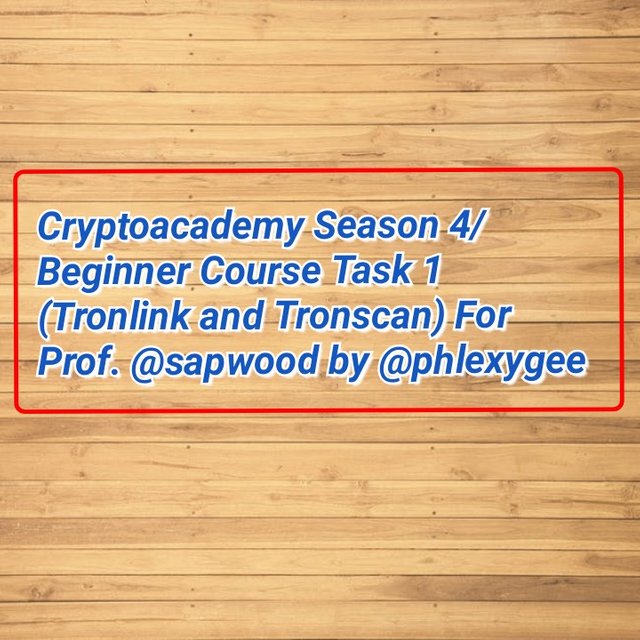
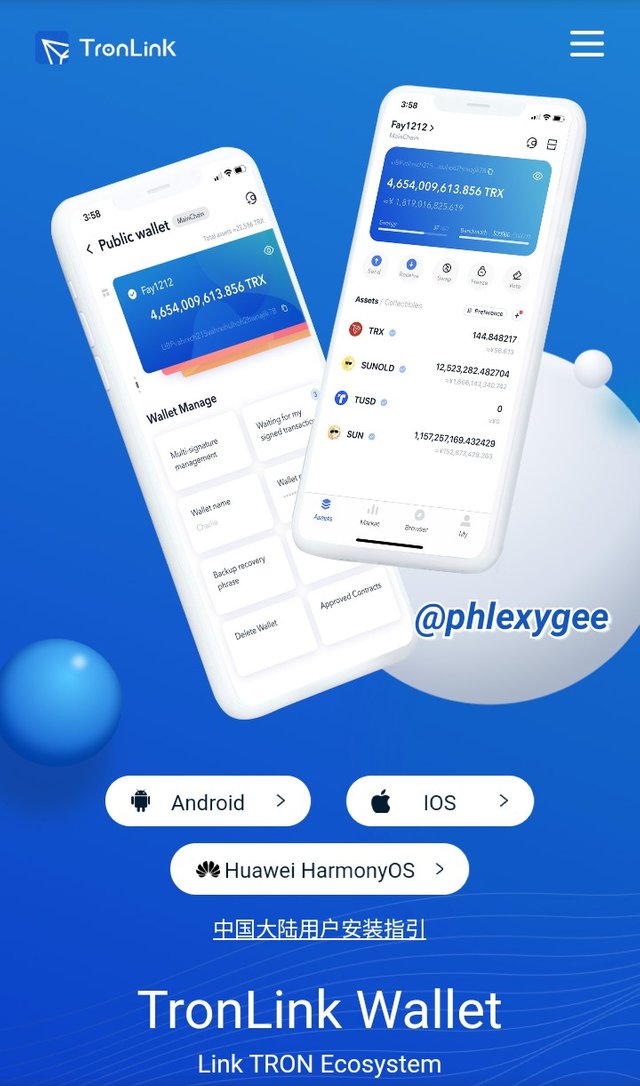
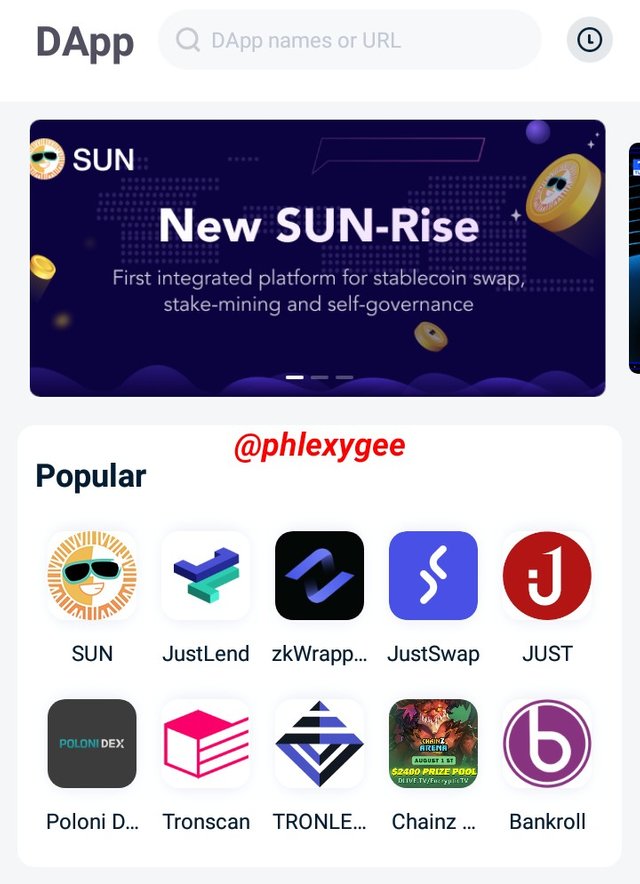
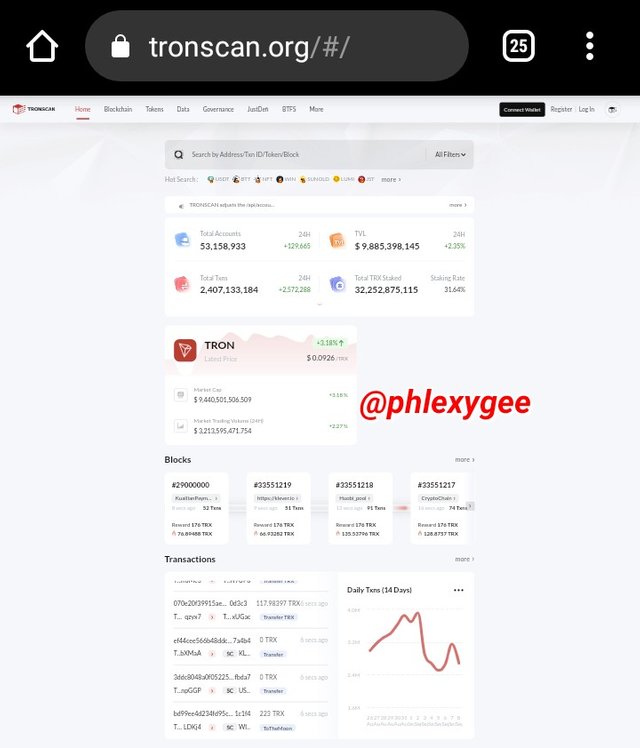
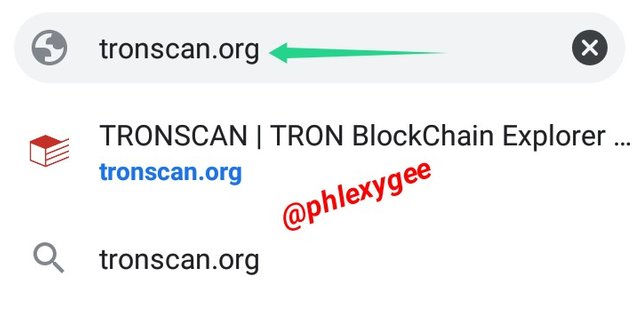
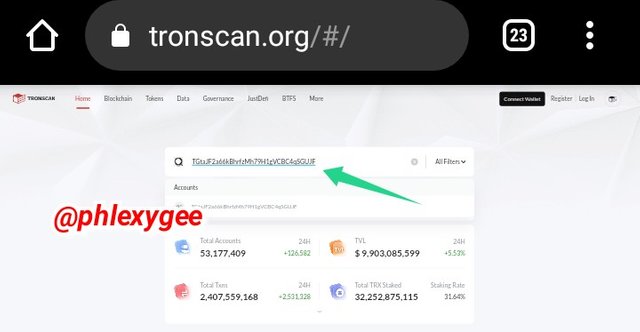
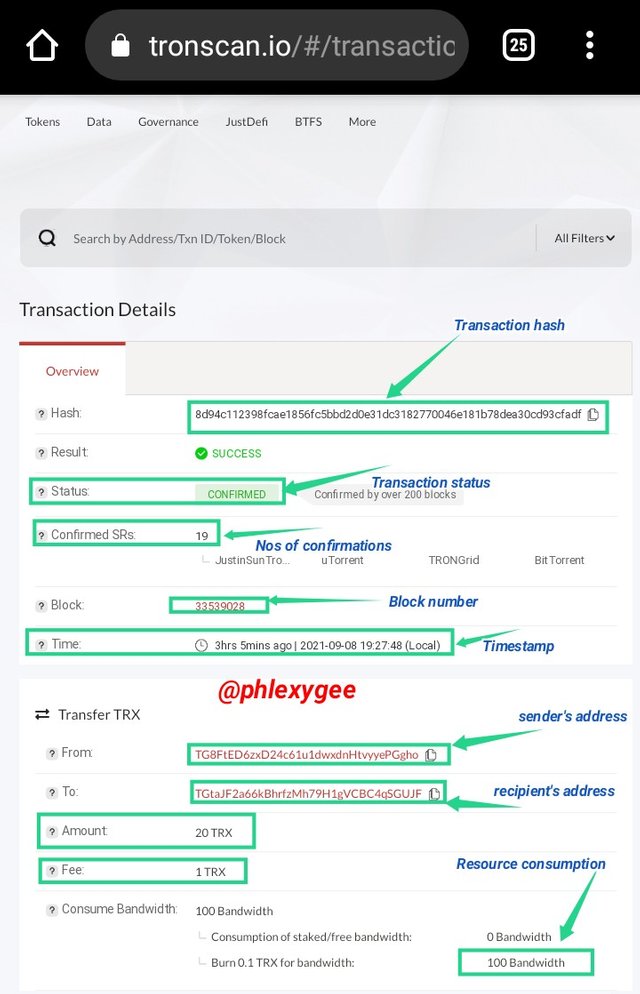

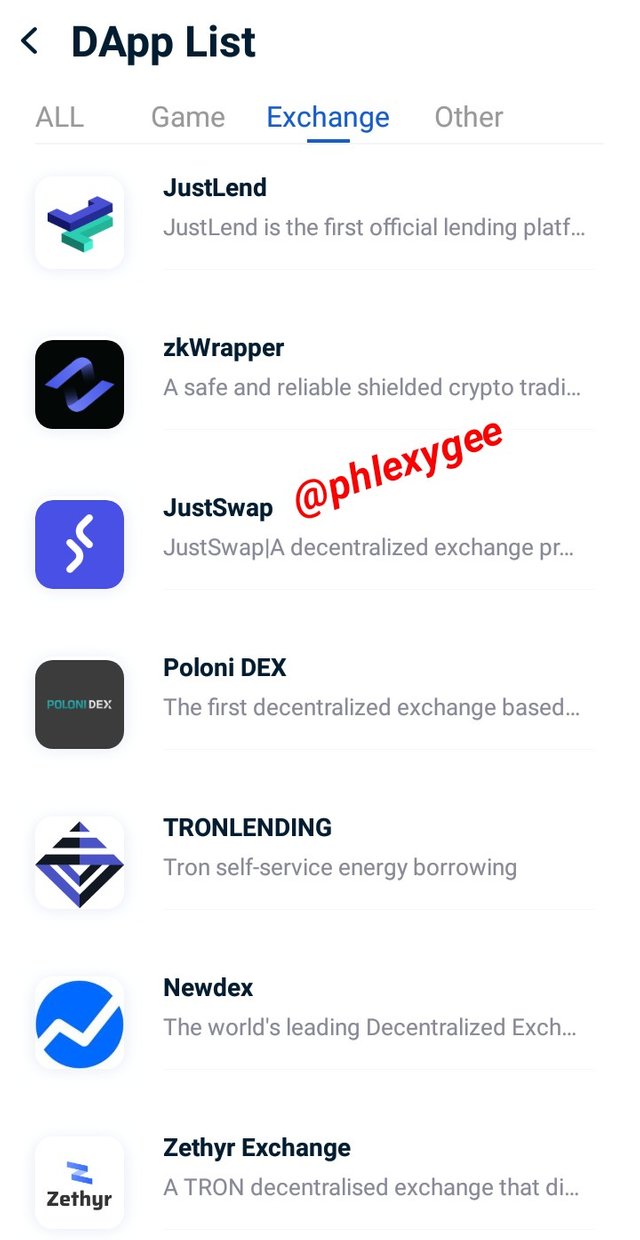
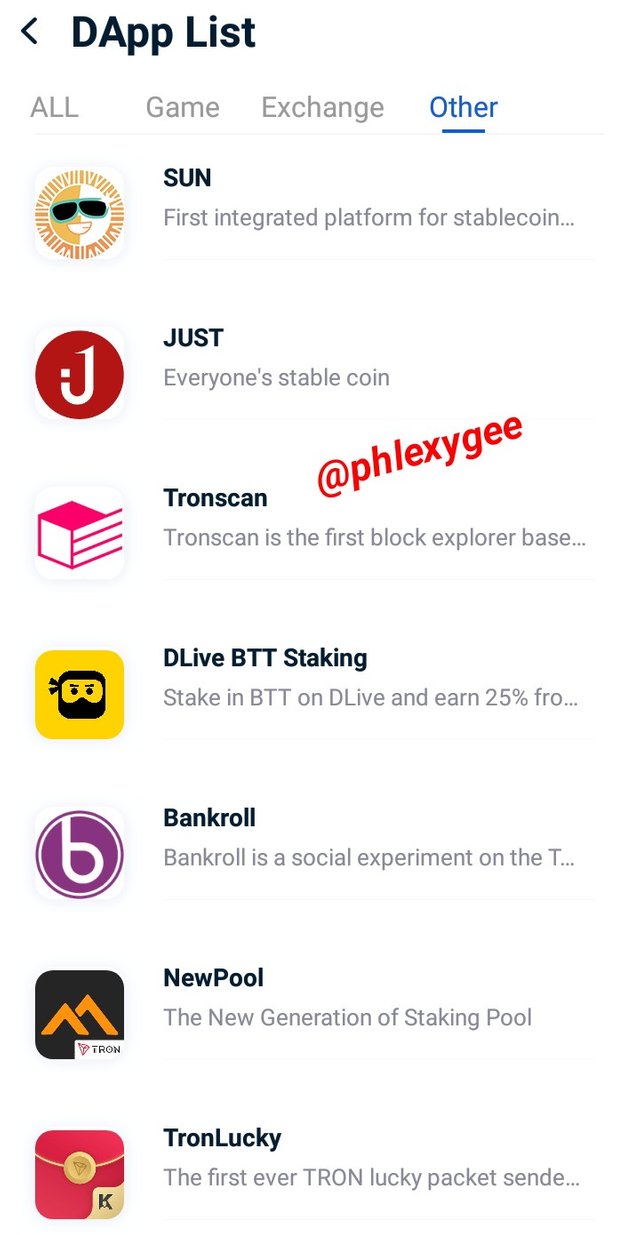
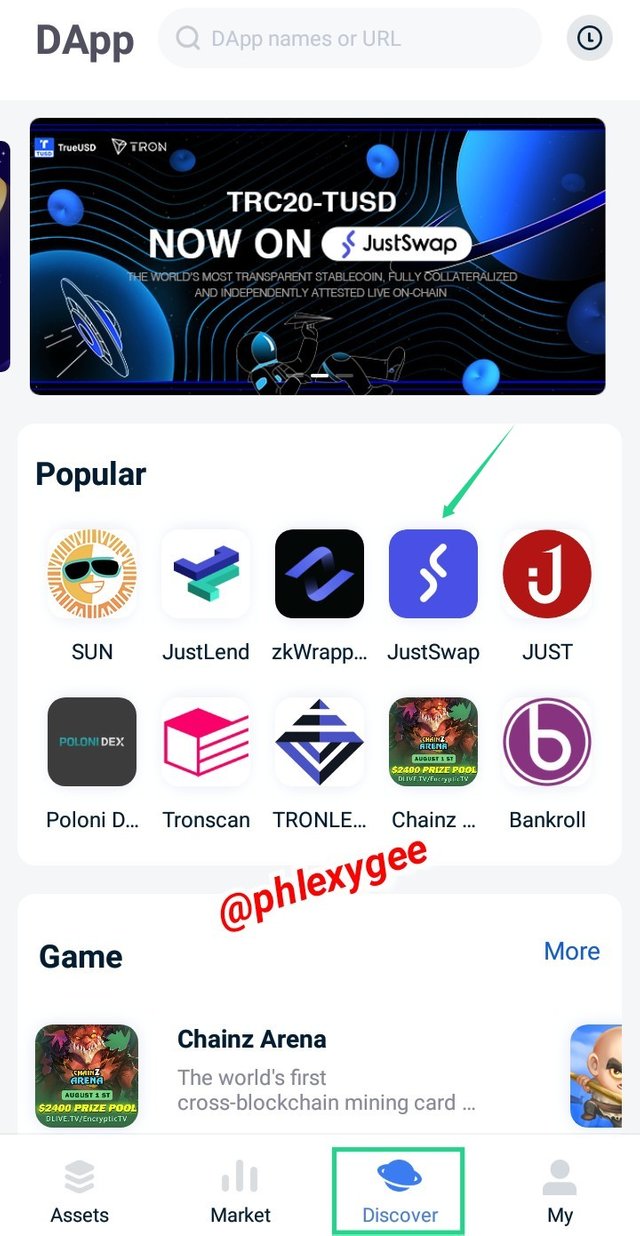
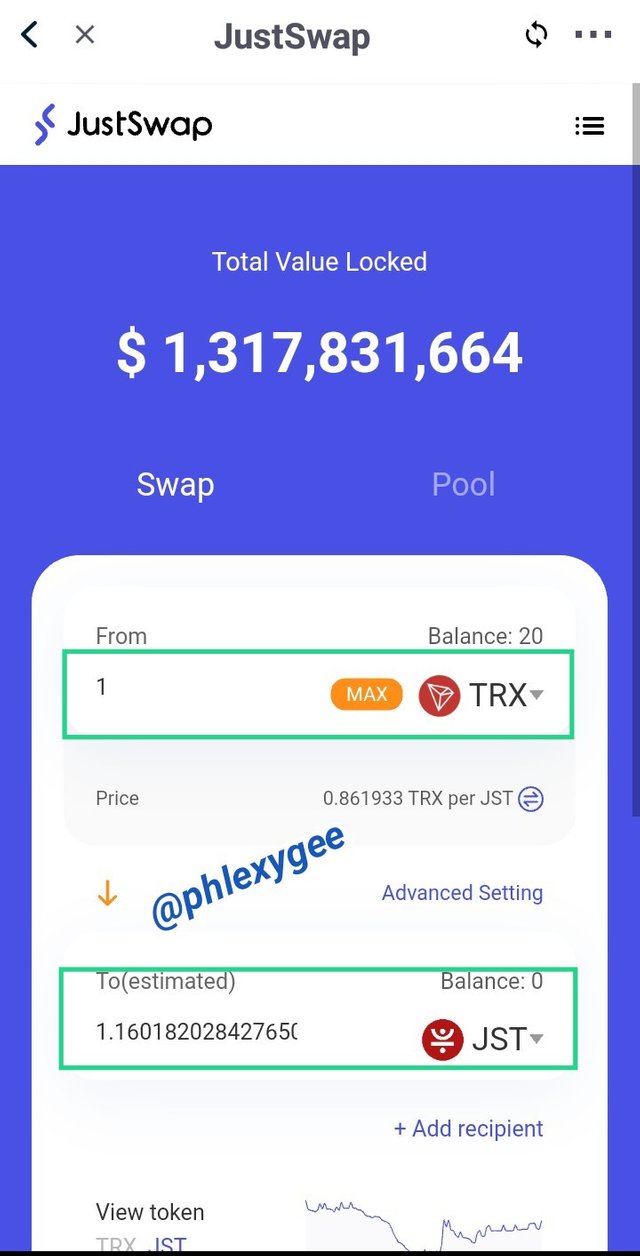
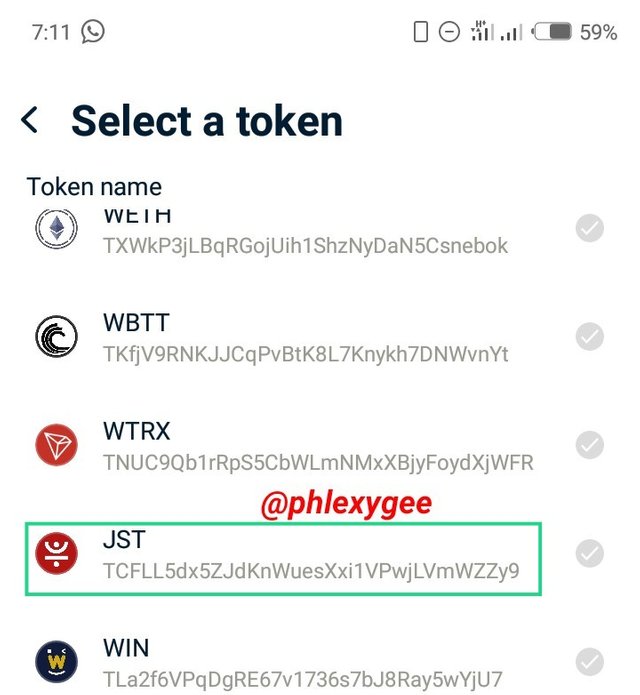
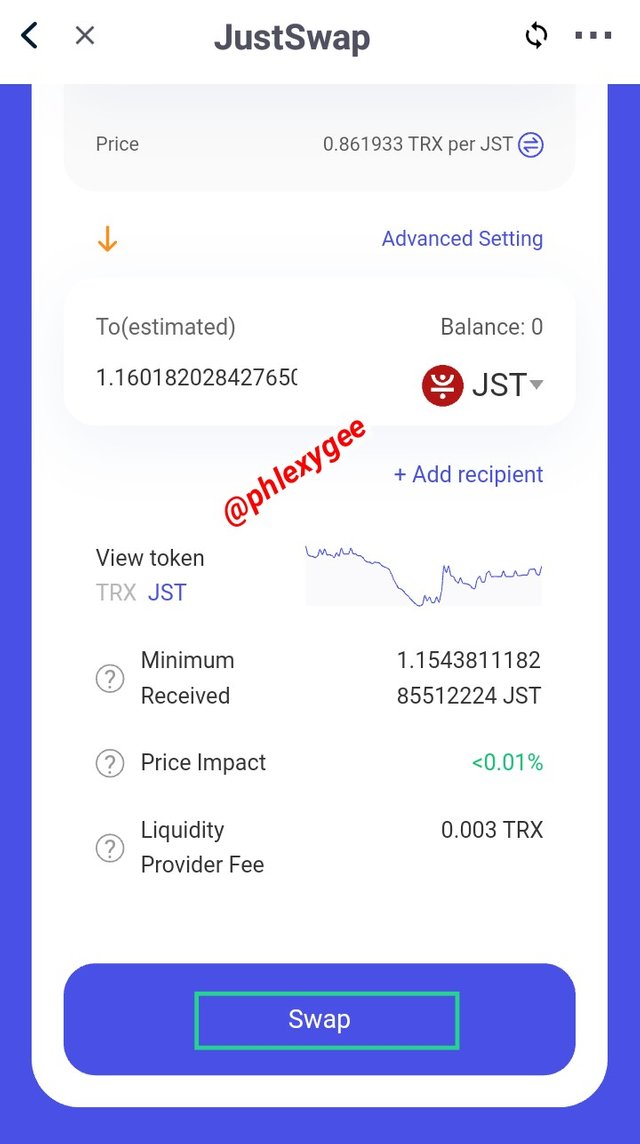
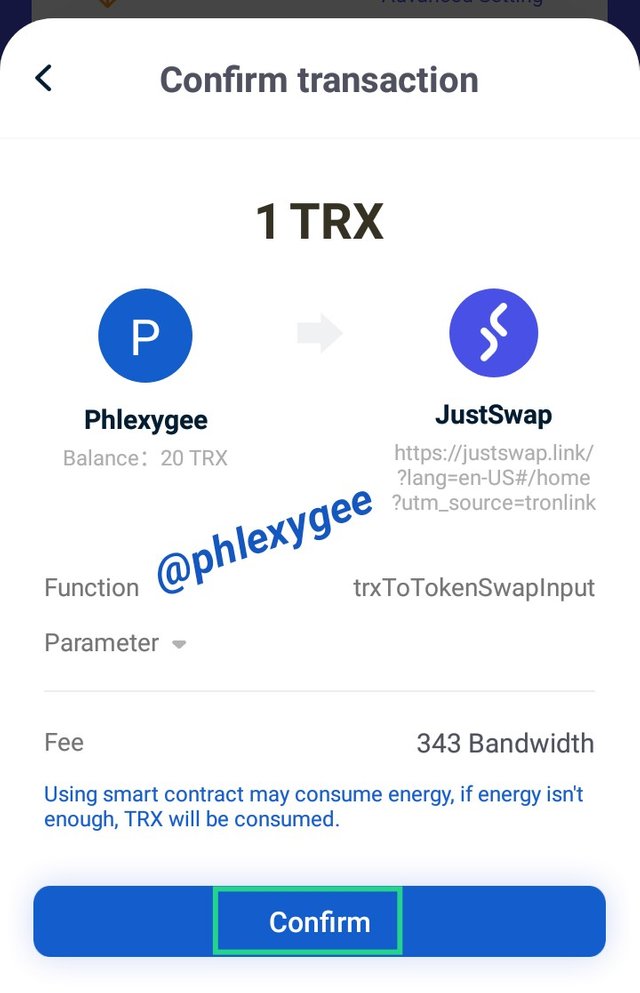
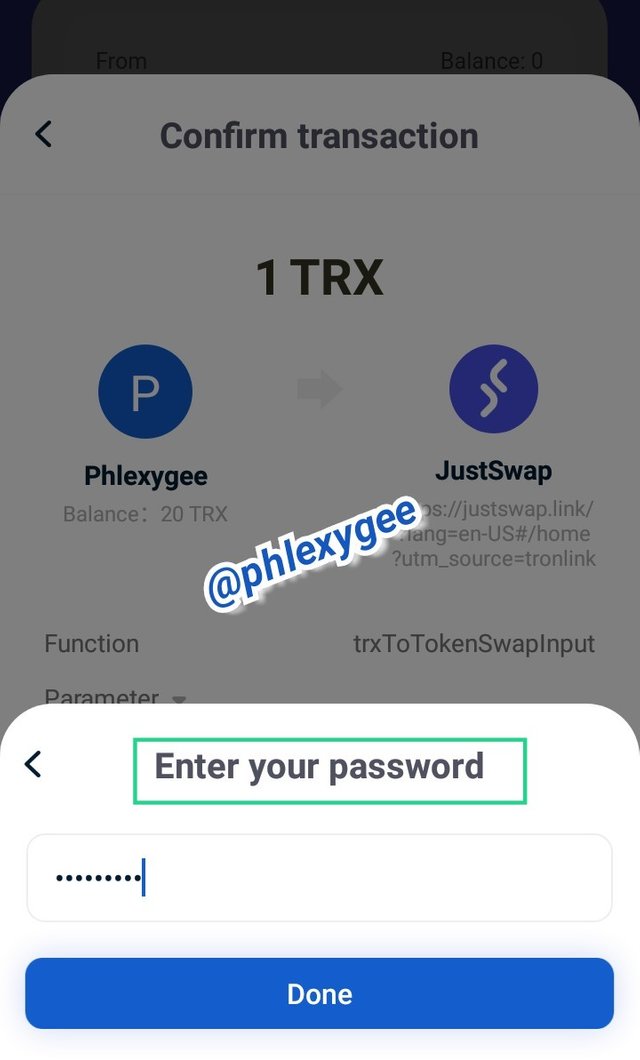
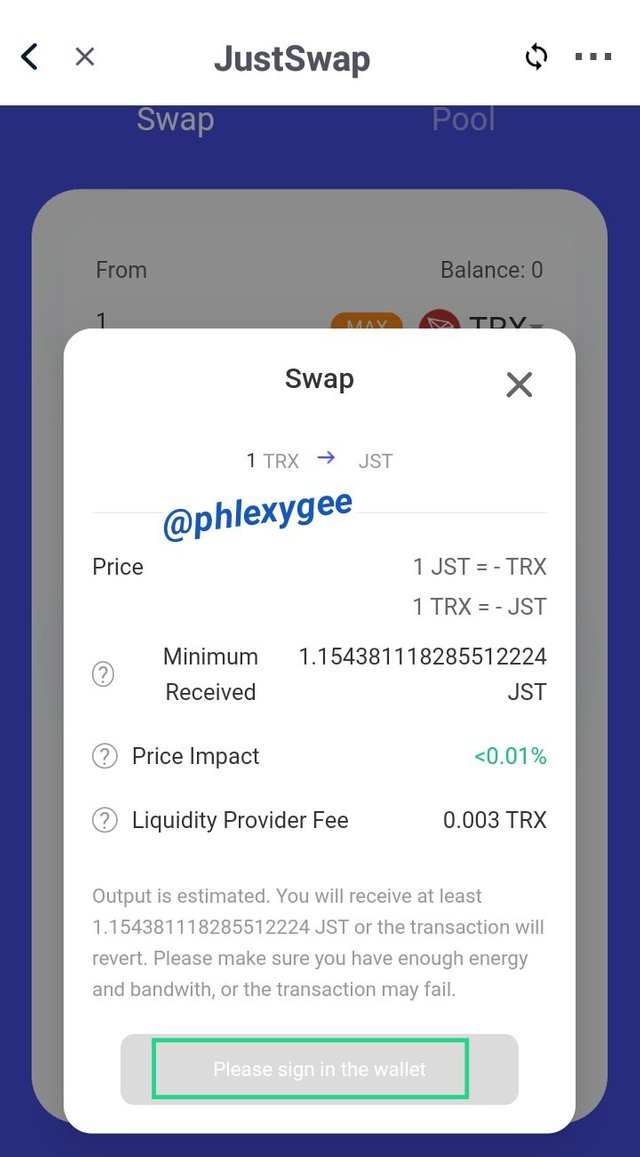
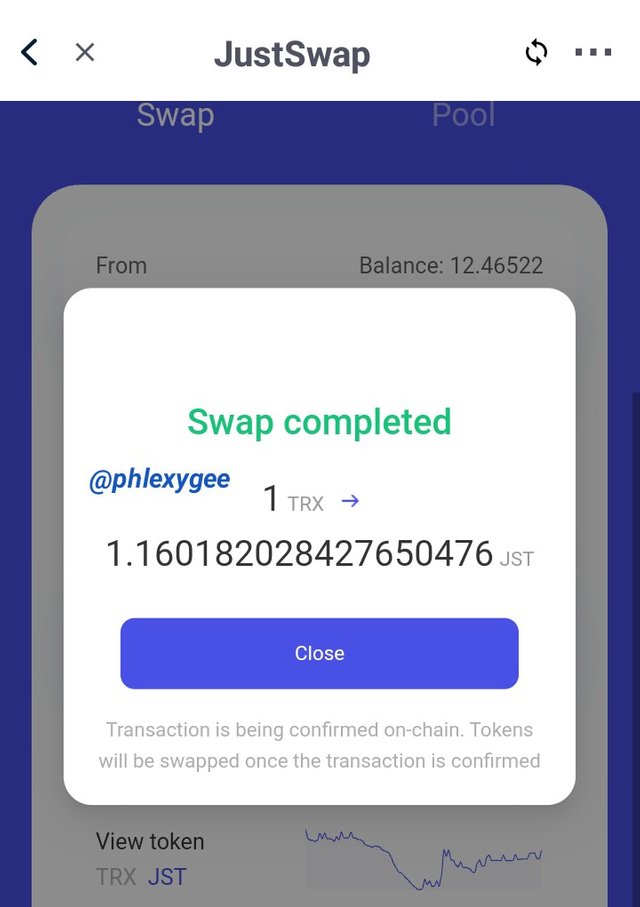
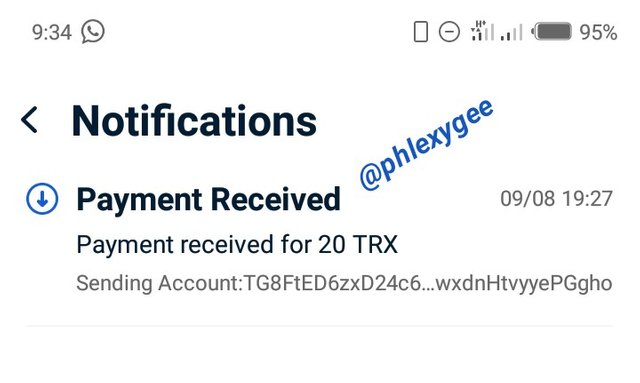
hello @phlexygee;
I had a similar experiment to yours while preparing the assignment and thought I had lost my TRXs.
I don't know, maybe you're talking about something else, but I realized my mistake and found a solution. I would like to share with you.
Click the link an existing tron in the Wallet section.
Now go to the PDF file provided when registering and enter the tron address there. You will also enter your password and TRXs are coming back :)
I hope I could help.
Thank you for your concern.
I linked the wallet to my existing TronLink Wallet but unfortunately it wasn't activated because I never received a transfer of TRX from a different user into my wallet.
After receiving a transfer help from my Brother my TronLink Wallet was activated and I didn't get the TRX back after linking my account on steemit.
The TRX I have now is the balance of what I received from my Brother.
Sorry to hear that. At least we learned something 🤷🏻♀️
Sorry to hear that. At least we learned something 🤷🏻♀️
Sure.
Well done 👏
Thank you