Crypto Academy Season 3 Beginners' course - Task 6: Blockchain Wallet-- Types, Uses, Installation, etc by @phlexygee
(1) How do you store/secure your keys? What are the different forms of Private Key(Examples/Screenshot)? Download & Install TronLink Wallet(Android/iOS/Extension)? How do you store the key(Hint- write it down on a notepad, demonstrate it with examples)? Which form of the key are you comfortable with to handle your TronLink Wallet? Include Screenshots & hide/blur the sensitive information.
Fellow steemians,
Today marks my last permanent beginner's task course and below is my presentation.
How I secure my Wallet Keys:
I store or secure my keys on a new USB pendrive and by jotting down the mnemonic key in my personal note book in order to be prevented from third party attacks.
The forms of Private Keys are:
Private Key
Mnemonic key (seed phrase)
Keystore file (JSON file)
Private Key
An account private key is developed or generated randomly using cryptographic functions after the creation of a blockchain wallet and this key comprises of numerals and alphabets. It should be kept safe and secretly as it plays a vital role in transactions.
Example:
Mnemonic Key
As the name suggests, it comprises of pronounceable words that can be used to restore a wallet, reset the password as well as to generate a wallet address. It generally consists of either 12, 15,18, 21, 24 different words which somehow makes it easier for a sharp brain user to easily recall. It is readable, memorable and easy to handle.
Example:
Keystore/JSON file
It is a form of private key but can't function on its own.
With the help of a backed up Keystore file a user will be able to restore his or her wallet when complemented with the user's previous local password.
Example:
How I downloaded and installed the Tronlink Wallet on my Android (Steps):
- I went to Google play store apps and searched for Tronlink wallet;
- The app popped up, I selected it and clicked on install and the installation proceeded;
- The download completed and I had my Tronlink app ready;
- I opened the app and saw three different options "Create Account", "Import Account " and "Cold wallet"" so as a new user I clicked on the Create Account tab without hesitation;
- I then moved to the policy agreement stage of which I accepted it;
- I inputed my new account user name and password;
- I jotted my mnemonic down and confirmed it by providing the corresponding answers and I finally received the congratulations message. There I go!
How I store my Key (Demonstration):
As the mnemonic key is the most essential if not, one of the essential keys due to its ability to restore a wallet, reset password and generate wallet addresses I have writen it in my note book and kept it safe from the reach of a third party. So literally I prefer the Cold wallet method.
The key I am more comfortable with in handling my Tronlink Wallet:
I choose the mnemonic key to be more comfortable over the other keys because it is more readable and I can easily recall it without depending on other sources which are more prone to theft.
Conclusion:
I have finally come the end of the permanent biginner's task courses, which means I have graduated to the intermediate level. Wow, I feel amazed.
The journey has never been easy but with hardwork and determination I will sure get there (Advanced level).
For now I have an in-depth knowledge of crypto, blockchain and other related concepts and I have also created my hot deterministic (Tronlink) wallet.
My regards to Professor @sapwood.
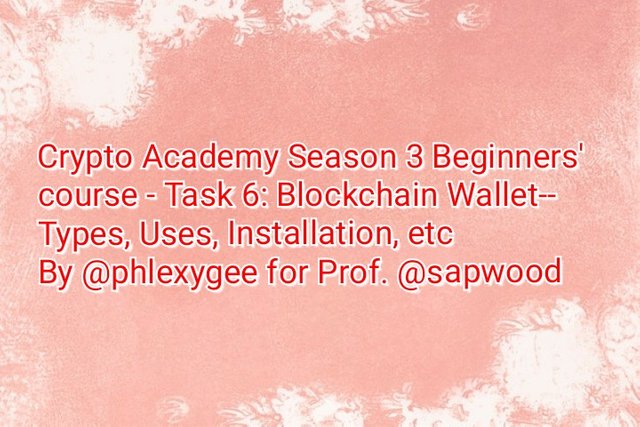
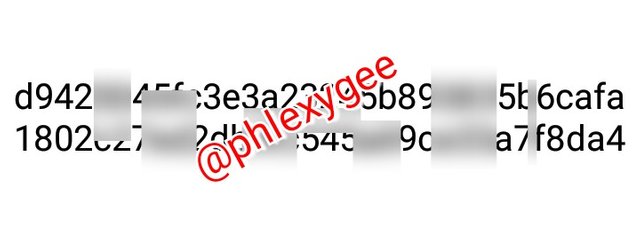
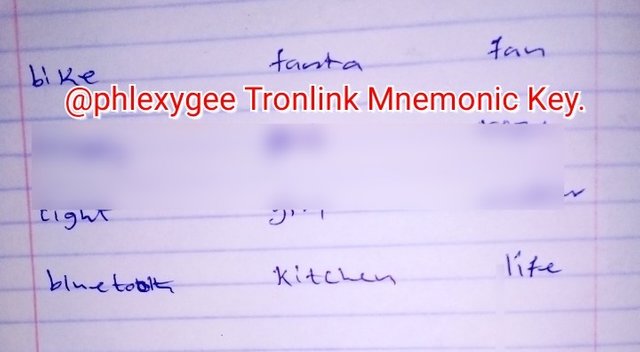
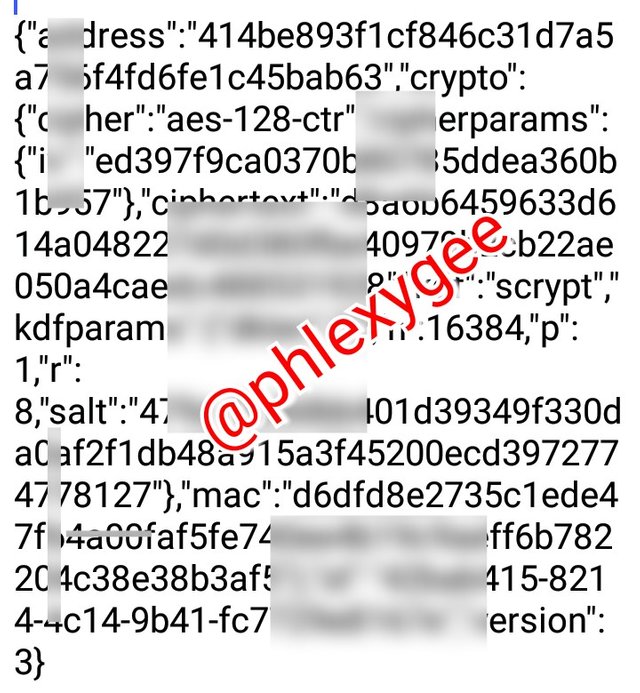
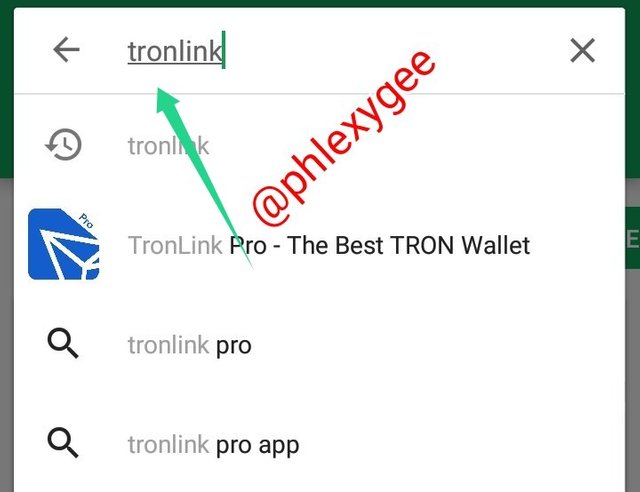
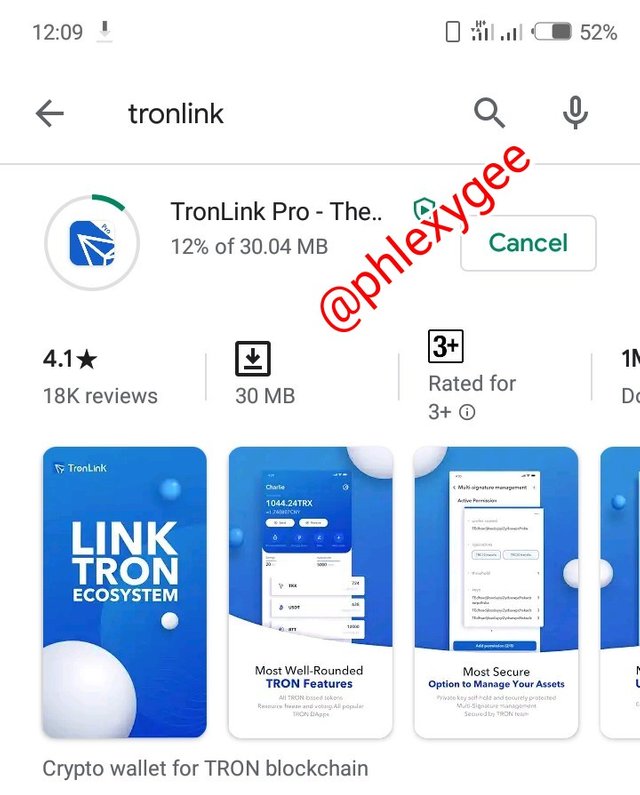

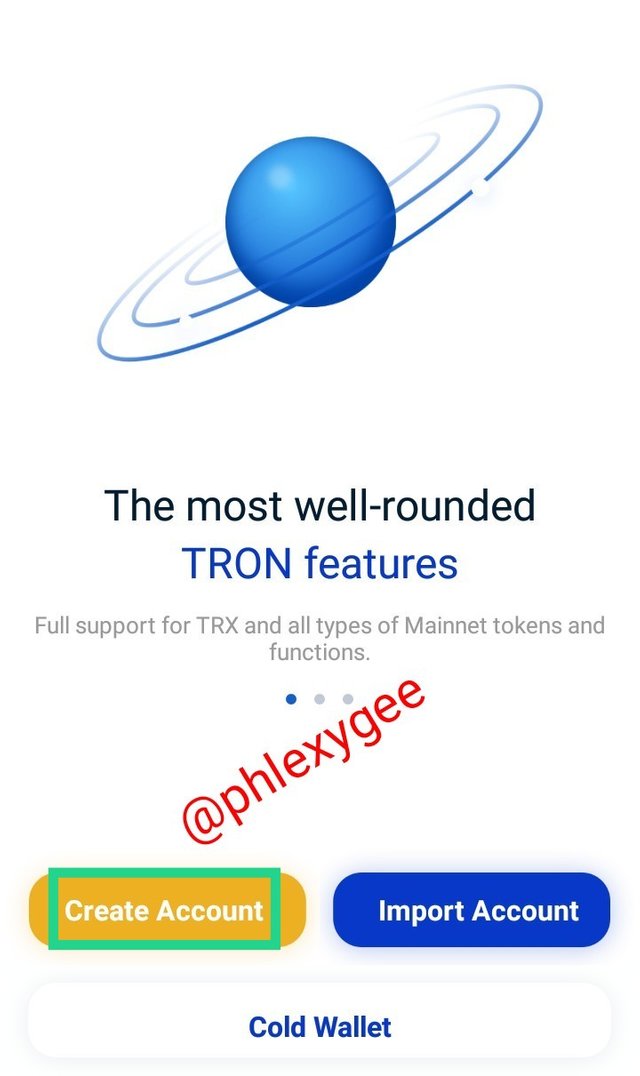
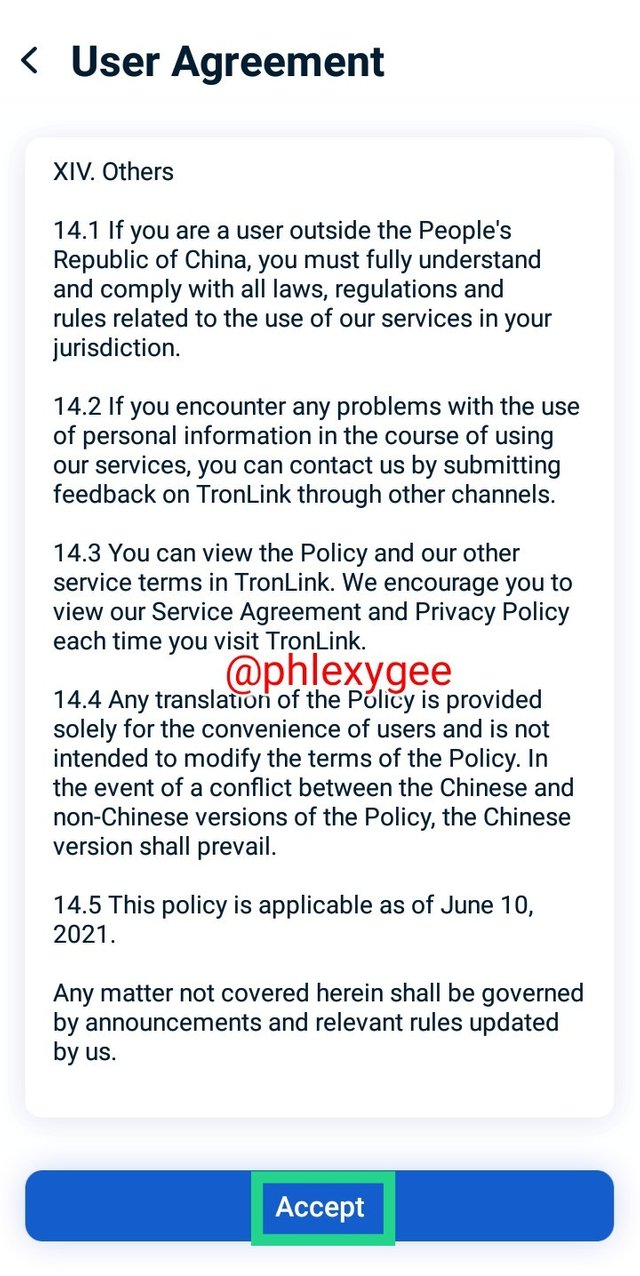
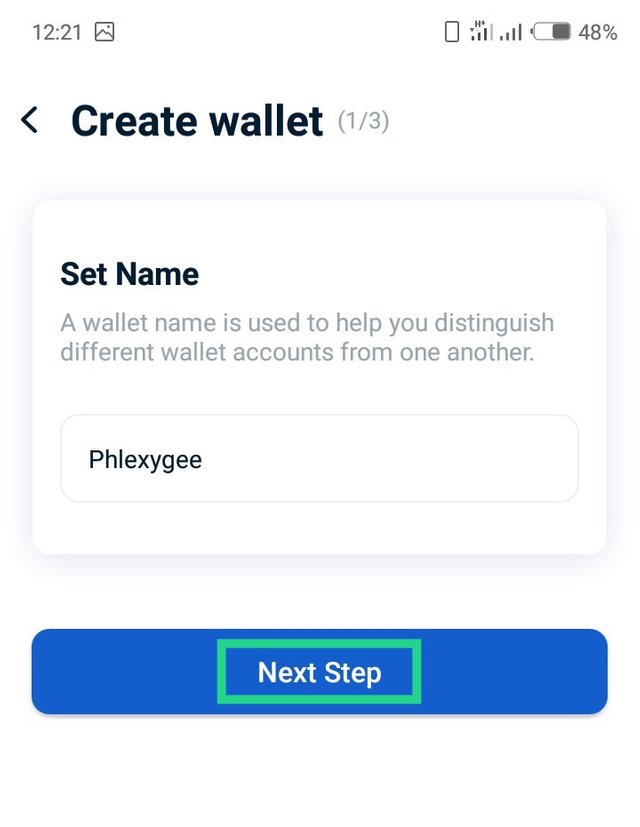
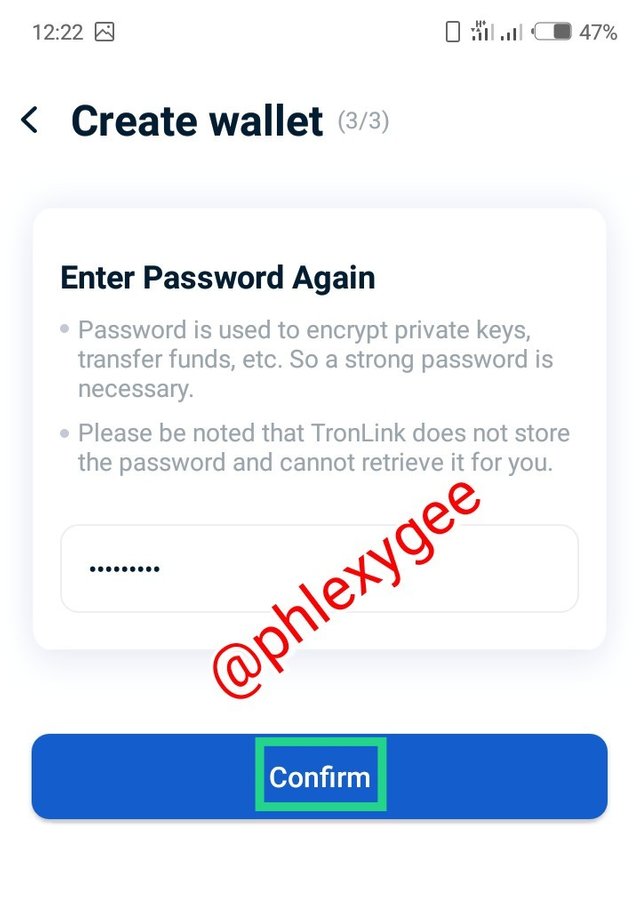

Hello @phlexygee,
Thank you for taking interest in the 6th Task of the Beginners’ class. Your grades are as follows:
Feedback and Suggestions
Good job on completing this task.
You are just missing the screenshots of how you got the seed phrase.
Thanks again as we anticipate your participation in the next class.
Thank you very much.
I couldn't get the screenshots of the seed phrase because the Tronlink app didn't permit me to do so.