Steemit Crypto Academy Season 4 - Homework Post for Task 4 by @ozenozge

(3) What is a block explorer? And what is its purpose and use? Search for different cryptocurrency block explorers and list them below. At least five different crypyo currencies. Also explore the transaction of a crypto coin on block explorer and explain with the help of screenshot.

What is a block explorer? And what is its purpose and use?
We learned that the blockchain is decentralized, the information in it cannot be changed and the information and transactions can be seen by everyone. Well, the answer to the question of how we can access the information contained in a blockchain can be given with block explorer.
Block explorer is an application or program that allows us to see all the information contained in a block. Every blockchain has its own block explore or they are listed in common block explorers that can be used with certain coins. Thus, we can transparently access information such as crypto currency transfers, between whom these transfers took place, when and how much transactions were made.
In a block explorer, we can access information about all blocks starting from the genesis block. In fact, if we make a rough definition, we can say that block explorer is the search engines of blockchains. With a block explorer we can obtain the following information;
- Block Hash
- Block No
- Transaction Info
- Transaction Time
- Transaction Amount
- Transaction Fee
- Confirmations
- Sender Informations
- Reciper Informations
- Block Miner
- Latest Blocks
- Latest Transactions

Search for different cryptocurrency block explorers and list them below. At least five different crypyo currencies.
While I was doing the achievement missions, I checked the Steem Scan Block Explorer. For this reason, I wanted to examine the block explorers of the blockchains I was already following in order to learn new information.
So I searched the Block explorers of Cardano, Binance, Polakadot, Solana and XRP .
1-Cardano Block Explorer
I first started with Cardano. When I typed it into the Google search engine, I saw that there are different Block Explorers for Cardano. These are listed as;
Cardano Explorer (explorer.cardano.org),
Cardano Explorer — Blockchair (blockchair.com › carda),
Cardanoscan - Cardano Explorer (cardanoscan.io) and
Cardano(ADA) Block Explorer - Tokenvie (ada.tokenview.com).
2-Binance Block Explorer
Binance is the crypto exchange I use most often, and therefore BNB coin has always attracted my attention. Let's look at the block explorers of this blockchain, which I think is successful, together. This blockchain also has multiple block explorers.
Binance (BNB) Blockchain Explorer (bscscan.com)
Mintscan -BINANCE explorer by Cosmostation (binance.mintscan.io)
3-Polkadot Block Explorer
Thirdly, the coin I examined in block explorer was Polkadot. There are different block explorers in this coin.
Polkascan | Multi-chain block explorer (polkascan.io)
Subscan | Polkadot Explorer (polkadot.subscan.io)
DotScanner | Substrate Blockchain Explorer (dotscanner.com)
PolkaStats NG block explorer (polkastats.io)
4-Solana Block Explorer
Now we will look at the block explorers of Solana Coin.
Explorer | Solana (explorer.solana.com)
Solscan (solscan.io)
Solanascan(SOL) Blockchain Explorer::Home (solanascan.io)
Solana Blockchain Explorer (ezoia.com/solana)
Solana Beach: Dashboard (solanabeach.io)
5-XRP Block Explorer
Finally, I listed the block explorers for the XRP coin.
XRPSCAN: XRP Ledger Explorer (xrpscan.com)
XRP ledger explorer. - Bithomp (bithomp.com)
Account Explorer | XRP Charts - Ripple (xrpcharts.ripple.com)
Ripple Explorer — Blockchair (blockchair.com)

Also explore the transaction of a crypto coin on block explorer and explain with the help of screenshot.
I preferred to review cardanoscan.io address. The main page is shown as follows. With the search section at the top of the page, we can search for information such as transaction, block, address. Under the search section, there is general information about ADA coin. We can easily access information such as ADA's price, market cap, total transaction from here. There is also a 15-day transaction chart here.
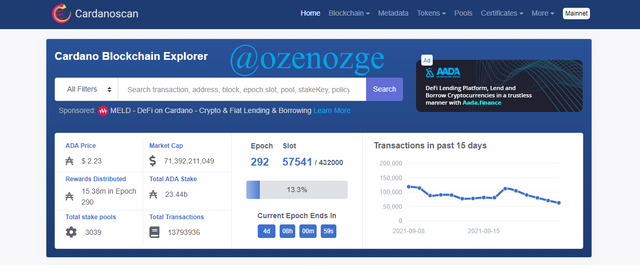
When we scroll down a little bit on the main page, we reach the last transaction and last blocks information.
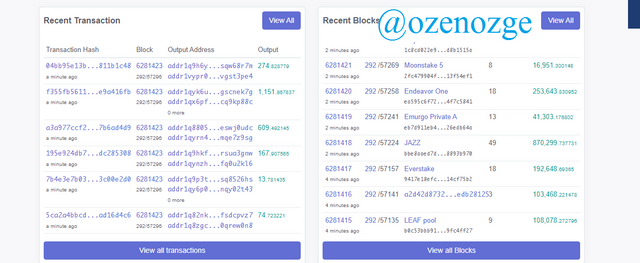
I typed the hash of one of the last transactions in the search button. You can find detailed information about the last transaction here. We can access block information, approval status, transaction time, total fee and transact,on amount.
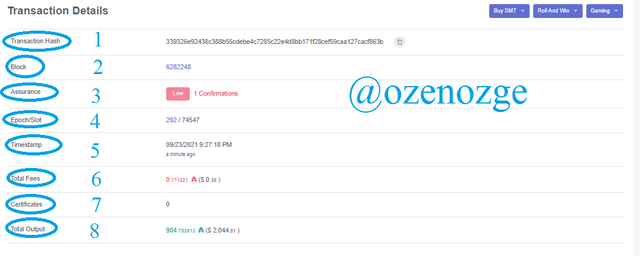
For a more detailed explanation, I numbered the transaction that I took the screenshot above. Thus, we can see step-by-step transaction details.
First, we see the transaction hash at number 1. In number 2, the number of blocks is given. When we click on this block number, it directs us to the page with details about the block. We see how many confirmations have been made in number 3. In number 4, epoch / slot is given. When we click on Epoch it directs us to Epoch details. In number 5, the time of the transaction is given. When it comes to number 6, the fee paid for this process is indicated. Number 7 gives the number of certificates of the transaction. Finally, number 8 shows the amount of ADA sent.
At the bottom of the same page, there are recipient and sender addresses.
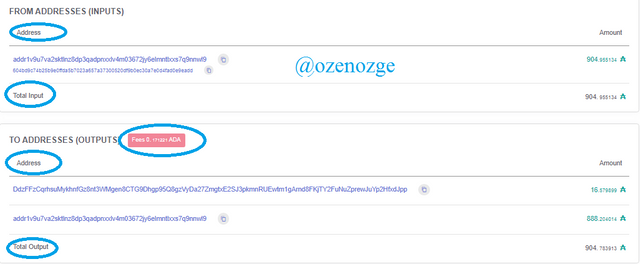
Here we first see the address of the sender and the amount of coins he sent. In the following section, we see the buyer, and the amount received. Also, the fee is shown here.

Best regards, Özge