Season 5 Beginner Course //Blockchain Wallet-- Types, Uses, Installation, etc. // Steemit Crypto Academy S5 - Homework Post for Task 9 by @ oshimadu
Good day steemians, today I will represent task 9, well described by Professor @Sapwood, this course presents important tools such as TronLink management, alternative functionality and utility. The importance of the privacy and security of the keys is also pointed out here.
.jpeg)
Entire question
(1) How do you store/secure your keys? What are the different forms of Private Key(Examples/Screenshot)? Download & Install TronLink Wallet(Android/iOS/Extension)? How do you store the key(Hint- write it down on a notepad, demonstrate it with examples)? Which form of the key are you comfortable with to handle your TronLink Wallet? Include Screenshots & hide/blur the sensitive information.
01 How do you store/secure your keys?
.jpeg)
At present we are exposed to constant attacks on the internet and that is why we must keep our passwords with extreme caution. Taking good care of our passwords translates into good care of our accounts and funds.
We must keep our passwords in very safe places where only we know the exact location. We must avoid sharing our passwords with third parties, to avoid possible theft. We have to take into account that in decentralized platforms there is no way to recover our passwords, and that is why we must be very careful with their protection.
Personally, I use a physical diary to write down my passwords for banks, my social media accounts, Steemit, and many more. I keep my diary anonymous and keep it in a place that only I know the location. I consider it to be a safe way to save our passwords. Although I have my physical passwords I also have a backup of my most used passwords in a document on my computer and on my phone.
02 What are the different forms of Private Key(Examples/Screenshot)?

The private passwords with which we can NOT share with anyone, because these give us access to our accounts and funds. If third parties manage to have our passwords, we could suffer theft. Among the types of passwords that we find are the following:
- Private Password: This password is a hash, that is, it is a unique signature that consists of alphanumeric characters that are processed and generated by mathematical algorithms in a unidirectional way so that their origin is not found. We use this password to access our accounts and wallets, that is why we must be careful how we save it. An example of a private password is like this.
- Mnemonic Password: This password is about randomly formed word combinations that do not make sense to each other. All words are in lowercase and do not have special characters, and have a number as an identifier which gives an order to the set of words. This password is usually used to enter and import wallets. Let's see an example of this password:
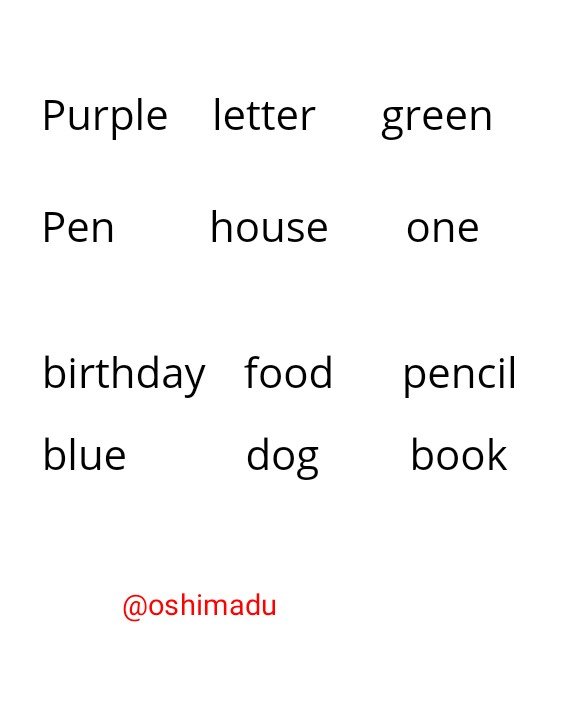
screenshot by my document
- Password store: It consists of a set of passwords encrypted in a single file and stored on a device. To access this file we must have a password created by ourselves. This file is known as a JSON File because it is structured by Java Script Object Notation. Let's see an example:
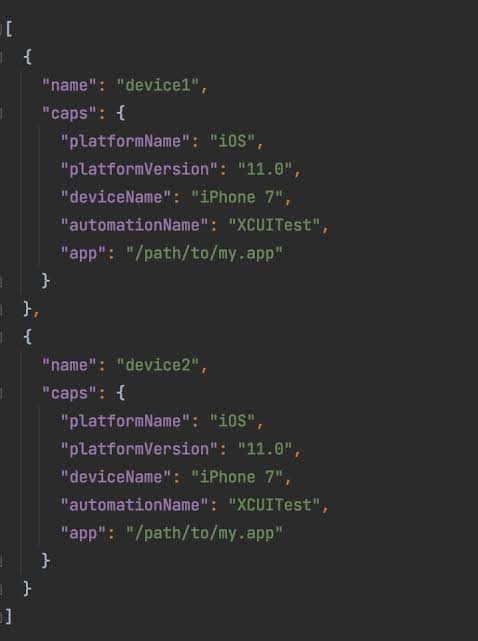.jpeg)
03 Download & Install TronLink Wallet(Android/iOS/Extension)?
To download and install Tronlink we must follow the steps below.
Step 1
We enter the play store and look for Tronlink. In my phone I already had it downloaded.
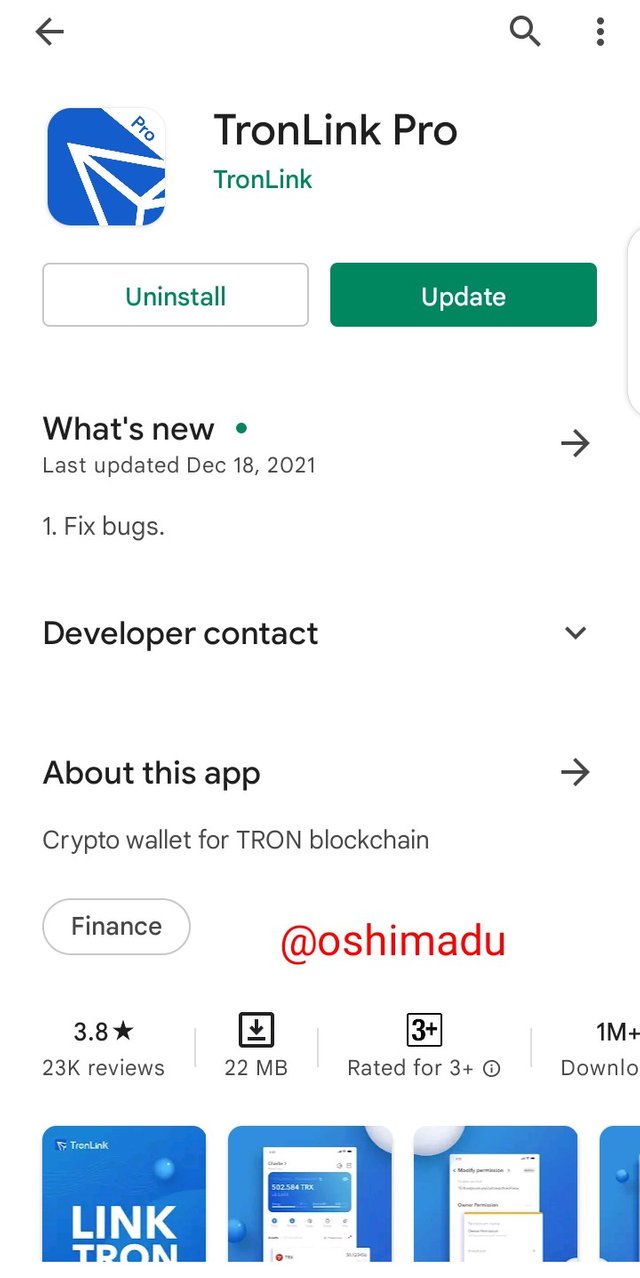
screenshot by play store
Step 2
In my phone , as I already had my account open, I gave it to add wallet.
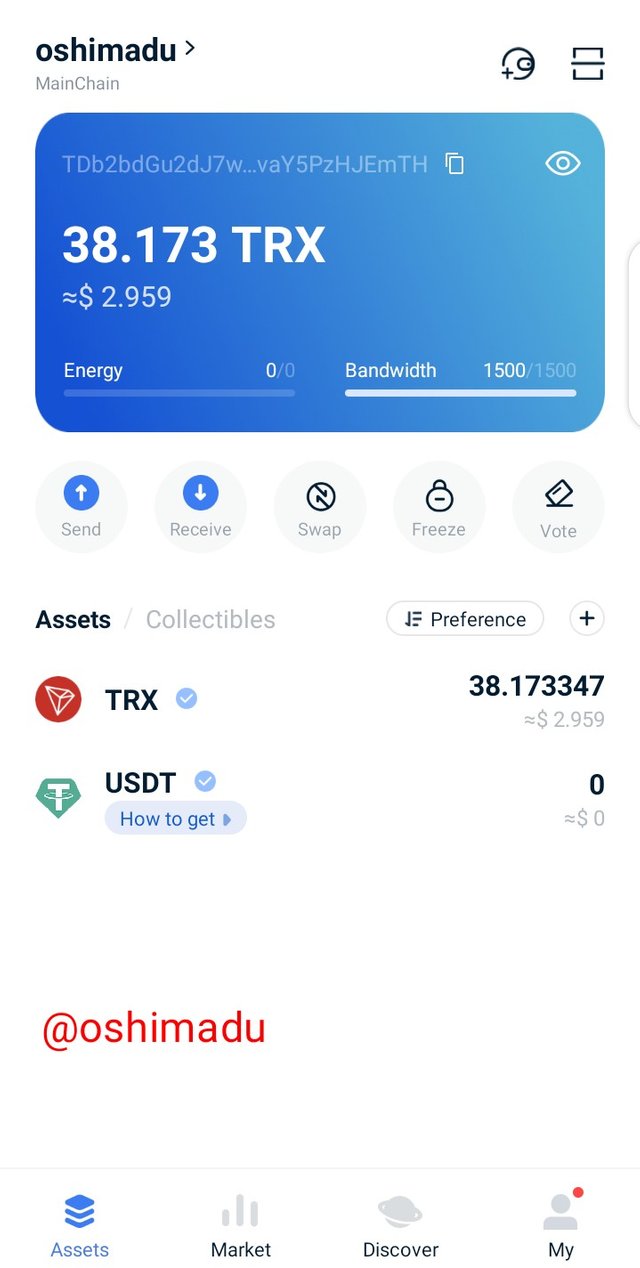
screenshot by tronlink wallet
Step 3
We click on create account.
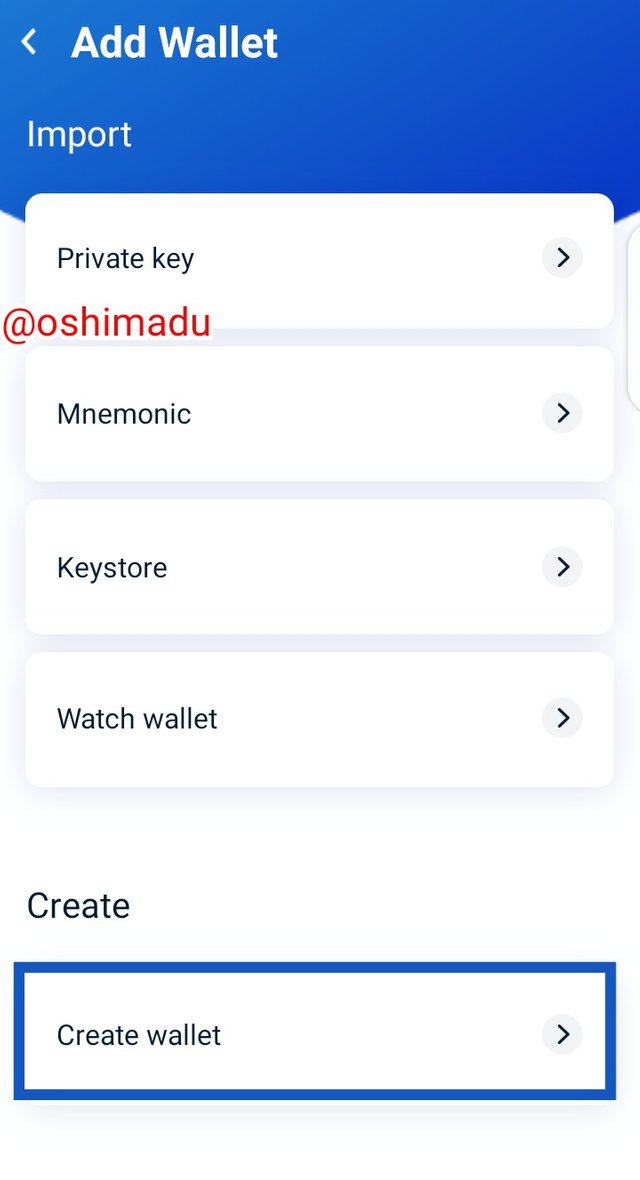
screenshot by tronlink wallet
Step 4
We need to enter username.
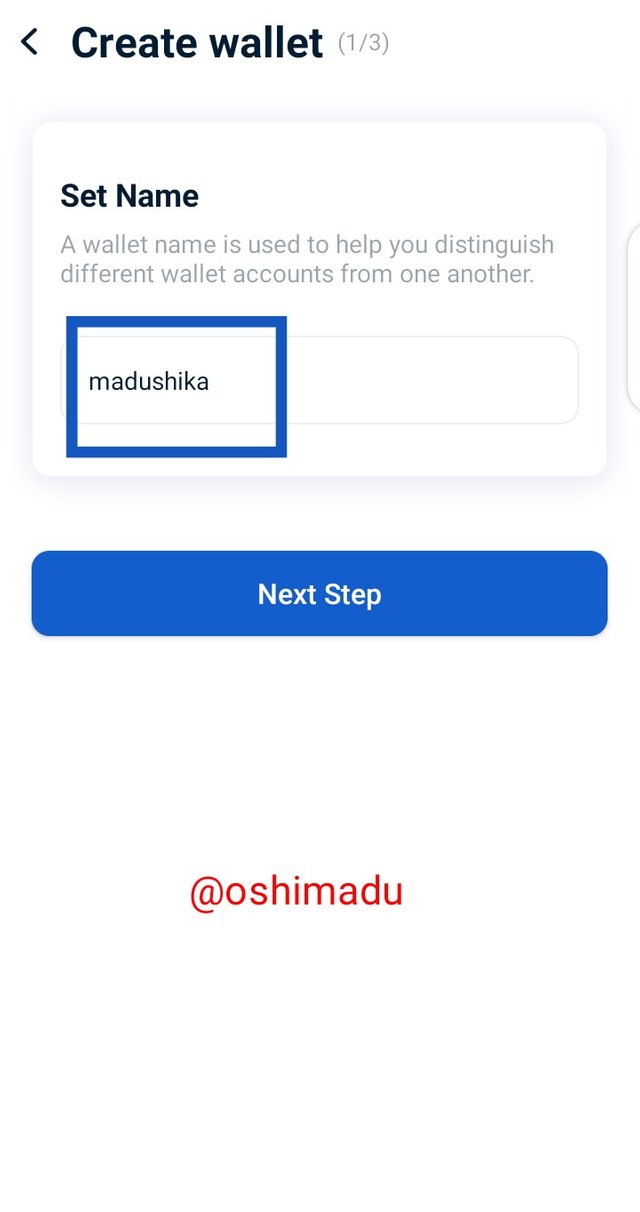
screenshot by tronlink wallet
Step 5
After that We enter the password.
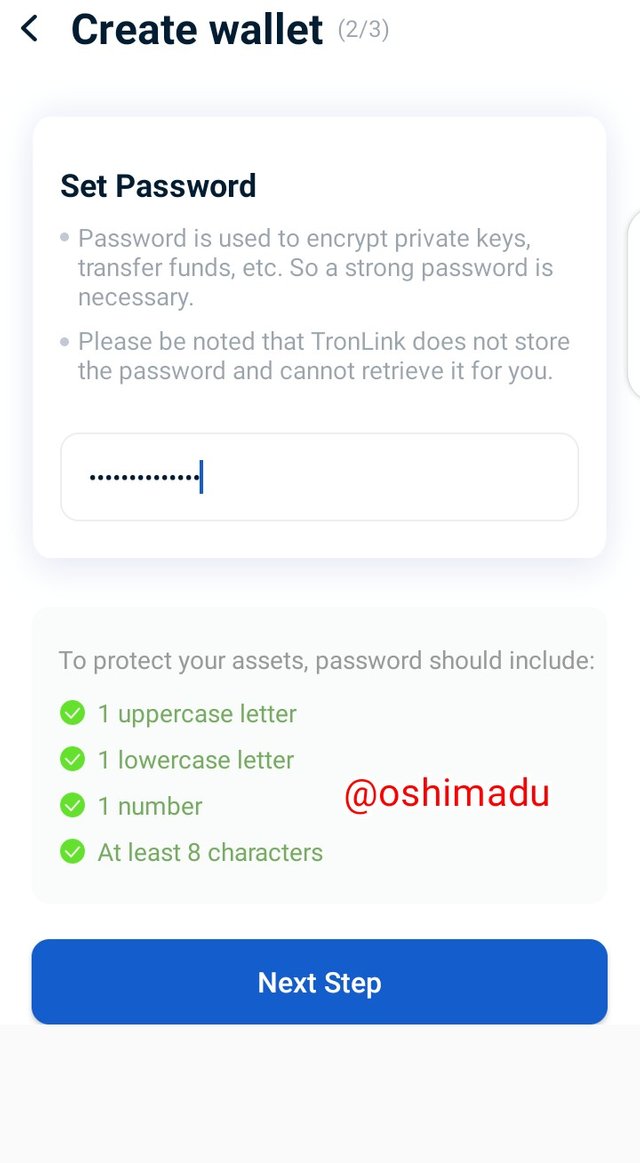
screenshot by tronlink wallet
Step 6
We re-enter the password to confirm.
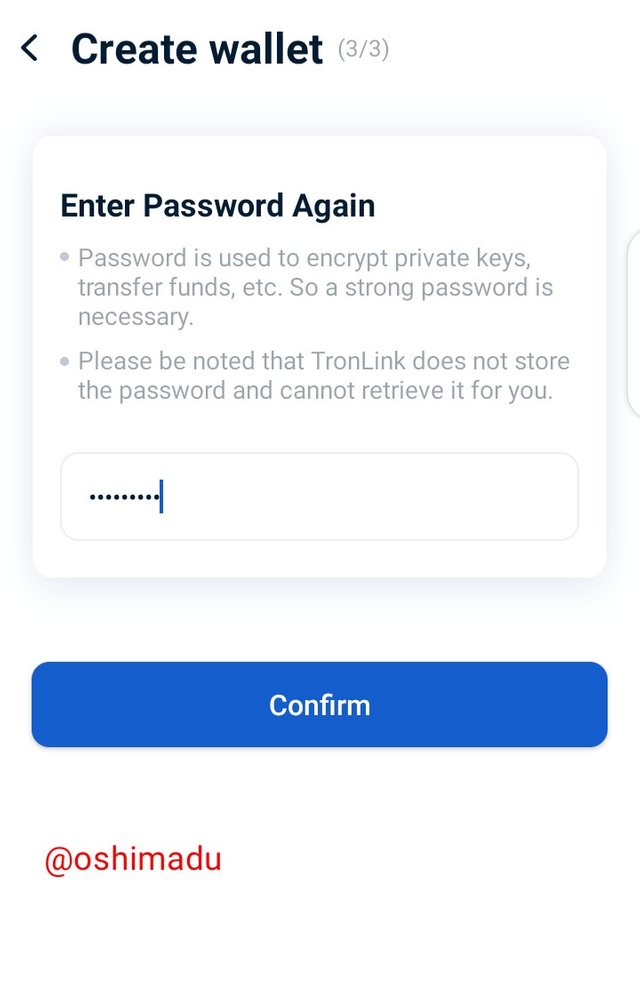
screenshot by tronlink wallet
Step 7
It will show us the mnemonic password and then ask to confirm it.
Step 8
Finally we can see our wallet and we can use all its options.
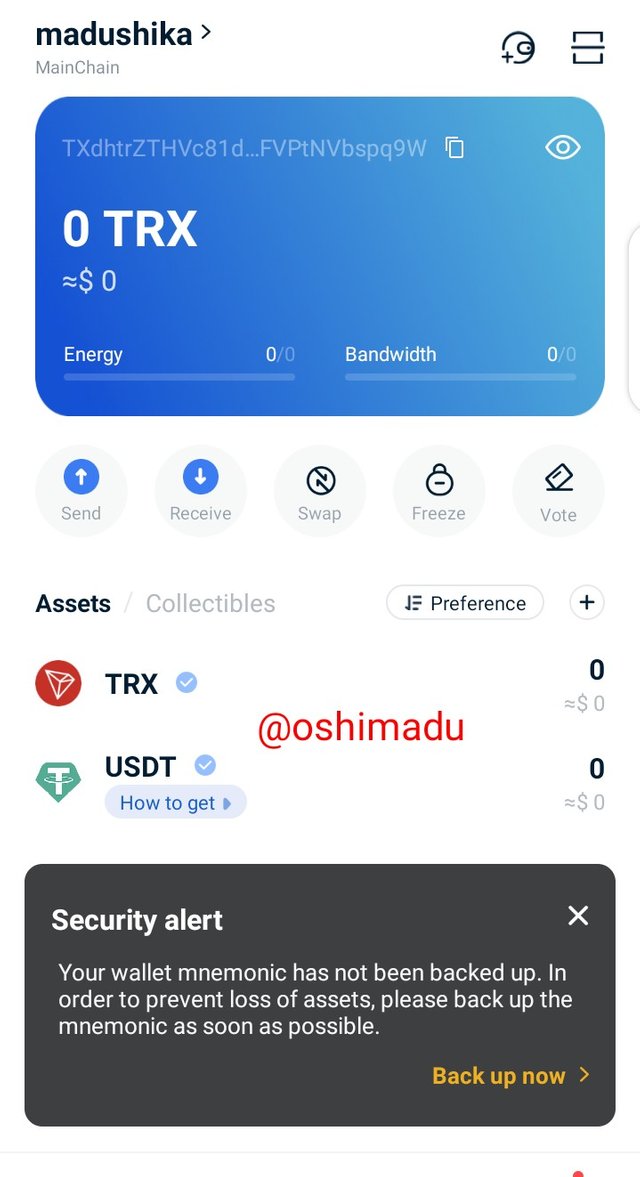
screenshot by tronlink wallet
04 How do you store the key(Hint- write it down on a notepad, demonstrate it with examples)?
It is recommended that the souvenir password generated when creating an account at Tronklink be physically protected, thereby protecting it from any computer attack, unauthorized access, or damage to the device. In a special case, I wrote down my password in a notebook and kept it safe.
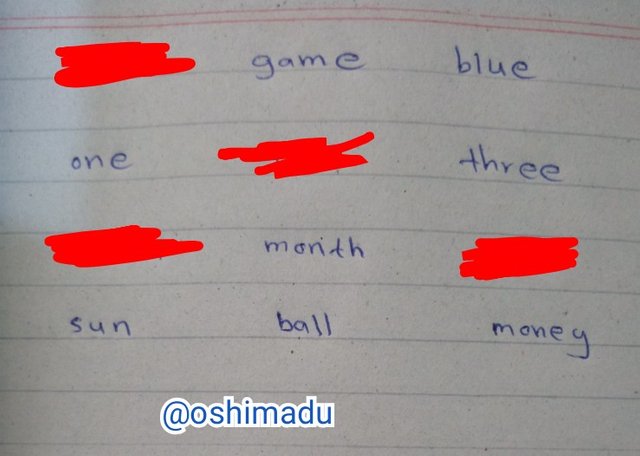
05 Which form of the key are you comfortable with to handle your TronLink Wallet? Include Screenshots & hide/blur the sensitive information.
The mnemonic password is the one that I feel most comfortable with because it is simple to use and easy to learn. The private password is more difficult for me to use because of the different alphanumeric characters (which are usually 30) since these must be entered perfectly.
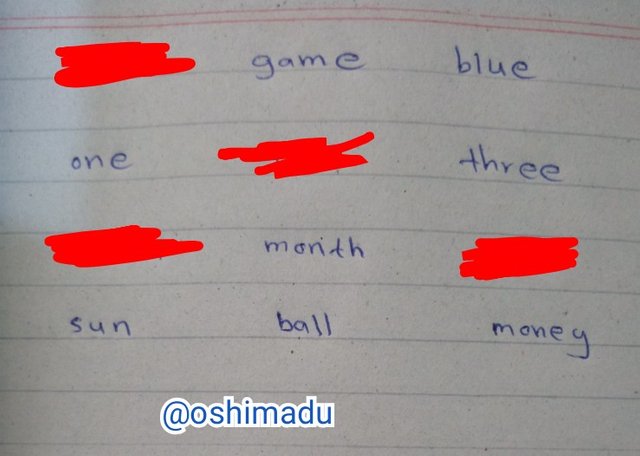
Conclusion
We must understand the purpose of wallets within the blockchain ecosystem. This will help us to keep our funds well and use our accounts.
It is very important to get advice on activating and installing the most popular Bokchain wallets as well as protecting the keys that are generated when opening a new wallet, as it will keep our investments safe as well as recover any lost equipment that we have installed, so It should only be our knowledge that these keys should not be shared with anyone, otherwise we will lose all our funds.
Thanks.
