Crypto Academy / Season 3 - week 7 / Homework Submission post for Professor @yousafharoonkhan / TradingView / by @ononiwujoel
Hi Professor @yousafharoonkhan, I am @ononiwujoel one of your students in Crypto Academy and a member of the steemit platform and this is my homework submission post from your lecture How to create an account on tradingview, how to use indicators, tools, features of tradingview
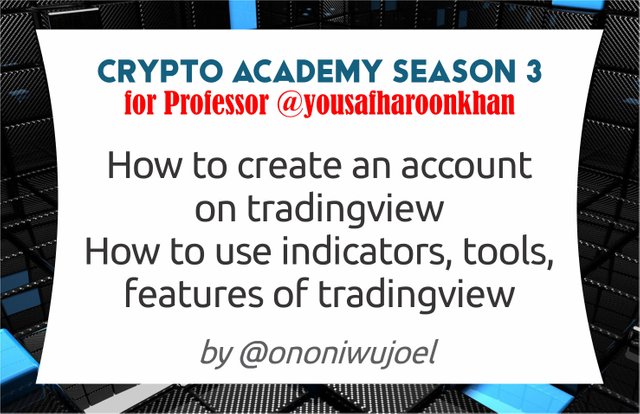
Introduction
Financial markets have always been a very delicate, challenging and popular system worldwide with millions of traders, investors and enthusiasts on the finance trading space contributing to the growth and thriving of the system in one way or the other. However with the advent of cryptocurrencies and the blockchain technology there is a massive increase in the size of finance markets with many people picking interest in cryptocurrencies and many other platforms associated with the blockchain technology.
And of course in such a thriving and competitive environment there is need for traders to develop various strategies with which to trade successfully and make rewarding investments, this is where the various tools, indicators, brokers and other strategy oriented platforms come into play. And they've really been a great help to many traders and investors on the finance markets and crypto space.
One of such platforms that is very efficient and popular in the finance trading space is Tradingview platform and this is our subject of discussion on this assignment.

Question no 1:
Defining the TradingView site and how to register an account in tradingview? what are the different registration plan?(screenshot necessary)

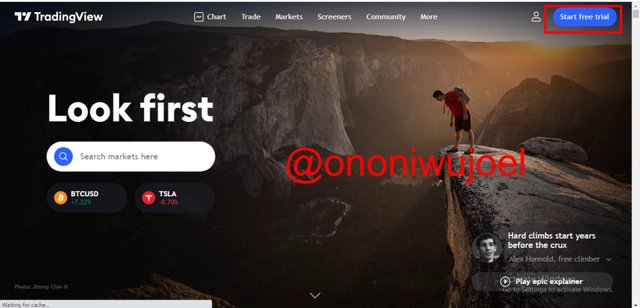
Tradingview is a very popular and top-rated online platform that provides both live data and historic data of all cryptocurrencies and world markets as well a large collection of great features, several tools, indicators and strategies used for technical and fundamental analysis and research on market growth, asset prices and their movements. This network encompasses many thriving markets including stock market, crypto industry, forex, shares, bonds, assets prices, indices, futures and other finance markets.
Tradingview is also a very widespread social network connecting millions of traders, investors and enthusiasts in the world of trades . In this platform people with diverse interests and levels in trading can publish their ideas, strategies and analysis and also learn from each other as well as engage in joint analysis of assets and market psychology of various markets. And this platform is well accepted and accessible in most parts of the world.
This versatile platform was co-founded by Stan Bokov, Denis Globa, and Constantin Ivanov in 2011, and started gaining popularity in 2013 when tradingview competed in the TechStars accelerator program in Chicago. The uprising of the crypto industry in 2017 made tradingview one of the most popular platforms used by traders for analysing market price movement and today tradingview ranks among the first 150 most used online trade platforms worldwide.
How to register in tradingview
I'll be showing a step by step approach to register an account in tradingview platform.
- visit tradingview site on https://tradingview.com/ which will direct you to their homepage, then click on start free trial at the top-right corner of the page.
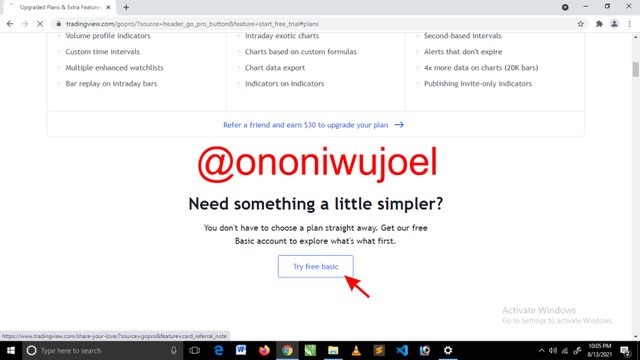
- you'll now be shown different plans to subscribe, I need the free version so I scroll down and click on the Try free basic option
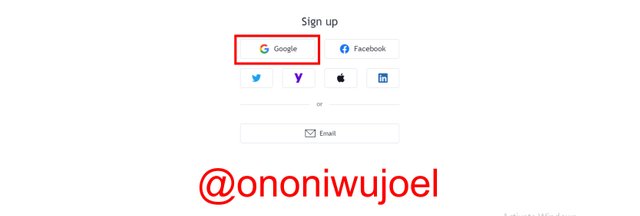
- different options of signing up will now be shown including Google, Facebook or email so I'll be using the Google option
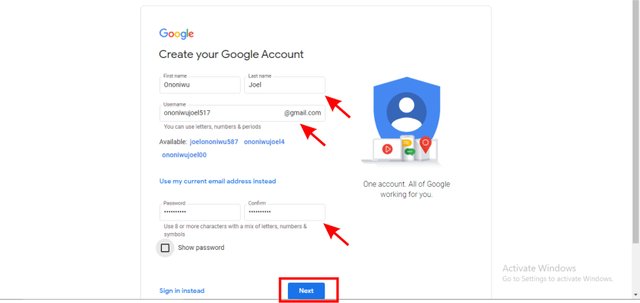
- Now I fill in my information including name, username and password after which I click on next
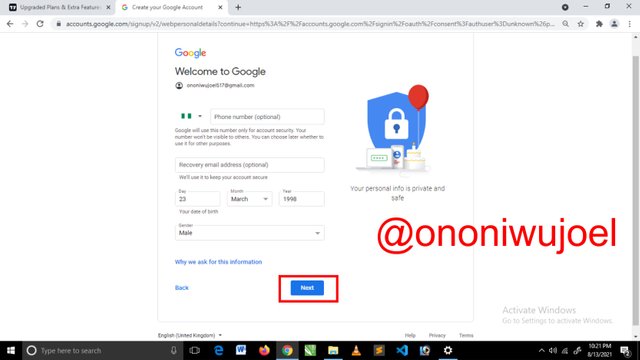
- Next page I fill in my phone number, recovery email address, date of birth and gender. After which I click on next
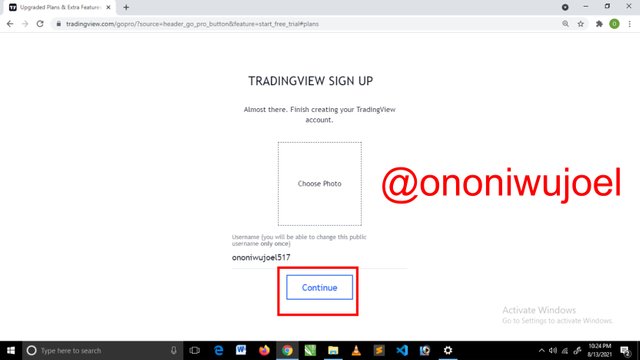
- After agreeing to terms and conditions, I'm taken to a page where I can insert profile picture and then click on continue
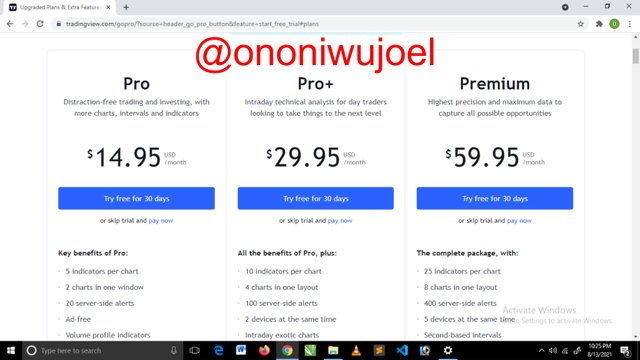
And my new account is ready
What are the different registration plans
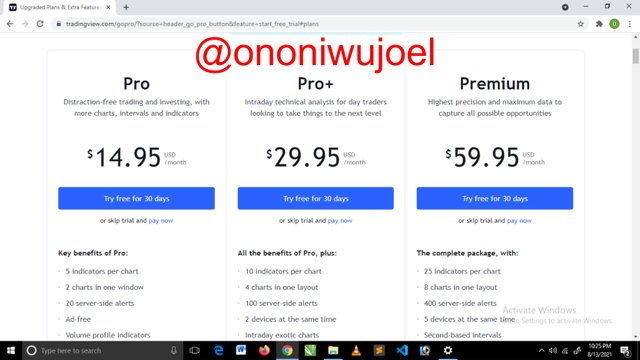
Free basic plan
This is the plan we just registered above. It is the simplest and most limited registration plan in tradingview and actually costs nothing just as its name implies and is the best option for newbies in the platform still trying to understand how it works
In the free plan there are limitations like having only a single sever-side alerts, limited number of tools, single chart layout and three indicators can be used. So a trader may not get the best experience on tradingview with this plan although there are a number of features on the plan and it also helps in fundamental and technical analysis.
There are also many ads on this plan as usual with most free plans or versions which can be very distracting especially when you're editing a chart to fit your interest or conducting technical analysis on a market.
There is also the option to upgrade from this plan to the Pro plan whenever you're done with learning and want a larger scope to do analysis
Pro plan
The Pro plan is one step ahead of the free basic plan and can be subscribed to by registration or upgrading from the free basic plan. This plan is recommendable for traders that have understood how tradingview works and are ready for higher level operation but are not yet expert or advanced traders.
There are several improvements on this plan compared to the free basic plan which includes no more ads on screen like in the free plan, two charts can be on one layout, 10 sever-side alerts, at most 5 indicators can be used on a chart, more live data updates and more collections of tools for analysis
To use the plan, a trader will pay a subscription fee of $14.95 monthly and there is also a provision for 30days free trial period before starting payment.
Pro+ plan
This plan is a step higher than the Pro plan and is recommendable for advanced learners in trading and market research and analysis. It has an edge over the Pro plan so it is for users that need a higher charting environment for better analysis than is offered by the Pro plan
Some of the improvements on this plan includes ability to export chart data, 30 server-side alerts, four charts can be used same time on screen, at most 10 indicators can be used on a chart, it is possible to be run on two devices at once and it is also ads free
There is also a fee attached to this plan and amounts up to $29.95 monthly. There is also a provision for 30 days free trial period before first payments.
Premium plan
This plan is the most advanced option in tradingview and is also a step higher than the Pro+ plan. It is recommendable for trading experts and professionals that need a fully equipped environment to perform analysis on market prices and psychology with no limitations.
This plan has the full strength of tradingview platform with all tools and features available, and it also has several improvements to the Pro+ plan including possibility of 8 charts on one layout, up to 25 indicators can be used in a chart, at most 400 sever-side alerts, unlimited collection of tools for analysis, it is possible to run on 5 devices at once, also ads free other benefits.
Cost of using this plan option is $59.95 monthly making it the most expensive plan. There is also a provision for 30 days free trial period before first payments.

Question no 2:
Explain the different features of tradingView and what is your favorite feature and why?(screenshot necessary)

There are five main features in tradingview and these are what are used for research on markets and currency pairs and also for building your portfolio according to interests. We will be going taking them one after r the other.
Chart

This feature is the most popular and basic feature of tradingview and also the most used by traders.
In this feature you'll find all market charts and graphs drawn with bars and candlesticks and other tools.
In chart users are perform all technical analysis of market psychology, currenncy pairs, crypto, price movements and all kind of assets. This is where all the indicators and tools are used to structure different assets charts with respect to interest of the traders.
Trade
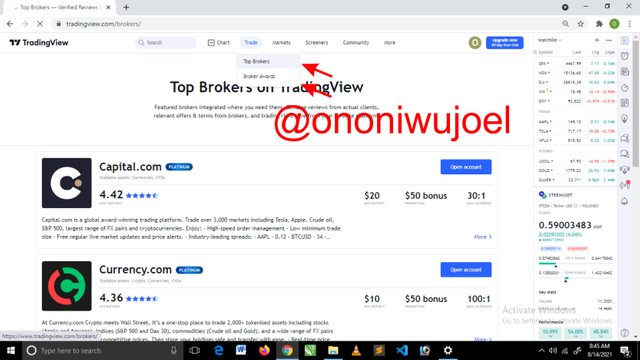
Although tradingview is not a trading platform on its own it is also connected to many top brokers, so a tradingview user can easily connect to their accounts on this brokers right from the TradingView platform to place orders after making their market analysis on tradingview.
So this is where all brokers can be accessed in tradingview and they're listed according to their ratings and popularity among traders.
Markets
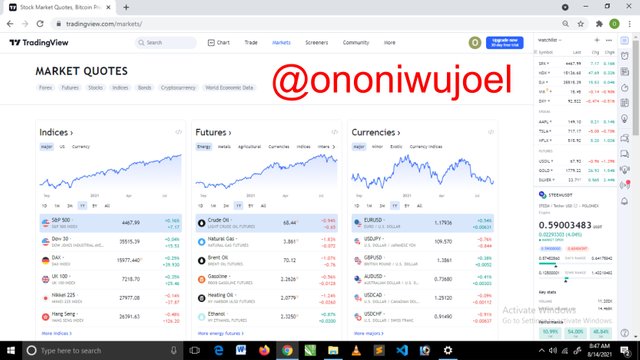
This feature is also widespread and popular among traders. In this section you can access all information, historic data and live data updates of cryptocurrencies, Fiat currencies, stocks, bonds, futures, shares and all finance assets. So it can helpful for analysis too
This feature also has seven categories or sub-features which includes cryptocurrencies, currencies, stocks, indices, futures, bonds and sparks so a trader can easily find the particular asset of interest by going through the sub-features.
Screener
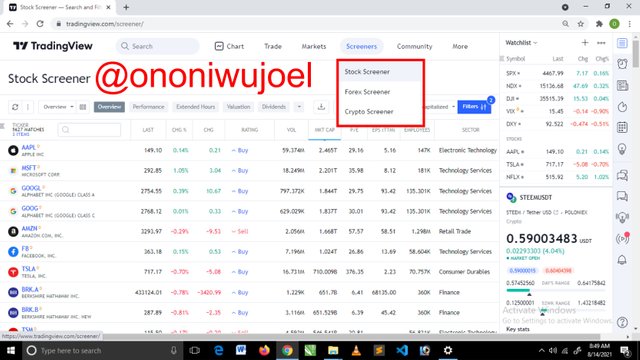
This feature is also very helpful for fundamental and technical analysis. It allows traders to sort different assets from the huge collections on tradingview according to the trader's preference or criteria. It also has sub-features which includes stock screener, forex screener and crypto screener making it easier to sort asset according to their categories.
Community
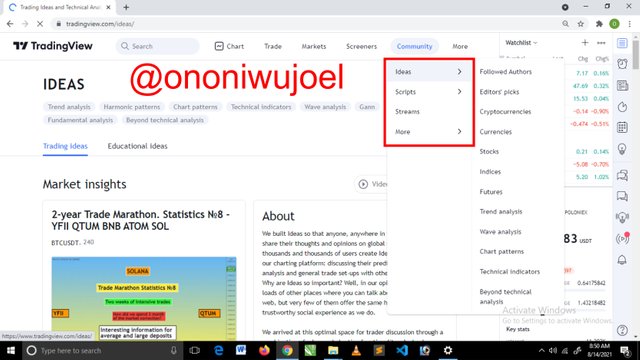
This feature is the social branch of tradingview where traders can follow and connect to other users and share their ideas and views on market related issues including their various assets and possible price movements. All trending information and market news can be seen here as well as many publications on different assets by diverse analysts, traders, investors and enthusiasts so it is a very helpful feature for fundamental and sentimental analysis for users.
This feature also have sub-features that help make surfing through much easier and they include Ideas, scripts, streams and more.
Watchlists
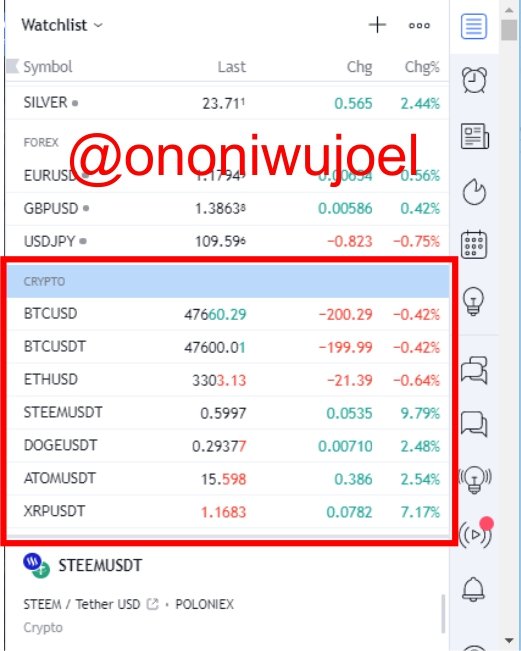
This feature is very useful for long term investors especially when an investor is not ready to trade an asset but wants to keep an eye on it's price movements. This feature allows traders to keep assets of interest under watchlists for easier monitoring or investment purposes.
My Favourite feature
My favourite feature in tradingview is Chart feature, this is obviously the favourite of many users as well because it is where technical analysis and application of indicators is carried out. And of course technical analysis is the best way to analyze an asset with better chances of making the right decisions afterwards. It is also very helpful for forecasting price movement of various assets. In charts we have graphs and Chart Patterns with which all technical analysis is done
Why it is my favourite
I'm only interested in cryptocurrencies and I'm basically a long-term investor or should I say HODL investor, so technical analysis done with chart patterns is enough to help me make decisions on which crypto has considerable growth potentials and invest in them for long-term of course. So other features for fundamental and sentimental analysis are not really a priority for my investment preference although they're also very Useful.
This makes Charts my favourite feature in tradingview platform.

Question no 3:
How to set up a chart in Tradingview and use two tools to edit it.(screenshot necessary)

Knowing how to set up a chart in TradingView is very useful especially for newbies on the platform like myself. I will be showing how to set up your chart in TradingView platform in a step by step approach.
- just like we did when creating an account, enter the official tradingview site on https://tradingview.com to be directed to the homepage and then click on charts
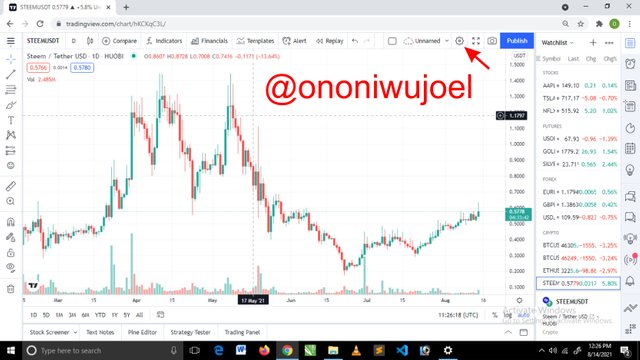
Now this is a Steem/usdt chart, I now click on the settings icon close to the top-right corner to access the settings options
There are six main sub-categories in the settings menu and we will be exploring them one after the other starting from the first.
Symbol
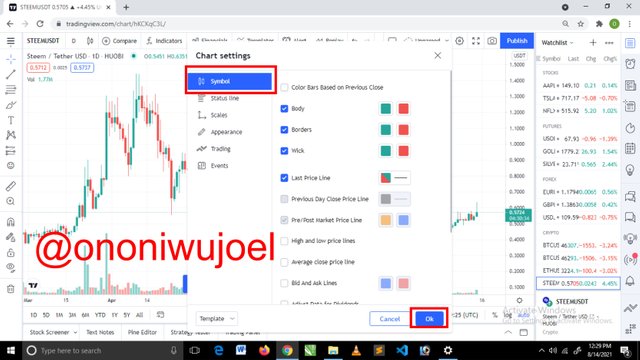
In this settings sub-category there options for color bars on previous close, body, borders and wick color through which we can set the candlestick color to our preference and also set if and how we want the wicks. Other options here includes pre-post market price line, high and low price lines, average close price line, Bid and ask lines, adjust data for dividends, precision and time zone
Status line
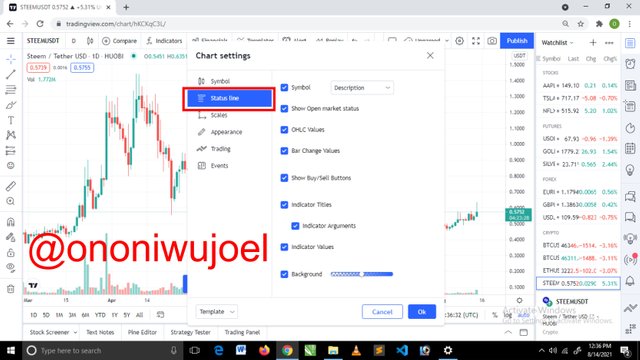
In this settings sub-category, there are options to set how the screen layout should be, which information will appear in the status layout at the top and how they will appear including the background transparency level.
Options in this settings include symbol, show open market status, show buy/sell buttons, indicator titles etc.
Scales
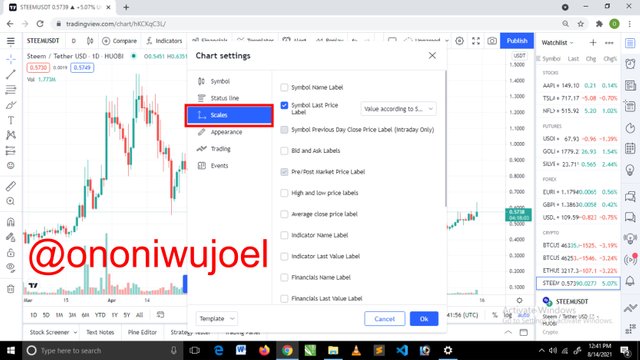
This settings sub-category is based on the scales layout and what information should appear on the scales. Options in this settings include symbol name label, symbol last price, Bid and ask labels, high and low market price, indicator name label,, financials name label and others
Appearance
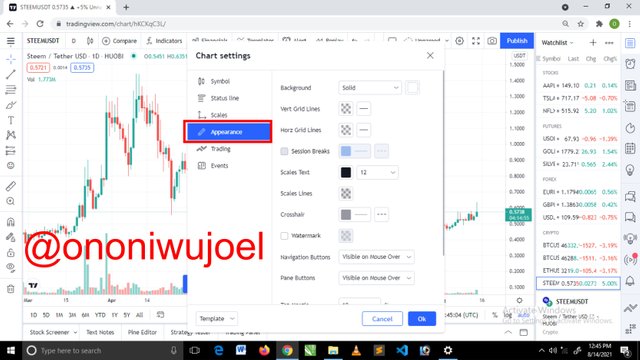
This settings sub-category is concerned with the chart display settings and how the background and other displays appear. Options in this settings include background, vertical grid lines, horizontal grid lines, session breaks, scales text and lines, watermark, navigation buttons etc
Trading
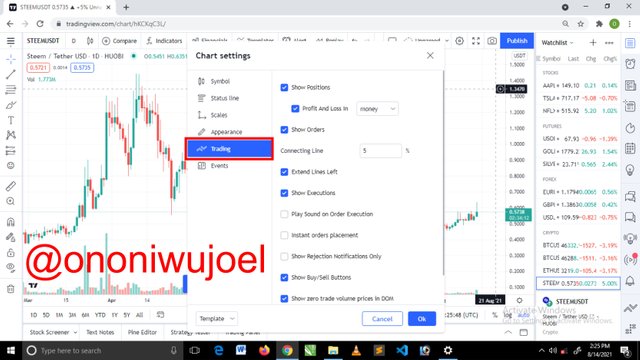
This sub-category is concerned with trading settings and information about trading that should be on display including other simulation on how the chart should react to certain operations. Options on this settings include profut and loss, show orders, show buy and sell buttons, show execution, instant orders placement etc.
Events
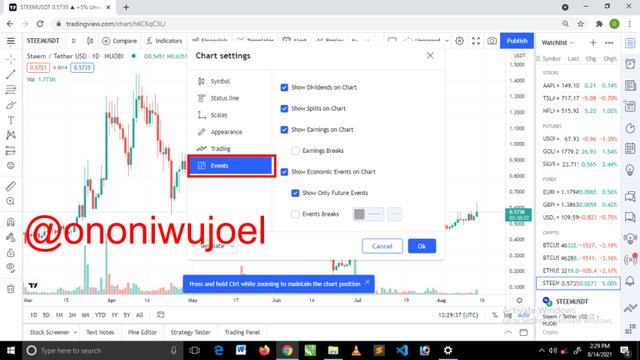
This is the last sub-category and it events on chart settings and which information should be displayed and which not to be displayed as well as how the events appear on the chart layout. Options on this settings include show dividends on chart, show splits on chart and show economic events
How to use two tools to edit charts
I'll be giving a brief step by step procedure on how to use two tools to edit your charts. I'll be using trend lines and rectangle tool
Trend lines
This is one of the most popular tools on tradingview basically used for technical analysis on charts.
To find just click on the second tool after the arrow icon and then click on trend line icon and then draw on chart by clicking on the spots of interest. There is also a settings bar where you can select color, thickness and style of trend line.
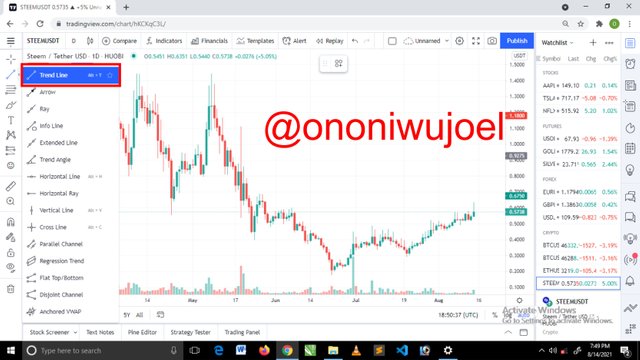
Trend line tool can be used to draw straight lines on the chart to identify support, resistance, uptrend and downtrend during technical analysis.
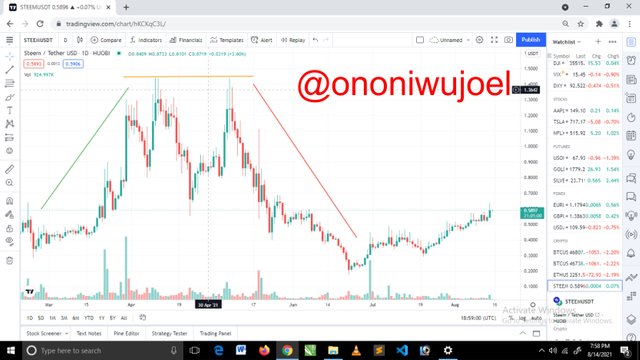
Rectangle tool
This tool is also popular and basically used for technical analysis of charts. Most traders use this to separate a bullish trend from the bearish trend before or after it and check differences between their highs and lows.
To used this tool click on the brush icon on the toolbar and then click on rectangle and you can now draw on your chart with it.
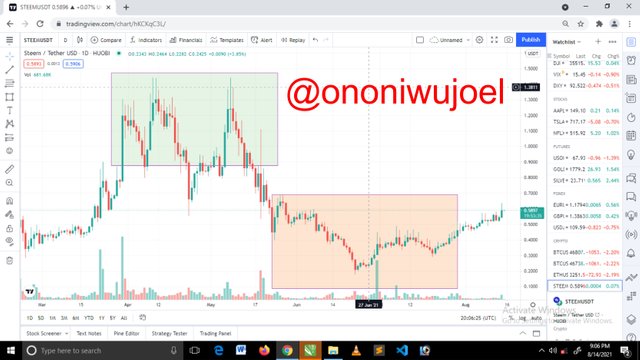
In the steem/usdt chart below I used the rectangle tool to identify when the prices where high and when there are low
Question no 4:
Explain how to add indicator in chart, what is your your favorite indicator and why? (screenshot necessary)
- To add indicators in your chart click on the fx icon at the top of the screen

- a new page is shown where you can search for and choose any of the indicators available for your plan. I used the MA (Moving average) indicator
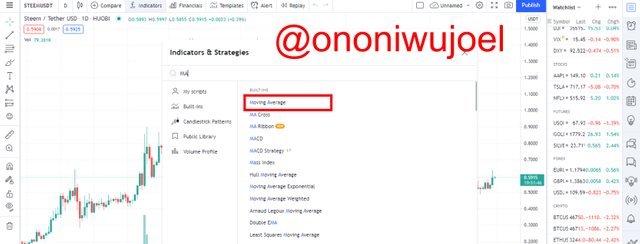
- I can now enter settings for the MA indicator by choosing the number of lines and length of it based on preferences and interest


My Favourite indicator and why
My favourite indicator on tradingview is the Moving Average (MA) indicator.
As a newbie in Crypto trading I prefer the MA because is very easy to understand and apply on charts for technical analysis, MA also gives clear information on market prices because it calculates the average prices over the chosen period of time and by so doing takes an average of both the long trends and short trends thereby giving a result fully based on technical analysis with no sentiments of the market affecting it.
MA is also very useful for price forecasting especially for short-term and margin traders so the MA is a great indicator.

Question no 5:
Do you think TradingView is useful in predicting the market for cryptocurrency (trend / price)?

Well to be honest I actually knew close to nothing about tradingview and it's awesome usefulness before I came across this lecture and I'm sure if I did I won't have made some mistakes I made with my coins.
Tradingview is very useful in predicting crypto market prices because predictions with better chances of being successful can only be achieved by a well orchestrated technical analysis of the market, tradingview as a platform is basically for technical analysis and then other uses so this is could be the answer to many crypto traders and enthusiasts on the best place to perform technical analysis so as to be able to correctly forecast the price movements on crypto market
So in my opinion, tradingview is very useful for prediction of crypto market prices.

Conclusion
The major reason for traders making terrible decisions especially in the crypto market is because many people use popular opinions and FOMO as bases for making decisions instead of technical and fundamental analysis of the market and most times this people do this because they believe technical analysis is only professionals and expert traders.
But with the advent of the tradingview platform it is now very easy for everyone to make their own analysis of markets and assets before making trade decisions.
Tradingview is also very well equipped with great tools and features, and it is also structured in a way that makes it able to accommodate different levels of traders based on interest with its different plans options. Tradingview can also help connect to many top brokers and at such makes it easy for users to place trade orders after analysing their options right from the tradingview platform
It was a great lecture and I really learnt lots of new things.
Cc: Professor @yousafharoonkhan
Respected first thank you very much for taking interest in SteemitCryptoAcademy
Season 3 | intermediate course class week 7
thank you very much for taking interest in this class
Thanks for your ratings Professor @yousafharoonkhan.