Tron Ecosystem - Steemit Crypto Academy Season 4 - Homework Post for Task 1
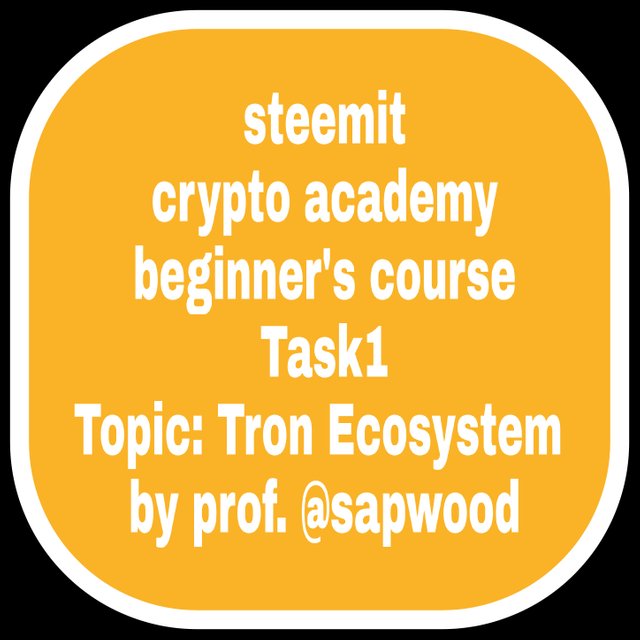
image created by me on picsart

Homework Task-1
(1) What is TronLink and what is Tronscan? What are its uses? How do you verify a transaction status(including timestamp, resource consumption(bandwidth & energy), nos of confirmations) using Tronscan-- Examples, Screenshot? Make a transaction(a micro-transaction) with Justswap or JustLend using TronLink wallet?Screenshot?

What is TronLink and what is Tronscan? What are it uses?
Tronlink
Tronlink is decentralized system blockchain wallet that makes it easy to access and explore the tron blockchain or tron ecosystem. There are always link to the tron ecosystem.
The tronlink help to connect the content of a tron blockchain to a well secured platform where users can send,received and sign transaction. It does not only support TRX, it also supports all TRC-10 and TRC-20 tokens and enable users to access the dAPPs.
Tronlink ensure data security by locally storing private keys, physical insulation,multi-layer algorithm encryption and also ensure node stability and reliability. It supports asset freezing/unfreezing and voting. by this, users are fully involve in building the tron ecosystem and expanding it.
Tronlink can be use by different device like the Android,ios and huawei harmony os.
Uses of tronlink
- It is use to store and manage tron coin with free, easy and user-friendly app on Android,ios etc.
- It is use to monitor TRX balance and exchange rate.
- It is use to exchange tron to other cryptocurrency.
- It is use to perform transaction in tron within the tron ecosystem.
- It is use to simply access tron ecosystem.
Tronscan
Tronscan is a very important part of a tron project, we can find it on this website 'tronscan.org.'
A tronscan is a search engine of a particular network or we say it a tron-based blockchain explorer that allows users to confirm and validate transaction on tron blockchain.
Tronscan retrieve information of transactions and display them on the platform,through the public ledger tron blockchain.
This tronscan doesnot only have the features of a blockchain explorer but it also support token-creation,voting, tron trading and allows users to issue their own token base on the tron blockchain.
Finally, through tronscan, transparency can be promoted on the blockchain cause it retrieve and search all transactions on the tron blockchain, by this you can easy trace and access any information of transaction on the blockchain.
Uses of tronscan
- It is use for confirmation after making transaction to check if the transaction is fail or successful.
- It is use to check if the wallet address you are about performing transaction to is valid or not.
- It is use to check the date and time when transaction was done.
- It is use in creating new token.
- It is use in accessing lastest and old transaction on the blockchain.
- finally, it is use to check wallet balance and explore genesis block.

How do you verify a transaction status(including timestamp, resource consumption(bandwidth & energy), nos of confirmations) using Tronscan-- Examples, Screenshot?
- After performing transaction on the tronlink, i then copy out my transaction hash then login to the tronscan website through this website address https://tronscan.org/ after login in the page below will open.
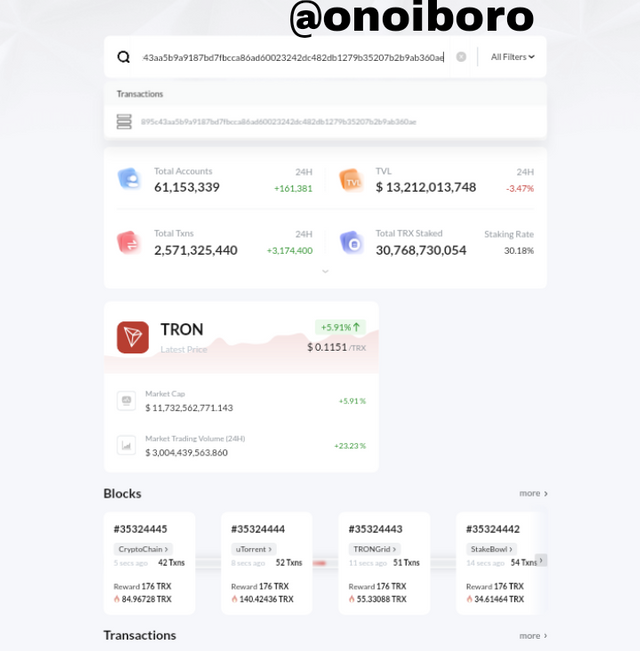
- To verify my transaction I will then input the transaction hash I copied on the search column as seen below then proceed by clicking search.
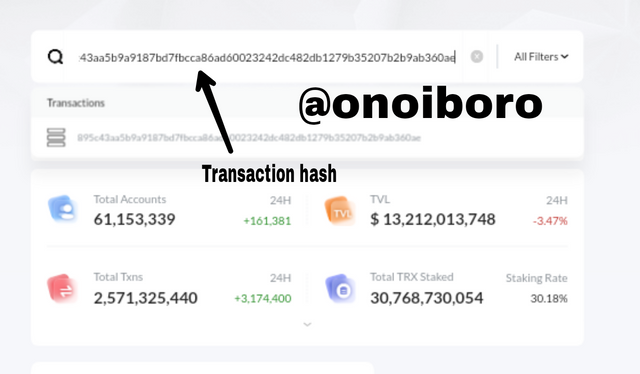
- And finally, after inputing the transaction hash , the necessary transaction details will appear.
Below is the details of the transaction.
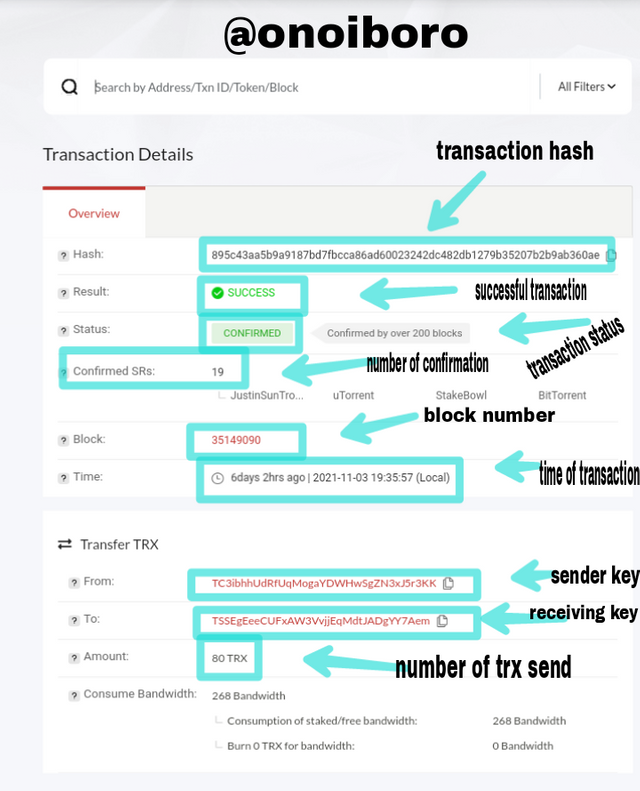

What are the different dApps can you explore using the TronLink wallet?
According to research tron network as created 1400 decentralized application with daily transaction volume of almost $12million..
There are alot of dapp available to explore on tronlink you just need to install tronlink on your browser, create your tron account, then you are free to access and start using the dapps.
You can locate dapps on tronlink by clicking on discover at the bottom of the tronlink home page.
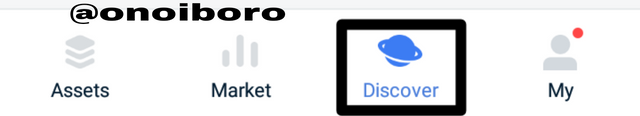
Dapps in the tronlink are sub classified into 3 different section according to their functions. There are games, exchange and others..
Game
You can explore chain area, blocklords and blockchain cuties etc..
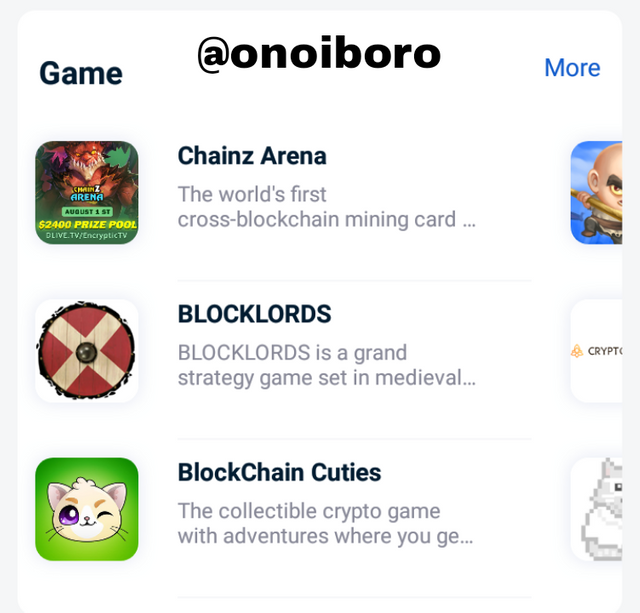
Exchange
You can explore justlend, zkwrapper, sunswap etc.
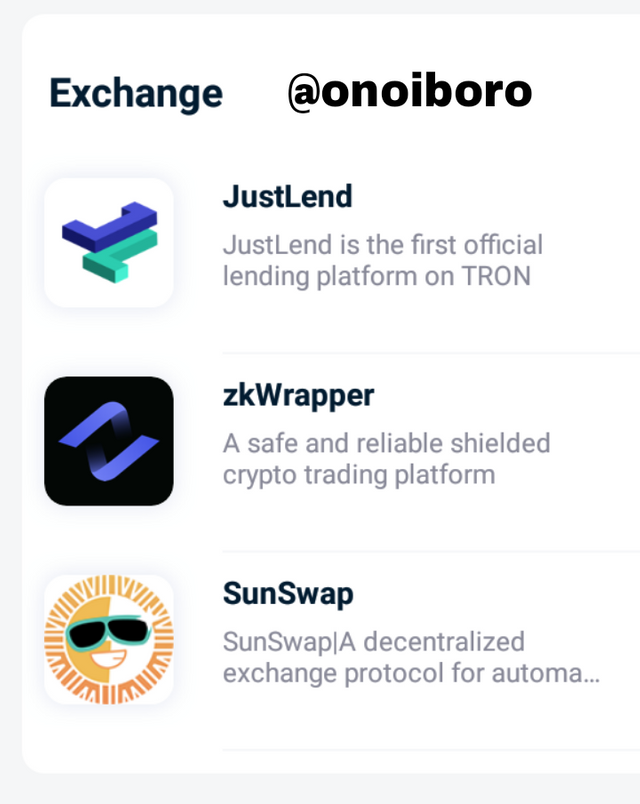
Other
You can explore tronscan,just and sun etc.
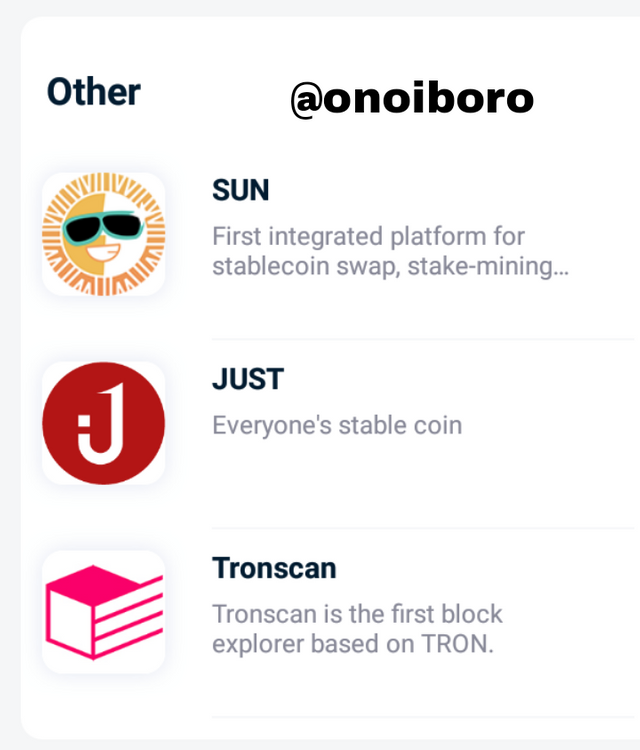

Make a transaction(a micro-transaction) with Justswap or JustLend using TronLink wallet?Screenshot?
Step1
First, I log on to tronlink wallet app on my device then click discover column as seen below, since am performing my transaction on justswap project, I then click on justswap as indicated below.
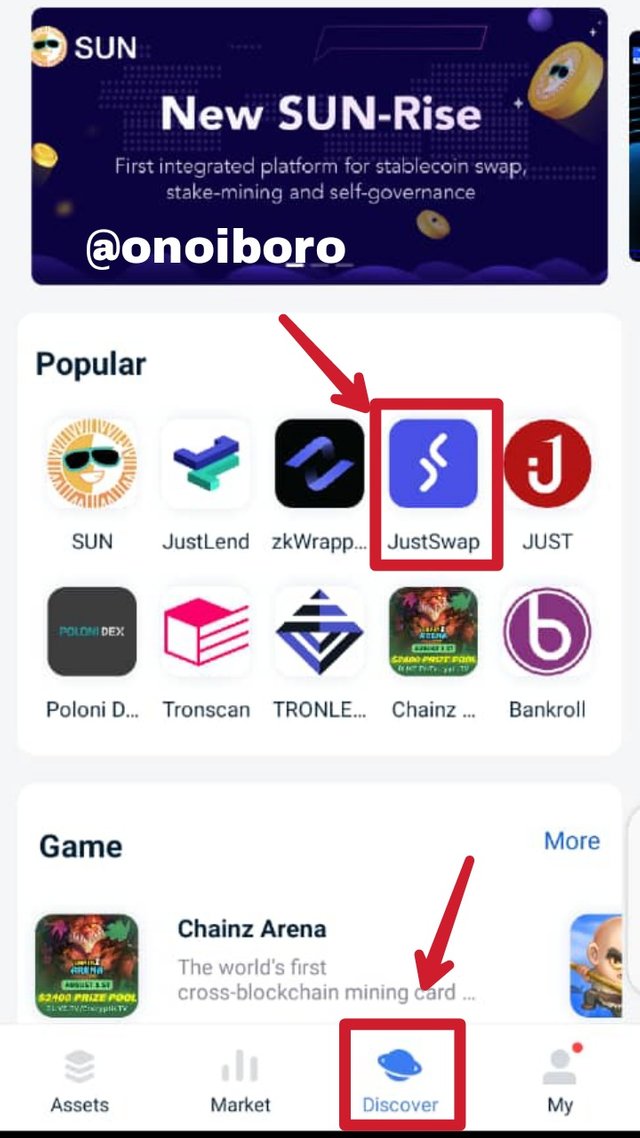
Step2
Immediately I click on the justswap, swap page pop up, then I now set the token am about swapping and then set the amount of token am swapping.
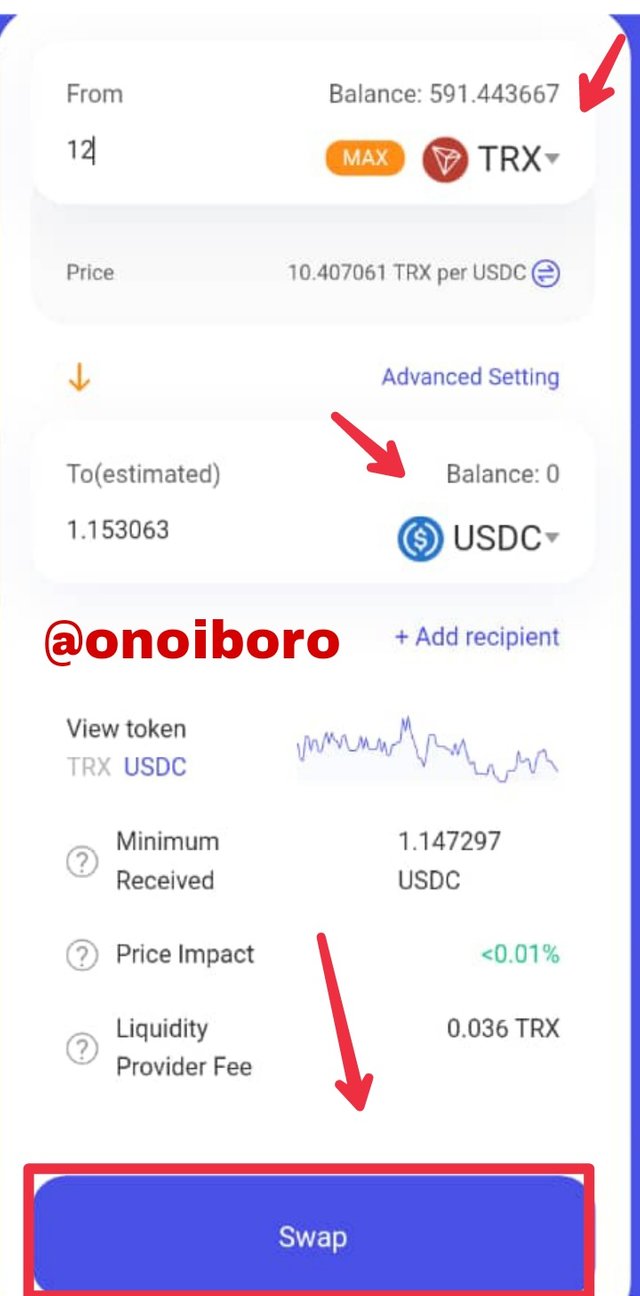
Step3
After inputting the token and the amount, I now click swap column to proceed.
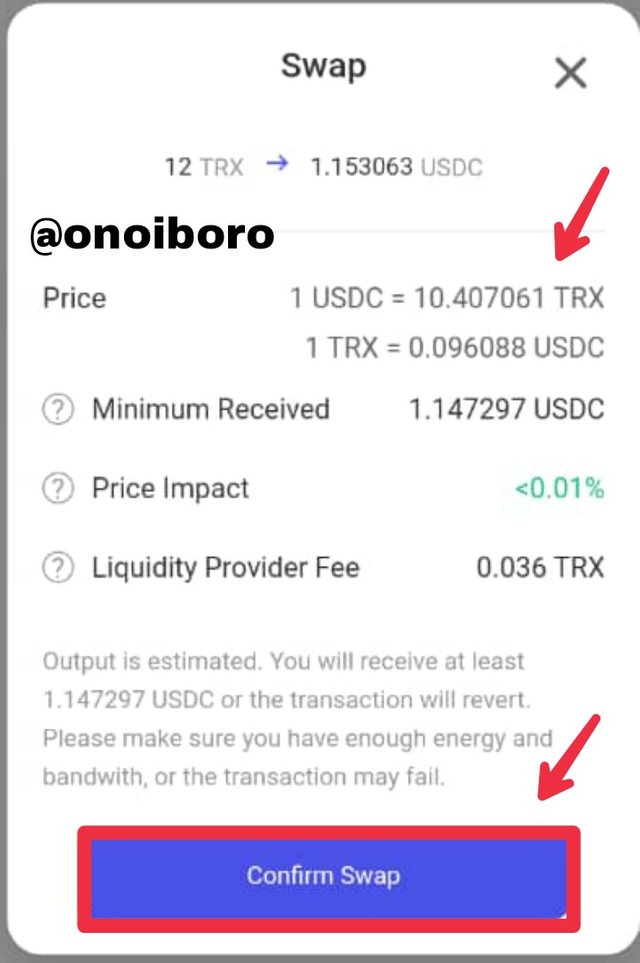
Step4
Then I confirm my transaction immediately after verifying that my transaction details are correct. Then proceed by clicking on confirm swap, then an authoriizing page requesting to give my consent for safety purpose,I then click continue, to continue the process.
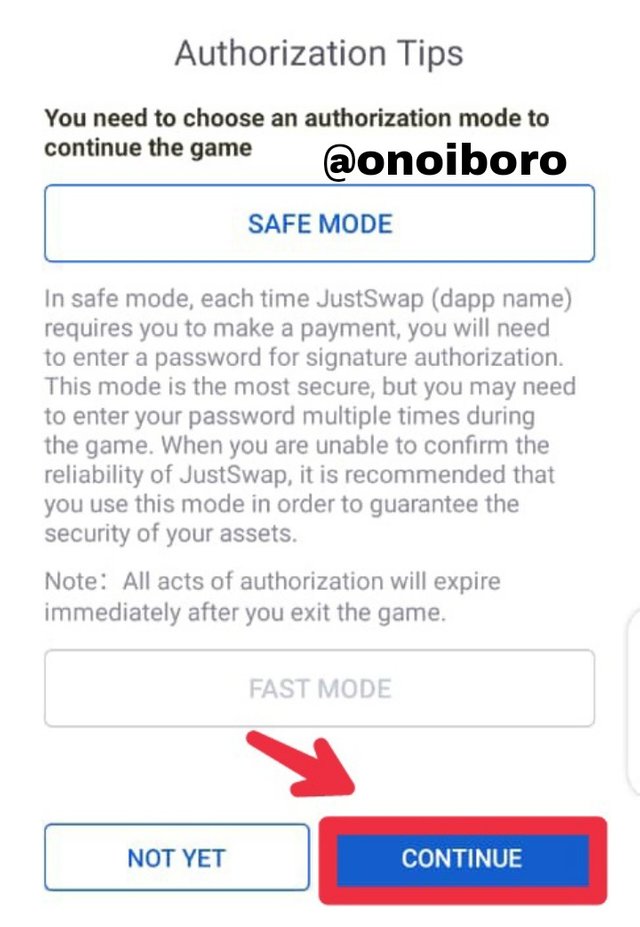
Step5
Once again I confirmed my transaction as requested on the page , then input my wallet password to proceed.
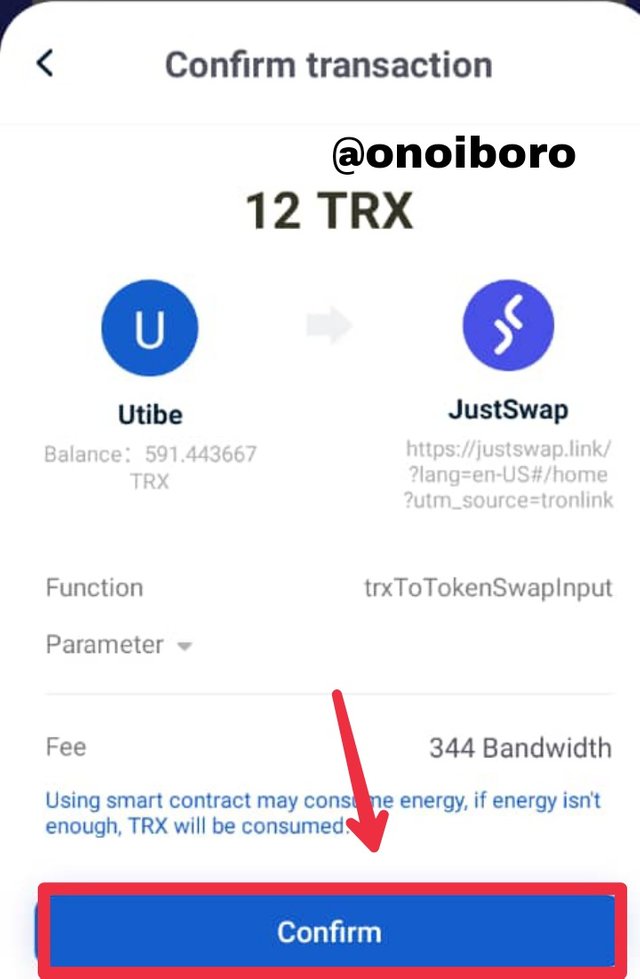
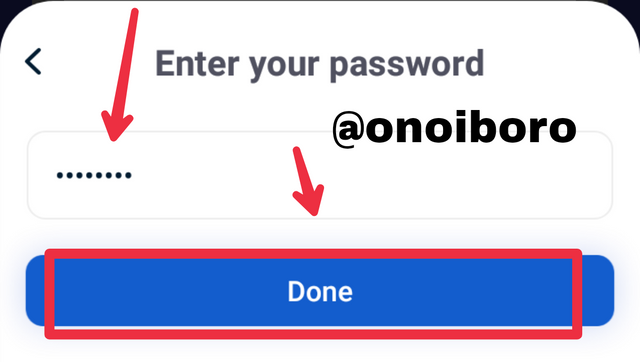
Step6
After inputting my password the swap was successful and completed as see below.
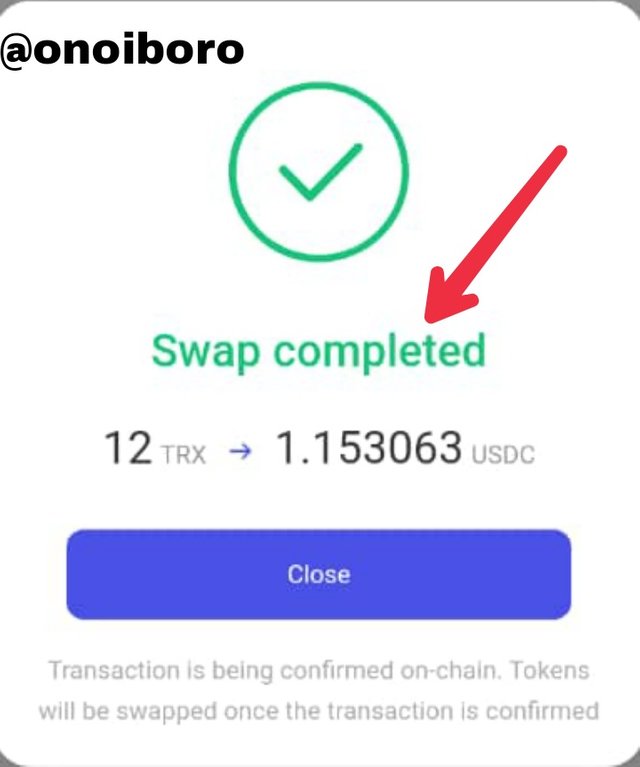

Once again thanks to prof. @sapwood for the well explanatory lecture post, indeed have added to my understanding of the tron ecosystem and the context behind it.
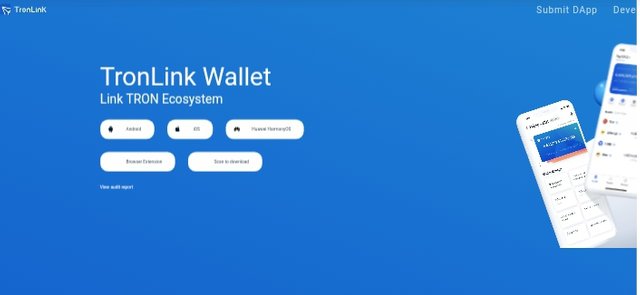
Please do not use the #club5050 tag unless you have made power-ups in the last month that are equal or greater than any amount you have cashed out.
@steemcurator02 pls I don't understand cause i calculatively powerup my steem worth my previous one month earning..
According to the 50/50 rules..
As seen below.