Topic 5 - Steemit Crypto academy: Understanding Decentralized Finance Part-2 @yohan2on

Source

Source
Metamask serves us as an extension based on ethereum, to exchange blockchain tokens and ERC20 tokens, it is decentralized and is useful for browsers such as Chrome, firefox, opera, brave, edge. This is done especially for the exchange of DApps tokens and by using web3.js we can work based on ethereum, it is very useful for wallets such as coinbase, myetherwallet, shapeshift, and can be used for applications such as veil. You can use a debit card to buy ethereum, it is one of the best extensions of great utility that exist today in the market.
How to install in the browser
Open the official metamask website
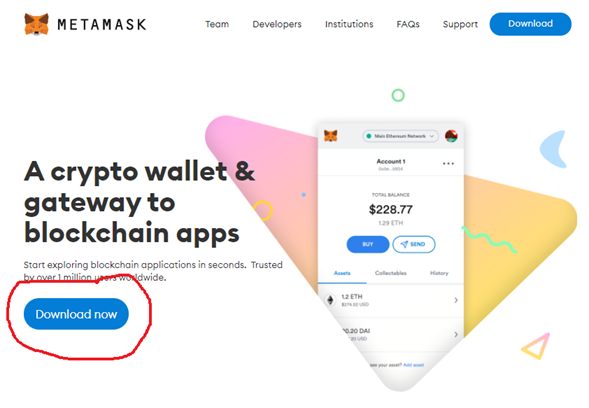
Source
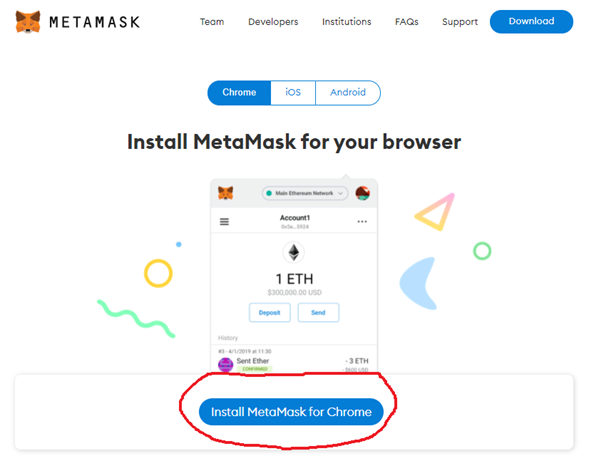
Source
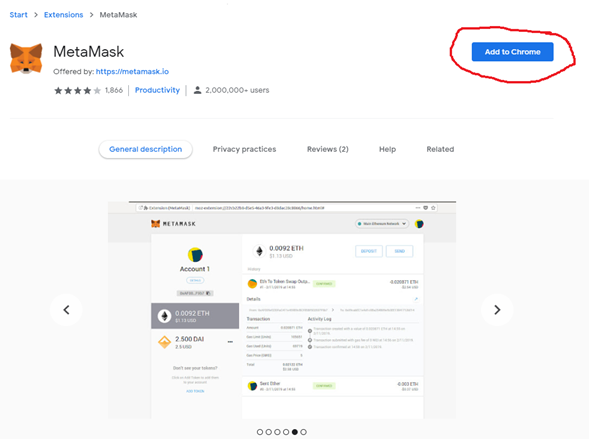
Source
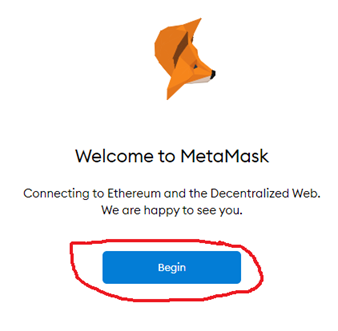
Source
Access your metamask account in case you already have it or just create a new one.
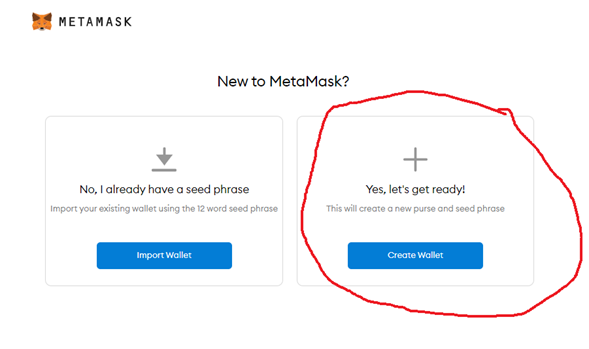
Source
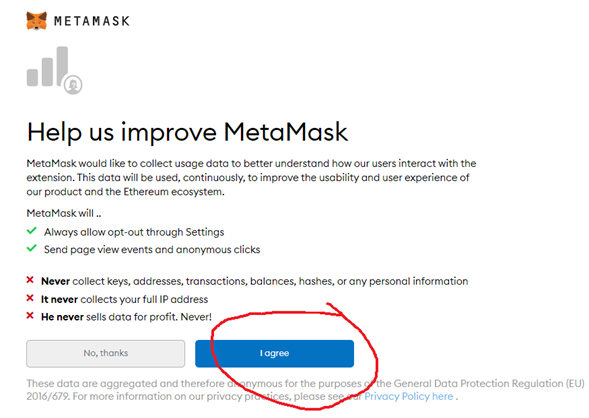
Source
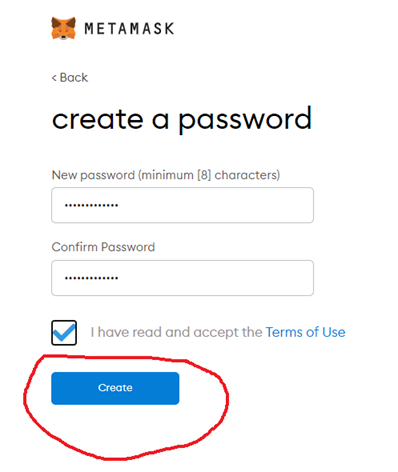
Source
Before skipping this step, I recommend that you keep your seed phrase in a very safe place.
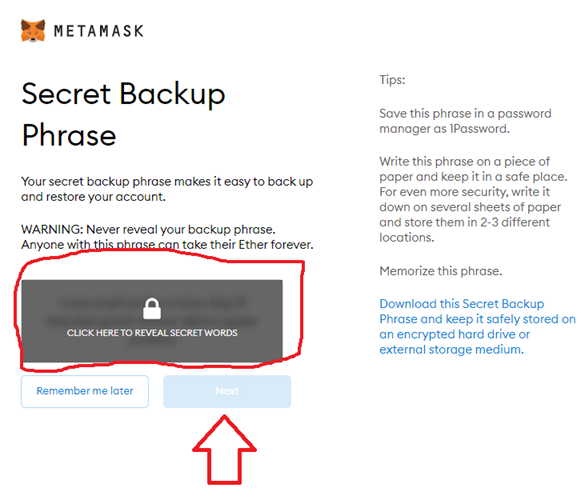
Source
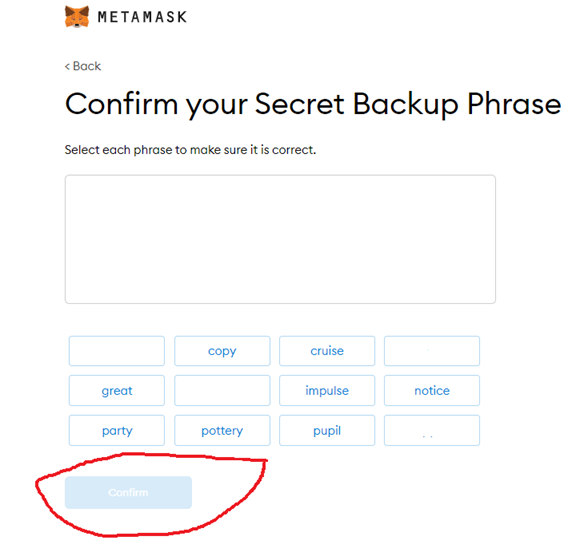
Source
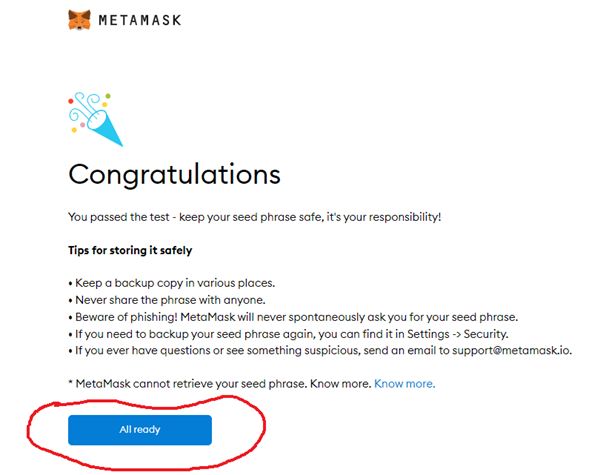
Source
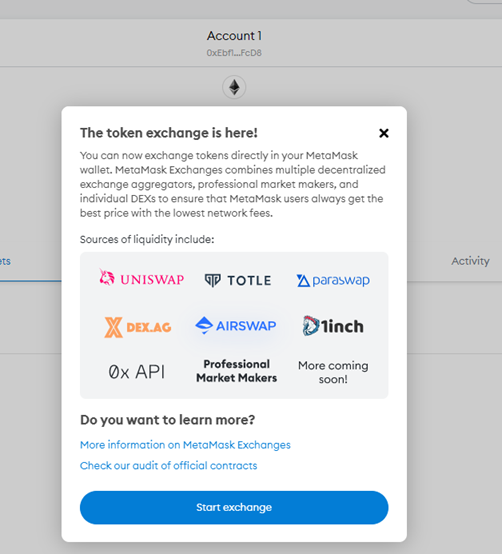
Source
Metamask works with a series of ERC20 tokens.
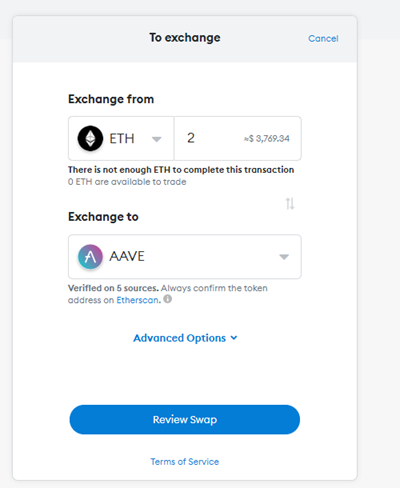
Source
It also gives you an option to buy ethereum through your debit or credit card in the wyre option. Or if you already have available balance in your wallet you can also transfer it to metamask easily.
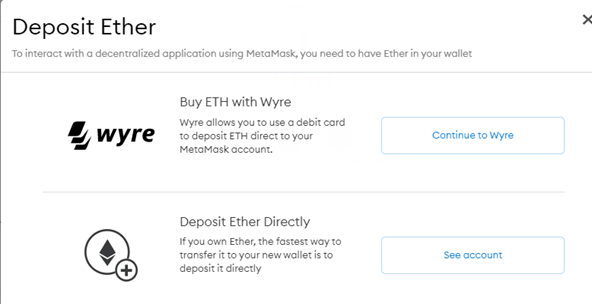
Source
This extension serves as a bridge mode for the exchange of tokens, you have to buy, sell or exchange, you also have an option to create custom tokens that allows you the ease of use to change tokens in case you cannot find it in the main window.
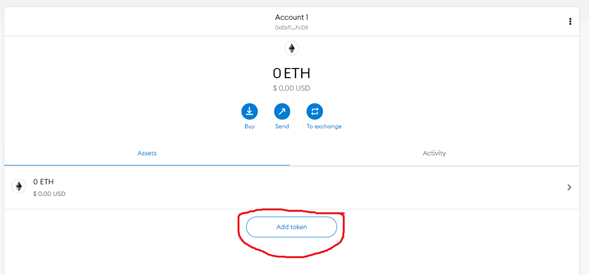
Source
You can use the option to add custom tokens
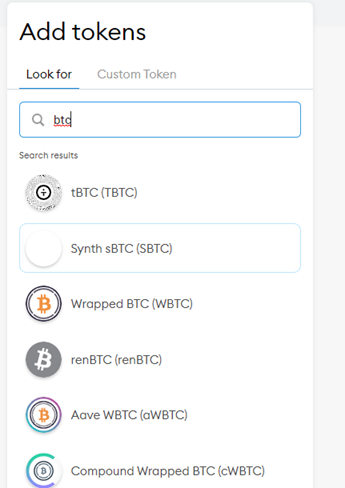
Source
Thing that you can sell or exchange very easily.
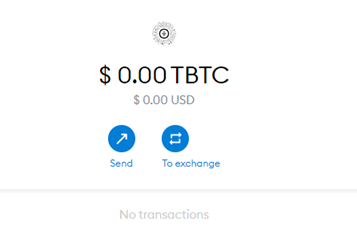
Source
To connect to metamask for a Defi or Dapps protocol you have to go to your profile, and go to the option connect to physical wallet.
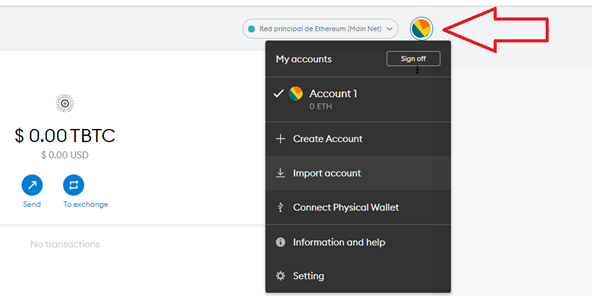
Source
And simply perform all the steps to follow to complete your operation.
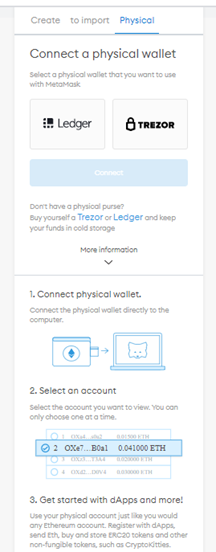
Source
Greetings
CC
@yohan2on
@steemcurator01
@steemcurator02
Hi @omar2021
Thanks for attending the 5th Crypto course and for your effort in doing the given homework task.
Feedback
That part is not clearly explained. You do not necessary have to first go to the physical hardware wallet inorder to access the DeFi protocols. You can still access DeFi apps through Meta Mask wallet. Its just a matter of linking your wallet to any of the DeFi protocols.
Homework task
6