Trust wallet,Binance Smart chain & How to Swap & Stake cake coin on Decentralized Pancake Swap exchange with Trust Wallet
Hello everyone, it is good to be a part of Season 3 of Steemit Crypto Academy and I am happy to be a part of the professor @yousafharoonkhan class on "Trust wallet, Binance Smart chain & How to Swap & Stake cake coin on Decentralized Pancake Swap exchange with Trust Wallet". After going through the class, I will be participating in the weekly assignment and I will be giving my best to make sure I answer all questions to the best of my ability.

- Question No 1:
What is a Trust Wallet? How to find and install it from google play store to mobile phone? How to create a new wallet on Trust wallet? Explain the details of each step with the help of screenshots.

Trust Wallet
Decentralization is one of the major features of the blockchain and cryptocurrency, so having a decentralized cryptocurrency wallet where everyone owns their wallet and their coin is important. Trust Wallet is a decentralized multi-coin (crypto) wallet that allows people to store, send, receive, exchange and a built-in Web3 browser that allows users to access third party platform (Dapps) with a single wallet. Trust wallet gives users their private keys and so holds nothing for the users.
Trust wallet was acquired by Binance in 2018 making it Binance official decentralized wallet. It gives users access to cryptocurrencies such as Bitcoin, Ethereum, Doge, Tron, Binance Chain tokens, Ethereum contract tokens, Revecoin, EOS and EOS tokens, Cosmos (ATOM), Binance Classic, and so on. Trust Wallet also allows people to stake their coins and perform other activities.
Importance of Trust Wallet
- Wallet is decentralized and allows users to hold their keys to their wallets.
- Users have full control of their wallet and funds.
- Users can have access to DApps unlike centralized wallet
- No need to submit personal data unlike centralized wallet and exchanges that requires KYC.
- Allowing the access to cryptocurrency easier.
How to find and install it from google play store to mobile phone?
I currently have Trust wallet installed on my phone but for the sake of the assignment, I will be explaining how to get it installed from google playstore. To get Trust wallet installed on your mobile phone from Play Store, you visit https://trustwallet.com, after which you click on "Get it on Google PlayStore".

Get redirected to Google playstore where you click on download after which it will be downloaded into your phone.

After downloading the Trust Wallet, you launch the application from your mobile device.
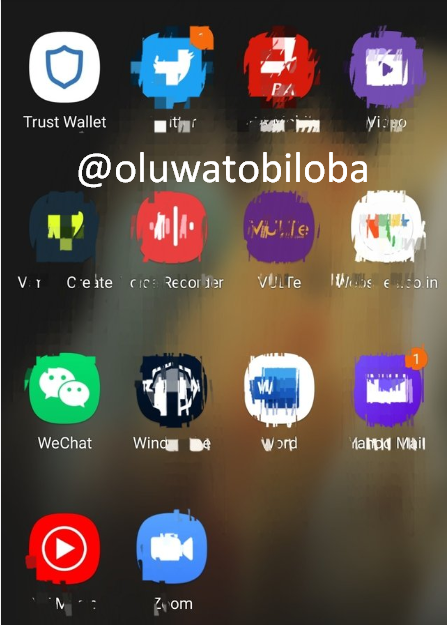
When the Trust wallet is Launched, I click on "Create a new wallet".
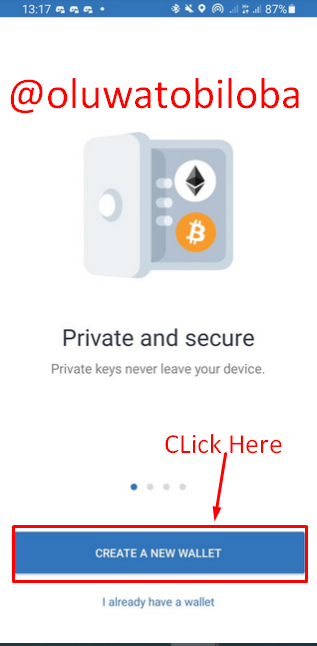
After clicking on the "Create a new Wallet" the Legal page is opened where you are to accept the terms of service and privacy policy. After accepting the terms, you click on "Continue".
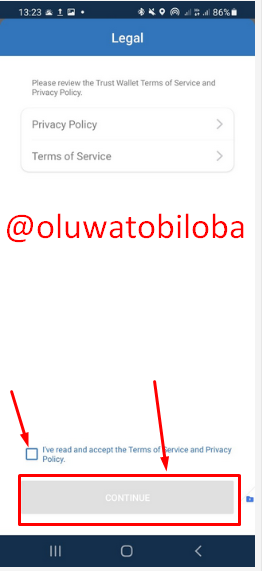
Click on "Continue" to back up the wallet.'
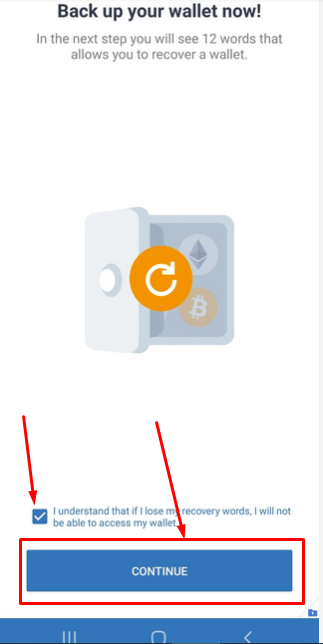
After clicking continue, the recovery phrase shows up and you are never to share the phrase with anyone, and you are to store securely. Due to security reasons, I can't put the screenshot to this. After writing down the phrase, you rewrite the phrase, and then the wallet is created.
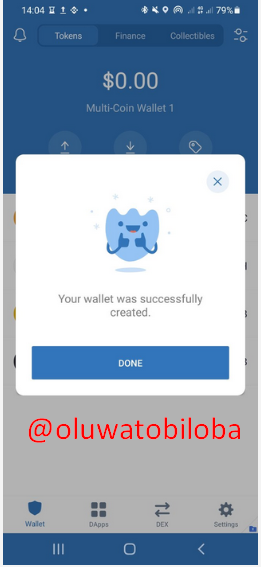

- Question no 2:
What is Binance Smart Chain (BSC)? How to add its extension application in google chrome? How to create a new wallet on BSC? Explain the details of each step with the help of screenshots.

Binance Smart Chain
Just like the Ethereum Blockchain, we have the Binance Smart Chain. Binance Smart Chain is a Blockchain launched for decentralized creation of tokens, decentralized applications. Binance Smart Chain (BSC) is providing low cost for transactions, allow for smart contract functionality and compatibility with the Ethereum Virtual Machine (EVM) just like Metamask in Ethereum but runs faster Defi applications than Ethereum.
How to add its extension application on Firefox
After confirming from the professor that I can use Firefox, I will explain how to add the Binance Smart Chain (BSC) on Firefox.
- To start, visit https://www.binance.org/en, then click on the firefox extension page.
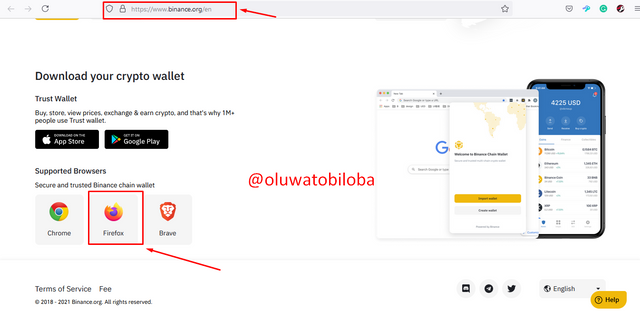
- The click will redirect to the firefox extension add-ons page with Binance Smart Chain extension ready for installing. click on Add to Firefox
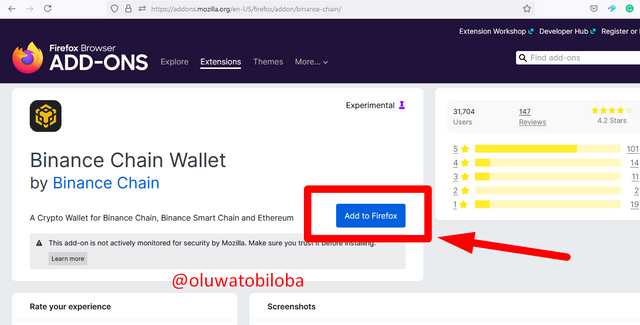
- After installing, click on the extension to show the create a new wallet page
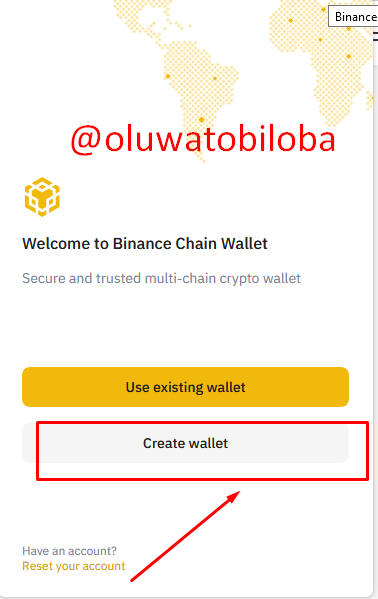
- There are two methods to create a wallet, either create a seed phrase. I will be clicking on creating an account with seed phrase.
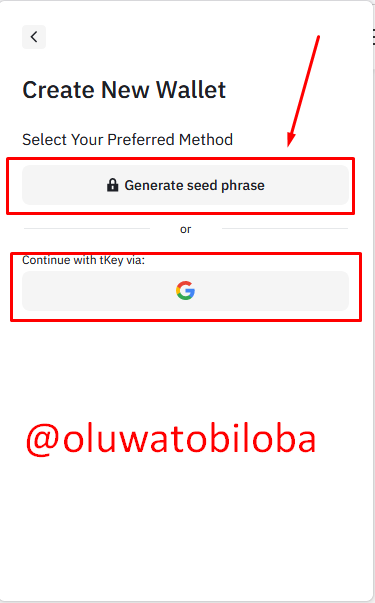
- Next step is to create a password and confirm the password.
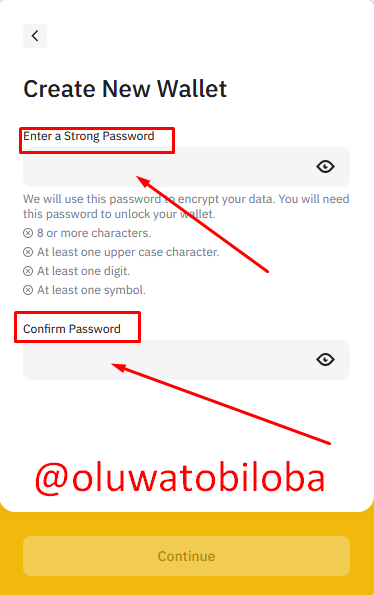
- Next step is to copy backup phrase and click on continue
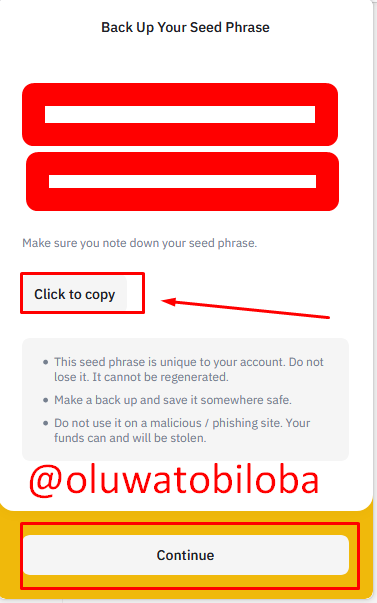
- Binance Smart Chain Wallet is created
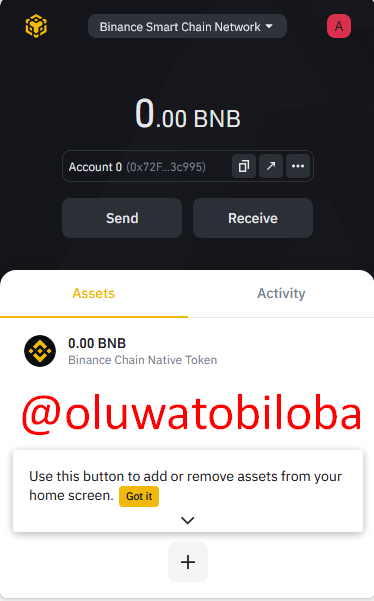

- Question no 3:
How to deposit any BNB (BEP20) coin from the Binance Exchange to Trust Wallet or Binance Smart chain? How to link the Trust wallet to the binance smart chain?Explain the details of each step with the help of screenshot.( transaction should be confirmed)

To answer this question, I will be depositingAlpha Finance Lab ( ALPHA) and will be sending to Binance Smart Chain extension Wallet. To transfer, I will click on the recieve on the Binance Smart Chain extension wallet.
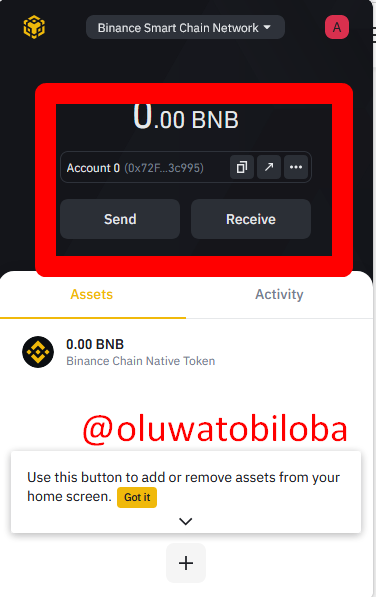
I copied the BSC wallet address : 0x72F2eC104F304b4629CACFEDa356e0a06AA3c995
After copying this, I log into my Binance wallet.
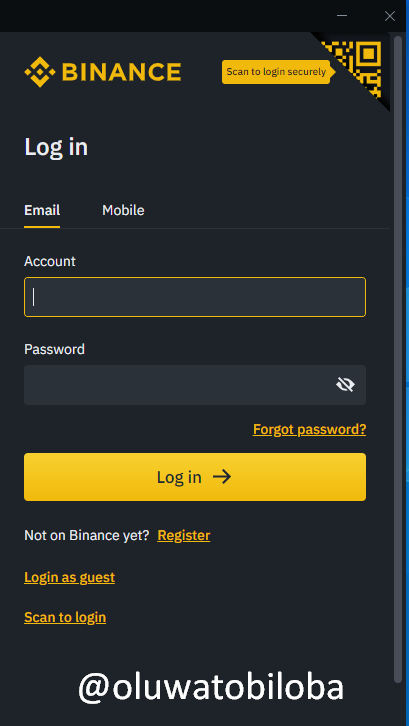
Click on the BEP20 coin, in this case, is the ALPHA token. Click on Withdraw and insert the address of the Binance Smart Chain Wallet.
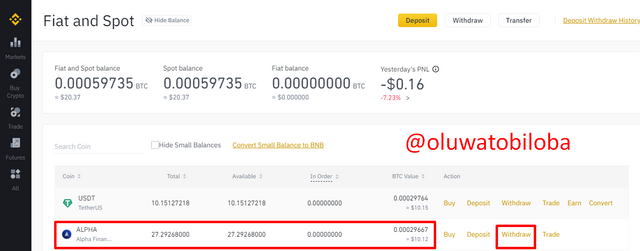
Ensure that the address is a BEP20 address and it is correct as sending to the wrong address could lead to a loss of funds.
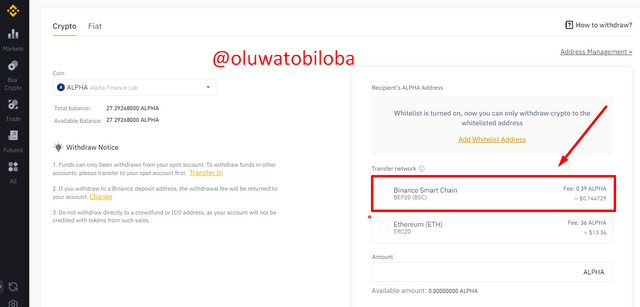
Compared to ERC20, BEP20 is very cheap, at a Fee of 0.39 ALPHA compared to 36 Alpha valued at $13.36 (ERC20).
After imputing the address, the security verification messages which include mail, phone number, and 2FA are requested.
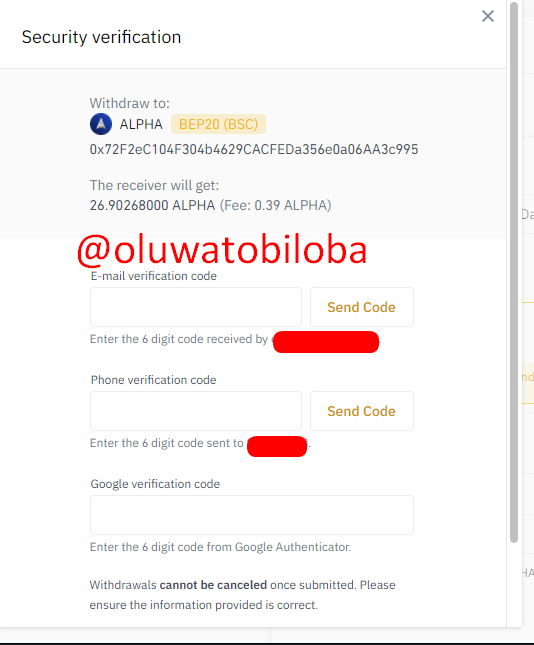
I sent 27.29268 ALPHA to my Binance Smart Chain Wallet.
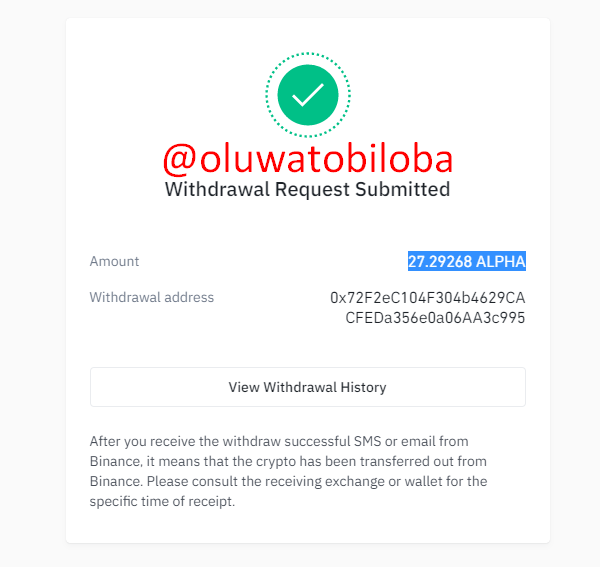
The money appears in the Binance Smart Chain wallet
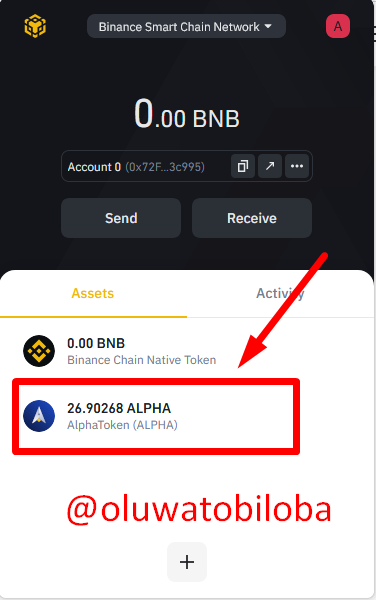
How to link the Trust wallet to the Binance smart chain?
To get this done, I clicked on the wallet and then clicked on manage
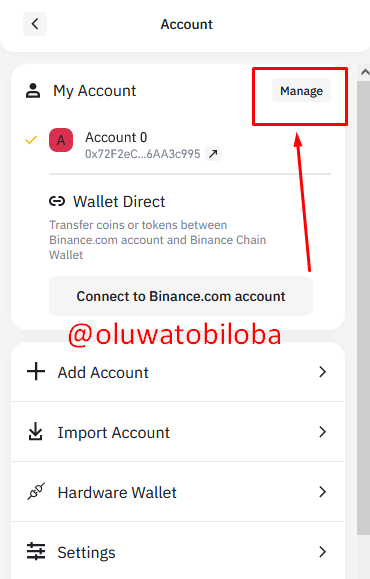
Click on the export private key button
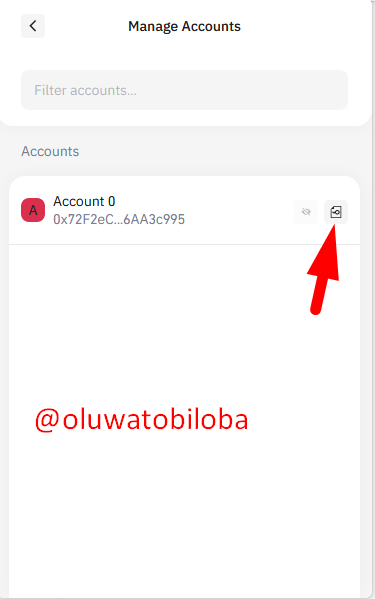
I entered my password so as to see my wallet private key
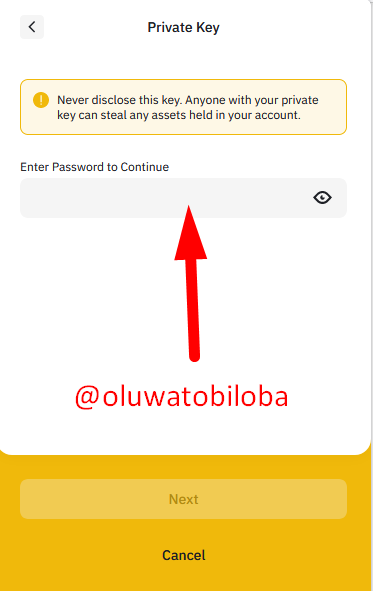
When the private key is revealed, I copied and imported it into the Trust wallet.
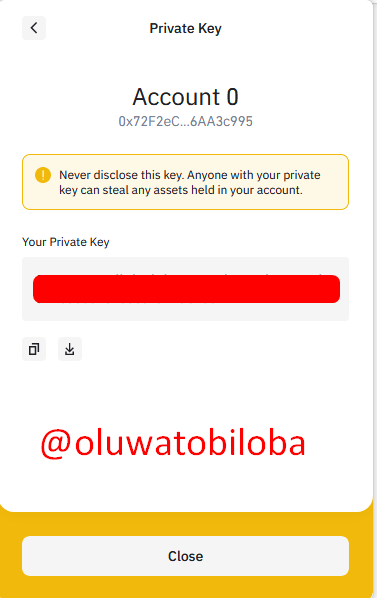
I log into my Trust Wallet, click on settings so as to access the wallet functions. I click on wallets
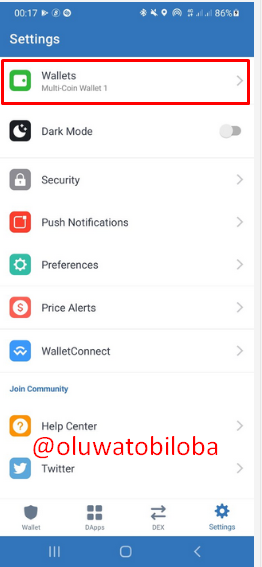
I click on the add button so as to add a wallet to my trust wallet DApp. I click on "I already have a wallet"
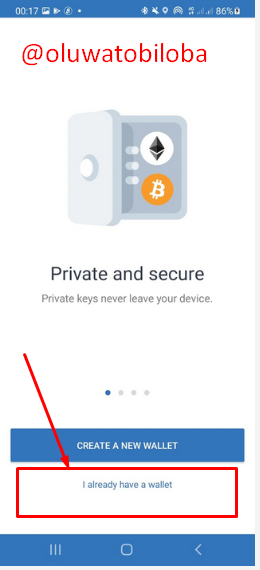
A list of wallets to be imported is displayed. click on Binance Chain wallet.
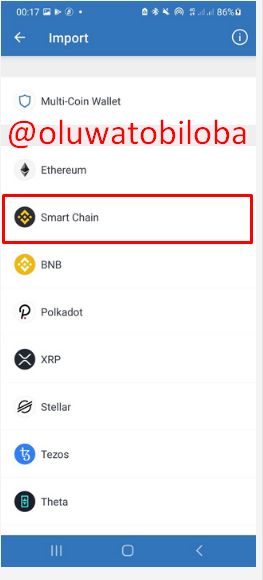
Insert the private Binance Smart Chain Wallet Private Key and have imported the wallet. The wallet is now available on Trust wallet.
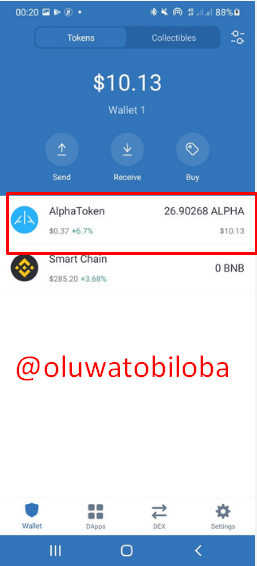

- Question no 4:
What is PancakeSwap Exchange? How To Link Pancakeswap exchange with Trust Wallet or Binance Smart exchange? Explain the details of each step with the help of screenshots.

PancakeSwap exchange is a decentralized exchange that uses an automated market maker (AMM) model of exchange on Binance Smart Chain. It is used to swap BEP-20 tokens anonymously and in a decentralized method. Just like the Ethereum UniSwap, Pancake swap also allows for staking, making it a Defi. Pancake allows for decentralization, privacy, profit (staking), and it is cheaper and transactions are faster since they are BEP-20 tokens. Coins that are not listed on coinmarketcap can be bought on PancakeSwap, provided there is a liquidity.
How To Link Pancakeswap exchange with Trust Wallet
- Log into your Trust wallet and go to the DApps page.
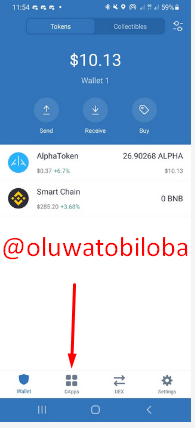
- Click on PancakeSwap on Exchanges
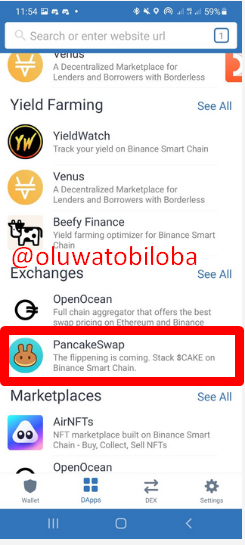
When PancakeSwap is opened, Click on Connect
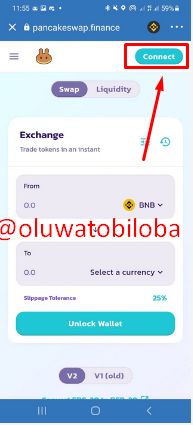
Click on Trust Wallet
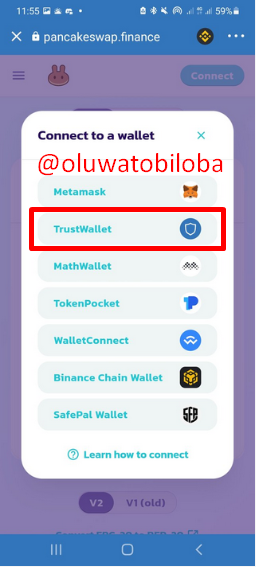
- Trust wallet is connected to Pancake Exchange
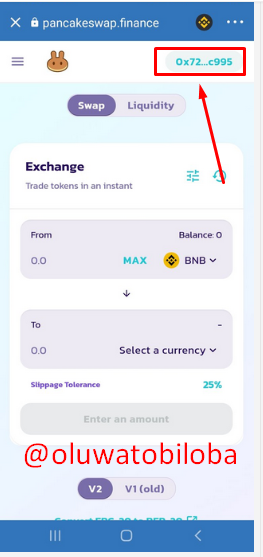

- Question No 5:
How to Swap & Stake cake coin on Decentralized Pancake Swap exchange with Trust Wallet or BSC? Explain the details of each step with the help of screenshots. ( transaction should be confirmed)

- To Swap a token on PancakeSwap, you simply click on the menu dropbox bar at the top left.
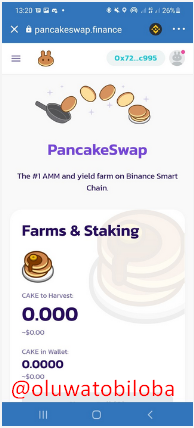
- Click on trade and then click on Exchange
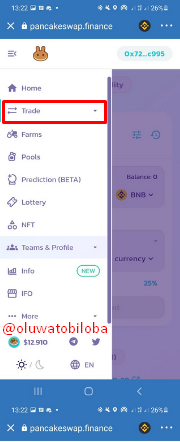
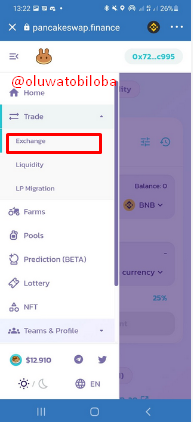
- The exchange page appears, then you click on the token to swap. You import the token to pancakeswap.
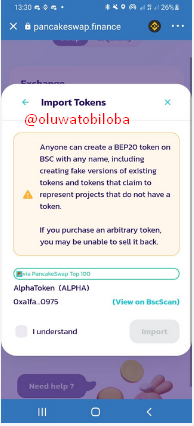
- I will be swapping Alpha token for BNB. After inserting the amount of token to swap, I click on Approve Alpha
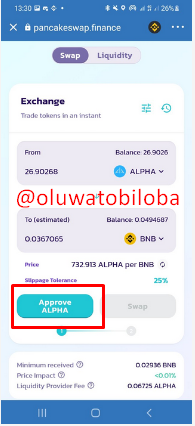
- Click on Approve
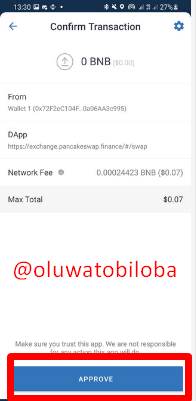
- Recieve receipt of approval after which you click on Swap token (Alpha)
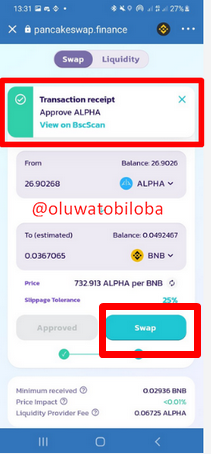
- Confirm swap of token

- Approve Swap Transaction

- The transaction is submitted. Click on close.
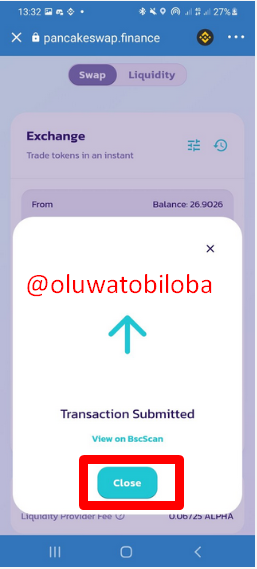
- Transaction receipt is received after successful transaction.
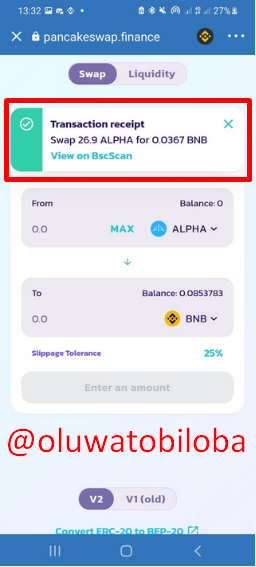
Staking on PancakeSwap
*To stake token, you click on the pool option, where you get to syrup pools.
- Pick the pool to stake.
- I will be using Auto Cake Stake
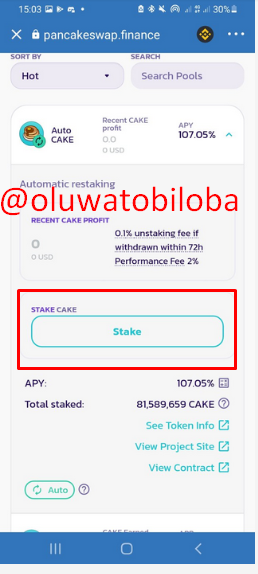
- I will insert the amount of Cake to stake
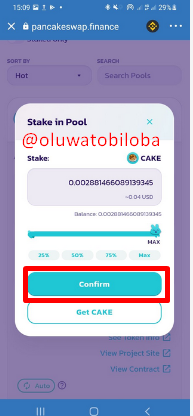
- I will Verify my transaction
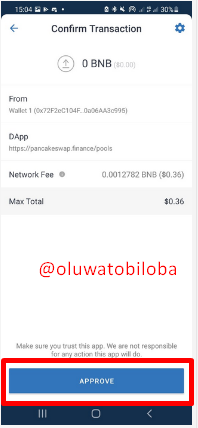
- Cake get staked, and I get notification on stake
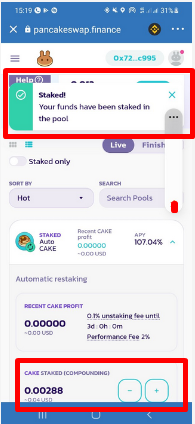

Conclusion
I must acknowledge that I learned a lot from this task. It took a lot of time but I must confess that it was worth it. Decentralized Blockchain, exchanges, and wallets such as Binance Smart chain and Trust wallet, have come to the limelight and although there is no assurance that DEX will overcome CEX, they are here to stay.

Wallet Address: 0x72F2eC104F304b4629CACFEDa356e0a06AA3c995

Respected first thank you very much for taking interest in SteemitCryptoAcademy
Season 3 | intermediate course class week 1
thank you very much for taking interest in this class
Thanks a lot for the time to read this post... I am really glad you did.
OMG..you sp is not up to 250..power up more steem so that your assignment can be reviewed
Hello, you just raised false alarm here, my SP is above 250, Please do well to check my wallet, or check the screenshot below.
Oh ok..it hasn't reflected here
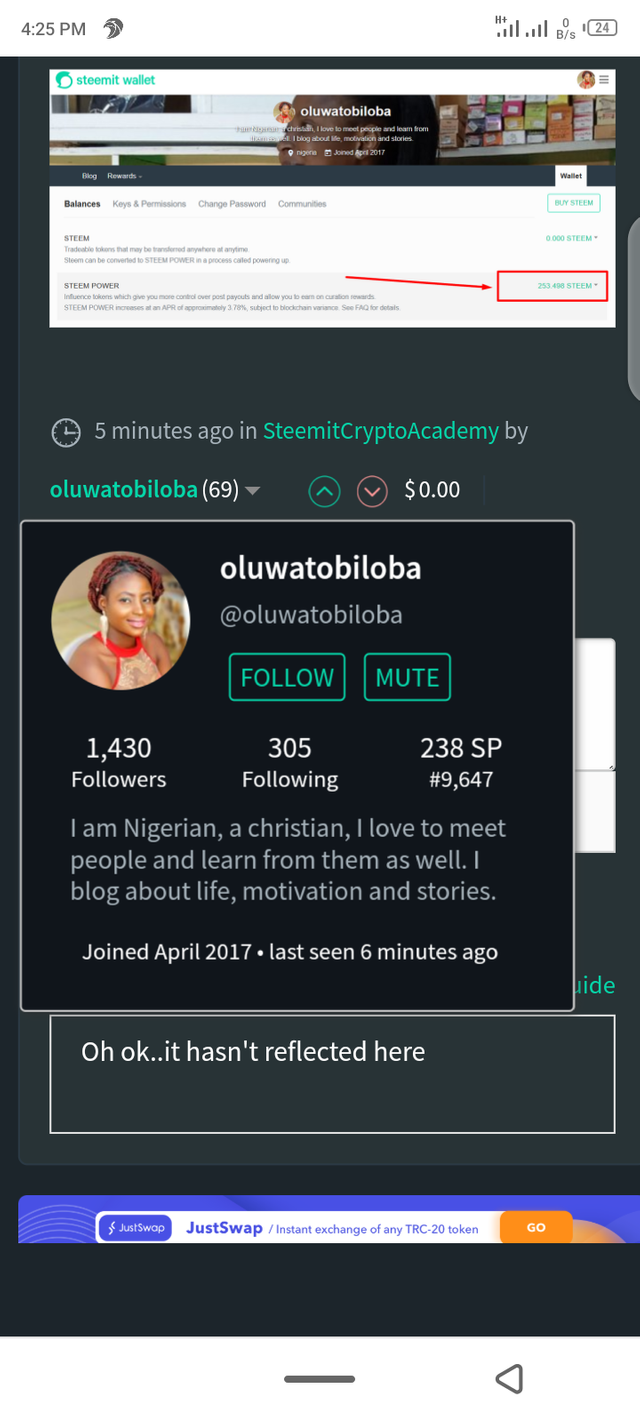
Now you know it is above 250 SP, do you not think you should apologize for not confirming before commenting :)... Just joking.
Thanks for the concern, I really appreciate.
Gd job dear...
Thanks a lot, I really appreciate your time..