Steemit Crypto Academy Season 3 | Week 1 - Homework Post for @yousafharoonkhan
Question 1
Trust wallet is a decentralized wallet, which the user possess the keys to their crypto currency wallet. Only the user have control over their funds. Trust wallet don't keep any personal information and their major goal is making crypto more accessible. Trust wallet includes a built-in Web3 browser that permit users to explore DApps of the decentralized internet easily and securely.
Go to google play store and search for trust wallet
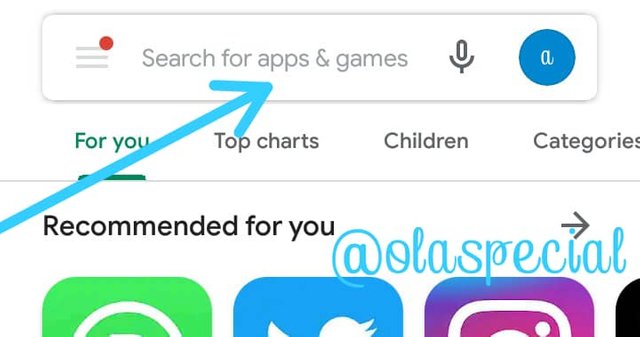
Click on install
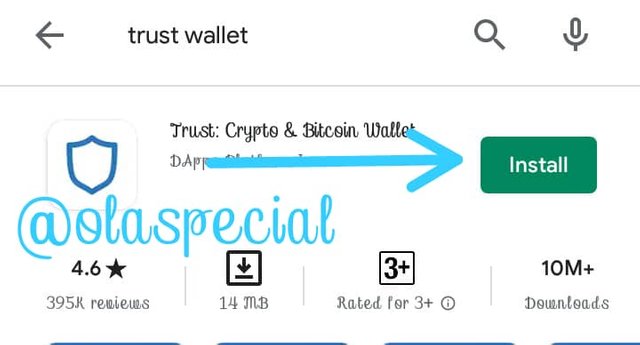
Click on create new wallet

Read and accept the terms of serve. Click on continue

Click on continue
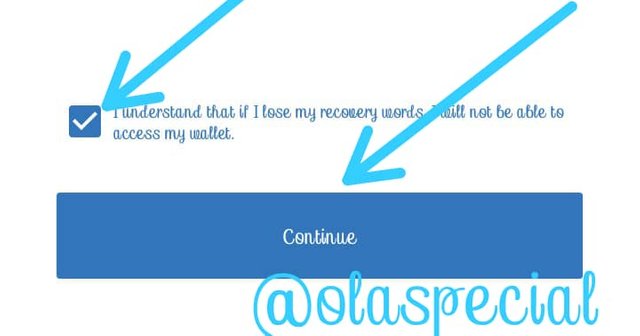
Wallet was created
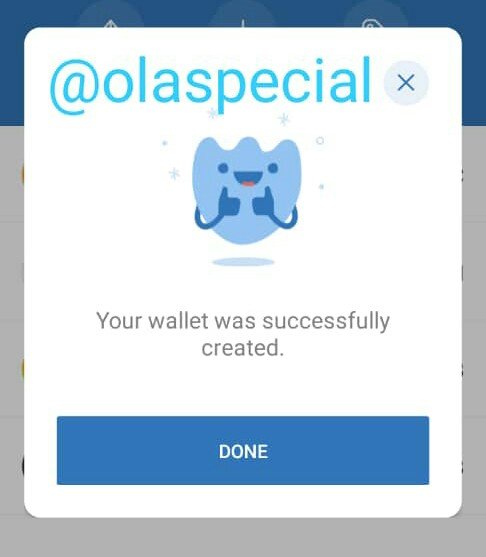

Question 2
Finance Smart Chain is a blockchain system developed for running smart contract based application. BSC runs in parallel with binance's local Binance Chain (BC), which permit users of the system to get the best of both networks, that is the huge transaction capacity of Binance Chain (BC) and the smart contract operation of BSC. BSC also use the Ethereum Virtual Machine, which permit it run just like MetaMask. The goal is to make developers to create decentralized applications ( DApps ) and also help users manage their digital currency.

Let me show you how to add BSC extension application in Google chrome.
Step 1:
Go to Binanace Official Website then click on Google chrome icon.
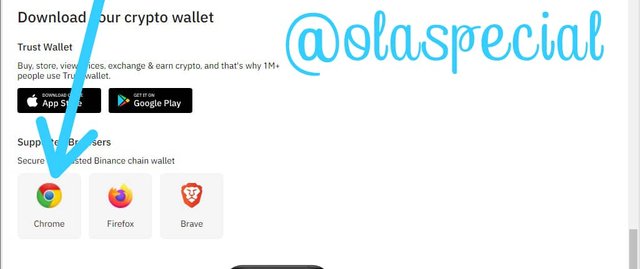
Step 2:
Click on Add to chrome
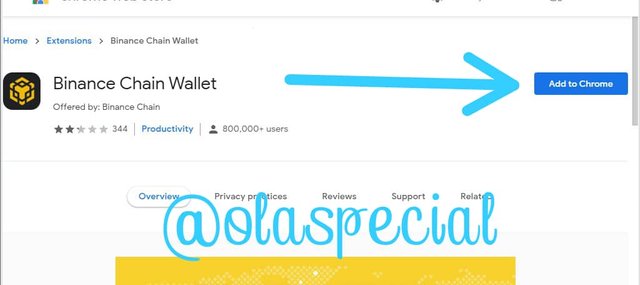
Step 3:
It will show a popup, click a Add extension
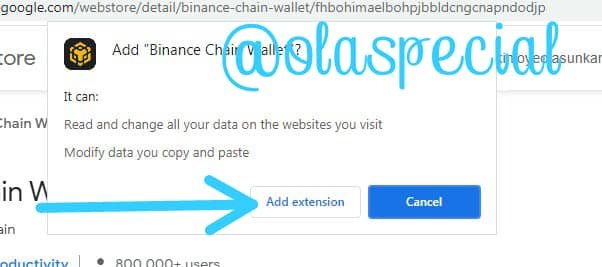
Step 1:
Click on extension icon and click on create wallet button.
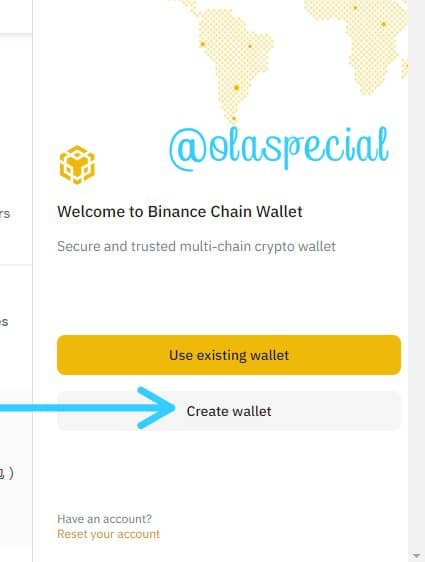
Step 2:
Click on Generate Seed Phrase button
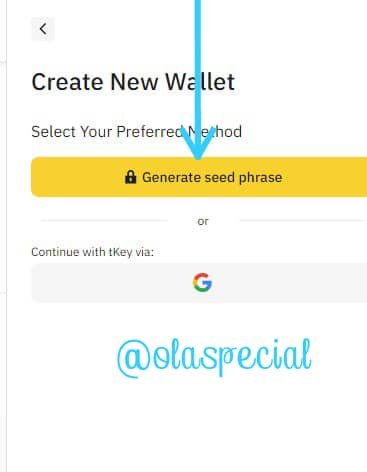
Step 3:
Enter a strong password.
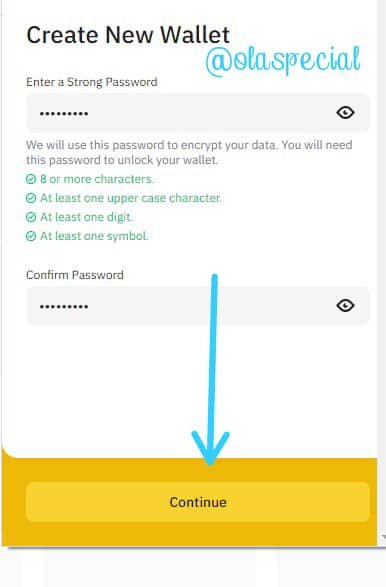
Step 4:
Copy your given Seed Phrase
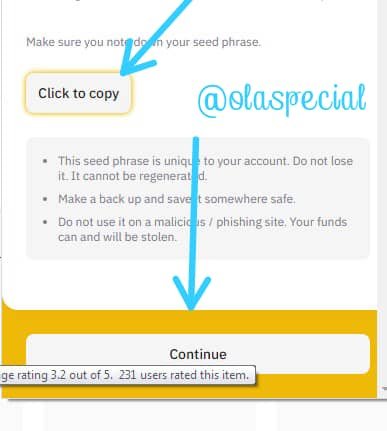
Step 5:
Wallet created.
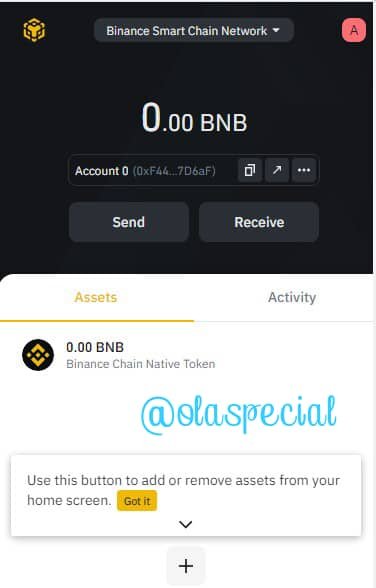

Question 3
How to deposit any BNB (BEP20) coin from the binance exchange to trust wallet or Binance Smart Chain? How to link the Trust wallet to the finance smart chain? Explain the details of each step with the help of screenshot. (Transaction should be confirmed)
I will demonstrate how to deposit BNB (BEP20) coin binance exchange to trust wallet.
Step 1:
Go to trust wallet and click on smart chain BNB
 >
>Step 2:
Click on receive
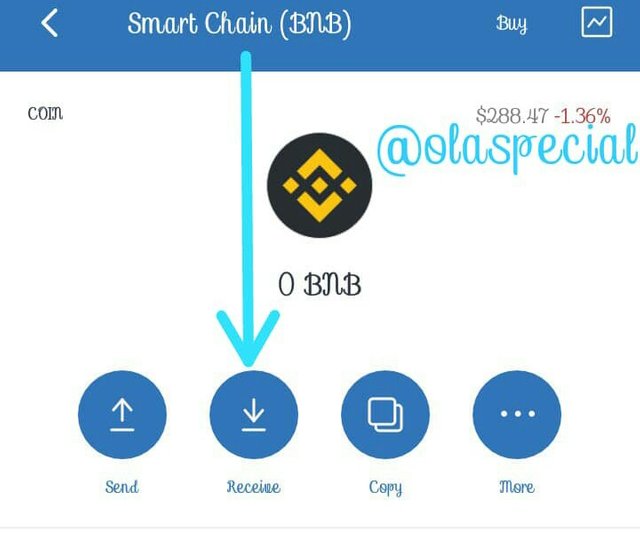
Step 3:
Two options are available, you can either scan QR code or Copy smart chain address.
Copy the address.
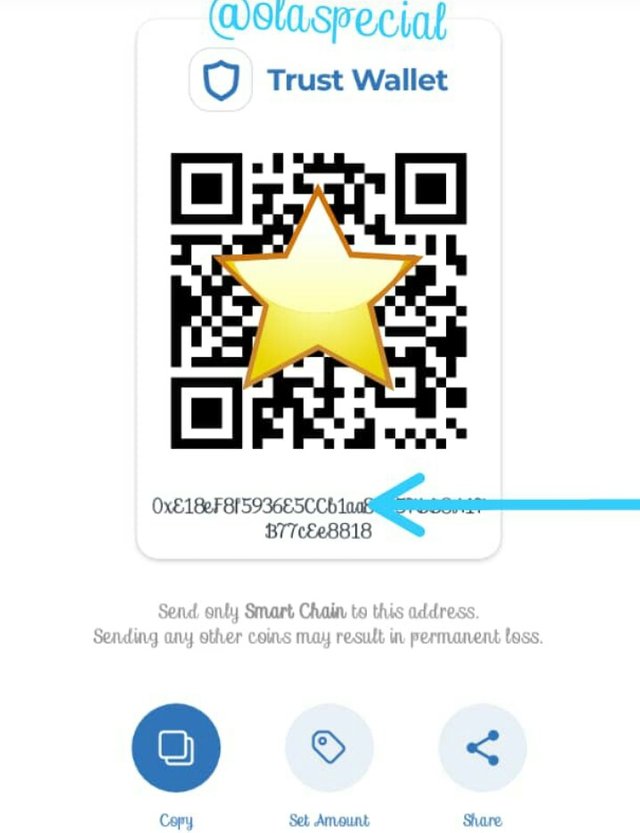
Step 4:
Then go to Binanace Exchange, go to spot and search BNB. Click on BNB
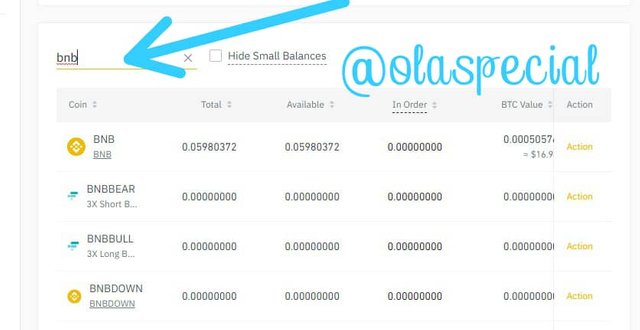
Step 5:
Paste the receiving address off smart chain BNB and input the amount you want to send. Then click on the withdrawal button.
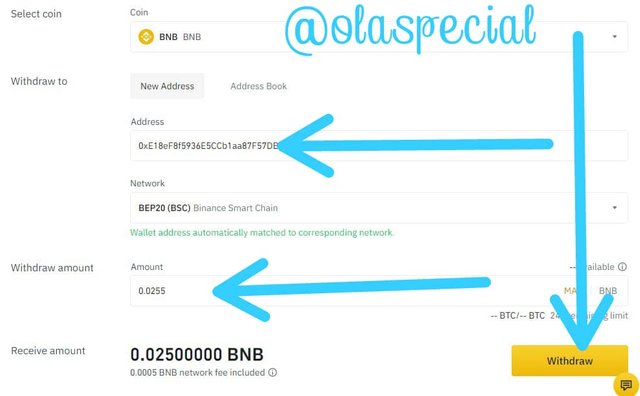
Step 6:
Verify your transaction with your phone number and email. Then click the complete button.
Step 7:
Visit your trust wallet to see whether the transaction was successful or not.
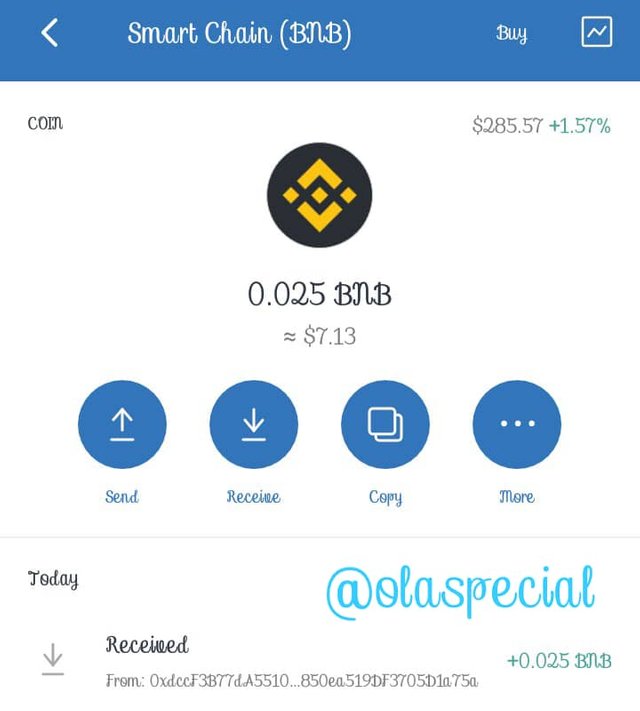


Question 4
PancakeSwap is a decentralized exchange that permits you to trade digital currencies without a centralized intermediary, keeping of your tokens all the while. It is developed on automated smart contracts establish on Binance Smart chain, the blockchain platform run by cryptocurrency exchange Binance.

Go to Trust wallet app.
Then go to DApps.
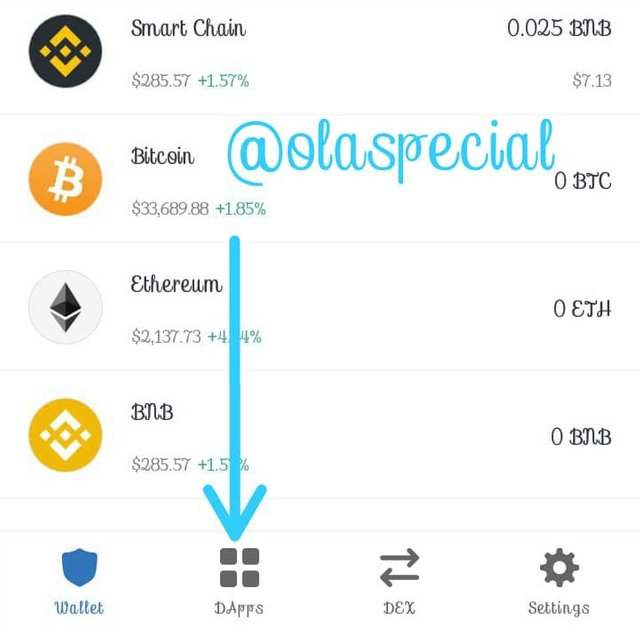
Scroll down and you will see PancakeSwap exchange. Click PancakeSwap
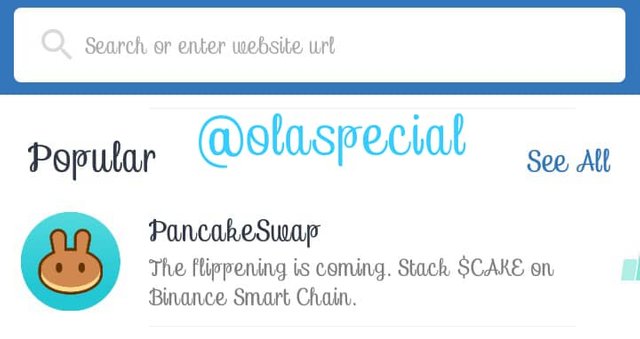
Click on connect
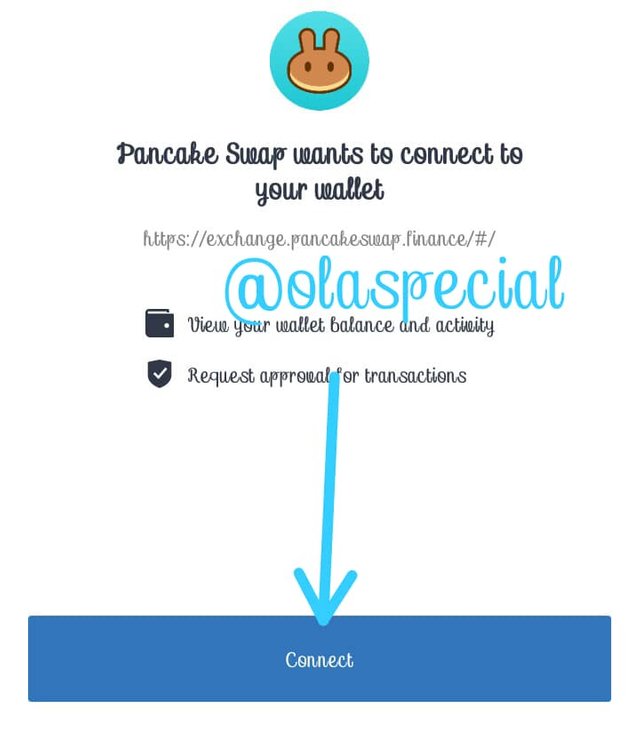
Then you can see that your wallet is connected to PancakeSwap exchange
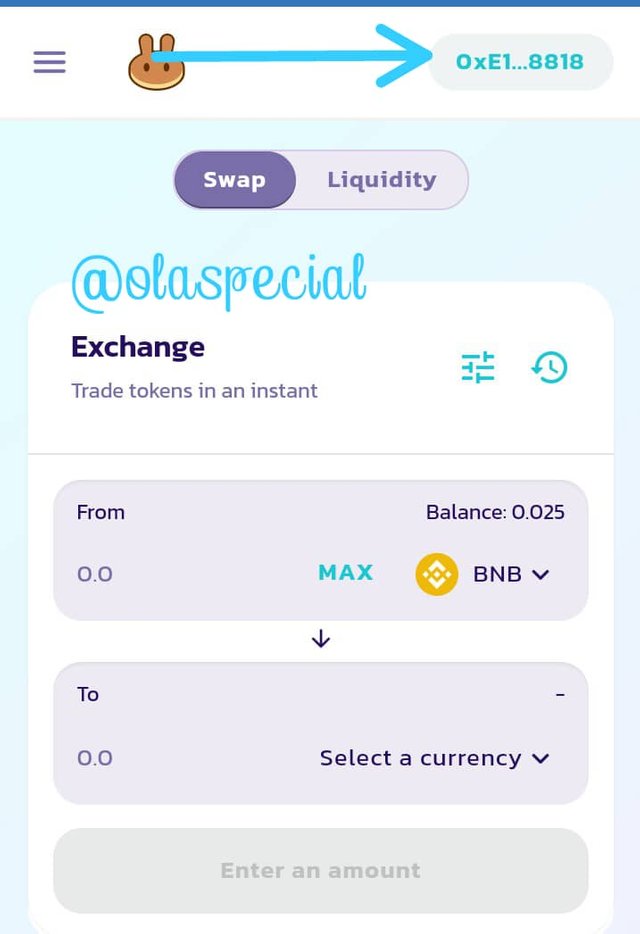

Question 5
Swap
Go to trust wallet and click on three parallel line on the right top corner of the interface.
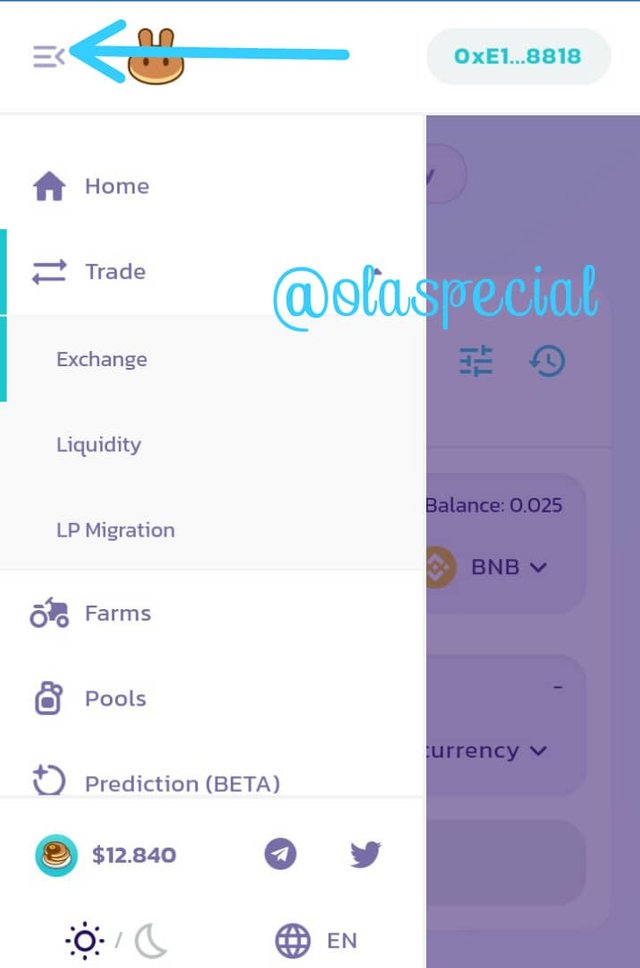
Click on exchange
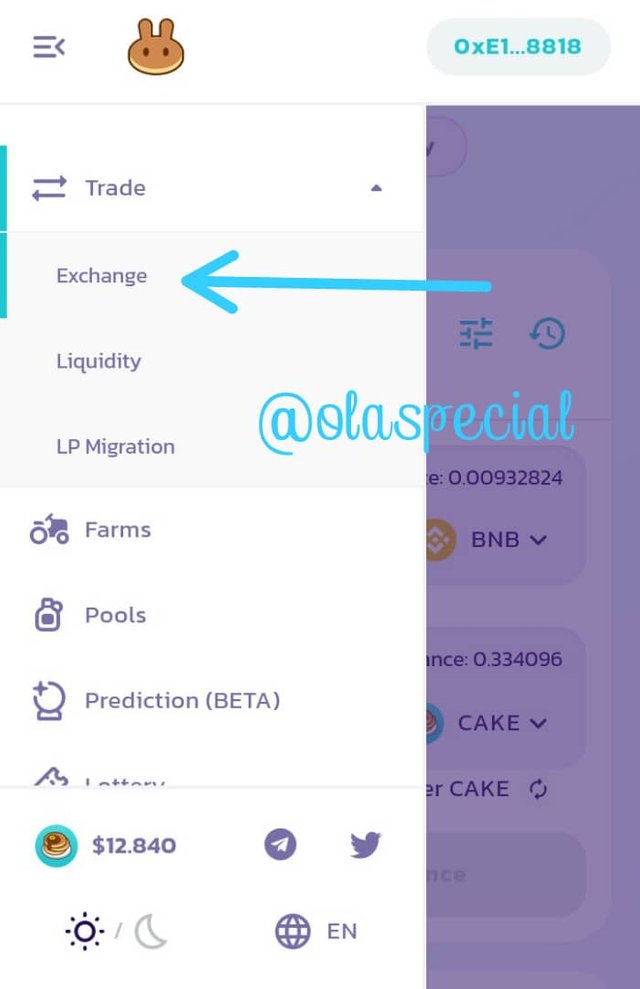 </center.
</center.
Click on swap
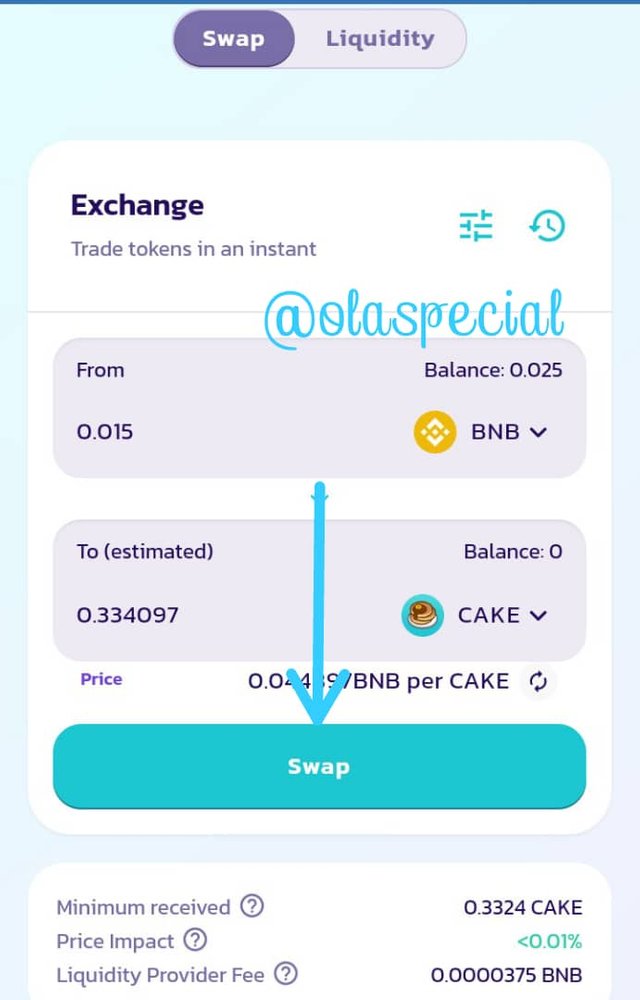
Click on approve
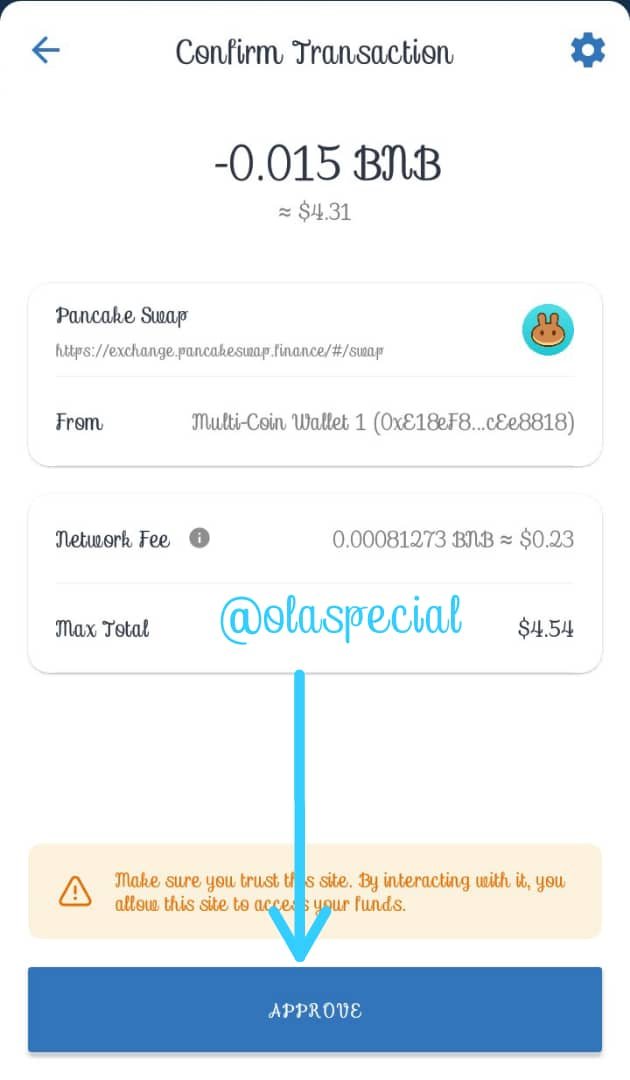
Transaction submitted
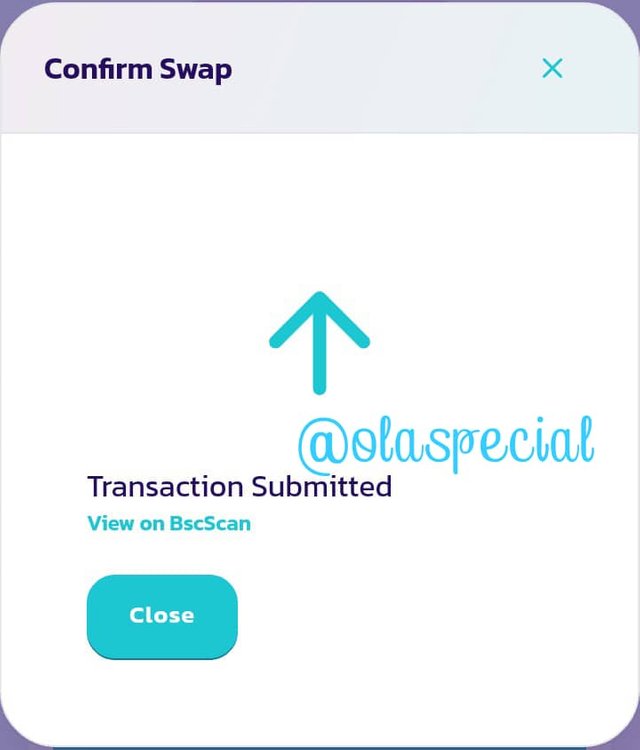
Stake
Click on pool
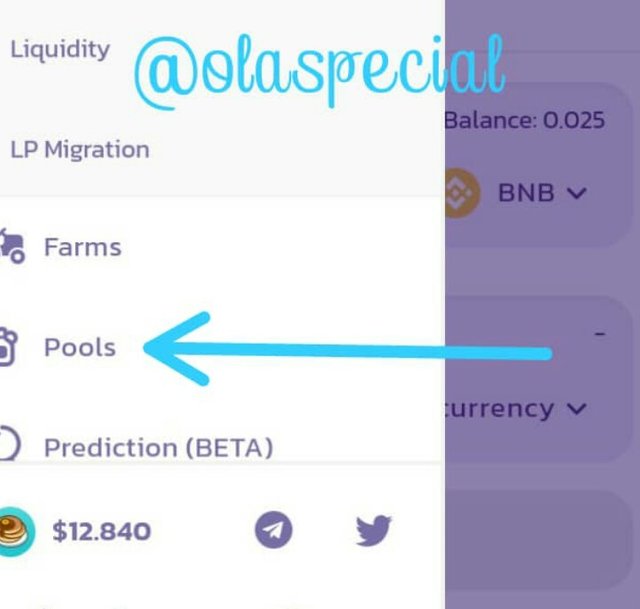
I selected Manual Cake Stake
Click on enable
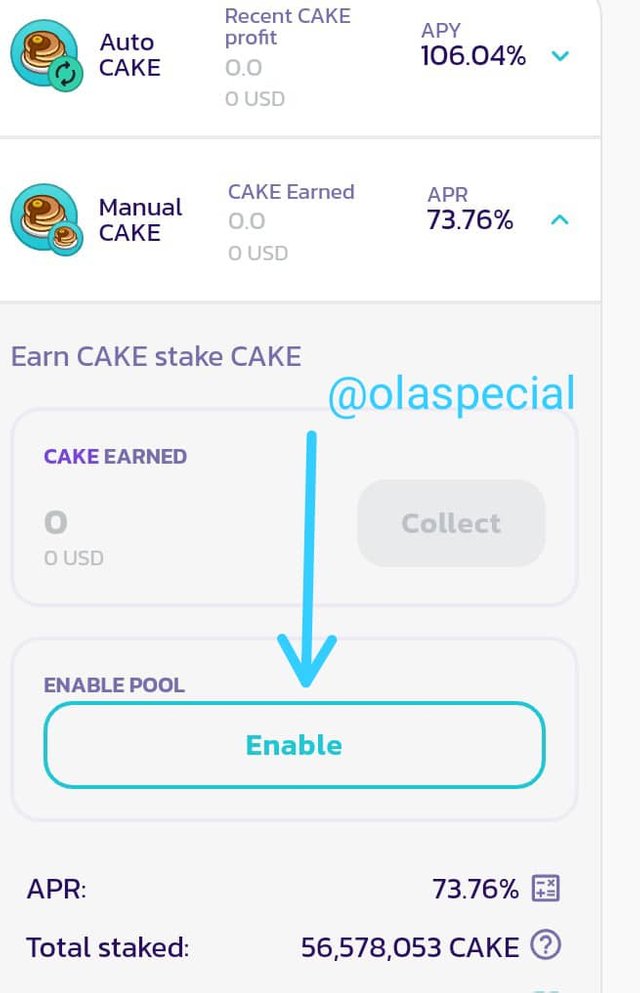
Click approve
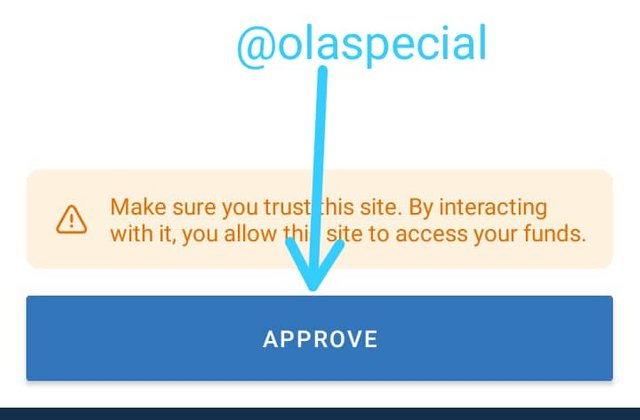
Click on Stake button
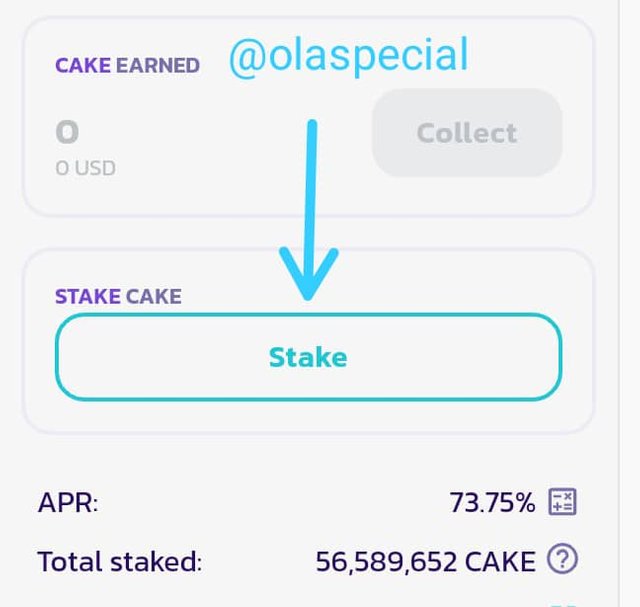
Then click on confirm

Click on approve button
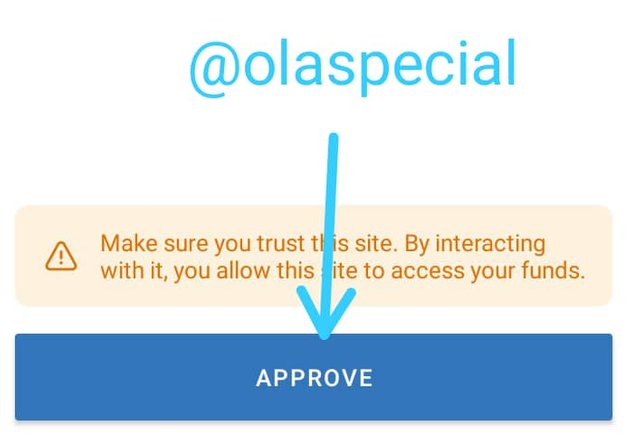
Staked
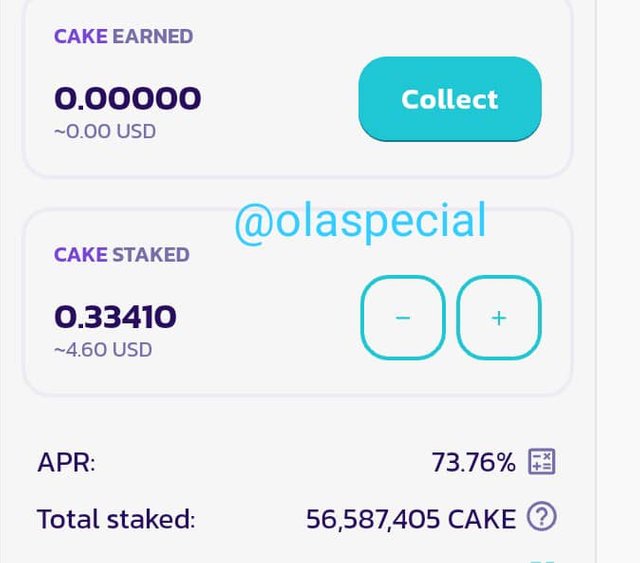
Professor @yousafharoonkhan thought a wonderful lecture. Throught his class I learned a lot things about Swap, Stake, Decemtralized wallets, exchanges and Binance Smart chain. I got learn new things, even things that was unknown to me.

Here is the link to the first entry
https://steemit.com/hive-108451/@olaspecial/steemit-crypto-academy-season-3-or-week-1-homework-post-for-yousafharoonkhan