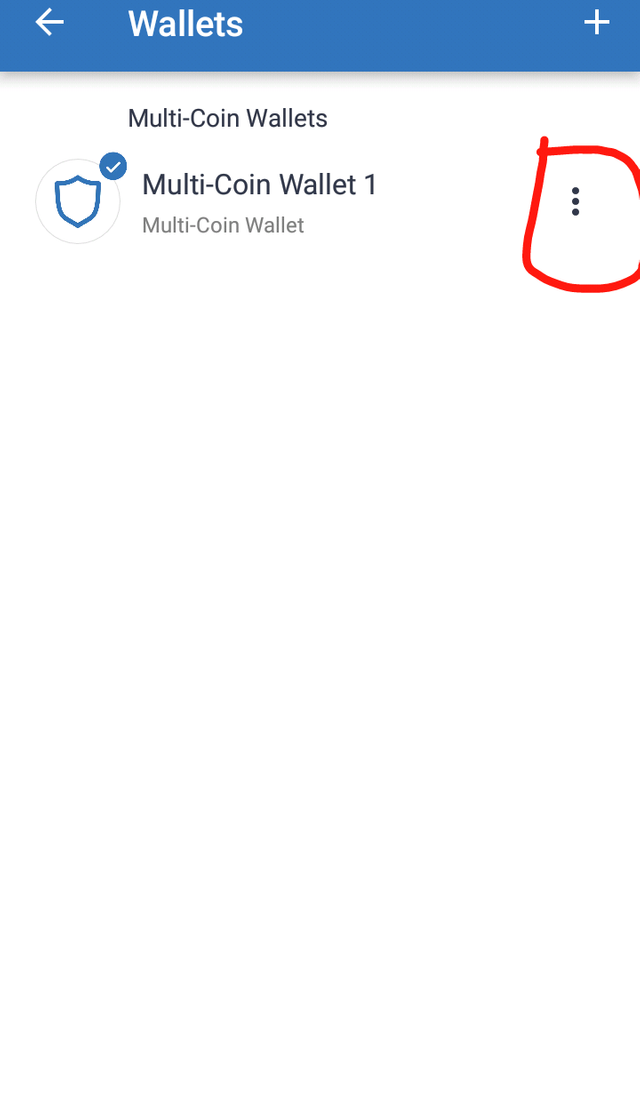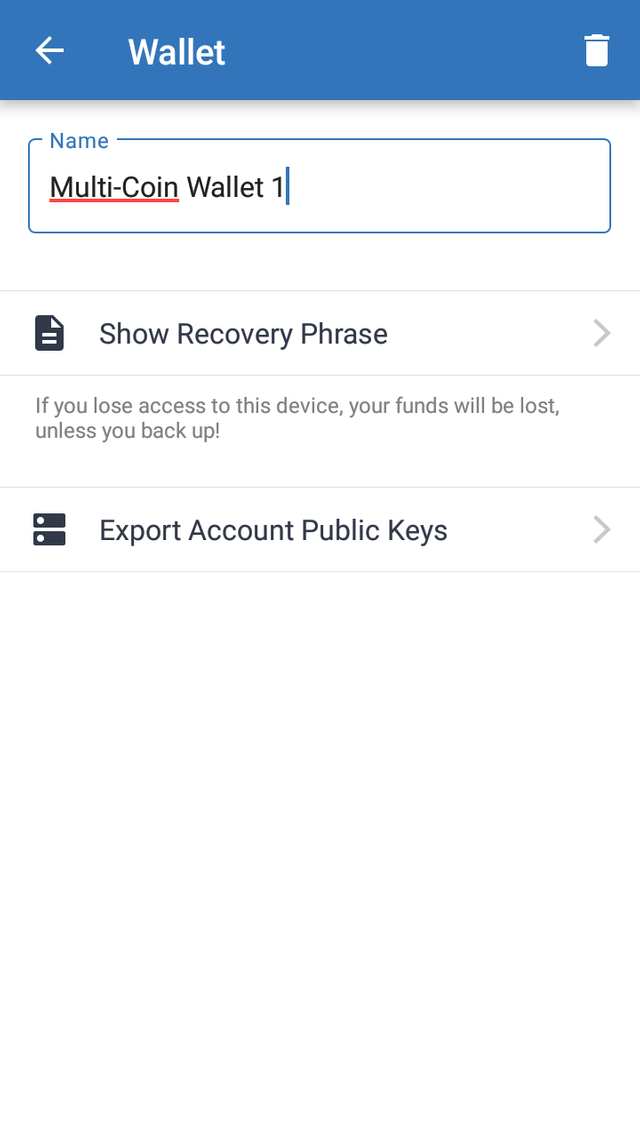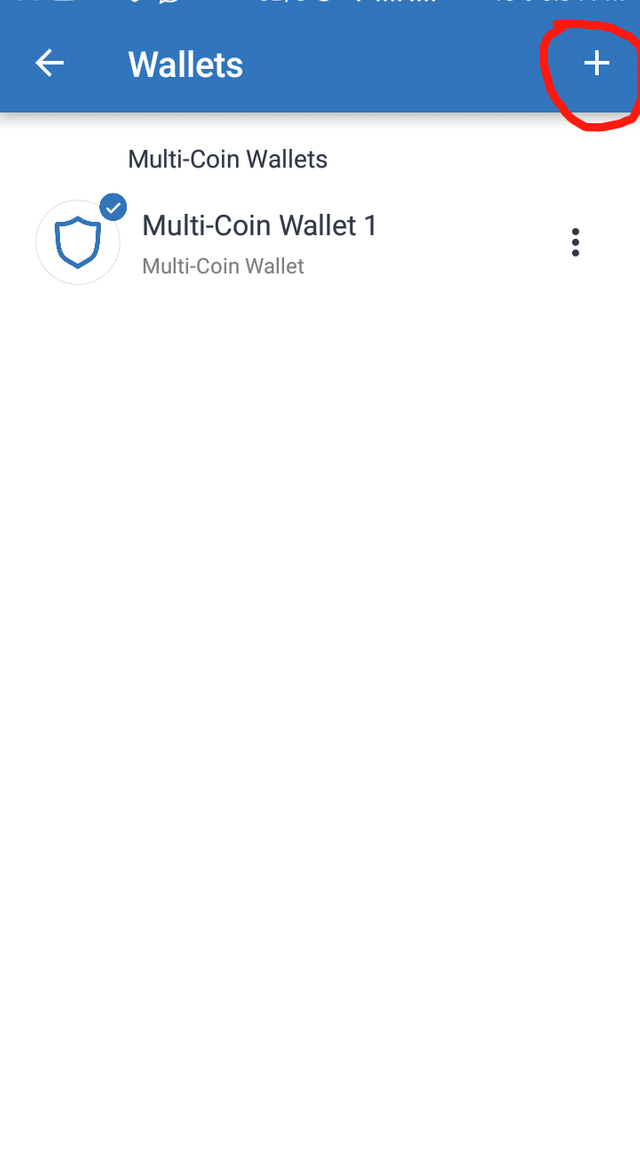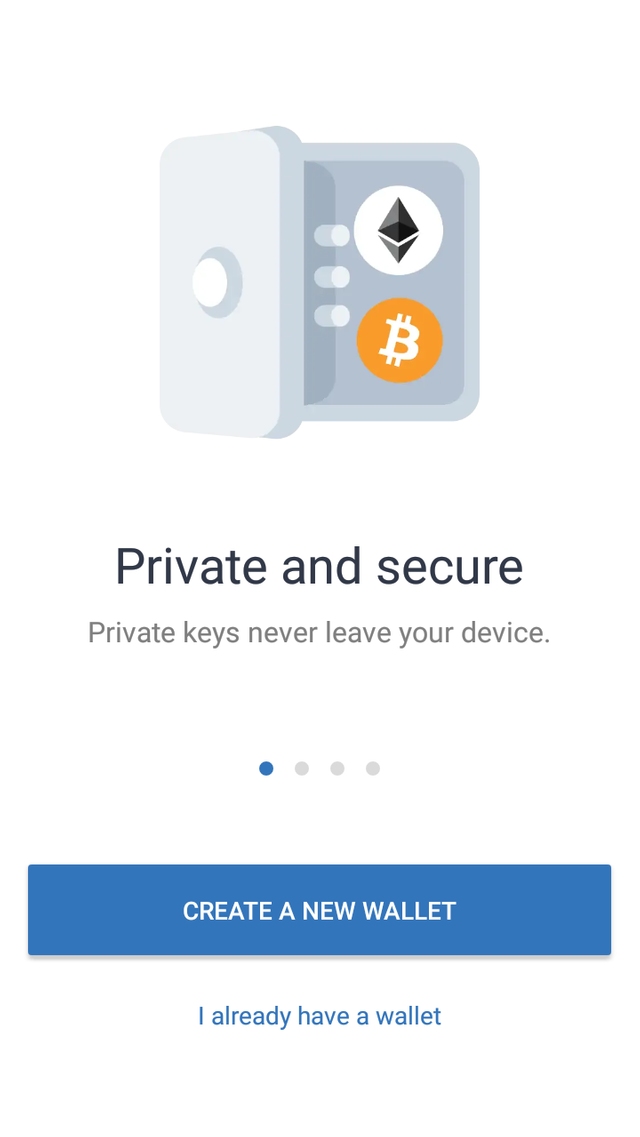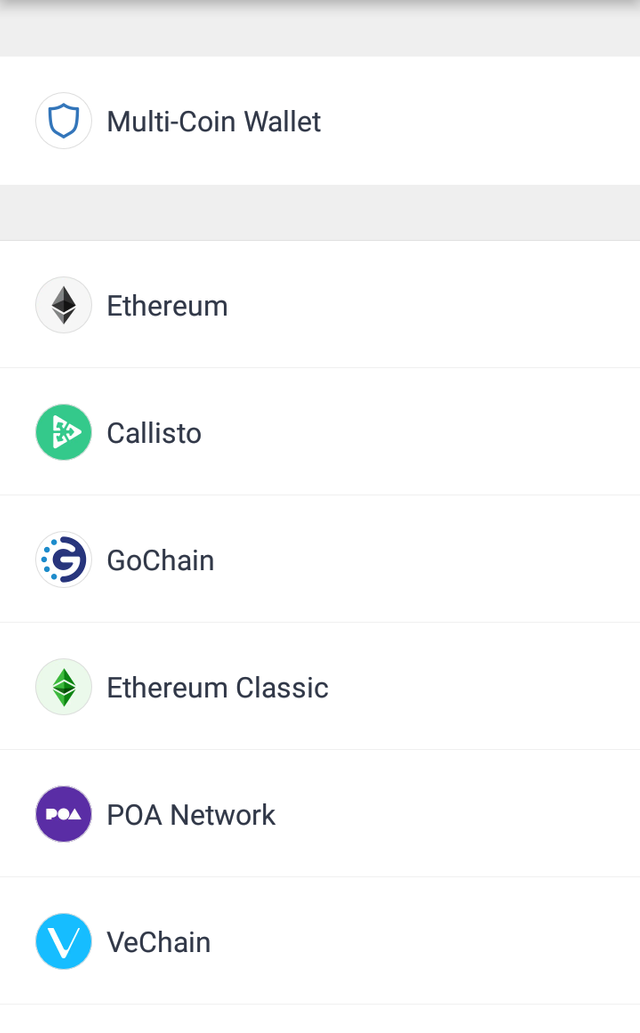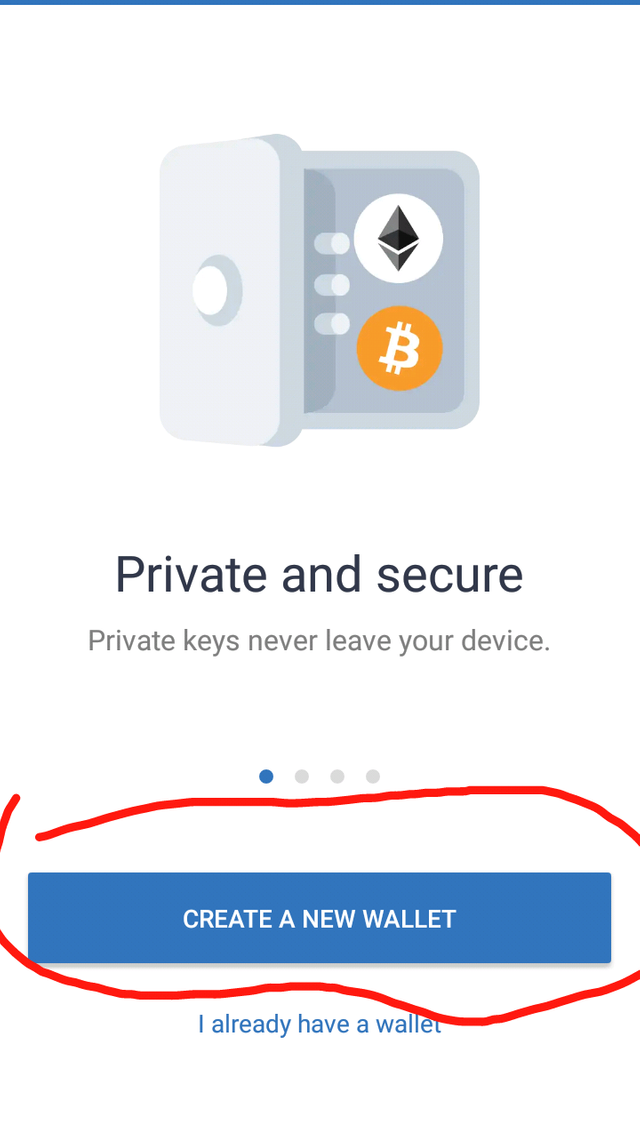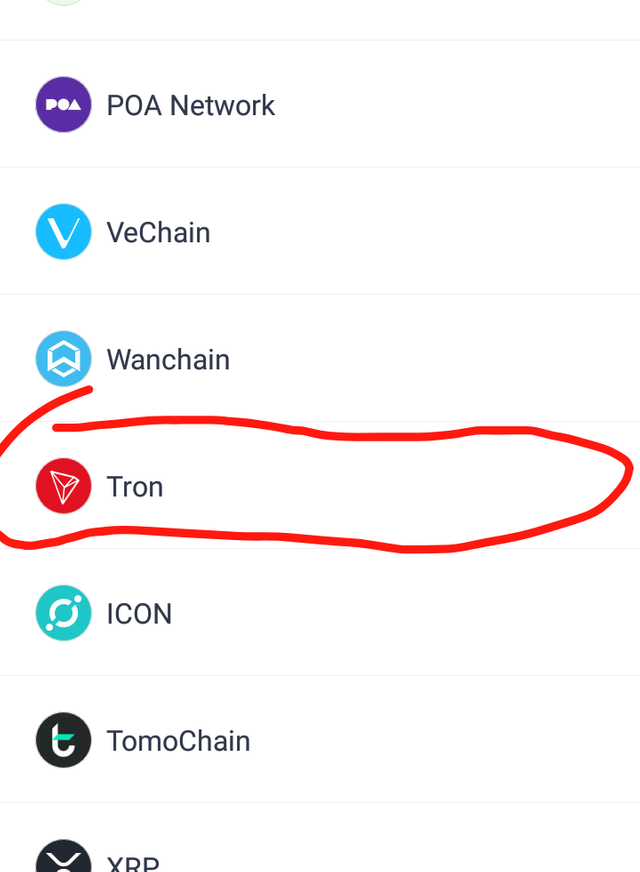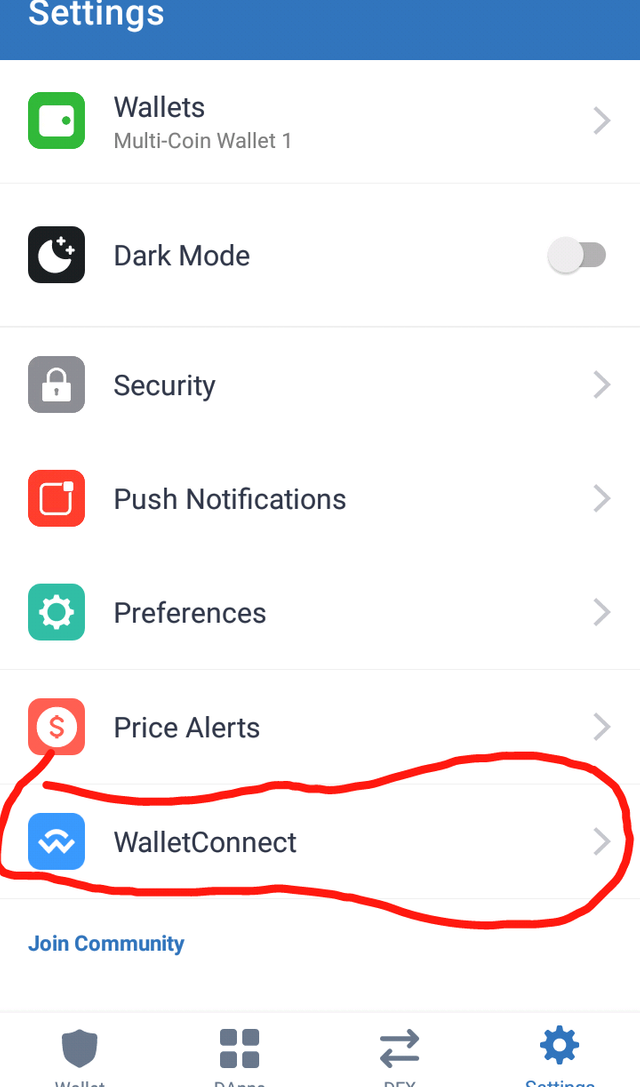Crypto-Academy Week 4 Homework by @sapwood: Written by @okoyeamaka
Hello steemians you are welcome to read my homework entry assigned to us by @sapwood were he explained blockchain wallet and every thing that has to do with block chain wallet so if you want to learn from the lecture you can click[source] and it will take you to his course article.
In this article of mine I am going to be explaining the following which are:
1). The multichain wallet that i have used.
2). How many different coins does it support.
3). How to backup the keys.
4). How do i reimport the multichain wallet in a new installation.
5). How do i import a wallet using a private key.
6). How to import a multichain wallet using a seed key.
In the explanation process I will be explaining them one after the other so that it will be easy to understand so with out wasting your time let's go into the first discussion of this post.
1). The multichain wallet that i have used.
The name of the wallet I am talking is known as trust wallet, I would have like to talk about Exodus but screenshots will be available because power is down and my laptop is down so I have no choice but to explain trust wallet because that is what I use in my phone.
2).How many different coins does it support.
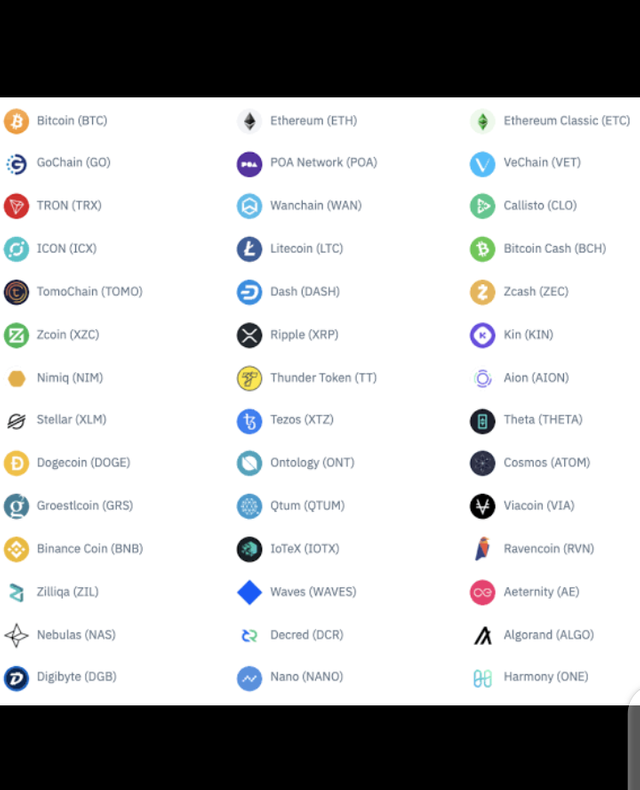
As you can see it support many coins which are in numbers but I am only going list some and they are bitcoin, ethereum, bnb, xrp, bch, litcoin, tezos, stella, tron, cosmos, dash, ethereum classic, ontology, algorand, waves, zilliqa, ravencoin, nano, elrond, kava.
3). How to backup the keys
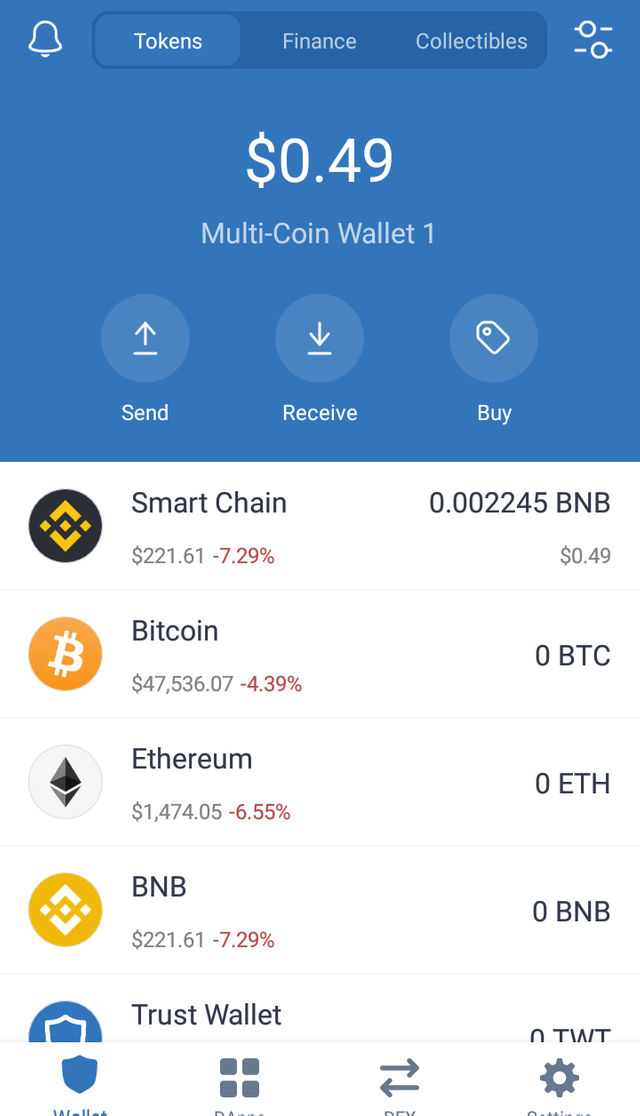
Source
To locate your keys firstly you have to login in the homepage then you click settings at the buttom right hand side that will take you to the settings page.
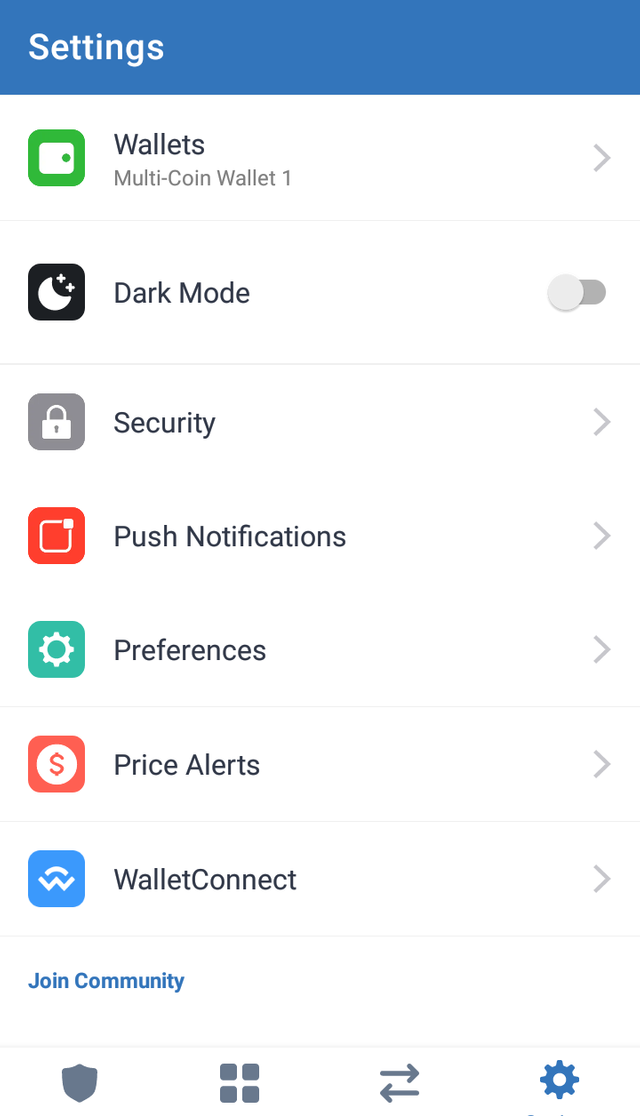
Source
Click the button that says settings and then it will take you to the next page which shows the multi coin wallet button then click it which will take you to another page.
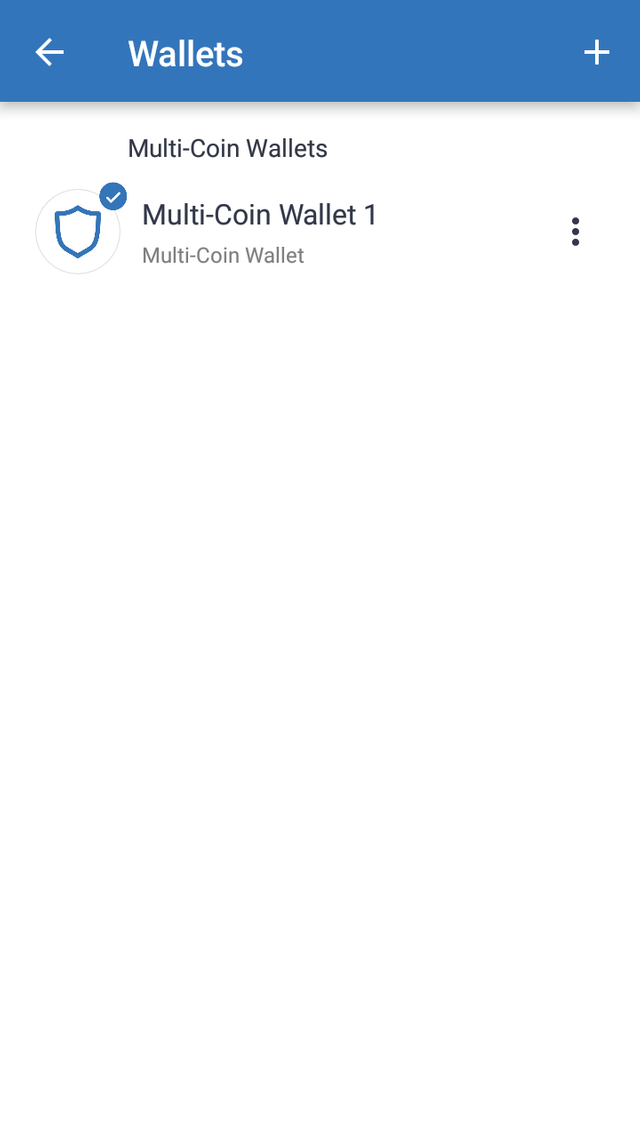
In the page click the three dots on the left hand side and it will take you to the page we're you will find your seed key.
In this page you will see all the keys but no back up button so you will to back it either on a flash drive or note book but make sure it is safe.
4).How do i reimport the multichain wallet in a new installation.
It is simple just click the (+) sign and it will take you to this page were you see the plus sign then click and it would take you to this page below.
In this page as you are trying to reimport a wallet you should click (i already have a wallet) button which will take to this page below.
In this page we are trying reimport a multichain wallet so click the first one and by click it you will be taken to another page were you need to import your wallet by filling your seed key.
5).How do i import a new coin using a private key.
First of all you go into the settings and then you click that (+) at the top right hand which will transfer you to this page below.
In this page you will have to click the button (i already have an account) option then you will be taken to another page were you see different coin option, click one
We are going to be using trx as an example so click it and you will be taken to another page, i wanted to show the snapshot but the app refused but i am going to explain it so after you arrive in the page you will see phrase, private key and address.
The phrase option is were you will enter the 12 words that was give to you when you created the wallet while the private key option is were you insert the private key while the address is obviously the address of the wallet.
5).How to import a multichain wallet using a seed key.
If you are using other wallet then you will need to locate the qr code of exodus on your pc or any other multichain wallet then on trust wallet you will have to find the connect wallet option then click it and you will be able to scan and after scanning the qr code it should be done.
Conclusion
Thanks for reading and I hope I explained trust wallet very well anyway i hope i explaned it very well Please @steemitblog and @sapwood, here is my task entry and thanks for reading.
Cc: @steemcurator01
Cc : @steemcurator02
Cc : @steemitblog
Cc : @sapwood