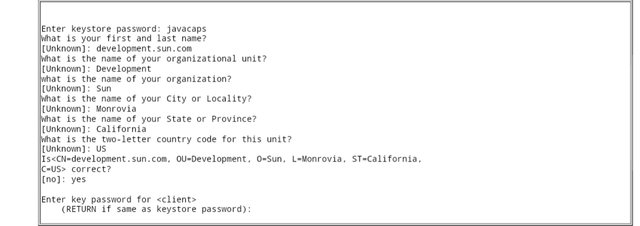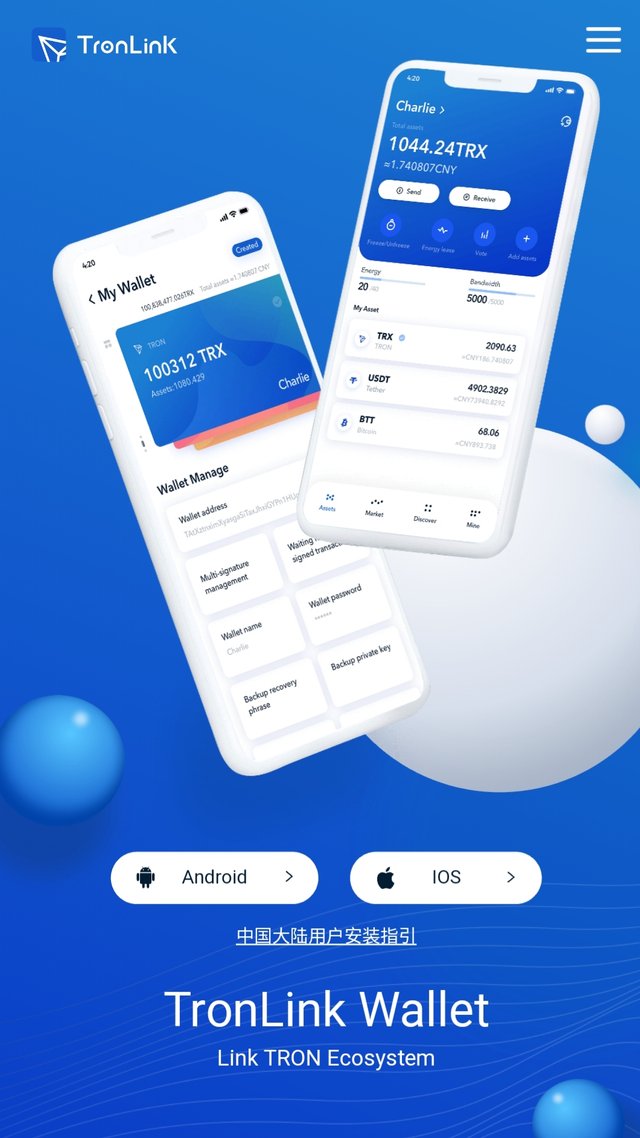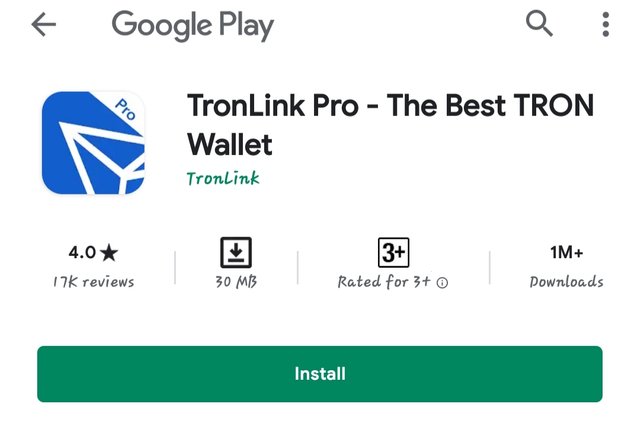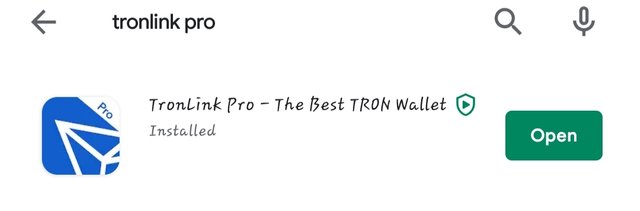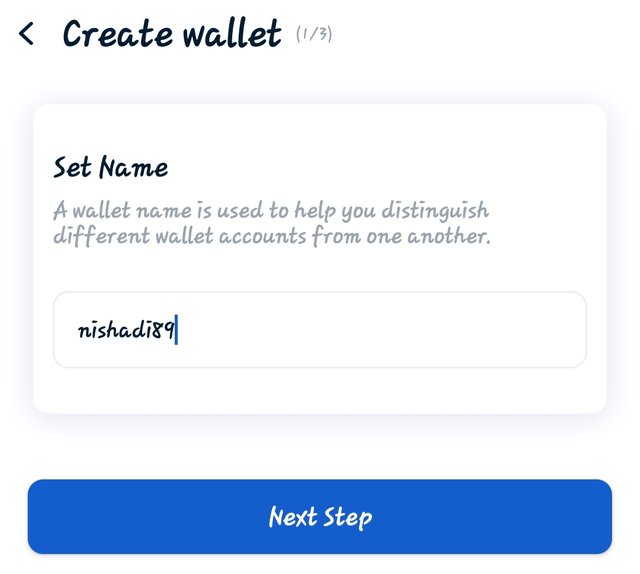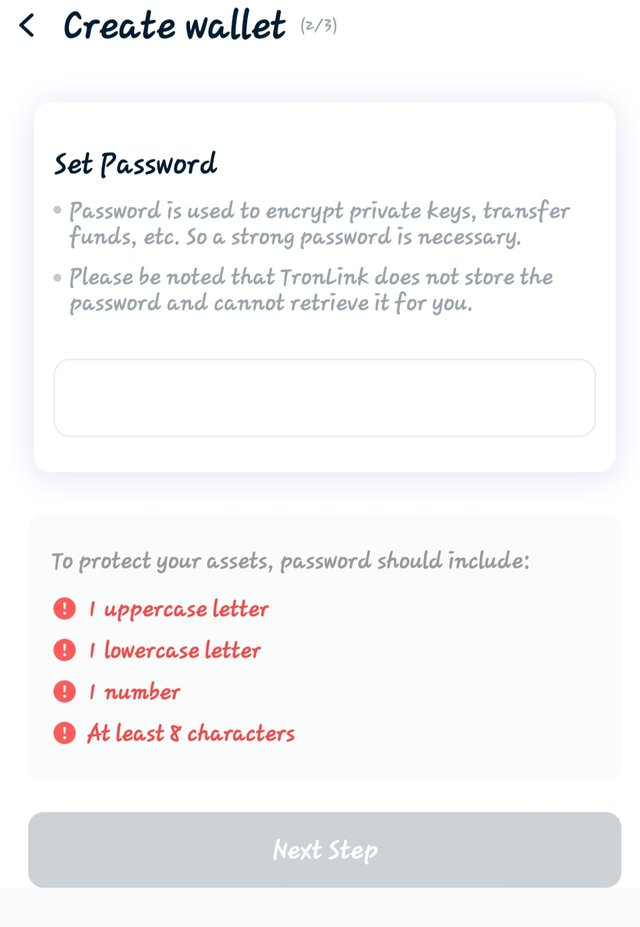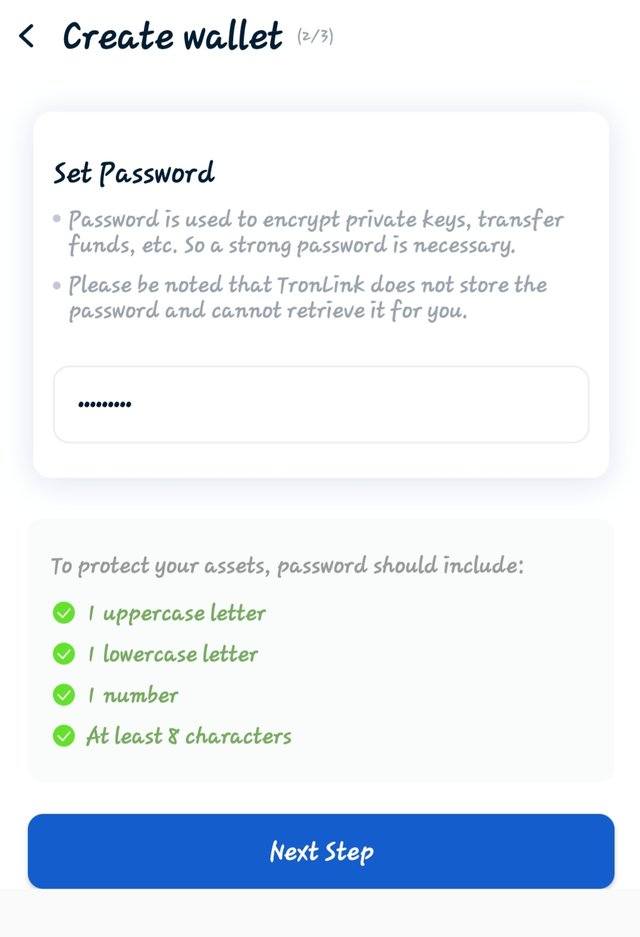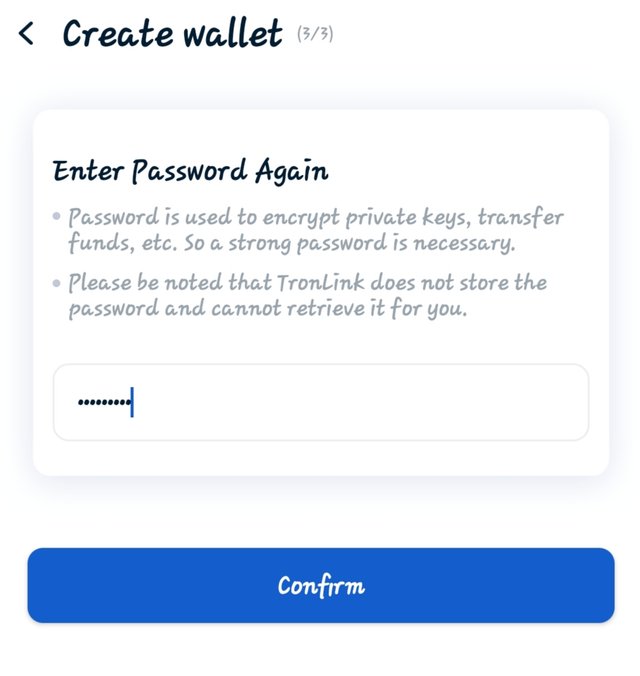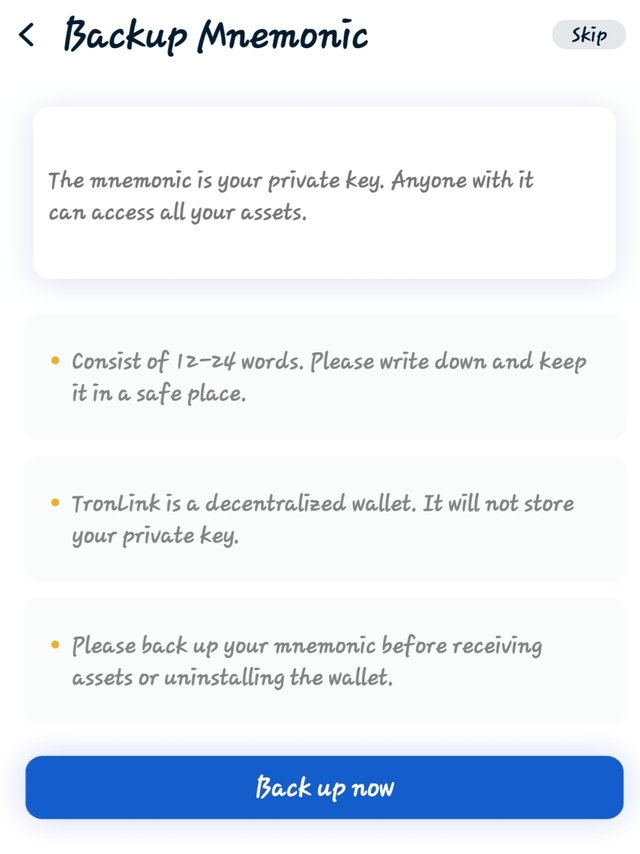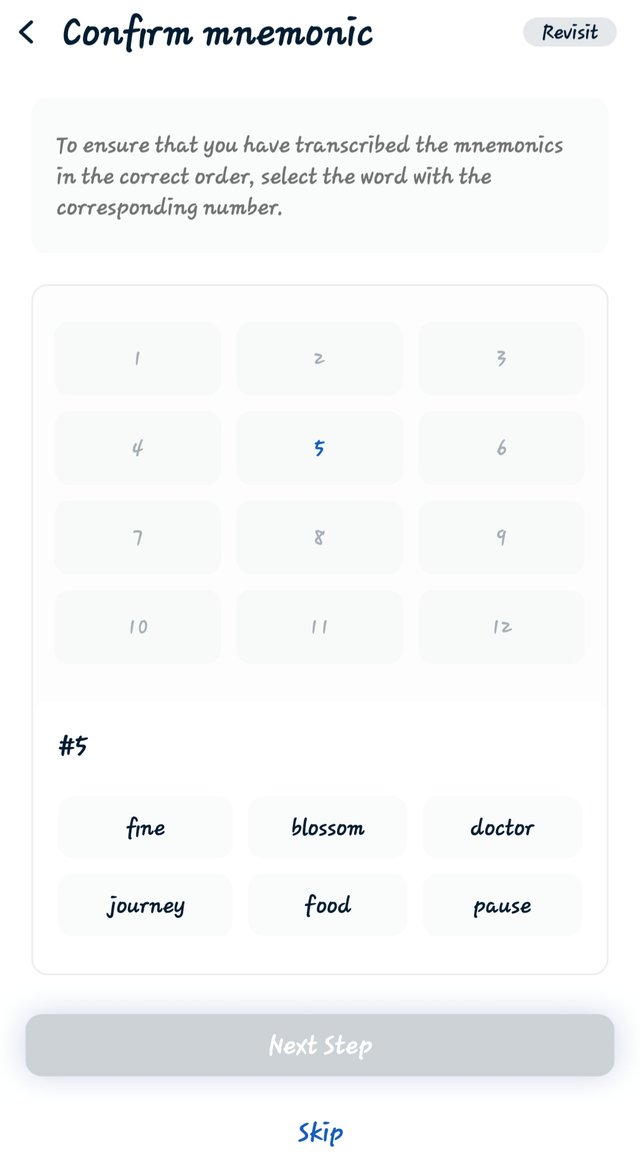Crypto Academy | Season 3 Beginners' course - Task 6: | Blockchain Wallet-- Types, Uses, Installation, etc.
Homework - Task 06
(1) How do you store/secure your keys? What are the different forms of Private Key(Examples/Screenshot)? Download & Install TronLink Wallet(Android/iOS/Extension)? How do you store the key(Hint- write it down on a notepad, demonstrate it with examples)? Which form of the key are you comfortable with to handle your TronLink Wallet? Include Screenshots & hide/blur the sensitive information.
How do you store/secure your keys?
One of the most important things we need to do when using a wallet and a blockchain like a steemit is to keep our keys safe. Because if we lose those keys we will lose access to the funds in our wallet. Especially in decentralized systems there are no intermediaries so if passwords are lost they cannot be retrieved. Like all users who use Steemit, they are well aware of this fact. The basic and most important thing about Steemit is that we have a responsibility to protect our passwords and if we lose our passwords they will not be returned.
There are several ways to keep passwords secure. One of the most important methods is to write down passwords on a piece of paper. When writing passwords on a piece of paper, the password should be written correctly and its accuracy should be checked twice or thrice after writing. Because we are more likely to make mistakes when writing. So it is better to re-examine what is written.
The other way is to protect the passwords on an offline device such as a pen drive and chip. Here we can create a separate folder and store its passwords securely. You can also verify the security of the pen drive by entering a password for pen drive.
I protect my passwords in a separate folder on my computer. Do not keep screenshots of the password to protect it. Because our mobile phone can be hacked, if someone else gains access to the pictures on the phone those screenshots may be owned by others. Therefore that method is not an appropriate method.
What are the different forms of Private Key(Examples/Screenshot)?
There are three form of private keys,
1 . Private Key
2 . Mnemonic
3 . Keystore File
Private Key 🔑
• A private key is a password that contains more than twenty characters in English capital letters, English lowercase letters, and numbers. There is also a QR code for this. This private key can be generated using the master password. This is a very complex and lengthy password. So this is hard to remember. Therefore, this password must be stored securely in another place. ( like pen drive or chips )
• We need this private key to access our crypto assets so it is our responsibility to keep it very secure.
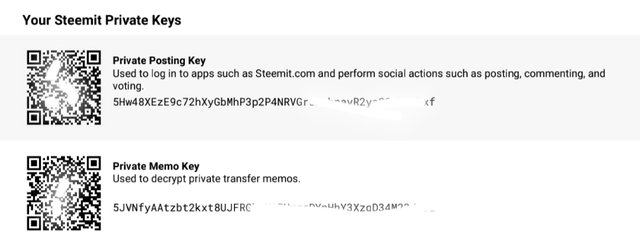
Example for private keys ( The screenshot taken from my steemit account )
Mnemonic key 🔑
.png)
Example of mnemonic
Source
• The mnemonic key is another form of the private key. It is a key that is make of several sentences that easy to remember. These phrases are called commemorative phrases. It can be 12 to 24 words long. Here you can use any phrase you like, as a souvenir. These words are not difficult to remember. So this can be remember by memorization. This key is usually easy to use. This key should also be stored securely.
• The mnemonic key is used to restore the wallet and replace the keys. It can also be used to reset the password. Significant in both of these actions is the word order. Here the memorial sentence needs to be in order.
Keystore File
• A keystore file is a commonly used security file for tasks such as wallet authentication. This is different from the private key and the mnemonic key. The keystore file in particular is used for several security purposes. Such a keystore file is encrypted to protect the valuable data it contains. The keystore file is also protected by a master password.
Download & Install TronLink Wallet(Android/iOS/Extension)?
The Tronlink wallet is a secure wallet recommended by the Tron Foundation. This is the most visited Tron wallet on Tron's official website.
Step 01 :-
You must first download the tronlink wallet. I chose the version that comes with the tron link wallet for android mobile phones for this. I downloaded this app from google play store.
Step 02 :-
After downloading the tronlink wallet and agreeing to its privacy policy they will allow you to create an account there. The first thing to do is to give the username.
Step 03 :-
After entering the name you will need to create a password. It must be a strong password of eight characters. This password should include capital letters, English lowercase letters, and numbers. When creating a password you should not use words with a meaning such as name, pet name or birthday. It is always best to use a meaningless word for passwords.
Step 04 :-
After entering a password you will need to re-enter the password and confirm it.
Step 05 :-
The next step is to back up the mnemonic key. Here you will find a 12 word mnemonic-phrase. You should write that phrase in a book. That is the most important thing.
These example is twelve mnemonic-phrases you can get there.
Step 06 :-
The final step is to check if you have stored the mnemonics words you received correctly. There you have to face two small tests and conform to mnemonic as in this image.
How do you store the key(Hint- write it down on a notepad, demonstrate it with examples)?
I wrote down my password and the mnemonics keys on a piece of paper and put it in a memorable place. The best and safest way to save passwords is to write them down on a piece of paper or store them on a pen drive. It is not safe to keep screenshots. When backing up the mnemonics keys in the tronlink wallet we will also be notified that a screenshot will not be taken. This is because it can be hacked by outsiders.
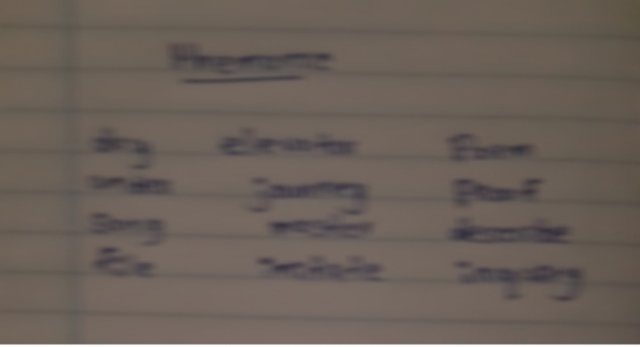
Here's how I wrote the twelve words of mnemonics I received here.
Which form of the key are you comfortable with to handle your TronLink Wallet? Include Screenshots & hide/blur the sensitive information.
I think it's easier to handle a tronlink wallet with the Mnemonics key. Because it consists of twelve short words it is also easy to use and remember. We also have to copy and paste the password to access the tronlink wallet with a key like private key. It is not so safe. This is because the contents of our clipboard can be accessed by another person without permission. Therefore it is not safe to use a private key so often. However, such copy-pasting is not required when using the mnemonic key. We can handle the tronlink wallet by typing the relevant word. For these reasons I use the mnemonic key to handle my tronlink wallet.
Professor @Sapwood's article was very helpful to me in completing this achievement. I wrote this article after studying it well.