Crypto Academy / Season 3 / Week 1 - Homework Post for [@sapwood] ESP / ENG
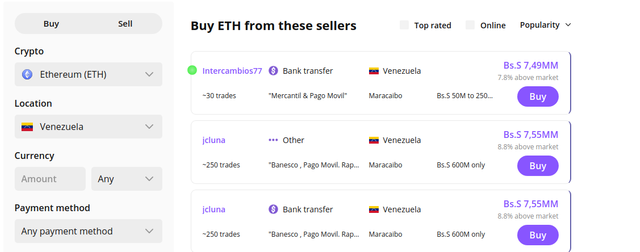
Introduccion
Hola como están espero que excelente, esta semana estaremos hablando sobre intercambios p2p llamados también NOn-Custodial p2p , este tipo de mercados son especiales para intercambiar criptomonedas con dinero fiduciario que es el dinero normal que todos conocemos, si has llegado a este post te recomiendo que lo leas hasta el final ya que aprenderás mucho sobre como intercambiar estas monedas, y los pasos que se deben seguir, todo esto gracias a la tarea de la primera semana de la tercera temporada de la Academia de criptomonedas.
¿Cómo se configura un nicho de Exchange (sin custodia) en Localcryptos? (Se necesitan capturas de pantalla y proceso completo)
Primero que nada debemos dirijirnos a la direccion siguiente. https://localcryptos.com/es/login y buscaremos en la pagina de inicio crear cuenta.
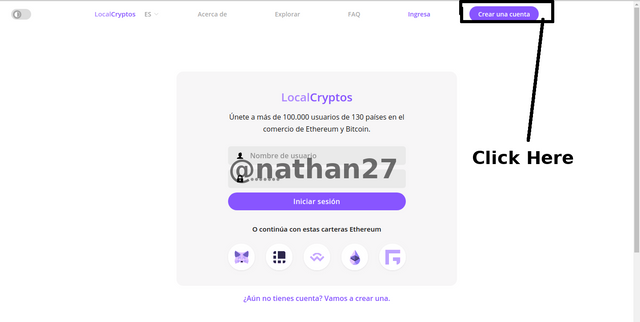
En este apartado seleccionaremos que deseamos crear nuestra cuenta con correo electrónico.
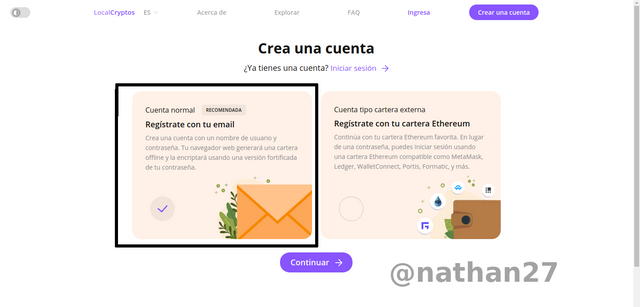
Ya aqui vamos arrellenar
1- Datos de usuario, correo y contraseña
2- Aceptar todos los términos y condiciones
3- Clip en crear cuenta.
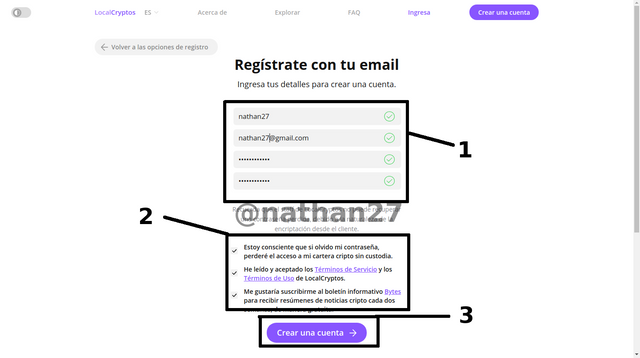
Con esto tendremos creada la cuenta.

Ahora verificamos en nuestro correo el mensaje que ha llegado y le damos en confirmar correo para que se acctive la cuenta.

Y aqui tenemos nuestra cuenta creada y lista para realizar intercambios.
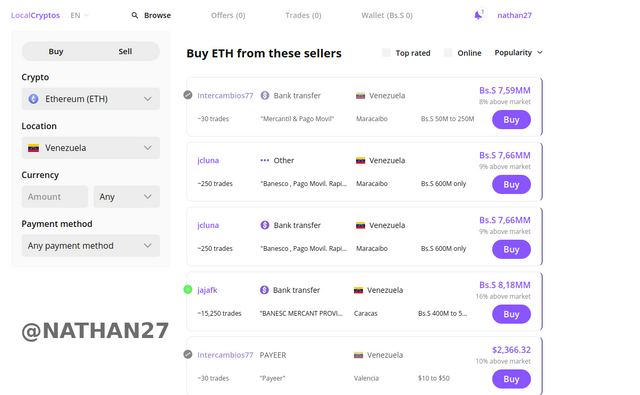
Indique sus billeteras sin custodia (BTC, ETH. LTC, DASH) en Localcryptos? ¿Cómo se guardan las llaves? ¿Puede volver a importar la billetera de Localcryptos en otras billeteras (de diferentes servicios)? Por ejemplo, ¿puede volver a importar su billetera Locaclcryptos en Trustwallet?
Para Observar las billeteras es necesario dar clip en wallet y observar las monedas que soporta este intercambio p2p.
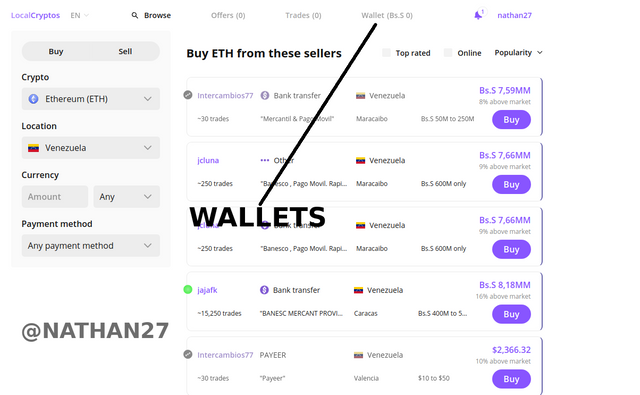
y aqui podras observar una a una cada billetera disponible.
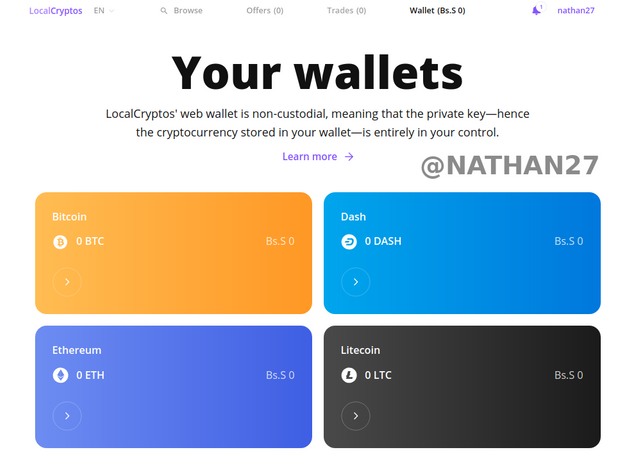
BTC
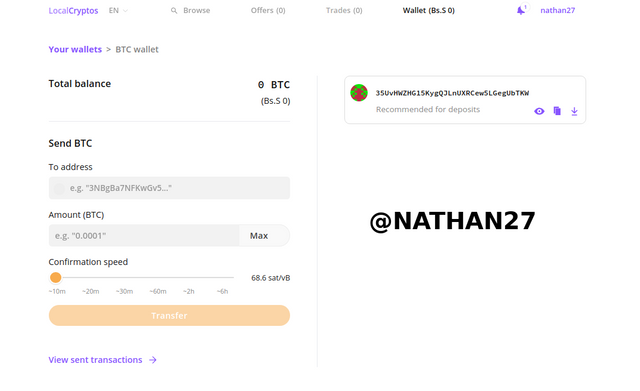
Dash
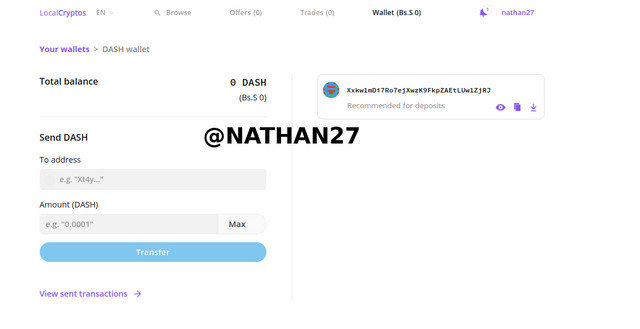
Ethererum
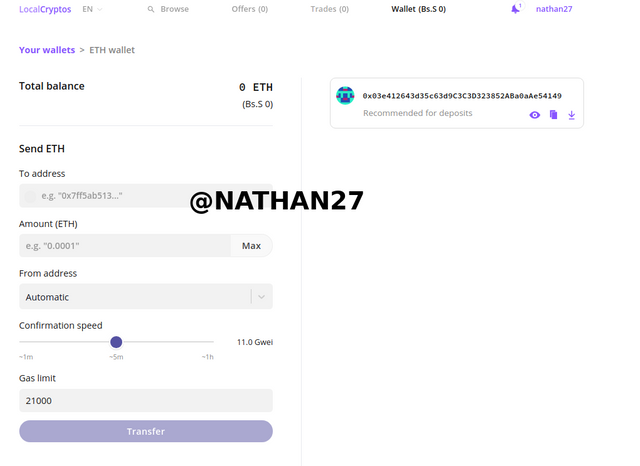
Litecoin
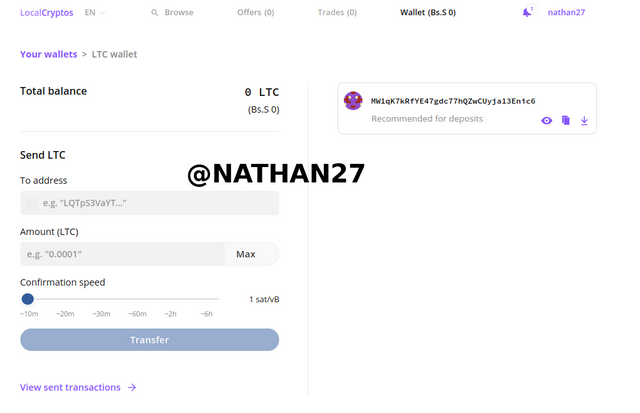
¿Cómo se guardan las llaves?
Hacemos Clip en export key en esta zona.
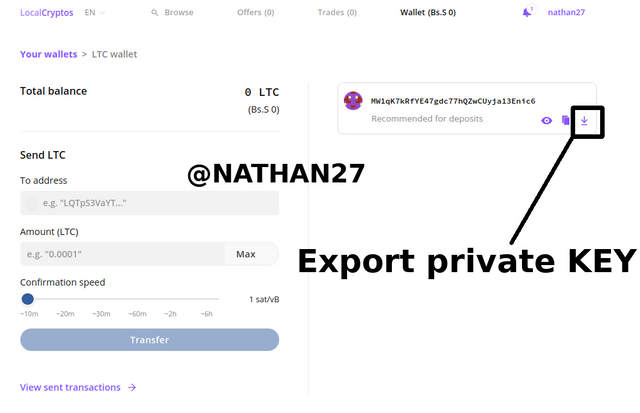
Luego damos clip en Display private key
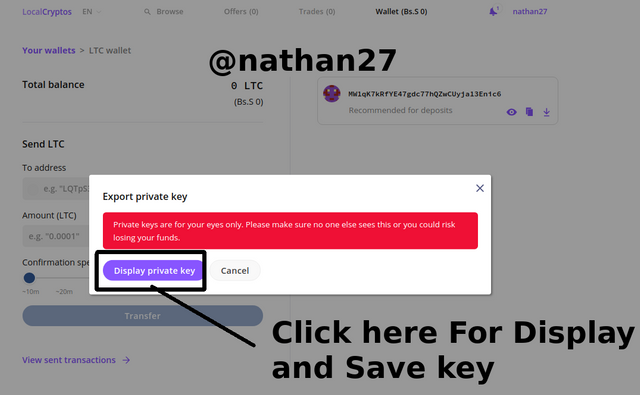
y se nos mostrara la clave privada de la billetera, recordar guardarla en un lugar seguro.
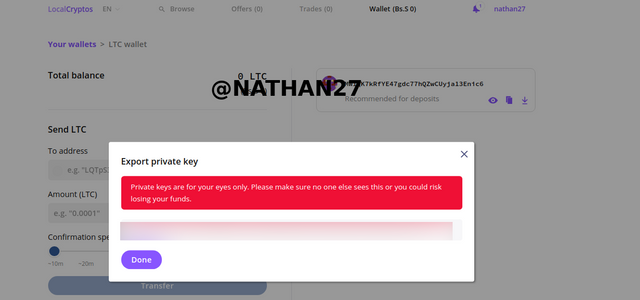
Ya luego podemos respaldar la billetera en cuestion en el apartado de billetera en la parte inferior donde dice Back up your wallet.
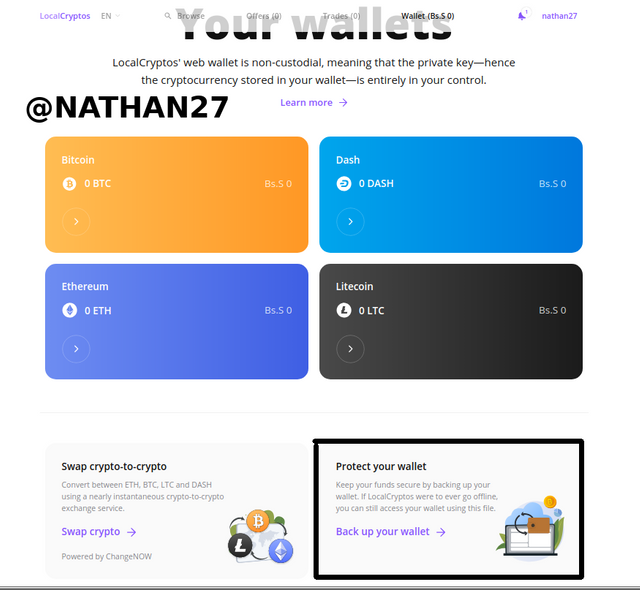
Buscamos la obcion web walle y le damos Donwload wallet backup
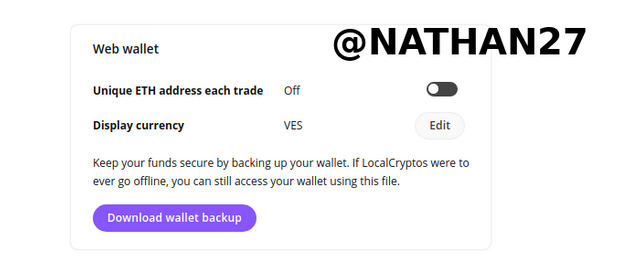
Esta clave se baja en formato Json, que ya que es el formato empleado en estas claves, que esta basada en la programación basada a objetos. Lo recomendable aqui es imprimirla o guardarla en un lugar que no se pierda , ya que con esta clave podremos importar la billeteras de localcryptos a otras billeteras.
¿Puede volver a importar la billetera de Localcryptos en otras billeteras (de diferentes servicios)?
Es posible gracias al respaldo de la wallet en general que acabamos de realizar, ya que esta nos brinda una clave en formato Json que facilita la importación de dichas claves y direcciones, recordando que este formato de archivos es muy utilizado en la programación basada a objetos, y es por eso que se emplea este formato, es por eso que billeteras como trust wallet y Atomic wallet podrían fácilmente importar estas billeteras, gracias a la clave que hemos obtenido.
Ejemplo de billeteras que usado para este tipo de importación de billeteras.
- Trust wallet
- Atomic wallet
¿puede volver a importar su billetera Locaclcryptos en Trustwallet?
De hecho si se puede, primero vamos a trust wallet y le damos en settings
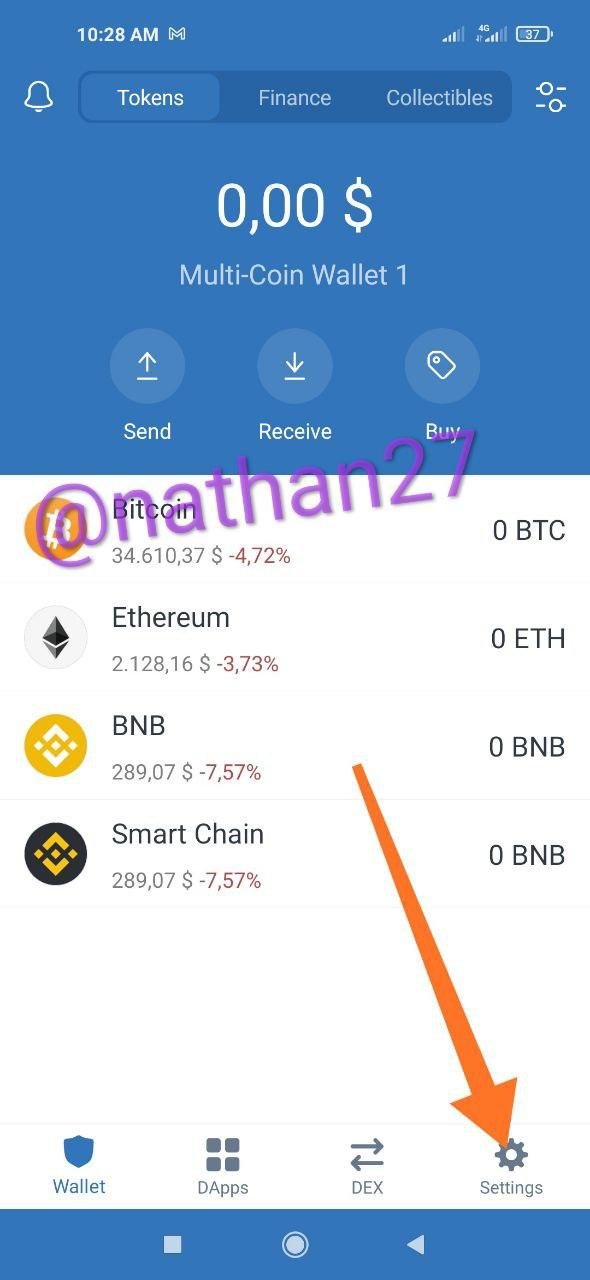
Estando aqui vamos a wallets.
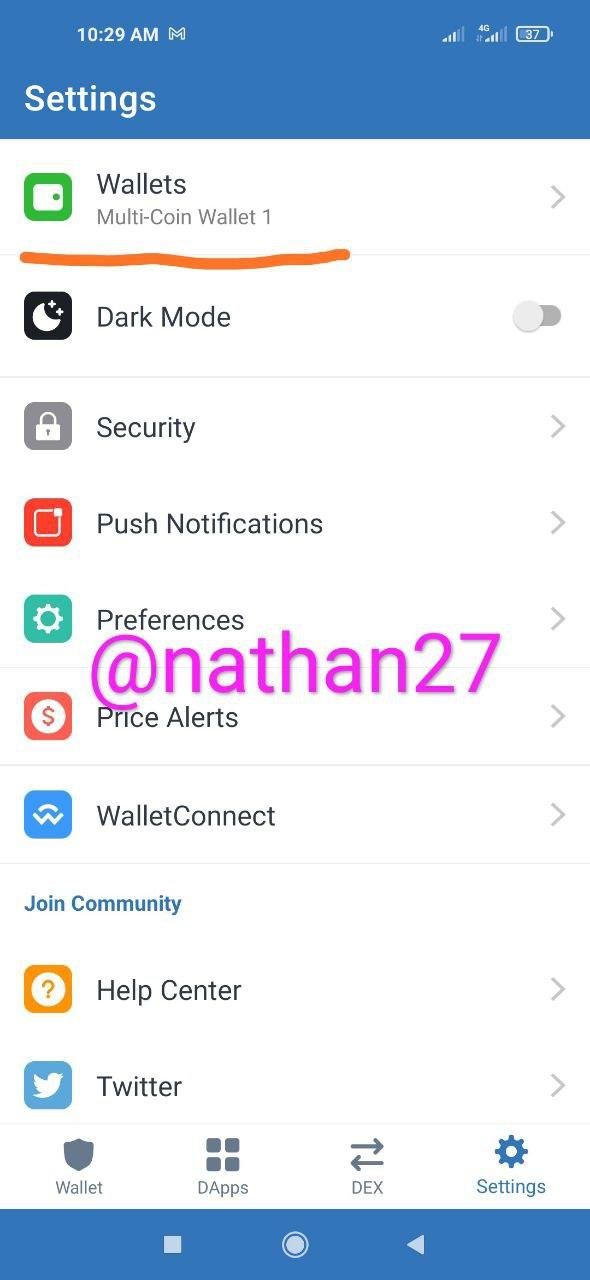
En este apartado vamos agregar una nueva wallet

Estando aqui podemos elejir si crear una wallet nueva o en nuestro caso lo que estamos es buscando importar le damos que ya tenemos una billetera y que queremos importarla aqui.
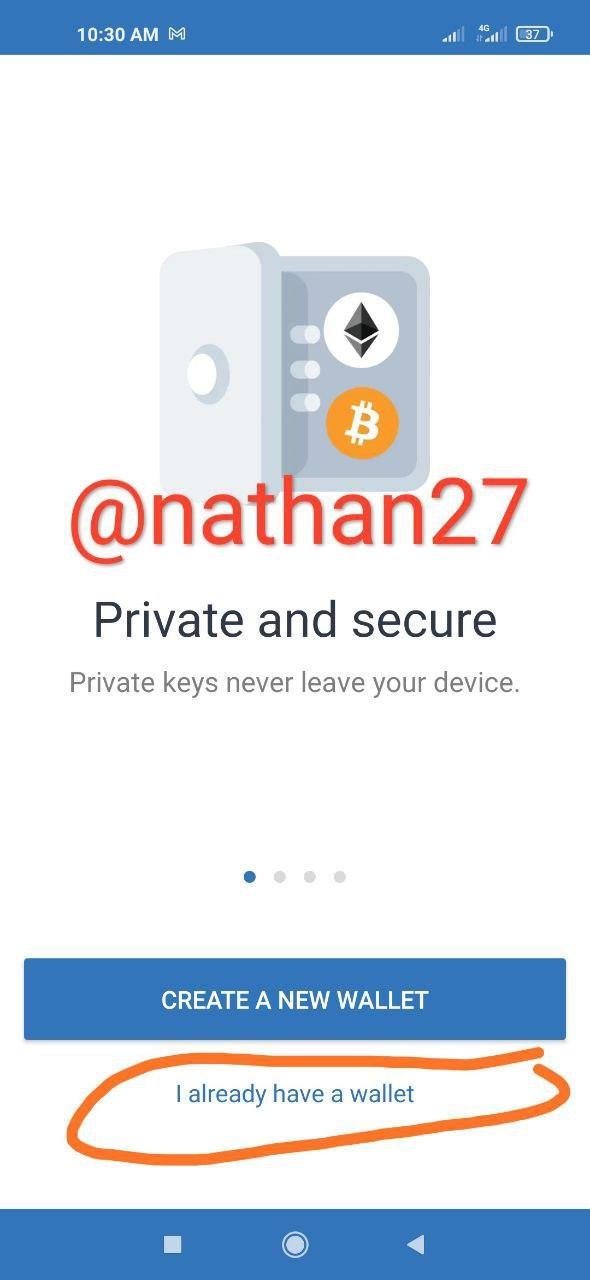
Luego seleccionamos que tipo de billetera queremos importar en mi caso la de Ethereum
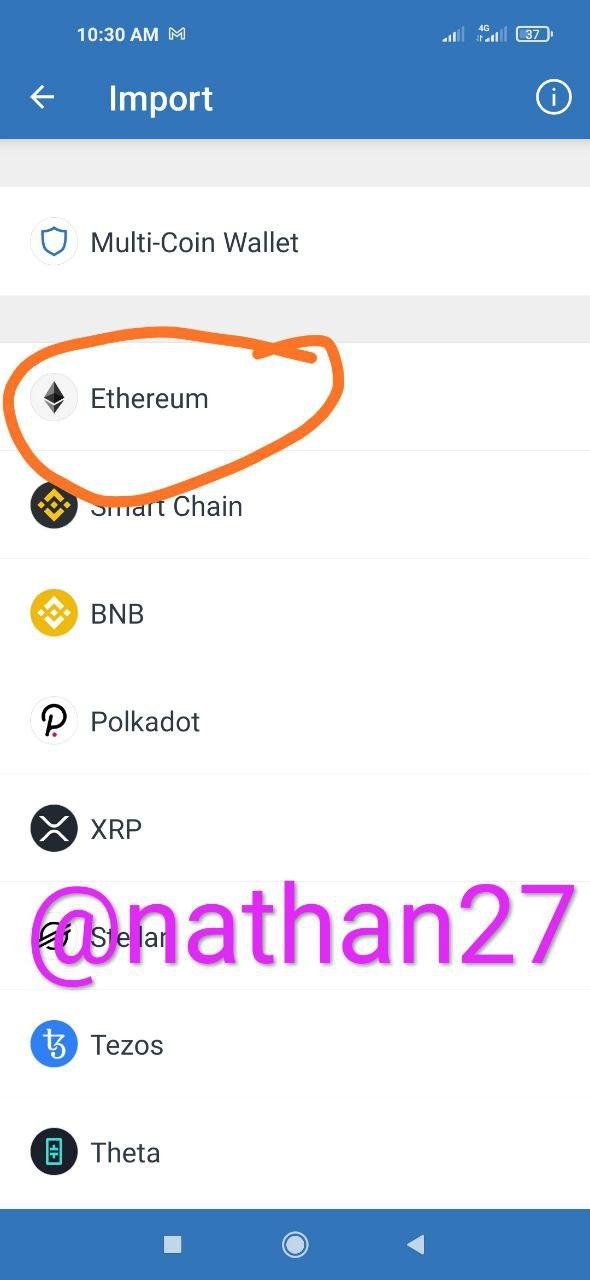
Mas adelante se nos pide que insertemos nuestra clave de importación , que desde luego la aplicación no me deja tomar capture como cualquier wallet y es por seguridad, ya que pegamos nuestra clave se nos enviara un aviso de que la wallet ha sido creada o importada en nuestro caso.
¿Cuántas opciones diferentes de fiat disponibles en Localcryptos?
Revisando su pagina web , esta nos indica que cuenta con mas de 40 tipos diferentes de intercambios fiat, en la plataforma. la cual incluye transferencias de bancos, metodos de pagos de bancos p2p que están de monda últimamente, paypal y otros métodos mas.
Me sorprendió que cuente con soporte en Venezuela que es el país donde vivo ya que, venezuela es vetada de muchos de estos intercambios gracias a los bloqueos internacionales que poseemos, debido a los problemas políticos que existen actualmente en el país.
Gracias a este tipo de intercambios y paginas como steemit muchos venezolanos estamos sobreviviendo, por que somos una país petrolero pero los diferentes bloqueos y sanciones nos tienen completamente arruinados.
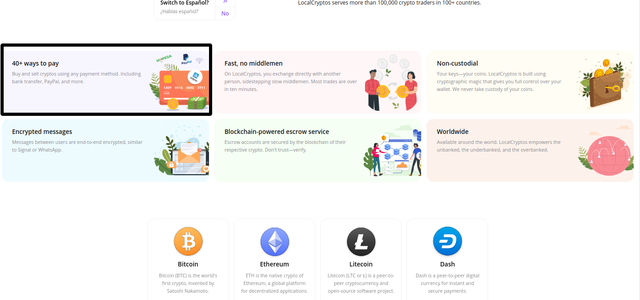
¿Qué tan seguro es Localcryptos como un mercado P2P sin custodia? ¿Cómo protege la protección del depósito en garantía tanto a los compradores como a los vendedores?
El nivel de seguridad es alta, ya que como en cualquier intercambio p2p, los activos quedan bloqueados en caso de que se llegara a suscitar un problema el sistema delega la decicion a un tercero que desde luego forma parte de la plataforma, y este al observar las pruebas presentadas llegaría a una conclucion para resolver la disputa.
¿Cómo protege la protección del depósito en garantía tanto a los compradores como a los vendedores?
En ambos casos la protección es dada por el contrato inteligente que acctua en la plataforma ya que para poder realizar un intercambio las personas deben tener saldo disponible o lo que es lo mismo haber enviado primero fondos a uno de estos contratos, de esta forma queda garantizado el intercambio ya sea para comprar o para vender, como mencione antes al realizar estos intercambios ambos fondos quedan bloqueados y apenas se realice la transacción y ambos estén de acuerdo, estos fondos se liberarían,
La filosofia de este sistema es que no haya necesidad de confiar en un tercero como funcionan en los intercambios normales. ya que aquí se realiza el pago del vendedor al comprador y del comprador al vendedor.
características esenciales de este intercambio sin custodia.
Las negociaciones son de persona a persona
No existe un tercer mediador en las transacciones al menos que se suscite un problema
Si ambos no llegan a un acuerdo la transaccion se cancela.
El vendedor puede cancelar en cualquier momento la transaccion.
Los acctivos del vendedor quedan bloqueados desde el momento que los oferta en la plataforma.
El comprador solo obtiene los acctivos si el vendedor los libera.
¿Cree una oferta como Market Maker o Realice un intercambio real como Market Taker para demostrar su experiencia real en el comercio P2P sin custodia (Crypto-Fiat)? (Sugerencia: operar con DASH o LTC es rentable en términos de tarifas de transacción y depósito en garantía). ¿En qué monto total incurrió en el proceso completo, si corresponde? (Se necesitan capturas de pantalla)
Para crear una oferta vamos y le damos clip en Oferta en el menu y luego crear Oferta.
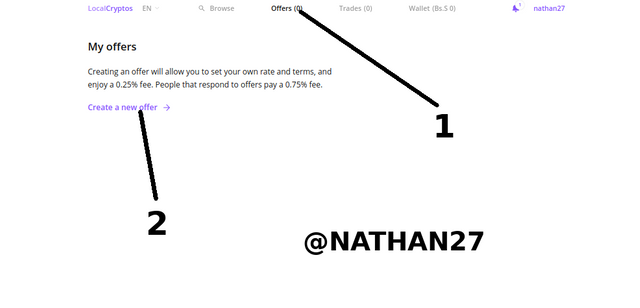
En esta pantalla vamos a seleccionar que vamos a realiza:
1- si vamos a comprar o vender
2- Nuestra ubicacion acctual
3- Que tipo de moneda vamos a usar para recivir u ofrecer el pago.
3- Avanzar al siguiente paso.
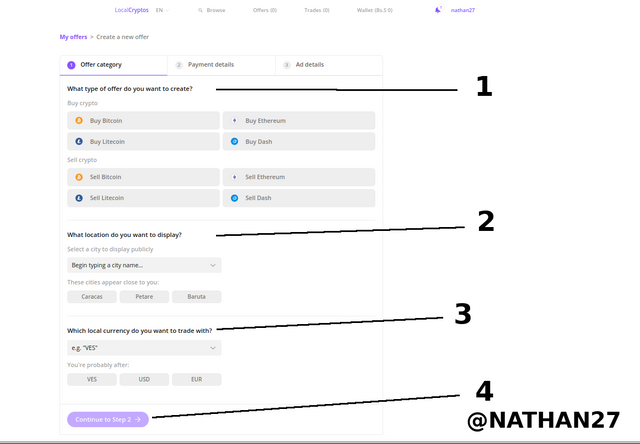
y asi queda nuestra pre orden armada.
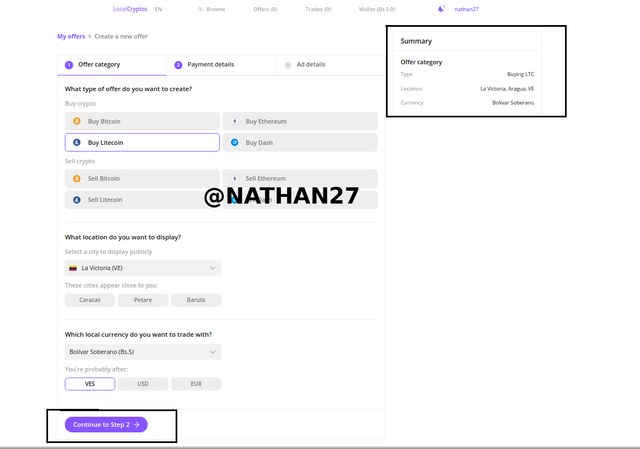
Ahora en el siguiente paso vamos a seleccionar como se va ejecutar los pagos en mi caso he seleccionado vía transferencia bancaria.
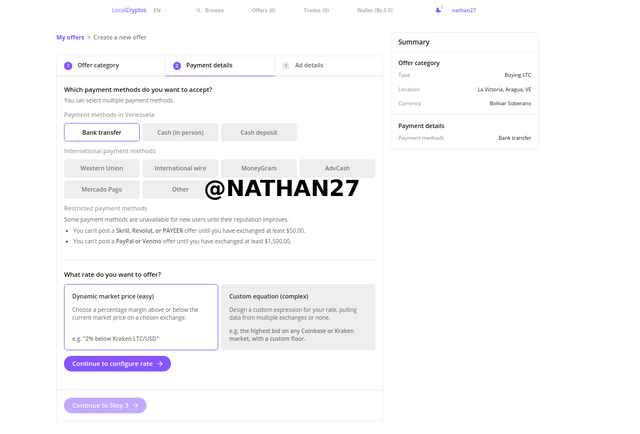
Damos clip en Configure rate. y aqui vamos a configurar lo siguiente.
1- LA tarifa dinamica y en esta parte seleccionaremos si se aplicara esta tarifa por ensima o por debajo del precio, y tambien en esta zona configuraremos que referencia de precios usaremos en mi caso use LTC / USD
2- Esta zona es para avanzar al siguiente apartado.
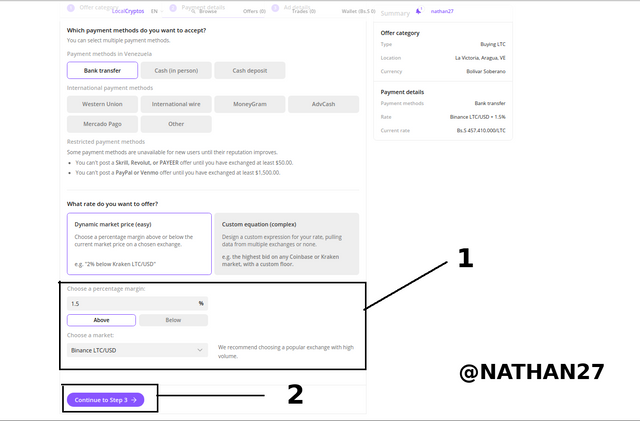
En la siguiente pantalla vamos a configurara los siguiente.
1- El titulo de nuestra Oferta: este sera el titulo que las personas podran observar apenas se cree la oferta asi que hacerlo de manera seria ya que si hay palabras inadecuadas en este titulo las personas no podran confiar en ti y tu oferta,
2- Este apartado colocaremos la descripcion de los terminos para negociar, muchas personas aqui colocan detalles como el tiempo maximo de transaccion redes sociales numero telefonicos y varios detalles de como se ejecutara la transaccion.
3- en este apartado seleccionaremos cuanto es lo maximo y lo minimo que estamos dispuesto a tradear,
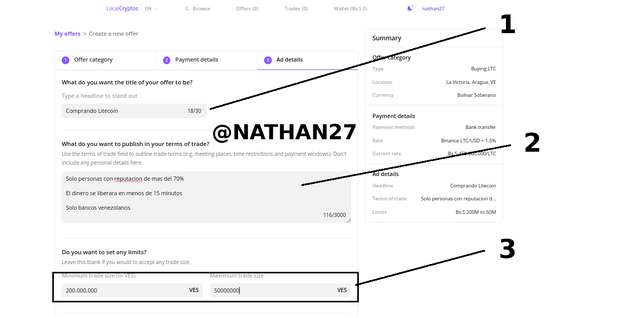
Mas abajo configuraremos todo lo que sera la zona horaria y horas en que estaremos acctivos haciendo trading p2p.
1- Aqui se configurara la zona Horaria
2- EL horario de acctividad y en la que estaremos trabajando haciendo intercambios
3- Aqui seleccionaremos si solo realizamos trading con personas con numero de telefonos verificados
4- Aqui si necesitamos que tengan acctivado la geolocalizacion satelital
5 crear la oferta.
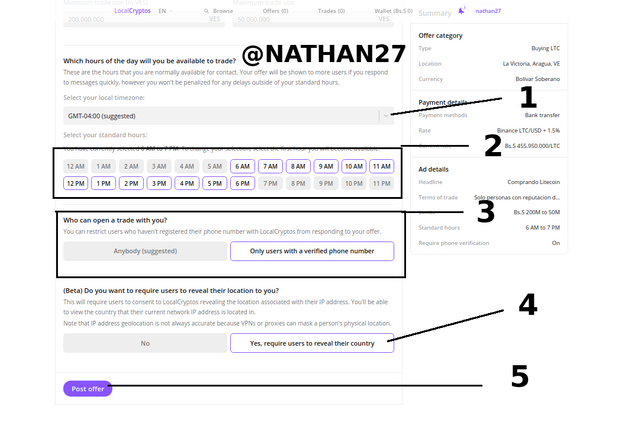
Solo basta crear la oferta en cuestion haciendo clip en Create new offer
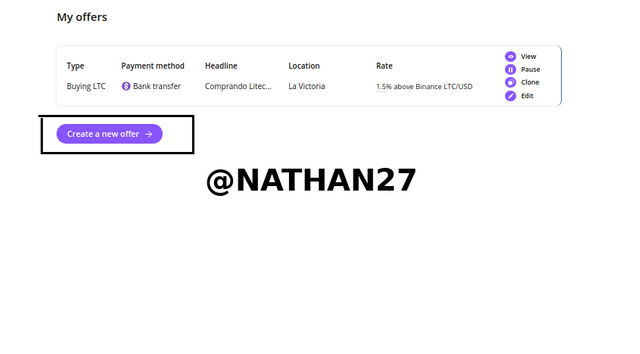
Conclusion
Este tipo de trading p2p brinda una seguridad alta en cuanto a transacciones con personas, ya que todas las transacciones son creadas en un contrato inteligente asi como los fondos de la misma, esta es una de las formas de cambiar tus criptomonedas por dinero fiduciario de forma segura y rapida, el dia de hoy hemos aprendido a crear una oferta en este mercado p2p, también hemos conectado nuestra billetera de trust wallet asi como aprendimos a guardar nuestras Key privadas, para luego ser importadas en otros mercados de intercambio o simplemente en una billetera. las recomendaciones finales que les doy es que aunque estemos trabajando en un sistema seguro bajo contratos inteligentes, es igual importante fijarse en la reputación de los usuarios con quien vamos hacer algún tipo de trading ya que los piratas buscan siempre la manera de dañar todo sistema puro con sus actos desleales.
Especial felicitaciones al equipo de @steemitblog y @sapwood por sus nuevas ideas, en cuanto la divicion de los cursos me pareció una idea muy interesante, esperemos que el btc se recupere y el steem llege a sus máximos de meses pasados, las recompensas sera muy divertidas para ese entonces.
ENG
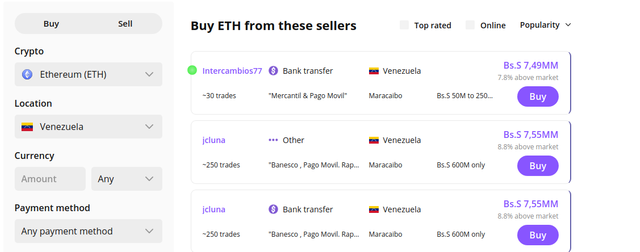
Introduction
Hello, how are you? I hope excellent, this week we will be talking about p2p exchanges also called NOn-Custodial p2p, these types of markets are special for exchanging cryptocurrencies with fiat money, which is the normal money that we all know, if you have reached this post I recommend you that you read it to the end since you will learn a lot about how to exchange these coins, and the steps that must be followed, all thanks to the task of the first week of the third season of the Academy of cryptocurrencies.
How do you configure an Exchange (non-custodial) niche in Localcryptos? (Screenshots and full process are needed)
First of all we must go to the following address. https://localcryptos.com/es/login and we will look on the home page to create an account.
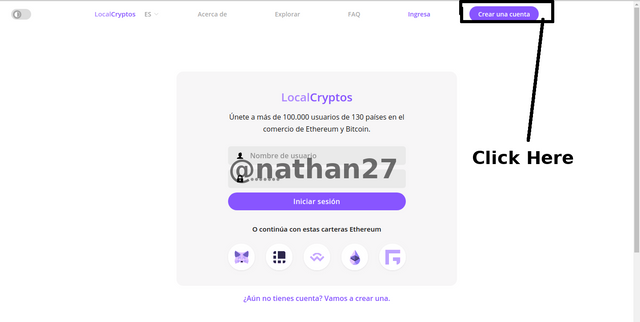
In this section we will select that we want to create our account with email.
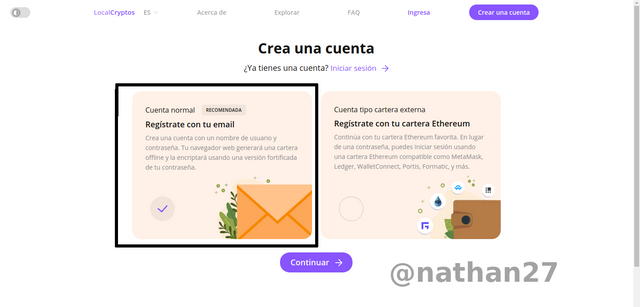
Here we go fill in
1- User data, email and password
2- Accept all terms and conditions
3- Clip in create account.
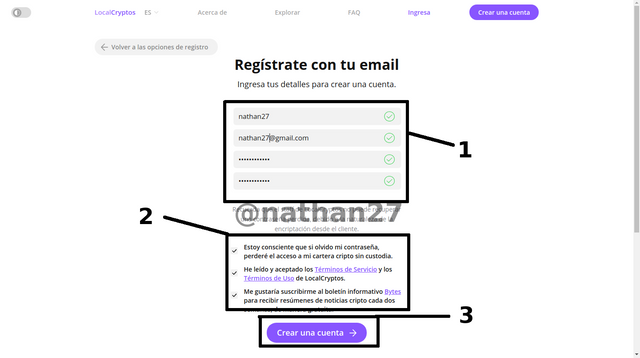
With this we will have created the account.

Now we verify the message that has arrived in our email and we confirm the email to activate the account.

And here we have our account created and ready to make exchanges.
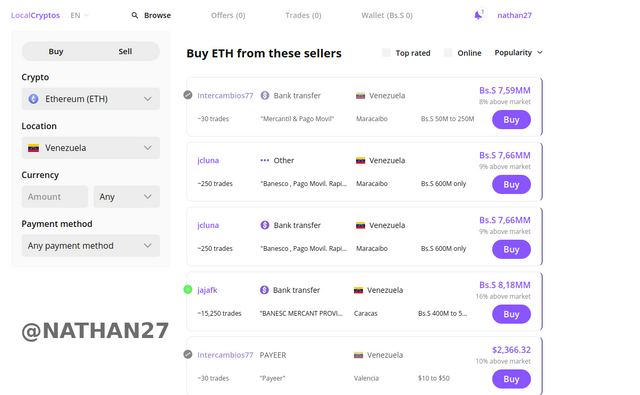
List your non-custodial wallets (BTC, ETH. LTC, DASH) on Localcryptos? How are the keys stored? Can you re-import the Localcryptos wallet into other wallets (from different services)? For example, can you re-import your Locaclcryptos wallet into Trustwallet?
To Observe the wallets it is necessary to clip the wallet and observe the currencies that this p2p exchange supports.
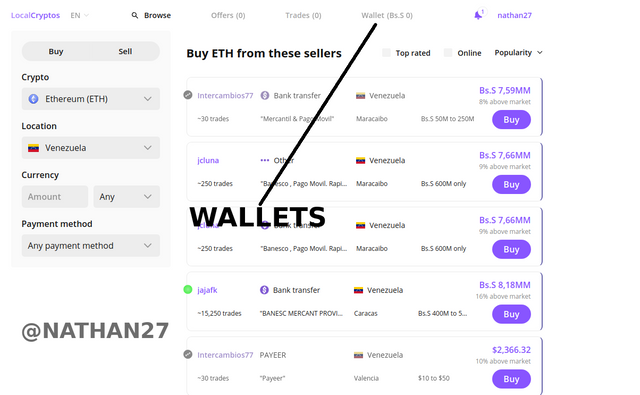
and here you can see each available wallet one by one.
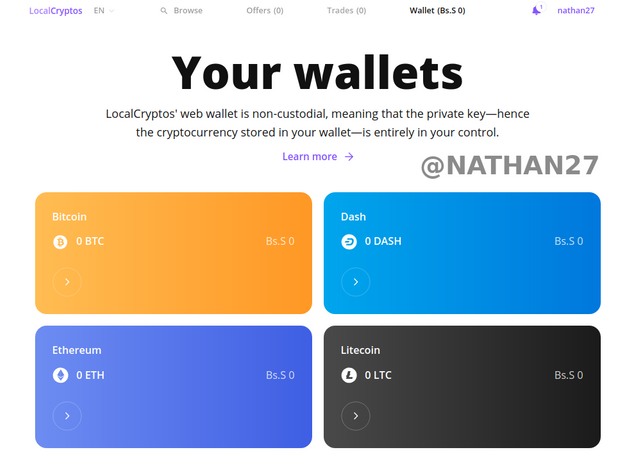
BTC
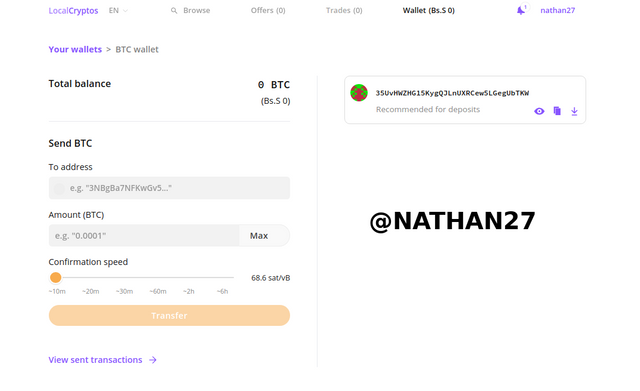
Dash
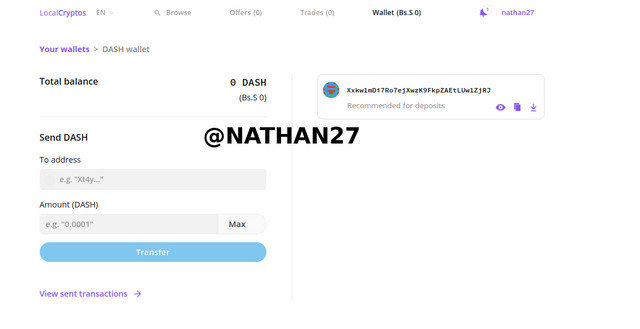
Ethererum
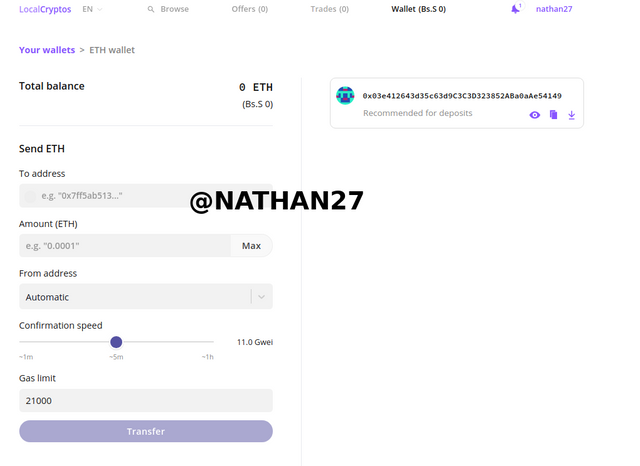
Litecoin
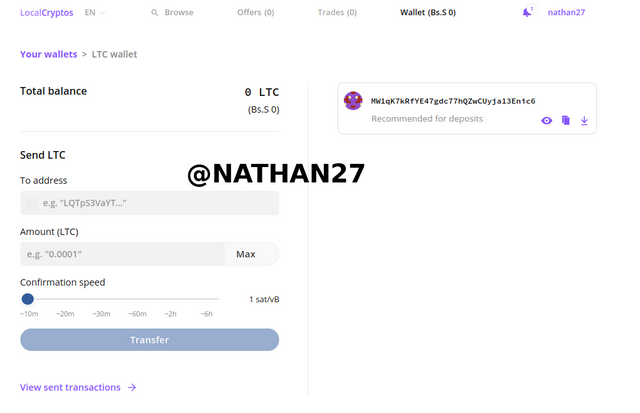
How are the keys stored?
We do Clip on export key in this area.
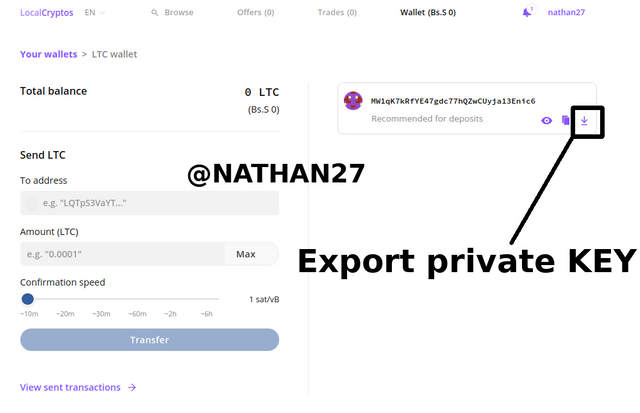
Then we clip on Display private key
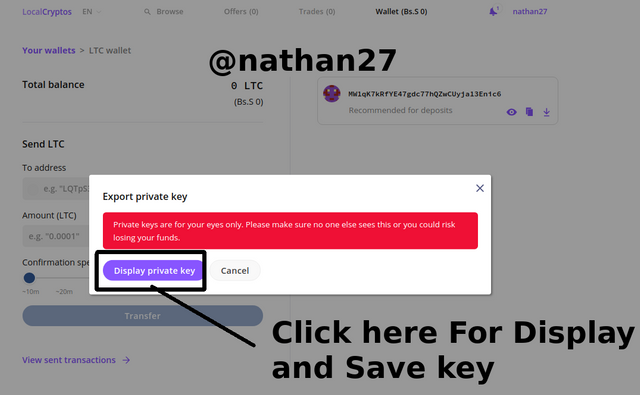
and we will be shown the private key of the wallet, remember to keep it in a safe place.
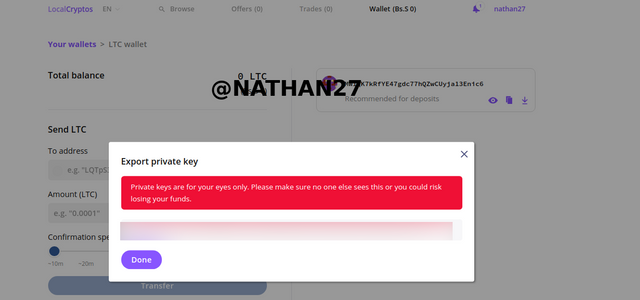
Then we can back up the wallet in question in the wallet section at the bottom where it says Back up your wallet.
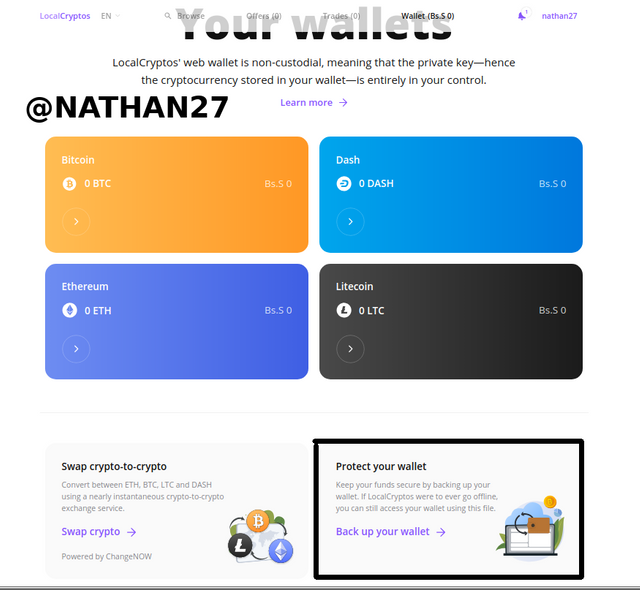
We look for the web walle option and we give it Download wallet backup
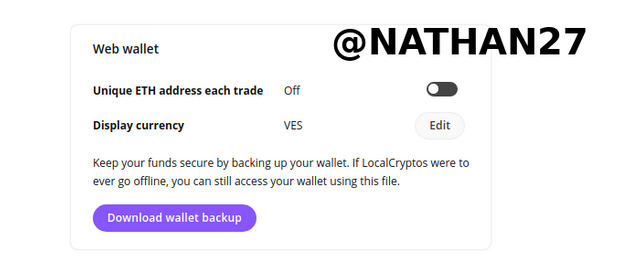
This key is downloaded in Json format, since it is the format used in these keys, which is based on object-based programming. The recommended thing here is to print it or save it in a place that is not lost, since with this key we can import the localcryptos wallets to other wallets.
Can you re-import the Localcryptos wallet into other wallets (from different services)?
It is possible thanks to the support of the wallet in general that we have just made, since it gives us a key in Json format that facilitates the import of these keys and addresses, remembering that this file format is widely used in object-based programming , and that is why this format is used, that is why wallets such as trust wallet and Atomic wallet could easily import these wallets, thanks to the key we have obtained.
Example of wallets used for this type of wallet import.
- Trust wallet
- Atomic wallet
Can you re-import your Locaclcryptos wallet into Trustwallet?
In fact, if you can, first we go to trust wallet and we give it in settings
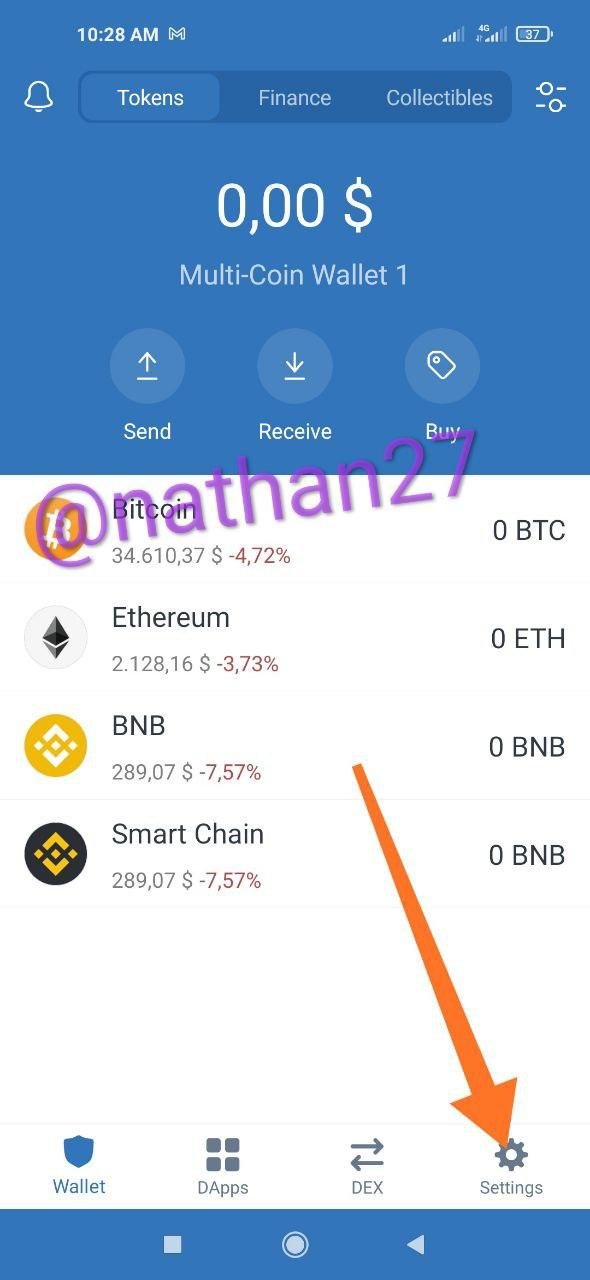
Being here we go to wallets.
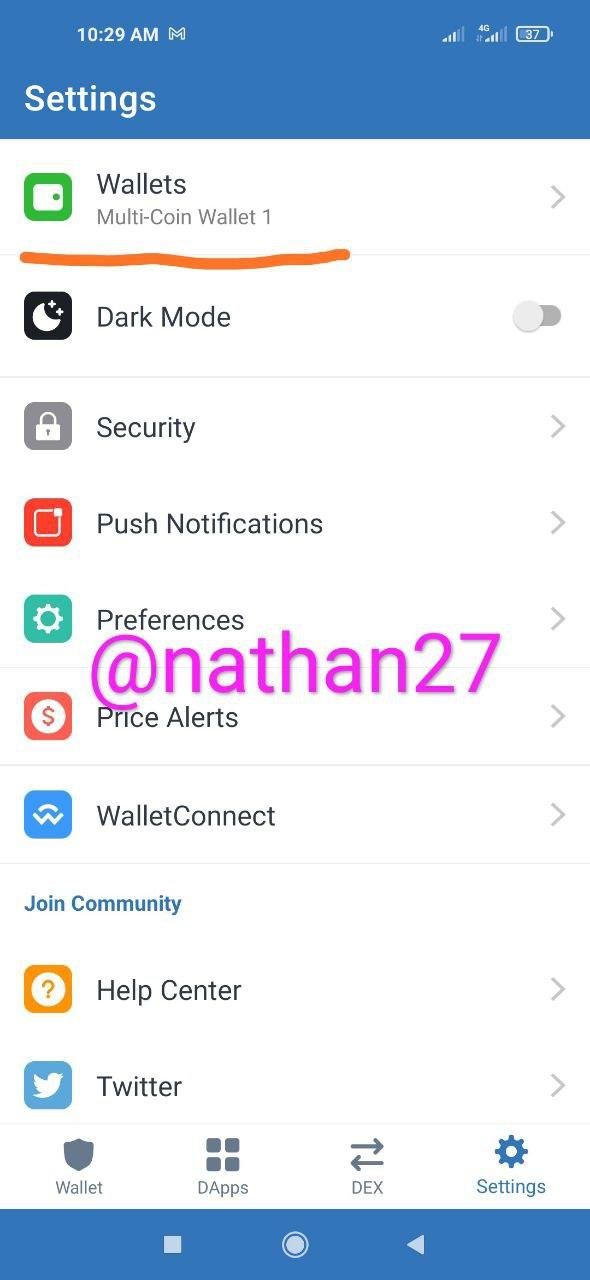
In this section we are going to add a new wallet

Being here we can choose whether to create a new wallet or in our case what we are looking to import we give you that we already have a wallet and that we want to import it here.
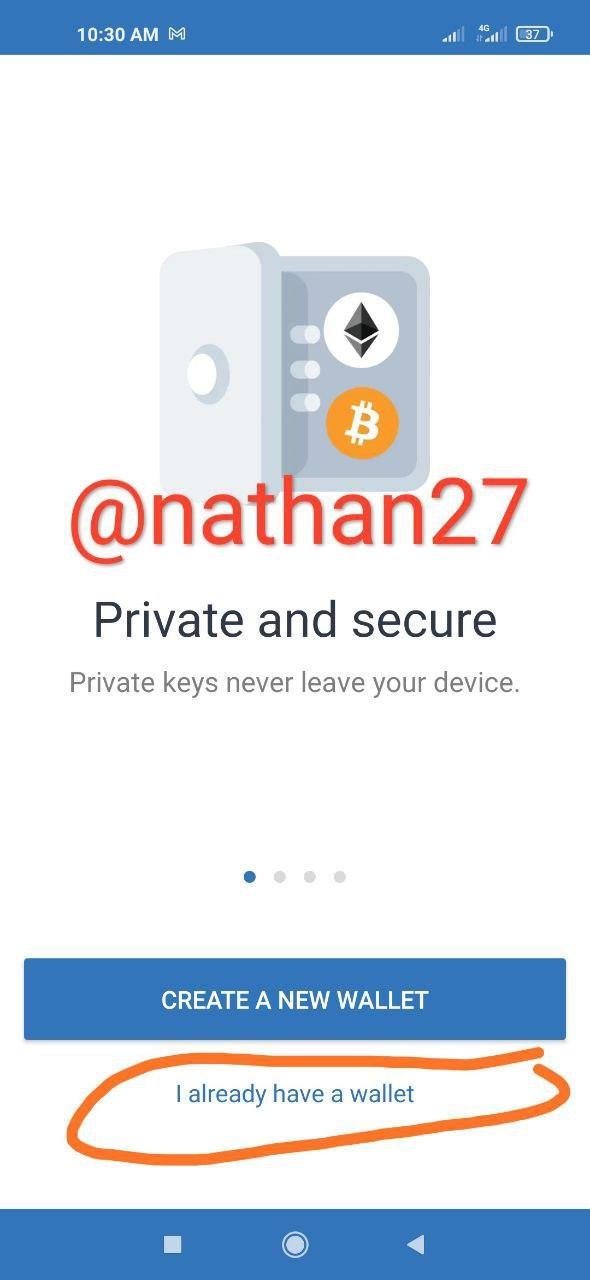
Then we select what type of wallet we want to import in my case the Ethereum one
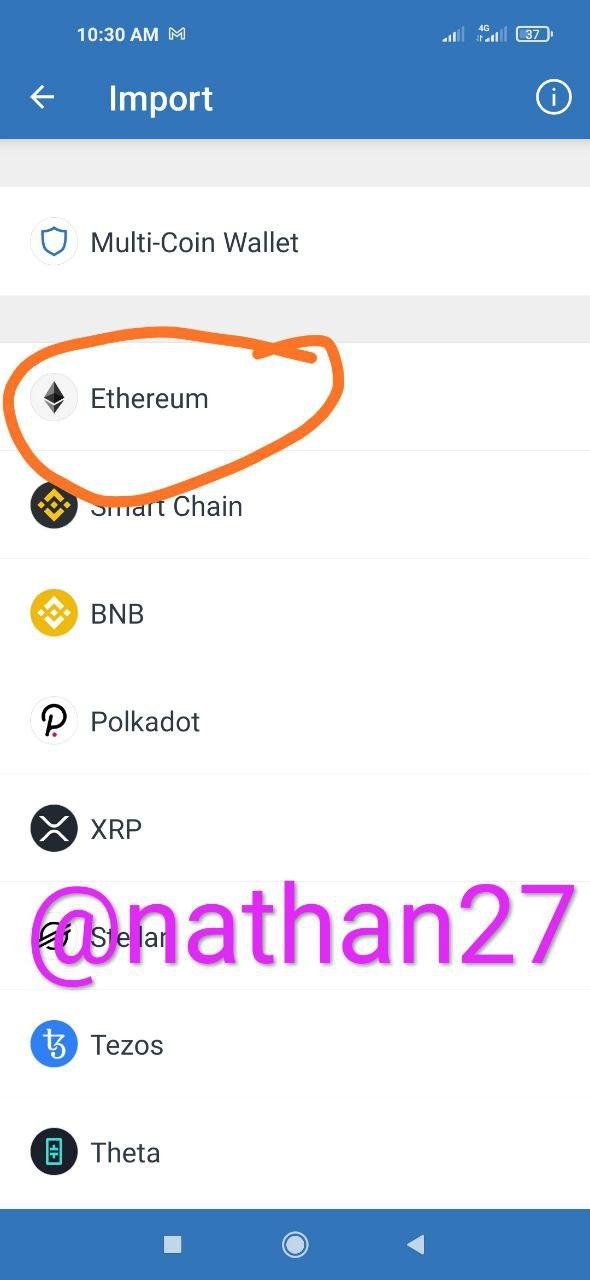
Later we are asked to insert our import key, which of course the application does not let me take capture like any wallet and it is for security, since we paste our key, we will be sent a notice that the wallet has been created or imported in our case.
How many different fiat options available on Localcryptos?
Reviewing its website, it tells us that it has more than 40 different types of fiat exchanges on the platform. which includes bank transfers, p2p bank payment methods that are in the wild lately, paypal and other methods.
I was surprised that it has support in Venezuela, which is the country where I live, since Venezuela is banned from many of these exchanges thanks to the international blockades that we have, due to the political problems that currently exist in the country.
Thanks to this type of exchanges and pages like steemit, many Venezuelans are surviving, because we are an oil country but the different blockades and sanctions have us completely ruined.
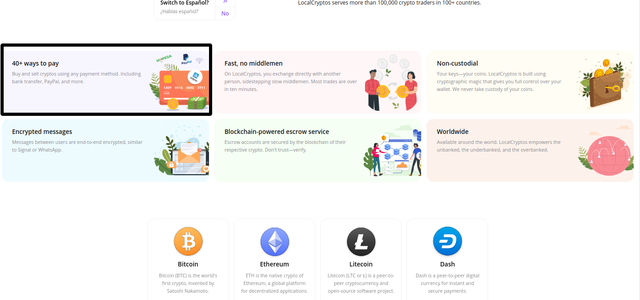
How safe is Localcryptos as a non-custodial P2P marketplace? How does escrow protection protect both buyers and sellers?
The level of security is high, since as in any p2p exchange, the assets are blocked in case a problem arises, the system delegates the decision to a third party that of course is part of the platform, and this when observing The evidence presented would reach a conclusion to resolve the dispute.
How does escrow protection protect both buyers and sellers?
In both cases the protection is given by the smart contract that operates on the platform since in order to make an exchange people must have an available balance or what is the same to have first sent funds to one of these contracts, in this way it is guaranteed the exchange either to buy or to sell, as mentioned before when making these exchanges both funds are blocked and as soon as the transaction is made and both agree, these funds would be released,
The philosophy of this system is that there is no need to trust a third party as they work in normal exchanges. since here the payment is made from the seller to the buyer and from the buyer to the seller.
essential features of this non-custodial exchange.
Negotiations are person to person
There is no third party mediator in transactions unless a problem arises
If both do not reach an agreement, the transaction is canceled.
The seller can cancel the transaction at any time.
The seller's assets are blocked from the moment they are offered on the platform.
The buyer only gets the assets if the seller releases them.
Create an offer as a Market Maker or do a real exchange as a Market Taker to demonstrate your real experience in non-custodial P2P (Crypto-Fiat) trading? (Hint: Trading DASH or LTC is profitable in terms of escrow and transaction fees.) What total amount did you incur in the entire process, if any? (Screenshots needed)
To create an offer, we go and click on Offer in the menu and then create Offer.
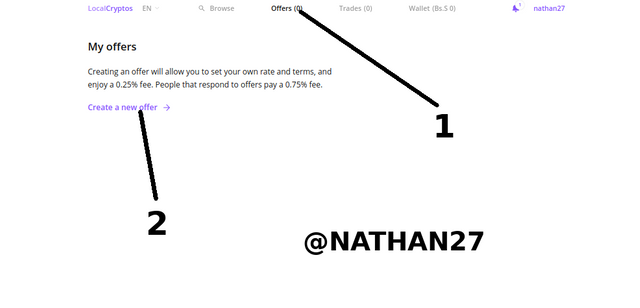
On this screen we are going to select what we are going to do:
1- if we are going to buy or sell
2- Our current location
3- What type of currency are we going to use to receive or offer the payment.
3- Advance to the next step.
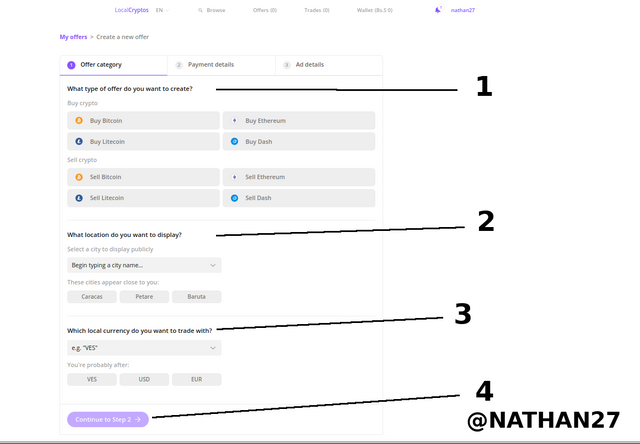
and so is our pre-armed order.
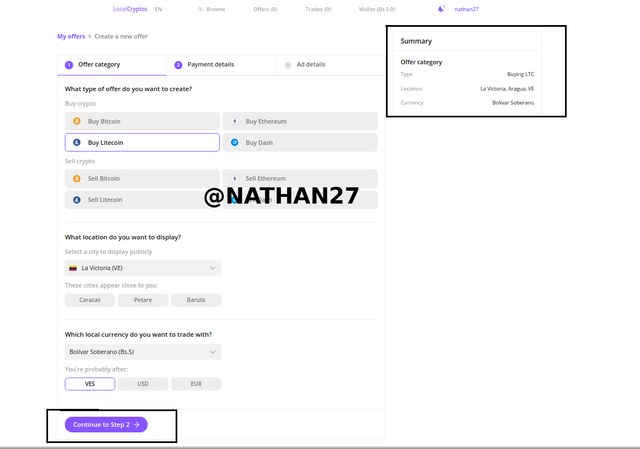
Now in the next step we are going to select how the payments will be executed in my case I have selected via bank transfer.
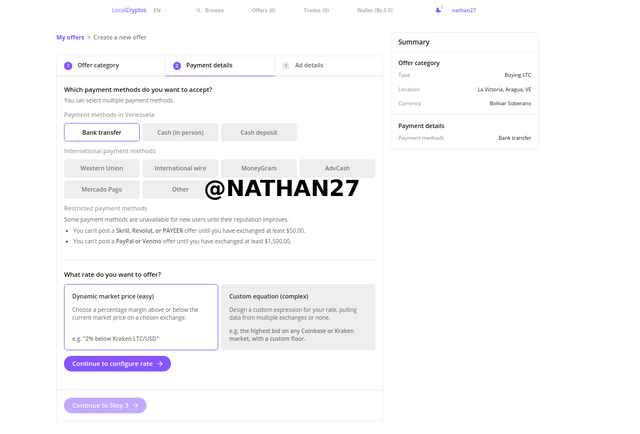
We clip on Configure rate. and here we are going to configure the following.
1- THE dynamic rate and in this part we will select if this rate will be applied by the nth or below the price, and also in this area we will configure which price reference we will use in my case I use LTC / USD
2- This area is to advance to the next section.
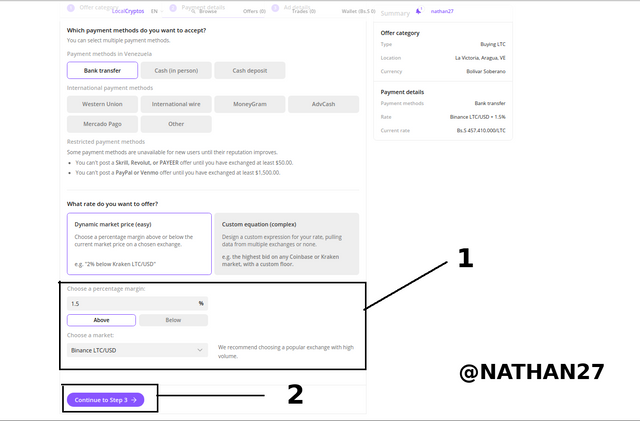
On the next screen we will configure the following.
1- The title of our Offer: this will be the title that people will be able to see as soon as the offer is created so do it seriously since if there are inappropriate words in this title people will not be able to trust you and your offer,
2- In this section we will place the description of the terms to negotiate, many people here place details such as the maximum transaction time, social networks, telephone number and various details of how the transaction will be executed.
3- in this section we will select how much is the maximum and the minimum that we are willing to trade,
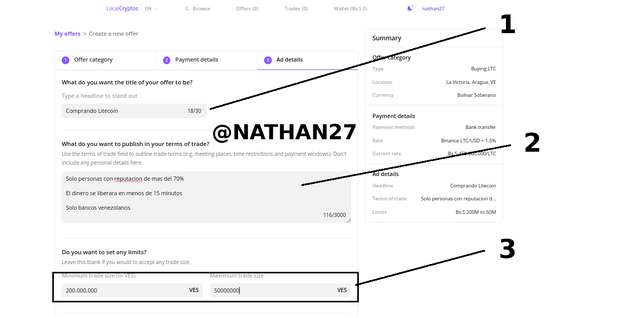
Below we will configure everything that will be the time zone and hours in which we will be active doing p2p trading.
1- Here the time zone will be configured
2- The schedule of activity and in which we will be working making exchanges
3- Here we will select if we only carry out trading with people with verified phone numbers
4- Here if we need to have satellite geolocation activated
5 create the offer.
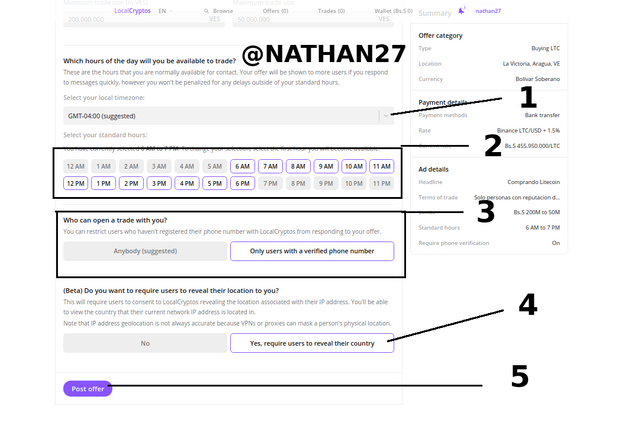
Just create the offer in question by clicking on Create new offer
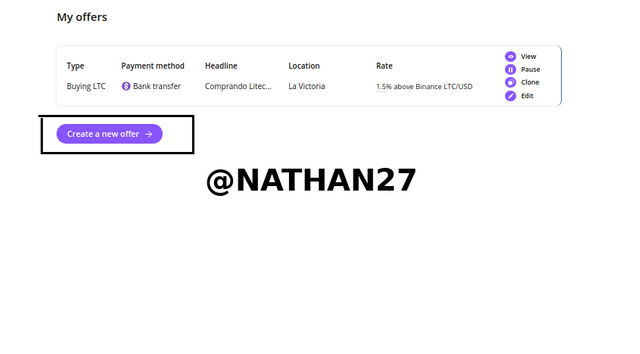
Conclusion
This type of p2p trading provides high security in terms of transactions with people, since all transactions are created in a smart contract as well as its funds, this is one of the ways to exchange your cryptocurrencies for fiat money in a way safe and fast, today we have learned to create an offer in this p2p market, we have also connected our trust wallet as well as we learned to save our private keys, to later be imported in other exchange markets or simply in a wallet . The final recommendations that I give you is that although we are working on a secure system under smart contracts, it is just as important to look at the reputation of the users with whom we are going to do some type of trading since hackers are always looking for a way to damage any pure system with their unfair acts.
Special congratulations to the @steemitblog and @sapwood team for their new ideas, as soon as the division of the courses seemed like a very interesting idea to me, let's hope that the btc recovers and the steem reaches its maximum of past months, the rewards will be very fun back then.