Crypto Academy Season 3 Beginners' course - Task 6: Blockchain Wallet-- Types, Uses, Installation, etc. By @nackasnelson for professor @sapwood
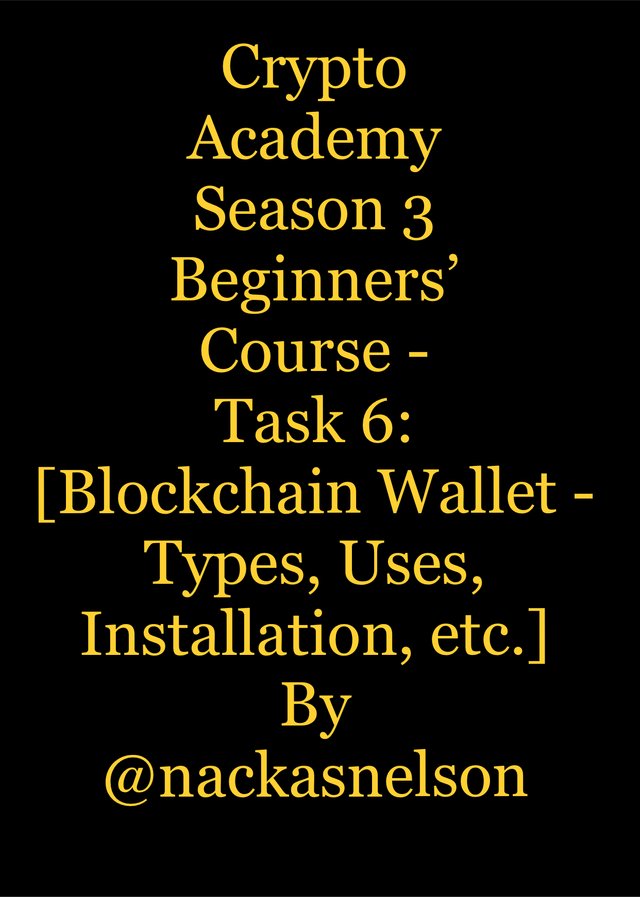 .
.
1.) How Do You Store/ Secure Your Keys?
It is wise and very important that one gets to be careful enough about storing and securing passwords, keys, and other important social media logins as well as wallet keys. For example, when I was a teenager I was thought on several occasions about how to sign and repeat a signature as I was told it's very important to have a unique signature. After being a victim of a hack on my trust wallet some months ago due to the poor securing of my mnemonic keys and hack several of my Facebook accounts I have been more careful when it comes to storing and securing my keys.
Below I will be explaining to you some methods by which I use to secure and store my keys.
Writing the keys on a piece of paper
I have written down the various passwords and keys on pieces of paper and kept them in some save and only accessible by me areas which are my portable wallet, together with my documents in a save file and beneath my box of dresses so that in case my device gets missing or stolen I can use them to log in to a new device to recover my wallets.Hard Drive
I have also copied my keys and passwords in my folder and encrypted them in a hard drive device a device that is kept in a safe place and accessible just by me and I don't get to share with anyone because it contains my secure and personal information.
2.) What Are The Different Forms Of Private Key?
They are three types of private keys which are
Private Keys
Mnemonic Keys and
Store file Keys
- Private Key:
This is a combination of lower case and upper case letters which are mixed with digits at random using cryptographic functions once a blockchain wallet is created. It is memorable so it's advisable to secure it in a secret where no one can find it and use it only when it's needed.

- Mnemonic Key:
These keys are made up of words we are generated at random and are easy to memorize and remember and have to be kept securely. It usually consists of 12 or 24 words and must be inputted in the correct order as they appear when creating a wallet. The mnemonic keys can be used to recover a lost wallet or account, therefore, should be well kept.

- Store File Key:
The store file key is so special and unique this is because of the uniqueness in its combination of letters, brackets, numbers, commas, colons, question marks, the inverted commas open and close, and so on. It is very difficult and almost impossible to memorize, unlike the private and mnemonic keys. Due to its difficult nature to memorize it's advisable the key Snap of screenshotted and stored in a USB flash or an external hard drive for safekeeping.
3.) Download & Install TronLink Wallet(Android/iOS/Extension)?
Before going to show and explain how a Tronlink wallet is downloaded it's important to know what a Tronlink Wallet is. A Tronlink is a decentralized offline wallet that is well secure and well-rounded exclusive of users and doesn't charge few within daily bandwidth. After all the light-ups of what a Tronlink wallet is we will dive right ahead on its downloading and installation.
- Step 1
Enter http://www.tronlink.org/ on your browser to access it or you can still access it from the Steemit wallet on the TRX on the Tron ecosystem for downloading and creating the wallet.
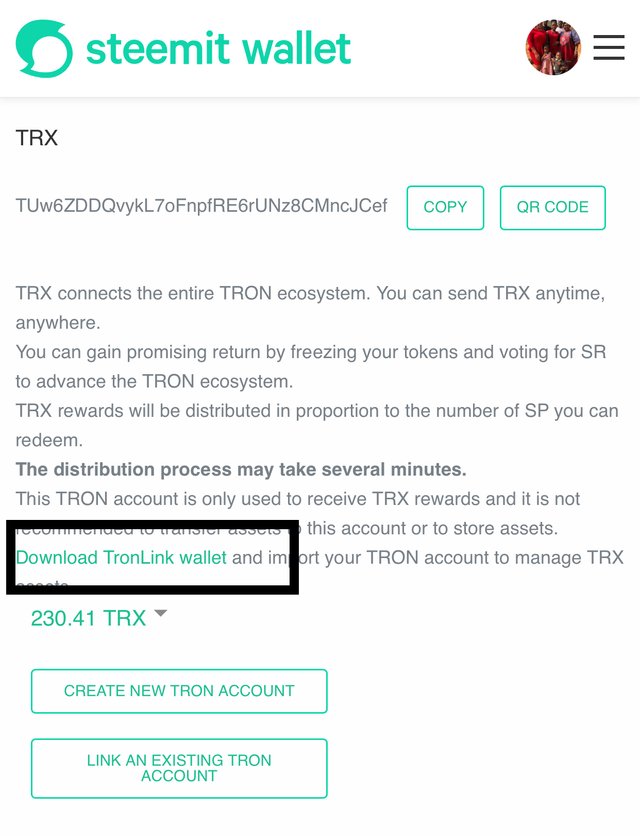
- Step 2
After clicking on the link a page will open up as seen below with 2 options which we can want to download and install either using an iOS or Android devices these options a limited to 2 because am using my phone if it was on a laptop or computer there would have a third option which is the Chrome Extension. For my case will be installing from an iOS device.
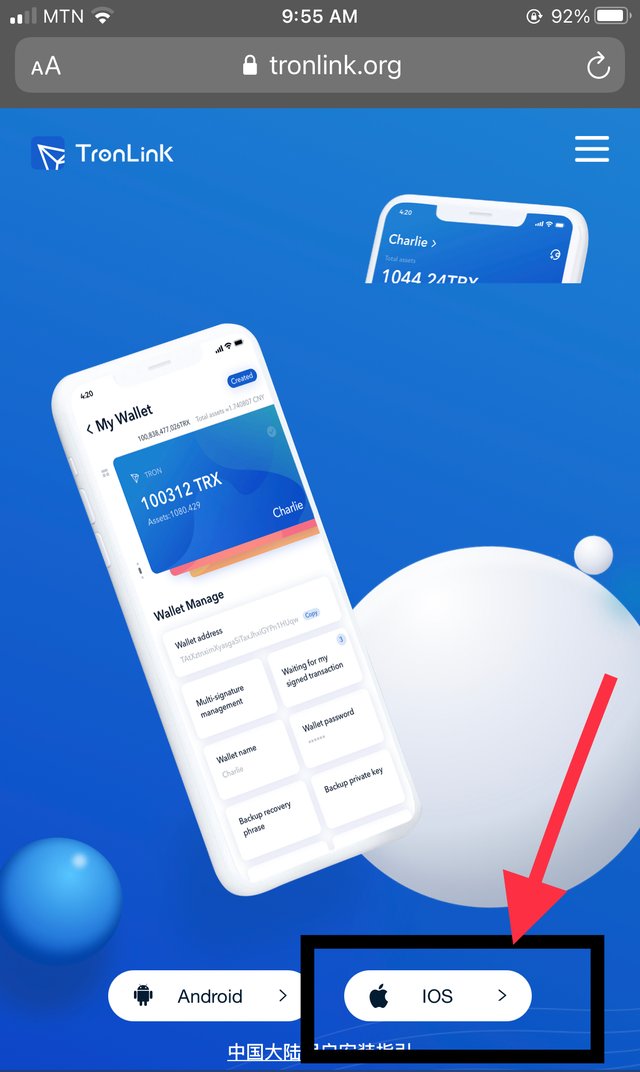
- Step 3
After clicking on the iOS option I was directed to the App store where I downloaded the app it
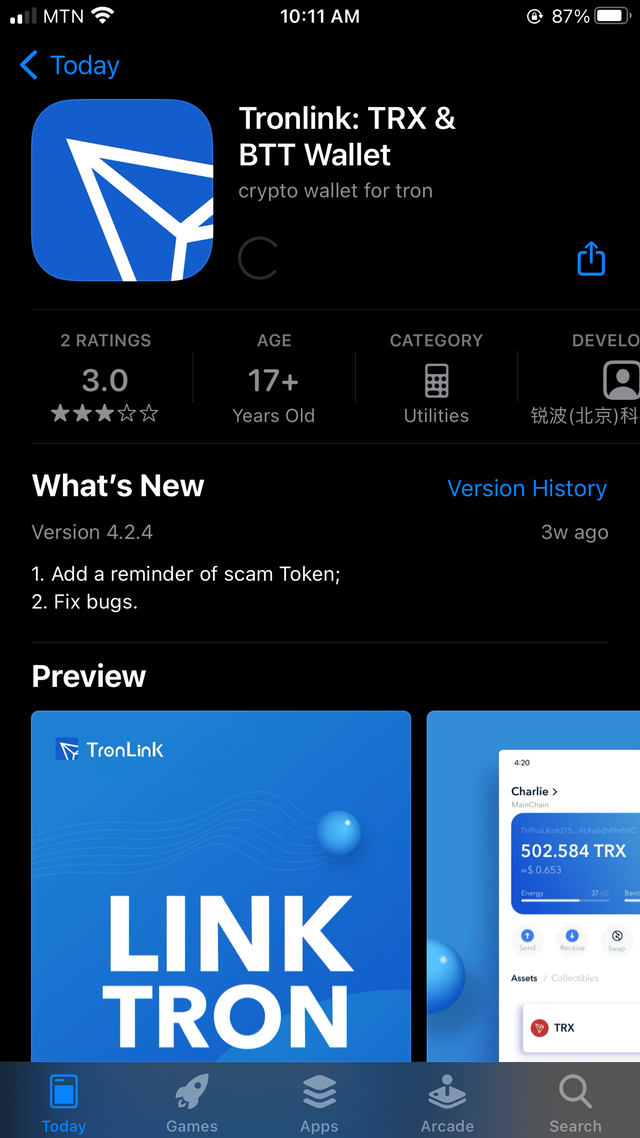
- Step 4
After I successfully installed the app I opened and it has these three features which were asked to create an account, import that's if you already had an existing account, and there is a cold wallet that is being offline and secure. Since I was creating an account I selected create account
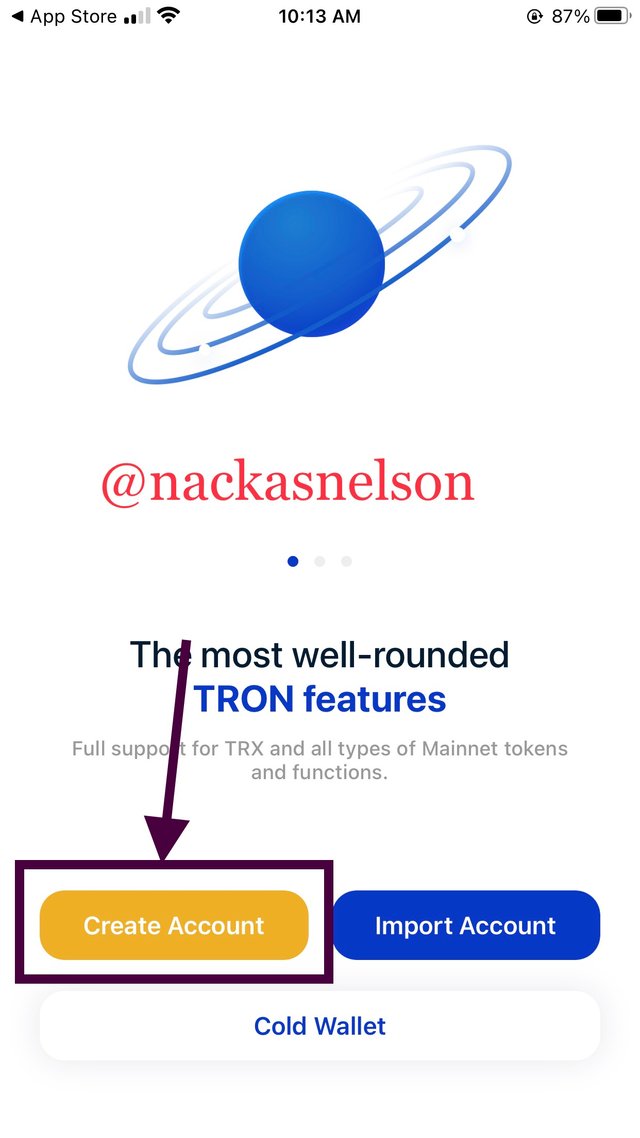
- Step 5
Then I moved on to the next page where I had to read on the user privacy agreement and accept before I could proceed
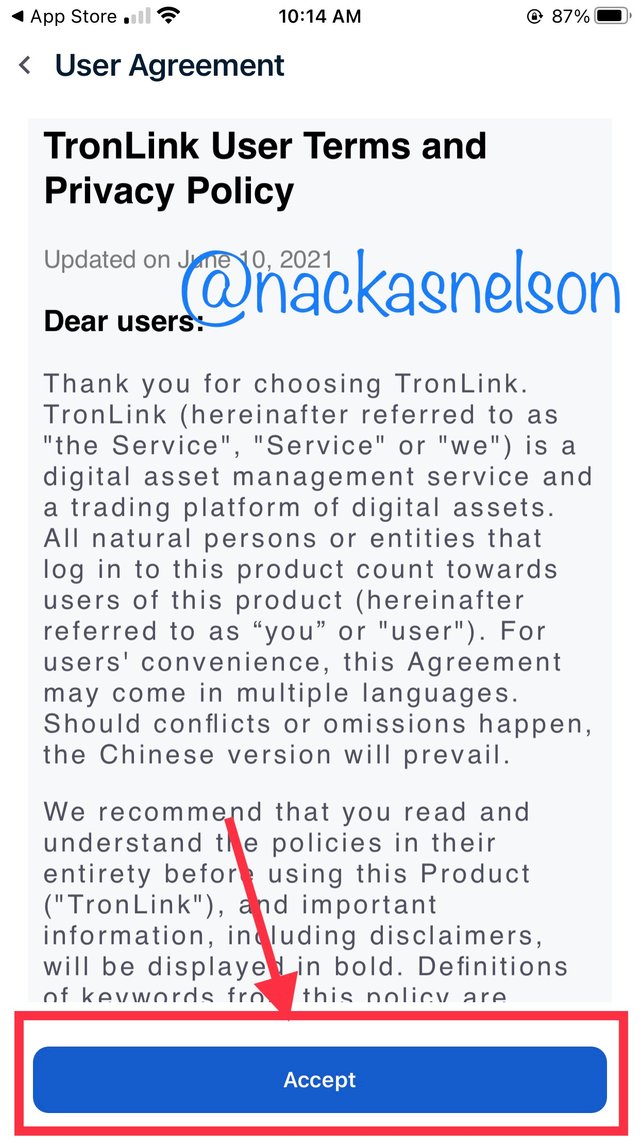
- Step 6
After accepting the user policy agreement, my username was then set up after which I proceeded with the creating of my password which had to consist of capital letters, numbers, and small letters with a symbol as a strengthener to the password.
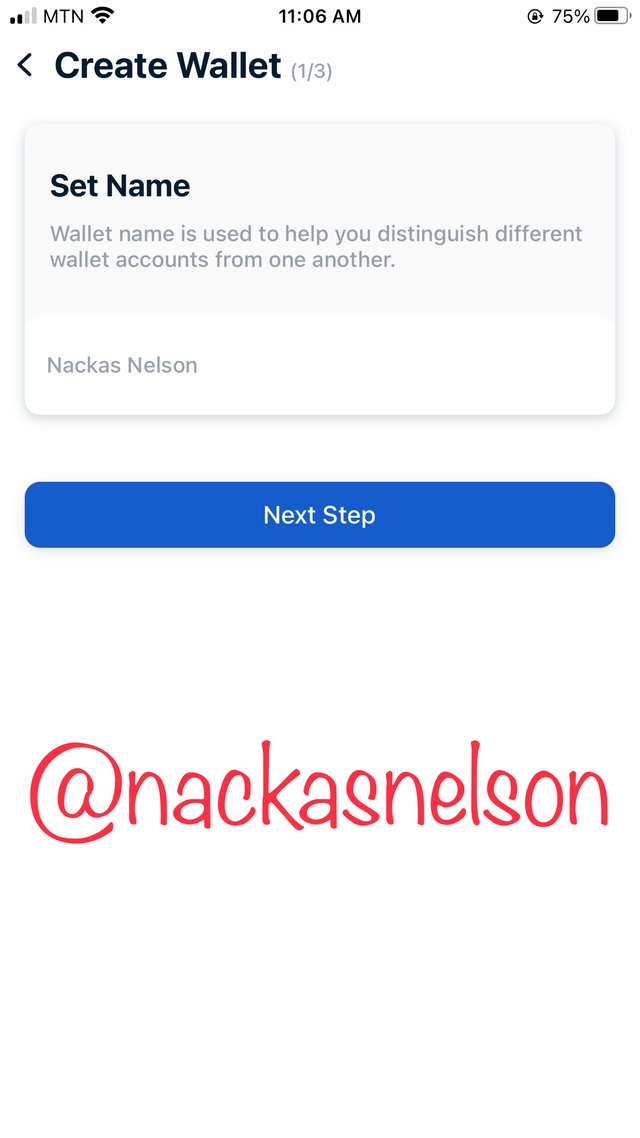
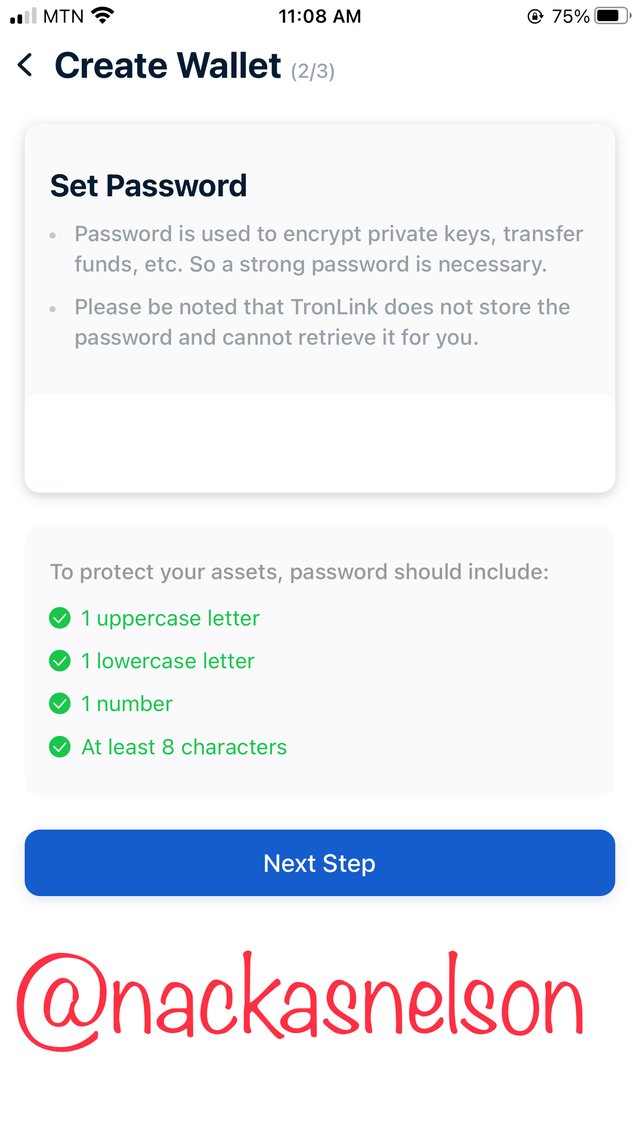
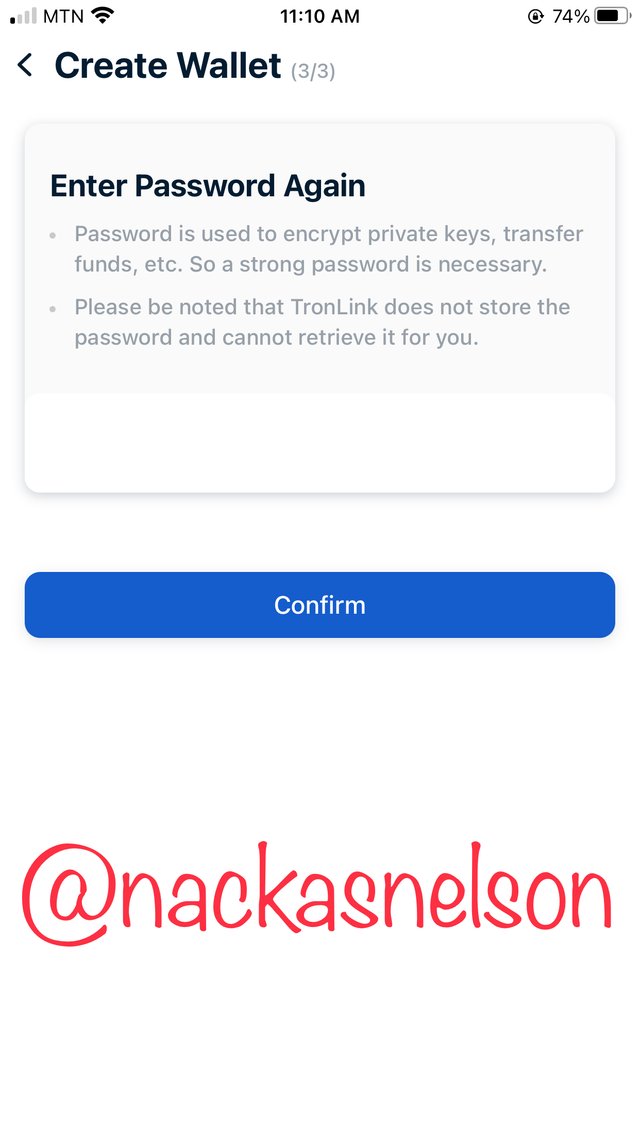
- Step 7
After the password was inserted and confirmation did I then proceeded to the next page where I had to back up my mnemonic keys and later confirmed the keys as seen on the screenshots below
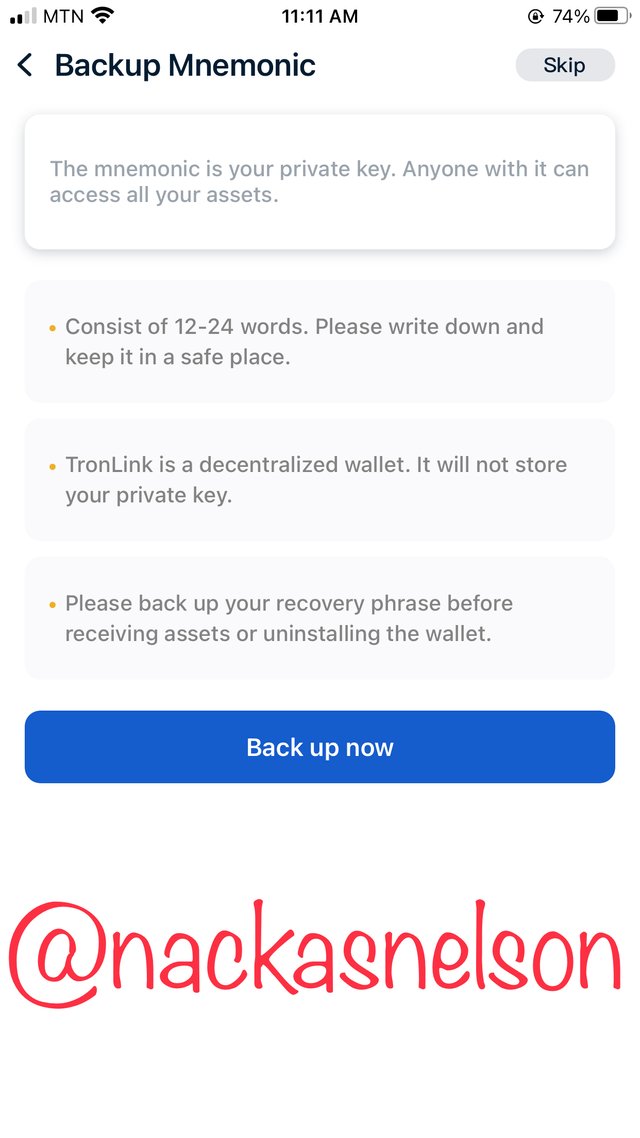
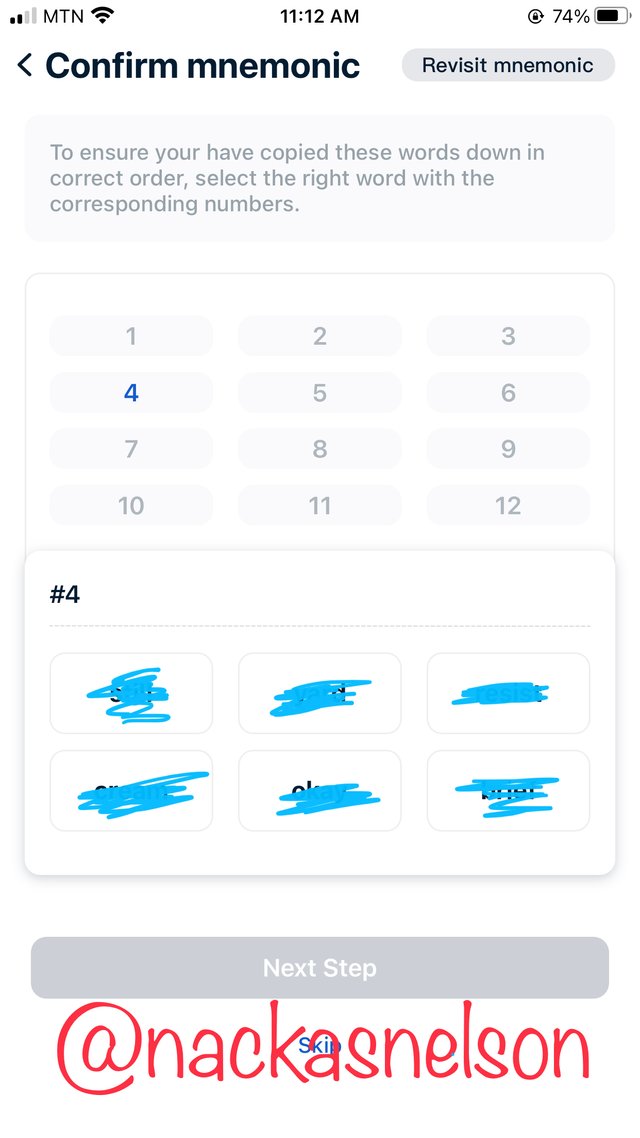
- Step 8
My account was successfully created and my mnemonic keys were successfully backed up too.
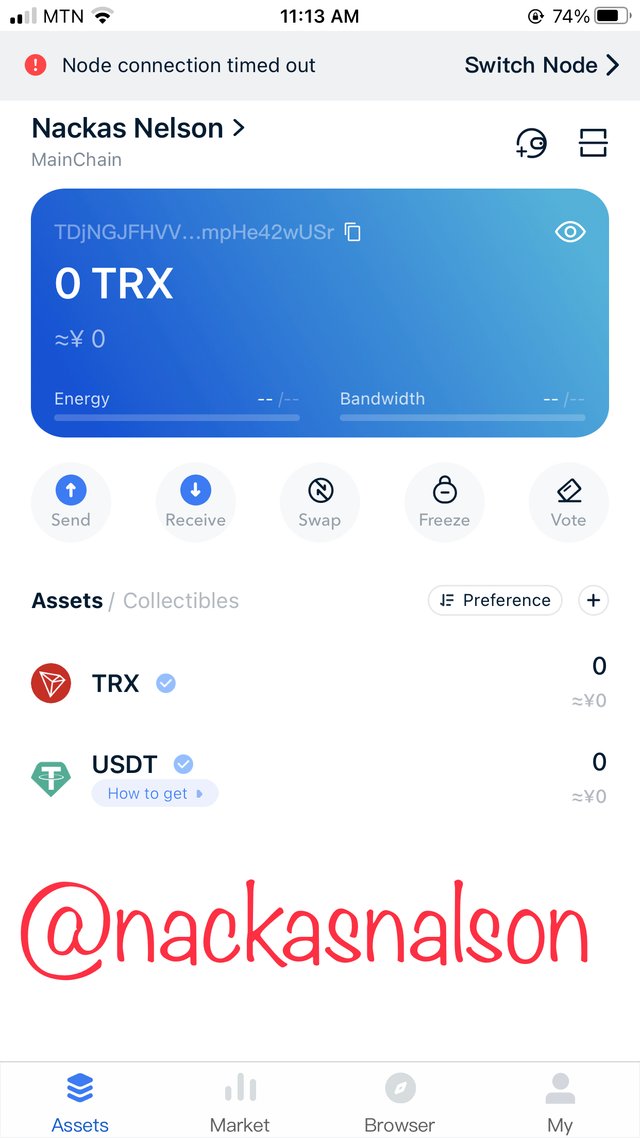
4.) How do you store the key(Hint- write it down on a notepad, demonstrate it with examples)?
I have stored the keys in 3 paper halves. Since the key is made up of a 12-word phase, each of the pieces of paper has 4 of those words so it is easy for me to memorize and ensure I keep them in separate places so they are safe and secure. I also made a soft copy of it where it backed up in my external hard drive device which no one touches except me with the last word exempted from the phase.
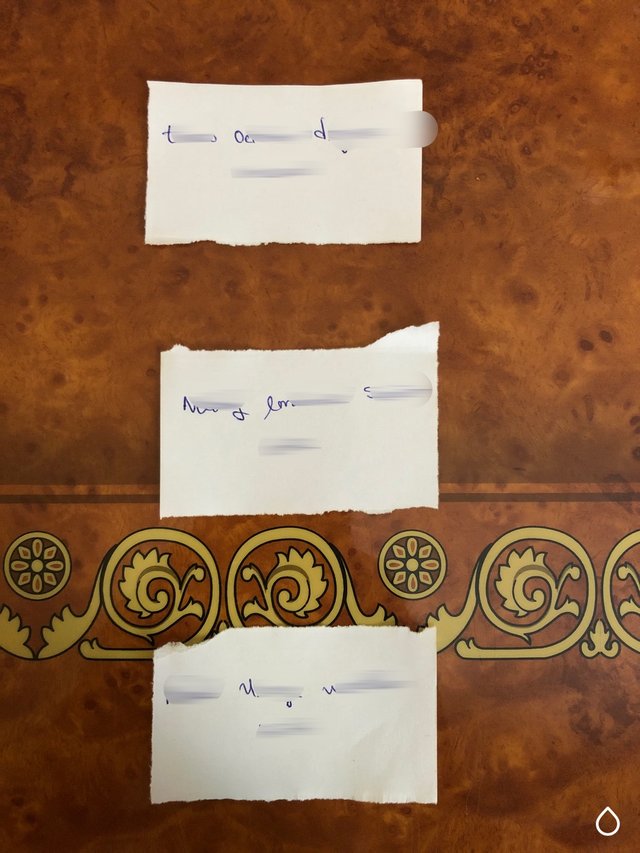
5.) Which form of the key are you comfortable with to handle your TronLink Wallet? Include Screenshots & hide/blur the sensitive information.
For me, am more comfortable with the mnemonic key this is because the is very easy to memorize and store offhand the words used are familiar and can easily be reproduced by my brain without so much stress so it's easier to use as a private key. The Mnemonic key is the most favorable key to use to handle my Tronklink wallet.
Since it's made of 12 familiar, easy to remember, frequent and daily words I have divided them into a series of 4 each per paper and safe them and have also memorized each one of them linking to a made-up sentence. Am so comfortable with and key and for sure I will always prefer them to any other Tronlink keys.
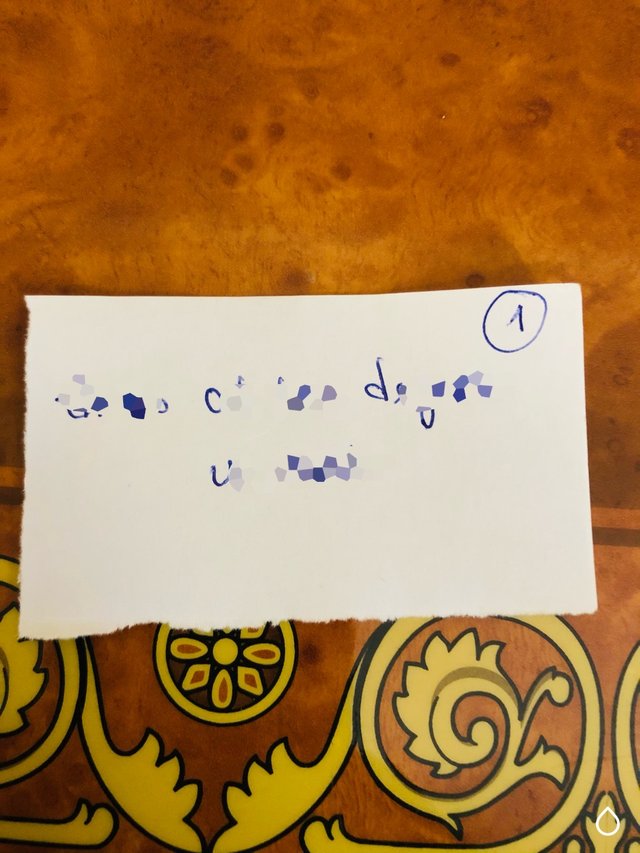
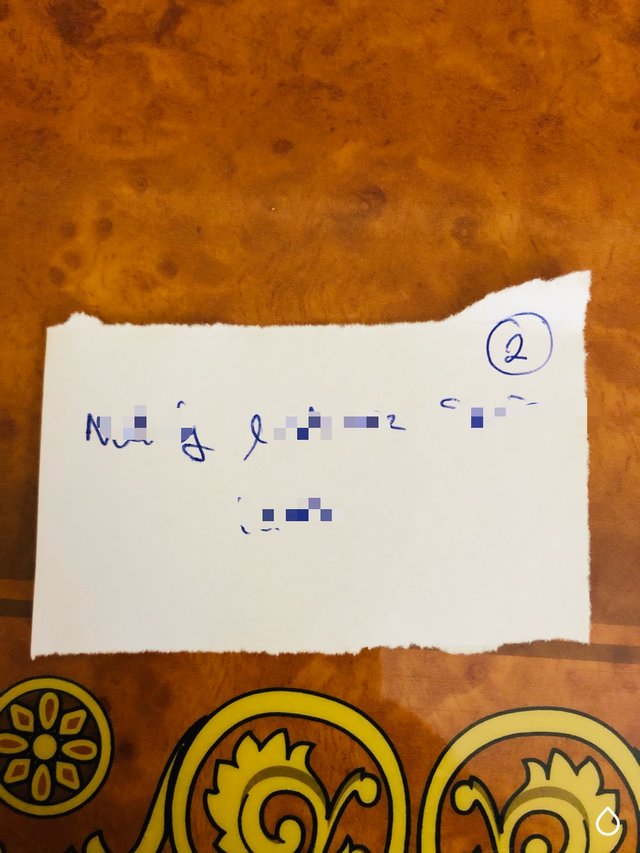
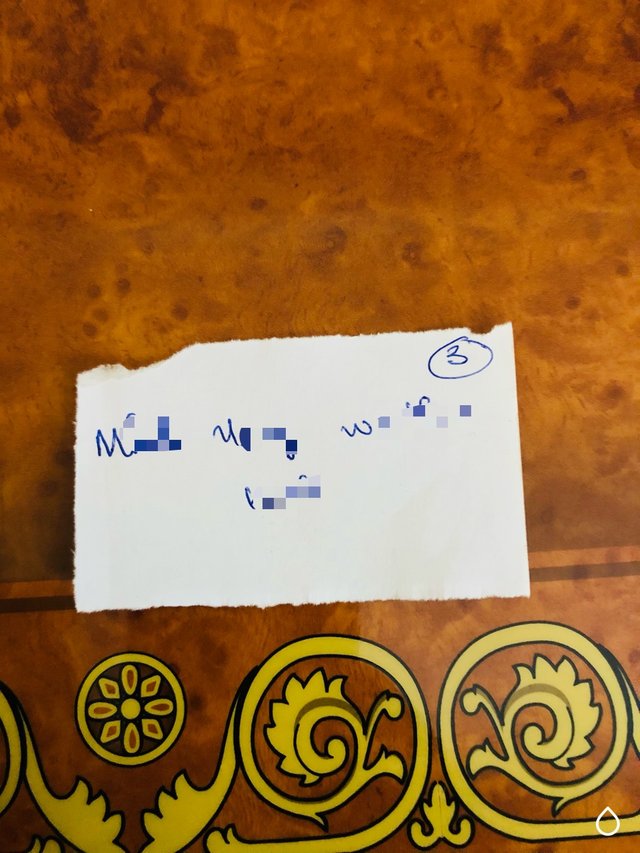
I want to appreciate professor @sapwood for such a wonderful lecture and to acknowledge the help of all the other professors for the great lessons they have lecture so far. And to note that all the information I have produce and screenshots were done by me.