CryptoAcademy Season 3 Week 6 | Homework Post for Professor @reminiscence01| Cryptocurrency Investment Tools

Introduction
Good day Steemians,
It is my pleasure once again to be submitting my homework post for professor @reminiscence01 who presented the topic "Cryptocurrency Investment Tools" in the beginner class. Prof has discussed the said topic extensively and in a way that is easily understood. Below are my answers to the questions in asked in the lecture.

Question 1
a) Explain CoinGecko and why it is a good cryptocurrency investment tool.
In trading, crypto traders or investors need both technical and fundamental analysis to make good market decision. There are many platforms that supply fundamental news to crypto lovers, but CoinGecko is one of the best platform that gives crypto users access to fundamental data of crypto market. Therefore, CoinGecko is a crypto platform where every crypto lovers get tangible and reliable information on crypto market. This platform provides both past and current information of what is happening in the crypto space. The market data gotten from CoinGecko are then use by cryto investors to make good decision on their investment.
CoinGecko is a good cryptocurrency investment tool because it provides all possible market data. Not only this, market data or fundamental news for every crypto, both old and new can be gotten on CoinGecko platform. Another reason is that CoinGecko gives up to date market capitalization, crypto price, and volume.
b) Explore CoinGecko and explain at least 5 unique features of the platform (Take a screenshot of the page).
Firstly, to access CoinGecko website, go to https://www.coingecko.com/en. Then the home page will appear as displayed below.
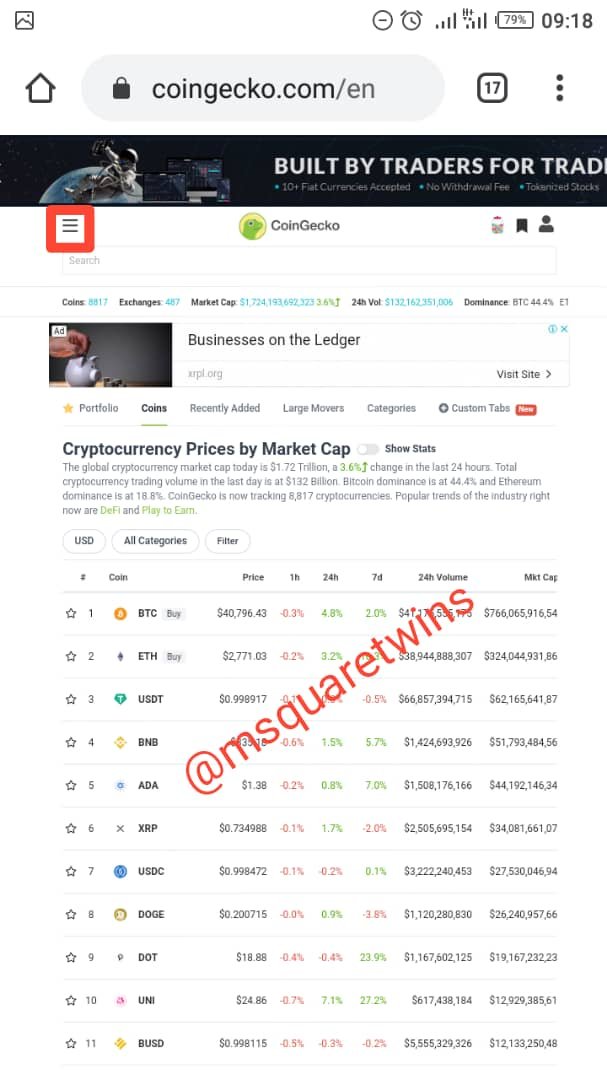 CoinGecko Home Page
CoinGecko Home PageThen, let's explore some features.
Feature 1: Market Cap Rank
• From the home page, click the three horizontal line at the top left corner if the page. Then, you will see some features, click coin then click market cap.
When you click this, Market cap page for every coin will appear as displayed in the second screenshot below.
• From here you will see different market data, like price, volume, market cap etc for each cryptocurrency according to their rank.
Let's see the screenshot below for more details
Feature 2: Large Mover
• To access crypto large mover, from the feature page, click coin then click large mover
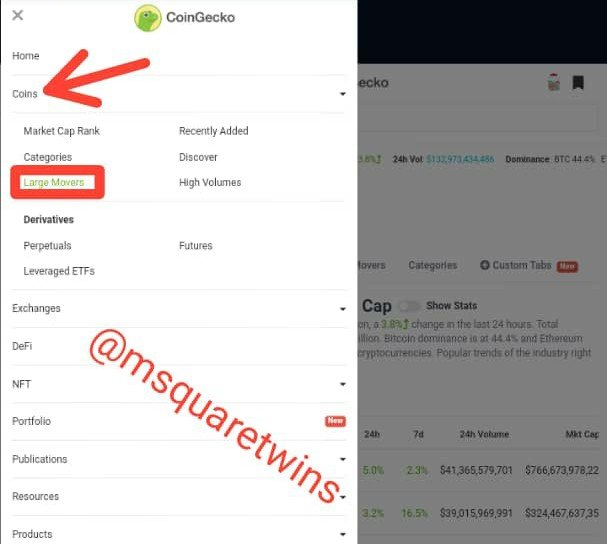
• Then large mover page will be displayed for you.
• There are two things this page shows. It shows top gainer and top loser both by price and volume. From the pictures below, ZEON is the top gainer with 1132.3% and SLM is the top loser with 89.8%
• This features shows every crypto investors the promising coin to invest in.
Let's see the screenshots below.
Feature 3: Compare Coin
• CoinGecko has a feature called compare coin. To access this, kindly click on resources from the feature page. Then click compare coin
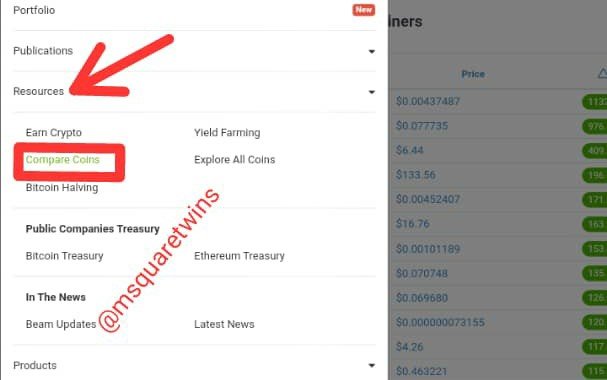
• When you click compare coin, a page will appear where you will have access to compare two or more coins.
• The first picture is the default picture I saw. You can change the coins to compare by clicking on the red arrow in the first screenshot.
• Let's compare steem and Tron. Click on the arrow to write steem, select it and write tron and select. Then click compare. When you do that, you will have the second screenshot as displayed below.
• There are so many things you can compare. You can compare price, price in BTC, market cap, available supply, all time high and low, Gecko rank etc. Let's see the two screenshot below
Feature 4: Crypto Reports
• To access this report, click publication from the feature page.
• When you click it, then a page will appear where you can click the report you need. This report is in quarters as seen in the second screenshot below.
• Then, from the above picture, click the the quarter that you will like to get the crypto report from and click the language you want the report to be sent to you. In this case I clicked Q1 2021.
• Then click get your copy now
• Then another page will appear where you will put your email. Put your email and click send me a copy
Let's see the screenshot below to check thus step explained above
Feature 5: Futures
• To access thi, click coin from the features page. Then under derivates, click futures
• Then you can see future of each exchanges for each coin. In this screenshot, Bitcoin is used. Every exchange gives their overview of the future of Bitcoin.
Let's see the screenshot below to check this feature.

Question 2
a) Give a brief explanation of Tradingview platform.
b) Explain the steps involved in adding indicators on Tradingview chart. You can add any indicator of your choice except moving average. (Screenshots required)
c) With relevant screenshots, illustrate how to modify the indicator you have added to your chart.
Tradingview is a platform designed for crypto lovers or traders to perform their analysis. This platform is a social platform where crypto lovers or investors also get to interact with one another to discuss the possible move of market. It is use to analyse and track price for crypto pair, commodities pair, stocks, forex currency pair indices etc.
This platform has an option for every user to save and download every asset he analyse and mark up. Moreover, this platform also have connection with some brokers making it possible for traders and investors to execute their trade order directly from there without necessary going to their brokeage app or website. Another important tool is the built in indicator that helps the traders to make good market decision base on their study and usage ovr time.
• To add indicator to Trading view chart, go to https://www.tradingview.com
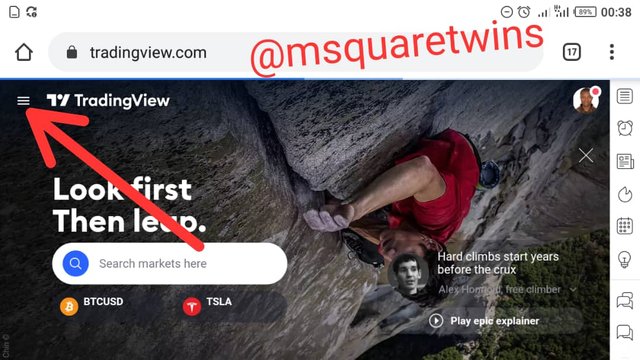
• From the home page, click the the three horizontal line at the left corner of the page. Then click chart as displayed below.
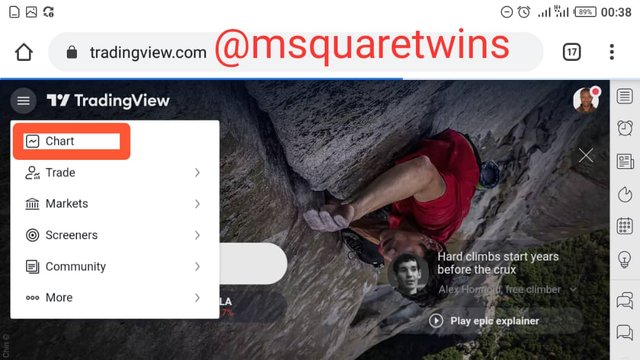
• You then have a chart with you. From the chart, clic indicator with the icon "fx" at the top of the chart.

• Then search for any indicator you want to add to your chart. Let's add Volume indicator I type volume in the search bar and i clicked. Then click the cross sign to close the pop up so as to access it on your chart. See the screenshot below for details.
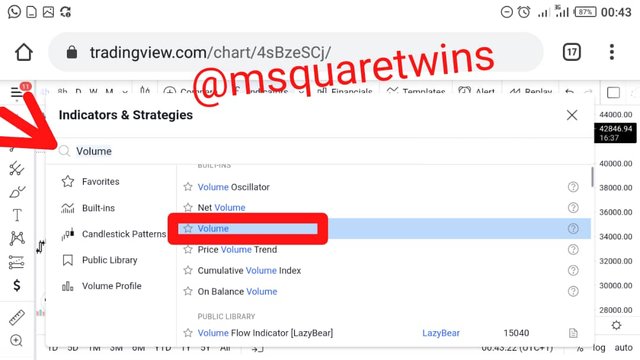
• We then have the volume indicator on our chart as displayed below.

So many modification can be done to the added indicator. To do medification, click on the vol icon at the top left corner on the chart. Then click on the setting icon

• Let change the style of the indicator. The growing colour (bullish) for the volume indicator is green while the falling (bearish) colour is red.
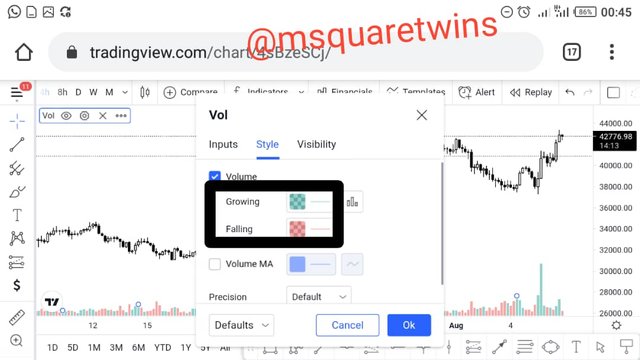
• Now, let's change the colour. Let change the growing colour to blue and the falling colour to red. Simply click the colour icon one after the other to change it. Then click ok

• Let view the change we just made on the chart below

• Another modification that can be done is visibility. Based on the number of minutes, hours, weekly or monthly that you want the volume to show can be set in this place. Let's see the screenshot below for more details.

• It should be noted that you can hide this indicator on chart. To hide it, click the indicator icon as indicated on the screenshot below

• When you click it as indicated above, you then have your hide. You can click it back fo it to appear again.


QUESTION 3
a) In your own words, explain cryptocurrency Portfolio and Watchlist.
b) Explain the need for Portfolio management.
c) Select 5 cryptocurrency assets you wish to add to your Watchlist and explain your reason for selecting each of them. (Show screenshot of your Watchlist. It can be any platform).
Cryptocurrency portfolio is the total number of assets or commodity an investor have. Crypto portfolio shows the assemblage of all assets or commodity investors owned or invested in. For instance, if Investor A bought 5 cryptos, like STEEM, ETH, TRX, DOGE and USDT, in January, 2021 and held these 5 cryptos till July 2021 but sold all his ETH on 31st July 2021. His portfolio from January to July 31st, 2021 contains all the 5 cryptos. But his portfolio from the exact minute he sold one of his asset on 31st July till today contains just 4 cryptos.
Cryptocurrency Watchlist :- The numbers of cryptocurrency in the crypto space are so numerous that no investor can keep watch on them all. It will will be difficult for traders or investors to check their portfolio every time they need to. Then watchlist comes to play. Watchlist is a place where investors or traders carefully select their portfolio and put them in this list. Traders or investors may select more than cryptos in their portfolio in the watchlist. Whacthlist makes it possible for traders to track the price of any asset easy and it also make it easy for traders to navigate through the chart of any asset very fast.
Never put all eggs in one basket. Why? If something negative happens to the basket, you lose all your eggs. This popular saying can be emulated in crypto portfolio management. Cryptocurrency is a volatile market. So trader that will manage his portfolio very well must not put all he has in one crypto. If A trader invested in one crypto and unforseen happen to this crypto, such trader will lose his investment. Therefore the need to manage crypto portfolio is necessary for proper risk management. Investing in more than two coins will help traders to manage their portfolio and this will help to reduce risk.

As seen from the picture above, I have added STEEM/TRX, BTC/USD, BUSD/USDT, BTC/BUSD and ETH/USD to my watchlist.
I have added STEEM/TRX to my watchlist because i need to know the happenings in this crypto pair as to put myself up to date of the crypto I am earning in this wonderful platform.
The reason why I added BTC/USD to my watchlist is that this crypto pair gives direction and overview of what mau be happening to some crypto pair. Therefore it is important for crypto traders to know what is happening to this pair per time.
I just got to discover that BUSD is a stable coin. So I added BUSD/USDT to my watchlist to get a view of this pair being stable coins.
I thought it will be very good to also pair BUSD that i just discover with one payment coin, and i chose BTC. Therefore I added BTC/BUSD to get the market overview of this crypto pair.
And lastly I added ETH/USD because I want to track its price. I would like to invest in it soon.

Conclusion
Good market decision need to be done by crypto traders and investors by using combination of technical and fundamental analysis. Subscribing to good investment cryptocurrency investment tools will then be a good way for traders to lay their hands on fundamental news which will help them in their fundamental analysis.
Additionally, every trader must learn to reduce risk by making good magement of his cryptocurrency portfolio.
Thank you for reading
Written by : @msquaretwins
Cc:- @reminiscence01
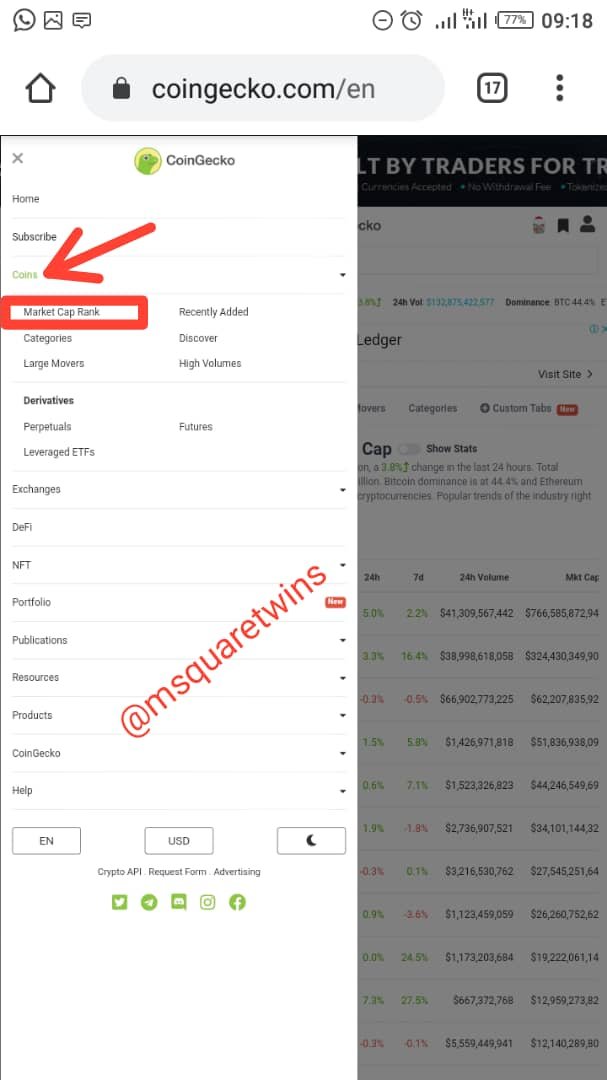
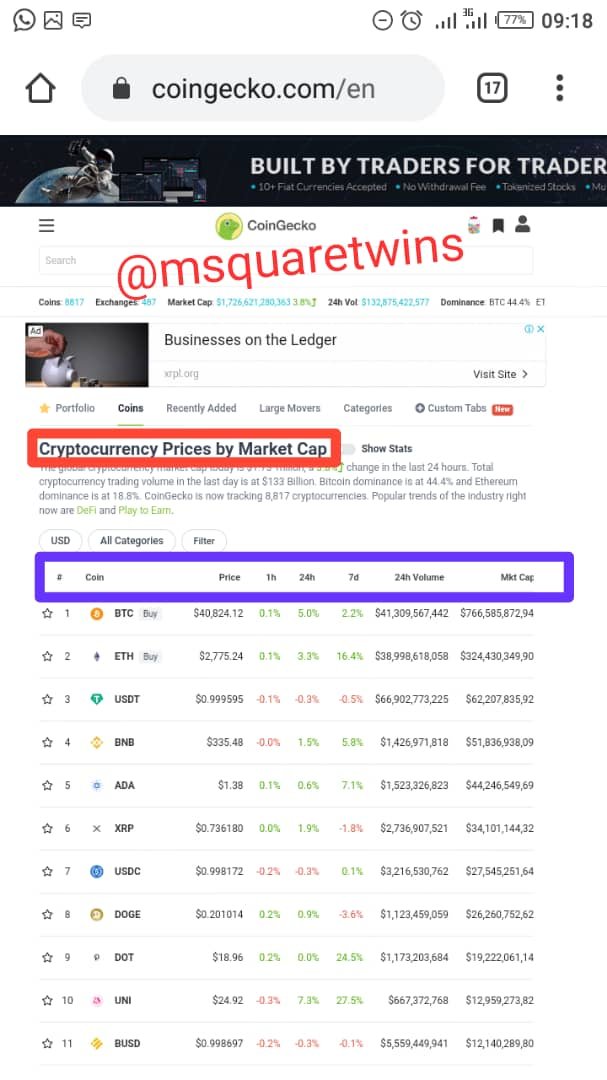
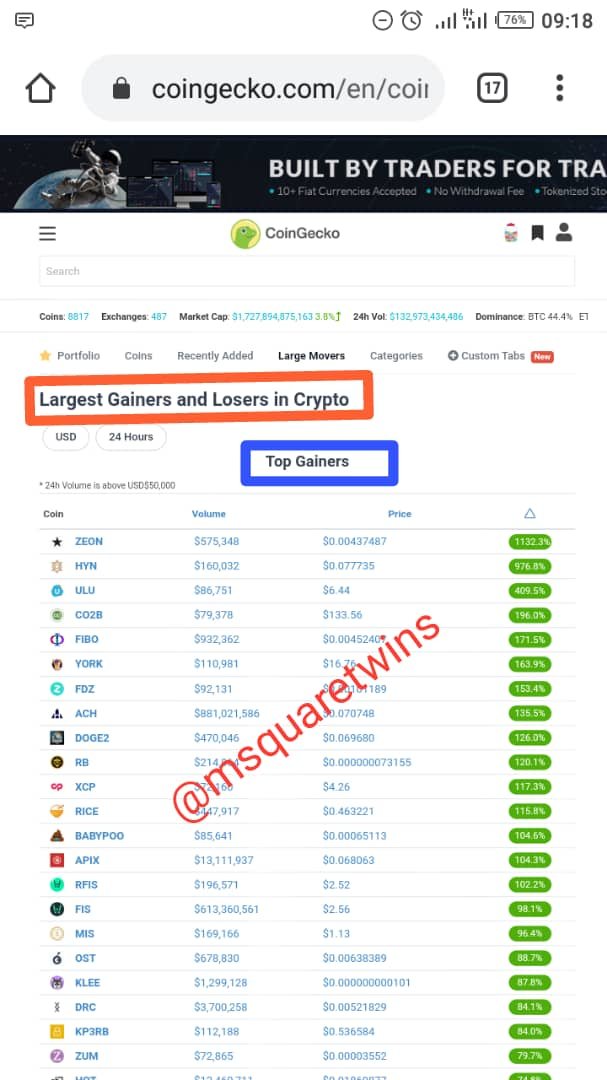
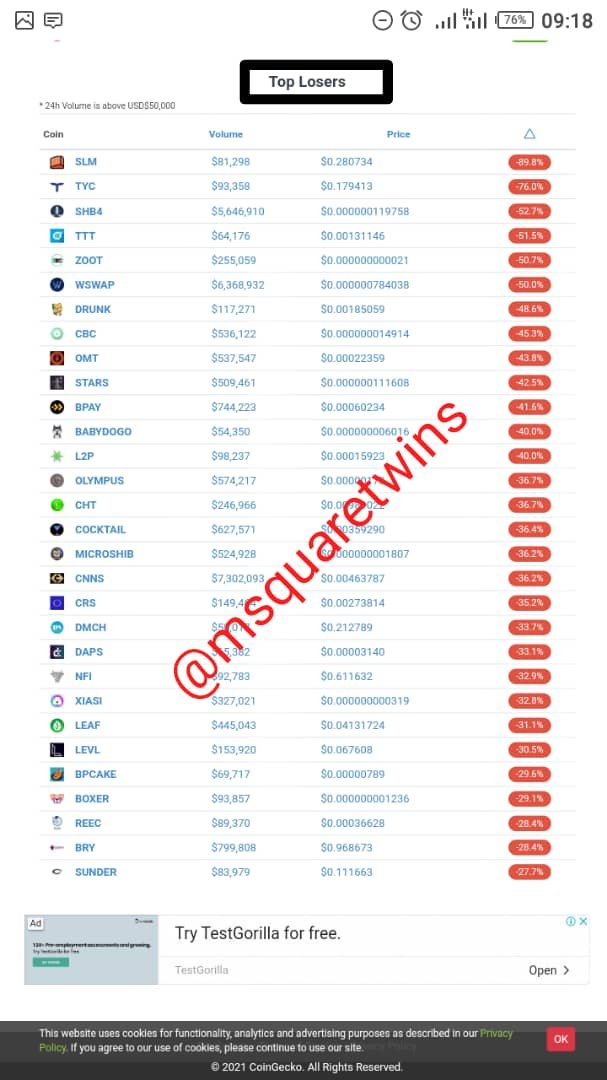
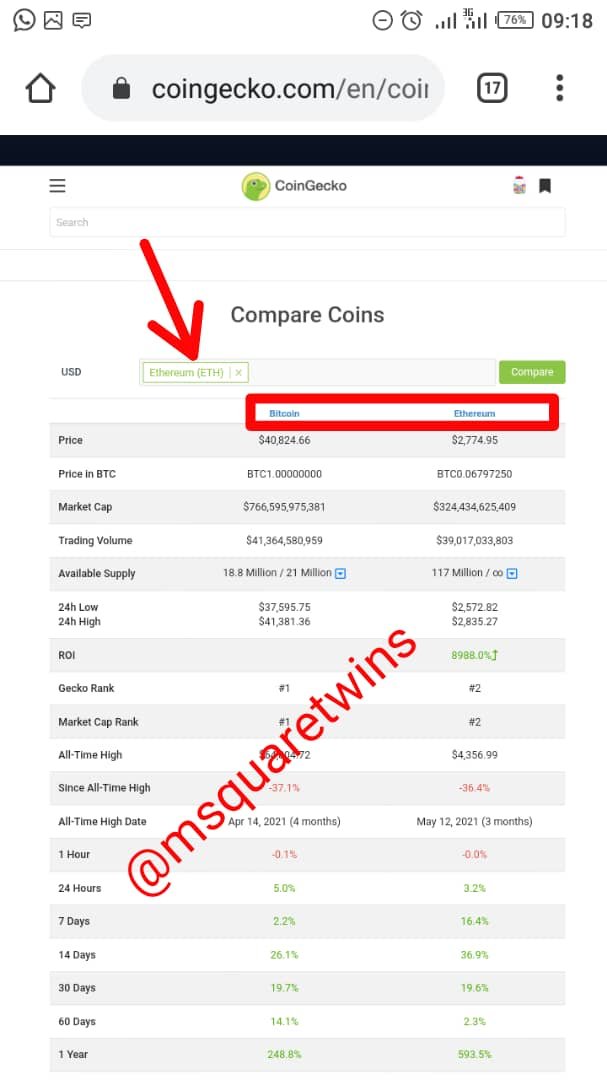
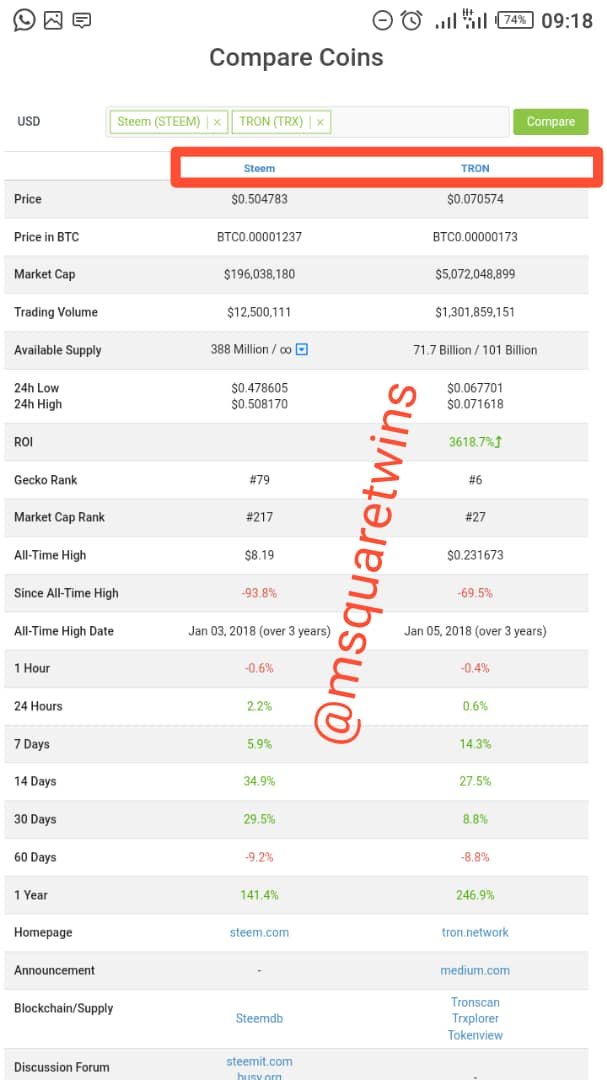
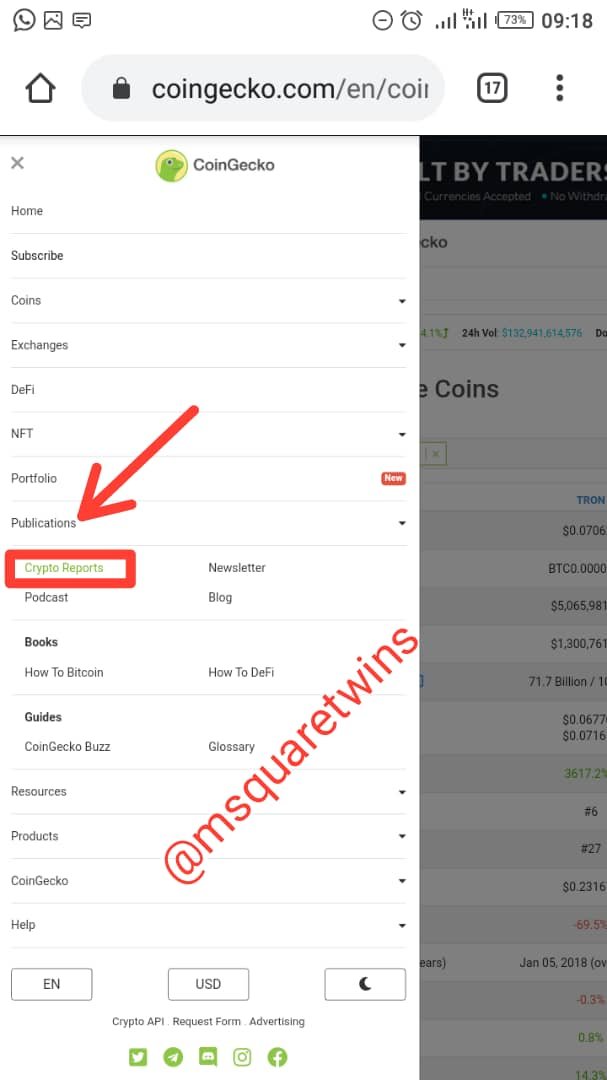

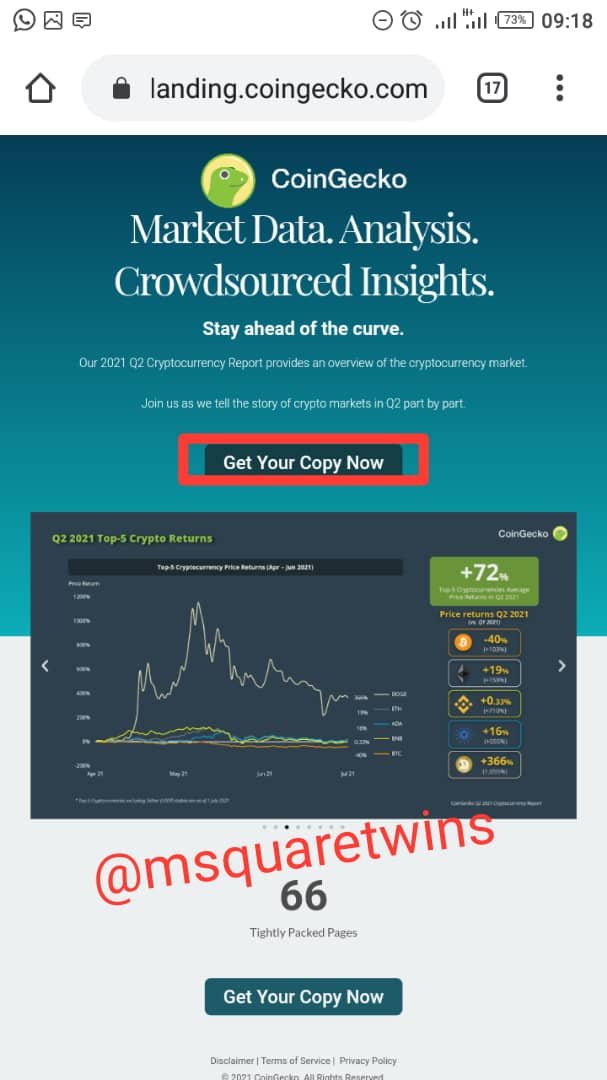
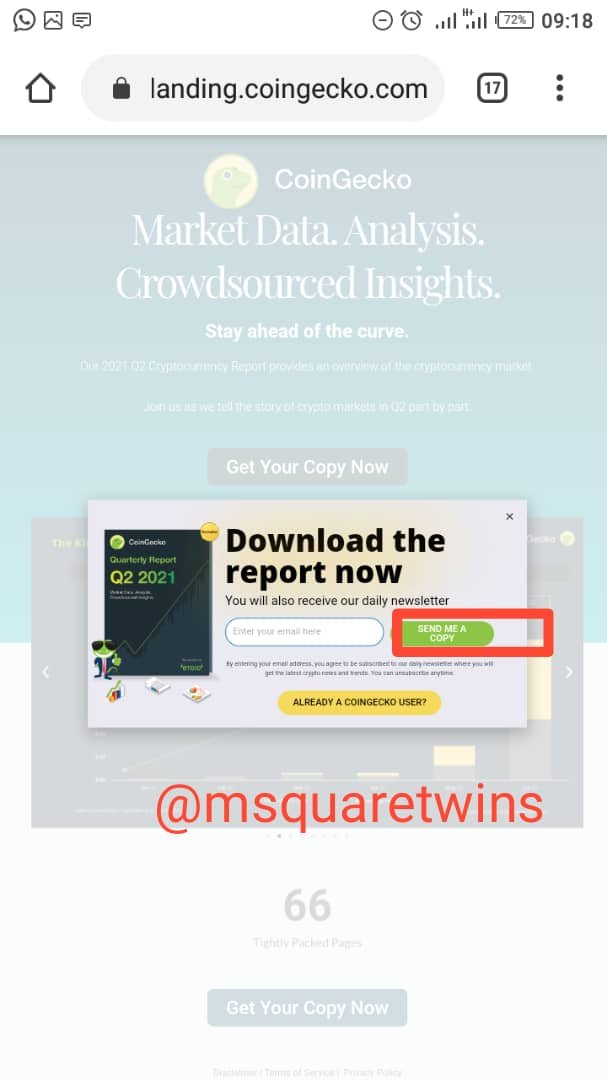
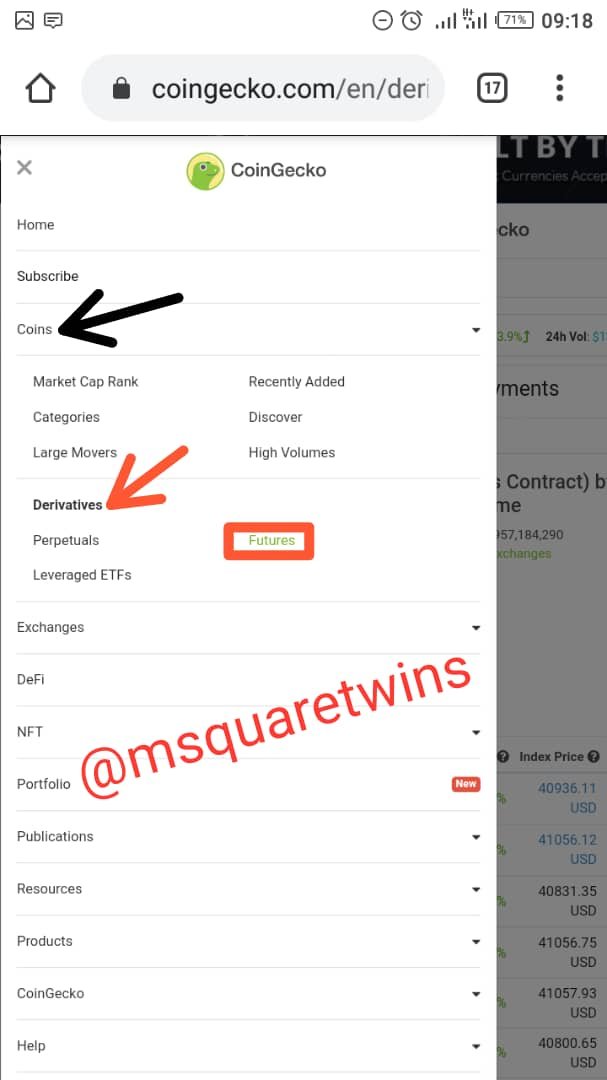
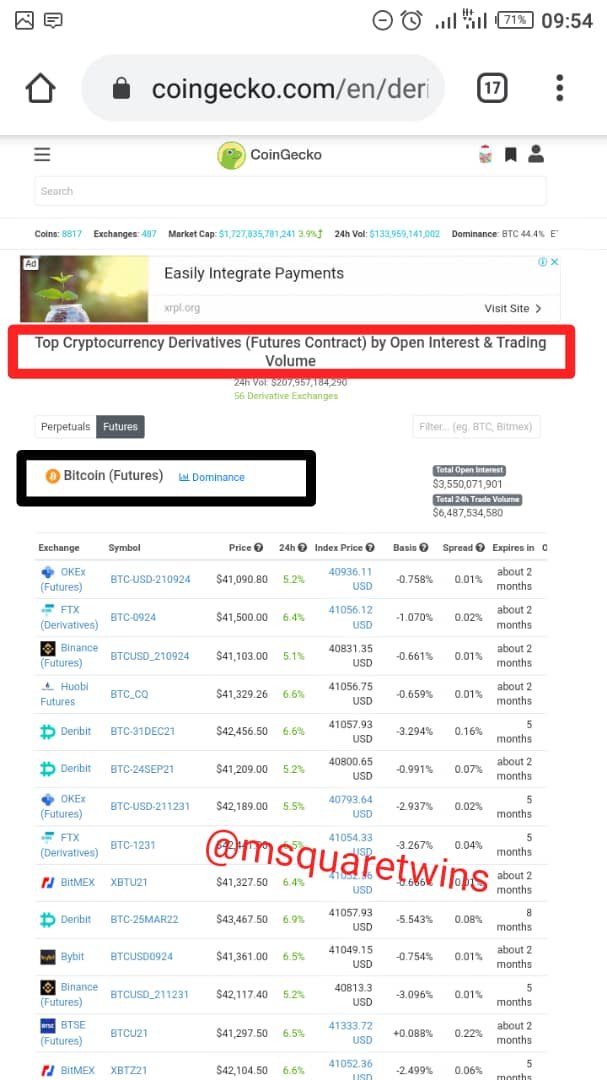
Hello @msquaretwins, I’m glad you participated in the 6th Week of the Beginner’s class at the Steemit Crypto Academy. Your grades in this task are as follows:
Recommendation / Feedback:
Thank you for participating in this homework task.