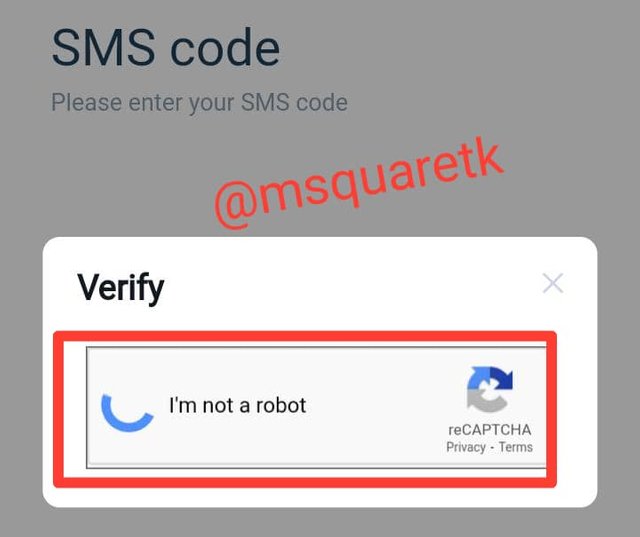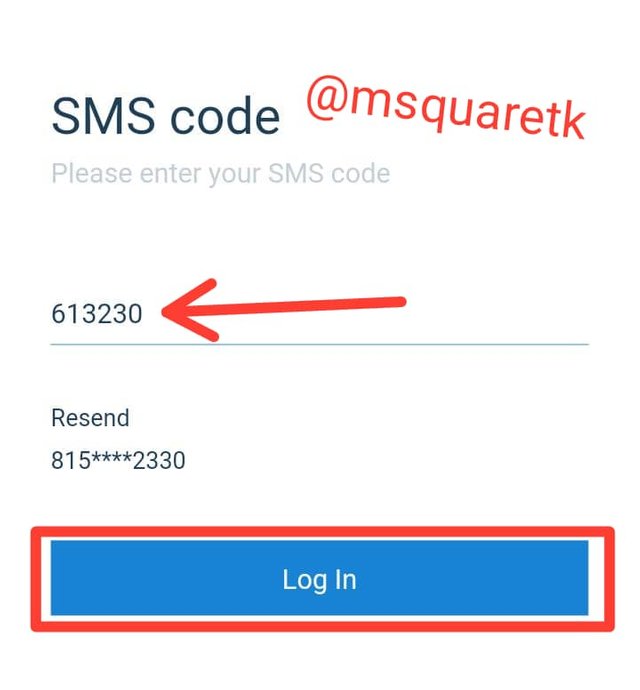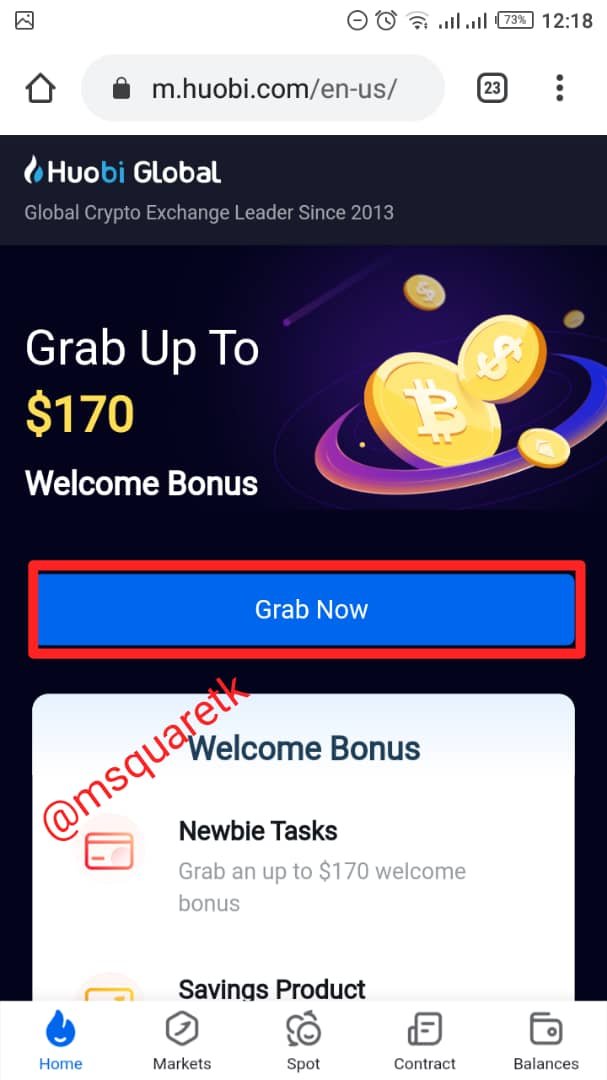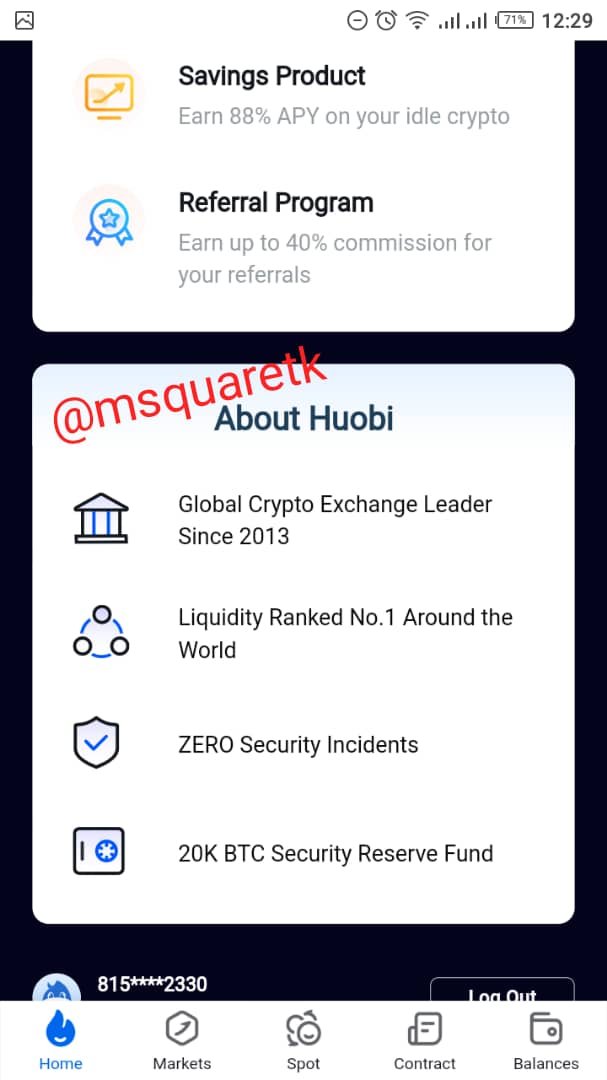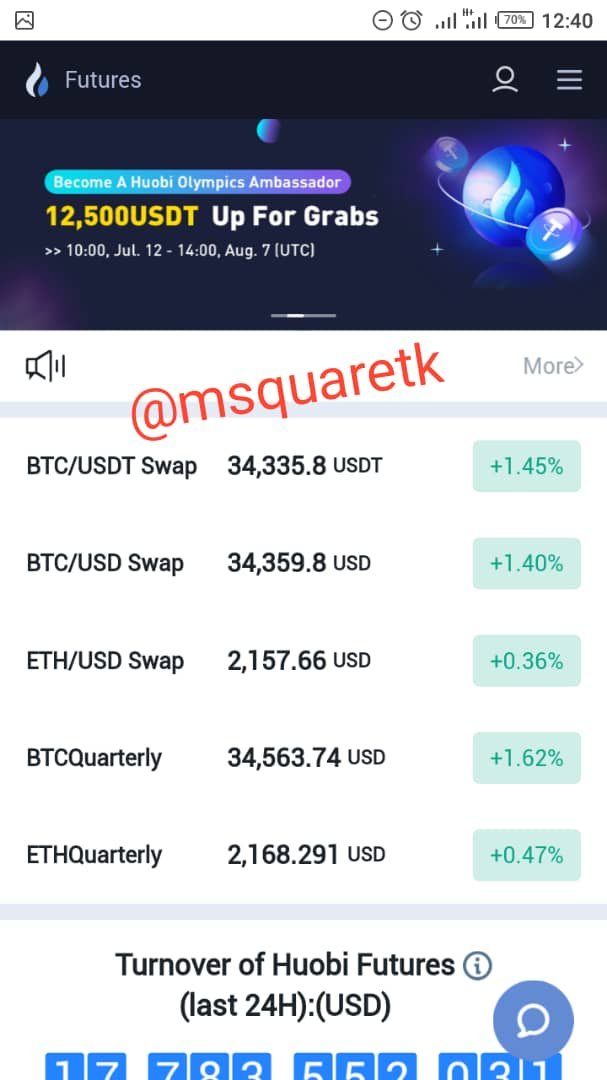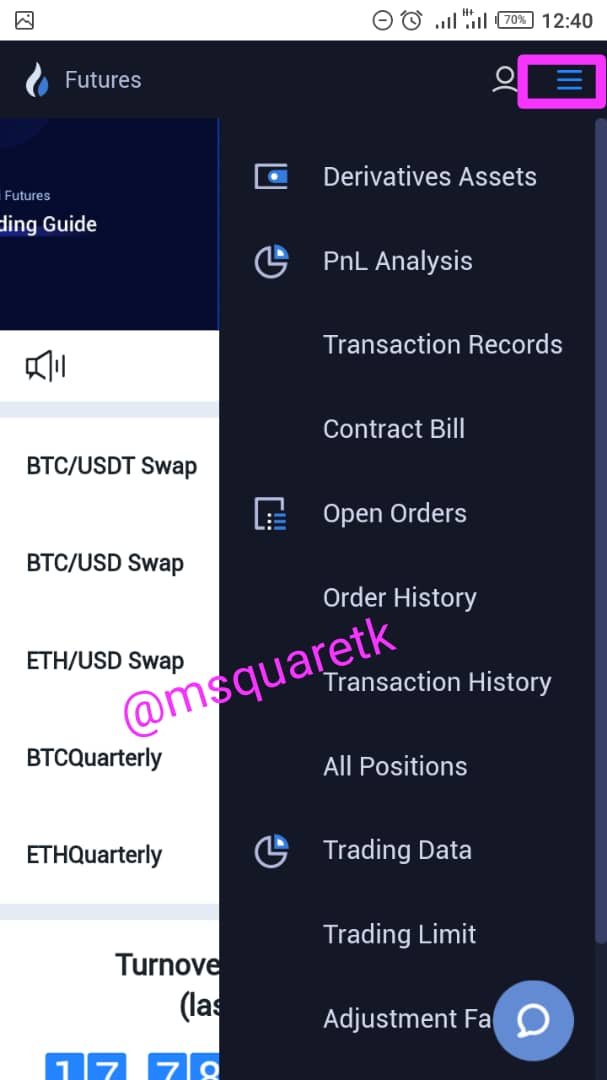Crypto Academy Season 3 — Beginners Course, Task 5 | Homework Post for Professor @imagen | Dex, Cex, Popular Exchanges and Trading Cryptos
1-) Choose any of the following exchanges and develop a basic guide on how to use it, indicating whether it is decentralised or centralised.
• Huobi
• KuCoin
• Waves Dex
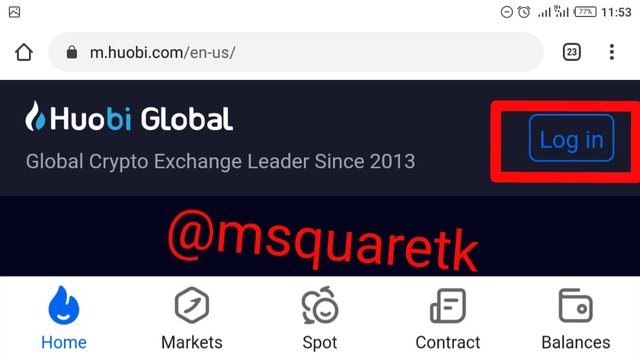
Introduction
It is another time again at the academy. I am Taiwo Micheal, with username @msquaretk here on steemit. I have gone through the lecture presented by professor @imagen on the topic "Dex, Cex, Popular Exchanges and Trading Cryptos". He really delve deeper in the said topic. Thank you professor @imagen. In this post I will be answering question 1 out of the 3 prof posted because he has asked us to choose one.
Among the three exchange platform listed above, I will choose Huobi and develop a basic guide on its usage.

Huobi
Huobi is a centralized cryptocurrency exchange platform that was founded in 2013 by Leon Lin. The company is based in china and it is currently ranked by volume as the 2nd top cryptocurrency exchange platform. Let's quickly talk on how to register on this platform.

How to Register on Huobi
The first thing I did was to search for " Huobi" on google to get the website address. After that, I clicked on it as displayed on the screenshot below
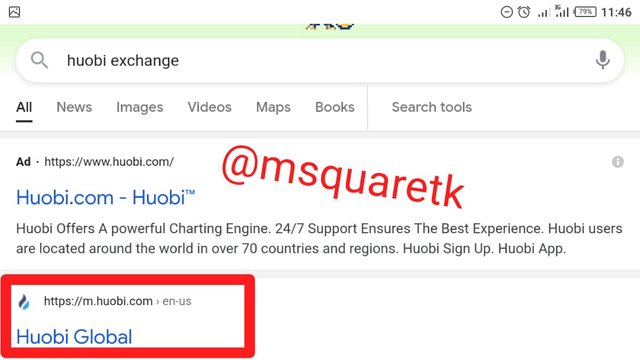
So, the official website of Huobi is https://m.huobi.com/. So, you can go to Houbi website by clicking the link above. Then from the home page, click "Log in". Note that you will not be able to see where to sign up without clicking log in first.
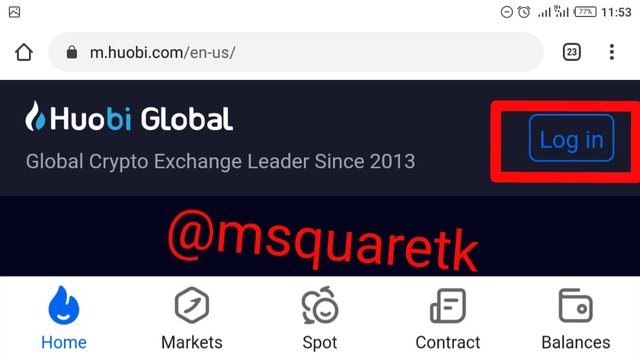
Then click sign up to go the where to register.
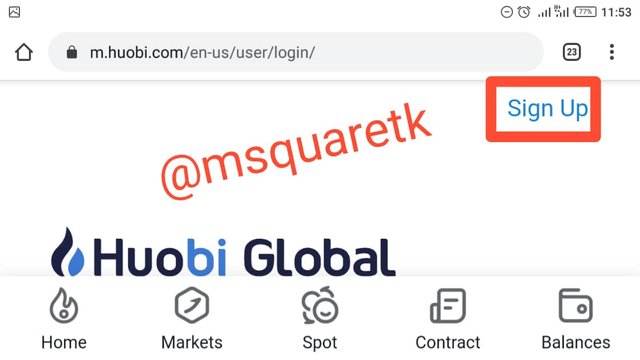
Then after clicking sign up, a page will be displayed for you to register. Kindly put your phone number. Please, put your country code. I am from Nigeria, that is why I put Nigeria. So, put your own country code and click next
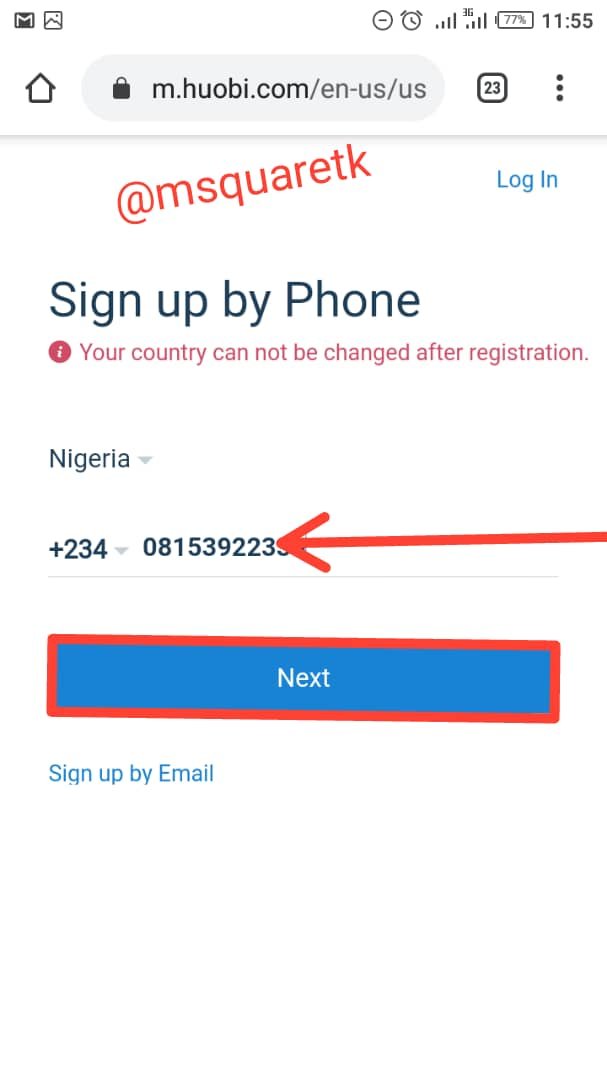
Then a pop up will come for you to verify click it to verify that you are human Then a code will be sent to the number you registered with, put the code in the verification box and click Log in
After that, you will be logged in. You have successfully register on Huobi platform. The sign in home page will be displayed for you. That place is the Home Page. You can scroll down to see some other things about Huobi. class="pull-left">

Let's quickly check through some features in this platform.
👉Market
When you click market at the bottom of the website, you will see the market data, like volume, price etc of every asset. In this place, you check what's going on with each asset in the market. The screenshot of this page is displayed below
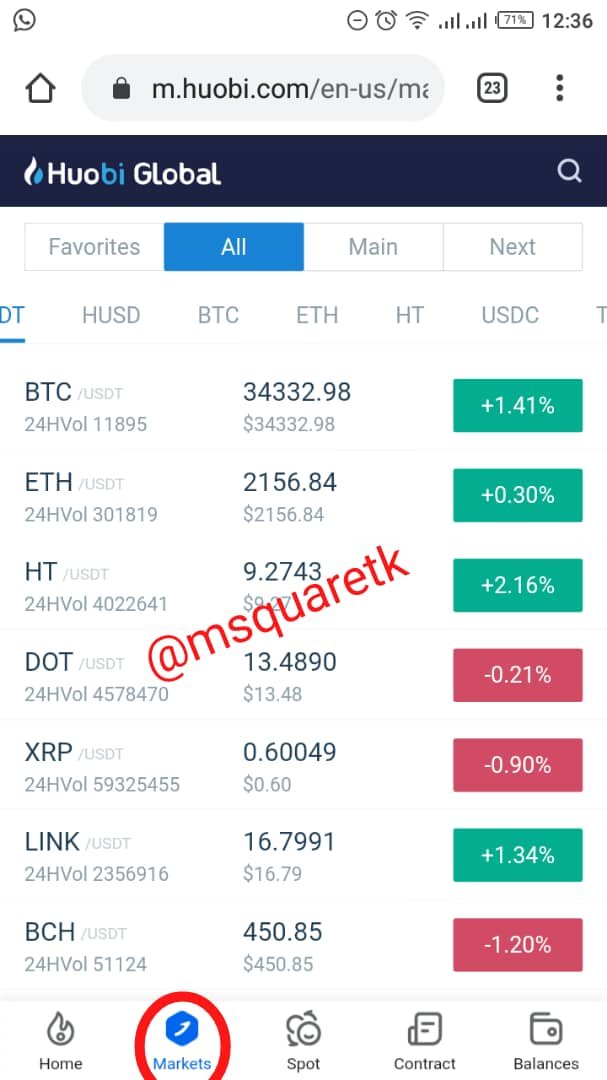

👉Spot
At the spot page, you see where to sell or buy different assets. Or simply put, where to exchange your assets. You can also click Margin to know the margin of the assets. To buy or sell BTC/USDT, just put the number of BTC you want to exchange for USDT and click buy or sell. If you want to exchange other asset that is different from the above, kindly change it by clicking BTC/USDT icon at the top left. Let's see the screenshot below.


👉 Contract
This page is Contract Page. When you click contract, it will take you to a page where you will see how to perform contract. You can view derivative assets, contract bill etc. Also, you can trade your assets, or open order. Bellow is the screenshot of this page.

👉 Balances
The last feature I will be discussing is what I call Balances page. Here, you can see your assets, the total amount you have in each asset and the total amount you have together in all your assets in BTC and Dollar. You can search for any asset in this place. Also, you can copy wallet address to deposit to your assets. Let's see the screenshot below
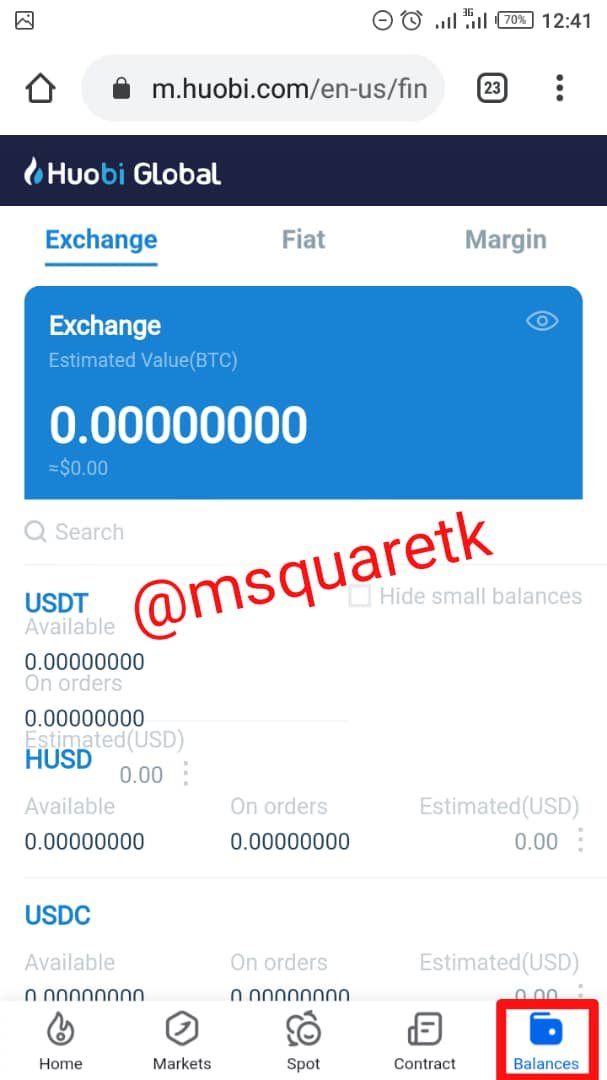

Conclusion
I have learnt about both centralized and decentralized crypto exchange platform. I have provided in detail how to register on Huobi exchange platform. Also, being able to signed up successfully on Huobi exchange platform, I also explained detailed process to navigate through this platform.
Written by: @msquaretk
Cc:- @imagen