Homework task 4 by professor @sapwood multichain wallet
Have you ever used any Multichain wallet(Non-custodial)? Examples? (Hint- Guarda Wallet, Atomic Wallet, Trust Wallet, or any other wallet of your choice)
Hi, thanks to @steemitblog much appreciation to professor @sapwood for giving users basic background on how blockchain wallets operate.
I am using the trust wallet application as one of my favorite multichain wallets and I would say it's an interesting experience using the wallet to store most of my crypto assets.
How many different coins(of different Blockchains) does it support?
Approximately there are thousands of coins supported on trust wallet multichain app interestingly users can make suggestions of a new coin to be added on the wallet also being an open-source wallet there is room to add new coin manually on the wallet.
There are coins base on blockchain supported on trust wallet which includes binance smart chain coins, blockchain bitcoin base coins Tron trc 20 and trc 10 coins with ethereum base coins erc 20 and more.
So basically there are over thousand of supported on trust wallet.
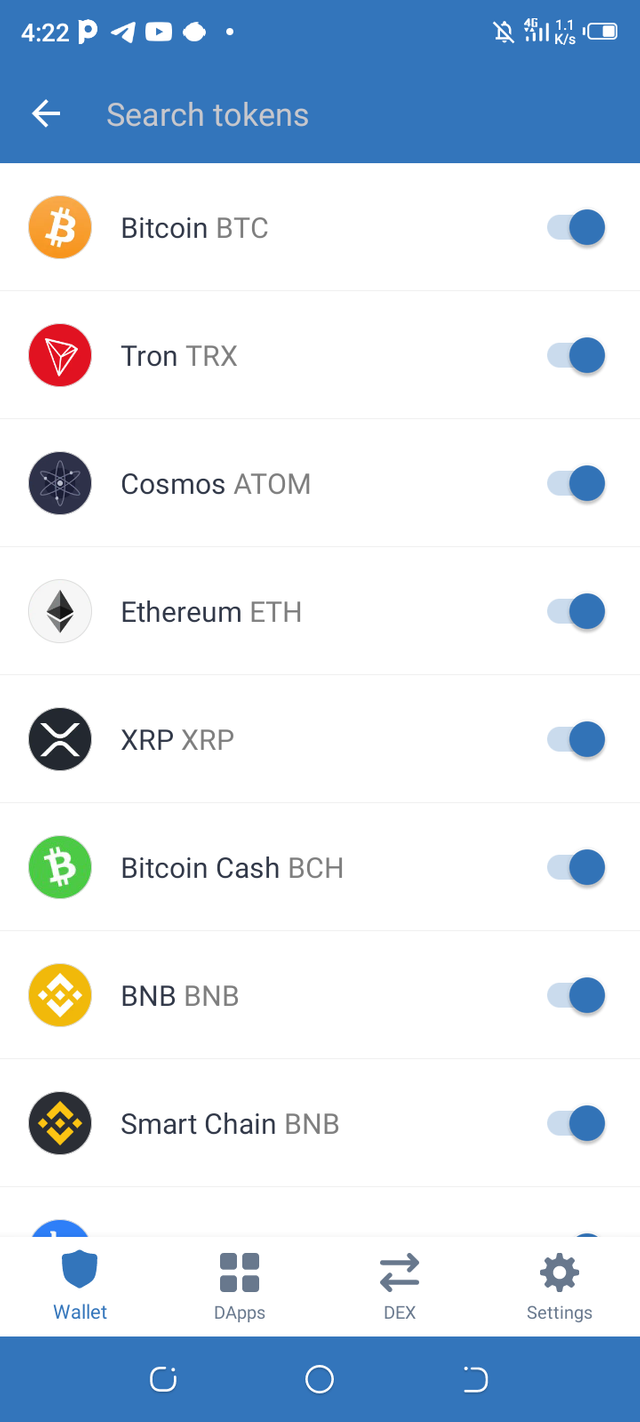
Above are examples of coins supported in trust wallets.
How do I back up the seed key(Mnemonic key) and/or the individual private keys of different coins in a Multichain wallet?
Using trust wallet app comes with increasing benefits when creating a new account a seed phrase key will be generated which can be used to assess the wallet in case of any unforeseen incident such seed phrase keys which are mostly 12 works are to be stored externally, in any hard drive or written in a hard copy paper.
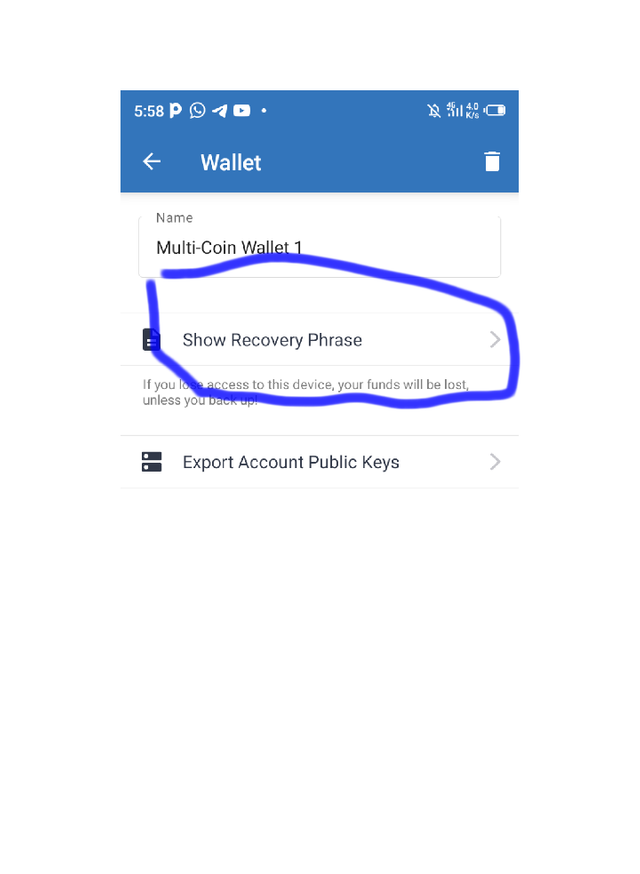
How do I re-import the existing Multichain wallet in a fresh installation?
With a multi-chain wallet, like trust wallet, users can add imported new wallets to the app.
- By clicking on the setting, you will be redirected to this page click on the wallets icon, then click on the plus sign at the top right corner of the page.
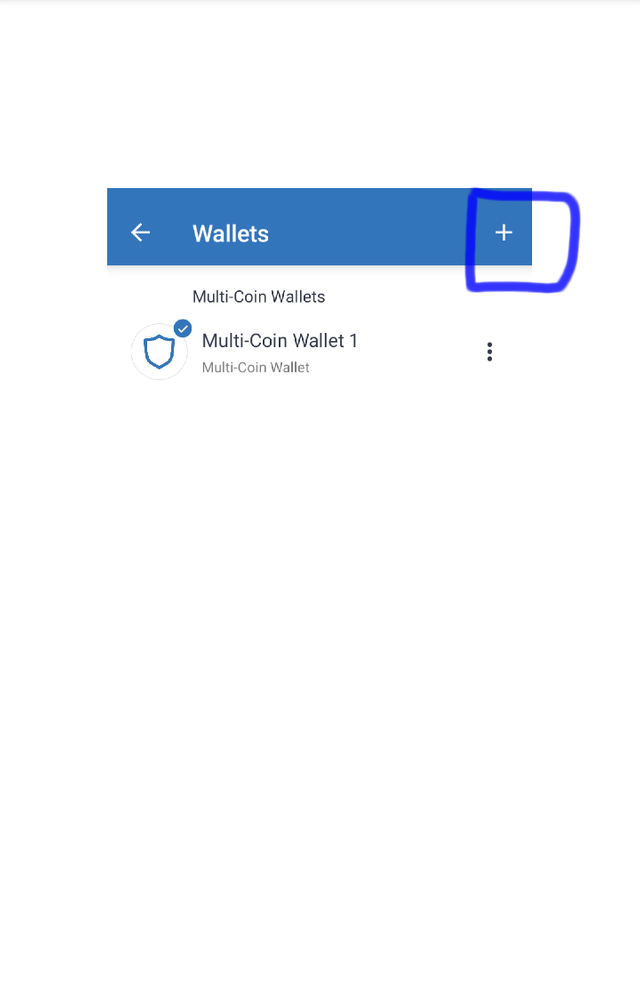
- Click on create a new wallet to import a new multichain wallet of choice to generate new phrase keys write them down in a different external file, input the phrase seed correctly on your wallet to generate a new wallet.
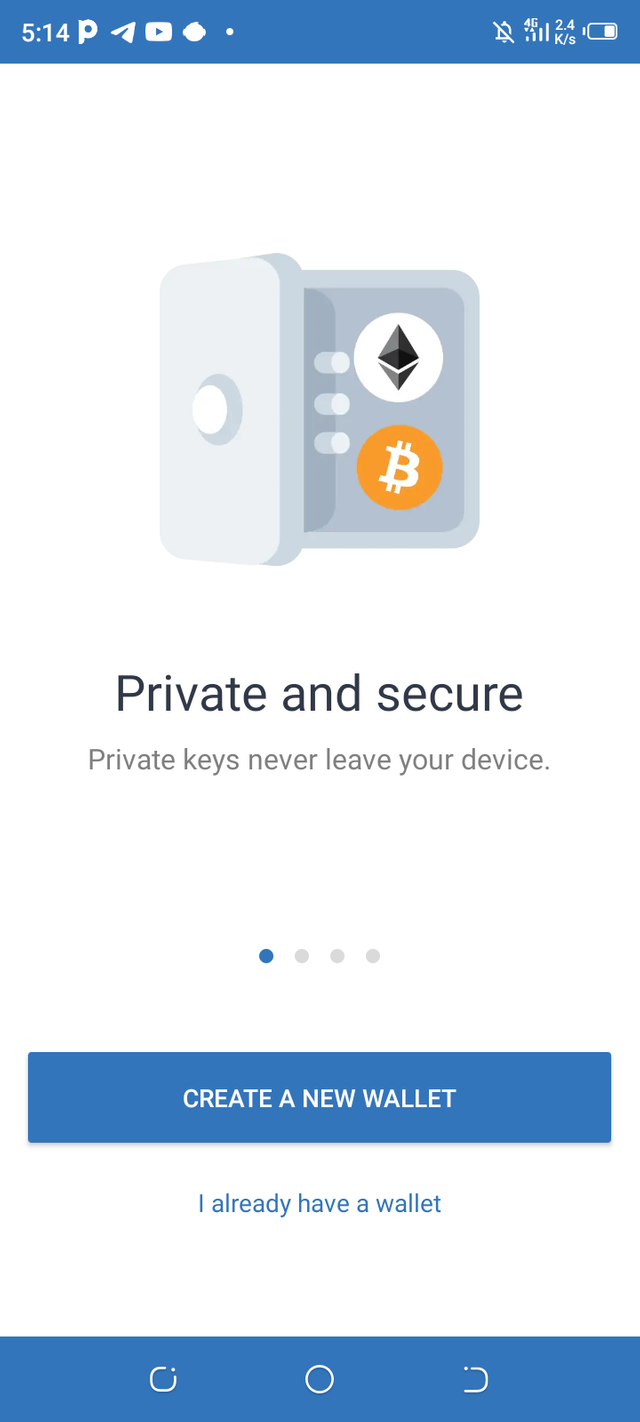
- Also to re-import your old wallet click on the I already have wallet input your stored phrase seed key once correctly input your old wallet will be installed.

How do I add/import a new coin in a Multichain wallet using the private key of the coin?
To add a new coin here is the procedure.
Click on settings a page showing wallet will be displayed click on it and from the top right corner click on the plus sign which will show an option choice I already have wallet these list of the coin will be displayed using your private key to add the coin of your choice.

How do I import a Multichain wallet(of a different service) using the seed key?
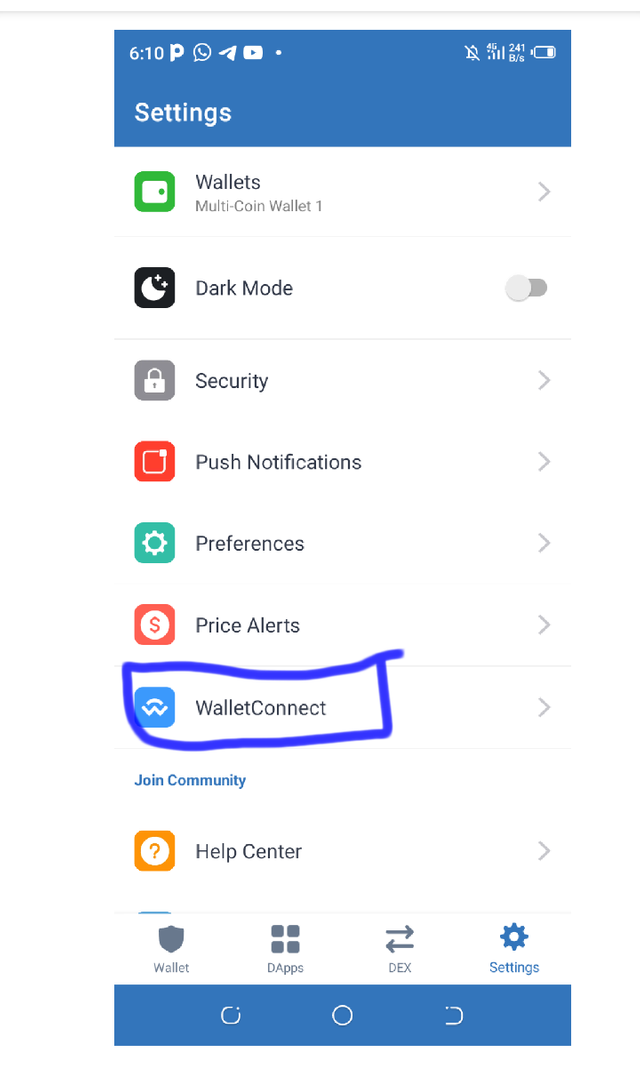
For this process to be completed a user must have an additional exodus wallet or atomic on his computer.
open the QR code of the trust wallet and go to your trust wallet app from setting navigate the wallets connect option and capture the QR code displayed from the exodus or atomic wallet.
That's it your new wallet has been connected.
#sapwood-week4 #cryptoacademy #blockchain #wallet #crypto #nigeria