Crypto Academy Season 3: Week 3 || Homework post for Professor @sapwood||
Hi everyone,
Q. 1. What do multiple transactions in a single click mean? How does it save transaction fees? What are the other benefits?
Multiple transactions mean more than one transactions and these number can be more than 100 or 1000 or even more. So when these transactions are executed with one click of a button or key , it can be said multiple transactions in one click. As we have learned from this lecture which is about multiple transactions of tokens, we can say that in order to send tokens to multiple addresses with same or different amount of tokens, only one click is required and all of these transactions are executed in matter of a second. It is called multiple transactions in a single click. It is very effective method to send tokens to multiple addresses with just one click and the work is done.
One can imagine how much time will it take to complete hundred transactions that will be executed one by one. It can take about 200 minutes, may be more, to complete this task. On the other hand, if it is done using this method of multiple transactions in a single click, it will be completed in just one second after the addresses and amount have been entered in the required fields.
As I have learned from this lecture that transaction fee of one transaction will be charged on such multiple address transaction, so it will be very cost effective. Suppose, if fee is $6.59 per transaction and there are 100 transactions to be executed. So it will cost $659 for the completion of these 100 transactions. According to the rule that one transaction will be charged on multiple addresses transaction, it will save about $650 and it is a big amount.
There are some other benefits of using this method of transaction which are given below.
Time Saving. This method is very helpful in saving time as the transaction is completed in the matter of one second. So, it is very time saving method where funds can be transferred in one second.
Very Secure method. These websites or applications do not save active keys of the users, and it creates a sense of security in the mind of users and they feel confident while using this method. It is deemed very safe way to transfer tokens to multiple address using multiple transactions in one single click.
Highly efficient. One amazing feature of multiple transactions software is that wrong address is detected by the software and transaction is not executed until all the addresses are valid. So, there is less chance of error.
User Friendly. All the above features of this method makes it user friendly. One can use it with confidence and trust.
Q. 2. How do you connect your Etherum Wallet(Metamask) to Multisend or Multisender(dApps) & perform multiple transactions(ETH/ERC20) in one click? Using Steemyy how do you perform multiple transactions(STEEM or SBD) in one click? Explain the detailed steps in both the apps(One from Etherum & the other from Steem Blockchain)?(Screenshot needed, real transactions in Multisender or Multisend may not require, however, a real transaction in Steem Blockchain using Steemyy a must for this Task). Further, using Steemyy demonstrate how to send the different amounts to different users with different memo and how to send repetitive/recurring amount at the pre-defined interval?
In order to connect Ethereum wallet (Metamask) with multi sender, the following steps are needed to be followed.
First of all, visit the website https://multisender.app/ and the home page will open as below.
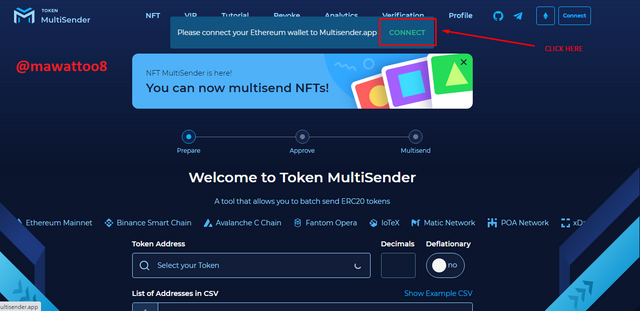
At the homepage, user will be asked to connect his wallet. There are two options available.
- Metamask
- Wallet Connect
I have selected Metamask as it is already in my system and its extension has been added to chrome.
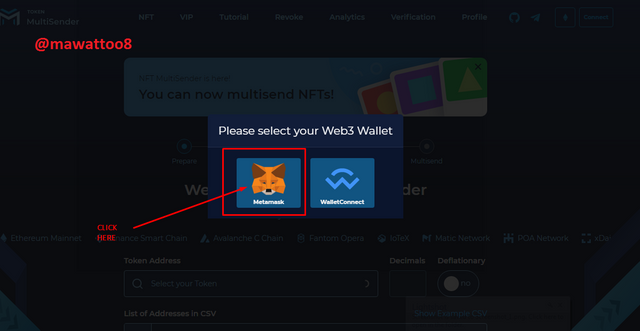
Next screen will be as follows and it will ask the user to enter the password. So enter correct password and click on "UNLOCK".
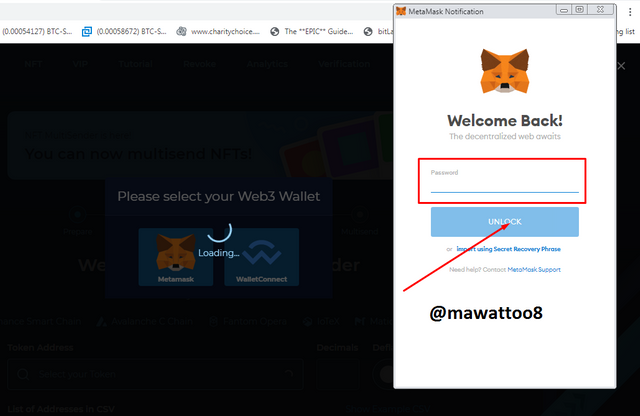
The next screen will open as given below where my account has been selected and then click on Next.
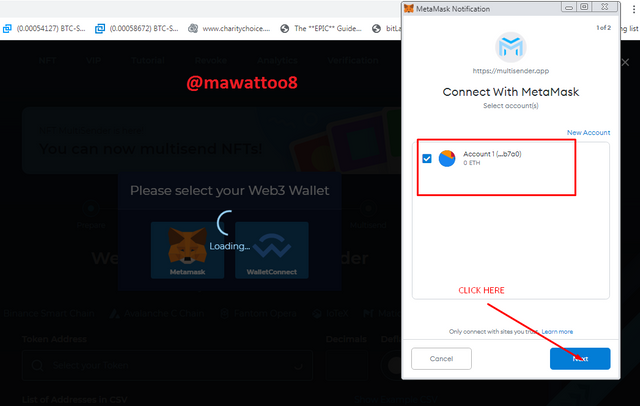
In the next step, the screenshot given below will appear and click on Connect.
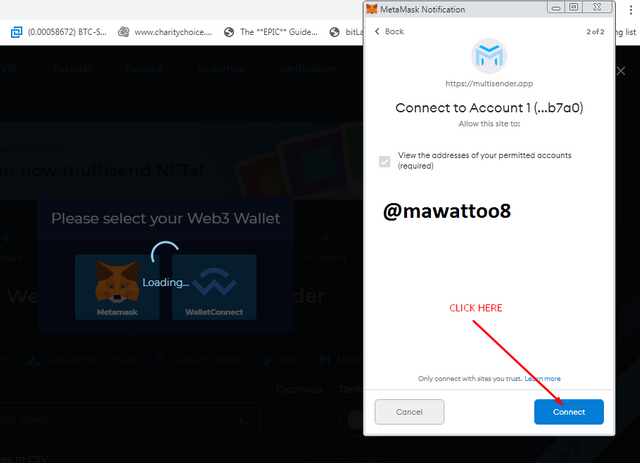
Next screen will appear as follows and the wallet has been connected with multi sender.
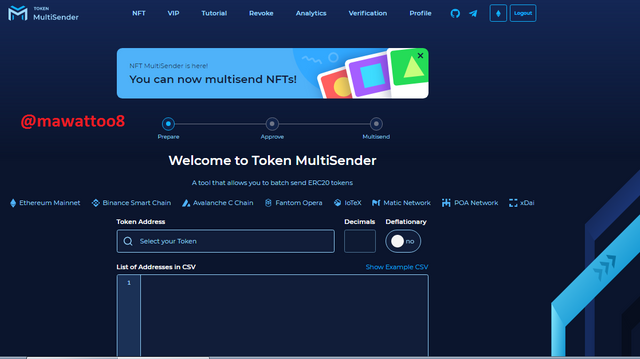
In this way, Ethereum wallet will be connected with multi sender. Now we will discuss the method how to send tokens to multiple address with just one click. As I have selected Metamask that is ethereum based wallet, so will discuss about how to send ETH/ERC20 tokens to multiple addresses.
On the homepage, you can see different options like Token Adress, List of Adresses in CSV and Upload CSV file. These options are discussed in detail as below.
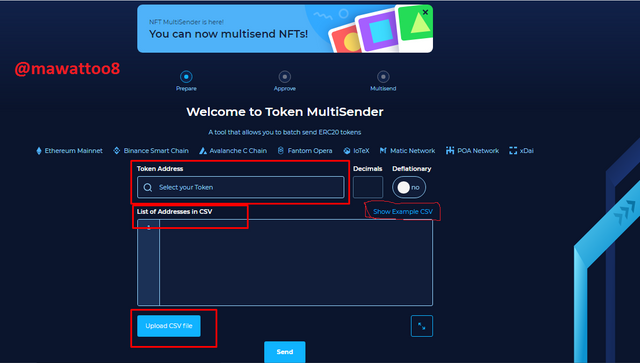
Now we will discuss these options one by one.
Token Address: It is the address of the tokens that will be distributed to different addresses. So, it will be Ethereum in this case and we will select ETH - 0 - Ethereum Mainnet Native Currency from the option and it is the only option available to me.
List of Addresses in CSV: This is the area in which different addresses will be added manually to which the tokens will be distributed. It will be written in CSV and if one does not know how to use CSV, there is an option Show Example CSV. There is also option to upload CSV file if the user has prepared a file offline. It can also be uploaded here.
A Comma Separated Values (CSV) file is a text file in plain format and the data is separated using comma, so in this box, we will add ERC20 address separated by comma and then amount to be distributed to that account.
Please remember that one line can only be used for one address.
I have added some valid ERC20 addresses in this box and addresses and amount will be separated by comma. Then click on send.
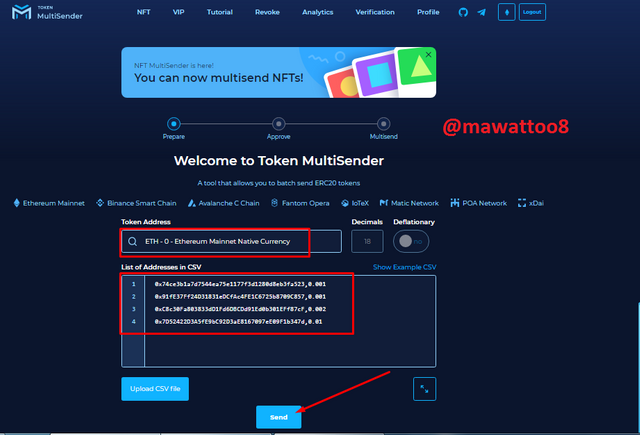
The next interface is very interesting and it ensures the security of funds of the user. It will check for any possible error and if found, it will notify before proceeding. In case of an invalid address or any other mistake, it will not proceed to approve payment. Hence once all errors are removed, it will ask to proceed.
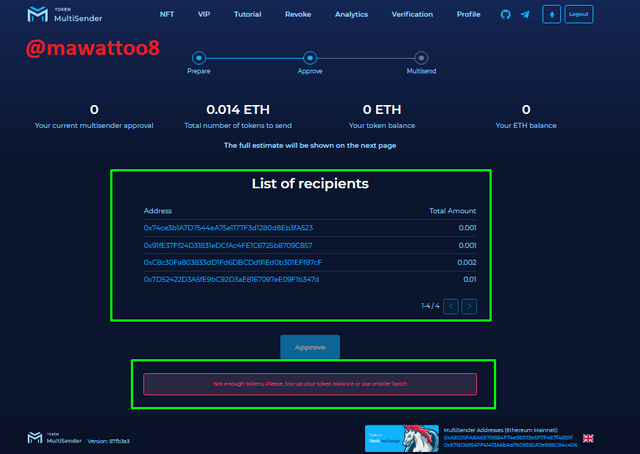
In this interface, it will show the list of addresses along with amount to be transferred which will be verified by the sender again and on completion of verification, will click on Approve.
I have no funds available in this wallet, so it will not proceed further and on clicking the Proceed button, the amount will be transferred to all accounts at once.
Using multisender, there will be an extra fee charged that is known as gas fee along with transaction fee and it will be around 0.09 ETH and it is about 167 US Dollars and it is very much costly in case of few addresses. But when there are more than 100 or 1000 addresses, it will not
Now we will perform multiple transactions on Steemyy in one click.
There are 3 different ways of sending tokens to multiple addresses in one click that are listed below.
Payment to multiple addresses with the same amount of steem.
Payment to multiple addresses withe different amount of steem.
Multiple recurring transactions.
All three methods will be discussed with the help of screenshots.
First of all go to the web link of steemyy that is given here. https://steemyy.com/. One can also search on the google by typing steemyy and then click on the link.
The homepage of the site will open where we will have to click on Tools as i have mentioned in the screenshot below and then select the option Steem wallet tool- send SBD or steem to multiple accounts.
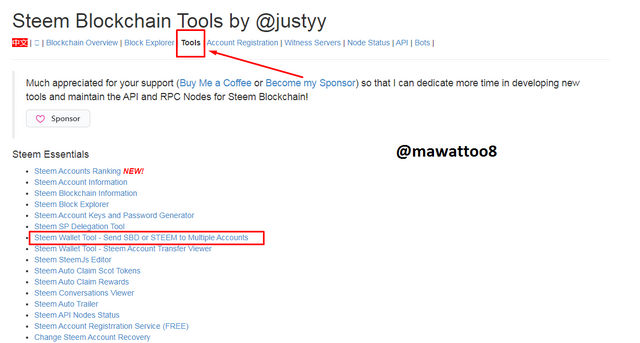
Now it will take you to the next interface where multiple transactions will take place. User will have to provide information in the relevant fields like User steemit ID, Active key (It will not be used or stored anywhere), amount to be transferred in steem or SBD, how many times the transaction will be repeated, interval of the transactions, and the usernames of the accounts where this amount will be transferred. One can take look on the screenshot below to bette understand it.
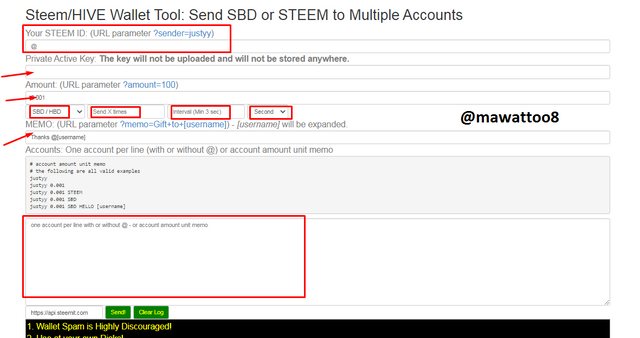
It will be the same for all three types of transactions, so from now on, we will discuss all three different methods one by one.
Multiple Transactions with the same amount of steem.
For this kind of transaction, we will follow the above given process and then on the main interface of multiple transactions, we will provide all the details in the relevant fields. Username ID, Active key will remain the same.
Then amount will be selected which will be distributed to each user.
Then select the unit in which you want to transfer. STEEM or SBD. I have selected steem for this purpose.
As it is one time transaction, there is no need to change "Send X times" & "Interval" tabs.
Customize the memo as per requirement.
Then enter the receiving accounts in the box below as mentioned in the screenshot with or without @ sign. One line is for one account only. I have entered 4 accounts in the box.
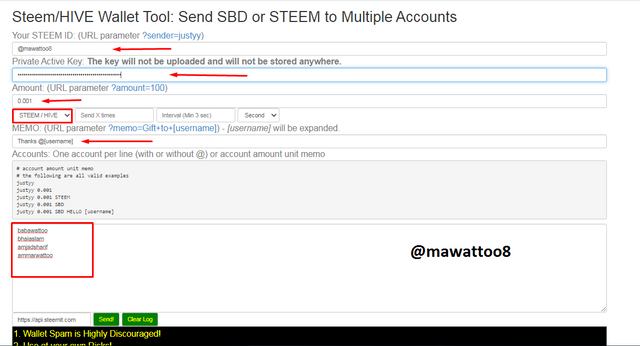
Now after rechecking all the information, click on Send button to proceed further.
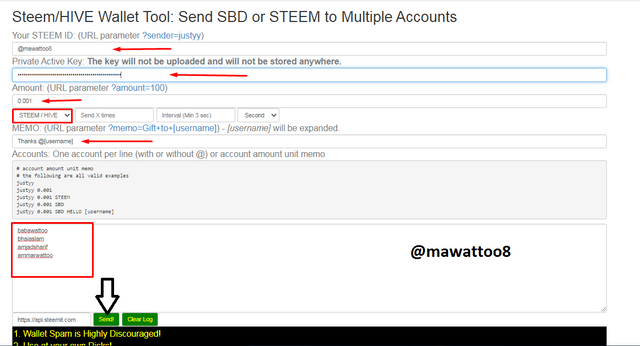
A pop-up message will appear as given in the screenshot below. This is the final step to complete the transaction. Click OK to transfer the amount to the desired accounts.
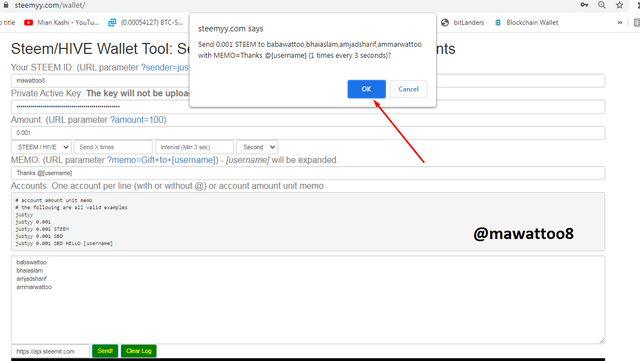
Now the transaction is complete and it can be seen in the black console below which shows the details of the transaction.
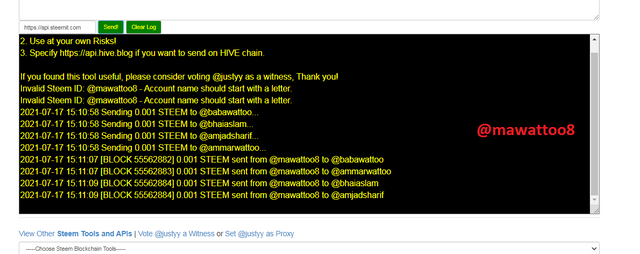
In this way, "multiple transactions with one click on steemyy" is completed and one can also see in the transactions history on the wallet page of steemit.
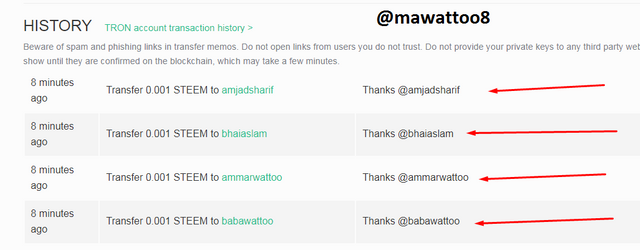
Multiple transfers of different amounts of steem.
In this case where multiple transfers are required with different amount of steem, some settings will be changed and will be shown in the screenshot below.
Enter the username of the sender.
Active key will be entered in the required field and it will not be saved anywhere so it is safe.
Amount field will be as it is because amount is different for every user. So leave it as it is.
Select the unit STEEM or SBD as per requirement.
Leave "Send X times" & "Interval" tab as it is.
Memo should be customized as per requirement. If it is different for every user, then leave it.
Then enter the usernames of Receiving Accounts in the box under, with or without @ sign. In this case, user will have to put Receiving account's username space Amount space Unit space Memo. Here memo can be different for every user.
Data will be as follows.
babawattoo 0.002 STEEM well done
bhaiaslam 0.001 STEEM thankyou
amjadsharif 0.001 STEEM fantastic
ammarwattoo 0.002 STEEM shabash
Then Click Send button.
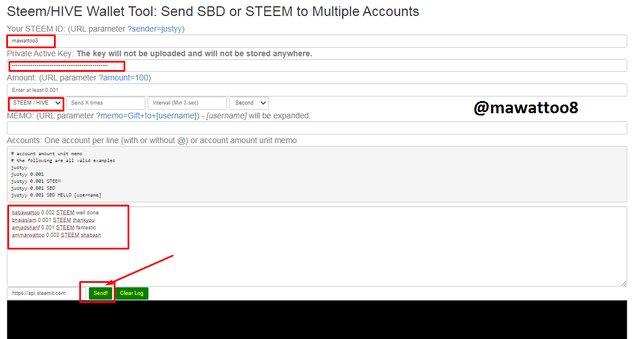
A pop-up message will be shown on the screen. Click on OK and proceed.
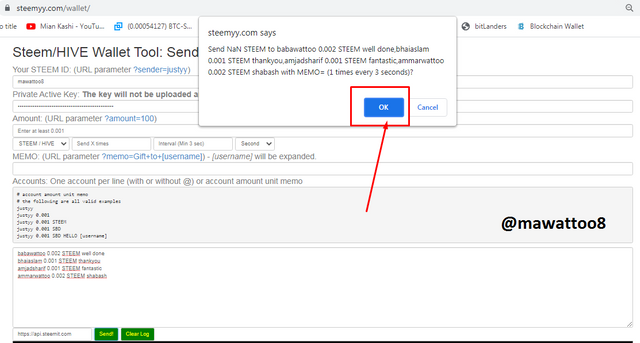
Now the transaction is complete and it can be seen in the black console below which shows all the details of the transaction.
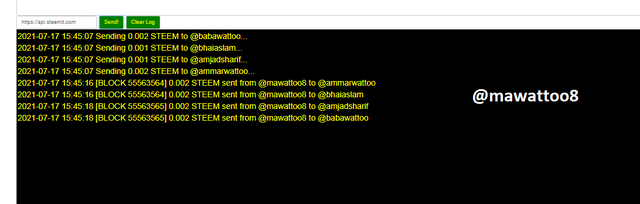
Transfer recurring/repetitive amount(STEEM) to a single user(or multiple users) at a pre-defined interval.
These kinds of payments are generally made to repay the loan or installments. If the user has taken a loan of 0.003 steem and it has to pay it in 3 installments in 3 minutes.. In this case, every installment will be 0.001 steem after 1 minute or 60 seconds. This transaction will be completed in following steps.
Fill the steem username in the concerned field without @.
Enter the Private Active key in the required field.
Enter the amount in the Amount field.
Then select STEEM or SBD in the Unit field.
In this case of repetitive/recurring transfer, user has to specify "Send X time" and Interval (in seconds).
Then customize the Memo as per requirement.
In Accounts box, add the Receiving Accounts with or without @ and one account per line. Here multiple usernames can be entered but remember one line is only for one account.
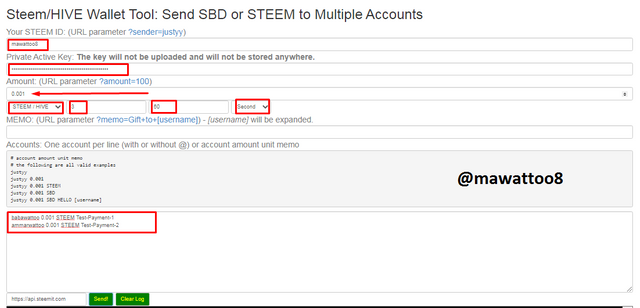
Click on Send button and a pop-up message will appear. Click Ok to confirm payment.
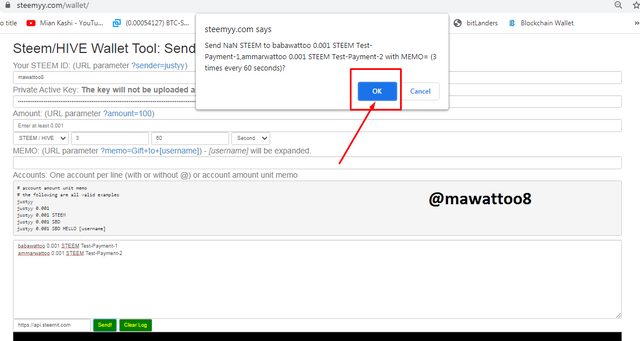
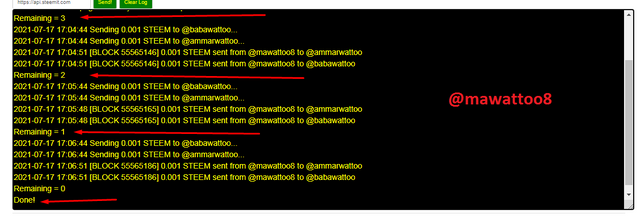
Now the transaction is complete and it can be seen in the black console below which shows all the details of the transactions with number of installments.
So, we have completed all three different methods of sending tokens to multiple accounts with single click.
It saves time, money and effort of the user. So it is very handy tool to make multiple transactions with one click.
Q. 3. What if you enter a wrong/invalid address in Multisender or Multisend(dApps) and Steemyy(dApp)? Does the application(Steemyy in Steem Blockchain or Multisender in Etherum) allow the transaction to go through if you have entered a wrong/invalid address? Showcase with the screenshot(what does the application says when you enter a wrong address)?
This is very interesting part of this post. There is always a chance of error and it can happen when one has to make transactions to 100 or 1000 accounts. As we have learned from the lecture that using both Multisender and Steemyy, when an invalid or wrong address is entered, it will not proceed further and will ask the user to rectify the error. We will do it with the help of screenshots on both Multisender and Steemyy.
Multisender.
As we have connected metamask with multisender, but every time it will ask to enter the password of Metamask and then connect it to Multisender. First of all, I will check the ethereum address on Block Explorer whether the address is valid or invalid. Then I will enter the address in the List of Addresses in CSV box.
I have entered a valid ETH address and the other address was one letter short. I have first checked it on Block Explorer and result was as follows.
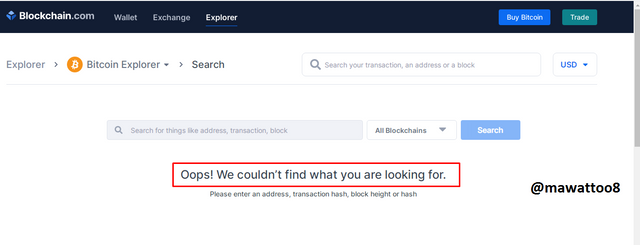
Then I entered the address in Multisender and clicked on Send. It gave the message that 2nd line address is not valid. Below is the screenshot.
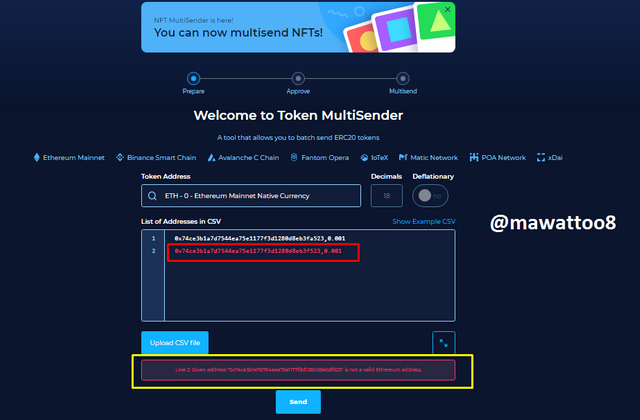
Steemyy.
Now I will show you how steemyy will react when an invalid or wrong address is entered. First of all, I will check on Steem Explorer for the username to be valid or invalid. For this, I opened https://steemblockexplorer.com/ and entered the username of an invalid address.
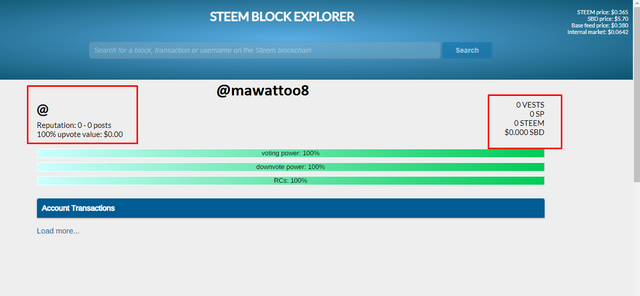
Steem Block Explorer has shown no such name as I have mentioned in the screenshot above.
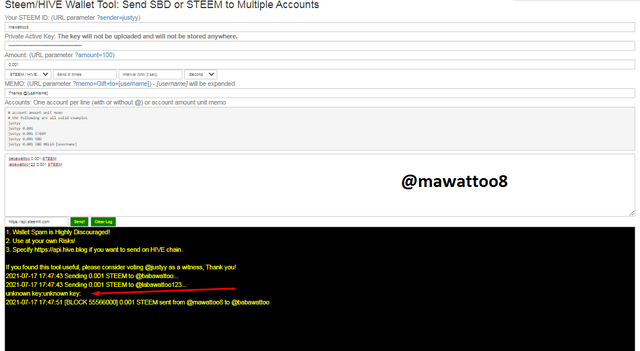
Entering the wrong username, Steemyy has not sent tokens to that address and has given message of Unknown Key for the invalid or wrong address. So, it can be seen that invalid address are not accepted by both Multisender and Steemyy and no payment has been transferred to these invalid or wrong accounts.
Conclusion.
We have discussed about multiple transactions in single click and without any doubt, it is very important feature for making large amount of transactions. It saves money, time, hardwork and very user-friendly. As the crypto will be adopted by multinational companies or organizations, it will be very easy for them to make multiple transactions with one click.
Transaction fee is very less as compared to 100 transactions fee, as in multiple addresses transaction, only one transaction fee is charged, so it will save lot of money to such user.
Thanks in anticipation.