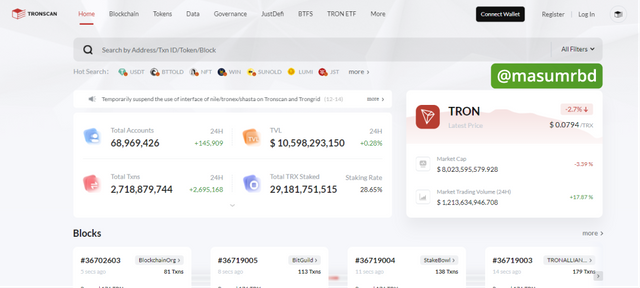Tron Ecosystem - Steemit Crypto Academy Season 5 - Homework Post for Task 1
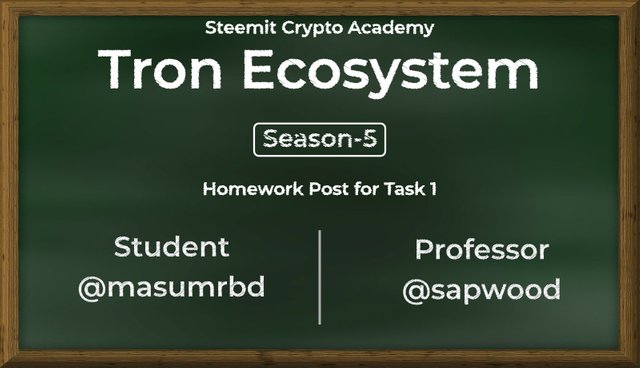
Homework Task-1:- What is TronLink and what is Tronscan? What are its uses? How do you verify a transaction status(including timestamp, resource consumption(bandwidth & energy), nos of confirmations) using Tronscan-- Examples, Screenshot? What are the different dApps can you explore using the TronLink wallet? Make a transaction(a micro-transaction) with Justswap or JustLend using TronLink wallet?Screenshot?

TronLink
TronLink is third party wallet to manage the Tron Blockchain coins. The wallet includes TRX-10 and TRC-20 tokens. There are web and mobile both versions are available for the wallet. The wallet is easy and fast to make transactions. We can use decentralized applications through TronLink wallet.
TronLink was the official project of Tron Blockchain. It is invented to use the encouragement use of the Tron Blockchain. We can use this wallet to opperate DAPPS rather than sending and receiving our assets. It can be use as multipurpose. The transaction cost in TronLink wallet is very economical and affordable. This feature makes more famous the wallet to everyone.

Tronscan
Tronscan is the blockcahin explorer of the Tron Blockchain. It verify and analyze the blocks within the blockchain. We can see different types of information such as transactions,blocks, hashes of a transaction in the Tronscan.

Uses of Tronscan
Tronscan shows different features and functions. We can also vote for Super Representatives. The freezing and thaw of TRX is also possible. Here below I listed some basic uses of Tronscan:-
- Bocks
- Transactions
- Accounts
- Resources
- Staking amount and holders
- TRX Circulating And Staking
It is also easy to use and open for all. We can also know about different tokens White papers, Roadmaps and other information.

Verification of a Transaction status (including timestamp, resource consumption(bandwidth & energy), nos of confirmations) using Tronscan
- Visit Tronscan through this official https://tronscan.org/#/ link.
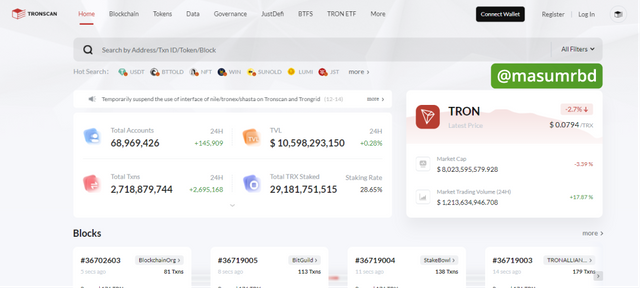
- The following window came. Now, I am going to explore a transaction. So, I put the Txn ID in the search box and press Enter.
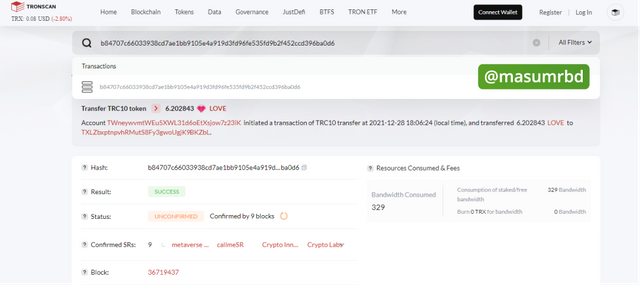
Now we can visualize all the data of the transaction we are looking for,
ID-
b84707c66033938cd7ae1bb9105e4a919d3fd96fe535fd9b2f452ccd396ba0d6Confirmed SRs - 19
Block 36719437 - 19
Time - 4 min 20 secs ago / 2021-12-28 18:06:24 ( Local )
Consume Bandwidth - 329 Bandwidth

Different dApps can you explore using the TronLink wallet
In TronLink wallet we will see several suggestions of Dapps. Among them some are in popular category such as SUN, JustLend, zkWrapper, SunSwap and JUST. We all know these are the best DAPPS and they have great applications in decentralized section. These platforms offers us exchange and swapping feature as decentralized finance and all this done by the Tron blockchain and increase the number of users.
- First, I visit TronLink wallet.
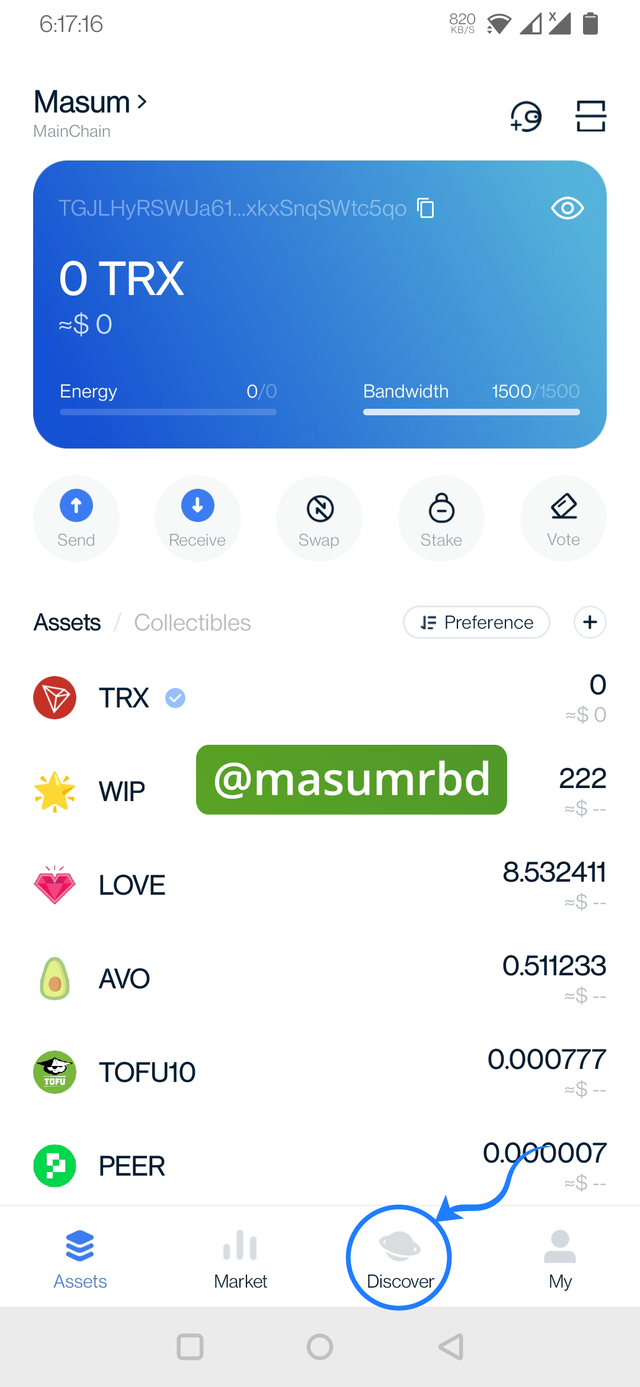
- Then I click discover to see the
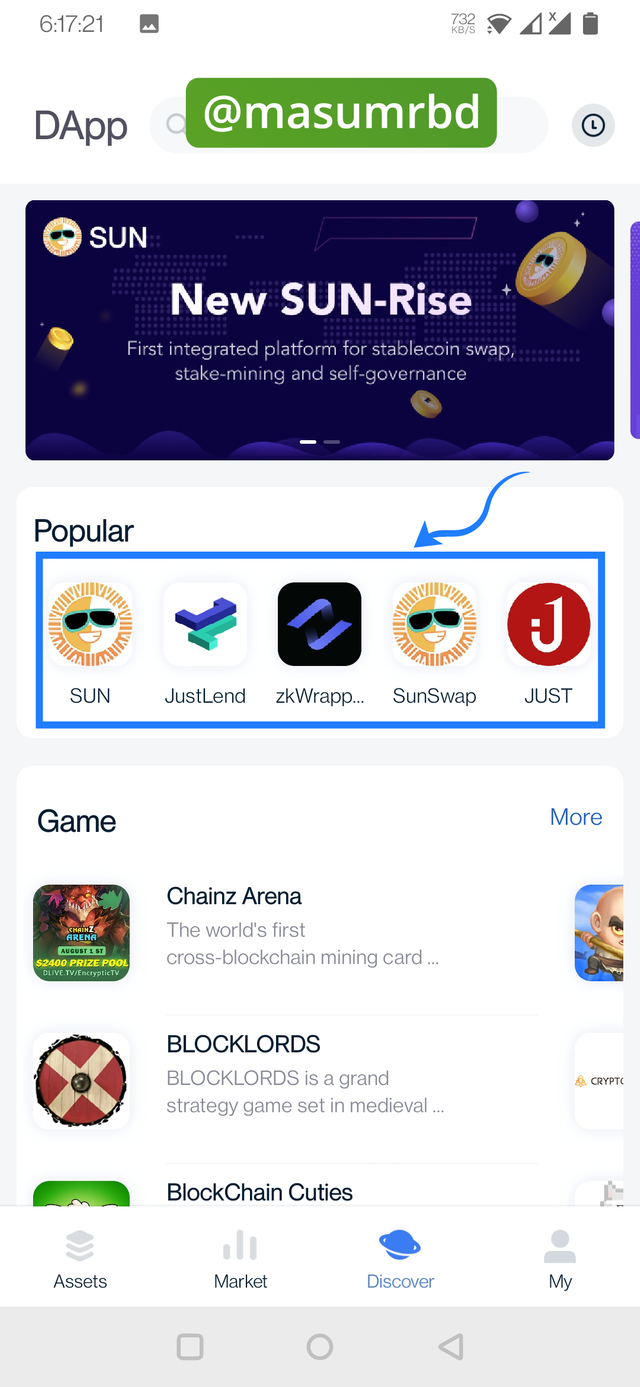

Transaction(a micro-transaction) with Justswap using TronLink wallet
- First, I visit https://sunswap.com/ for swap and connect my TrinLink Pro wallet by clicking Connect to Wallet.
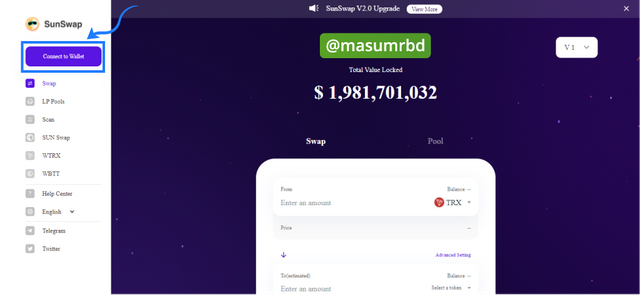
- Then this pop-up widow will come. I select TronLink wallet.
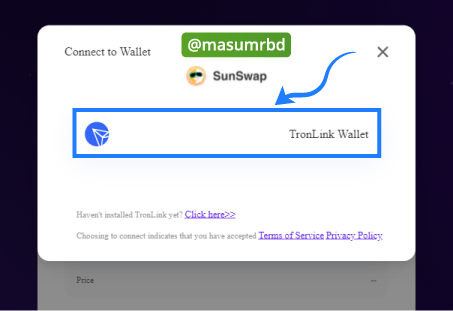
- This will ask for confirmation, I select Connect.
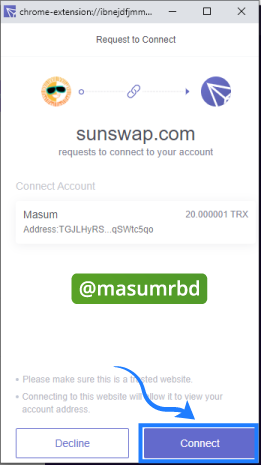
- This this I am ready for swaping. I select 20 TRX and another USDT pair.
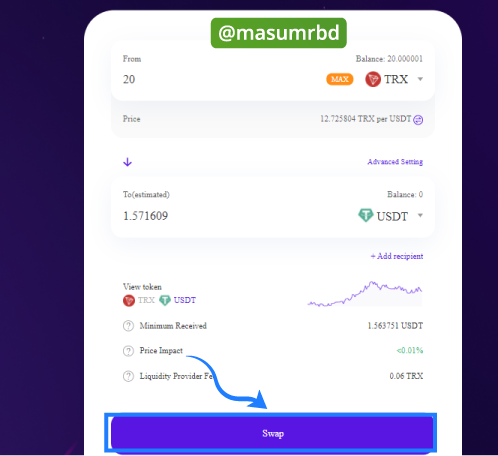
- After this, I choose Confirm Swap.
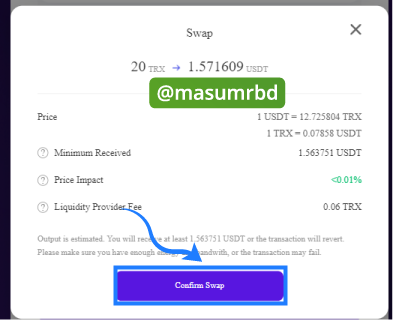
- As you can see my swapping is complete and I got 1.57 USDT by swapping 20 TRX.
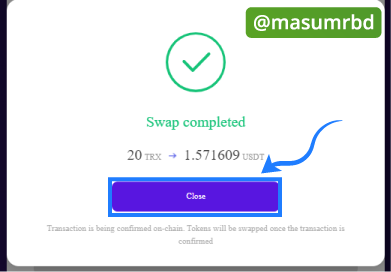
Thanks to professor @sapwood for the "Crypto Academy Season 5 Beginners' course - Task 1: Tron Ecosystem".
Best Regards,
@masumrbd