Crypto Academy / Season 3 / Week 1 - Homework Post for [@yousafharoonkhan]―Trust wallet,Binance Smart chain & How to Swap & Stake cake coin on Decentralized Pancake Swap exchange with Trust Wallet || Part 1
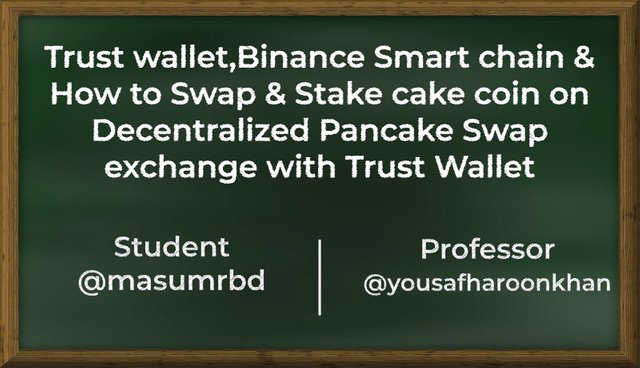
Thanks to professor @yousafharoonkhan for this wonderful lesson about "Trust wallet,Binance Smart chain & How to Swap & Stake cake coin on Decentralized Pancake Swap exchange with Trust Wallet". I just amazed to get this lot of informative lesson. Trust wallet,Binance Smart chain & How to Swap & Stake cake coin on Decentralized Pancake Swap exchange with Trust Wallet and definitely taking part on Part 2 also. I got to know a lot of information from this lesson. I liked today's lesson very much. Now, I am ready to complete my homework task. Let's get started:

What is a Trust Wallet? How to find and install it from google play store to mobile phone? How to create a new wallet on trust wallet? Explain the details of each step with the help of screenshot.
Trust Wallet
Trust wallet is a decentralized app that is used to store cryptocurrency coins and trade cryptocurrency coins. The popularity of this app is increasing day by day. The biggest feature of this app is it is decentralized. This cryptocurrency wallet was founded in 2017. Trading is very easy by this wallet after interacting with other DAAPS.
This wallet can be used to trade160,000 cryptocurrency coins this number is huge. There is no need for KYC verification to trade by this app because this is completely decentralized.
This wallet is also easy to use. It can be easily downloaded and used from Google Play Store. Now I will show you how to download the app and open an account there.
Find Trust Wallet and Download
- It is easy to download Trust Wallet's first open Playstore.
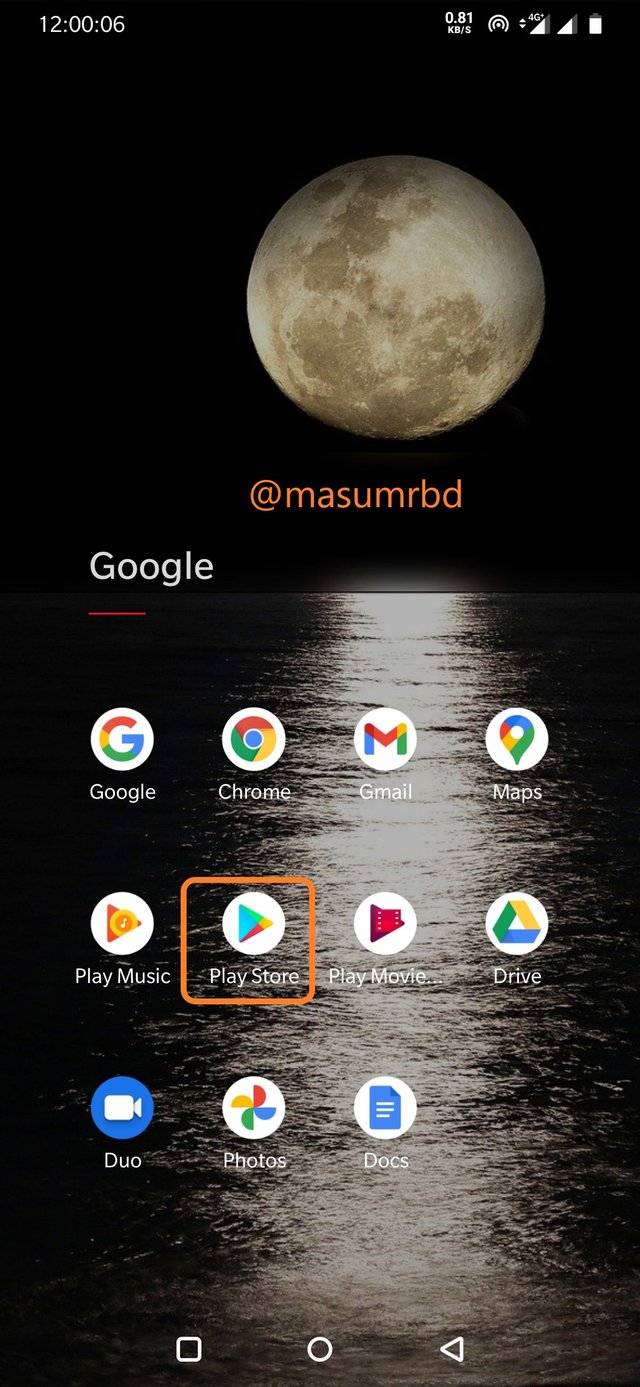
- After opening the Play Store then search for Trust wallet.
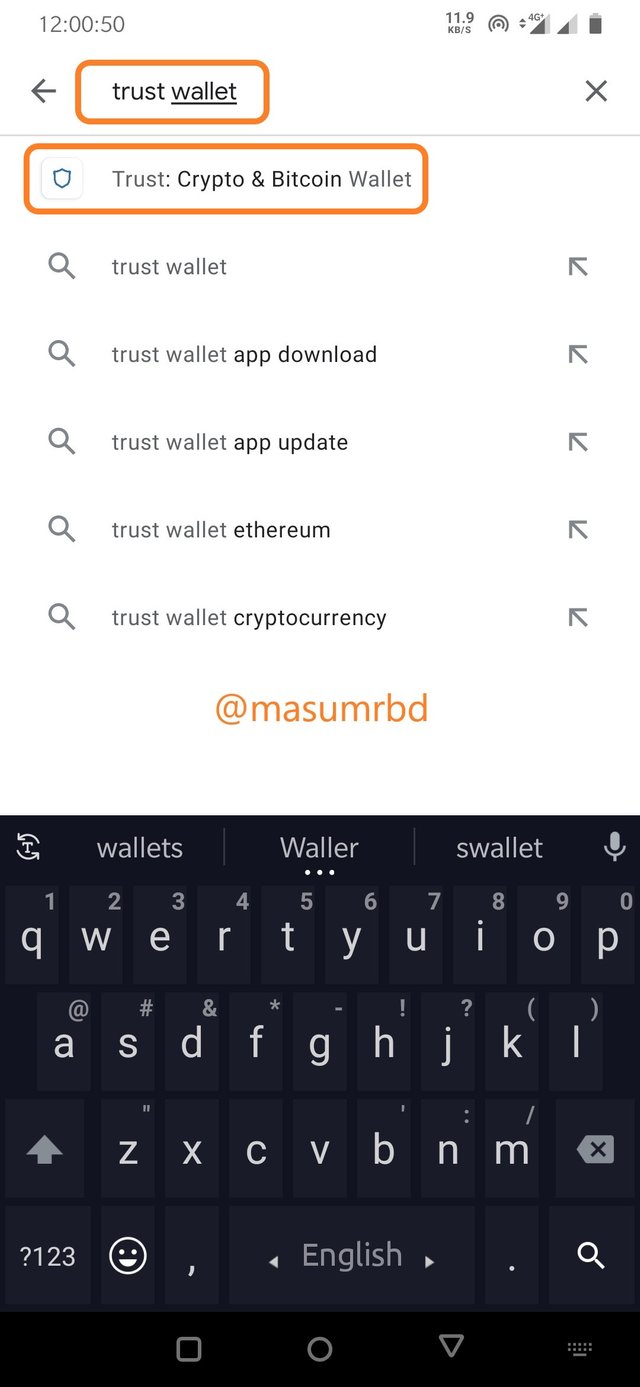
- After finding the desired app click Install to download the app.
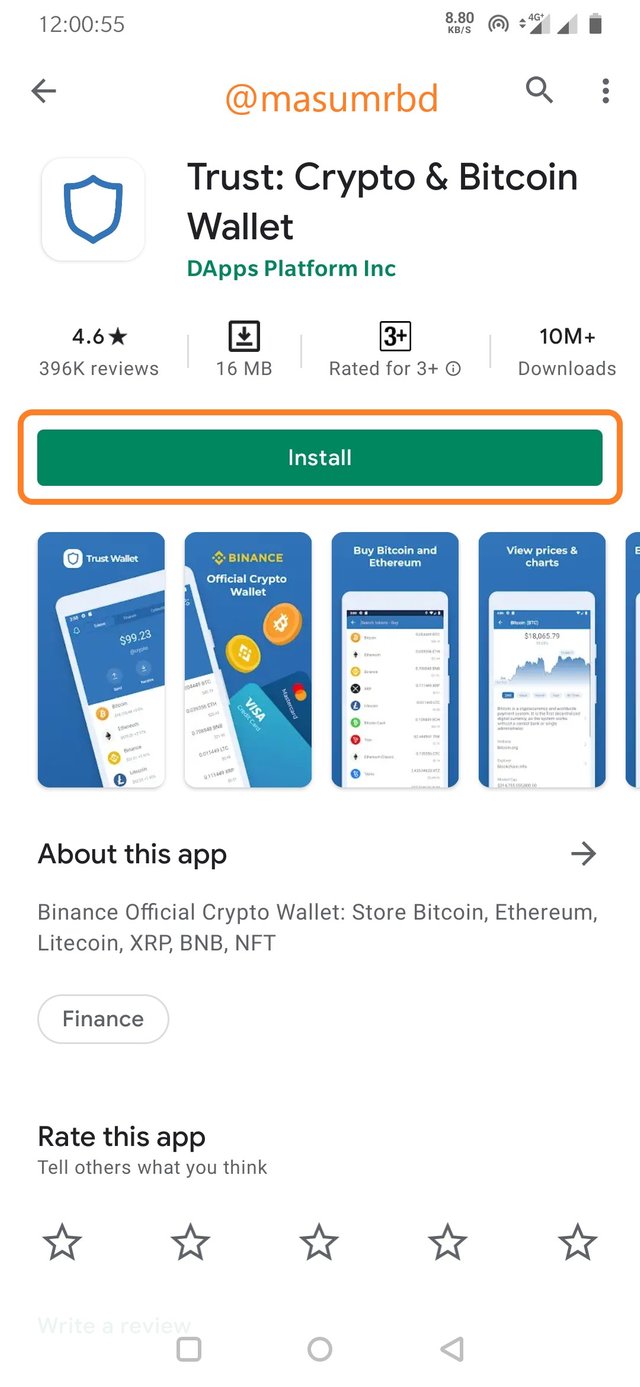
- The installing process continues.
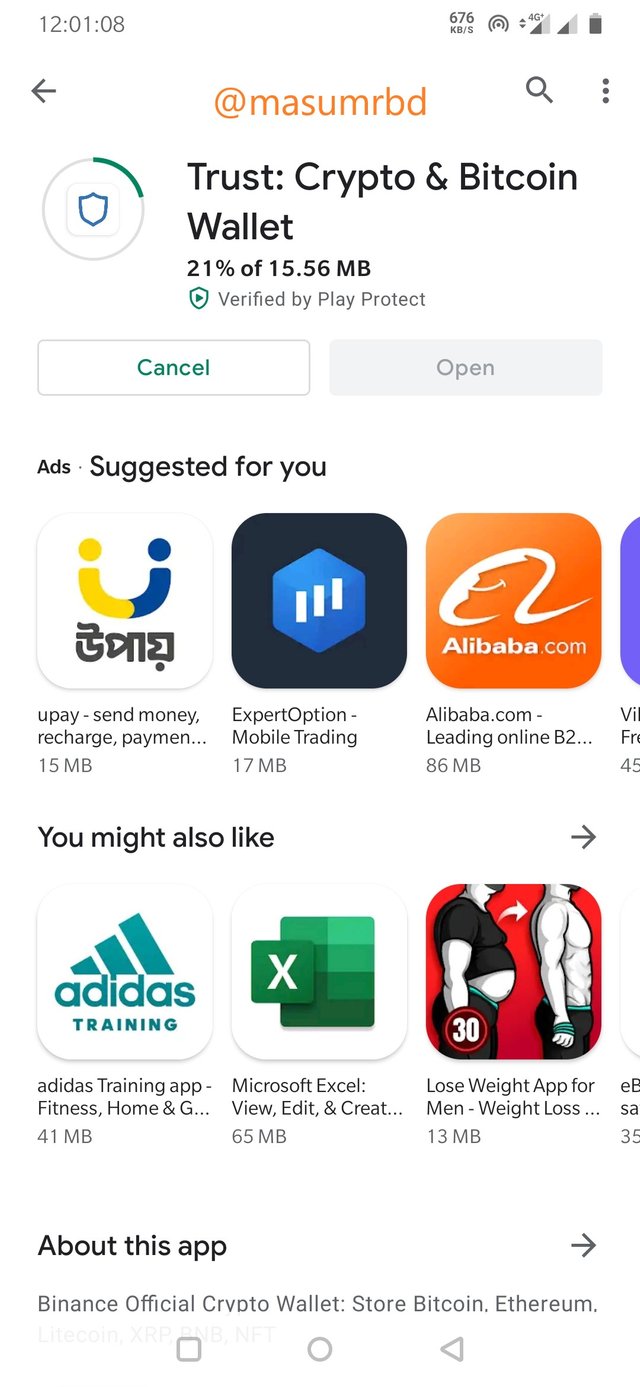
- When it finished the installation process, now you can open the app.
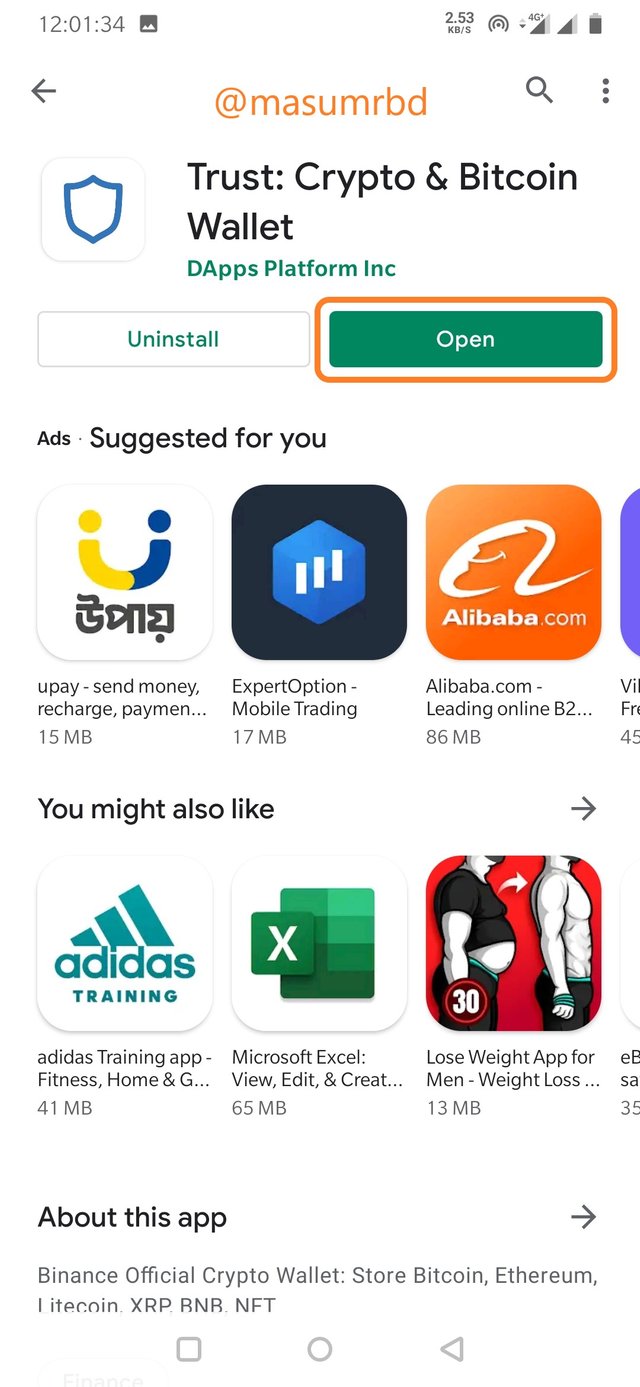
Create a new wallet on trust wallet
- After opening Trust Wallet app you will see this interface. Now click CREATE A NEW WALLE to open a new Trust Wallet account.
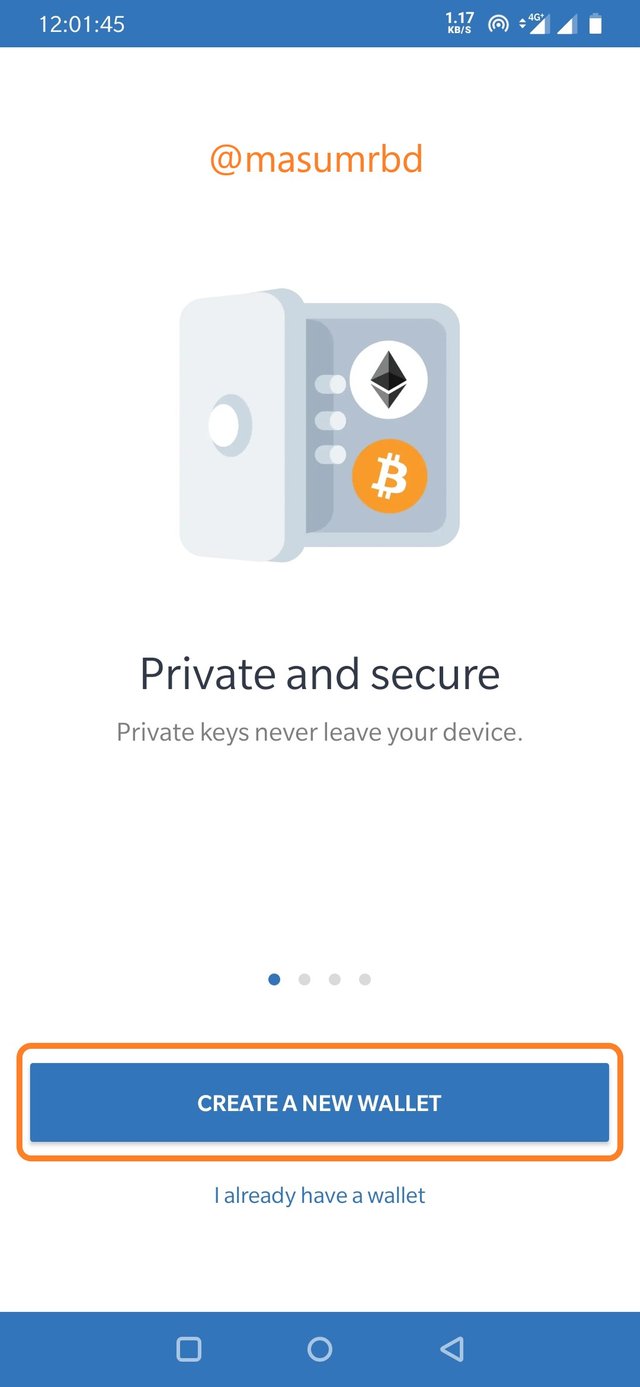
- You will get this interface, tick the box and make the CONTINUE button visible.
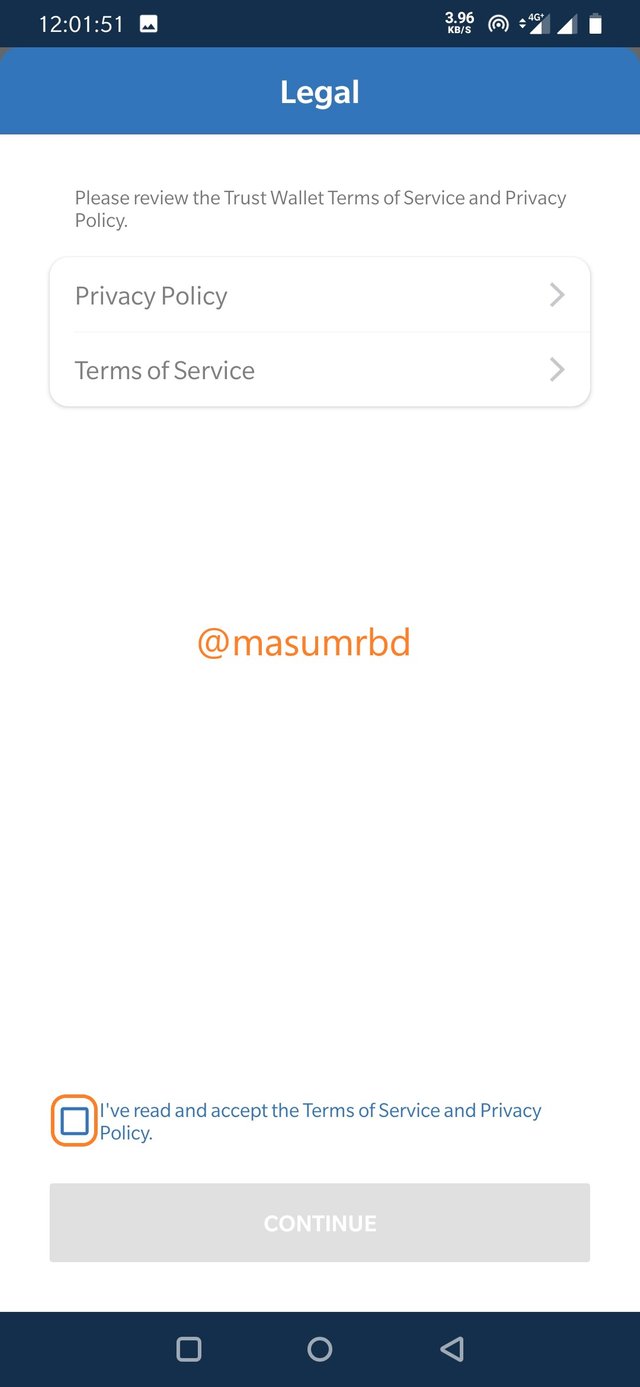
- Now you can click CONTINUE and you will get 12 worlds pharase keep them secure and you have to rewrite the 12 words pharase to finish the process.

- After rewriting the 12 words pharase click DONE to complete you account opening process.
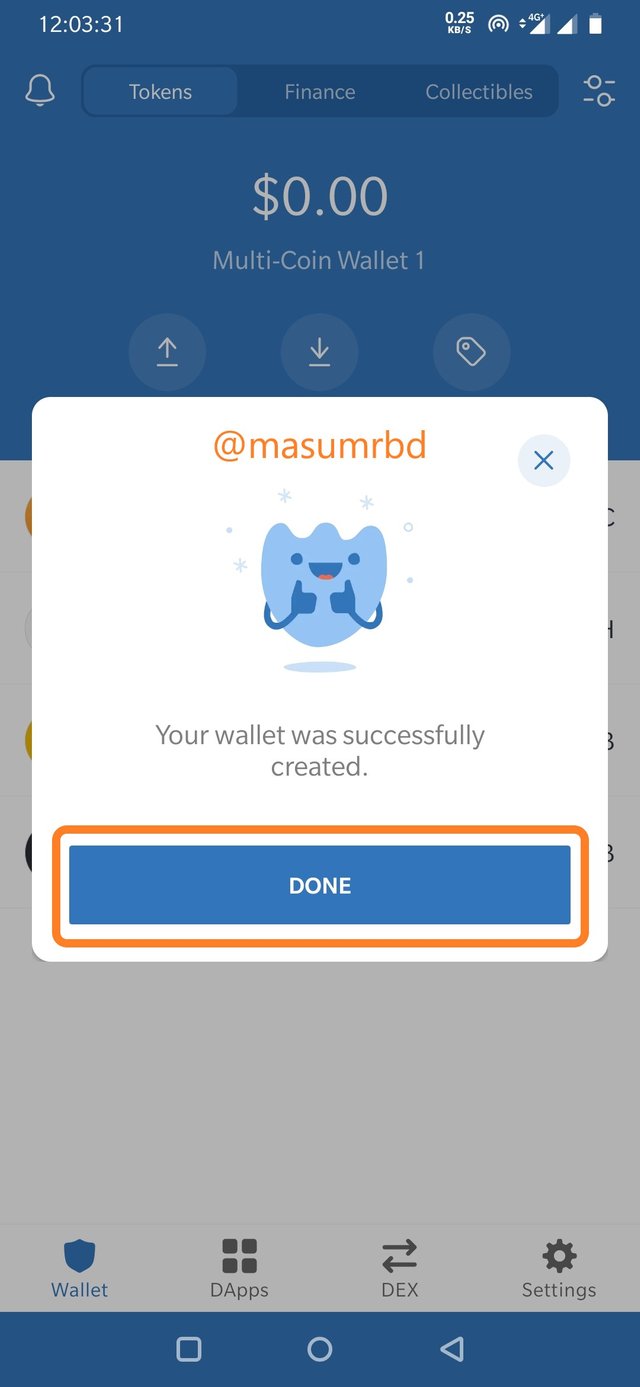
- Now you are ready to go. You can deposit and use this account.
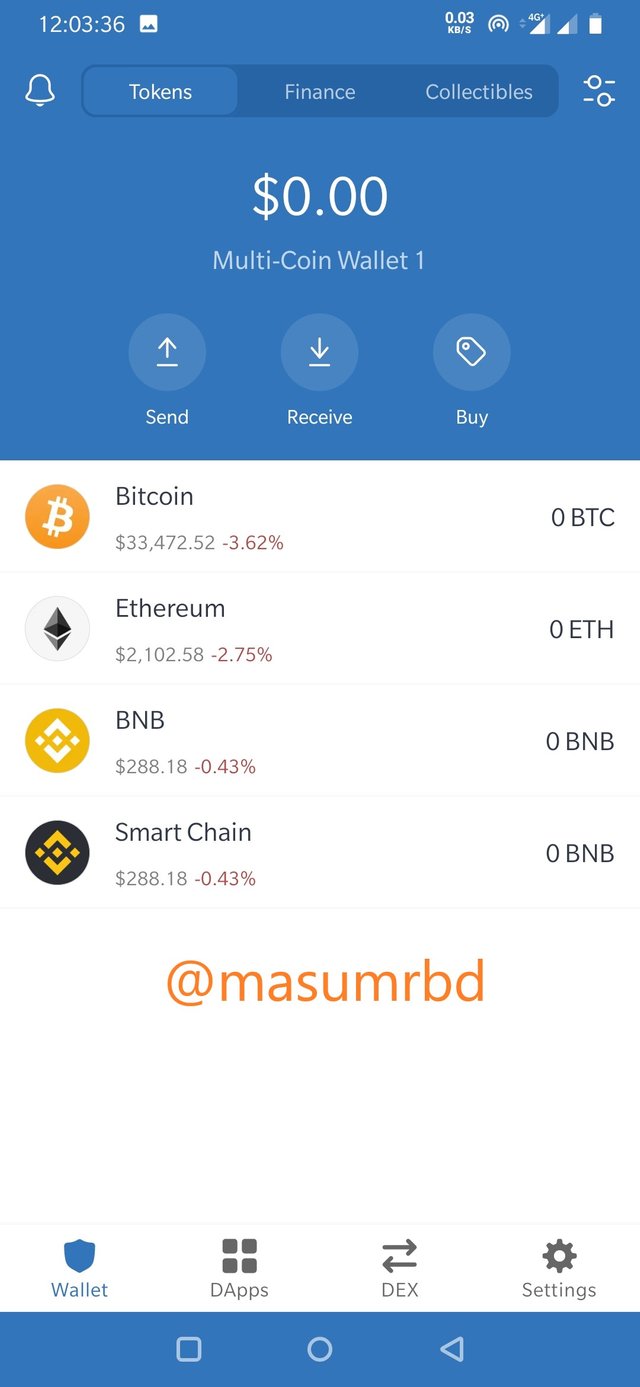

What is Binance Smart Chain (BSC)? How to add its extension application in google chrome? How to create a new wallet on BSC? Explain the details of each step with the help of screenshot.
Binance Smart Chain (BSC) is a blockchain network that runs on a proof-of-stake (PoS) consensus algorithm. Previously Binance native coin BNB was run on Ethreium blockchain as an ERC-20 token but after Binance Smart Chain immerged BNB coin is run on this blockchain.
The gas fee of the Etherium blockchain was higher than BSC. Also, the block creation time is faster about 3 seconds. The users who stake BNB can confirm the blocks on the BSC network and also earns rewards.
Nowadays decentralized apps are becoming popular. There are many new projects run by the Binance Smart Chain (BSC).
Binance Chain Wallet
- Search for Binance Chain Wallet extension in google, you will find a link to Binance Chain Wallet. Click the link. This will bring you the following interface now click Add to chrome.
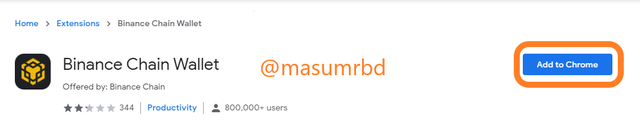
- Now click Add Extension to add this extension to your chrome browser.
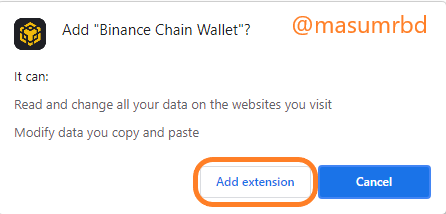
Create a new wallet on BSC
- Firstly, open the extension. You will see these two options click Create Wallet.
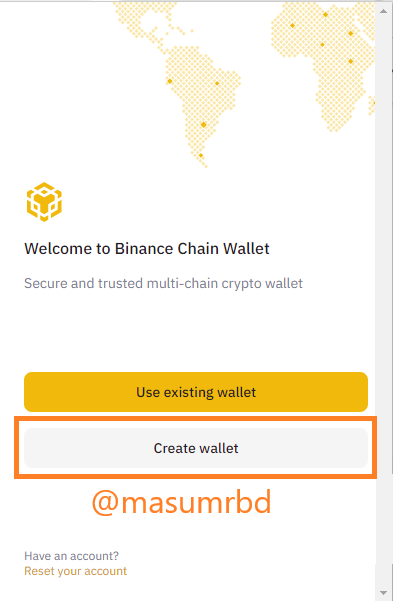
- Now click **Generate seed phrase.
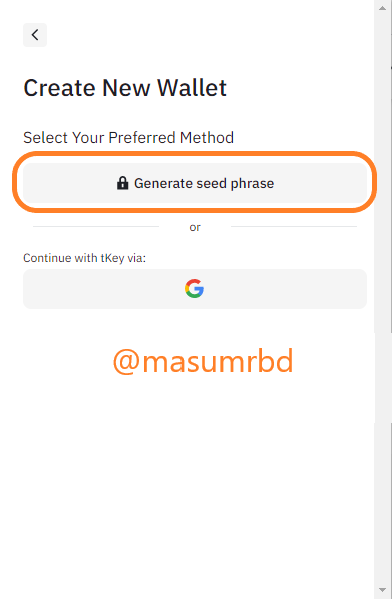
- This will ask for a strong password. Enter your password and click Continue.
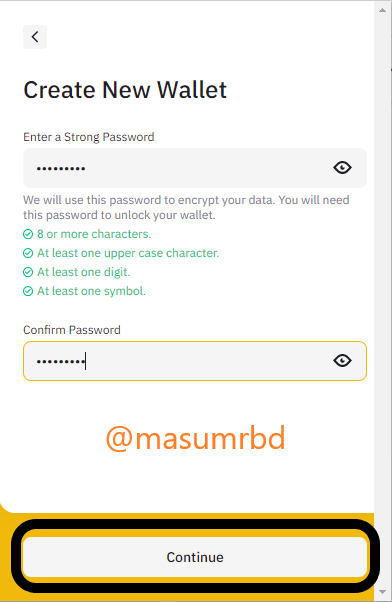
- You will see your 12 seed phrase. Copy them by clicking Click to copy and then click Continue.
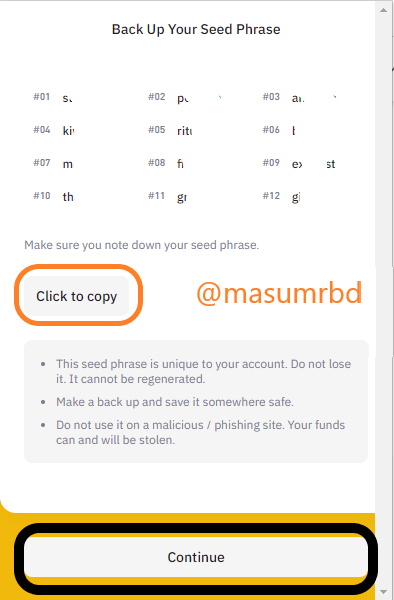
- This step will check your seed key, ask you randomly 3 phrase key. Put them according to their required numberly and click Continue.

- We are done creating a new wallet on BSC.
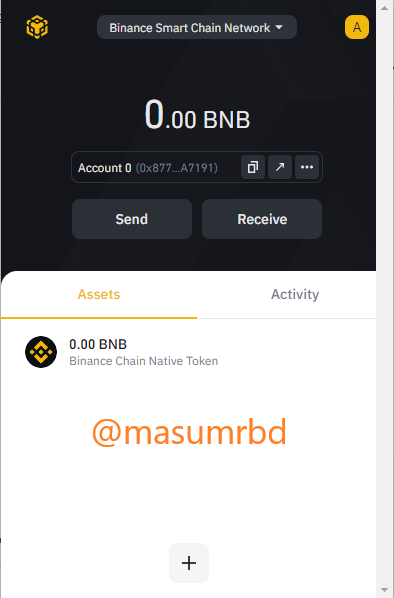

How to deposit any BNB (BEP20 )coin from the Binance Exchange to Trust Wallet or Binance Smart chain? How to link the Trust wallet to the binance smart chain?Explain the details of each step with the help of screenshot.( transaction should be confirmed)
I will transfer the TRX from my Binance account to Binance Chain Wallet over the BEP-20 network. Let\s get started the process:
- Firstly, click this icon to add TRX in Binance Smart Chain (BSC).
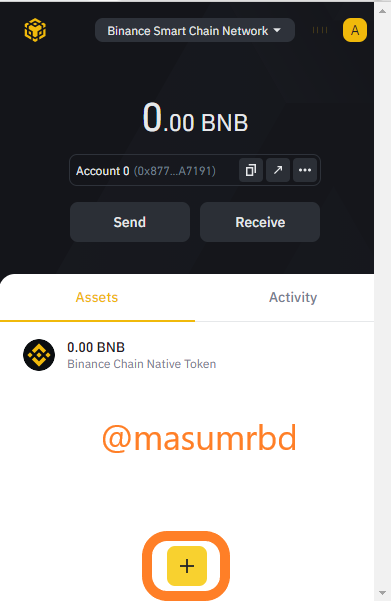
- Search for TRX and tick the mark.
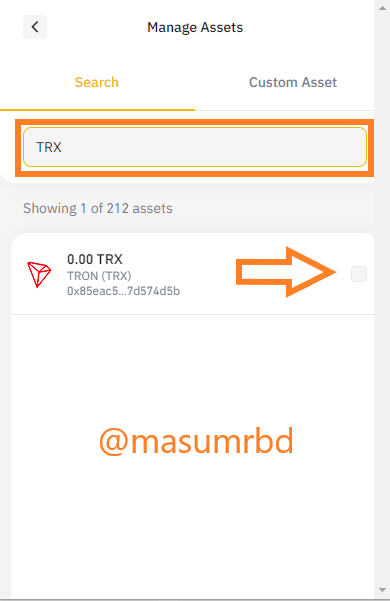
- You will see TRX is now added in the list. Click there.
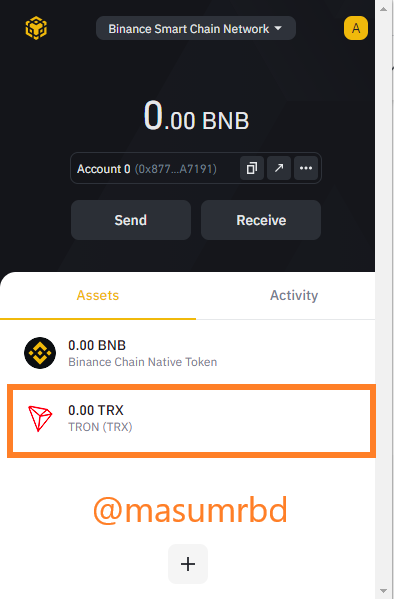
- You will get two options. Since we are receiving TRX then click Receive.
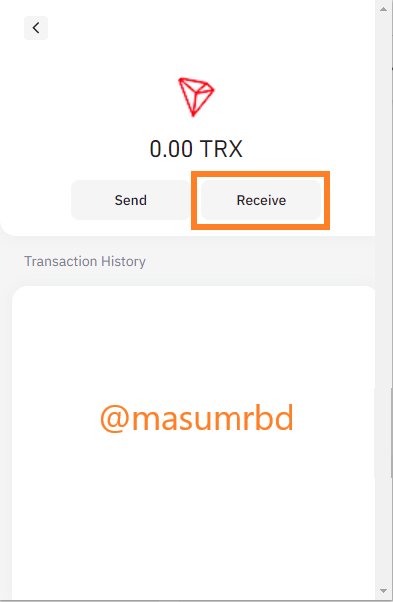
- Copy the address carefully.
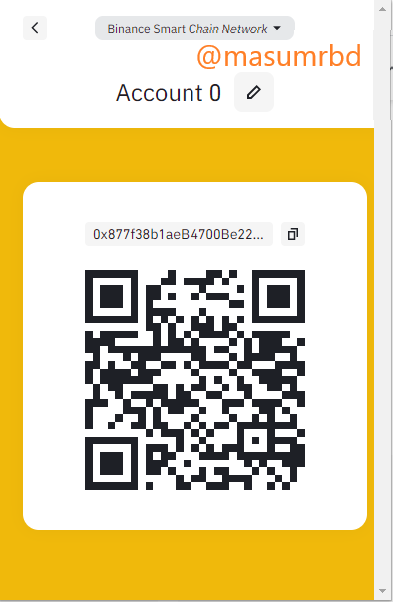
- Now It is time to withdrawal from Binance. Search for TRX and put the copied address, select the network, and put the amount. I want to withdraw 50 TRX. Now click Withdraw.
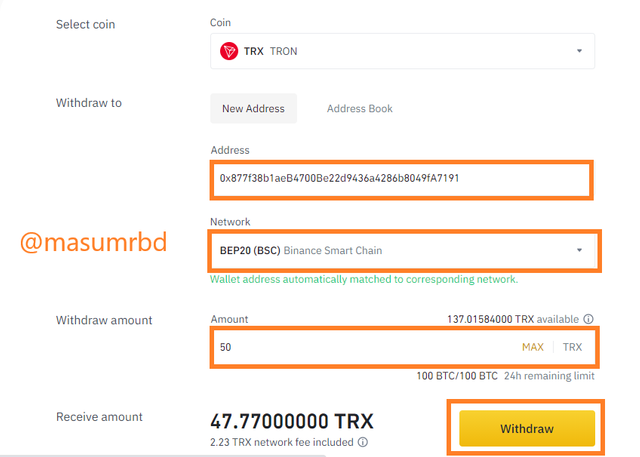
- You will see this interface click Complete.
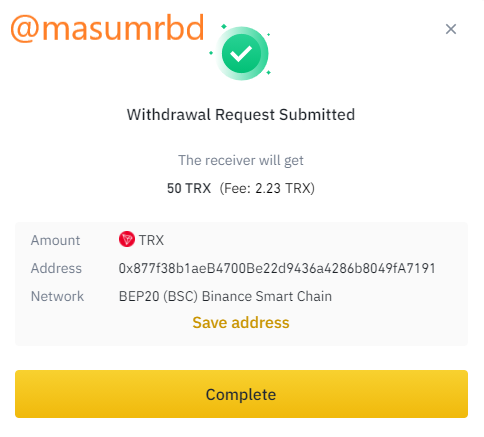
- Here you can see 47.77 TRX deposited to Binance Smart Chain (BSC) after deducting the fee.
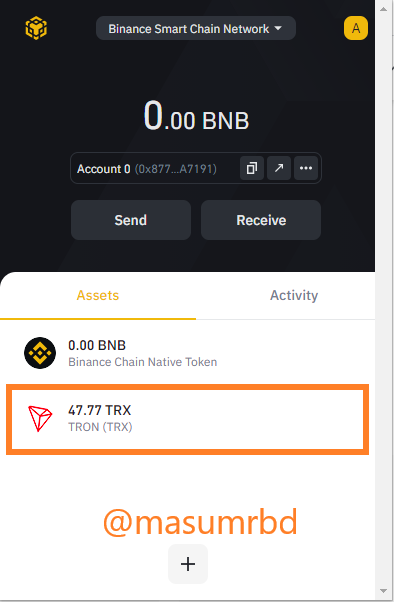
Link the Trust wallet to the binance smart chain
- Fistly, from your Binance Chain Wallet export your private key.
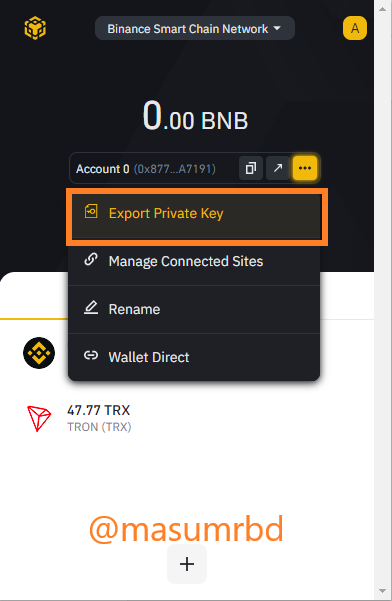
- Enter your password and click Next.
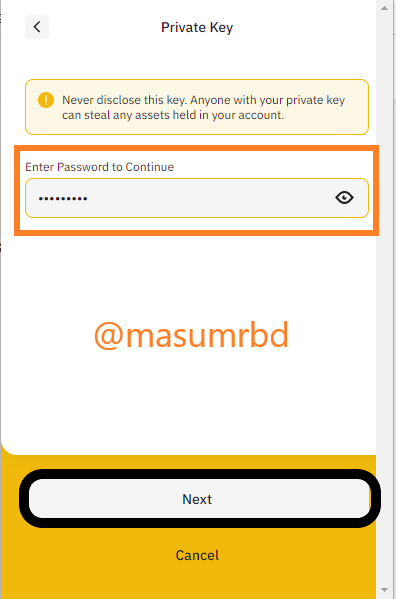
- You will see your private key. Now copy your private key and click Close.
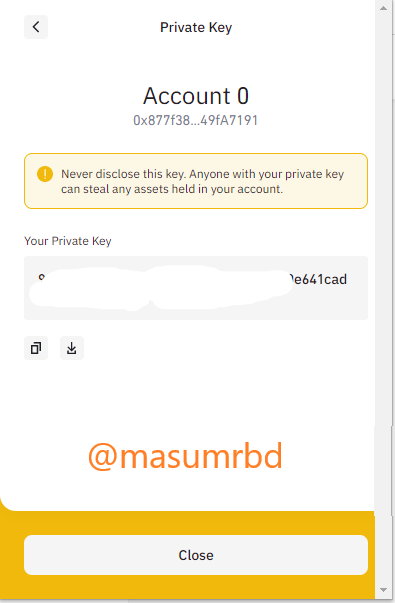
- Open Trust Wallet and click Settings > Wallets.
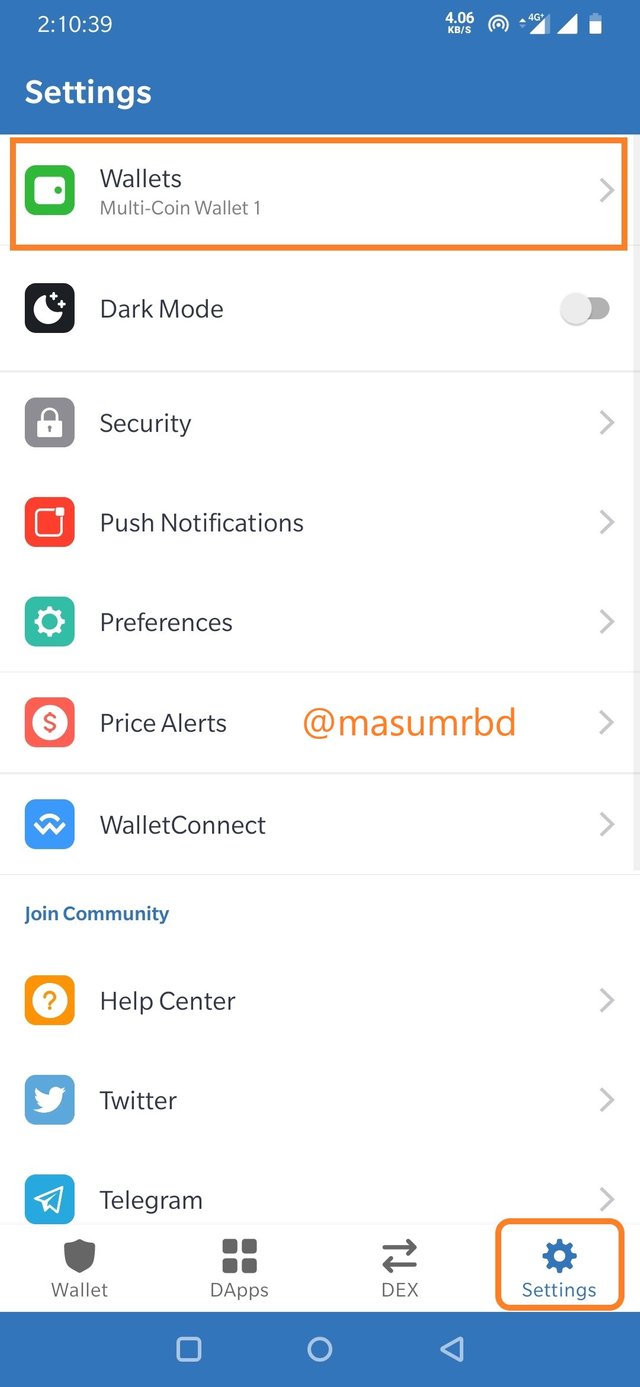
- Now click this plus icon.
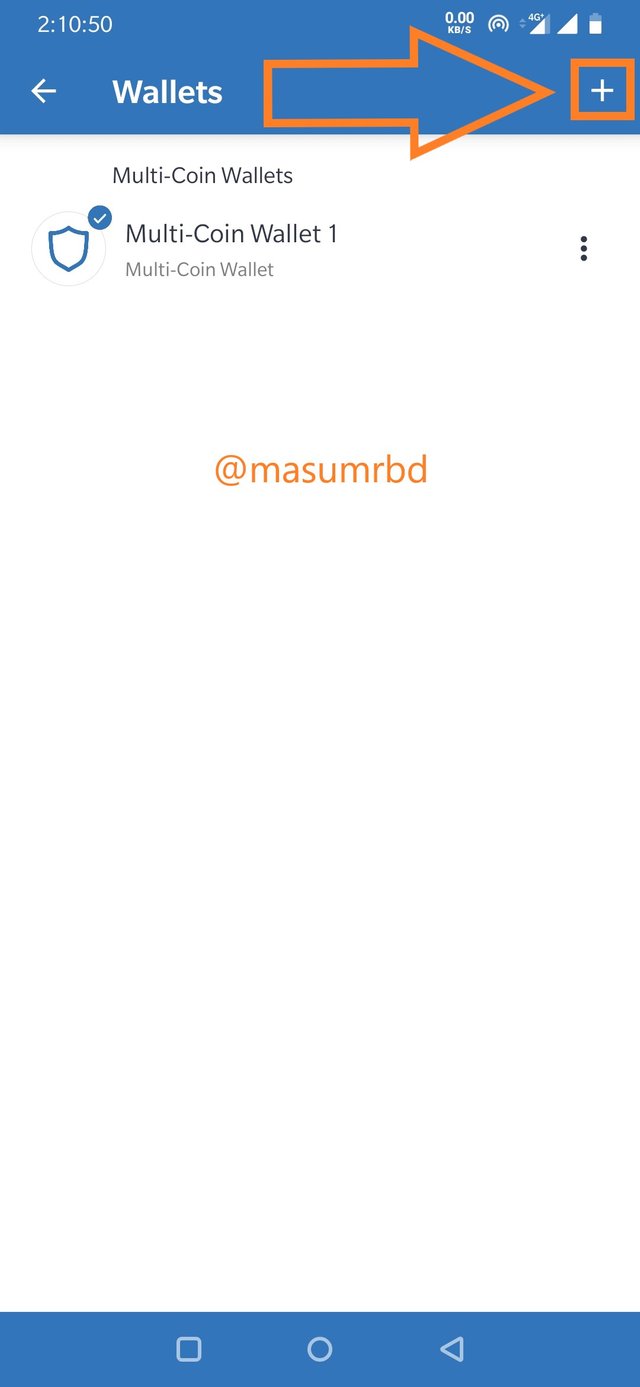
- Select Smart Chain.
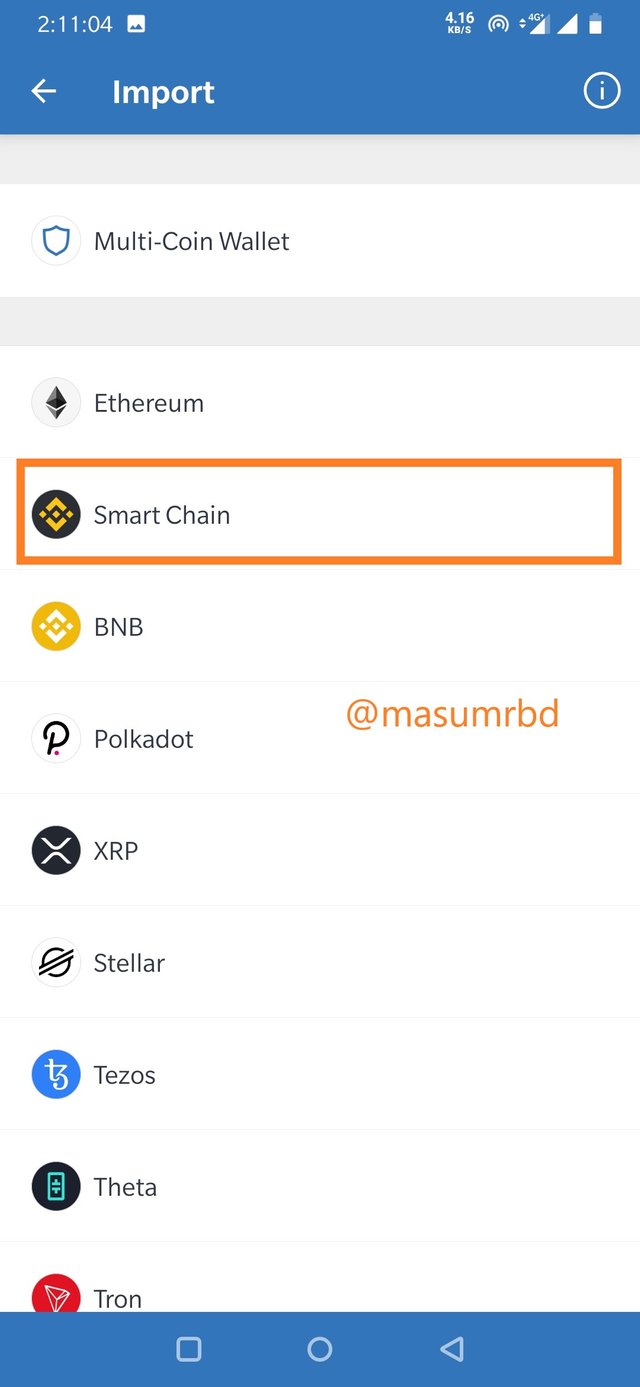
- Now click I already have a wallet.
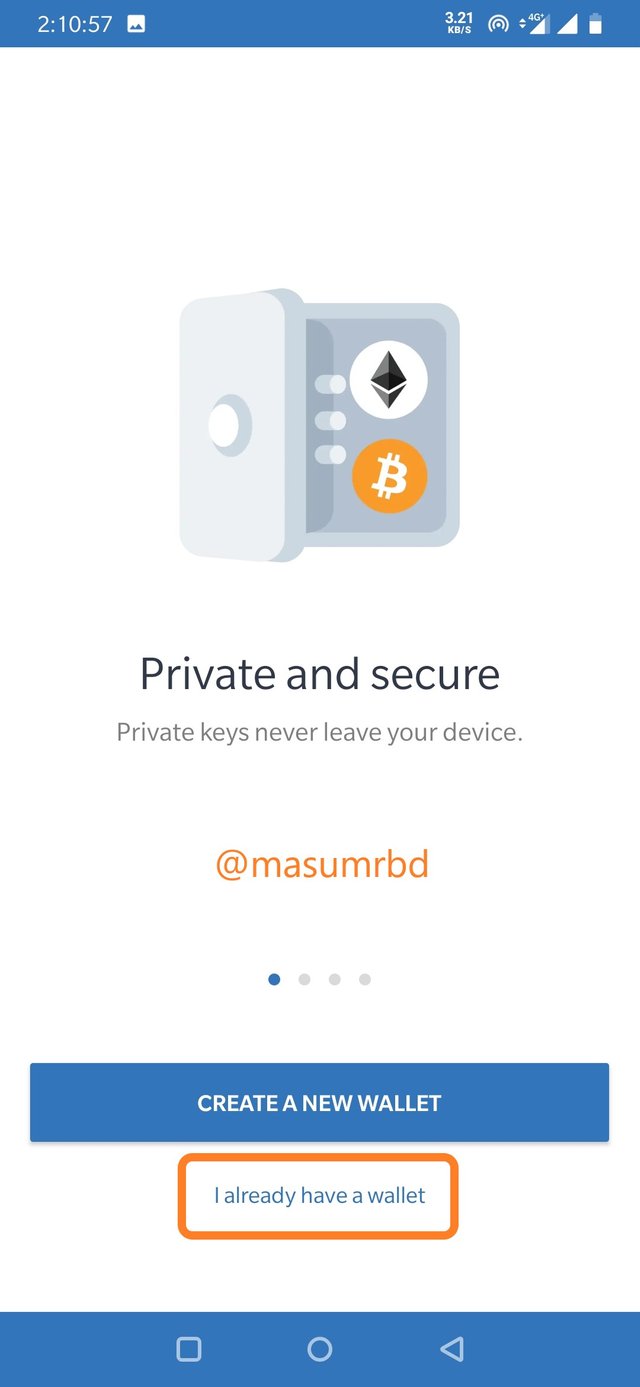
- Import your private key of the Binance Chain Wallet that you exported earlier from Binance Chain Wallet. Click Done.
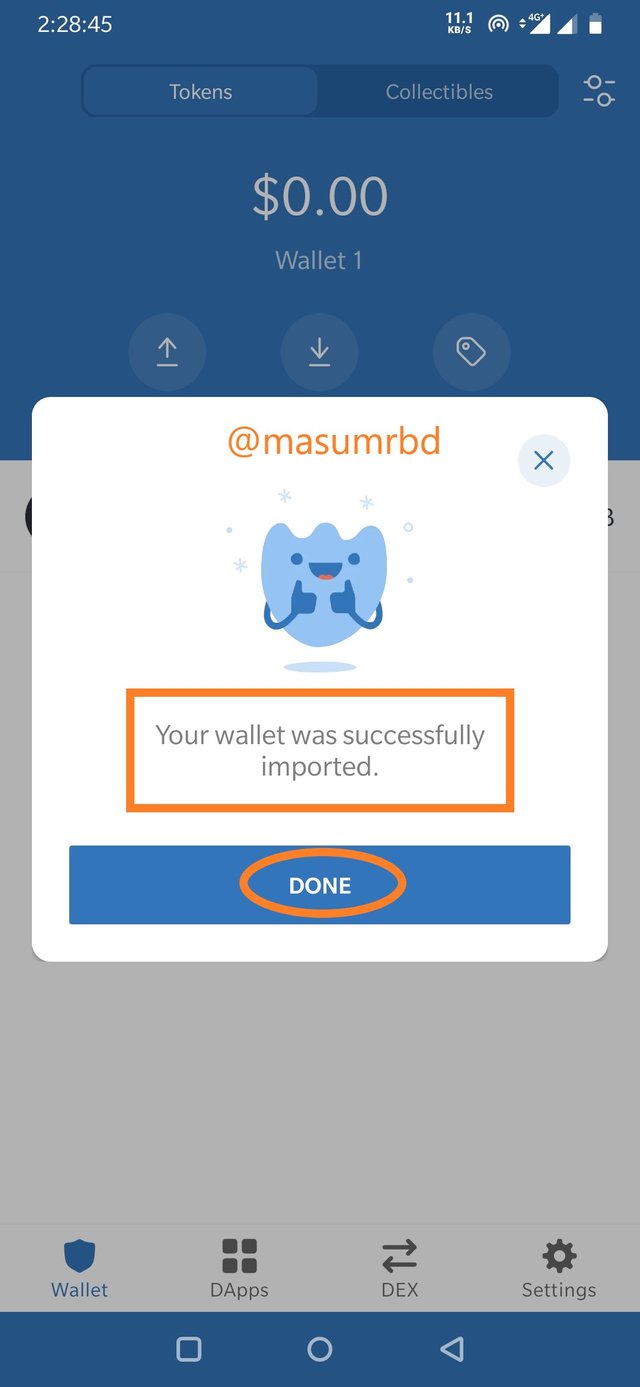
- Here you can see we linked the TrustWallet to the Binance Smart Chain wallet successfully.
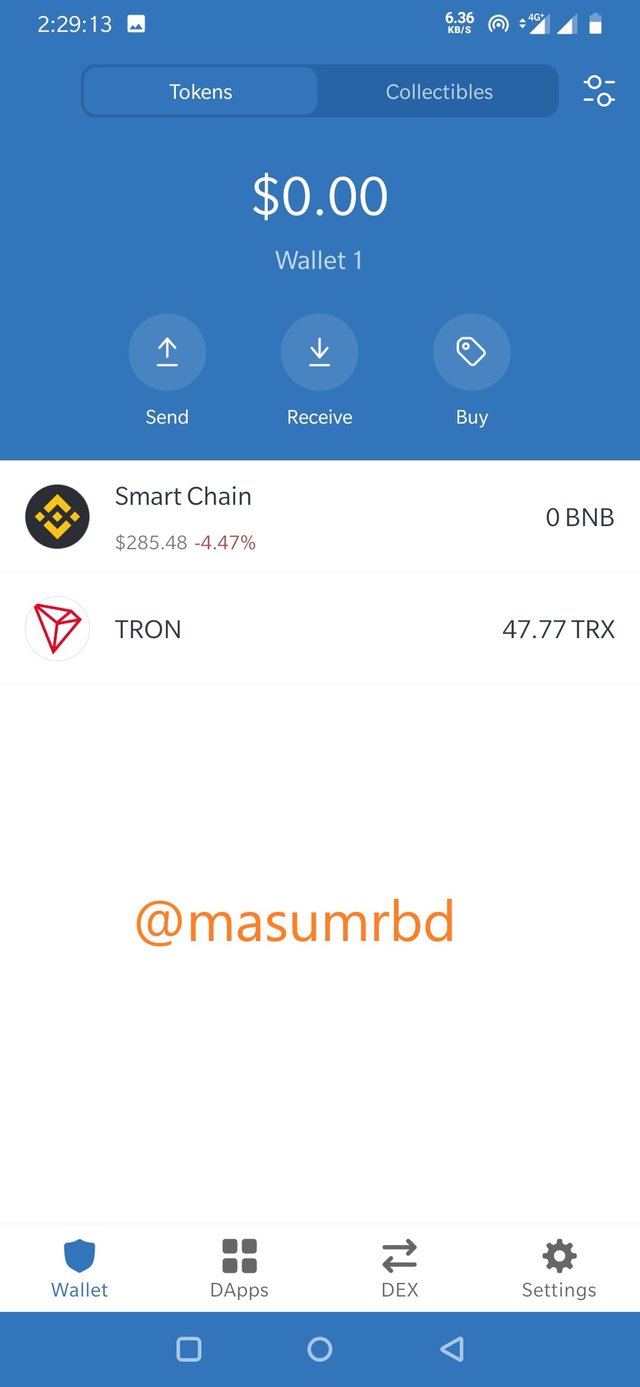

What is PancakeSwap Exchange ? How To Link Pancakeswap exchange with Trust Wallet or Binance Smart exchange? Explain the details of each step with the help of screenshot.
PancakeSwap Exchange is a decentralized exchange. Users can earn CAKE by stacking their funds. PancakeSwap is based on automated smart contracts on the Binance Smart Chain network. Users must have BNB to complete transactions here. Farming and staking is also available here so that users could earn rewards.
No KYC required to making a trade here, this is a greater advantage. Anyone from anywhere trade here without worries.
Link Pancakeswap exchange with Binance Smart exchange
I choose Binance Chain wallet to link Pancakeswap exchange.
- First, go to this official website of Pancakeswap exchange https://pancakeswap.finance/ then click Connect on the top right of the window.

- Select Binance Chain Wallet from the list.
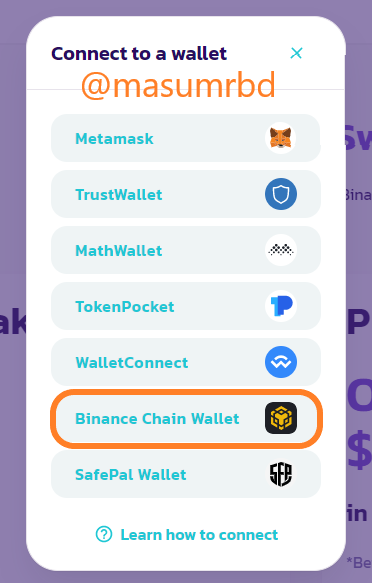
- It will ask for permission. Click Connect to access.
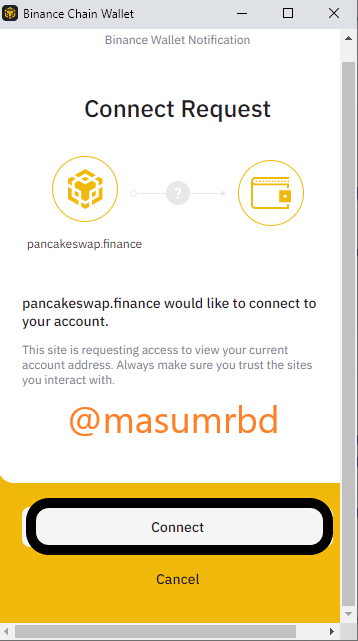
- After clicking connect, now we connected Binance Chain Wallet with PancakeSwap.


How to Swap & Stake cake coin on Decentralized Pancake Swap exchange with Trust Wallet or BSC ? Explain the details of each step with the help of screenshot.( transaction should be confirmed)
Swap cake coin on Decentralized Pancake Swap exchange with BSC
- First, go to this official website of Pancakeswap exchange https://pancakeswap.finance/ then click Connect on the top right of the window.
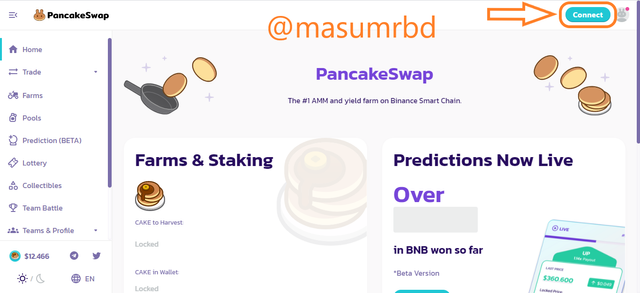
- From the list I choose Binance Chain Wallet.
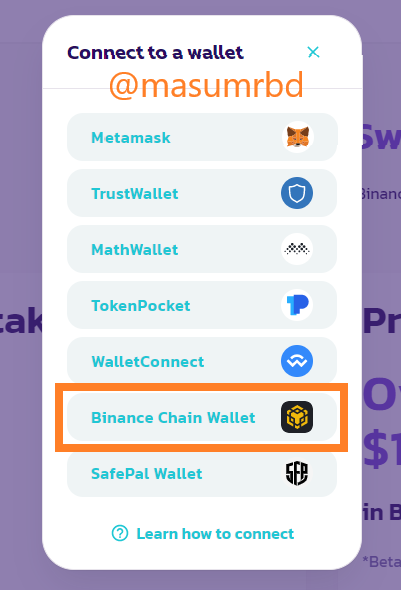
- Binance Chain Wallet is connected. Now click Trade > Exchange.
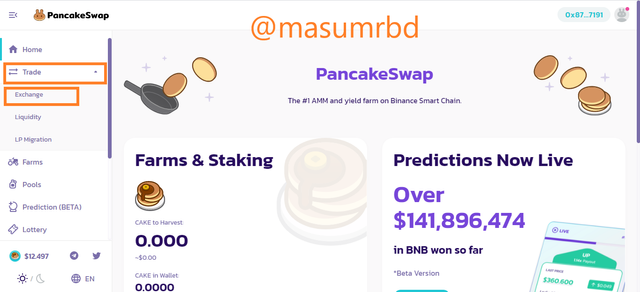
- I will convert from 0.0008 BNB to Cake, and click Swap.
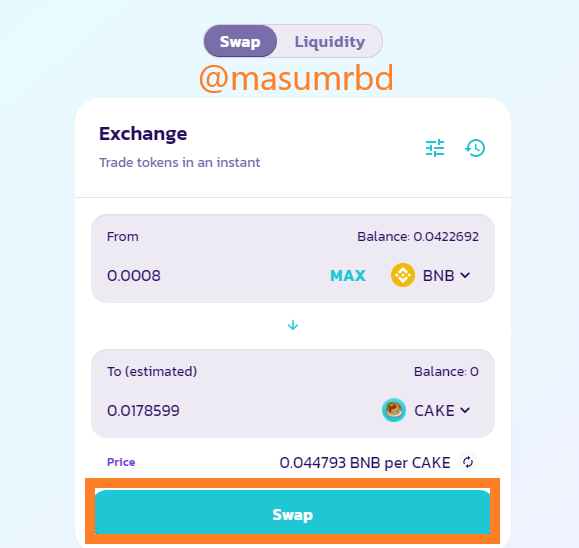
- This will ask for confirmation, click Confirm Swap.
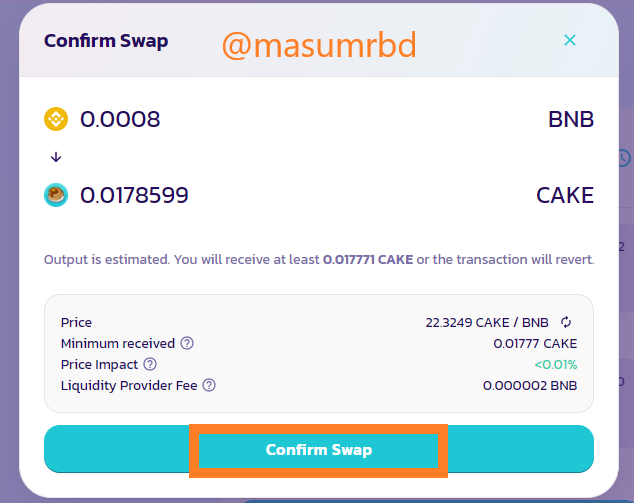
- This message will come Waiting For Confirmation. You have to wait.
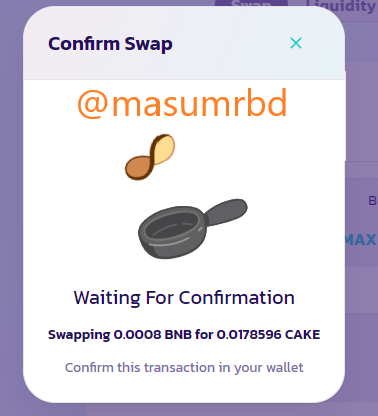
- Click Confirm to proceed further.

- The transaction was submitted.
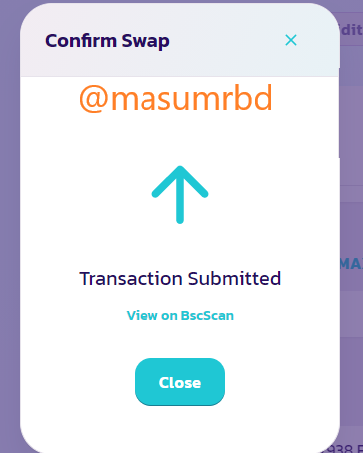
- Here you can see I got 0.017859 CAKE.
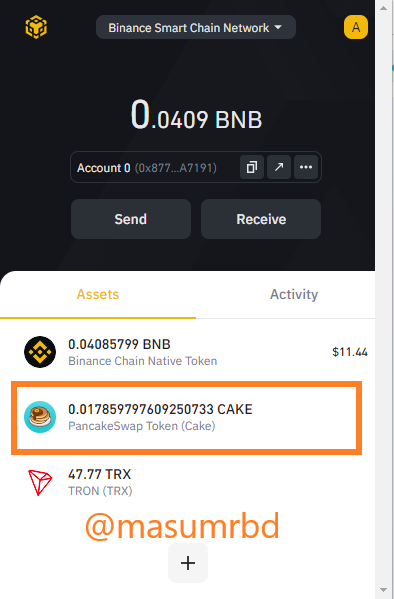
By following the procedure we can swap cake coin on Decentralized Pancake Swap exchange with BSC easily.
Stake cake coin on Decentralized Pancake Swap exchange with BSC
- First, go to this official website of Pancakeswap exchange https://pancakeswap.finance/ then click Connect your wallet and click Pools.
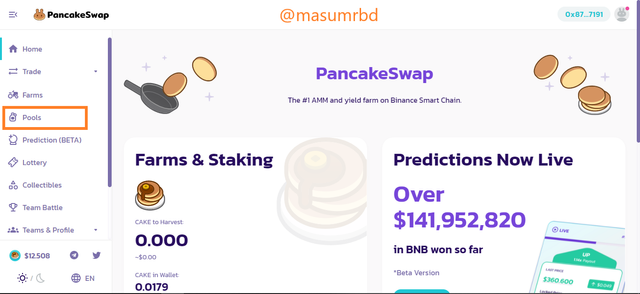
- Then click Auto CAKE as marked on the screenshot.
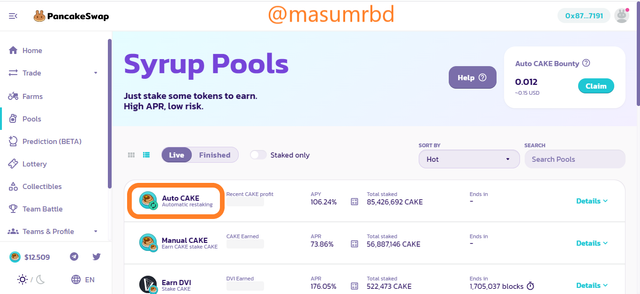
- This window will open now click Enable.
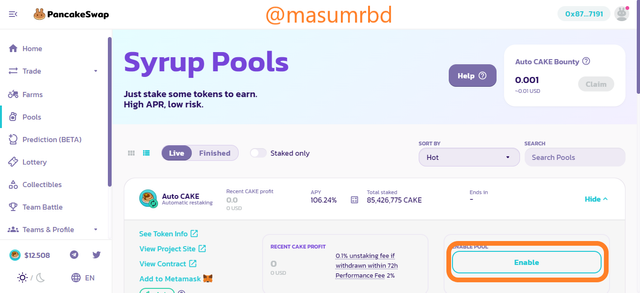
- This will ask for confirmation, click Confirm to proceed further.
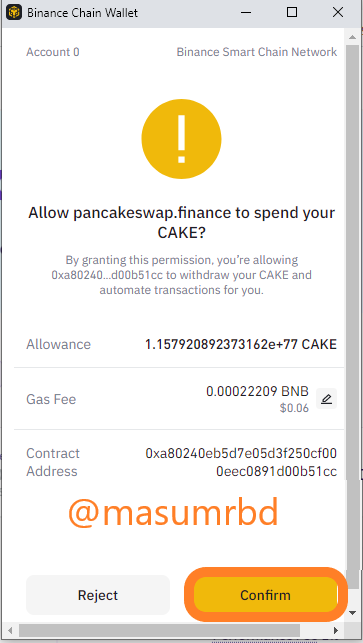
- Now click Stake.
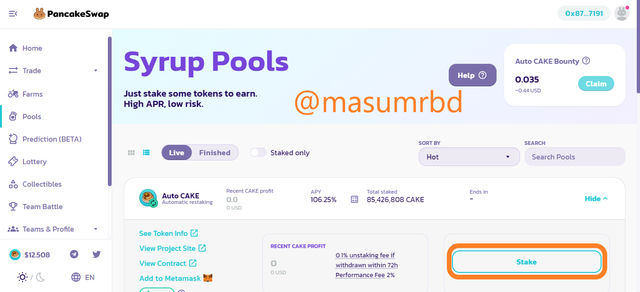
- This pop up window will come put your amount and click Confirm.
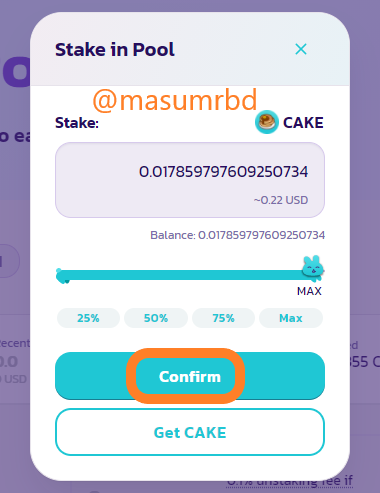
- As you can see my funds have been staked in the pool.
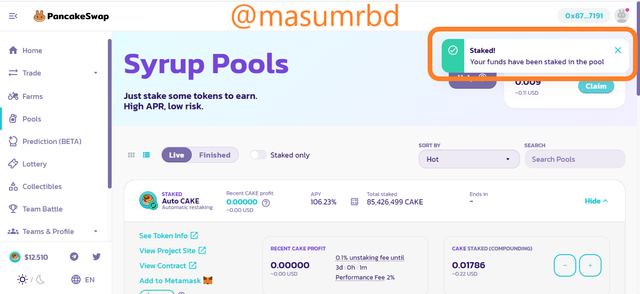
By following these steps you can easily stake cake coin on Decentralized Pancake Swap exchange with BSC.
- Now I enter https://bscscan.com/ and put my BEP-20 address 0x877f38b1aeB4700Be22d9436a4286b8049fA7191 and here you may check the BEP-20 transactions.


Conclusion
I think this is the important lesson of this week. No one knows how important Trust Wallet is to us. Today, the topic highlights the important aspects of Trust wallet that will be useful for everyone. Again, many things can be done by syncing with decentralized exchanges.
Not only Trust wallet but Binance Smart Chain waller and many other things. It has been discussed in detail here which is undoubtedly worthy of praise. While completing today's homework task, I swap CAKE with Binance Smart Chain Wallet on Pancake Swap exchange, many new users can learn by looking at it. Then I was able to stack that CAKE coin. In a word, today's lesson was very informative and I enjoyed it.

Thanks for patiently reading my post. I hope you enjoy it.
Best Regards,
@masumrbd
Respected first thank you very much for taking interest in SteemitCryptoAcademy
Season 3 | intermediate course class week 1
thank you very much for taking interest in this class
Thanks.