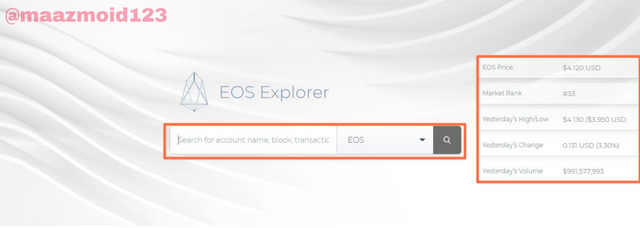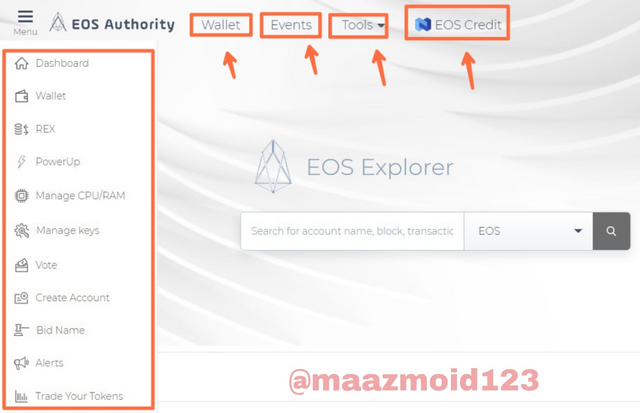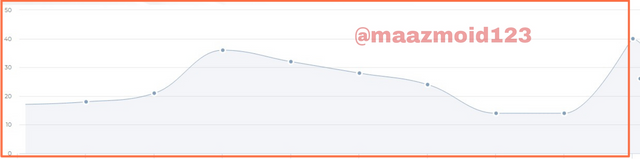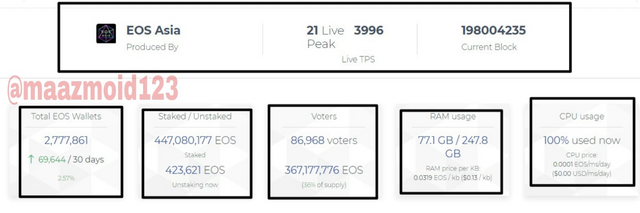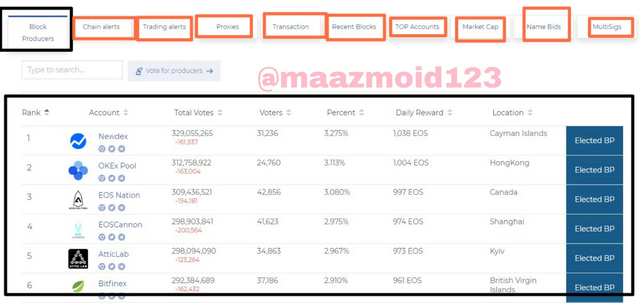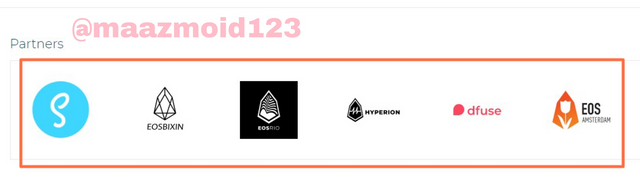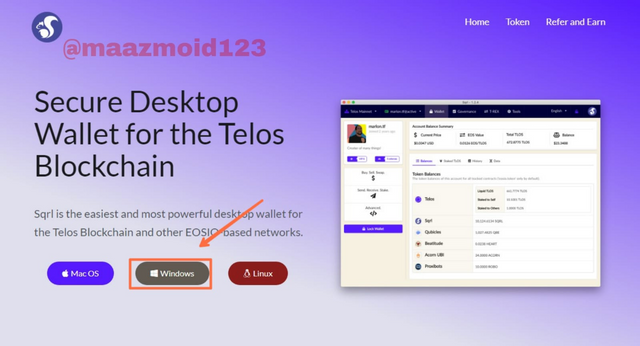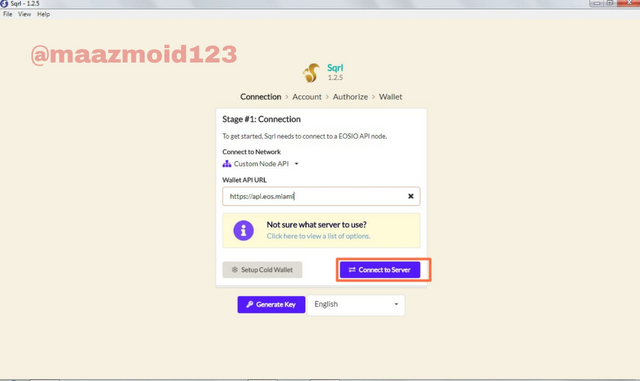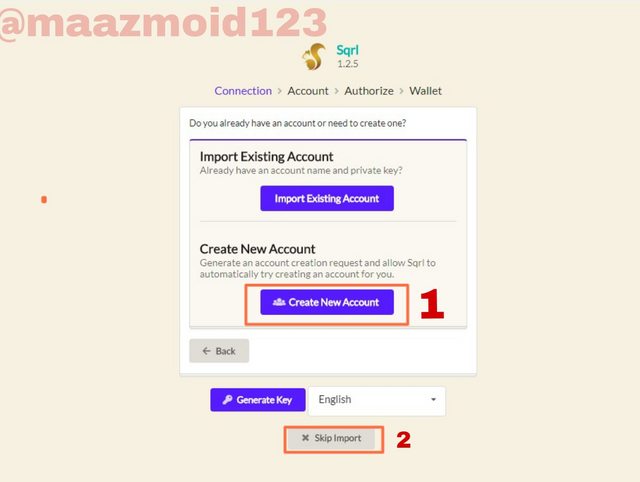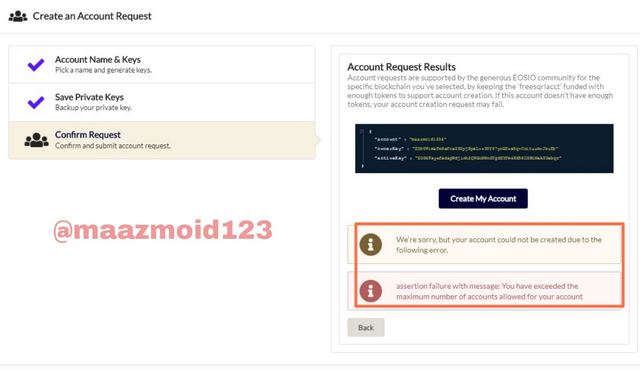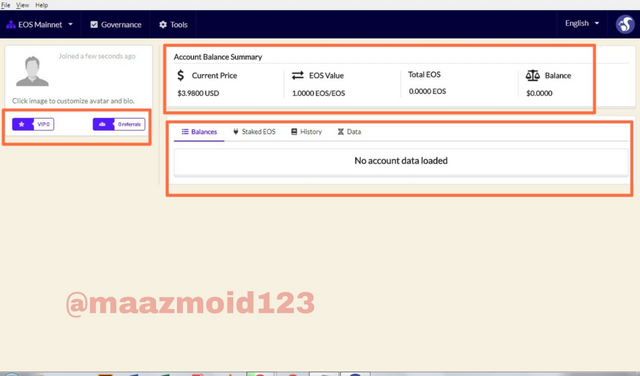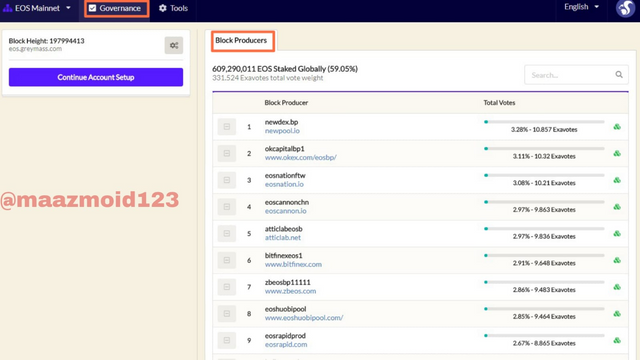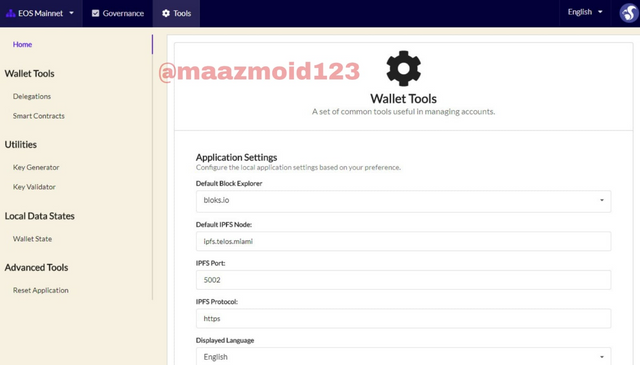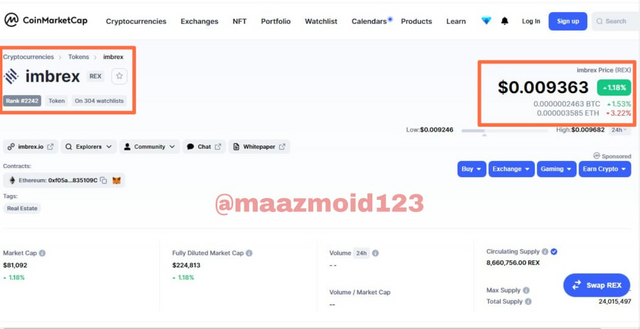Steemit Crypto Academy | Season 3: Week 6 - @pelon53 | BLOCKCHAIN EOS
Hello Everyone, so today I invite you all to read today's Homework on BLOCKCHAIN EOS subject which is given by Professor @pelon53.
So let us continue with our homework.
So DPoS Algorithm or the Delegated Proof of Stake is made to secure the blockchain by ensuring or verifying the transactions within it. Delegated Proof of Stake was made out of the technological democracy in which they use the election and voting process to protect the blockchain from malware and also from centralization.
Delegated Proof of Stake was developed by Daniel Larimer, where the first application on which it was carried out was the Bitshares and then the platform we are using now STEEMIT is also based on that technology. Where it is maintained through the voting process and the active users of the Delegated Proof of Stake(DPOS) vote for the Delegation and the Witnesses with giving their token in the name of the candidates.
If we see DPoS as compare to classic consensus algorithms it is planned to be more scalable and is much faster than other algorithms, as mostly they use a lot of energy and progressing amount while in DPoS all the resources, energy consumption, and the transactions are performed much faster than others. Some famous cryptocurrencies assets which use DPos are STEEM, Lisk, EOS, Waykichain, and Bitshares.
If we see at the Ricardian Contracts we got to know that it is used on EOS to record all the data which are available on Consensus Algorithms documents on the blockchain.
Ricardian Contract was made in 1995 by a well-known programmer, Ian Grigg. It was first used in the stock and shares market and now it is also used in the blockchain. So what makes it uniques is that it is readable by both the Computer program and the humans as well and its' also like normal contracts in which two people sign it for their respective purposes.
As we can see in the EOS it supports both the Smart Contract and the Ricardian Contract. Ricardian Contract is basically a cryptographically signed and verified contract on the EOS blockchain.
On the EOS platform, it is used to make things more friendly for the users as these contracts are easily readable by both the Human and the computers languages and can also be hashed, stored, and can be signed on the blockchain.
So here we enter into the official EOSREX interface (eosauthority.com).
- There on the main page we see the search box where we can search the account name, Block, and transactions which are made in the EOS blockchain. And on the right side we can see that it is showing the EOS Current Price which is $4.12 USD right now, Market Rank is # 33, Yesterday’s High/Low is $4.160 /$3.950 USD, Yesterday’s Change is 0.102 USD (2.57%) and the Yesterday’s Volume is $935,600,985.
- Then if we see on the left corner there is an option of Menu so we will click on that to see it's more options which are:
Dashboard: On this tab we can add our account to the EOS platform and can also see the price chart, it also shows some main points such as the upcoming Airdrops dates, our Account Security and the Recent activity which we have done in the platform recently.
Wallet: In this we can add our accounts or wallet and the working wallets on this platform is through Account Name, Scatter, Anchor, Hardware, and also through mobile.
REX: We can sign to the REX there to get benefited from REX.
Powerup: here we can power up the EOS assets to get benefited from the REX.
Manage CPU/RAM: As it is obvious from the tab name is that it manages the CPU/RAM according to the EOS percentage which we have staked.
Manage keys: Here we manage our keys which are the Active and owner keys, we use the Active key in normal uses and the Owner key for the transactions.
Note: Here as EOS is using the DPoS consensus algorithm so the users have to vote here for the witnesses.
Create Account: From this tab we can create our account
Bid Name: Here we can make a bid for the premium name and every day only one premium name is auctioned.
Alerts: Here we can get the alerts regarding the platform which can be Airdrops alerts, changes to account keys, incoming and outgoing EOS transactions, stacking and unstacking, and many more. And there are options of Alert on Email and Telegram whichever we choose.
Trade Your Tokens: here we can trade our tokens for the other tokens of our choice which are working on this Whole Network.
- Then there are some options on the top which are the Wallets which we already have discussed earlier, then the Events from where we can see the top events which are going to happen on this Platform and then there are Tools where all the tools are given which helps in working on this Platform.
If we go a little down there is a chart on which it shows the price of the EOS in per minute.
Then in the little down there it shows the current blocks which are made on the EOS blockchain. It also shows that how many EOS wallets are there or being in use, it also show the staked and unstaked EOS assets, the Voters as it use DPoS so in that people have to vote for the Witness and then lastly it shows the RAM and CPU Usage.
Then there it shows the Block producers, Chain alert, trading alert, proxies, Trasaction, Recent Blocks, Top Accounts, market Cap, name Bids, Multisigs.
And then in the last it shows that the companies which are partners with the EOS blockchain.
- So firstly as we had to download SQRL wallet so we will go to the page of the SQRL wallet https://sqrlwallet.io/ and there will download the Window option file.
- So after downloading the file we will set it up and as I didn't have the account so I had to sign up for the wallet, so I clicked on the connect wallet.
- Here I had to click on the 1. Create New Account
- But it was showing some error that I have exceeded the maximum number of accounts allowed but as I was trying for the first time and also had wait for the almost whole day it still is showing the same error.
- So I had to click on the 2. Skip Import to enter to the wallet.
So after getting into the wallet, we see that there is an option of *Account balance Summary where it is showing the price of both the USD and the EOS Value. As the current USD value is $3.9800 and the EOS value is 1.0000 EOS/EOS.
Then it is also showing the Total EOS and the balance if I had some balance so it will show it there.
On the left side there is showing the VIP level of us and it increases over time when we start using it like any other exchanges. And the other option is referrals as it shows that how many people we have bought to this wallet and we can ear through that also.
As I was not able to create my account so some options are not visible here but I will tell you that on the left it also shows the options of BUY, SELL, SWAP there we can buy, sell and swap the tokens and assets of our choice and as according to my research it is only the option for the VIP users.
Then there is also an option of SEND, RECIEVE, STAKE in this we can stake our coins and also can send, receive and stake our coins and it also has advanced option also.
- Governance then there is a tab of Governance where we can see the delegates in order of the votes from highest to the lowest.
- Tools there is also a tab of tools where we can see the configurations of the wallet and the wallets tools such as Delegations and the smart contracts and there are also the advanced Settings.
To Get the NETWORK, CPU, and RAM: we will have to go to the SEND, RECEIVE, STAKE option and there will click on the manage staked, there an option will appear there it will show the option of Amount to be Stake for CPU and there we will have to gave some EOS to get the CPU.
- To Get the RAM and network the process is similar but as for the RAM after clicking SEND, RECEIVE, STAKE we will have to click on the COMPAR RAM and then the process will be similar like the CPU.
So the price of the REX Token as according to the Coinmarketcap.com is $0.009363
What is the use of REX Token?
Rex is the token which is making the transactions more easy for deposits and also gave the interest early and that thing gets the people towards it. Rex also offers the higher interest rate. REX is the first certificate deposit token on the Binance smart chain. And as according to my research REX token is being on a total of almost 3 billion Rex token got minted every year.
In the EOS blockchain we can also mint the Rex tokens as it works with the ESOREX and in these transactions with the Smart contract use it mint a total of 8000 Rex in a day and the total of 291 million will going to be mint in overall.
The REX tokens is used in the EOS as when we lend the EOS to REX in exchange for other tokens. And there is no risk in lending the EOS.
Conclusion:
So that was all from my side @pelon53, it was really an interesting topics to be honest I got stuck at some places and had to research a lot but still I guess it is worth it as I got to know that what is DPoS, Ricardian contracts, the SQLR wallet and how this things works.
Regards
@maazmoid123