Season 2: Week7 || Exchange order book and its Use and How to place different orders? | By @maazmoid123
Hello Everyone, so today I invite you all to read my today homework which I am going to make on Exchange order book and its Use and How to place different orders subject which is given by Professor @yousafharoonkhan.
So let us continue with our homework.
Question no 1 :
What is meant by order book and how crypto order book differs from our local market. explain with examples
So the question is that what is meant by order book? and I will also try to make it simple to understand. So if we see that the Order book basically shows the Buying and Selling orders which the traders have put in the market.
As I hope that everyone has been to a market as our Professor said but nowadays there is a system of no bargaining in many places so I think many people don't know how to do the bargaining, but as I live in Pakistan and the system of bargaining is so common here that made us understand this system more easily.
So basically the Order Book shows the open Sell orders which means that the price on which the sellers want to sell their asset, which is shown in the Red box. And there is also a green box that shows the Buying orders on which it shows that on which price the buyers want to buy.
So it helps both the Buyers and sellers to see the prices of the current market and then a person buyer or seller puts their prices according to the market.
So this is all a system on which an algorithm of the trading sites match the buying orders and selling orders with each other, so a buyer buys on the price he wants to buy from the seller who had put his prices on which he had to sell.
The Order Book also helps in finding the trend, like on which direction the market is going, as it is going up or down. So the question is how we see that, that how it helps in finding the trend. So if there are a large number of buyers and they have placed their buying orders that means the market is at a support level but if there are a large number of sellers who have put their sell orders so that will mean that the market is at the Resistance level.


So as I have taken a pair of BNB/CAKE and I am seeing the Order Book of that pair. And I can see that the chart is at the Resistance level.
So now if we see the Difference between the Crytpo Order Book and the local market is that, in the Local market there is only a single trading market but if we see in the Crypto there are various markets out there giving their services and we can join any market which we trust or like the most.
The most important difference between the Local market and Crypto is that of Centralization and Decentralization. As the local market is always governed by someone and there are a lot of restrictions but in the Crypto, as it is a decentralized market so everybody has their authority and the market is more transparent in that. And so because of that in a local market, their technical analysis is not so very good as there are people who have authority over that but in Crypto Order Book there is no such thing and doing technical analysis is much easier than a local market because of various good indicators.
»————————————————————————————————————✄
Question no 2 :
Explain how to find and order book in any exchange through a screenshot and also describe every step with text and also explain the words that are given below.
- Pairs
- Support and Resistance
- Limit Order
- market order
So finding the Order book is so easy, you first have to log in to your account, and as I use Binance so I have login into that. And after logging in I have to click on the markets as when I will reach there, there will be all the cryptos and we can also see the pairs we can take to do trading.
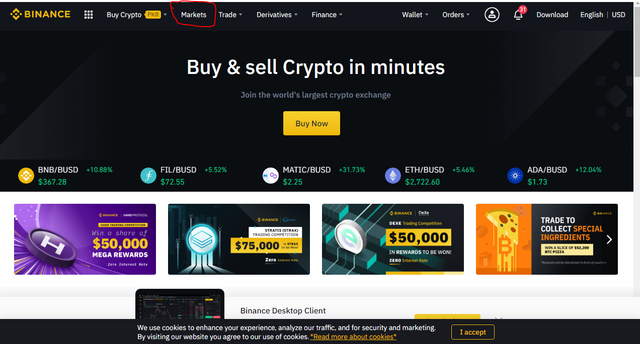
So after coming into the market I am gonna click on the Spot Markets and then will click on the BNB as I want to trade between BNB and CAKE and then I will search for the asset on which I am interested, in doing trading.
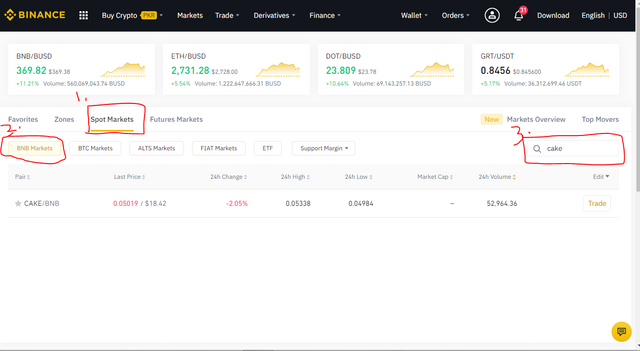
And then I will gonna click on the trade and I will enter the market, and then they're on the left I can see the Order Book or Selling orders and buying orders. Now in this, the Red box is showing the Selling orders, while Green Box is showing the Buying Orders.
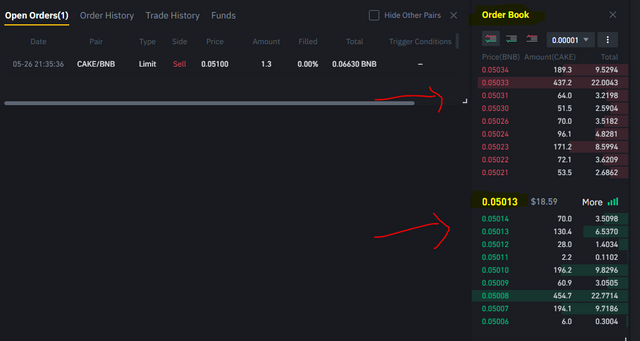
Pairs:
So as everyone I hope everyone knows that in the cryptocurrency market, it works on the pairs means that we can buy crypto with another crypto. , For example, if we see that I have chosen the CAKE/BNB market so there I can buy CAKE from BNB and also can sell CAKE and can get BNB and this thing is known as Trading Pairs.
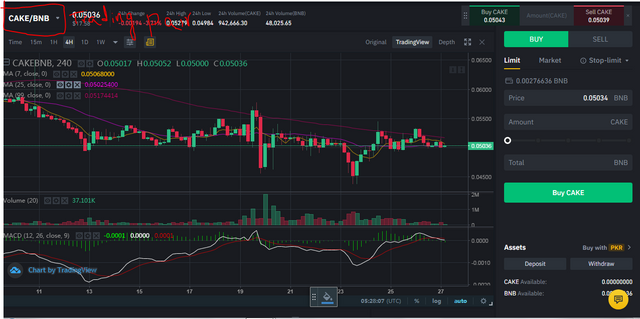
But there is one more thing here we have to see which is Fiat pair trading, it is very much to the Trading pairs as in those we can buy and sell in 2 cryptos but here we have to make a pair of any crypto with USDT and that is very much it. For example, as you can see I have made a pair of 1Inch and USDT.

Support and Resistance:
So firstly I am gonna explain what is Support level and resistance level. So when the price is going down continuously and then stop at a point and then it was hoping that now it will go up, it is known as a support level. And the opposite of this is like when the price is moving up and then at a point, it started going down it is resistance level.

So here you all can see the points, I have highlighted the points of the resistance level and Support Level. we can establish the support level by joining peaks of down-trending price peaks. And as you can see we can find resistance and support levels just by joining the tips.
Limit Order:
So as it can be seen by the name Limit Order as in this we can limit our Order which can be of Buying and Selling both. For example: if I Want to buy Cakeand its current price is $18.79 but I want to buy it at a low price so I will set the Limit, as just thought I want to buy at $16.79 so I will set the limit at $16.79, so whenever the price will reach that point that will make a buy for me.
And the same goes for the selling as the current price of CAKE is $18.79 but I want to sell it for $20.79 so I will set a price of CAKE at $20.79 and whenever the price of this will increase it will make a sell automatically. For example: As you can see I have given an example in the below chart screenshot that as the price to sell CAKE from BNB is now $0.3480 but I want to sell it at 0.4000 so I have set the limit at 0.4000.

Market order:
A market order is like a normal buying and selling and if we see an Example: and make an assumption that if we had gone to a market to buy Mango and we just go to the market and bought the Mango at the price on which everybody is selling and buyers are buying and there is some slight difference between the prices and nothing more.
So the Crypto market order is the same way as I came to the market and bought or sell the asset at the current market price that is known as a Market order. For example, the current price of CAKE is $18.79 and I also bought at the same price at the same time, or sell it at the same time that will include in the Market order.
»————————————————————————————————————✄
Question no 3 :
Explain the important feature of the order book with the help of a screenshot. In the meantime, a screenshot of your exchange account verified profile should appear (Answer must be written in own words)
So here in the meantime here is the screenshot of my exchange as I am using Binance so I will be sharing the screenshot of that exchange market of my Verified account profile. So here it is
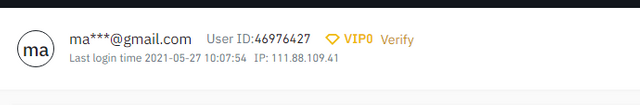
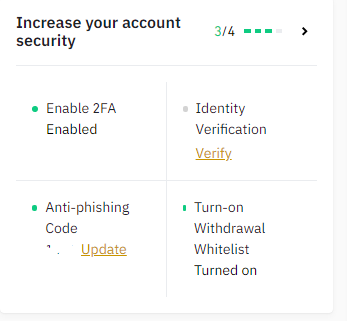
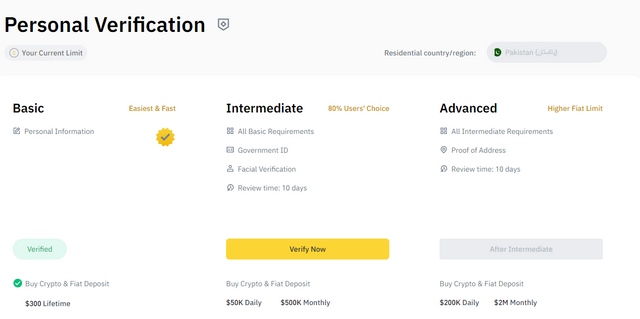
As I don't have a camera on my laptop so I haven't done the face verification but soon I will do that as soon as I get a laptop with a camera.
So now we will see the important feature of the Order Book, so as in the order book we can see the supply and demand and what is the current value of the market on which the seller is selling and buyers are buying and also the Volume of the Market.
So below I am gonna see the pair of CREAM/BNB.
And as of now, we can see that the RED box is the Sell box, while the Green box is the Buying Box.
So here we can see the current market value of the Asset as on which prices the seller wants to sell their asset and at what price the buyer wants to buy.
So now below I am gonna show you step by step process of the Buying orders and selling orders process and how I am gonna use it.
Selling Orders:
So firstly I am gonna see the Selling orders, as we have to log in to our exchange and then market and then will have to search the pair on which we have to do trading, so as I have chosen the pair of CREAM/BNB.
So here as you can see that I have outlined the Selling order as I will first see the selling order and then with that, I will get to know the market value as I have seen that on which value the seller is trying to sell so I will also put that value to make a Market Order
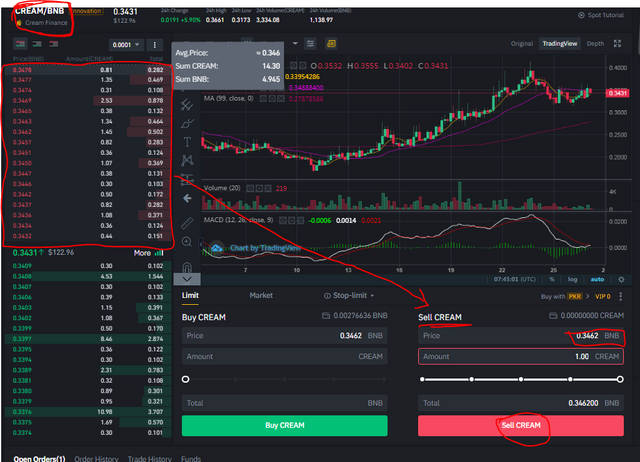
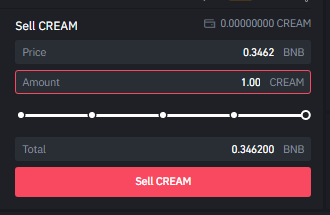
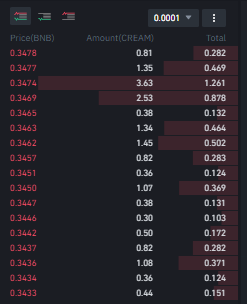 ***
So as when we will get done with it we can click on the sell button.
***
So as when we will get done with it we can click on the sell button.
Buying Orders:
So to see the Buying order also we will gonna see the Buying orders, as we have to log in to our exchange and then market and then will have to search the pair on which we have to do trading, so as I have chosen the pair of CREAM/BNB.
So here also I have highlighted the Buying order as we can see the prices at which the buyer wan to buy and by seeing this we can get a guess of market value so I will put the value on which I want to buy to place the Market Order.
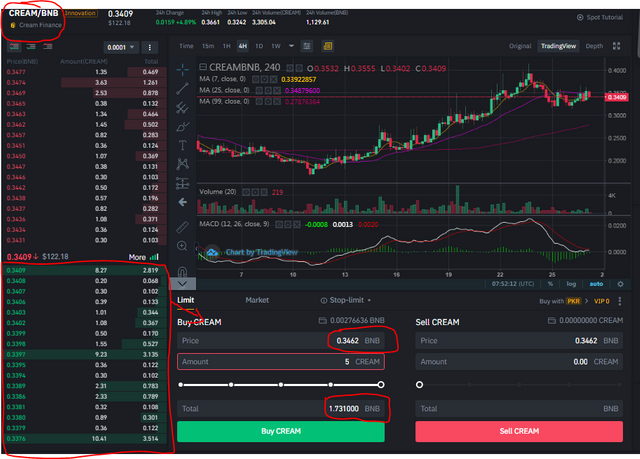
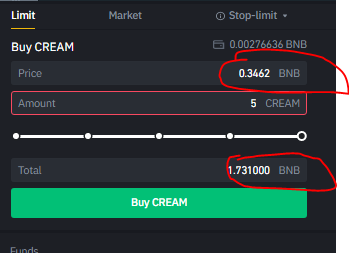
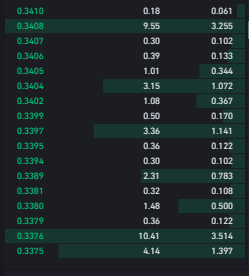
And then we will click on the buy CREAM option when we want to buy it.
»————————————————————————————————————✄
Question no 4 :
How to place Buy and Sell orders in Stop-limit trade and OCO,? explain through screenshots with a verified exchange account. you can use any verified exchange account.
So firstly we have to see what is Stop Limit Trade.
Stop Limit trade:
So Stop Limit Trade is used to get more profit or to be save from a big loss. As if we put the Stop Loss as it is when the price go down and we had put the Stop Loss so we can save from big Loss and will be out of the market soon and the Limit Order is like when the price is about to go up so we place the Limit order, as when the price of the market will go up it will make the purcahse on the Value we have put in it.
So now we will see that how to put Stop Limit trade. So as I have choosen the pair of CREAM/BNB So I am gonna use it to demostrate it to you all.
So here we have to click on the Stop-Limit and then will put the Stop Limit order in both Buy and sell.
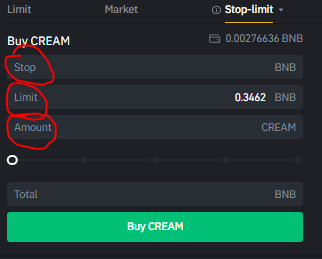
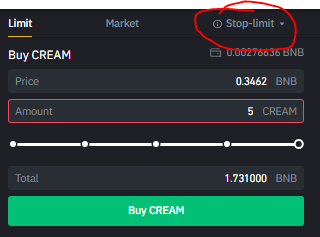
Buy Stop Limit order:
So here as I am using the pair of CREAM/BNB I have put the Limit at 0.346 and I have put the Stop Limit at 0.386 for 5 CREAM . So when the price will reach the Stop limit then my order will be completed and the Algorothm will buy that for me.
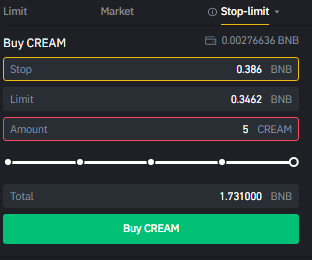
Sell Stop Limit order:
And here also i have choosen the pair of CREAM/BNB and the limit price is 0.346 but I will put the STOP LOSS at 0.326. As to save from the big Loss and I will be out of the market in a low loss.
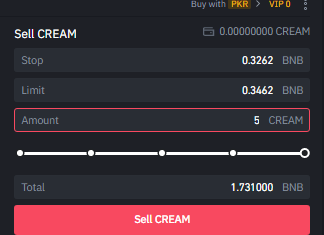
Buy and Sell in OCO:
So firstly I am gonna show you all tha thow we place OCO and then will gonna shade light upon it that how it works and what is its funtions.
So firstly as we have logined into our Exchange and then we went into the market and then choice our pair on which we have to do trading and I have choosen CREAM/BNB. So then we will click on the tab showing Stop-Limit and then it will show the option of the OCO so we will click on that to start trading in OCO. It will then converted into OCO.
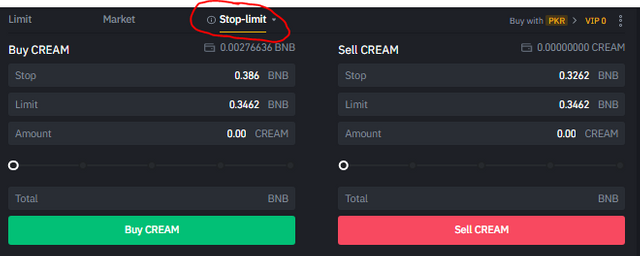
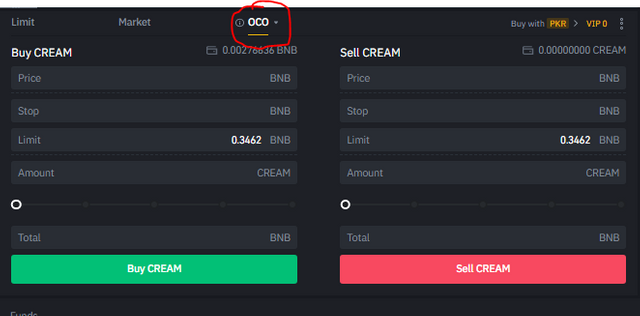
So the basic of OCO (One cancels the other) is that in this we can add the price on which we want to buy or sell and along with that the STOP ORDER and the Limit.
So it works like this that if the price of the market exceeds the support level so our asset will be buy or sell at the stop order, but if the same asset reach the resistance level so our asset will be buy or sell on the price I have given as it will be my profit.
Buy by OCO order:
So I have choosen the CREAM/BNB market and the limit of the market is 0.3462, so I have put the Stop limit at 0.356 and the price at 0.371.
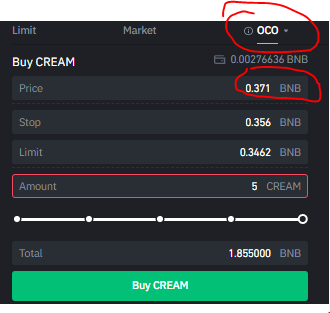
So here if the price will go to 0.371 at the price then at that time the limit order will be done but if the market goes more than at 0.356 then the order limit will get cancels.
Sell by OCO order:
So I have choosen the CREAM/BNB market and the limit of the market is 0.3462, so I have put the Stop limit at 0.3346 and the price at 0.45.
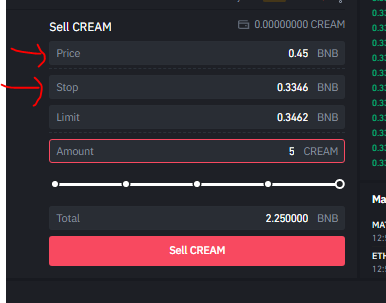
And just like the buying if the market value cames on the price the order will be completed but if the price will go down and then it will have to execute at the low price which I have chosen at Stop Loss to save myself from big loss.
So this was all about OCO and Stop Limit order, i hope every body have understood it now.
»————————————————————————————————————✄
Question no 5 :
How order book help in trading to gain profit and protect from loss?share technical view point, that help to explore the answer
The order book has been seen as a very helpful in trading and gaining profits and protecting ourselfs from losses. And as we have seen in the lecture about the STOP limit and OCO which also helps in getting the profits and minimizing the losses.
As well as we can see from the order book that how the market is performing at the moment as the buying orders are more than it is shown that the market is in resistance level and it is in a point were we can make many profits and if the Selling orders are more than Buying orders that means the market is in Support level.
The order book also shows the Supply and Demand of the Market which also helps the traders to see the market as if the supply will be more than the market will go into bearish and of the Demand is more than the market is going into bullish point and it is all can be seen through the Buy Orders and Sell orders.
The Order book also gives us the STOP loss, Stop limit and Market orders features as these features also help in getting much profit and minimize our losses.
Then there are things like Support and Resistance level, of which i have told you all about above but will gonna revise it here again. As the Support level is the one when then price of the Asset was going low and low and then stop at a point and that point to point is knows as Support level and the resistance level is the one in which when the price is going up and then stop at a point so that point to point will be known as Resistance.
Then there comes the technical indicators which also helps in a lot of ways like MACD and RSI, I talk about these two as I learned about these in these lectures and I have found that really interesting and I think if someone knows about these technical indicators than there chances of getting into loss will be equal to Zero percent.
** ALL the Screenshot are taken from my Binance account**
»————————————————————————————————————✄
Conclusion
So this lecture was really and interesting one dear proffesor @yousafharoonkhan and I have learned a lot and also tried to put my all effort to understand the Order Book and about the buy and sell according to the Order Book , the Stop Limit and OCO.
And I am looking forward to learn more from there and than will isnshallah will start the trading of which I have been thinking about months but as i am waiting for the perfect moment
So yeah that was it, I hope I covered everything the professor asked for. And if @yousafharoonkhan you found is missing or I didn't tell it correctly, so you're the professor you have the right to correct me hehe. Will keep an eye on the next wonderful lecture.
Regards,
@maazmoid123

Thank you for joining The Steemit Crypto Academy Courses and participated in the Homework Task season 2 week 7.
How an order book can help a trader make a profit , answer was very much short , need more detail technical review to explore this question۔
look fine home work
thank you very much for taking participate in this class
grade ;7
Thank you, professor, looking forward to the next lecture.