Season 2: Week5-- Bandwidth & Energy(Tron)
Season 2: Week5-- Bandwidth & Energy(Tron)
Hello Everyone, so today I invite you all to read my today homework which I am going to make on the Mistakes we make while doing the trading subject which is given by Professor @sapwood
So let us continue with our homework.
1. How do I connect my TronLink Wallet to Tronscan.org?
So below I am gonna show you how to connect your Tronlink Wallet with Tronscan.org.
- So firstly opened the Tronscan.org
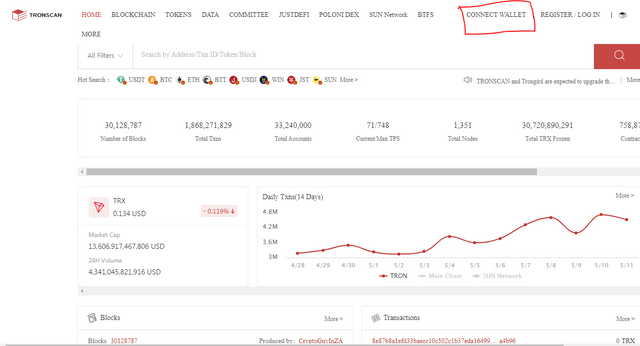
- So as the site got opened we will click on Connect Wallet.
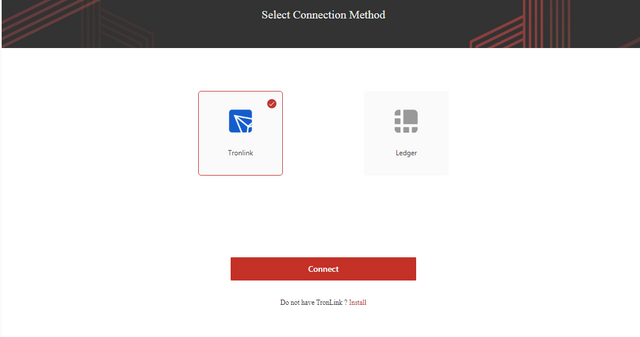
- Then a window will open of connecting the wallet and there we will select the TronLink and then will click connect.
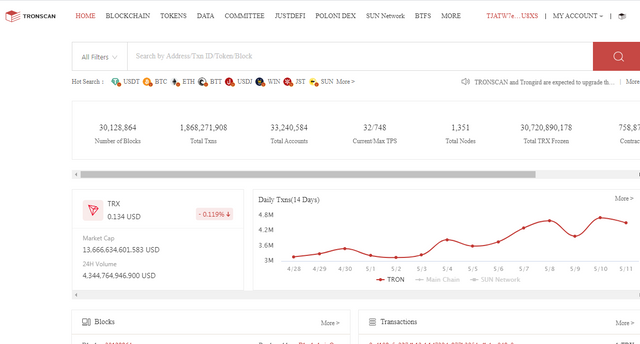
- And here it is the Tronlink wallet is connected with Tronscan.org.
2. How do I freeze TRX to obtain Bandwidth?
So there are some points you all have to see that:
- Firstly will have to click on the address which is written on your top right.
- After that, we will have to click on the Resource
- And then we will click on Obtain (as seen in the screenshot)
- After clicking on obtain we will mark on Tron Power and bandwidth.
- And then we will write the amount of TRX we want to freeze to obtain Bandwidth. ( as I have written 5 TRX)
- Tronlink will ask for the signature and we have to click on accept to it.
- And then it will show the message of Token Frozen so click on Okay.
- Then it will show that I have frozen 5 Trx and I have obtained 7 bandwidth.
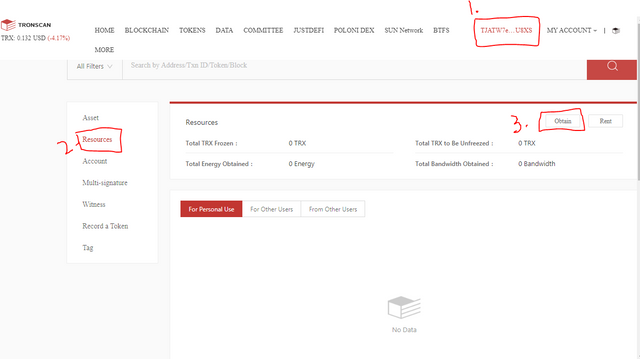
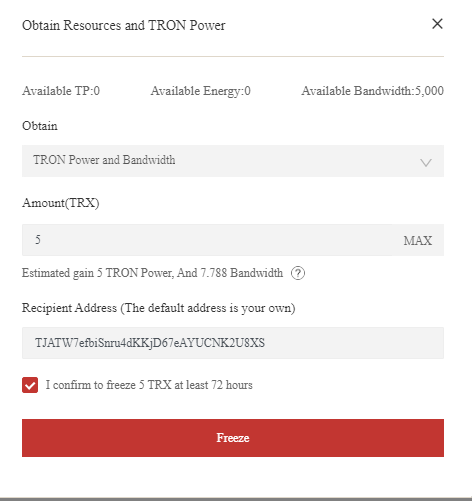
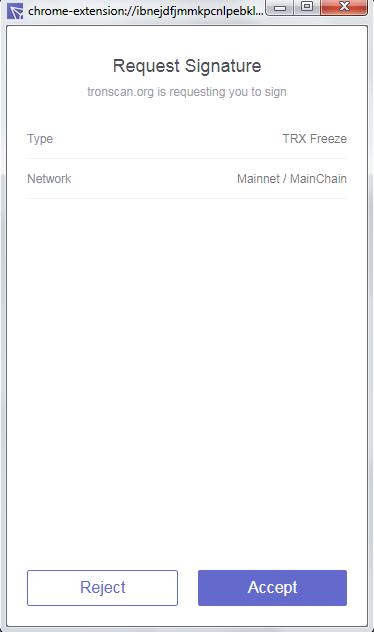
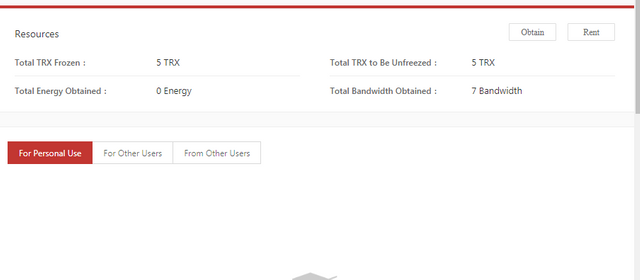
3. How do I freeze TRX to obtain Energy?
The steps in that will also remain the same but you will have to put Power to energy to obtain energy as shown below.
- As you can see that I have changed it to Power to Energy and I have put 5 TRX.
- Then will click on the freeze button.
- It will ask for your request signature so I will accept it.
- After accepting it will show the message of token Frozen.
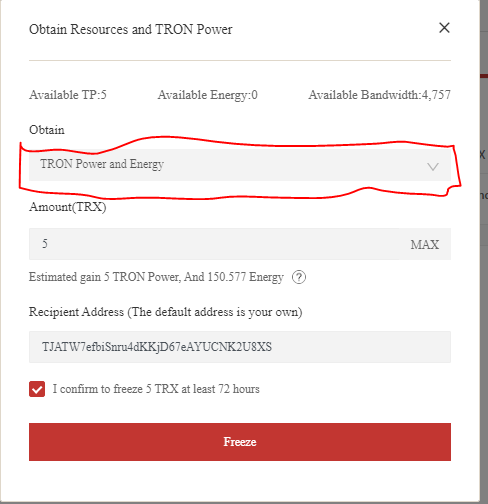
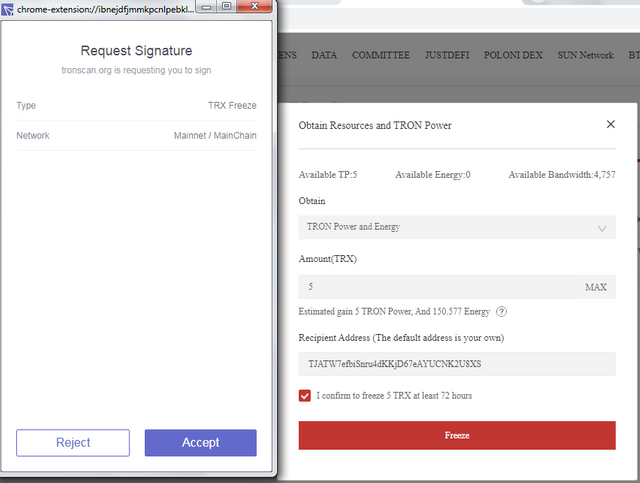
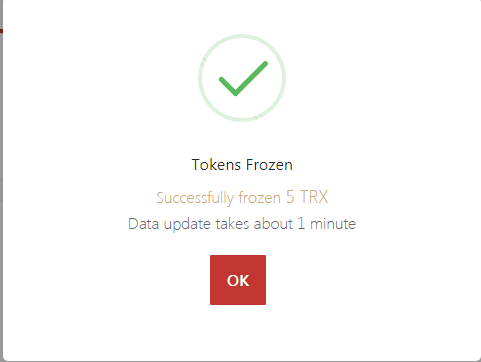
4. What types of transaction consumes Bandwidth only and what types of transaction consume both Bandwidth & Energy? Example of both types of your own wallet?
okay so firstly we will see that what types of transactions consume Bandwidth only and what types of transactions consume both Bandwidth & Energy. So if we do only normal or ordinary transactions from one Tron Wallet to another Tron Wallet that will cost only Bandwidth but if we use smart contract trigger so that will consume both Bandwidth & Energy.
For Only Bandwidth:
So I am gonna show you from my account about my transfer which only cost Bandwidth.
It is a very easy step as we will open our Tronlink account and then there we will click on the TRX and then it will show the options of send and receive, so I will be going to see the send option.
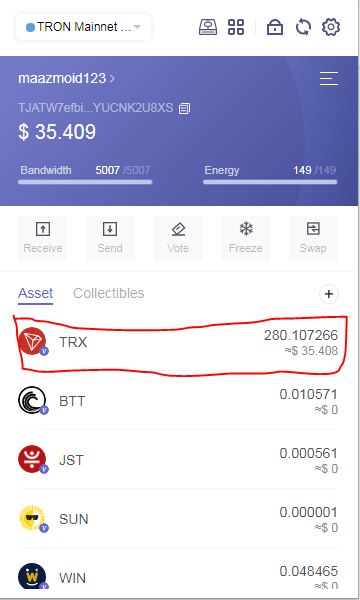
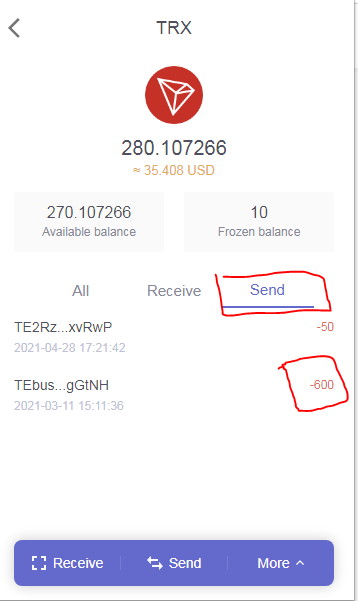
So the transaction details can be shown and I will be seeing the 600 Tron I send to other Tron account. After that, the details can be seen.
So there we can see that the transfer is an ordinary transaction and it only costs Bandwidth.
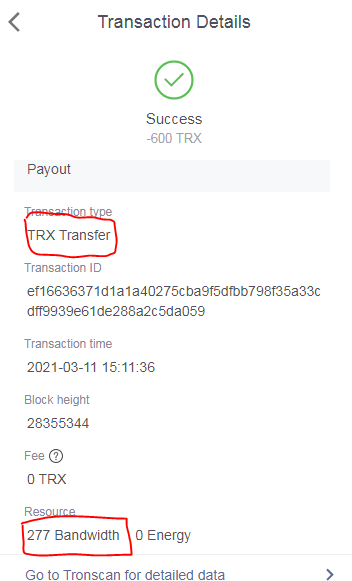
So as you all can see from the above screenshot that my transaction didn't cost me any Energy as it was an ordinary transaction and not any of my Tron got burn as I had enough bandwidth at that time. And still, bandwidth recharges itself after every 24 hours and it is enough for normal transactions in a day but if someone is doing many transactions that can cost them, Tron, as Tron got burn in exchange for bandwidth to make the transaction.
For Bandwidth and Energy:
So for this also as in the past lecture I transfer my Tron to Just lend and I was a little shocked as I transferred only 50 TRX but it detects 61TRX but now I have understood that and I am gonna show you that below:
So like before I opened my TronLInk wallet and then I will click on TRX and then Send button, as I have already had done that in my past so I am gonna show that transaction to you all now.
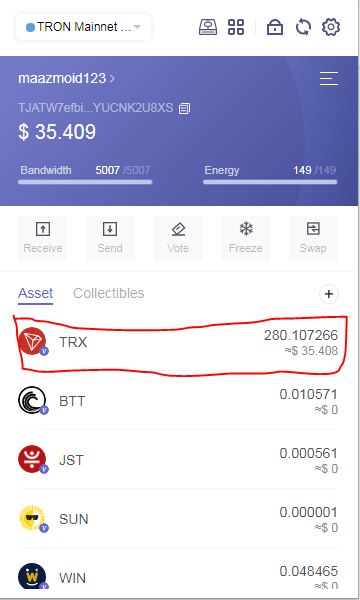
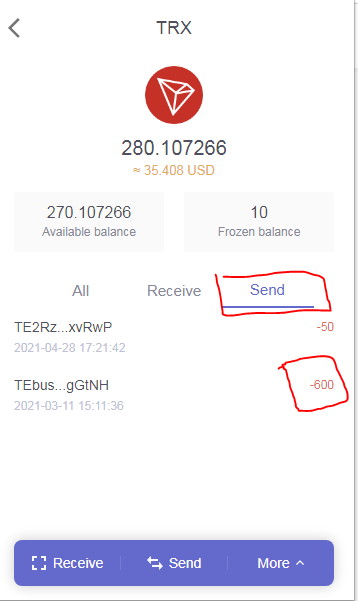
So in past, I transfer 50 TRX to the JUST LEND. So as you all can see that it was a smart contract triggered transaction and it cost me both Bandwidth and Energy.
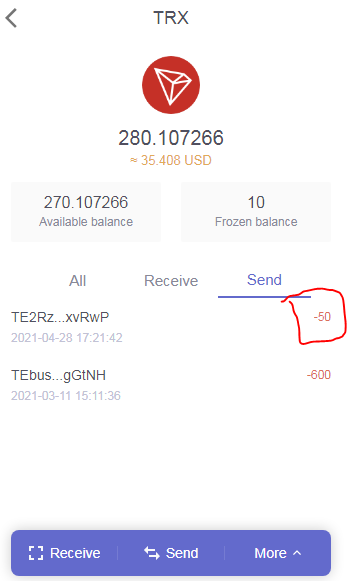
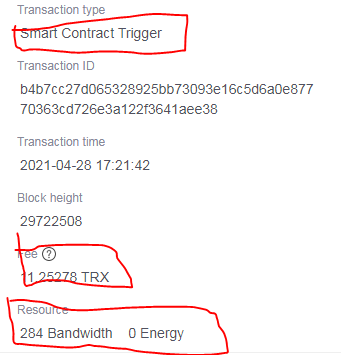
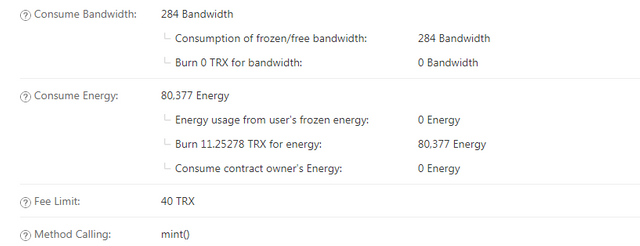
As you all can see that it cost me 284 Bandwidth and 80,377 Energy, the energy is not showing in my Tronlink wallet I don't know why so I also attached the tronscan.io screenshot which shows the energy that cost me and as I didn't have any energy so it cost me 11 TRX in exchange of 80,377 Energy.
How do I check "how much Bandwidth and Energy are consumed in a particular transaction"?
We can see that how much Bandwidth and Energy are consumed in a particular transaction on both Tronlink wallet and Tronscan.io and below I am gonna show you how.
So for the TRON LINK Wallet:
- So for the Tron Link wallet, we will open our account
- Then we will click on the TRX
- After then we will click on the send button.
- There we will click on the transaction we have made
- And boom we can see that what type of transaction we have made and how much Bandwidth and Energy are consumed in a particular transaction
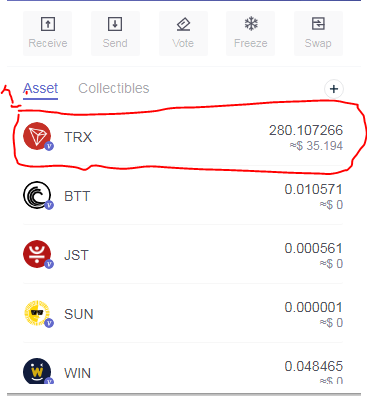
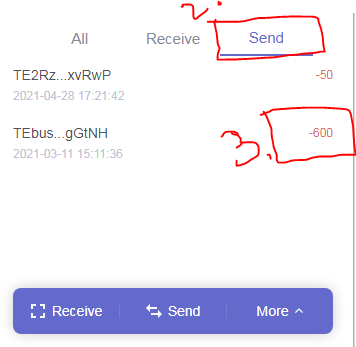
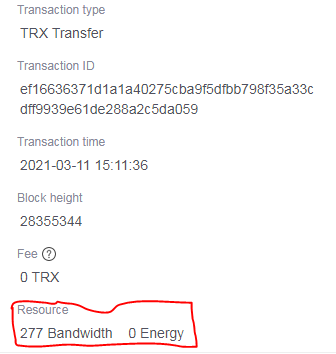
On Tronscan.io:
- On Tronscan.io we will firstly connect our wallet.
- Then we will click on the Blockchain and then its subheading of transactions.
- There we can see our transaction Details like how much I have transferred and what bandwidth and Energy are consumed in a particular transaction
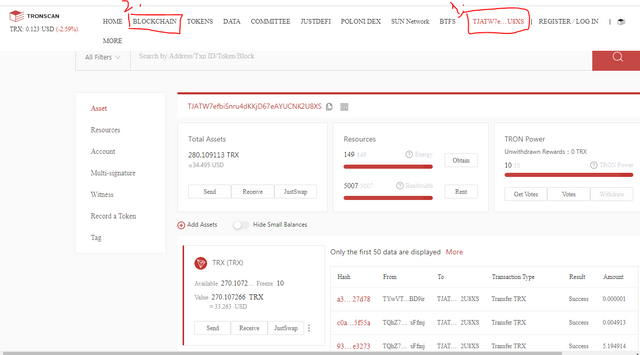
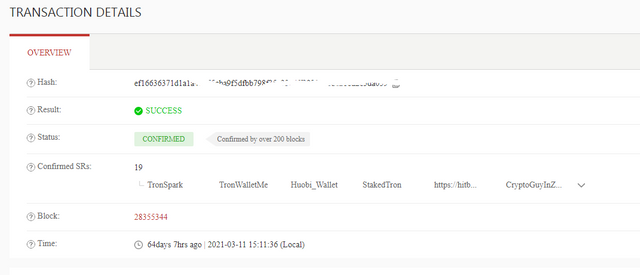
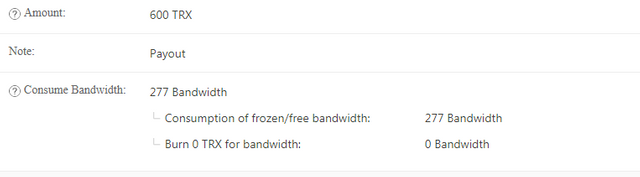
How do I avoid burning TRX to accommodate the Energy required for a transaction?
So to avoid burning of TRX while doing transaction we have freeze the TRX to get energy. As as below I hae showed you that I have made a trasaction of 5o TRX, and as I didn't have energy at that time so that burn my 11.252 TRX in exhange for 80,377 Energy.
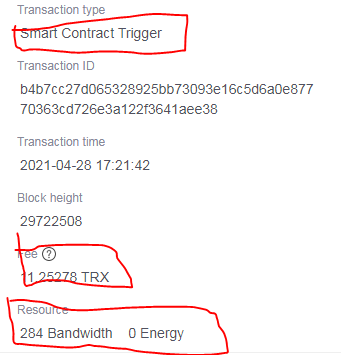
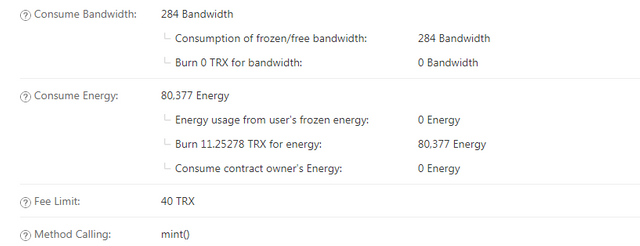
So to see that as my trasaction had required 80,377 Energy, I have to freeze my TRX and we will see that how much TRX is needed to to gain energy we will go to Tronstation Calculator. And there I will see that how much TRX is needed to freeze to gain 80,337 Energy.
So as 1 TRX is equals to 29.90 Energy, and I need 80,377 Energy to make a transaction so for that I will need 2690 TRX to freeze to get 80,377 Energy to make my energy for a smart contract triggered transaction of 50 TRX.
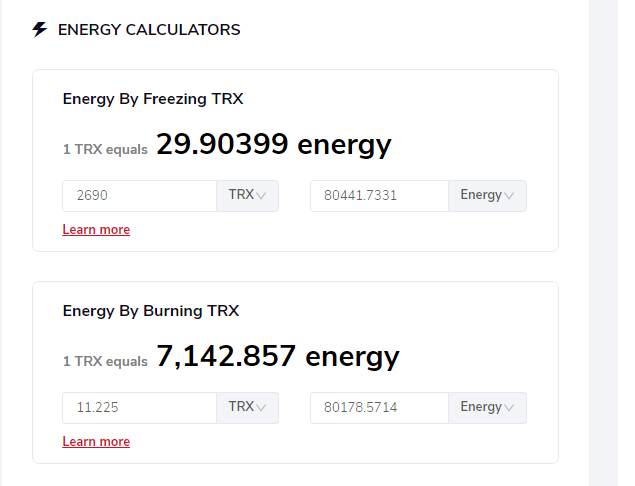
Include the real example of your interaction with JustLend & Justswap? Indicate how a "swap"(in Justswap) function consumes different "Energy & Bandwidth" than a "borrow" function(in JustLend)? You can trade a small amount(as little as 1 USDT)?
My Example of interation with JUSTLEND. So I am gonna share the work I have done last week as the professor has instructed.
So you just have to first enter into your Tronlink by giving the password and then click on the connect wallet and then you will be connected. 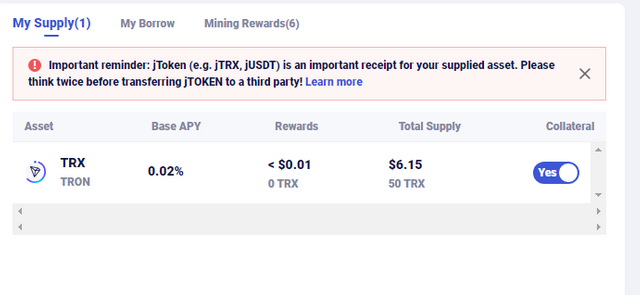
- Firstly we will slide the no to the yes to use the TRX as our collateral so it won't make a problem when we will go for borrowing any asset, otherwise, if we don't move it to yes it will show the insufficient balance for collateral and we will not be able to borrow any amount.
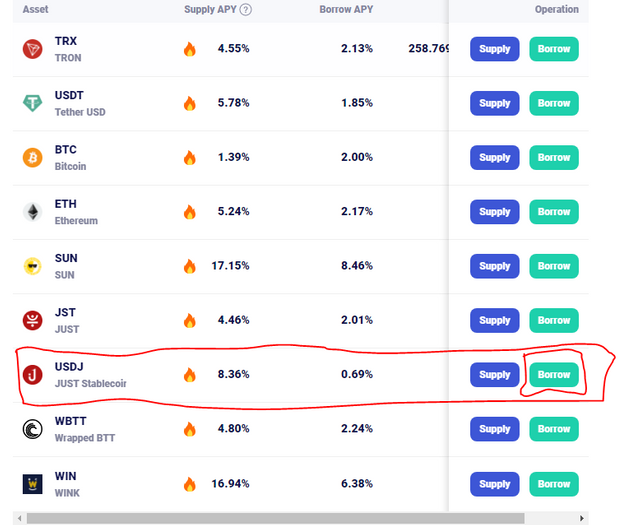
- Then I am gonna borrow the USDJ, so I click on the borrow.
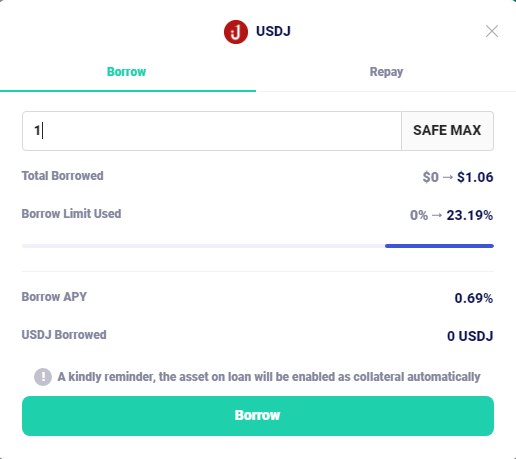
- Then I Enter the amount I want to borrow, so I just clicked on the borrow button.
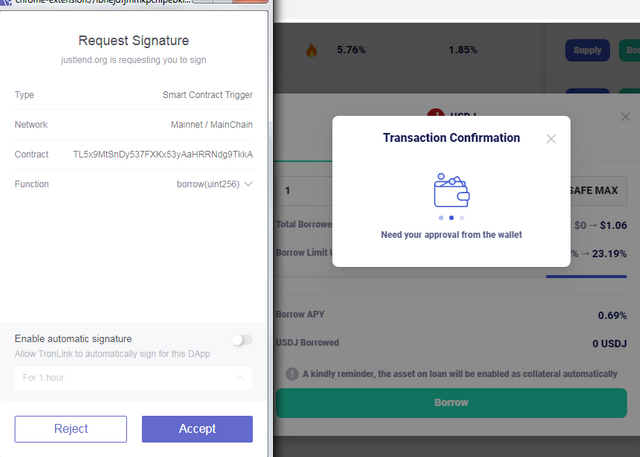
- It asks for my approval so I accept it and then it will send the confirmation message.
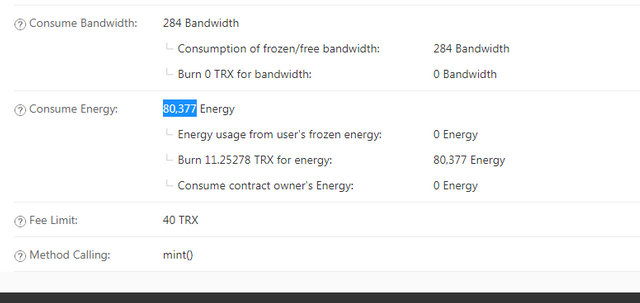
After borrowing checked the bandwidth and energy consumption.
Total bandwidth consumed - 284
Total Energy consumed - 80,377
TRX burned - 11.2527.
My Example of interation with JUSTLEND:
So as I didn't had made my homewrok on Justswap so I am gonna do it now.
- So I opened JustSwap.
- So here I will try to swap 5 TRX into USDT.
- And will click on SWAP.
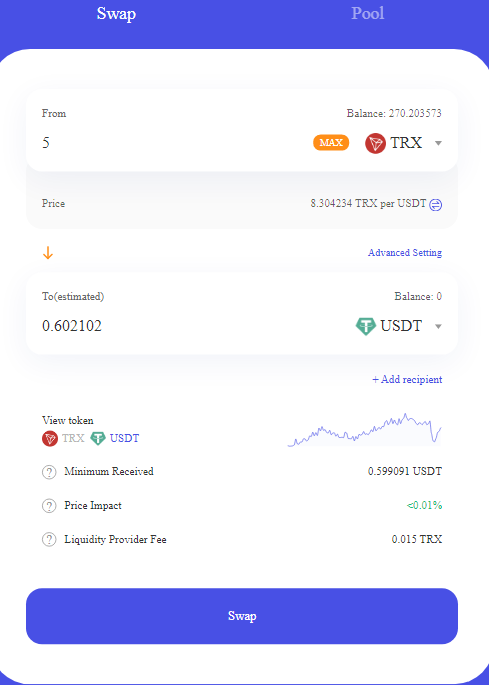
- It will ask for confirmation and i will confirm that, and will accept that from my TronLink. And the message will appear of Swap Complete.
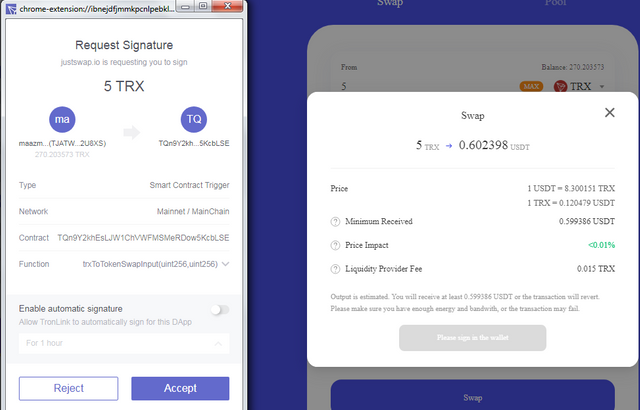
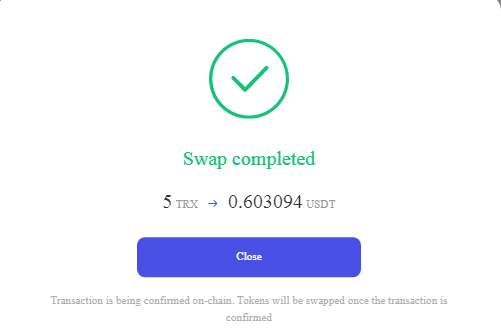
So after that I see my tronscan to see that how much Energy and bandwidth is consume in this process. And it is seen that:
Total bandwidth consumed - 350
Total Energy consumed - 48,363
TRX burnet for energy - 6.74996
Total Energy I had -149
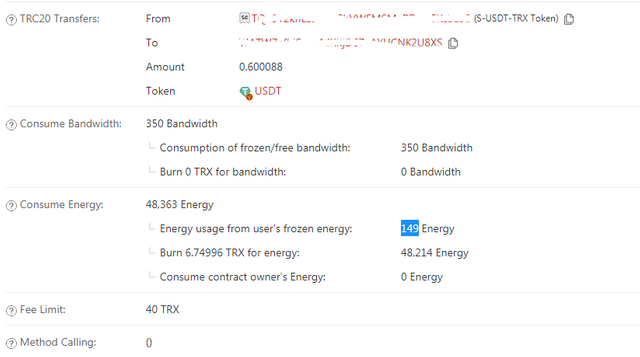
So if we see the Energy consumed in Justswap it less energy as compared to Justlend, so by there we can see that these enegy consumtion various from transaction amount and as well as the functions.
Explore Tronscan(check your own wallet) to identify an "ordinary transfer" & a "Smart-contract-operated transfer"? Indicate the difference between the two?
So as I opened my https://tronscan.io/#/wallet I will copy my tron Address and then will put it in the search bar to see my account trasactions.
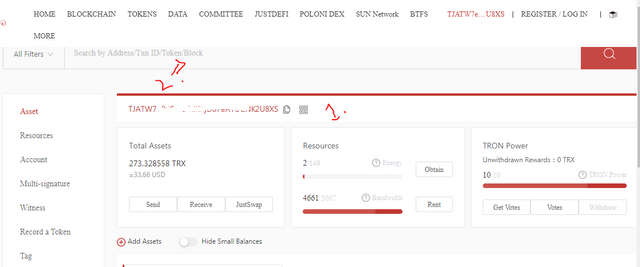
So after that we will click on trasactions and then it will show all my transactions.
It will show in the traction type that what type of trasaction I have made as my First one is Smart contract trasaction so in this trasaction it will also also a SC which also show a Smart Contract Transaction otherwise my all trasactions are just an ordinary trasactions.
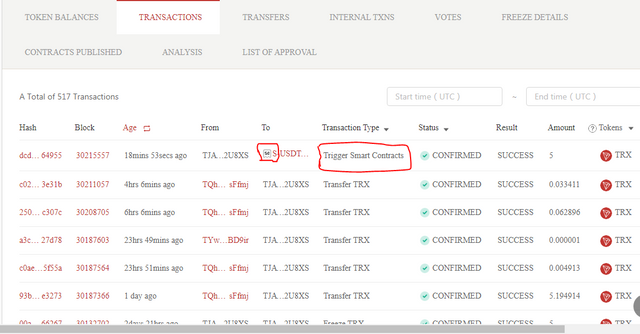
And as I also have read some of the Homeworks, and learned a new thing from @chetanpadliya that we can also select our trasactions type and from there we can select to see that if we want only ordinary transaction or Smart Contract transaction. I hope it won't count in plagiarism as I this thing and wanted to see.
And in below screenshot I have select only Smart Contract Trasactions.
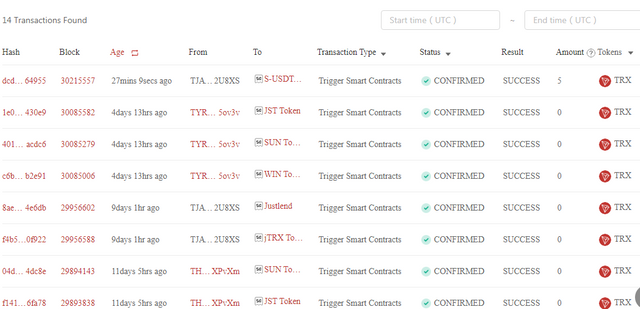
So here the professor has also asked that Indicate the difference between the two, tso the main difference which I also have tell above that in normal trasaction it only cost badwidht but in the Smart Contract transaction it will cost both bandwidth and energy and if we don't have energy so the TRX will be going to burn to make the energy.
Conclusion:
So yeah that was it, I hope I covered everything the professor asked for. And if @sapwood you found is missing or I didn't tell it correctly, so you're the professor you have the right to correct me hehe. Will keep an eye on the next wonderful lecture.
Regards,
@maazmoid123
Tweet
Thank you very much for sharing that valuable information, I am new to this world and I am learning little by little. Thanks
That's good, keep it up as the time you will get eligible for the Homework, you already have learned a lot so best of luck.