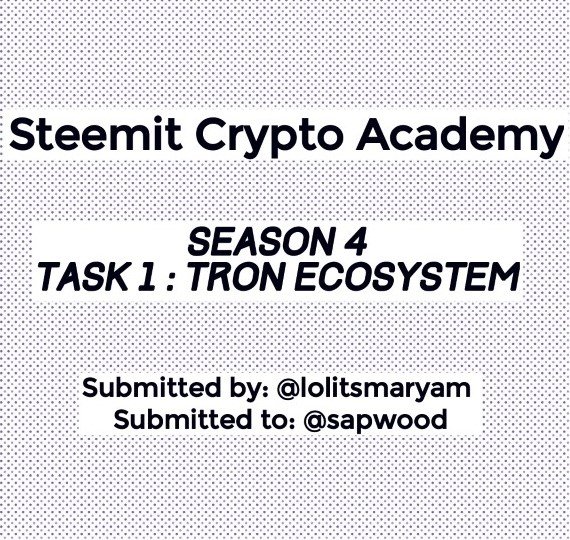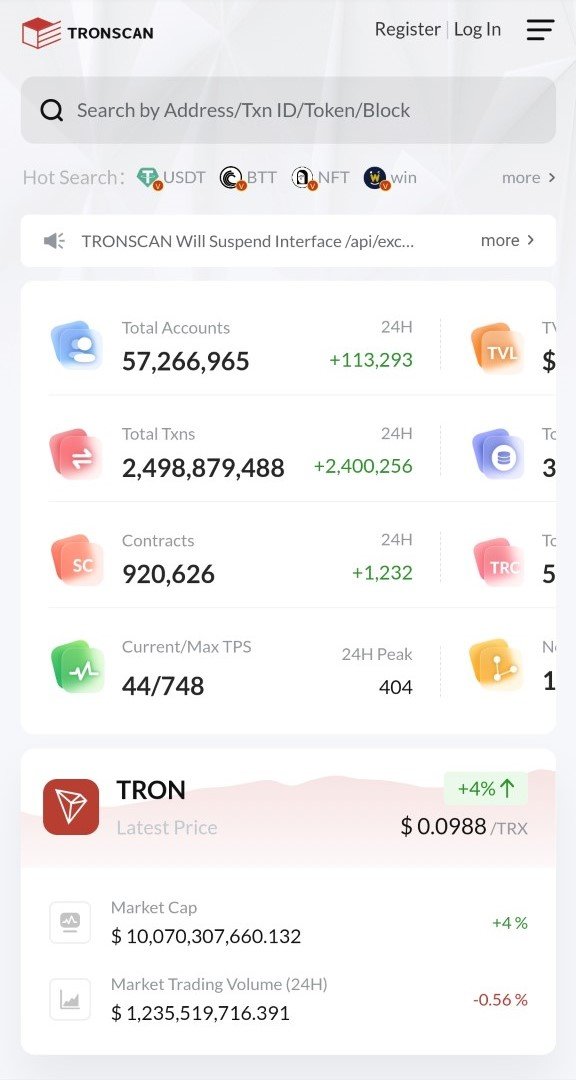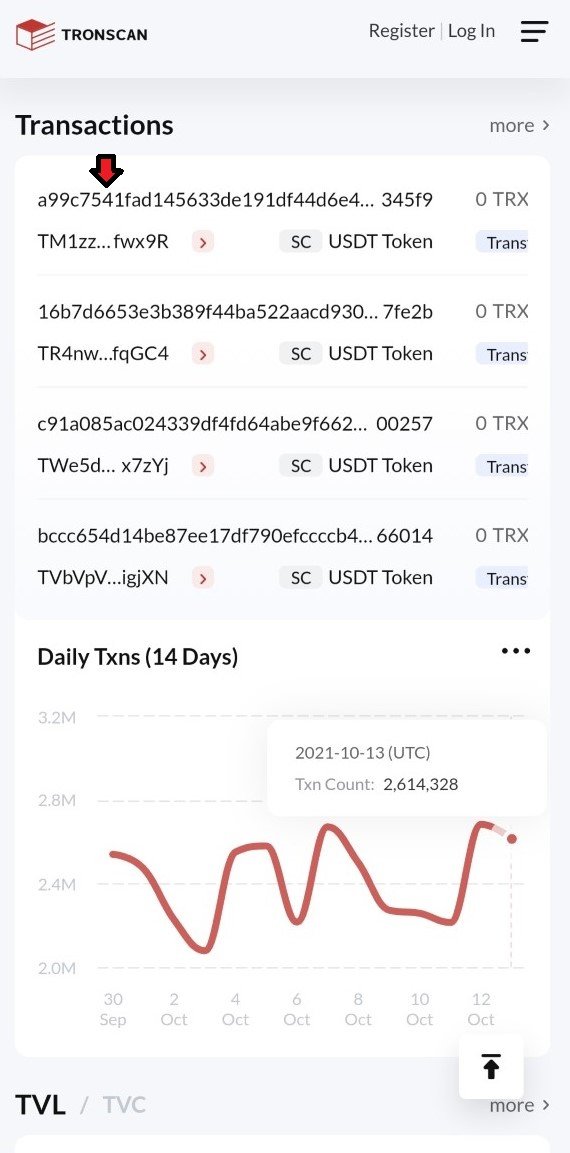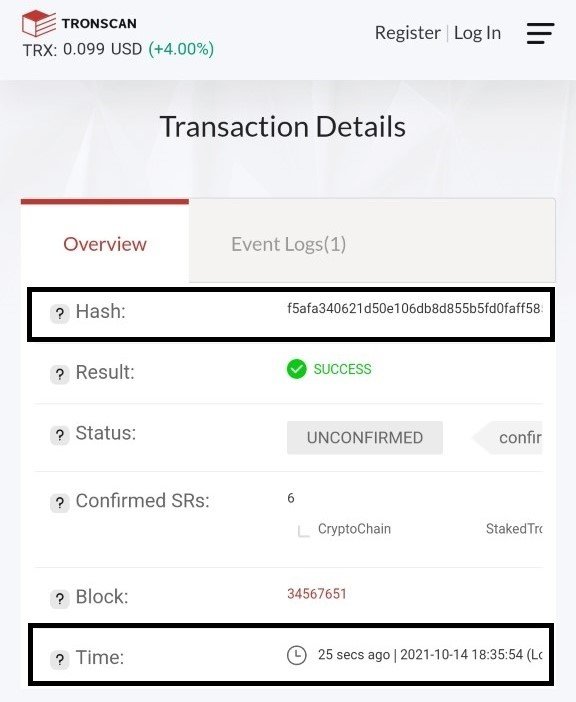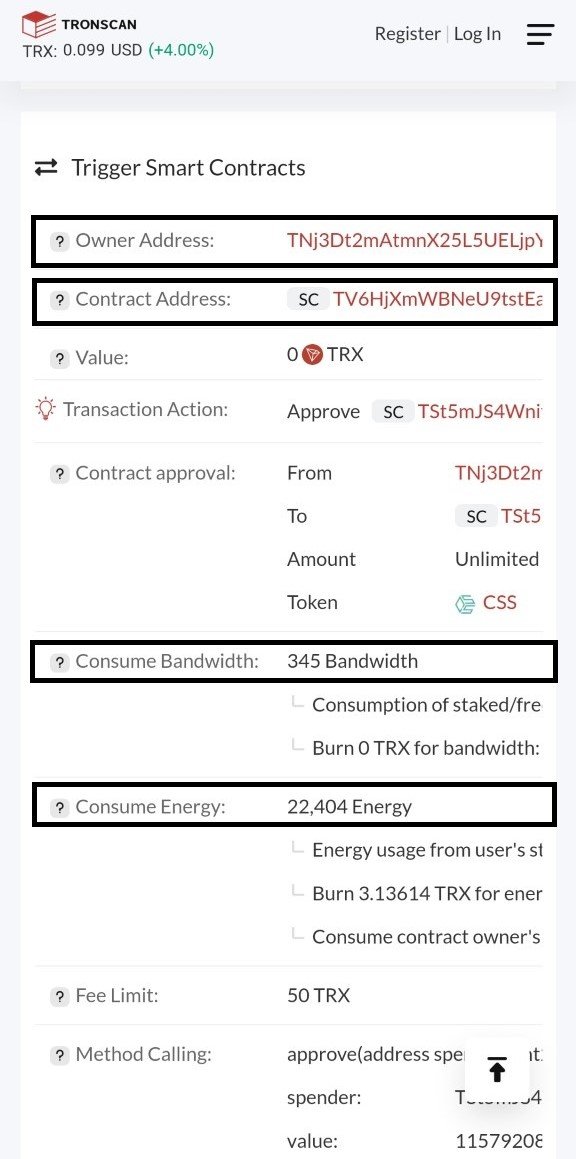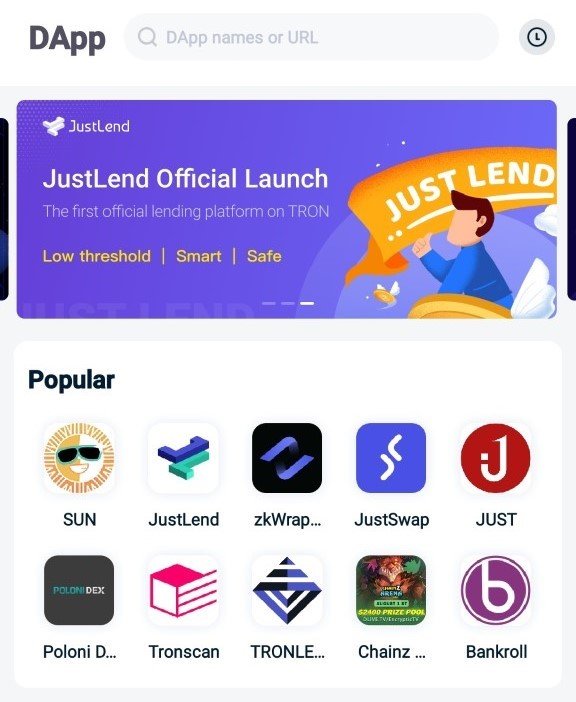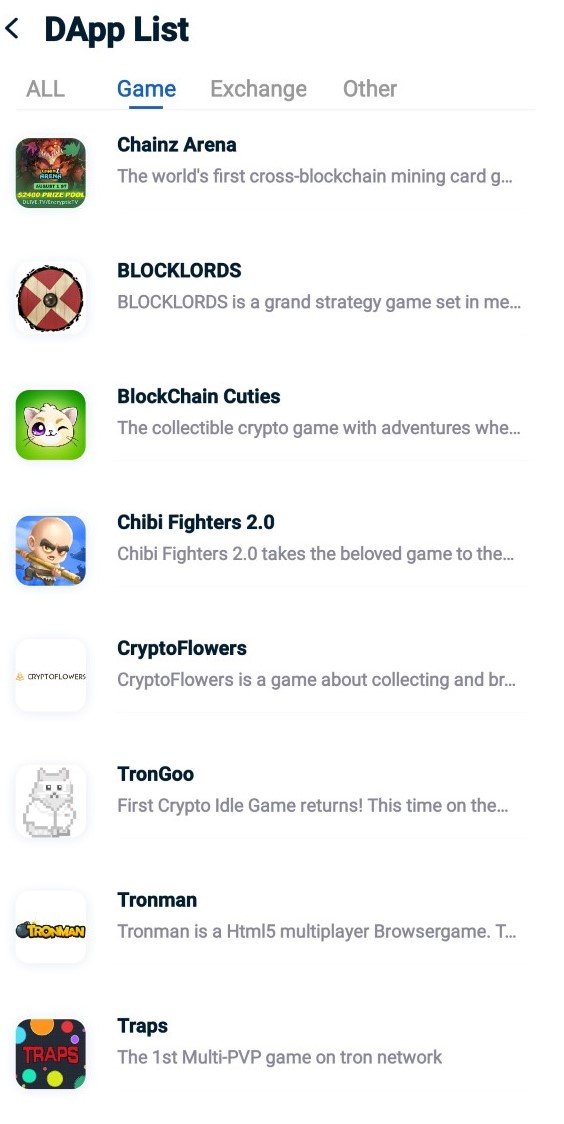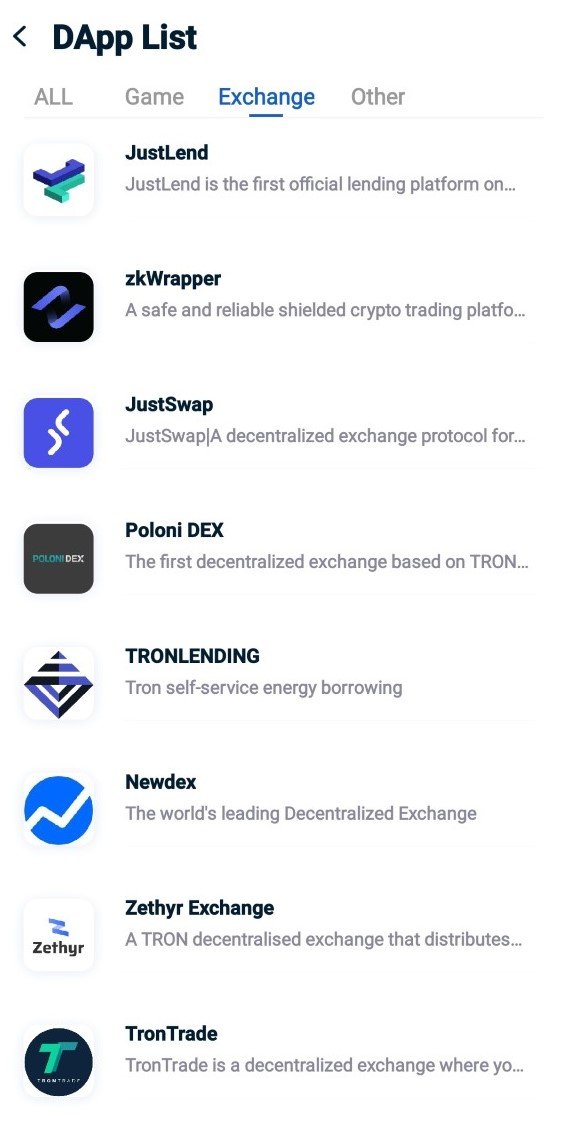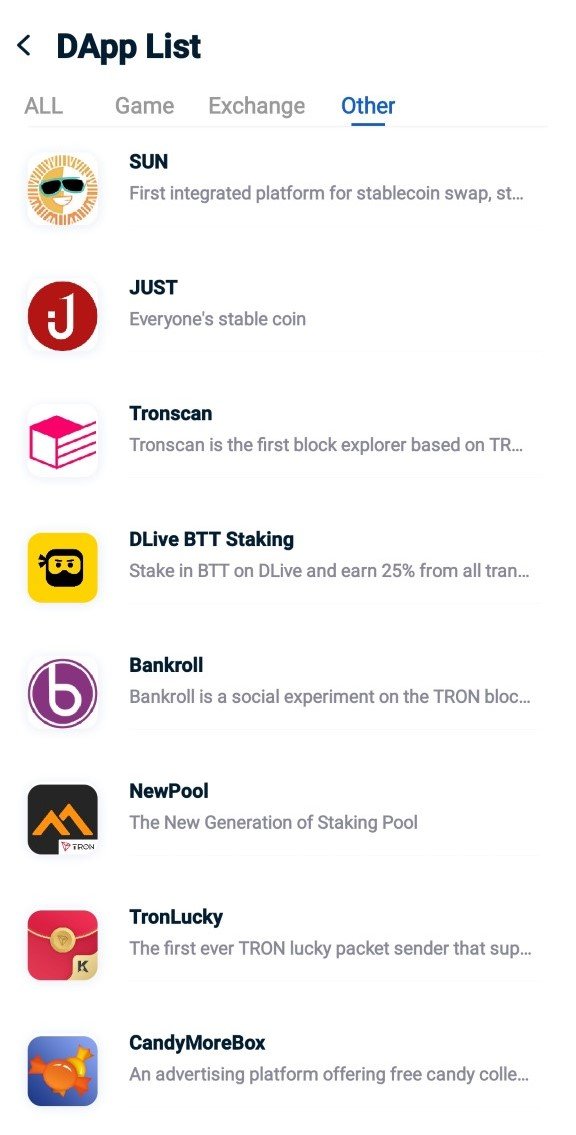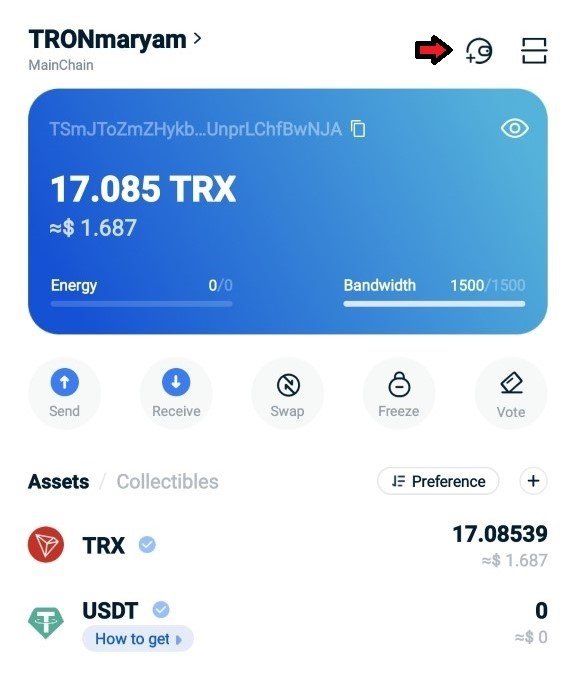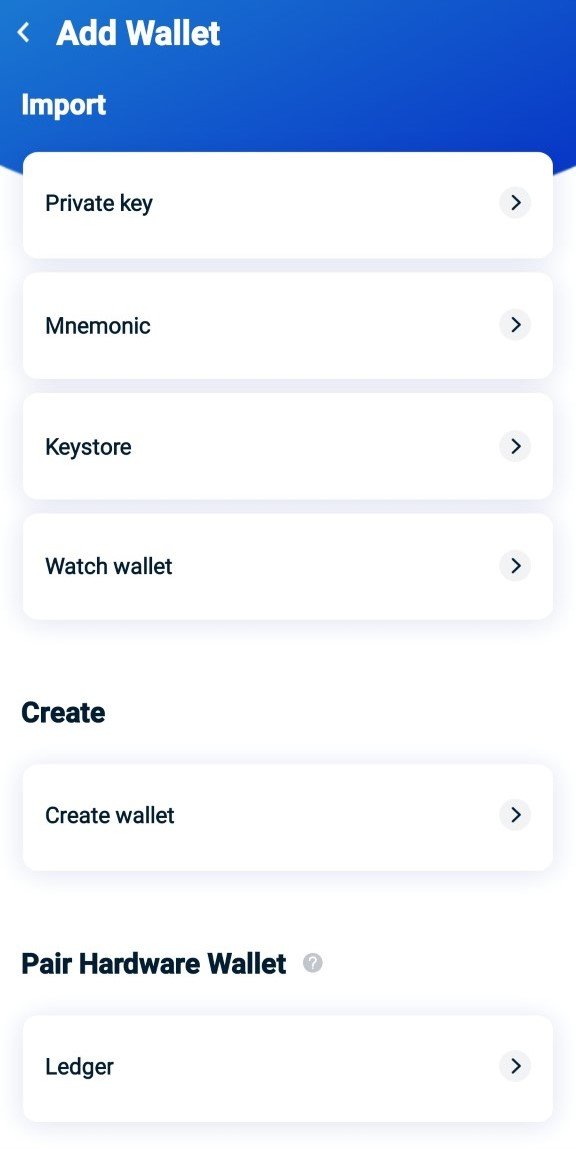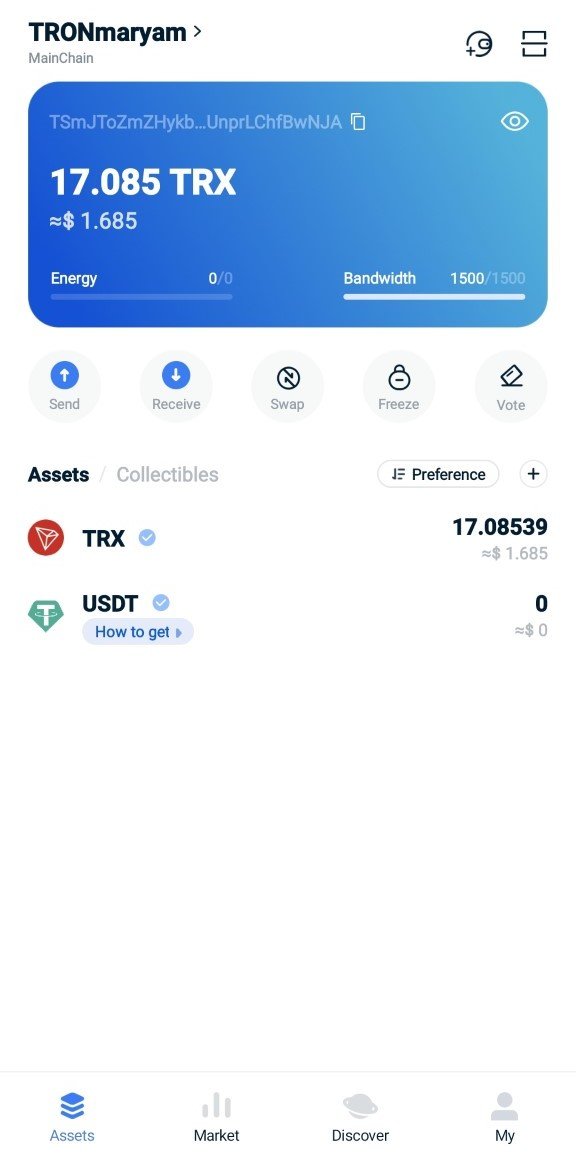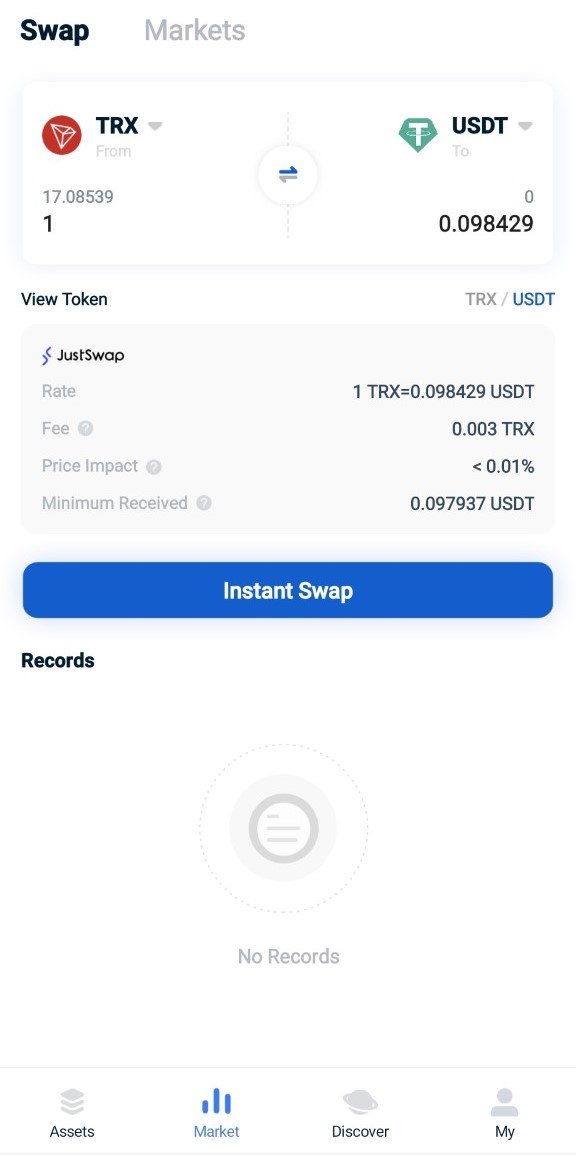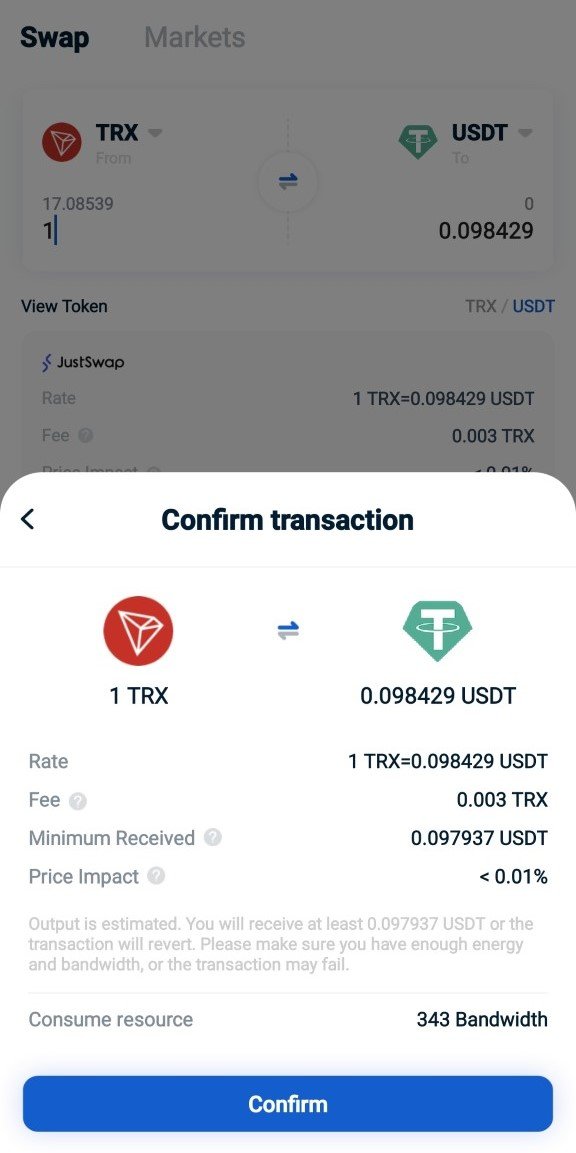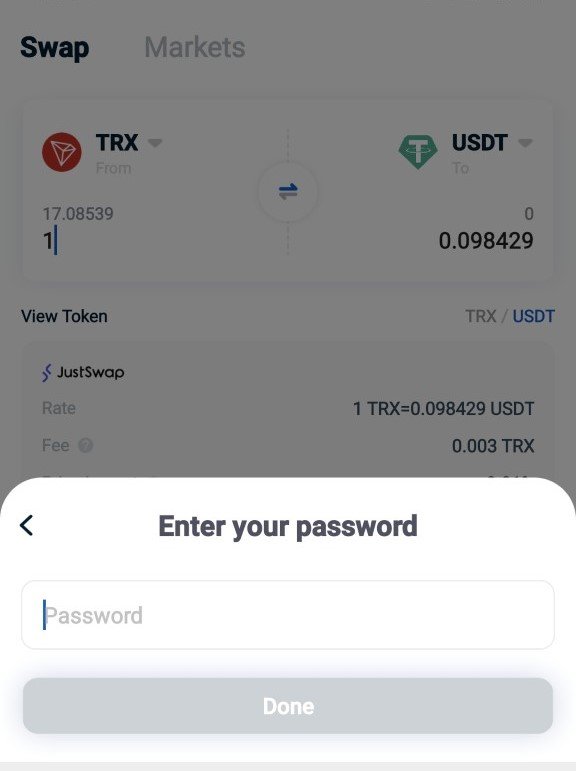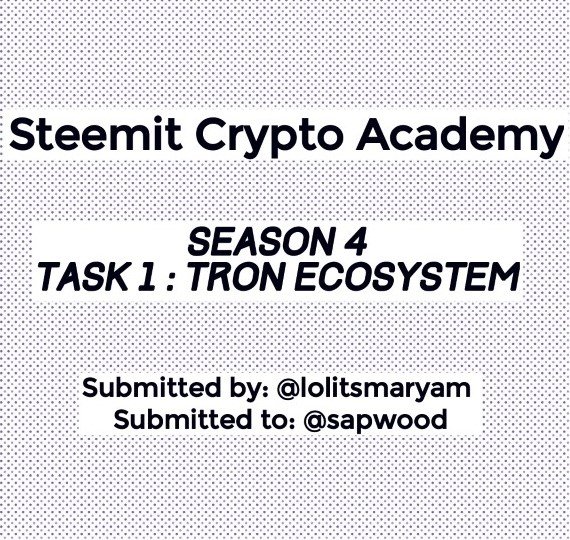
Q#1 What is TronLink and what is Tronscan? What are its uses? How do you verify a transaction status(including timestamp, resource consumption(bandwidth & energy), nos of confirmations) using Tronscan-- Examples, Screenshot? What are the different dApps can you explore using the TronLink wallet? Make a transaction(a micro-transaction) with Justswap or JustLend using TronLink wallet?Screenshot?
What is TronLink and what is Tronscan?
To understand TronLink we must first know what Tron is. In simple terms, Tron is a digital currency aka crypto currency just like Steem or Bitcoin. The word link simply means a joint/connection. So, TronLink is a means through which the user is connected to the Tron Ecosystem. Tron ecosystem is a place where products related to Tron exist.
TronLink is a well secured and efficient block chain wallet that allows it’s users to deposit and manage their crypto currency and to perform different tasks. Initially, users could access the Tron network through chrome browser but as time passed, a phone app was developed for it as well.
Tronscan is the search engine of TronLink through which the user is able to explore the entire Tron blockchain in depth and attain required information regarding transactions in a well structured and categorized manner. It is quite user friendly and has several applications which will be discussed in the next question.
What are the uses of TronLink and Tronscan?
Uses of TronLink
- It is used for storing Tron that are imported from other wallets.
- It is used for sending or receiving Tron token such as TRX, TRC-10 and the TRC-20.
- It is used for swapping Tron with other crypto currencies.
- It perform actions like voting, freezing or unfreezing assets.
- It gives access to a variety of Decentralized Applications (DApps) that fall in the category of game, exchange and other.
Uses of Tronscan
- Users can access the entire history of transactions that have been made.
- It verifies the authenticity of the wallet address.
- It gives details of the transactions made such as sender/receiver’s address, time and date of transaction, status, block, fee of the transaction and consumed energy and bandwidth, etc.
- Users can search for transactions made by someone specific to have a look at.
- It is used for creating tokens, voting and managing other assets.
How do you verify a transaction status(including timestamp, resource consumption(bandwidth & energy), nos of confirmations) using Tronscan-- Examples, Screenshot?
As mentioned above, Tronscan can be used for verifying a transaction made on the Tron blockchain and allows to access various details of transactions made by other users. So now, I'm going to practically show you how you can perform this action through a step-by-step tutorial.
Click on this link. A web page will of TRONSCAN open which will look like this.
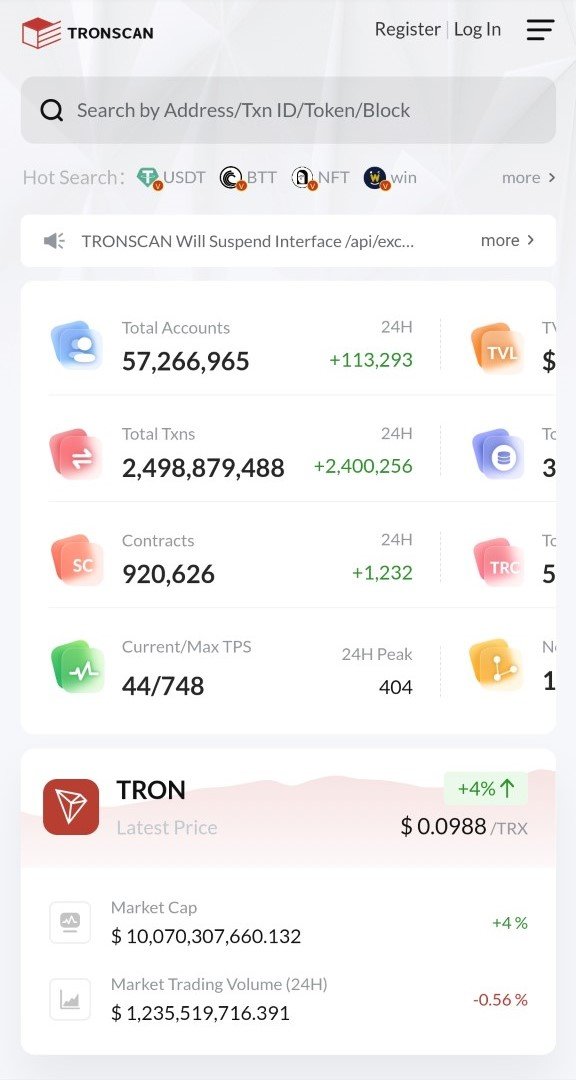
Screenshot taken from sourceScroll Down, you will see a list of all the latest transactions that have been made. Click on it.
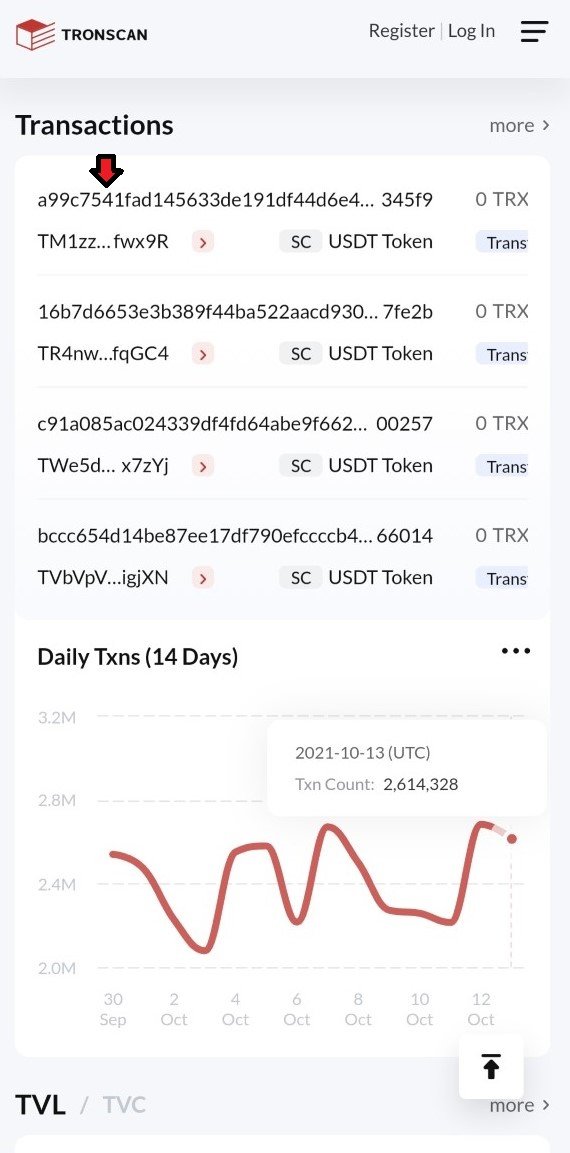
Screenshot taken from sourceA page will open that will look like this.
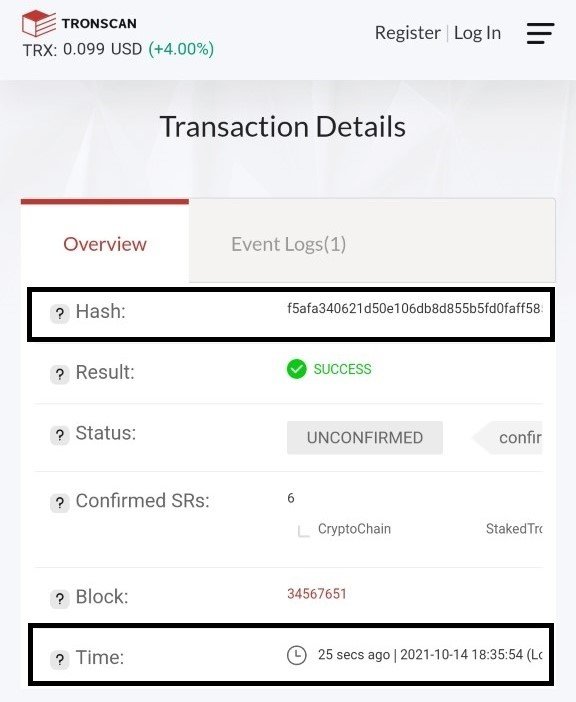
Screenshot taken from sourceScroll down.
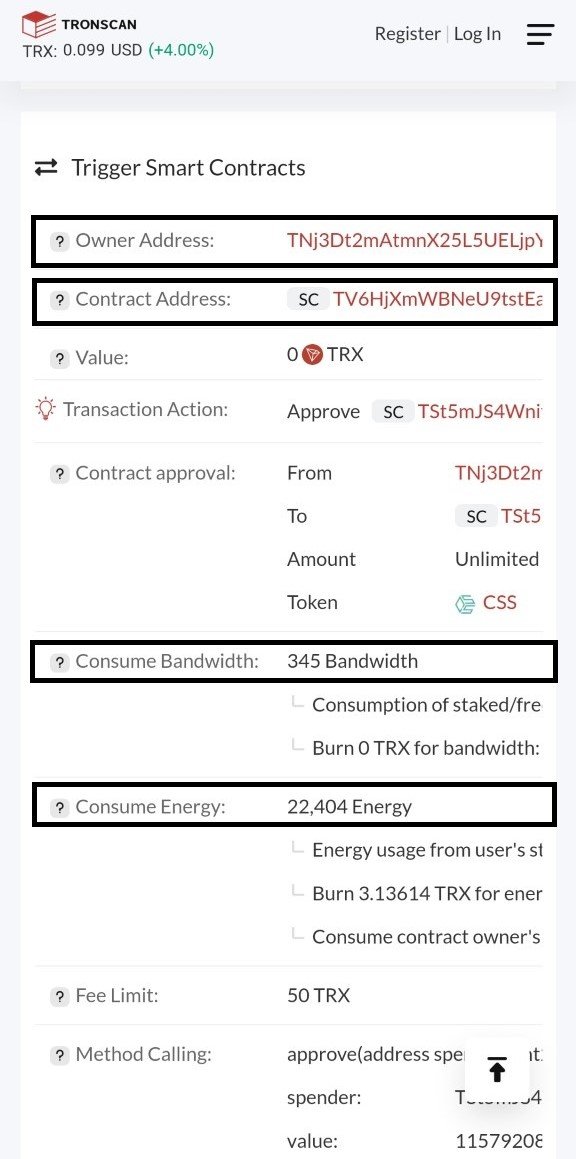
Screenshot taken from source
Here, we can see all the details of this transaction such as Hash, Status, Block, Time, Sender's address, Receiver's address, Bandwith, Energy, Amount transferred, etc.
What are the different DApps can you explore using the TronLink wallet?
DApps are Decentralized Applications that exist on the Tron Network. They are further divided into categories such as games, exchange and other. In total there are 34 DApps that users can explore using the TronLink Wallet. The most popular ones are show below.
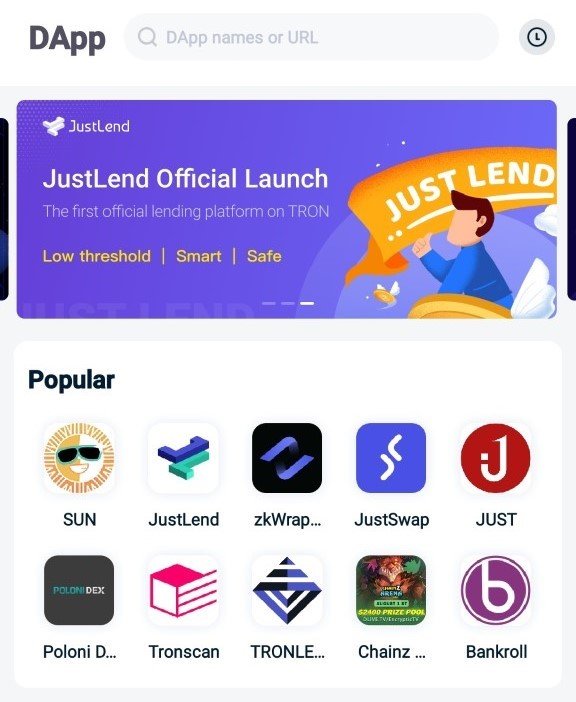 Screenshot taken from source
Screenshot taken from source
The attached image shows Games DApps. They are 12 in total
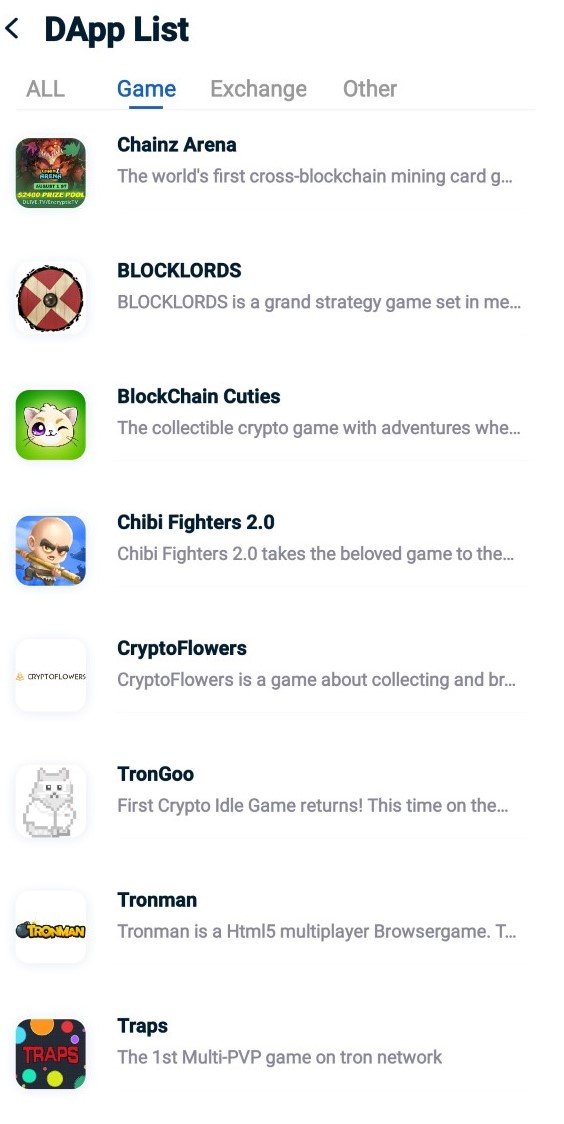 Screenshot taken from source
Screenshot taken from source
Exchange DApps are 11
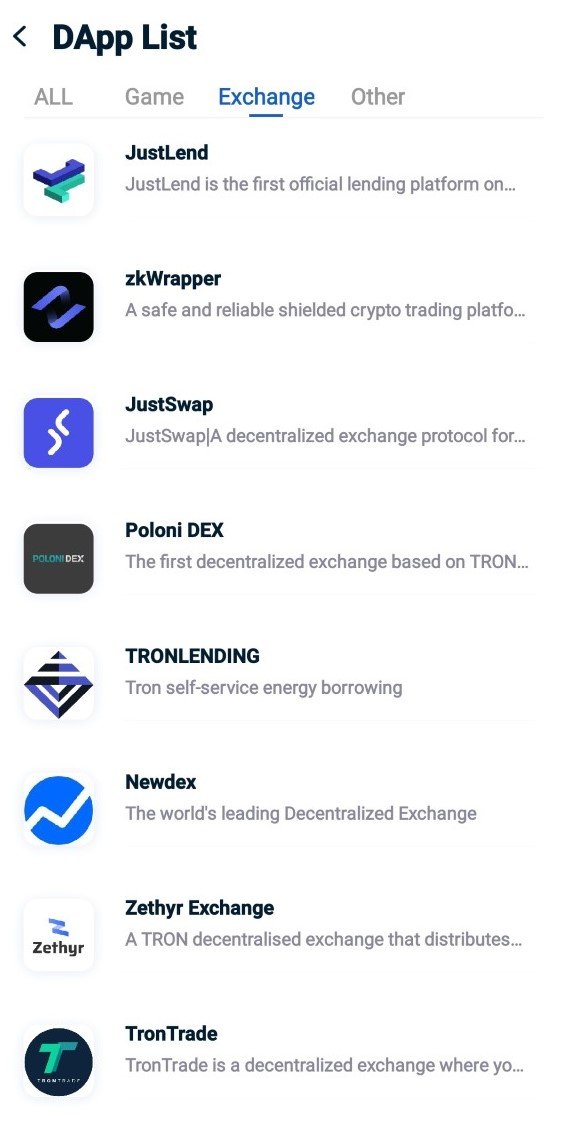 Screenshot taken from source
Screenshot taken from source
And other DApps are also 11 in total
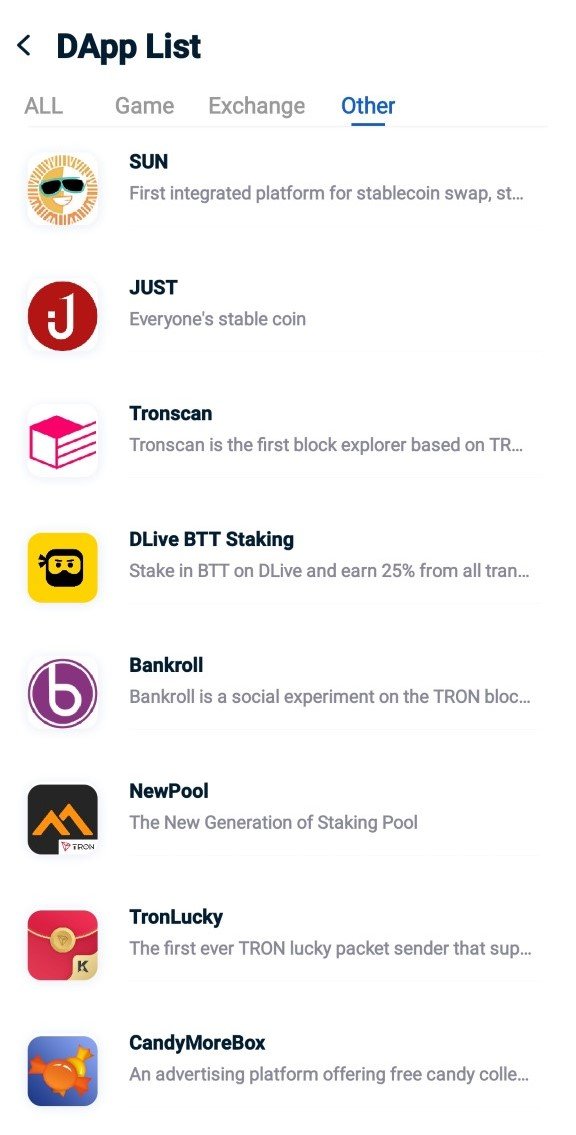 Screenshot taken from source
Screenshot taken from source
Make a transaction(a micro-transaction) with Justswap or JustLend using TronLink wallet? Screenshot?
As I mentioned earlier, TRX can be converted into other crypto currencies using the exchange DApps. Now, I'm going to show you how exactly that can be done using TronLink Wallet. The option of swapping crypto currency is already available on the TronLink mobile application so we're going to use that to make a transaction.
The first step is to download TronLink. It is available for Android, iOS, Huawei HarmonyOS etc. Then, open the App and click on the Add Wallet icon that's on the top right of the screen.
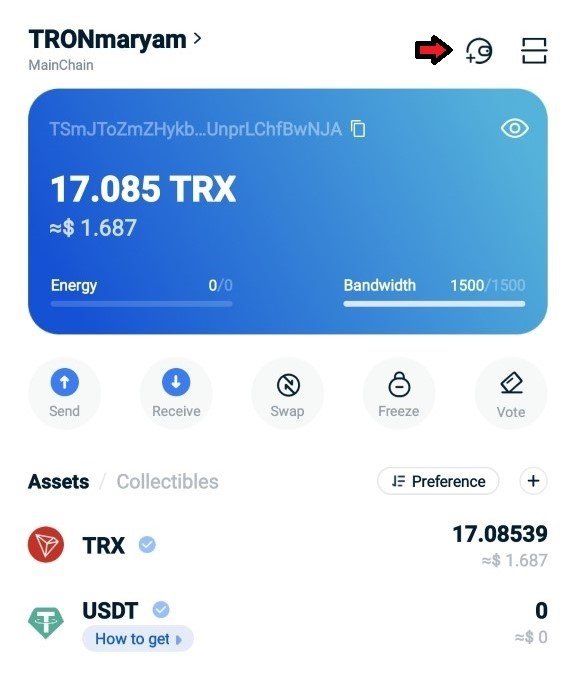
Screenshot taken from sourceNext, click on private key and enter your TRON Private Key.
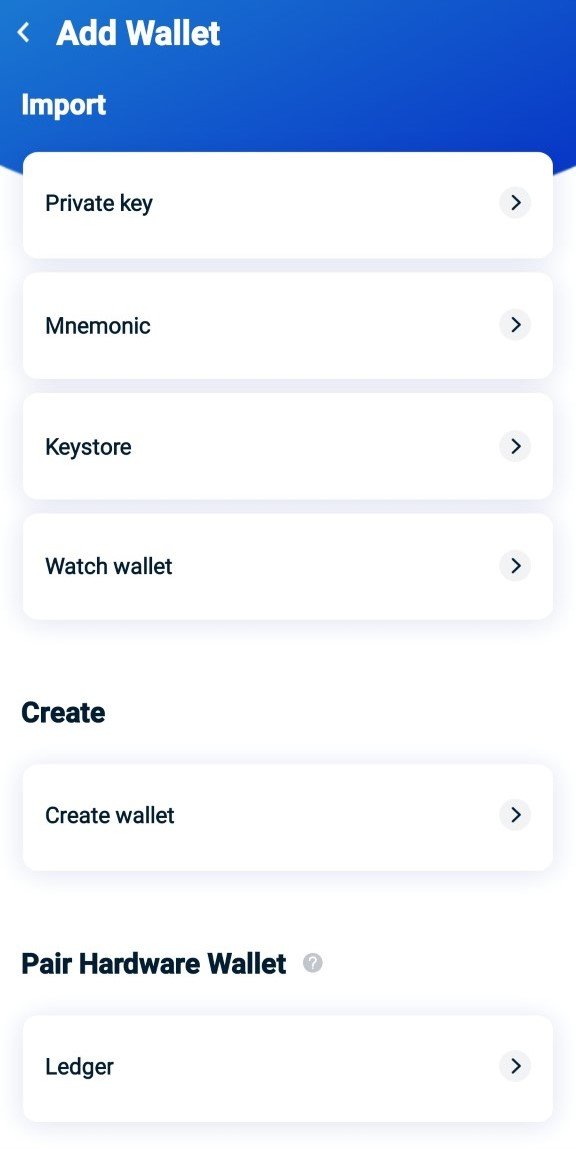
Screenshot taken from sourceTronLink is now connected to your wallet. Now, click on the Swap icon.
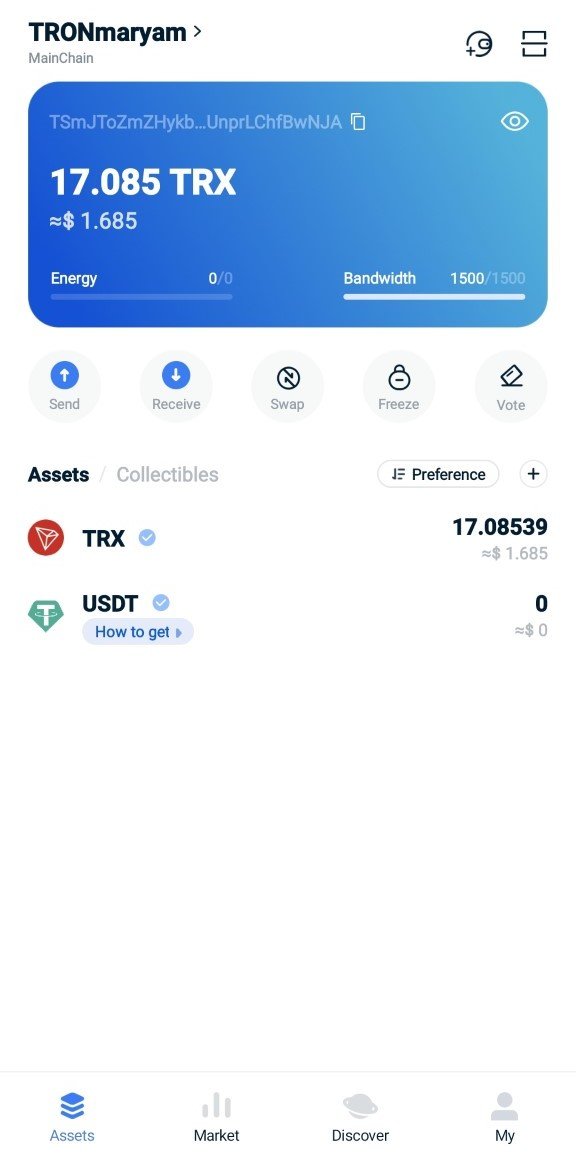
Screenshot taken from sourceSwap your TRX with whichever currency you want. Here I've selected USTD.
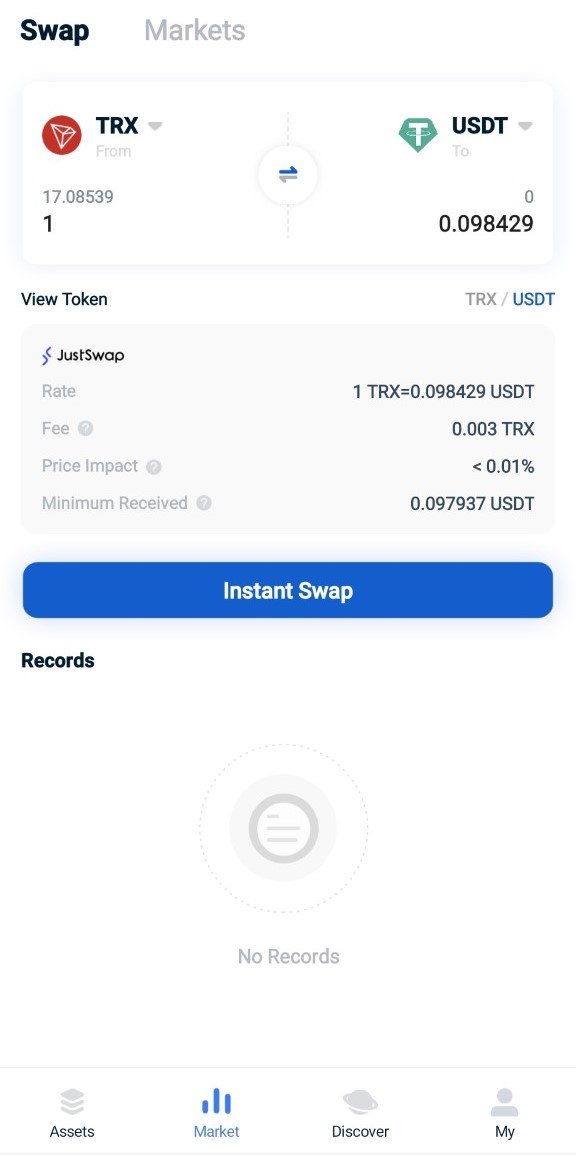
Screenshot taken from sourceClick on Instant Swap. Press Confirm.
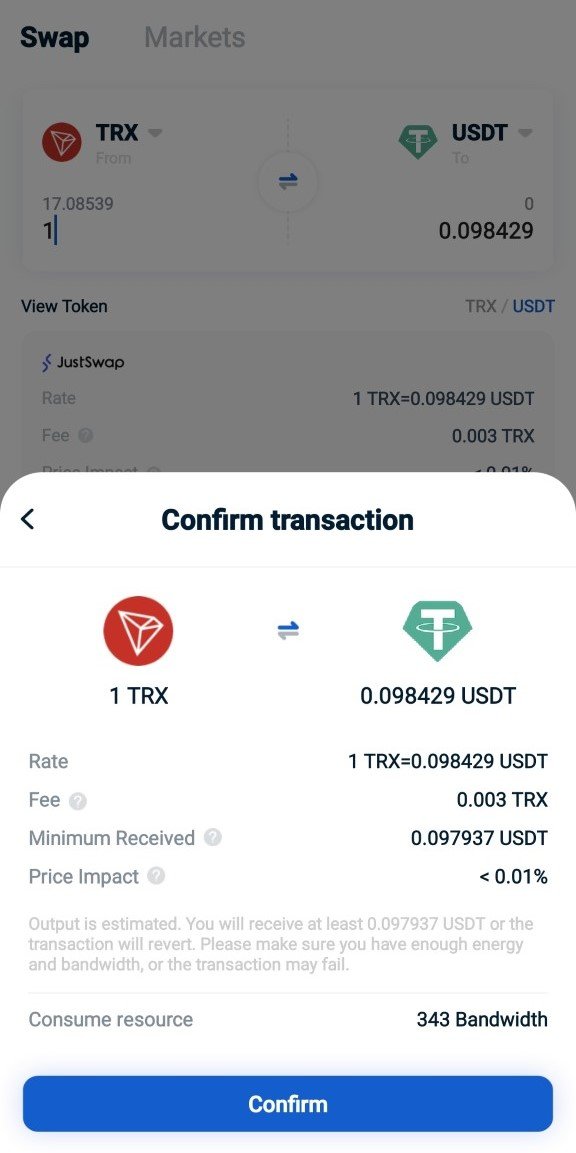
Screenshot taken from sourceEnter your password and click Done. Your currency will be swapped successfully.
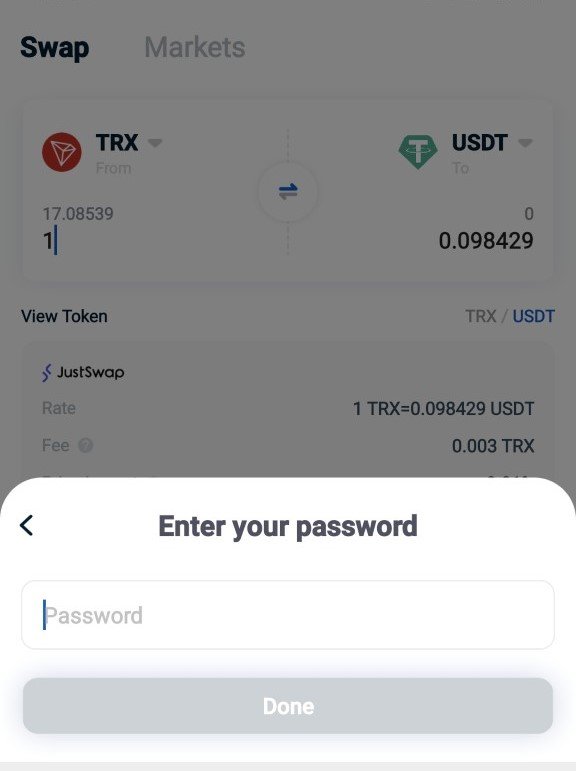
Screenshot taken from source
I would like to thank Professor sapwood for delivering such a detailed and informative lecture. It was a great introduction for me to the world of crypto and I have learnt a lot about Tron Ecosystem. I hope I was able to answer the questions correctly. Eagerly waiting for your remarks.
Thank you!