Steemit Crypto Academy | Season 3: week 7 || How to create an account on TradingView, how to use indicators,tools,features of tradingview.
Thank you so much for the wonderful lecture you delivered,most respected prof,I went through the lecture and here is my entry below..I hope you find it interesting.
'Defining the Tradingview site and how to register an account in tradingview? What are the different registration plan ? (Screenshot neccessary)
TradingView

How to register on TradingView platform.
Step 1 : enter the tradingview website on your browser Tradingview.com
Step 2 : click on the image icon at the top right coner of your screen
Step 3 : select the start free trial among the many option presented
Step 4 : sign up by clicking the email icon and then proceed with your email and password
Step 5 : check the required boxes including the recaptcha and then click create account
Step 6 : activate the account via your email
Step 7 : upload a photo and set username
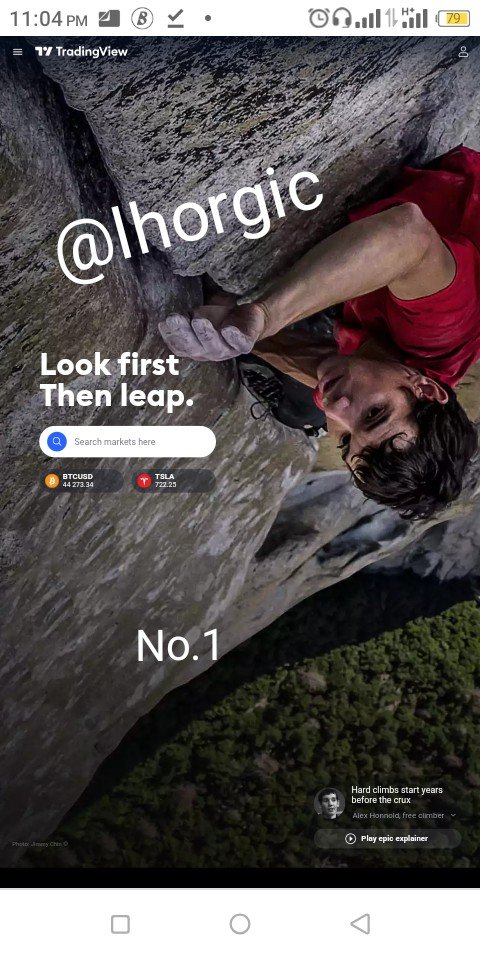


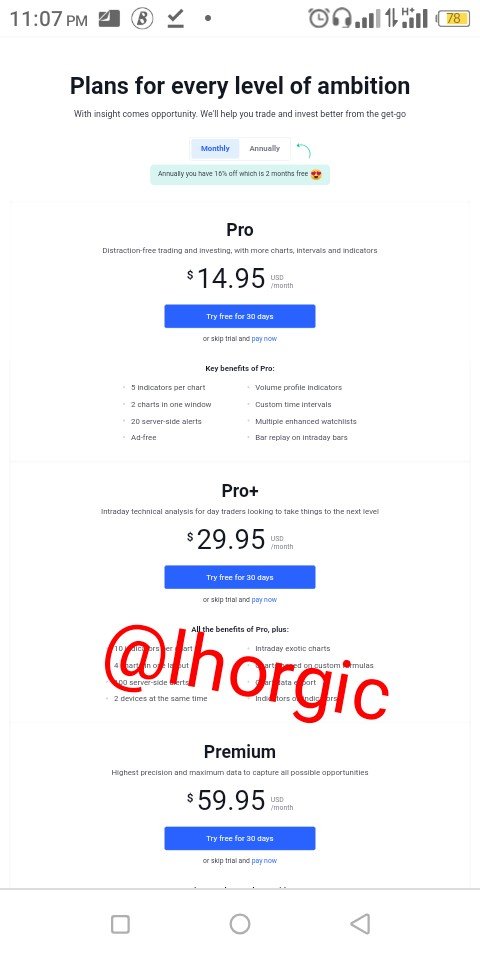
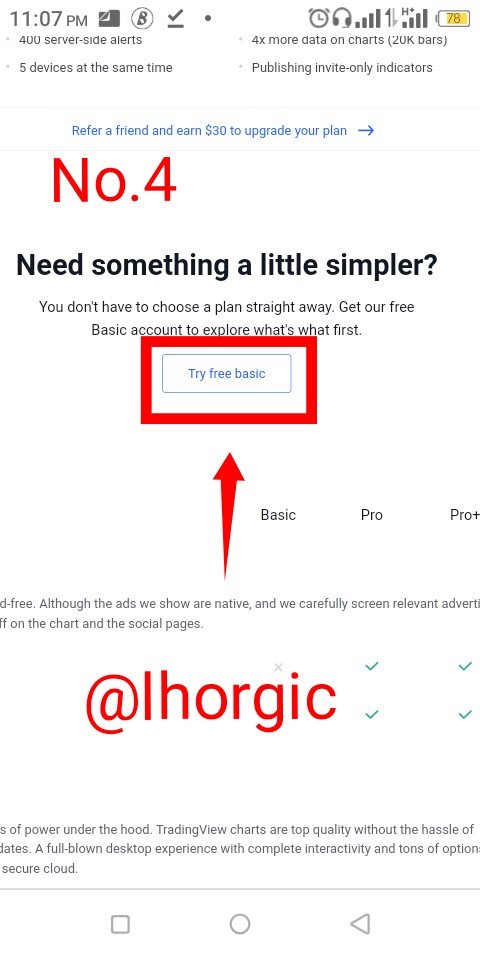
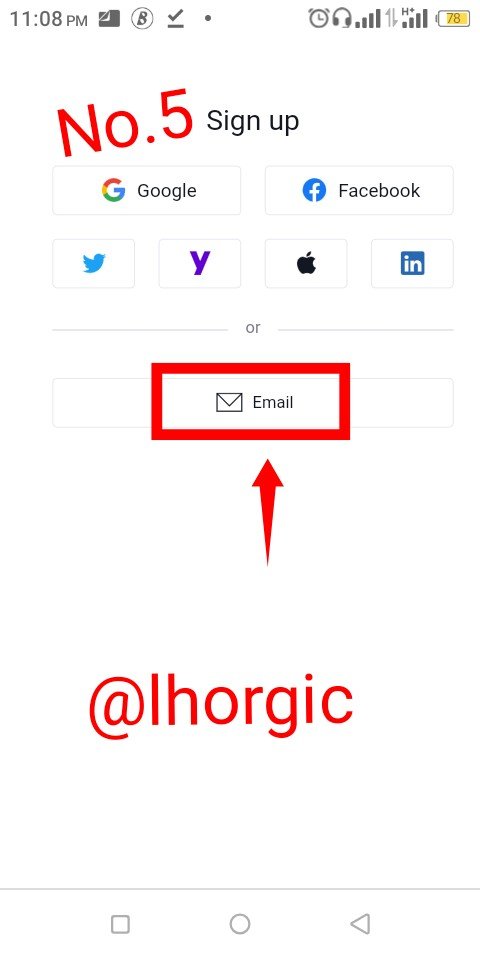
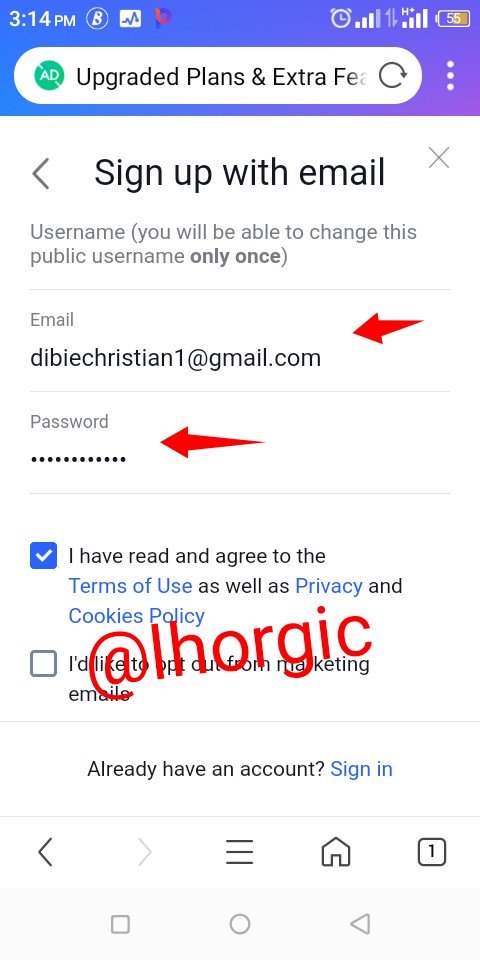
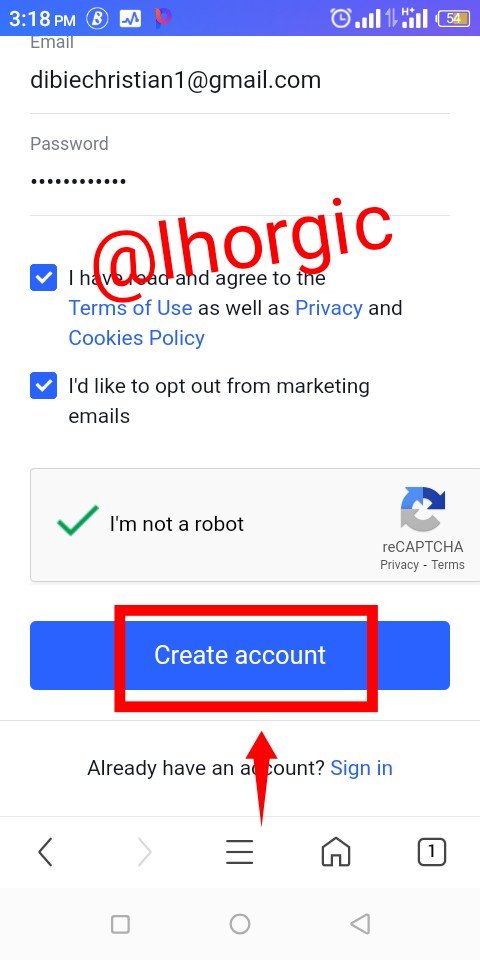
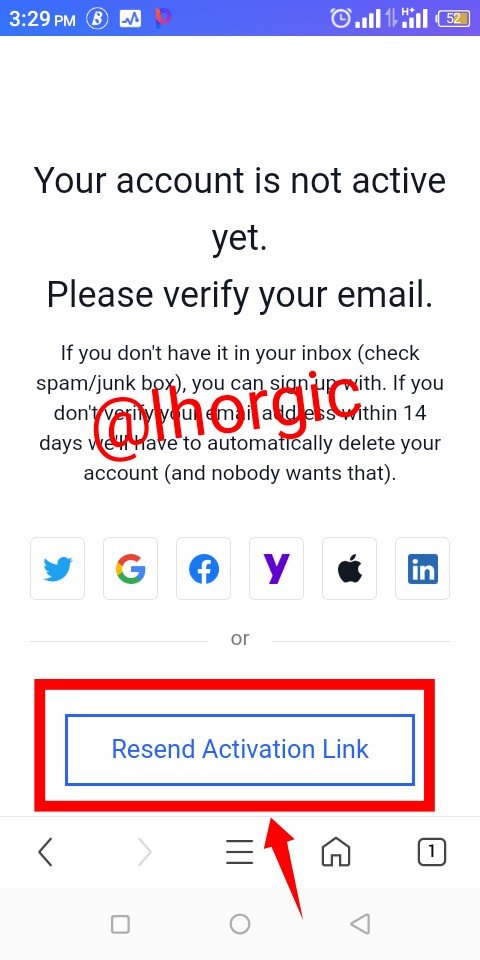
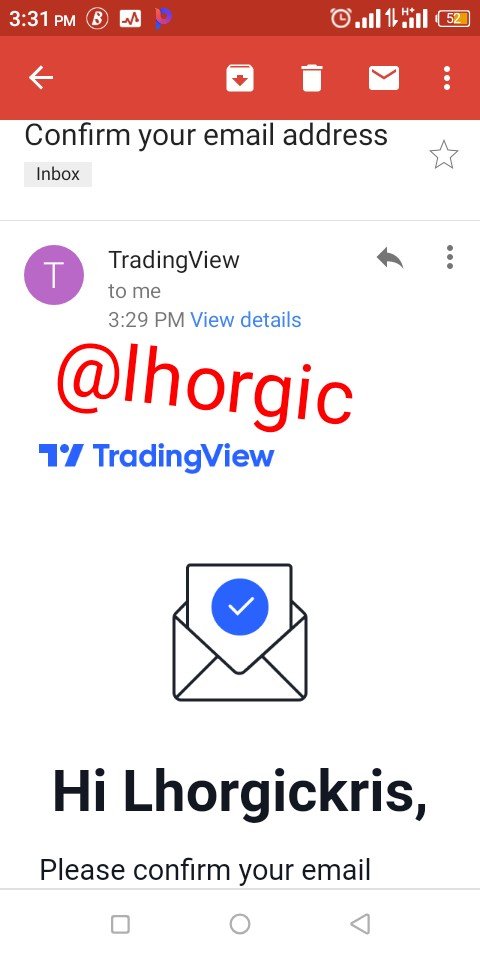
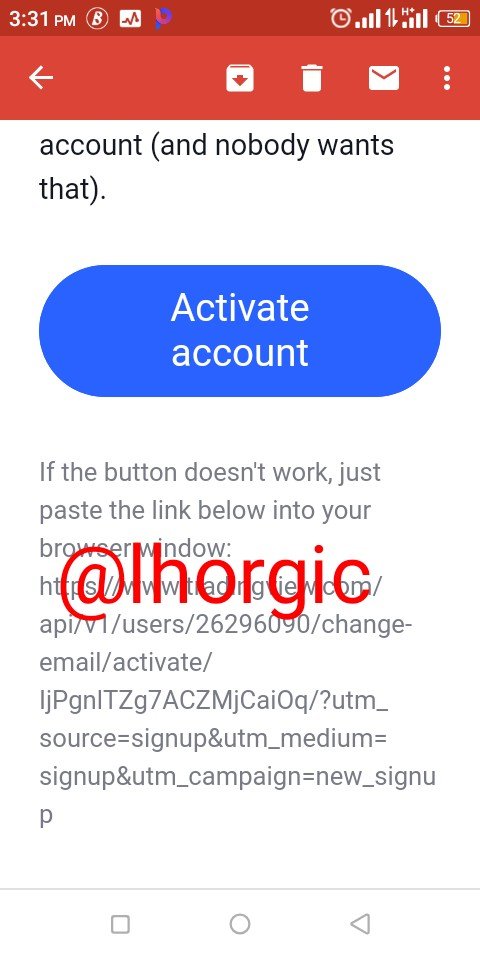
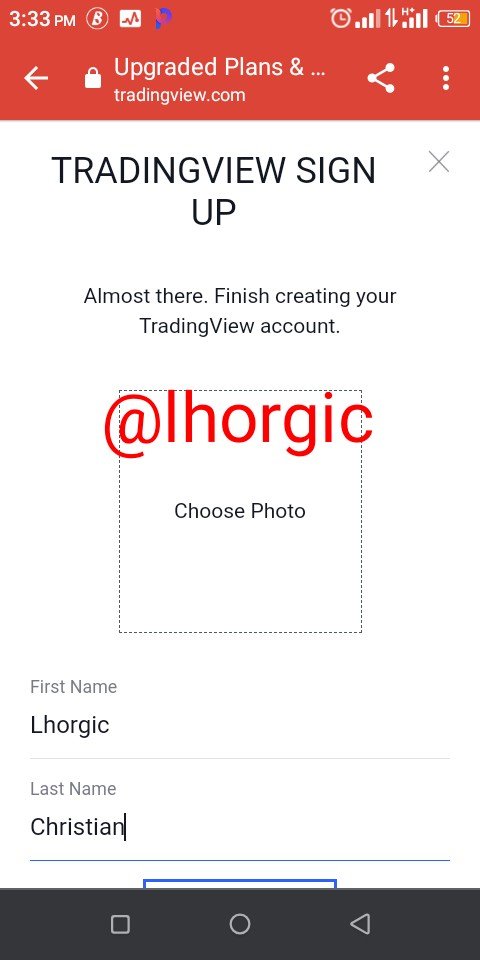
Tradingview registration plan
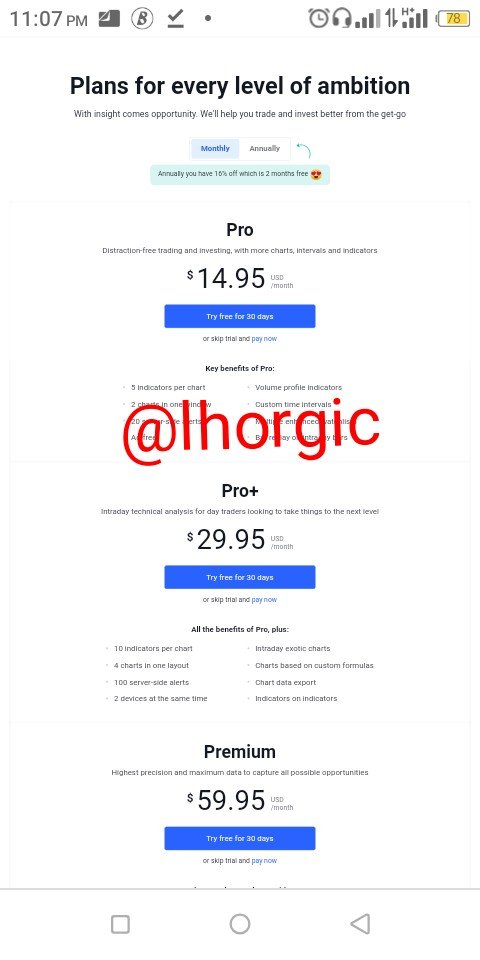
Pro version
The pro version cost $14.95 and comes with some amazing features as seen in the image.Pro+ version
This cost $29.95@and also come with even better features compared to the pro version as seen in the image.Premium version
This cost $59.95 is the peak of all the package available and it also come with a very awesome feature designed to give traders the best trading experience.
'Explain the different features of trading view and what is your favourite feature and why? (sreenshot neccessary)
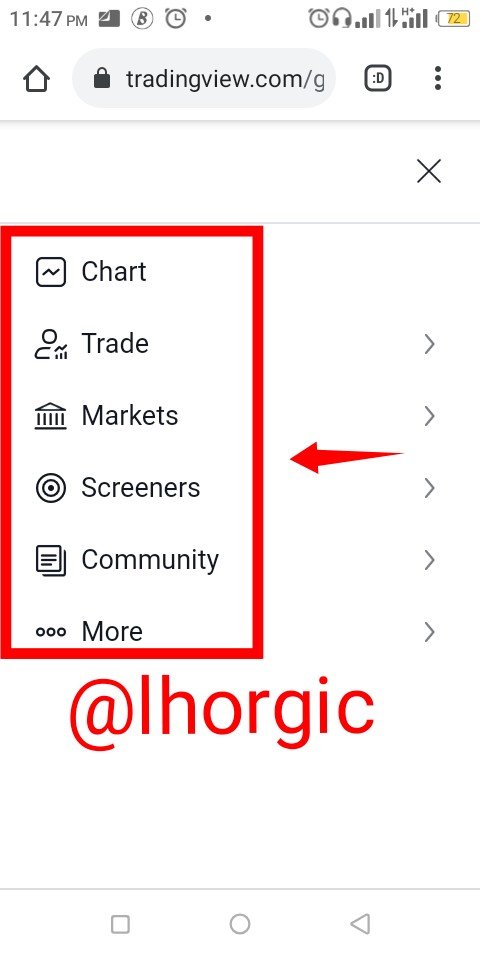
Charts

Trade
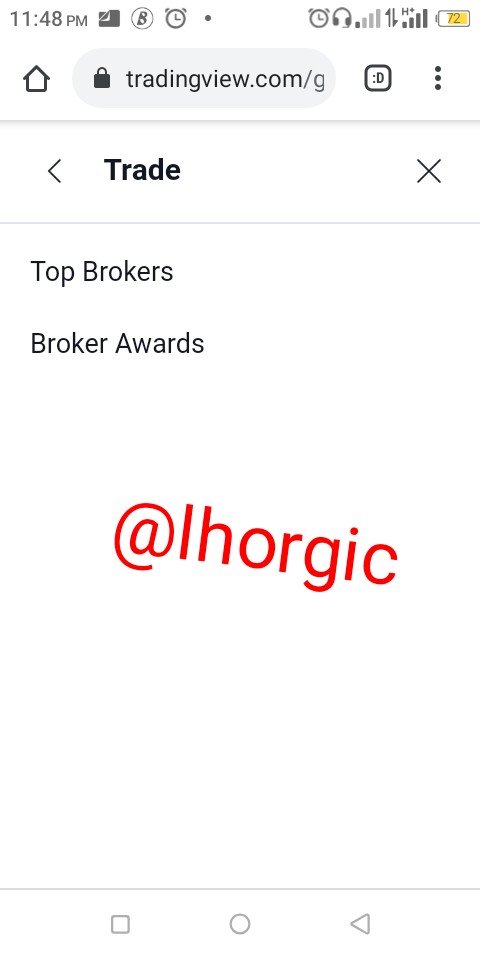
Under this feature, we have the “Top Broker” and the “Broker Award”
The top broker feature gives an overview of the top brokers that traders can take advantage and trade with, what trading view does is to select some of these reliable broker and do a review about them and do some some of rating.
Broker award feature show the top brokers with reputable award by listing them on their platform for traders to see and probably make choices based on the ratings of the brokers on the platform.
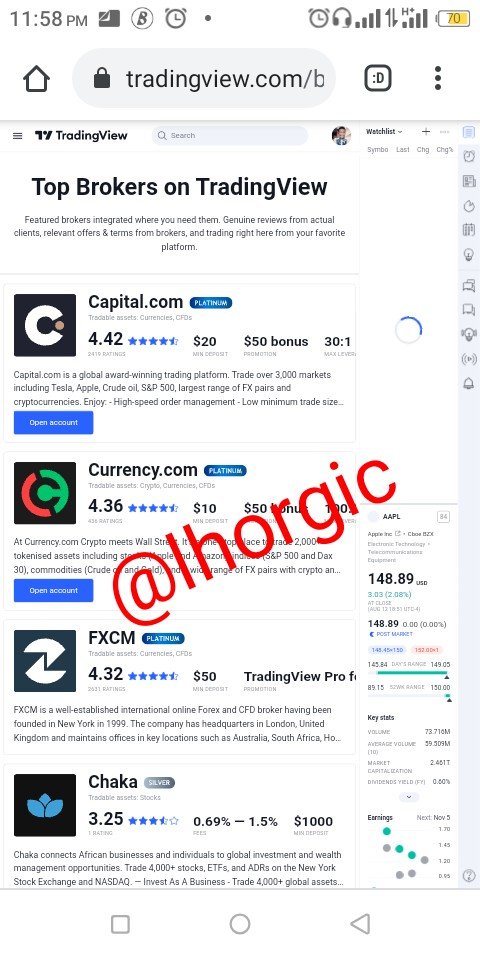

Markets
Screeners
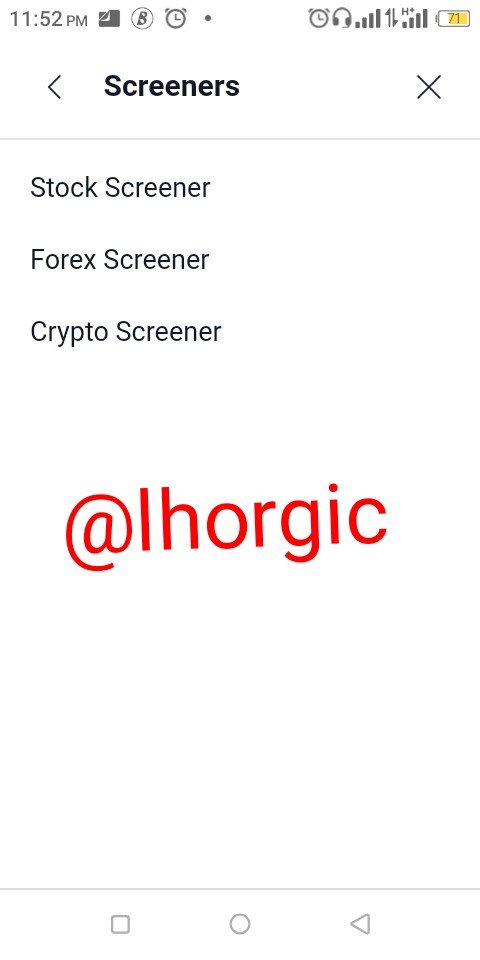
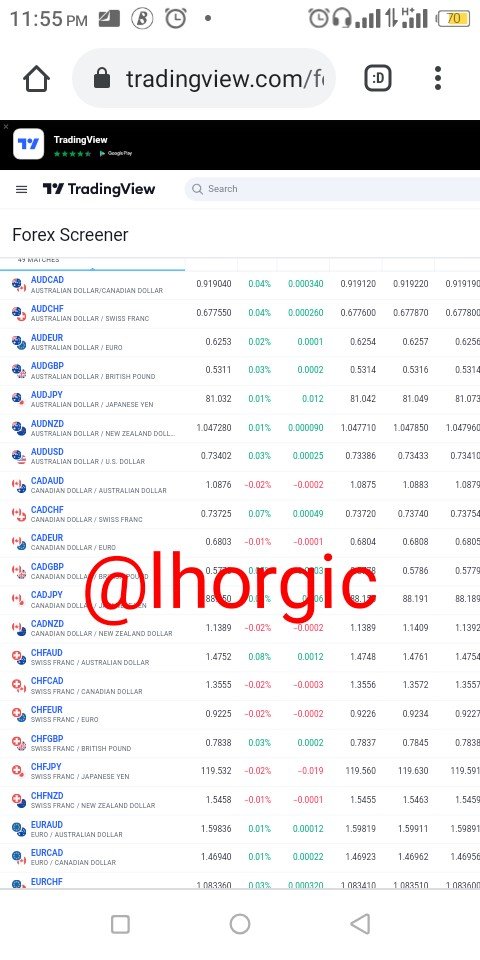
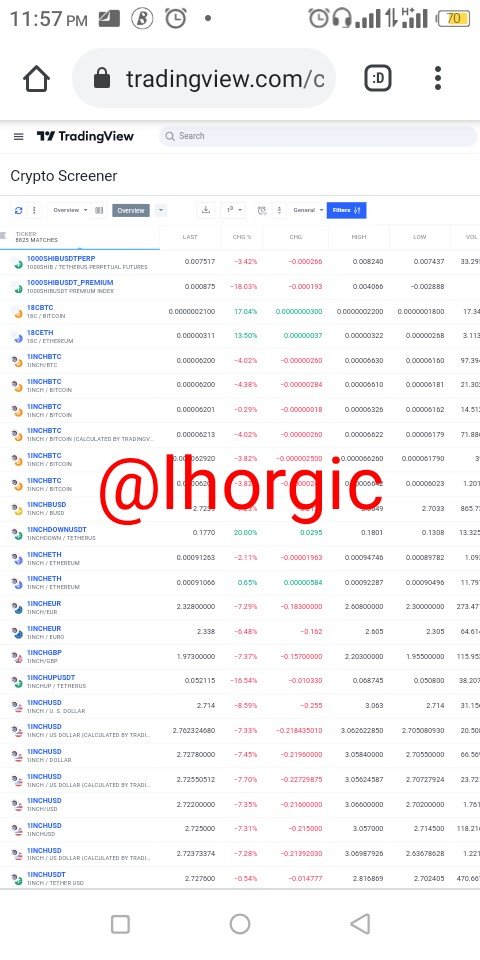
Community
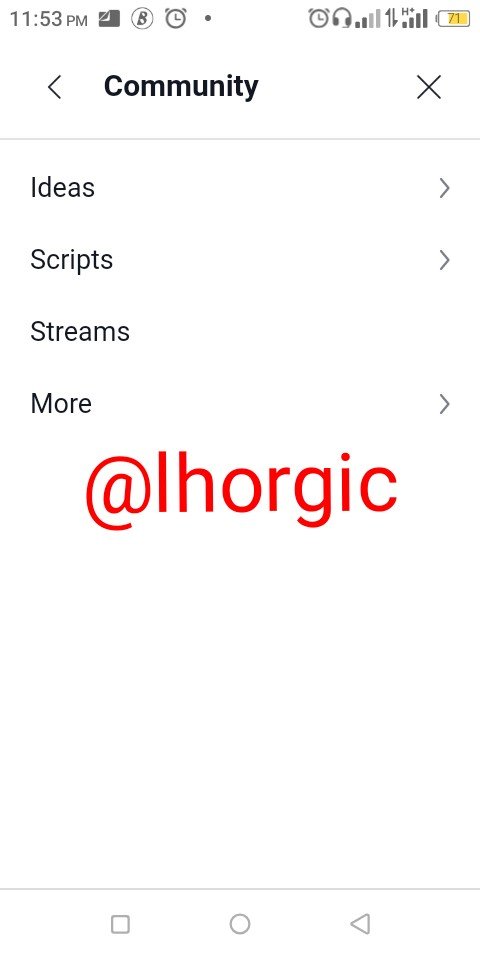
More
’How to set up a chat in Tradingview and use two tools to edit it (screenshot neccessary)
Step 1: click on the chart
Step 2: click on the settings
Step 3: tweak your options to suit your taste.
Example 1: I changed the default colours of the candles on the chart.

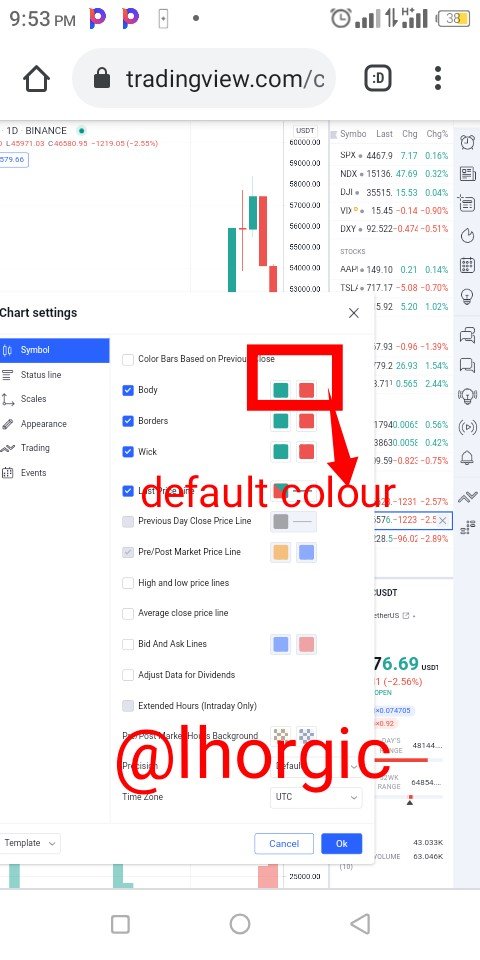
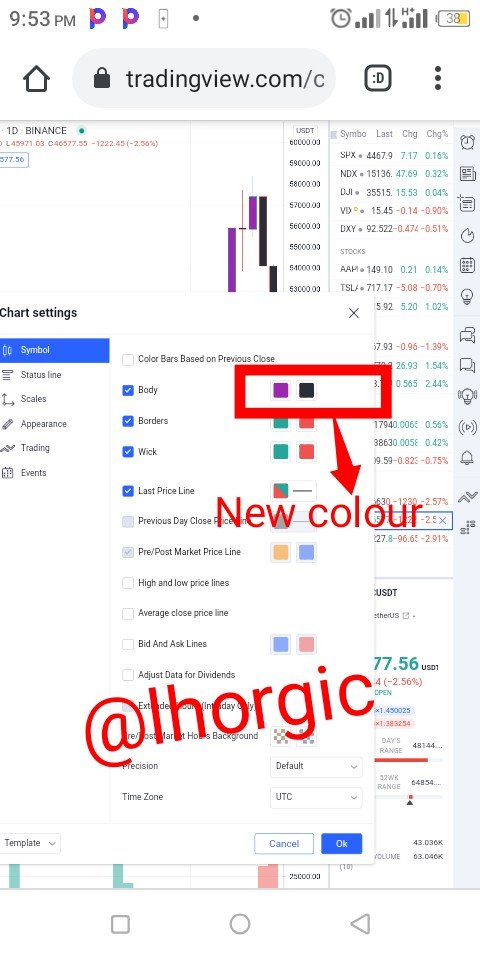
Example 2: I added trendline to my chart
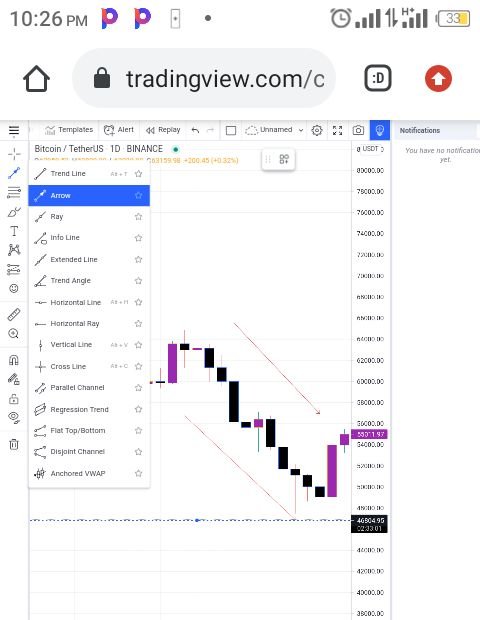
Example 3: I added a watermark to the chart
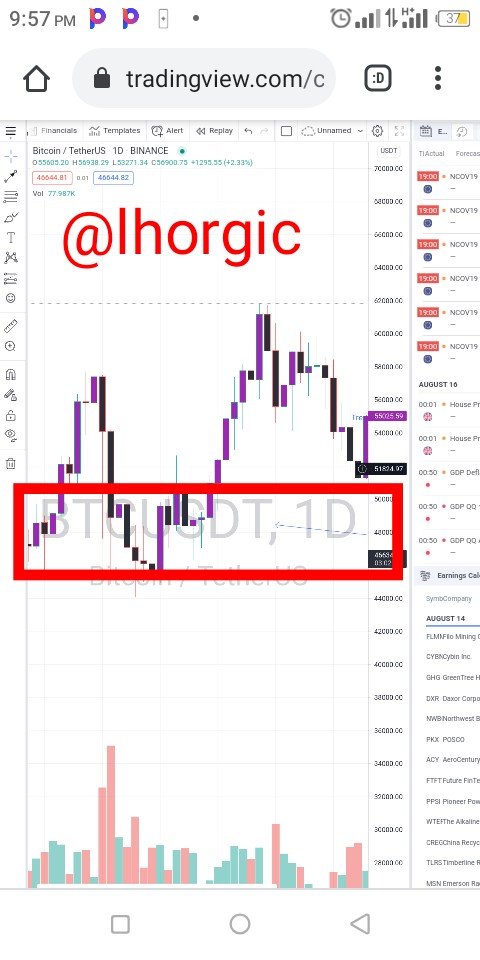
'Explain how to add indicator in chart, What is your favourite indicator and why? (screenshot neccessary)
Adding indicators to the chart is very simple.
- Step 1: I simply clicked on the symbol for indicator
- Step 2 :I chose the Bollinger band indicator among many others indicators presented to me.
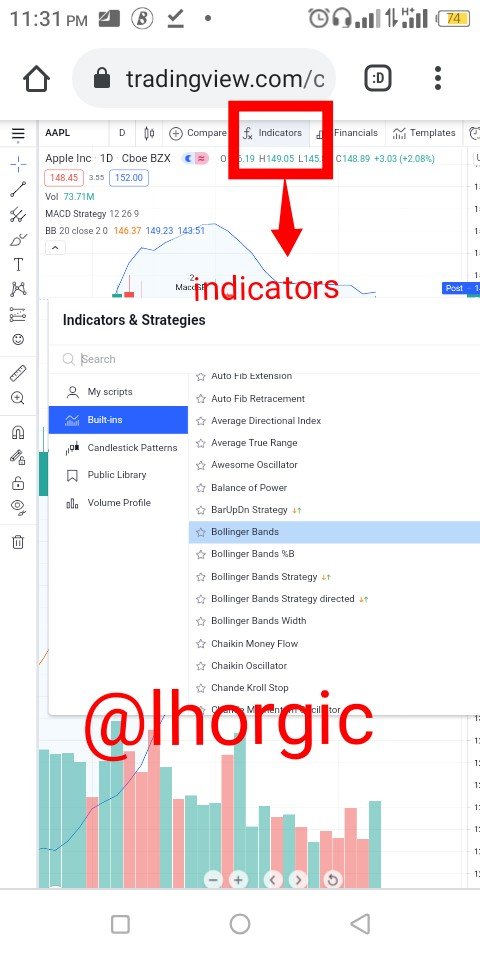

'Do you think TradingView is useful in predicting the market for cryptocurrency (trend/price)
Conclusion.
Thanks for the lecture well delivered Prof @yousafharoonkhan,I hope you find my entry interesting
Respected first thank you very much for taking interest in SteemitCryptoAcademy
Season 3 | intermediate course class week 7
thank you very much for taking interest in this class,