The Steemit Crypto Academy Week 3 || Brave Browser VS Google Chrome (Browsers)

Hello Steemian..
I hope you all will be fine and healthy. Today I attended the lecture of professor @yohan2on Comparing and Contrasting between Decentralized and Centralized applications, and today I am here to complete the homework task Compare and Contrast between a Centralized and a Decentralized Brave Browser VS Google Chrome (Browsers)
This is the Difference between Brave Browser VS Google Chrome
The Brave browser is a hot topic of conversation among internet surfers today. The reason is, Brave is able to block ads without using additional plugins. The browser created by Brendan Eich makes privacy their top priority. You will also save your quota using the Brave browser compared to the old browser.
Then what is the difference between the Brave browser and the old players like Google Chrome? Do you need to consider migrating from chrome to brave? Check out the explanation below.

Source
Block Ads Without Extension
The first striking difference between the Brave browser and Google Chrome lies in its practicality. Google Chrome can still offer ad-free services. It's just that you have to install the plugin first. This is not much different from other types of browsers.
Meanwhile, Brave is claimed to be able to remove all annoying advertisements in an instant, without downloading anything. Best of all, if you are willing to see ads, you will get paid! This certainly benefits all parties such as advertising providers, websites, and yourself as the target consumer.
When you select specific advertisements for you to see, you can provide advertising revenue to the advertising service providers you choose. You control who gets paid based on the ads that appear. As a result, annoying ad providers will try to produce quality ad content. Hmm, quite a solution, right?
Unfortunately, you should be aware of the fact that the points you earn while watching advertisements cannot be replaced with currency. Because the purpose is only to control who you pay, not to increase your income as a user.
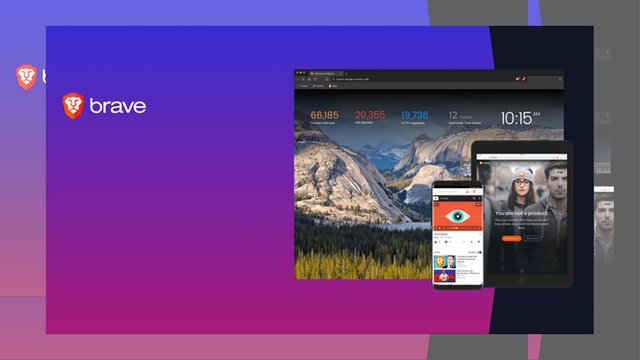
Source
Interface Differences
Actually, there is no significant difference between Brave browser and Google Chrome. Both views are equally simple. It's just that Brave browser is more similar to Mozilla because there is a wide-open space on both sides of the URL bar. You can remove it if you dont like it.
While the brave icon is almost similar to google chrome. The only difference is the additional reward and shields icons which are closely related to blocking ads or rewards.
You will see a clear difference in the interface of the two when you try the mobile version. Box-shaped brave; different from the curved chrome. There are not many preference buttons provided by Brave on the main interface. Chrome is slightly superior to the mobile version of Brave.

Source
Features and Performance
Almost all the features you will find on chrome are also available on Brave. This means that Brave provides full features as a new browser. This is because Brave is browser-based on chromium, just like chrome. In addition, Brave provides a dark mode for those of you who prefer black on the display of your device.
If you want to find out what the most striking difference is between brave and chrome, the answer lies in their excellent performance. Brave can be 3 to 6 times faster than chrome. Plus brave doesn't require you to create an account to sync all your data across devices.
Brave Or Chrome?
There is nothing wrong with giving this new browser a chance. Who knows, your experience with brave will be more fun. Agree?
Bahasa Indonesia
Brave browser menjadi perbincangan hangat di kalangan para peselancar internet saat ini. Pasalnya, brave mampu memblokir iklan tanpa menggunakan plugin tambahan. Browser yang diciptakan oleh Brendan Eich ini menjadikan privasi sebagai sebagai prioritas utama mereka. Anda juga akan menghemat kuota menggunakan brave browser dibandingkan browser lama.
Lalu apa perbedaan brave browser dengan pemain lama seperti google chrome? Apakah Anda perlu mempertimbangkan migrasi dari chrome ke brave? Simak penjelasannya berikut ini.
Blokir Iklan Tanpa Ekstensi
Perbedaan mencolok pertama brave browser dan google chrome terletak pada kepraktisannya. Google chrome memang masih bisa menawarkan layanan bebas iklan. Hanya saja Anda harus menginstal plug in terlebih dahulu. Hal ini tidak jauh berbeda dengan browser jenis lainnya.
Sementara Brave diklaim mampu menghilangkan semua iklan yang menganggu dalam sekejap, tanpa mengunduh apapun. Lebih hebatnya lagi, jika Anda bersedia melihat iklan, Anda akan dibayar! Ini tentu menguntungkan semua pihak seperti penyedia iklan, situs web, dan Anda sendiri sebagai target konsumen.
Ketika Anda memilih iklan tertentu untuk Anda lihat, Anda dapat memberikan penghasilan iklan kepada penyedia layanan iklan yang Anda pilih. Anda yang mengendalikan siapa yang akan dibayar berdasarkan iklan yang tampil. Dampaknya, penyedia iklan yang mengganggu akan berupaya menghasilkan konten iklan yang berkualitas. Hmm, cukup solutif, bukan?
Sayangnya, Anda harus mengetahui fakta bahwa poin yang Anda dapatkan saat menonton iklan tidak dapat digantikan dengan mata uang. Karena tujuannya hanya untuk mengendalikan siapa yang Anda bayar bukan untuk menambah penghasilan Anda sebagai pengguna.
Perbedaan Interface
Sebenarnya tidak ada perbedaan signifikan antara brave browser dan google chrome. Tampilan keduanya sama – sama sederhana. Hanya saja brave browser lebih mirip dengan mozilla karena terdapat ruang terbuka lebar di kedua sisi bilah URL. Anda bisa menghapusnya jika Anda tidak menyukainya.
Sementara ikon brave hampir mirip dengan google chrome. Perbedaannya hanya pada tambahan ikon reward dan shields yang berhubungan erat dengan pemblokiran iklan ataupun rewardnya.
Anda akan melihat perbedaan jelas pada interface keduanya saat Anda mencoba versi ponsel. Brave berbentuk kotak; berbeda dengan chrome yang berbentuk melengkung. Tidak banyak tombol preferensi yang disediakan brave pada interface utamanya. Chrome sedikit lebih unggul untuk versi ponsel daripada brave.

Source
Fitur dan Performa
Hampir semua fitur yang Anda temukan pada chrome juga tersedia di brave. Artinya brave memberikan fitur lengkap sebagai browser baru. Hal tersebut karena brave merupakan browser yang berbasis chromium sama seperti chrome. Selain itu brave menyediakan mode gelap bagi Anda yang lebih suka warna hitam pada tampilan device Anda.
Jika Anda ingin mengetahui apa perbedaan paling mencolok antara brave dan chrome, jawabannya ada pada performanya yang luar biasa. Brave bisa 3 hingga 6 kali lebih cepat daripada chrome. Ditambah lagi brave tidak mengharuskan Anda membuat akun untuk menyingkronkan semua data Anda di seluruh perangkat.
Jangan Lupa Bahagia

Hi @levycore
Thanks so much for attending this week's lecture and for submitting your homework.
Feedback
You have done excellent work. Well done. Very well laid-out and explained as you compared and showcased the differences between the 2 applications.
Homework task completed
10
Thank you very much prof @yohan2on. I really appreciated it :D
Shared on Twitter :
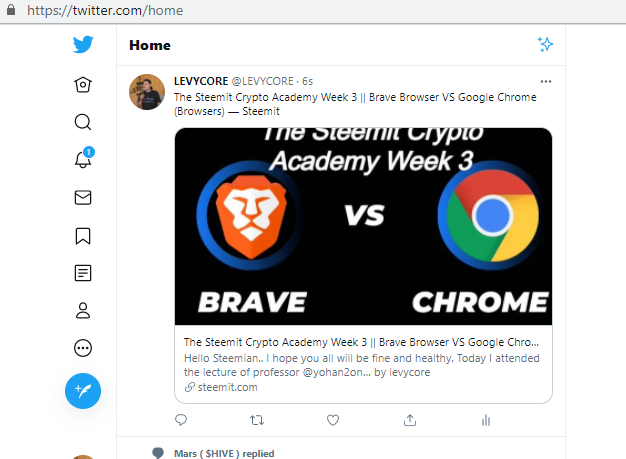
https://twitter.com/LEVYCORE/status/1365660685602938884