Steemit Crypto Academy | Season 2: Week5-- Bandwidth & Energy (Tron) : Homework Task by @sapwood
Hi all, From this today lecture from @sapwood, I learn how to work bandwidth and Energy in Tron Blockchain.Along with how to calculate how much we consume in our every activity in Tron Blockchain.
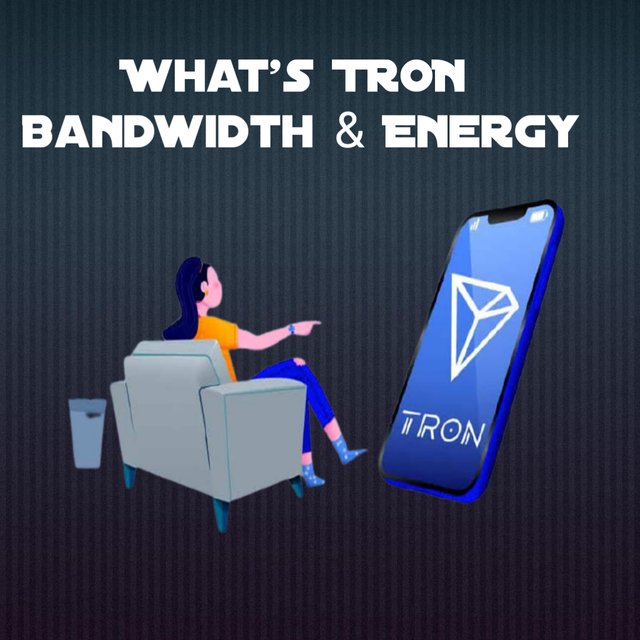
In Tron blockchain, we get a very little fee for our activities here compared to other Blockchains. That's why I like the Tron platform more.

Question Number 1:-
How do I connect my TronLink Wallet to Tronscan.org?
Here I using my steem connected Tron link Pro wallet on my mobile.
For connecting Tronscan to my wallet, I just go to my Tron link Pro wallet.
Then after click on the Discover Tab.
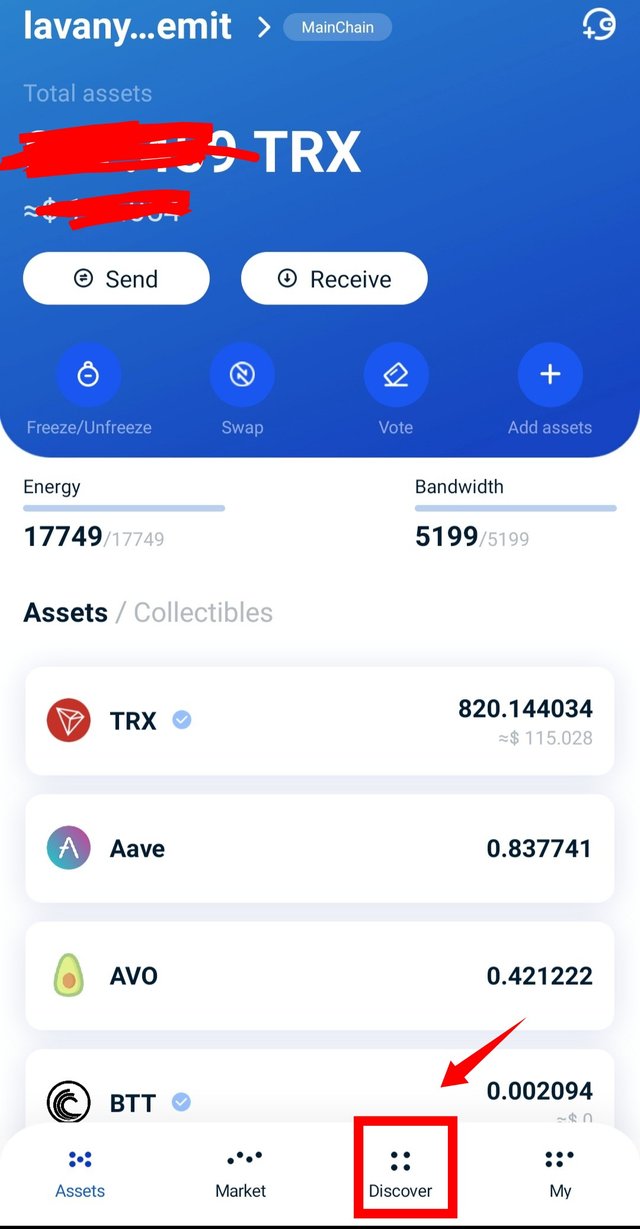
From this select Tronscan dapp.
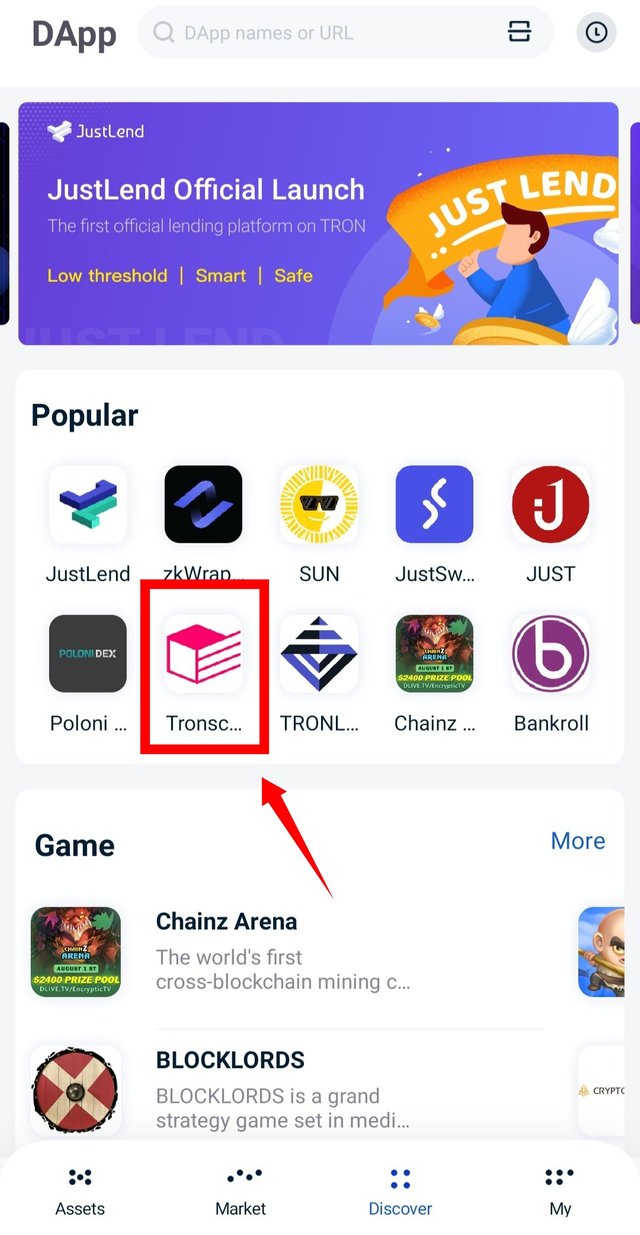
Now you get like this message. Just click on the Enter tab. It redirects to Tronscan dapp.
Automatically My wallet connects to Transcan. Here I don't do anything. Because I open this app through my wallet, so it automatically connected my wallet.
Just click on the Top 3 links. In scrolling, you get the wallet tab. Here you see my wallet details.
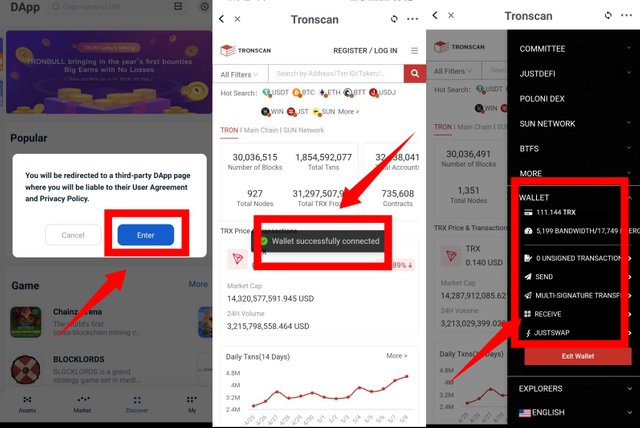
Here you see my available Trx, Energy and Bandwidth related Details.
Like that we connect our wallet to Tronscan very easily.

Question Number 2:-
How do I freeze TRX to obtain Bandwidth?
In the mobile application of Tron Link Pro, we get this Freeze option on our home page.
For freezing our TRX we get voting rights, For providing those we get 5 to 6% APY.
For Freezing our TRX, Just click on the Freeze tab on our TronLink Pro Home Page.
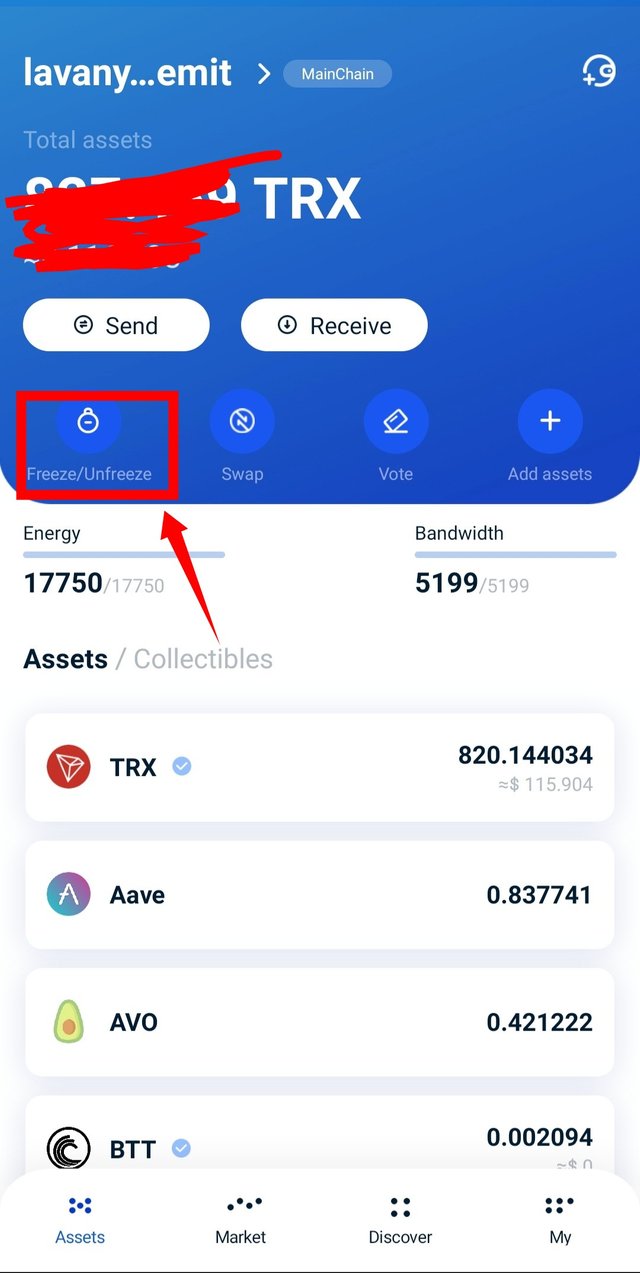
You get this Screen. Here we can select the Bandwidth/Energy that we need for freezing Our TRX.
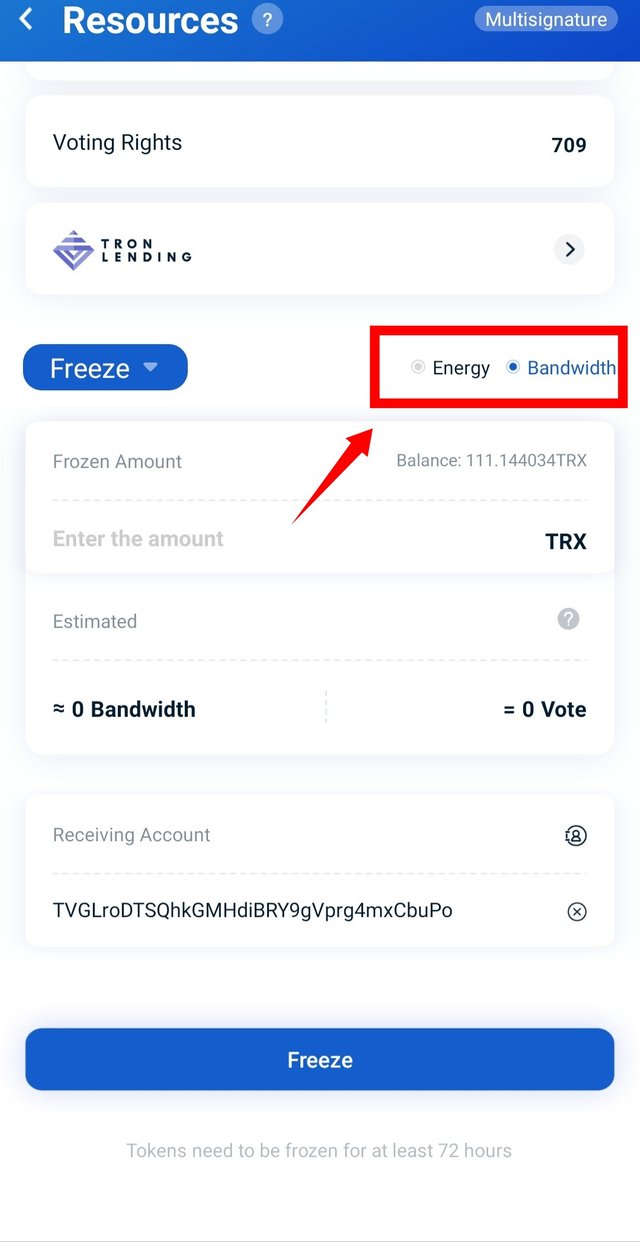
For Example here, I Freeze my 10 Trx for getting bandwidth. So I provide details like this.
After providing details, Just click on the Freeze tab.
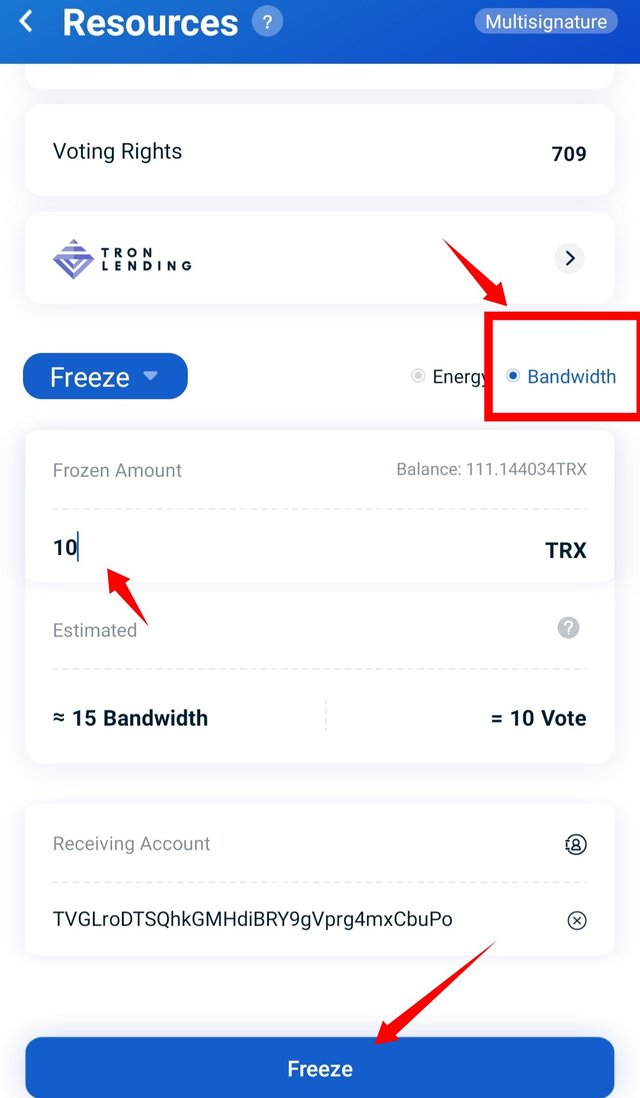
Now it gives confirm message, Just click on the Freeze Now tab.
Now it asks for the password of your wallet, after Entering just click on the Done tab.
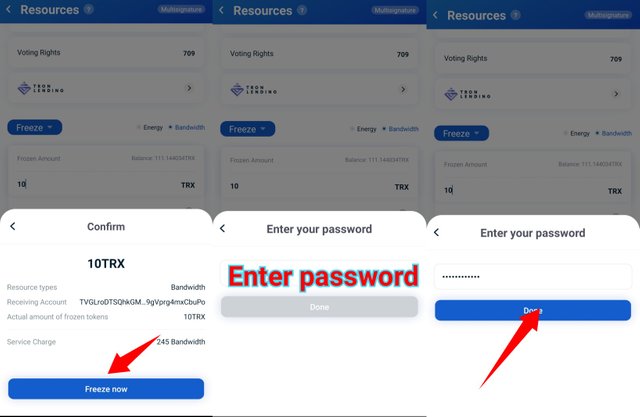
That's it Now My Transaction finished successfully.
Here you see how I got 10 voting rights for freezing my 10 TRX. On providing those I earn around 6% APY.
Like that I earning passive income from my TRX holdings.
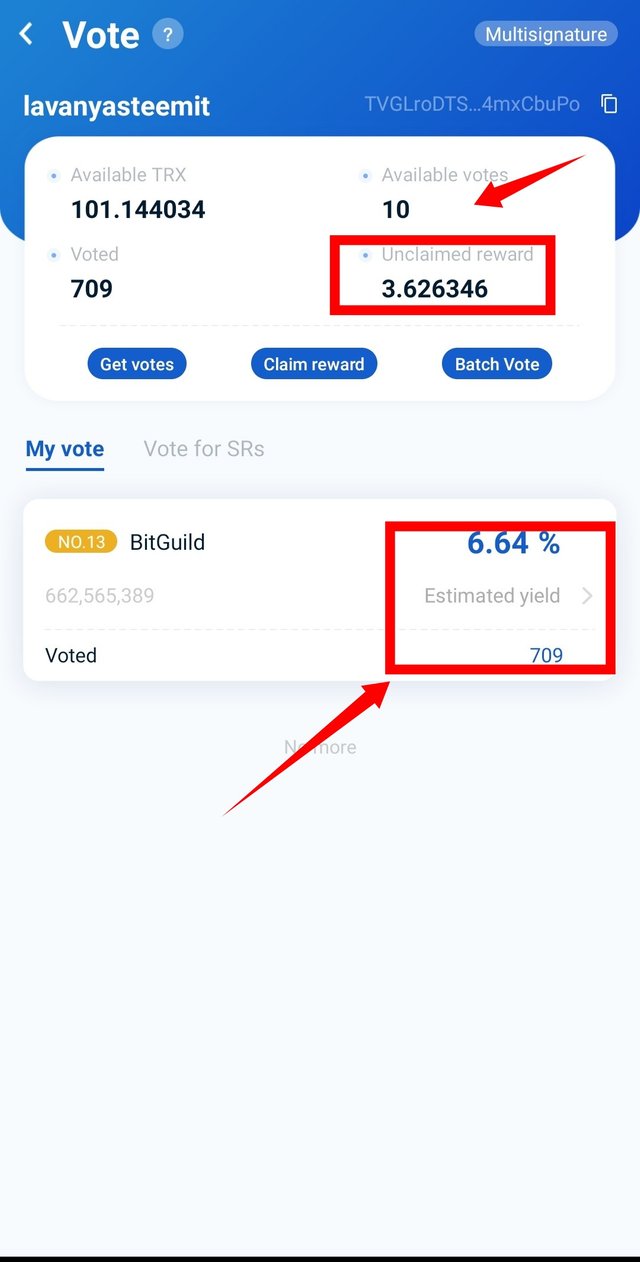
For completing this Transaction I don't pay any here, From our Bandwidth all the activities we did. No need to pay additional TRX as Fee here.
This process we can do through Tronscan.org.

How to Freeze TRX for getting Bandwidth through Tronscan.org.
For freezing our Trx for getting Bandwidth, Just follow my Steps.
Just connect your wallet to Tronscan.org.
Now Click on 3lines, Top right corner.
Select WALLET tab.
Then Select your Wallet Address.
From this Select the Resouces tab.
Now Click on Obtain tab.
Now Select Tron Power And Bandwidth
Enter your desired TRX for freezing.
Confirm that check box, Then click on Freeze tab.
Here I select Safe Mode, Then click on CONTINUE tab.
Now enter your Password and Finish your Transaction.
For completing it took 1 minute.
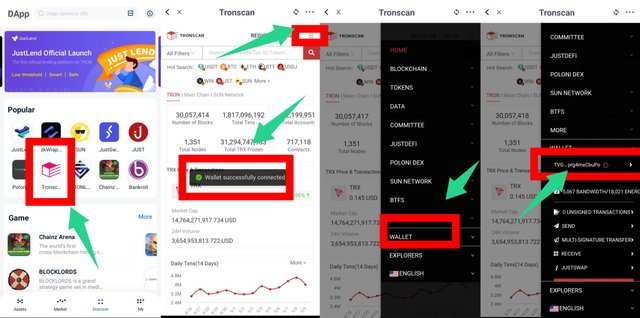
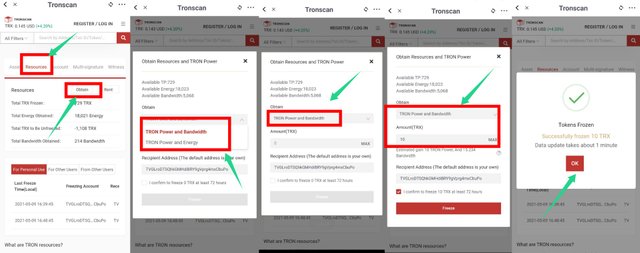
Now my Activity finished Successfully. You can check how much Bandwidth we get for freezing My Trx.
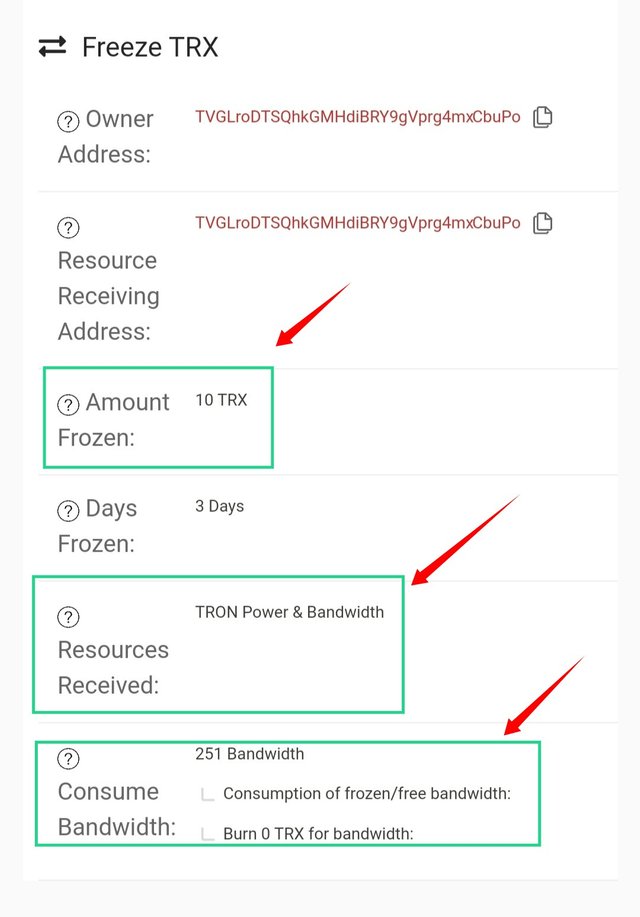
Through Tronlink Pro Application we can Freeze our TRX very easily.

Question Number 3:-
How do I freeze TRX to obtain Energy?
It is also very easy.
For this Just go to your Tronlink Pro wallet.
Select Freeze/Unfreeze Tab
Scroll down select Energy
Provide How Much TRX need to freeze.
Then click on Freeze Tab.
On giving your password, Finish your Activity.
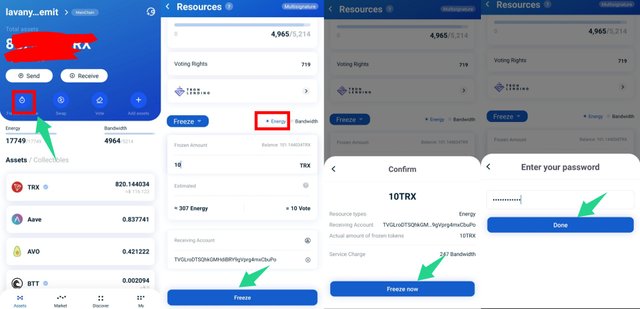
Now I successfully Freeze My TRX for getting Energy.

How to Freeze TRX for getting Energy through Tronscan.org.
For freezing our Trx for getting Energy, Just follow my Steps.
Just connect your wallet to Tronscan.org.
Now Click on 3lines, Top right corner.
Select WALLET tab.
Then Select your Wallet Address.
From this Select the Resouces tab.
Now Click on Obtain tab.
Now Select Tron Power And Energy
Enter your desired TRX for freezing.
Confirm that check box, Then click on Freeze tab.
Here I select Safe Mode, Then click on CONTINUE tab.
Now enter your Password and Finish your Transaction.
For completing it took 1 minute.
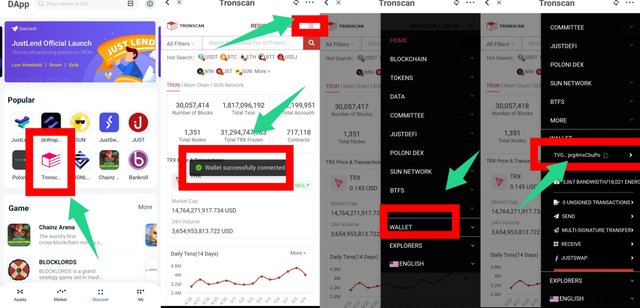
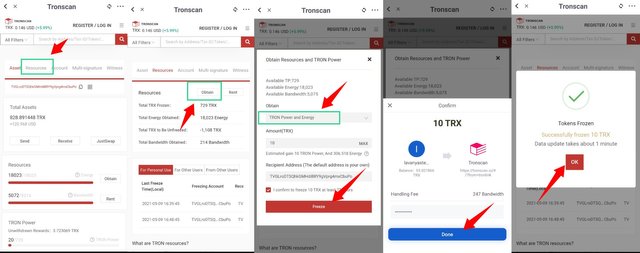
Now my Activity finished Successfully. You can check how much Energy I get for freezing My Trx.
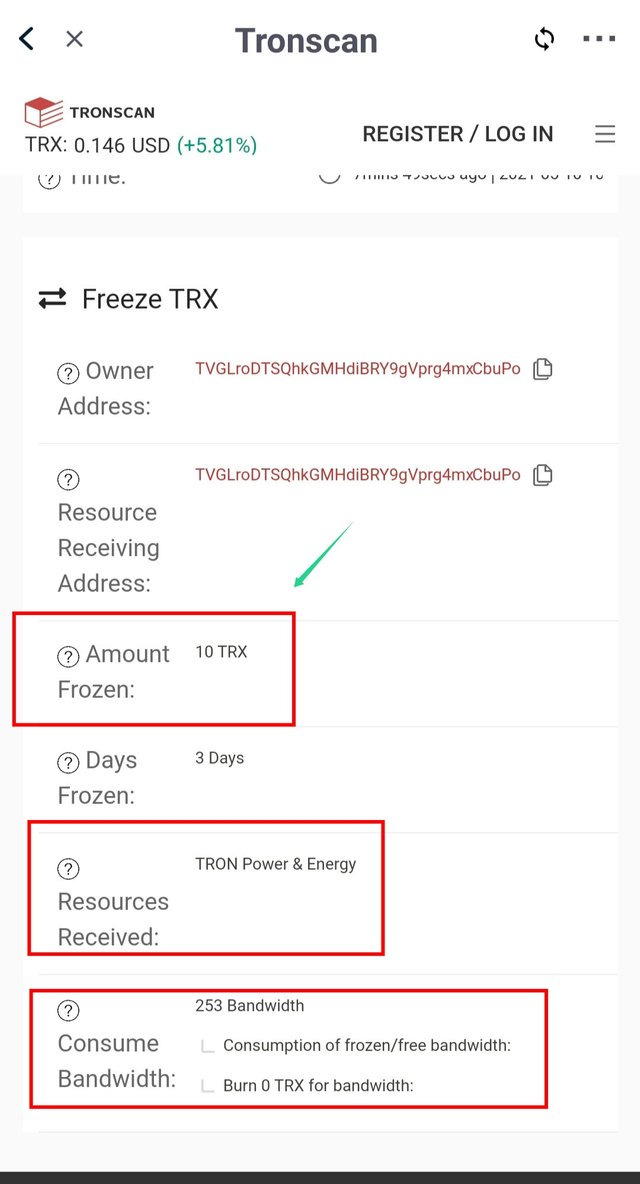
Here I got nearly 306.524 Energy for freezing my 10 TRX.
Like that we get Energy On Freezing Our TRX.

Question Number 4:-
What types of transaction consumes Bandwidth only and what types of transaction consume both Bandwidth & Energy? Example of both types of your wallet?
In Tron BlockChain there 4 types of Resources. Bandwidth, CPU, Storage and RAM.
But in Tron Blockchain imports Two Resources Bandwidth And Energy.
Here Bandwidth Point Represents Bandwidth. Energy Point Represents CPU and Storage.
For doing ordinary Transaction like Freezing Trx For getting Bandwidth or Energy we need Bandwidth only. No need for any Energy Resource.
For Example, here I freezing My TRX for getting Bandwidth or Energy, I need only Bandwidth no need Energy. Those consume from my Free Bandwidth. So I don't get any Extra Transaction Fee.
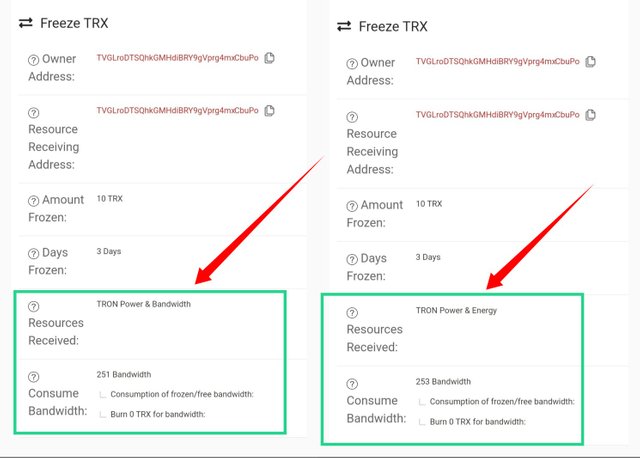
But for Smart contract Transactions, we need both Energy and Bandwidth.
For lending, Borrowing, staking like those Activities we need Brandwidth and Energy Both.
This is my screenshot for providing my TRX lending and keeping collateral those I pay Bandwidth and Energy along with additional TRX also for FEE.
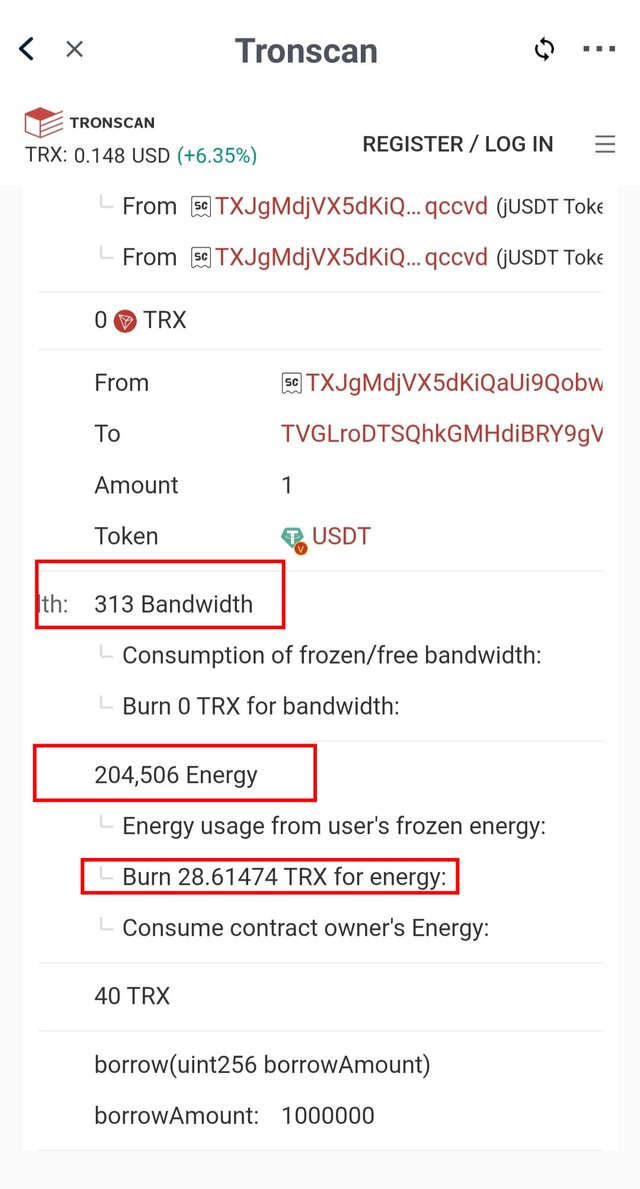

Question Number 5 :-
How do I check "how much Bandwidth and Energy are consumed in a particular transaction"?
Checking those also very easy.
For this Just Follow My Steps.
Copy your Tron wallet Address for checking our Transaction needs.
Now connect your wallet to Tronscan.org
Past Your Address in Search Bar
On scroll down the screen, From this Select Transfer Tab
Here you get Two Types of Transactions,
TRX&TRC10 Transfers and TRC20&TRC721 Transfer.For general Bandwidth needed Transaction Details we get on clicking TRX&TRC10 Transfers we get.
For Smart contract related Transaction we get on clicking the TRC20&TRC721 Transfer tab.
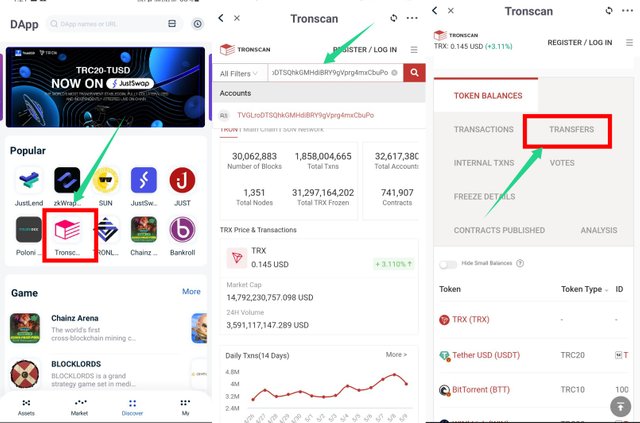
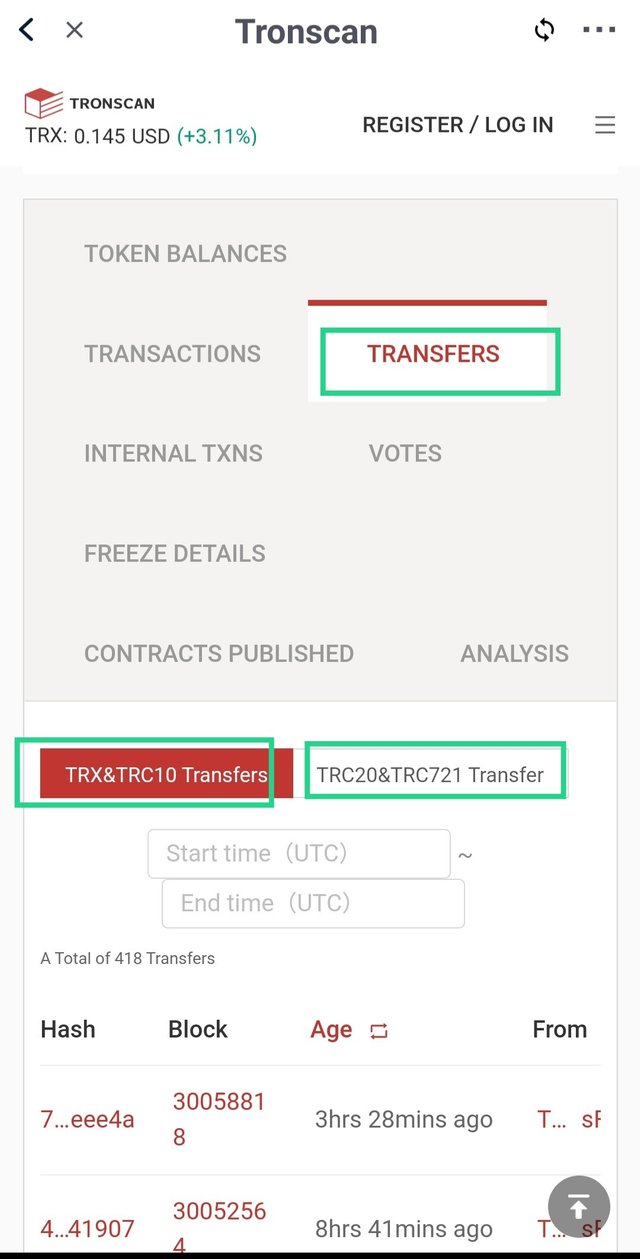
For Example, Here I freeze My 10 TRX for getting Energy. I finish this Transaction already. For clicking how much Bandwidth/ Energy for this Transaction. I just connect my wallet to Transcan, Then go my Transaction history, Then select TRX&TRC10 Transfers Tab.
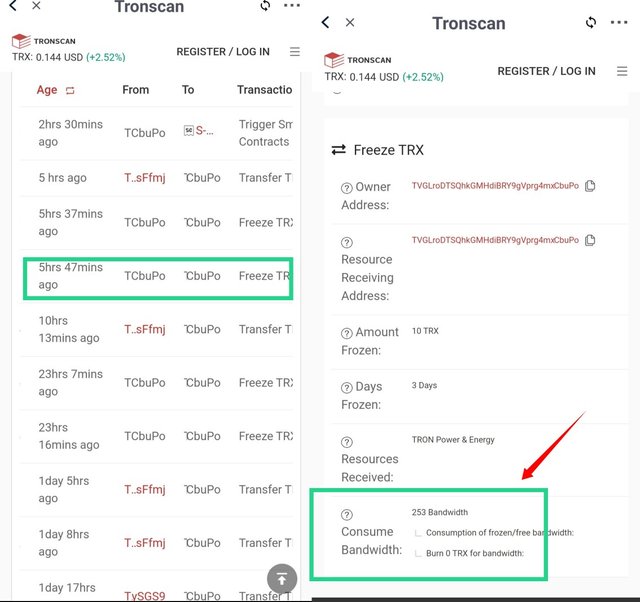
For this Transaction completing the Tron Platform use 251 Bandwidth only. This Bandwidth deducted from My daily free Bandwidth. So I don't pay an Additional amount here.
Now I check My Smart contact related Transaction details. Check how much energy and Bandwidth deducted from my wallet.
Last week I participate in how to lend and borrow through the Justlend Platform. So here I taking those activity related Transactions.
For now, I just connect my wallet to Transcan.org,
Then I click on the Transaction Tab, From this select TRC20&TRC721 Transfer Tab.
Now we get all smart contract related transaction details.
For Keeping My 20 TRX as collateral, I borrow 1Usdt.
For this, I need 313 Bandwidth and 204,506 Energy for competing my Transaction.
I had sufficient Bandwidth In my wallet, So it deducted from it.
But Fir energy I having only 115 energy oy, for the remaining 204,391 Energy needed it to burn around 28.614 TRX from My wallet.
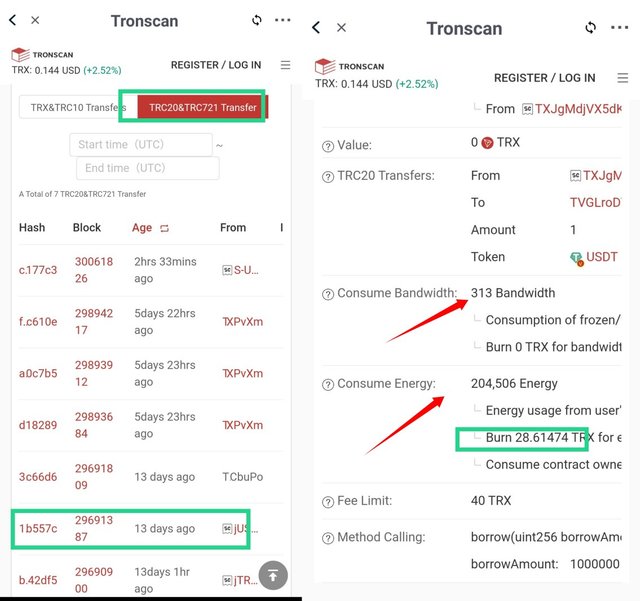
Like that we can check any Transactions through https://tronscan.org very easily.

Question Number 6:-
How do I avoid burning TRX to accommodate the Energy required for a transaction?
Yes, we can avoid burning additional TRX for our Transaction by freezing Our TRX.
For this, we need sufficient TRX in our wallet, and before going for smart contract related Transaction we must freeze sufficient TRX for getting needed Energy.
How much Energy we get for freezing TRX, we can calculate using Bellow Formula.
Energy obtained = user's TRX frozen amount / total amount of frozen TRX in TRON * 50_000_000_000.
Using the above equation we can calculate how much energy we get for Freezing Our TRX. On calculating all, on freezing our TRX for obtaining Energy, we can avoid additional TRX burning from our Transactions.
In the above example, I burn around 28.614 additional TRX for getting 204,391.
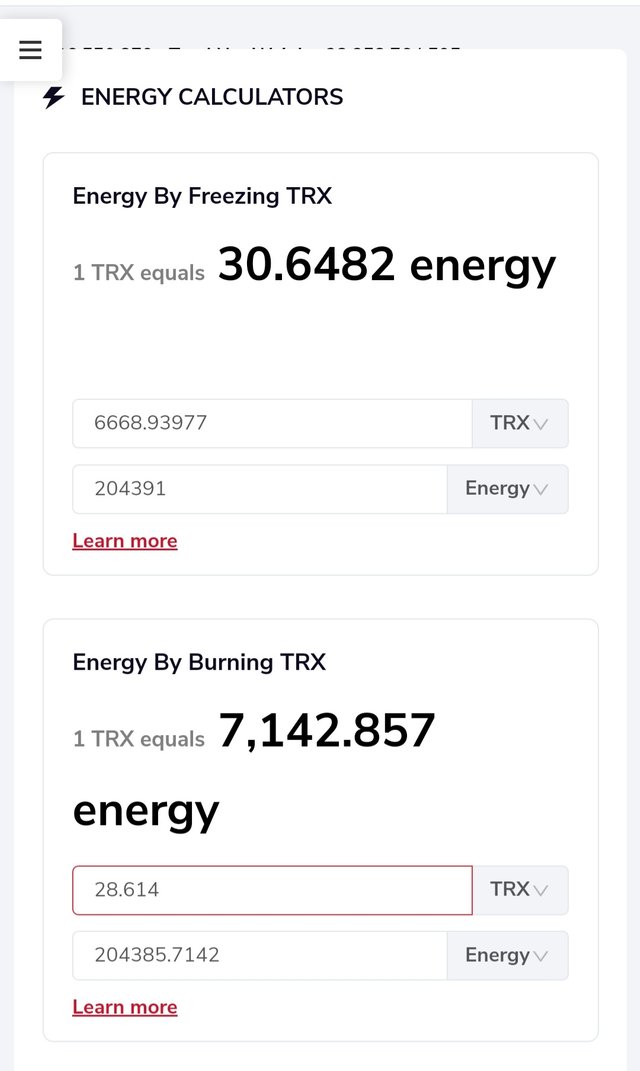
I can avoid this additional burning of TRX by freezing my TRX.
For this, before going for this Transaction I must provide sufficient TRX to freeze.
On average 1 TRX, we get 30.7 Energy
So for getting 204391, I need to freeze around 6668.9 TRX.
So need to freeze Huge TRX, for avoiding burning.
We can calculate those details using https://tronstation.io/calculator platform.
For complete burning avoided in our smart contract needed we need to freeze huge TRX for getting Energy. Then oy possible to avoid. But it's not so easy because we need a huge TRX.

Question Number 7 :-
Include the real example of your interaction with JustLend & Justswap? Indicate how a "swap"(in Justswap) function consumes different "Energy & Bandwidth" than a "borrow" function(in JustLend)? You can trade a small amount(as little as 1 USDT)?
For JUST LEND interaction I using last week activities which I do for borrowing and lending.
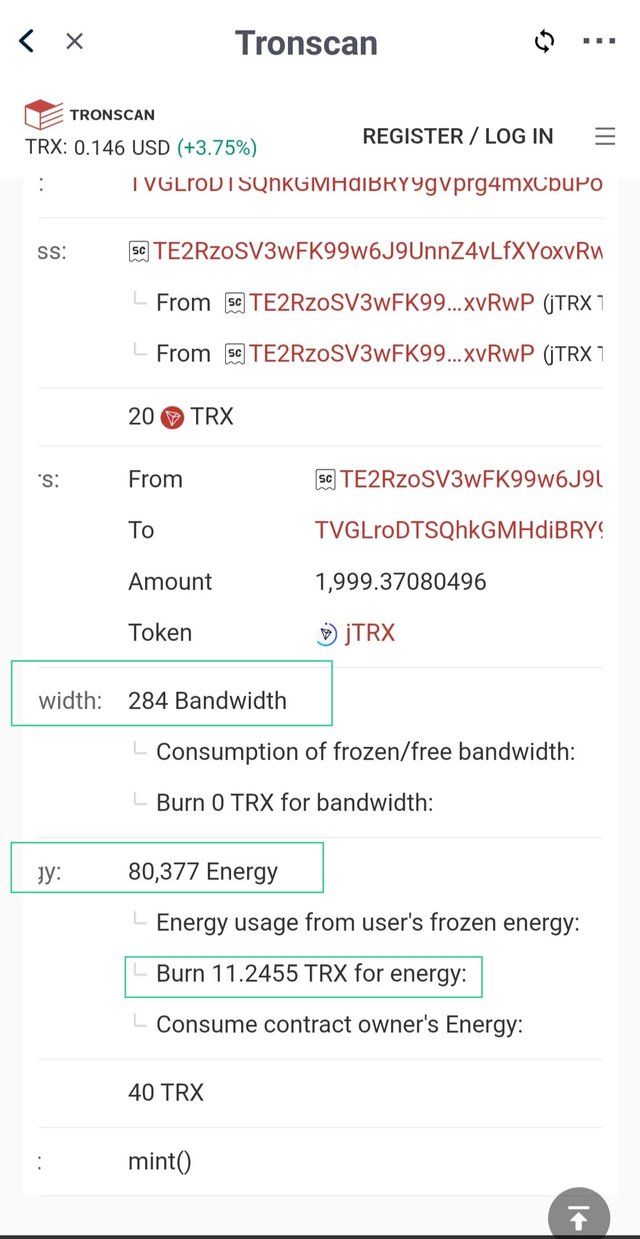
For keeping my TRX as collateral in JustLend, It uses 284 Bandwidth and 80,377 Energy. But I don't have sufficient Energy in my wallet so it burns around 11.24 TRX.
How To Use JustSwap :-
We can use JustSwap Dapp through our Tronlink Pro Application.
On Using Justswap we can swap any available coin from any other coin very easily.
For Example, here I swapping my 10 TRX to USDT.
For this I just go to my Tronlink Pro Application, Here select Discover Tab.
Now you get like this screen. Here Select JustSwap dapp.
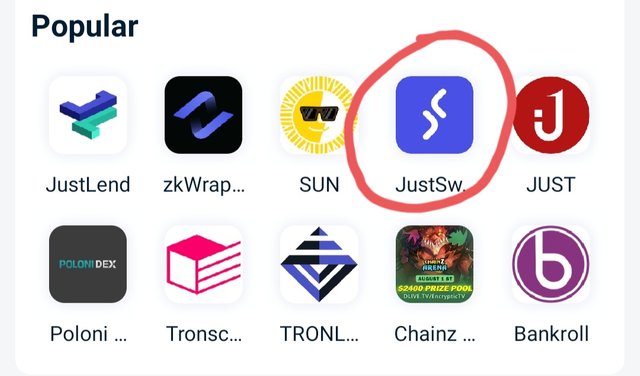
Now I select, like this for swapping my TRX to USDT.
After selecting Just click on the SWAP Tab.
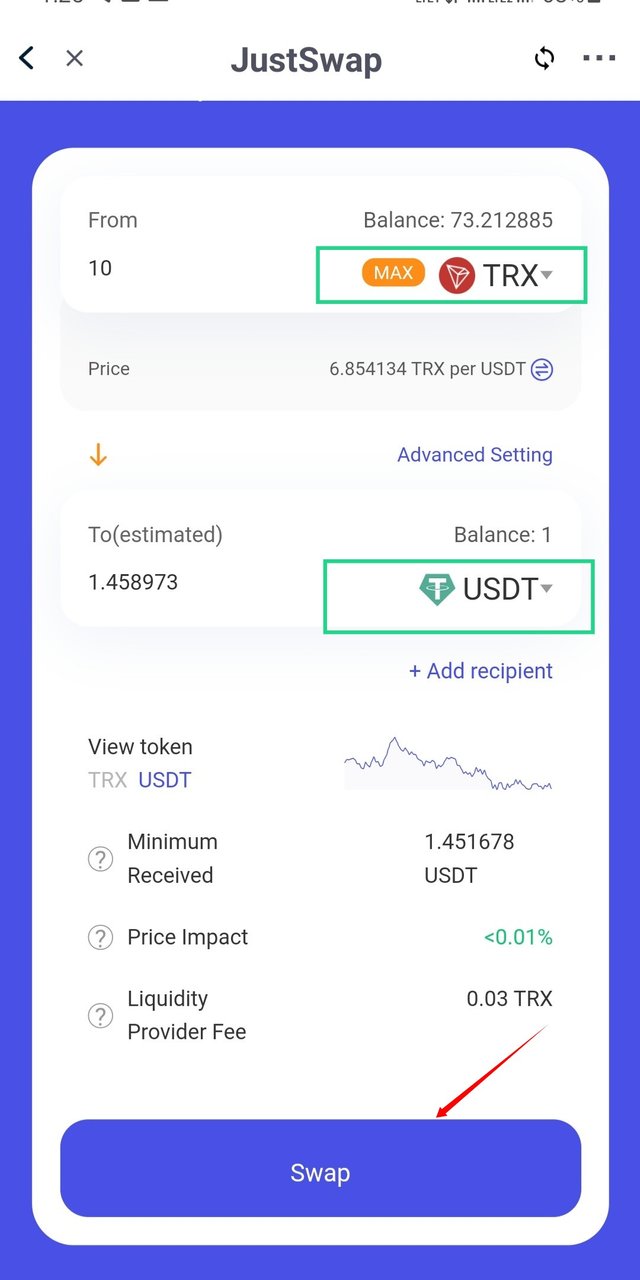
Within a second, my Trade gets finished. For finishing this trade I pay my Bandwidth of 344 and Energy, I don't have that's much energy so it burns 2.1 TRX from My wallet.
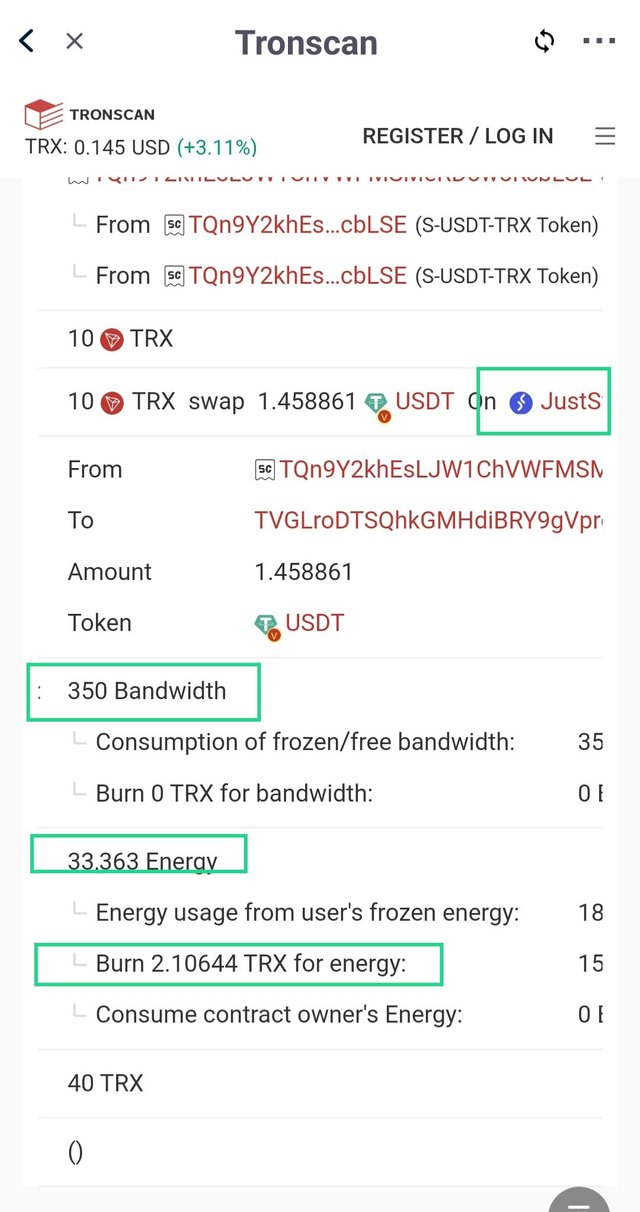
My Observation, From seeing both Transactions I clearly understand that only smart contract related Transactions ( lending, borrowing, keeping collateral) needs we need huge Energy and Reasonable Bandwidth But for Normal Transactions like Freezing TRX for getting Bandwidth or Energy, Transfer funds from one wallet to another we need Bandwidth only. No need for any Energy.
On comparing with other Blockchain Transaction fees Tron Blockchain Transaction Fee is very less, For some Transaction, those value is ZERO. We did freely.

Question Number 8:-
Explore Tronscan(check your own wallet) to identify an "ordinary transfer" & a "Smart-contract-operated transfer"? Indicate the difference between the two?
We can check all Transaction details through Transcan very easily, just for giving our wallet address we can get all transaction related details very easily.
Now I go for checking my account Transaction details. For this, I just go Tronscan dapp, then in the search bar, just enter my wallet address.
Now we get this screen.
Just scroll down, Here you select Transfer Tab.
Here you get two types of Transaction. For getting details about Ordinary Transaction just click on TRX&TRC10 Transfers.
On clicking this Tab we get our all previous Transaction list. We can check those.
Now for smart contract related Transactions just click on TRC20&TRC721 Transfer, click this tab, we get all details.
On observing these two type of Transactions what I find is, For TRX&TRC10 Transfers only need bandwidth but for TRC20&TRC721 Transfers we need Bandwidth and Energy both. For required Energy or Bandwidth it burns our holding TRX for completing the Transaction.
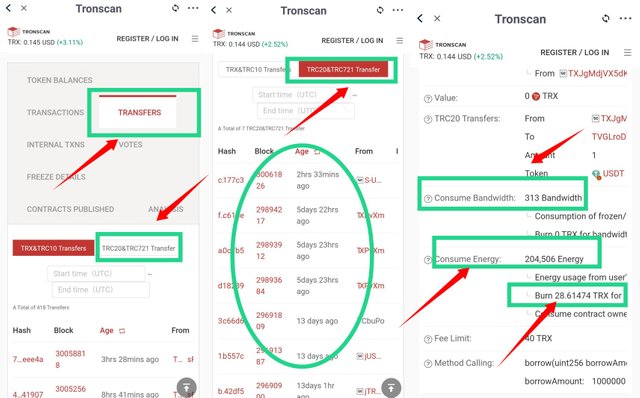
Along with I observe another one too, On swapping our coins in JustSwsp it consuming less Energy on compared to consuming Energy for providing Our TRX as collateral or lending or Borrowing in JustLend.
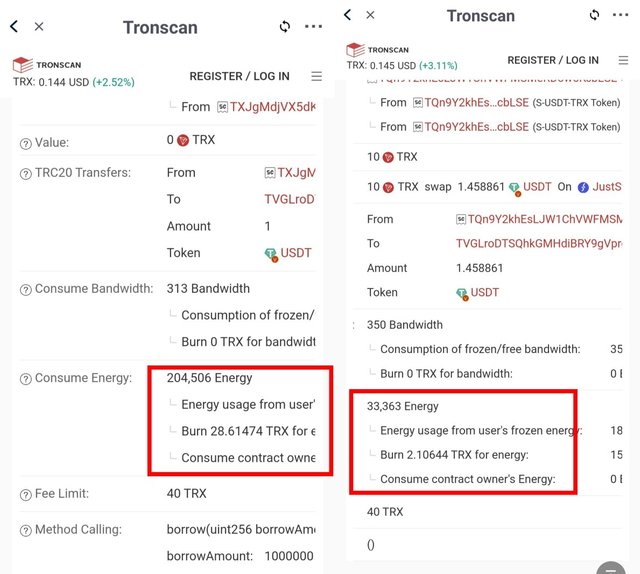

Conclustion:-
In Tronblockchain for completing any activity, we need Bandwidth and Energy. At the same time for completing ordinary Transactions like Freezing TRX, getting voting Rights, claiming profits like those activities need only Bandwidth.
But for smart contract related activities need Energy and Bandwidth.
Overall Tron blockchain consumes very little fee compared to other blockchains.

Hope I finish all my Homework Task correctly, If any mistakes I did, pls review me.
Thanks For Reading My Post