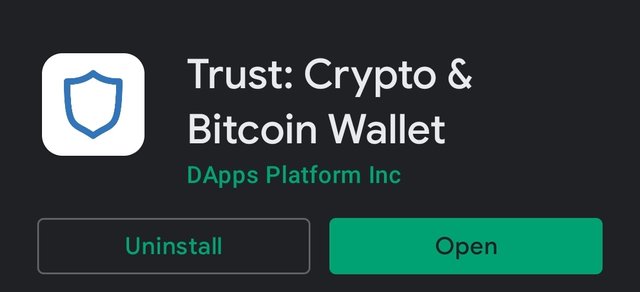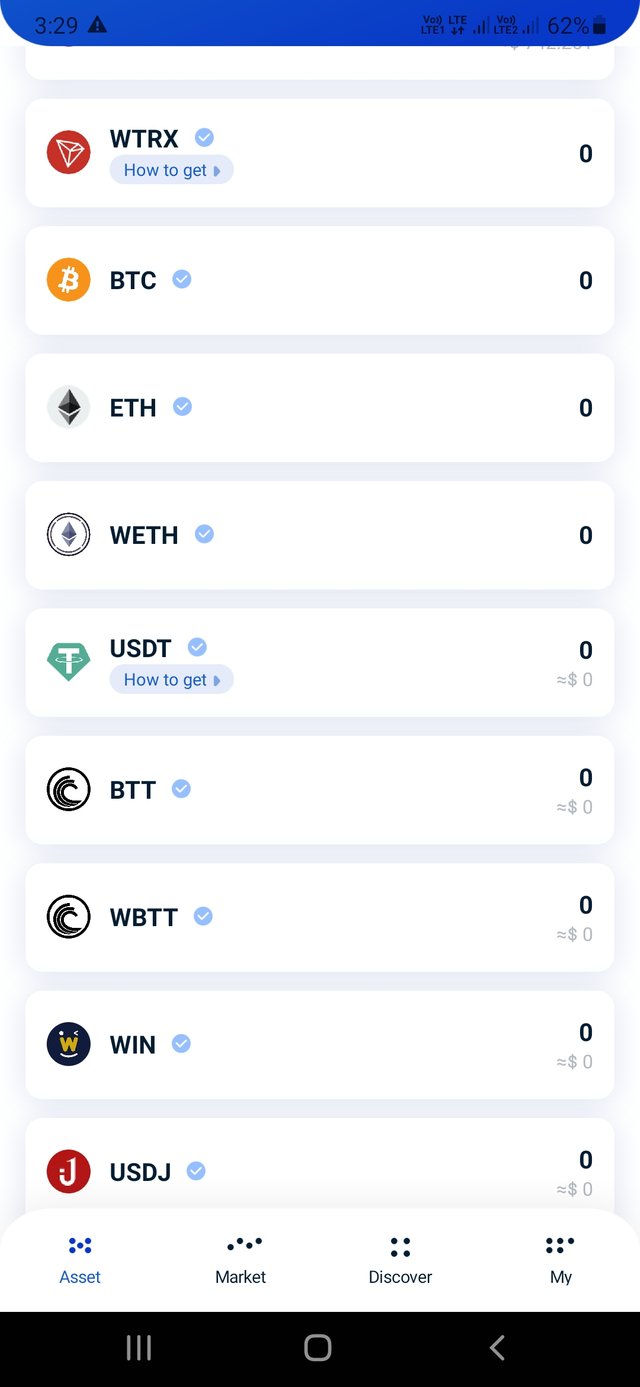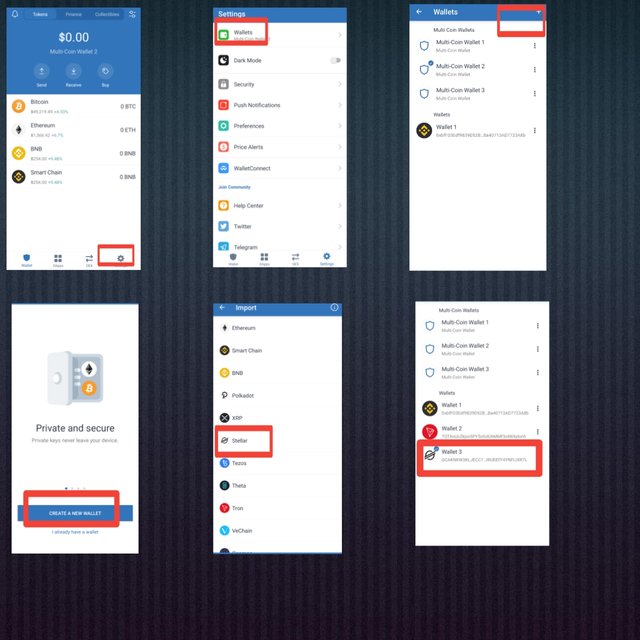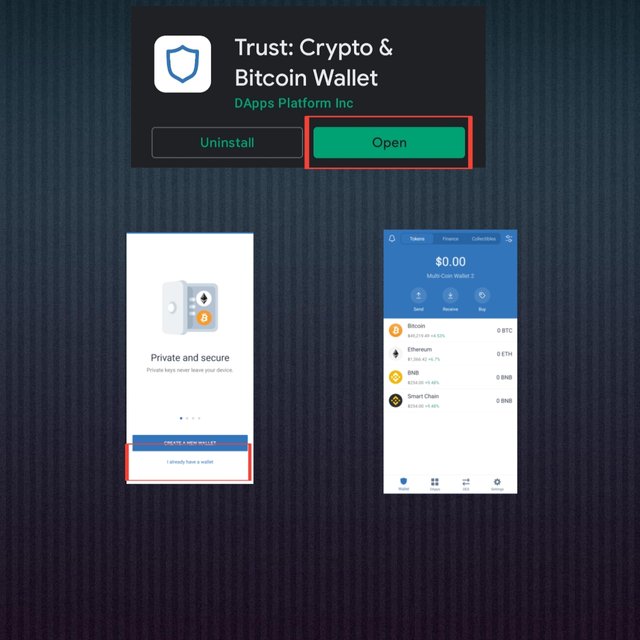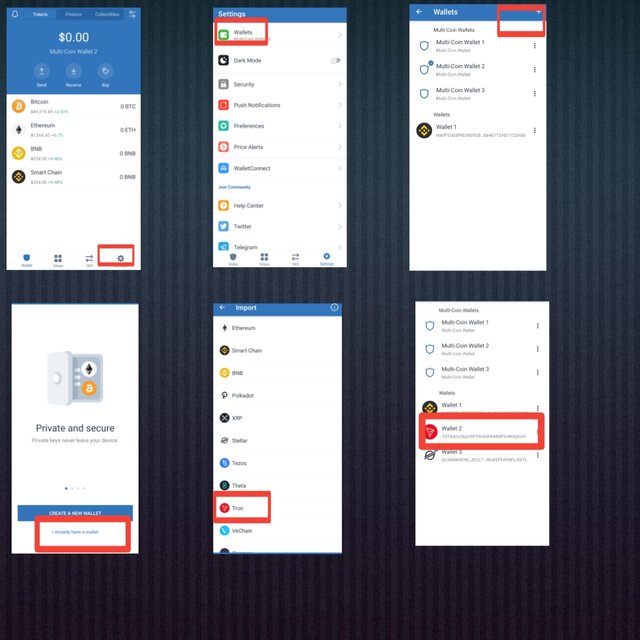Steemit Crypto Academy- Blockchain Wallet- Chapter-4 Home Work Task by @sapwood
Hi all, I am so happy about learning a new concept each day. Today I learn the difference between Multichain wallets and Single Chain wallets.
Now I try my best to finish my Homework Tasks too.
Question Number 1:-
Have you ever used any Multichain wallet(Non-custodial)? Examples?
Yes, I had Experienced in Multichain Wallets. For the last 3 months, I using it regularly for my needs.
Using I can store or Trade ERC 20 tokens, BEP 20 tokens and many more network tokens using Single Wallet.
At present I using TRUST WALLET. Because it is very easy to use and Mobile friendly too. Working good for me. I don't receive any issues using Trust wallet.
Using Trust wallet now I hold a lot of network coins in one place.
Using this now I can hold or access 36+ Network with one wallet. Here no need to create a separate wallet for each network. Using one wallet we can access all.
One back up phrase is enough for Importing all Networks here. So no need to back up multiple phrases for each Network.
Question number 2:-
How many different coins(of different Blockchains) does it support?
Multi-chain wallets support almost all Network coins. But in Single Chain Wallets support only that particular network coins only.
For example, In Trustwallet we can hold up to 36+ network coins like BSC, POLKADOT, ETHEREUM, BNB, XRP, Stellar, TRON and many more. Because Trustwallet is a Multichain Support wallet.
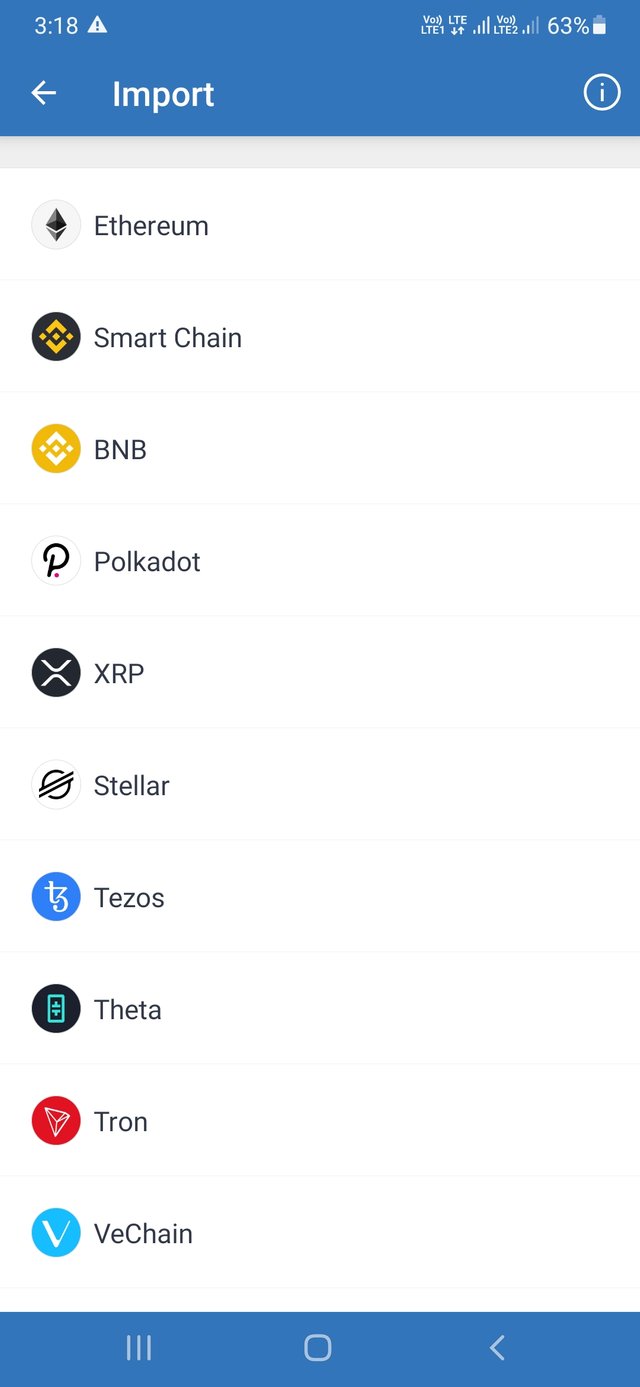
Trustwallet Support Multiple Networs
Coming TRON PRO wallet, here we can hold or access only TRC 20 based Networks only. Here not possible to hold BSC, BNB, ERC 20 coins because it is a Single Chain Wallet.Only support TRC related coins only.
Question Number 3:-
How do I back up the seed key(Mnemonic key) and/or the individual private keys of different coins in a Multichain wallet? Screenshots(Hide the sensitive info)?
It also very easy .But need to back up the Mnemonic key safely. Otherwise, we lose our founds in that wallet permanently.
So before creating an account, keep paper and Pen for wrote down Mnemonic Keys.
For Example, Here I wish to Create New Wallet in Stellar Network In Trustwallet.
For this just go to your account, select the Settings tab.
Then go to Wallets, Then select + symbol.
Here select Create New Account
Then it asks for Networks, Here I selecting Stellar, Then it shows my 12 words Mnemonic Key. Now I must back up those. Back up, Then proceeds next process.
That's it now my Steller New Wallet is Successfully Created in My Trust Wallet.
But it has a different Mnemonic key, So if I lose that I cont access my New Wallet.
Like that we can create Multiple new Wallets for Each Network as per our needs.
Qusetion Number 4:-
How do I re-import the existing Multichain wallet in a fresh installation?
It's a very easy process within 5 minutes we can re-Import our exiting Multichain Wallet in any device if we have Mnemonic Key for our wallet. Otherwise not possible to recover our account.
For Example, now I need to re-import my existing Trustwallet in my New Device.
For this just Download Trustwallet from the play store using this link
Then Instal it, After opening the app It asks to create New account or Already I Having an Account.
Just Select Already I have an account, Then after entering your Mnemonic key you get back your existing account successfully.
Like that we can re-import our exiting account using Mnemonic Key very easily.
Qestion Number 5:-
How do I add/import a new coin in a Multichain wallet using the private key of the coin? Examples/Screenshots? (Hint- Import TRX in Trust Wallet)
It is very easy too.
For Example, here I wish to import my exiting Tron wallet for my Existing Trustwallet account.
For this Just go to your Trustwallet, Then select the Settings option.
Then you get this screen.
Then select the Wallets tab.
Then select + tab.
Here select I already Have A Wallet
Then you get this Screen
Here select which Network you need to Import here.
For Example here, I selecting TRON, then importing my Existing Tron wallet here.
After selecting It asks to enter your Backup Phrase for That Tron Account. Just enter here.
That's it, Now your Exiting Tron account successfully Import to Trustwallet.
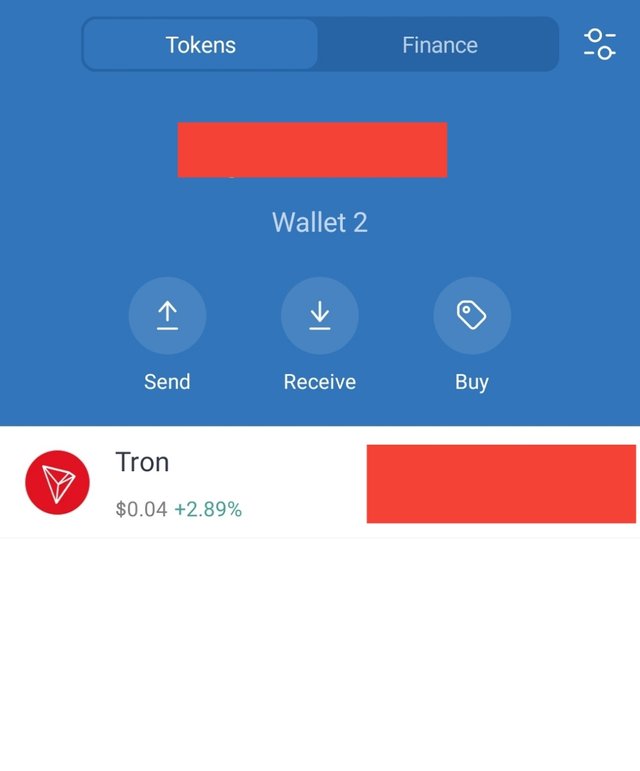
Importing Existing TRX account to Trustwallet
Like this, we can access Multiple Networks using One Mltichain Wallet.
Question Number 6:-
How do I import a Multichain wallet(of a different service) using the seed key? Examples/Screenshots? (Hint- Import Exodus wallet or Atomic wallet into Trust Wallet)
It is also easy, as to how we import TRON and Seller we can do this too.
For Example, here I wish to access my Automatic Wallet ETH account in Trustwallet.
For this I just go to My Trustwallet, Then select Settings, then wallets, nowhere select +.
Now it asks to need to create a new account or Already have an A Account.
Now I Select Already I have Account, Then select ETH network, then after it asks to provide my Mnemonic key, here I enter my Automic wallet key.
That's it now my Automic Wallet ETH, Available in Trustwallet too.
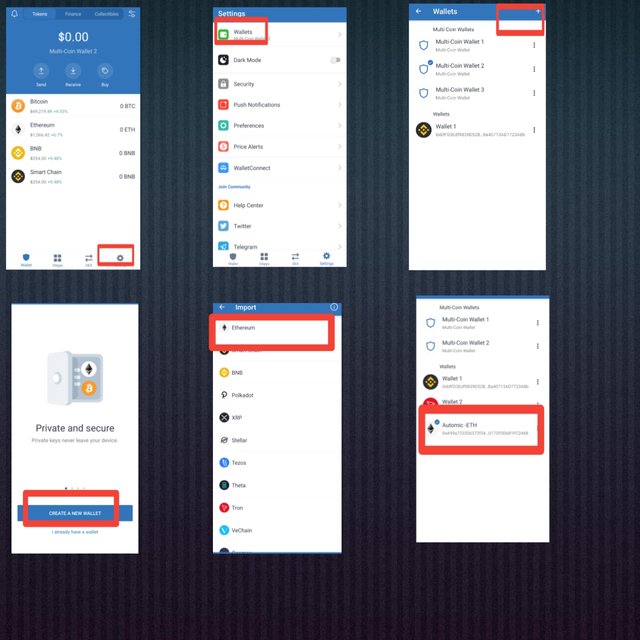
Impoting My ETH Automatic wallet In Trustwallet
That's it now possible to access my Automatic ETH in Trustwallet too.
Hope I finish all my Homework tasks correctly. If any wrong pls give more information than that topic.
Thanks for Reading My post.