Crypto Academy Week 5 Homework Post for [@yohan2on] |Understanding Decentralized Finance Part -2 (100% powered up)
Hello and welcome to all steemians to this article, written as my paticipation to the fifth week of homework questions posed by the actif professor @yohan2on, dedicated to MetaMask, an extension for web browser to easily manage your Ethereum wallets. I will walk you through how to register and use the extension. Good reading and don't hesitate to leave a comment if you have any question!!

MetaMask: what is it?
MetaMask is an Ethereum wallet for managing Ether (ETH) as well as all tokens running on the Ethereum blockchain. But it's not just a wallet: it's also an Ethereum browser that gives you the ability to interact with decentralized Ethereum applications directly from your web browser. It lets websites retrieve data from the blockchain and allows its users to manage their various wallets in a secure manner.
Using MetaMask greatly reduces the risk of phishing or theft by corrupted websites because your private key remains in MetaMask. MetaMask has more than one anti-phishing tool with a list of corrupted websites updated very regularly.
Currently, this extension is available on 4 browsers: Chrome, Firefox, Edge and Brave.

How to install MetaMask on Chrome, Firefox, Opera and Brave?
The first thing to do is go to the official MetaMask site. Choose the browser of your choice from the list: Chrome, Firefox, Edge. If you use Brave, be aware that it has not natively supported MetaMask for some time and that you will need to download the Chrome extension instead, which is fully compatible.
Clicking on the link will take you to the extension's page. For the example, we will use Chrome here, but the process is the same for other browsers (Firefox, Edge, Brave). Click Add to Chrome to install the app, then confirm that you want to install the extension.
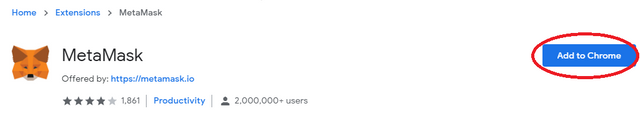

How do I create a MetaMask account?
After installation, MetaMask should open as a page in your browser. If this is not the case, click on the MetaMask icon at the top right (MetaMask icon) to start the procedure.
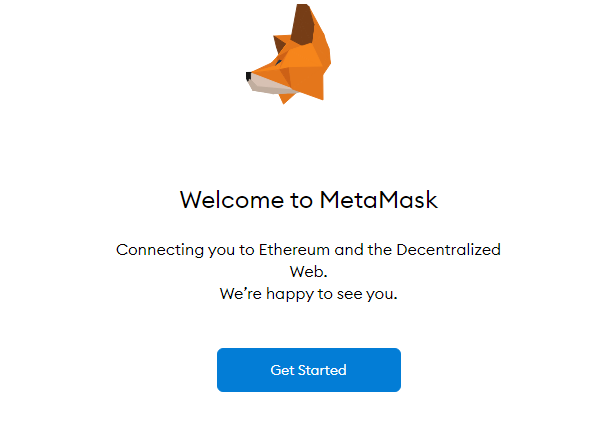
Then you are offered to import or create a portfolio. Click on Create a wallet.
MetaMask then asks you to collect your data to improve the application. It is not compulsory: you can accept by clicking on I agree or refuse by clicking on No thanks.
After that, you need to create a password to secure your wallet. This is because MetaMask keeps your private keys locally in your browser, and the password encrypts them so that no one other than you can use your funds from this browser.
Read and agree to the Terms of Use to continue.
Finally, MetaMask will ask you to save a 12 word recovery phrase. This sentence will allow you to recover your funds in the event of breakage, loss or theft of your device. You can indeed reinstall MetaMask and import this sentence to restore the wallet. Be sure to keep this sentence safe. The best way to do this is to copy it onto a sheet of paper.
Note: this phrase gives you full access to funds placed in MetaMask, so you must keep it secret.
MetaMask will then ask you to confirm the recovery phrase to verify that you have saved it. And There you go ! Your account will now be created and you will need to be able to use it.

Use MetaMask to Receive and Send Ethers
After creating an account, you should find yourself on the main page of MetaMask.
You can also use it by clicking on the fox icon at the top right. This will then open a small window within the browser.
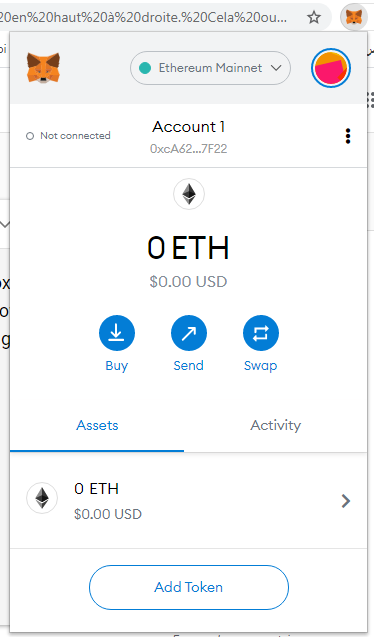
The main page consists of the following information:
- The name of your account: in our it is Account 1.
- The simple public address of this account: You can copy this address by clicking on it.
- The amount of ethers you have. This amount is also expressed in dollars for convenience. We don't have any ethers yet.
For more information on the account, click on the Details button.
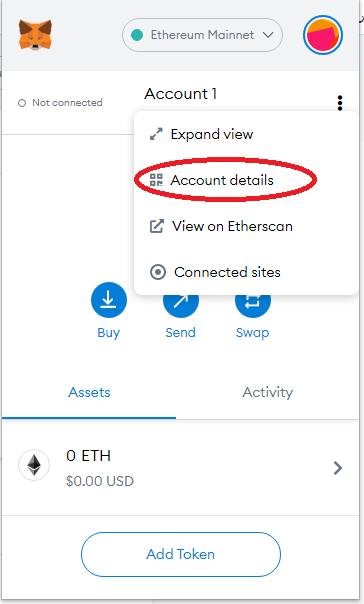
From there, you will have access to a QR code corresponding to your address, the link to observe your address on a block explorer as well as a button to export the private key linked to that account.
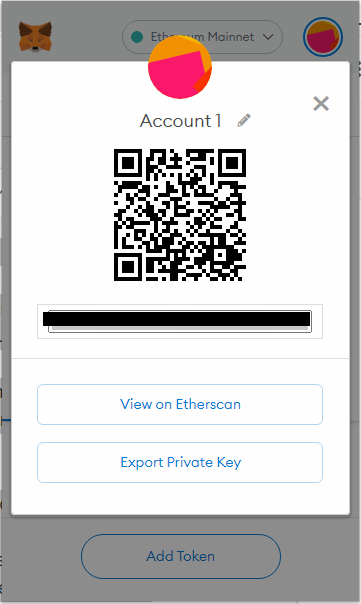
To receive funds, click the Buy button. MetaMask will offer you 2 ways to make a deposit:
- By sending the ethers directly from an existing account. You will then need to use the public address of your account or communicate it to your contact.
- By buying ether on the Wyre platform.
You can also have the possibility of carrying out token swaps directly, by aggregating the markets of decentralized exchanges like Uniswap.
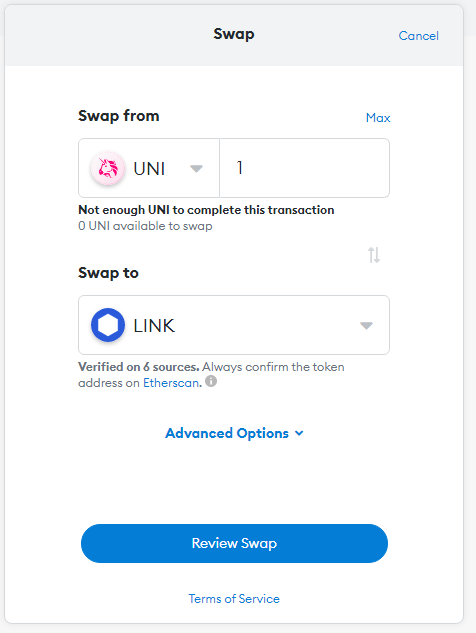
To send ethers, press the Send button. You will then have to indicate the recipient's address, the amount in ETH, as well as the level of transaction fees for the speed of the payment (slow, medium, fast). Note that you can also customize your fees by going to Advanced Options.
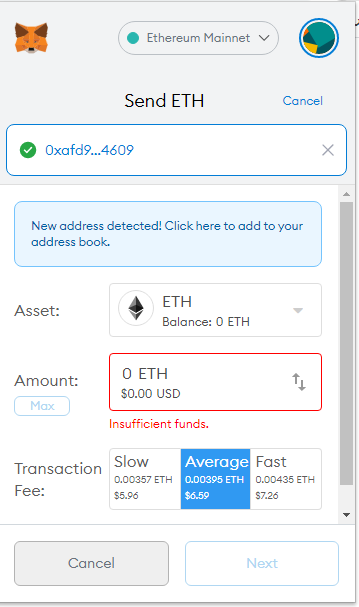
To retrieve a token from MetaMask, click Add Token. You can then add it by typing its name or acronym in the search bar that appears. Here we will take the example of the Chainlink Token (LINK).
It is also possible, if ever it did not appear in the search results, to add it thanks to the information of the autonomous contract that makes the token work.

How to connect a hardware wallet to MetaMask?
It is possible to connect a hardware wallet to MetaMask. For the moment, the Ledger Nano S and the Trezor are concerned. You will be able to check the balance of your accounts, sign transactions, interact with autonomous contracts ... without revealing the private keys that are in your hardware wallet.
To connect a Ledger or a Trezor, click on the round figure at the top right of the extension and choose Connect a hardware wallet.
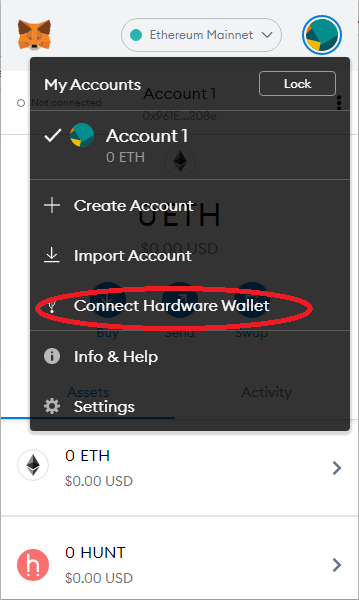
MetaMask will then ask you to select your portfolio between the two possibilities.
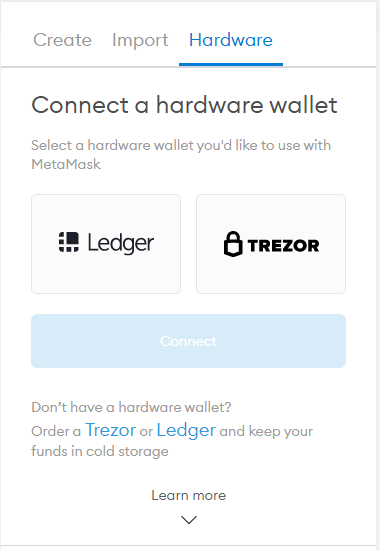
Just below, MetaMask provides you with a small tutorial to help you link your hardware wallet to MetaMask.
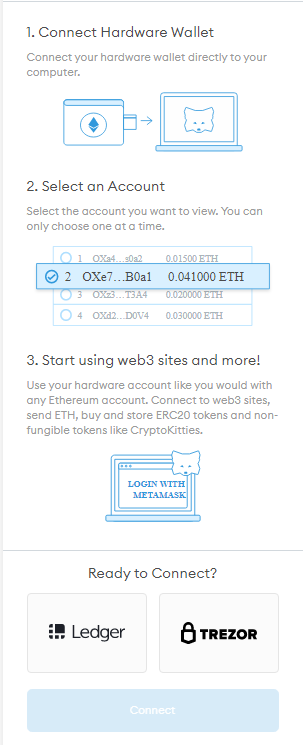

How to use MyEtherWallet with MetaMask?
You can use your MetaMask account to connect to the MyEtherWallet web wallet. The latter will give you a wider range of possibilities.
Make sure the MetaMask extension is properly installed on your browser. Go to MyEtherWallet.com and click on Access my wallet.
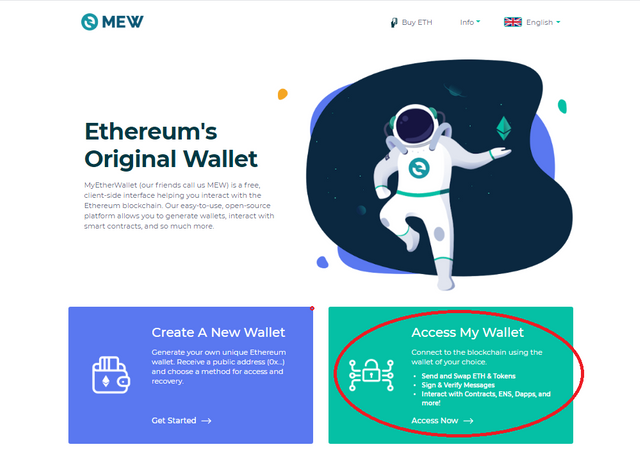
You will then be redirected to the next page which will ask you to choose your access mode. Choose Mew cx or MetaMask button.
Accept the terms of use and confirm that you wish to grant access to your MetaMask wallet.
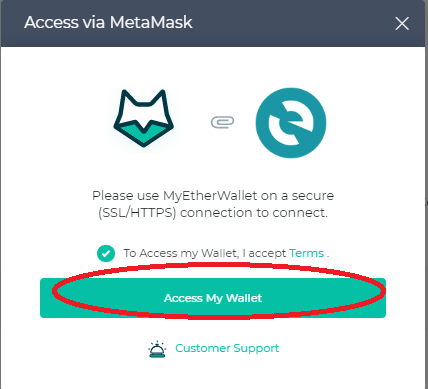
A MetaMask pop-up window will open requesting your permission to connect to MyEtherWallet. Click on Connect.
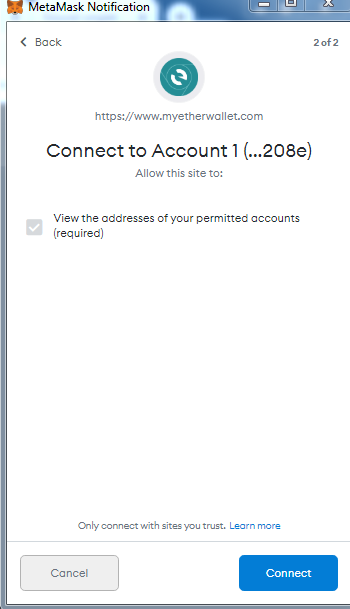
You are now logged into MyEtherWallet with your MetaMask account. You will notice that the address that appears on the screen (on MyEtherWallet) is the same as your MetaMask address. Likewise, you will have access to all your funds, whether they are your ethers or your ERC-20 tokens.

Conclusion:
When you use your MetaMask wallet to interact with dozens of applications or smart contracts in DeFi (decentralized finance), you have to control the actions that you authorize the contract to perform. Indeed, some contracts can use the funds in your wallet and withdraw them for example. You must therefore pay attention to which smart contracts you give these authorizations and revoke them when this is no longer necessary. If the creator of a contract is ill-intentioned, he could steal your cryptocurrencies or a contract could be attacked and hijacked.

Cc:-
@steemitblog
@steemcurator01
@steemcurator02
@yohan2on

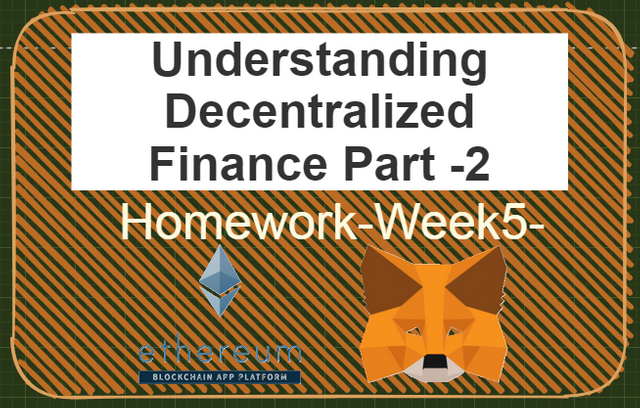
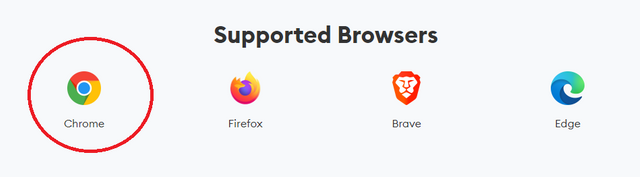
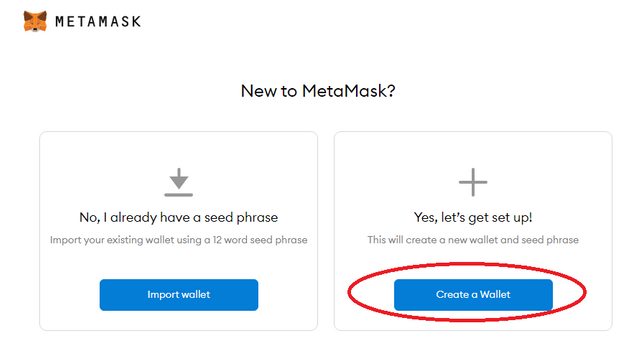
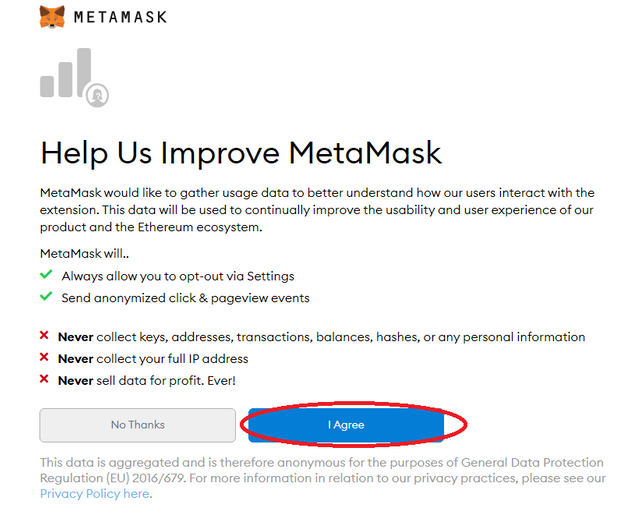
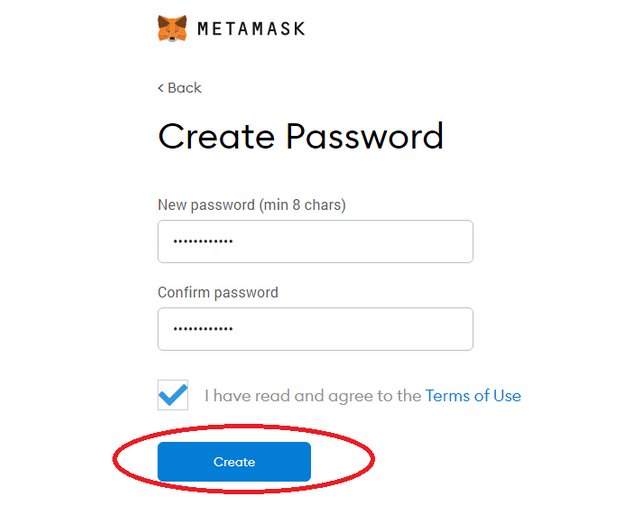
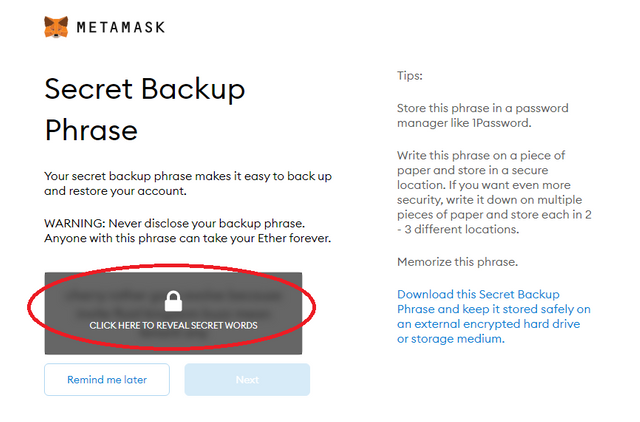
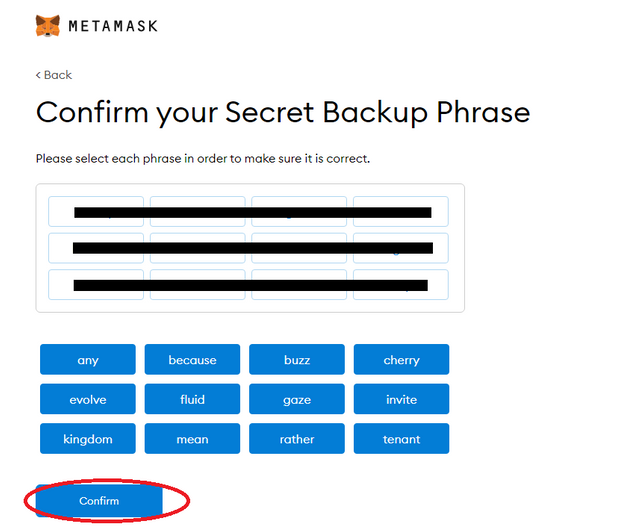
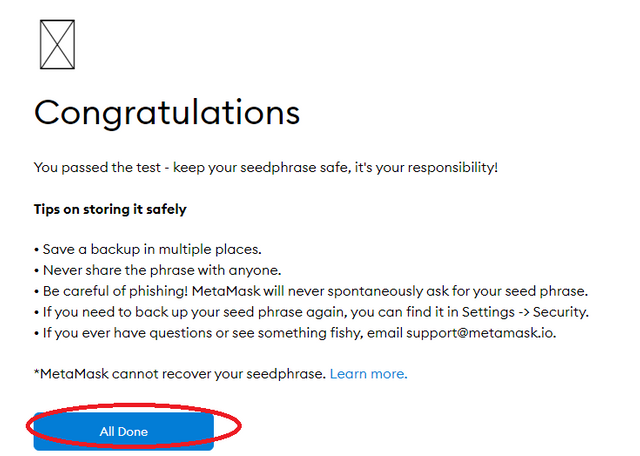
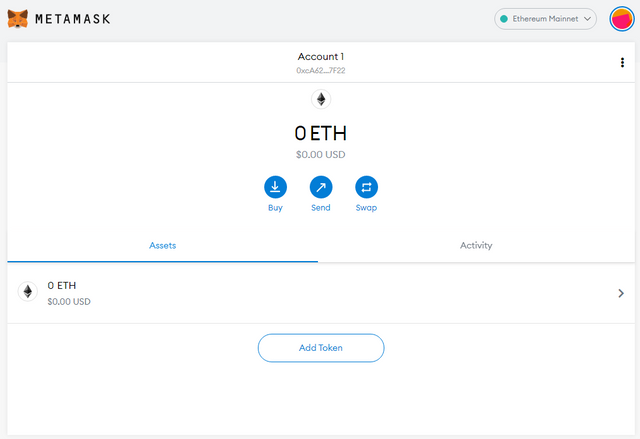
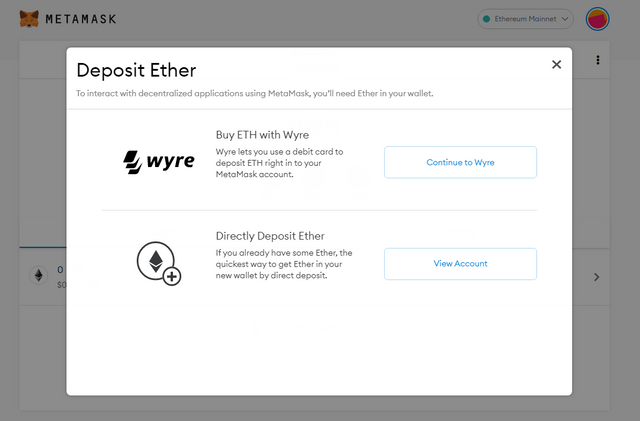
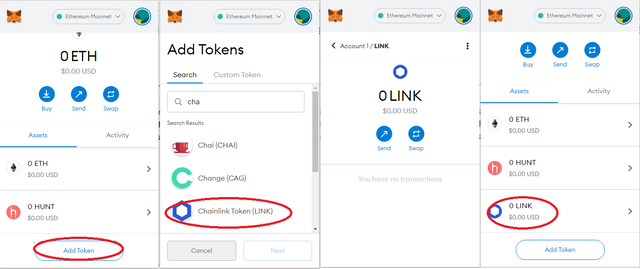
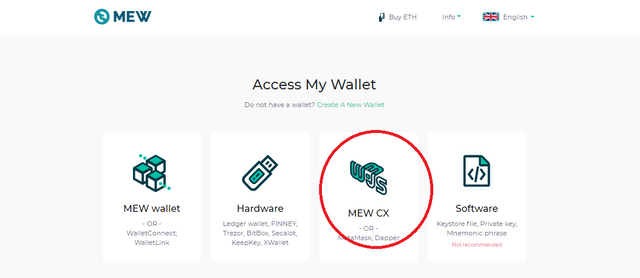
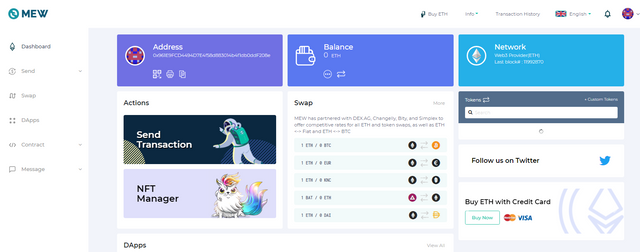
Hi @kouba01
Thanks for attending the 5th-week Crypto course and for your effort in doing the homework task.
Feedback.
This is excellent work. It's a great tutorial. I have learnt plenty of new things particularly linking Meta Mask with Myether wallet plus the hardware wallet. I had never tried out that feature option in Meta Mask. Glad to have learnt it from you.
Homework task completed
10
Thank you, indeed. We got benefit by reading each other’s articles. I thank everyone for the efforts made to share information between us.
Twitter promotion
Wow, this is a wonderful article, I must confess I have really learnt alot from this article.