Crypto Academy Week 2 Homework Post for [@sapwood] (100% powered up)
Hi steemians, in this article and under the context of a homework from my favorite professor @sapwood, we are going to show you how to make a Tron wallet for yourself. You also discover how to keep your Trons in your Tron wallet. Good reading!!

How to create a TronLink wallet on a mobile phone?
According to the pictures below, to download TRONLink to your phone, first go to www.Tron.Network and download the software for your mobile operating system
This tutorial is provided for the Android version of this app, but there is no difference between the IOS and Android versions.
After installing TronLink, the image you see below will be created.
To create a new wallet, or create an account, you must click on Create Account, and to restore the wallet, you must click on Import Account.
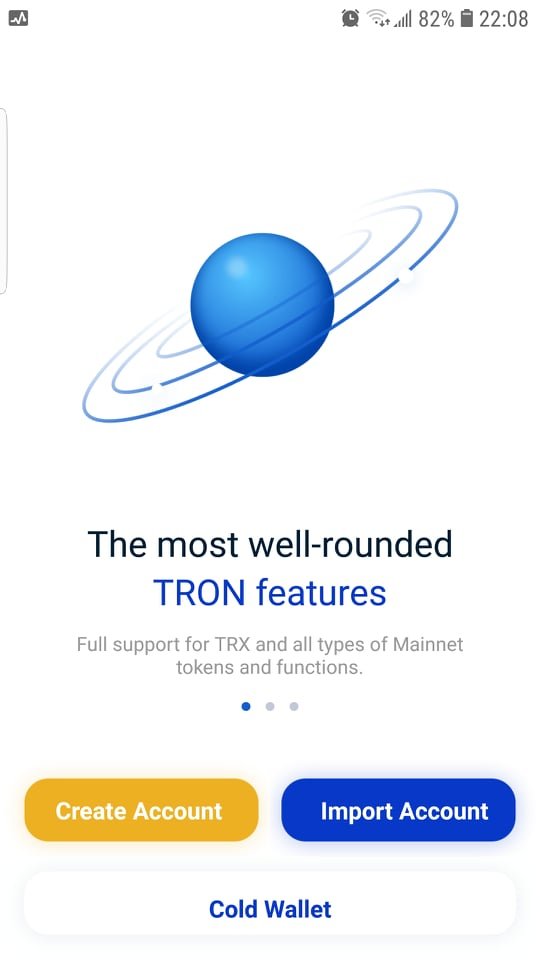
On the next page, the rules and conditions are listed and you should read them. One of the most important things mentioned in this section is that it will not be possible to recover the wallet if you forget your password, private key or Seed phrase.
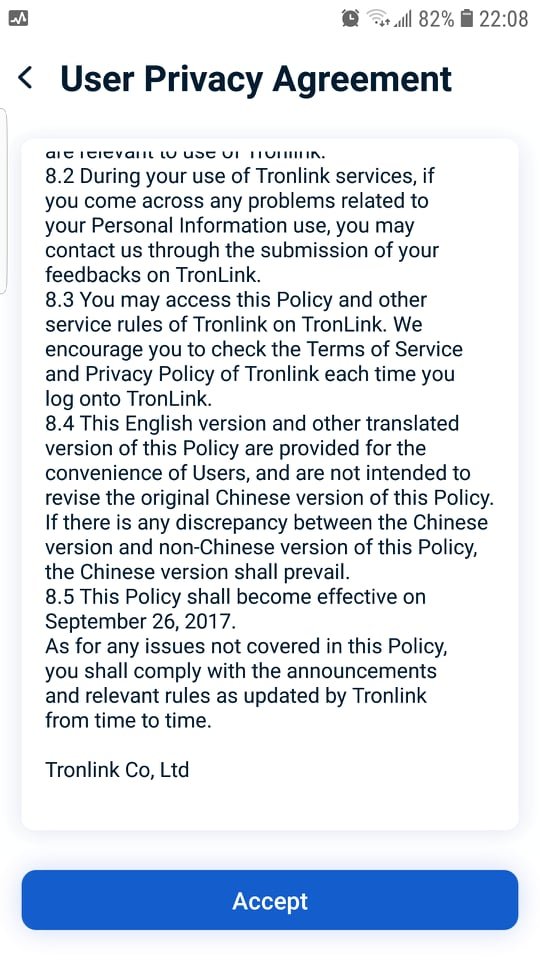
- Name the wallet
In this step, choose a name for your wallet.
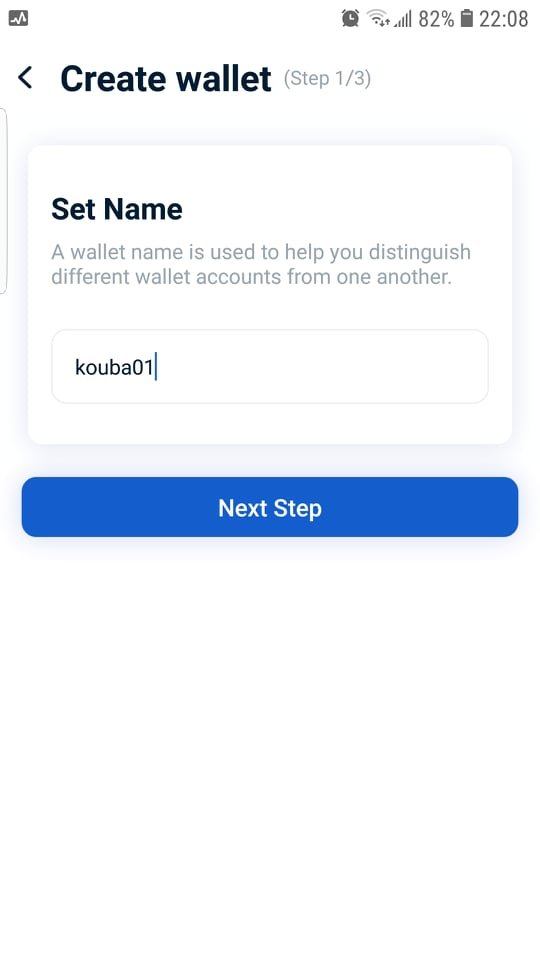
Then you have to choose a password. As much as possible choose a password that contains the material listed in the image below. It should also be noted that TronLink does not store this password, so be very careful when keeping it.
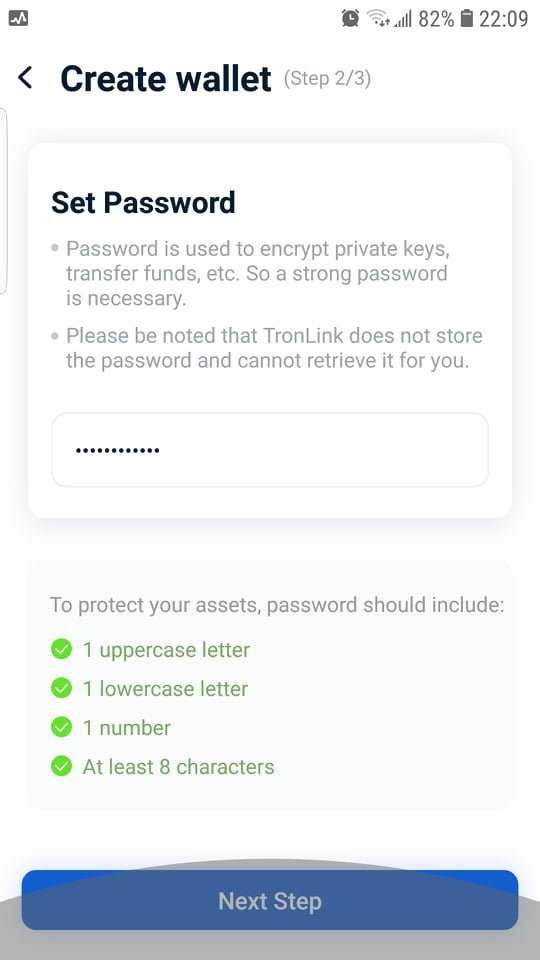
After that, you need to re-enter the password you set and hit "Carry Out".
The important thing to note is that your password is used to encrypt your private key, to transfer trons, and to use smart contracts.
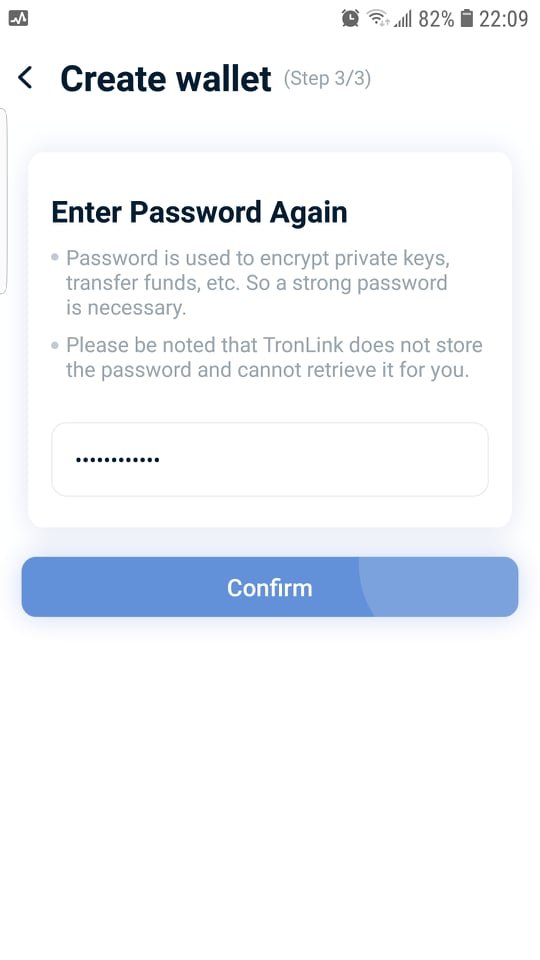
At this point, a program tells us that it is backing up the reminder and putting it in a safe place, because the reminder in TronLink is our private key and if someone other than you has access to it, they can empty your wallet.
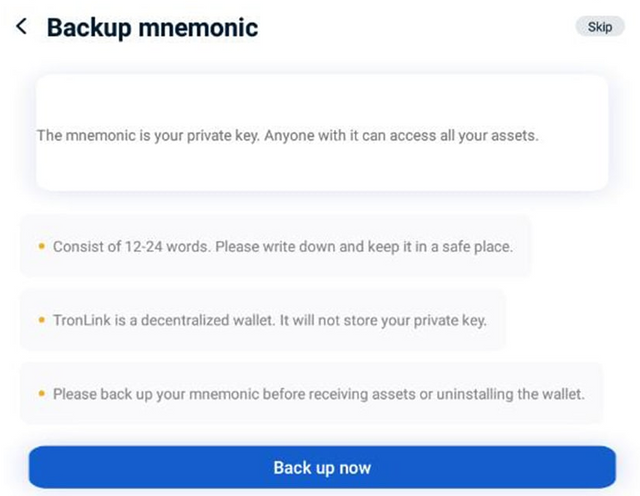
The next step shows us, 12 reminder phrases that you should write, keep, and apply:
We urge you not to take screenshots because if someone breaks into your cell phone, they can access your private key, so be sure to type it in.
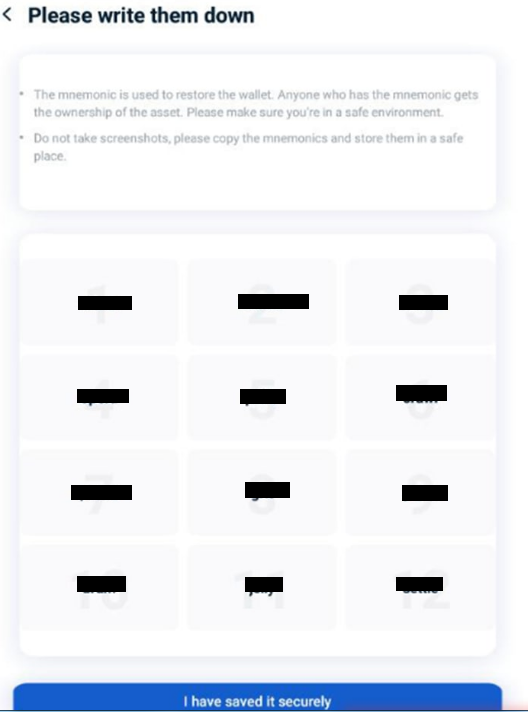
Now you have to choose the appropriate phrase for the mentioned number and click on "Carry Out". Of course, you will be asked this question twice.
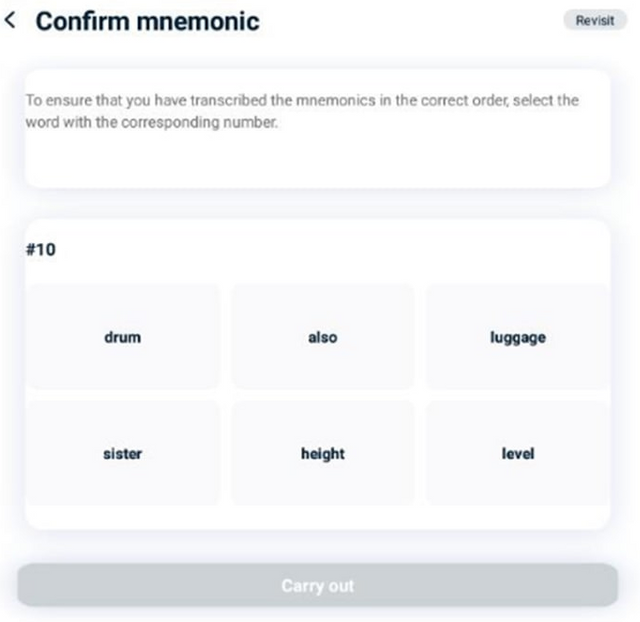
How do I restore a wallet using a Private key/Mnemonic key/Keystore file?
To restore an existing wallet you can import it by pressing the following button:
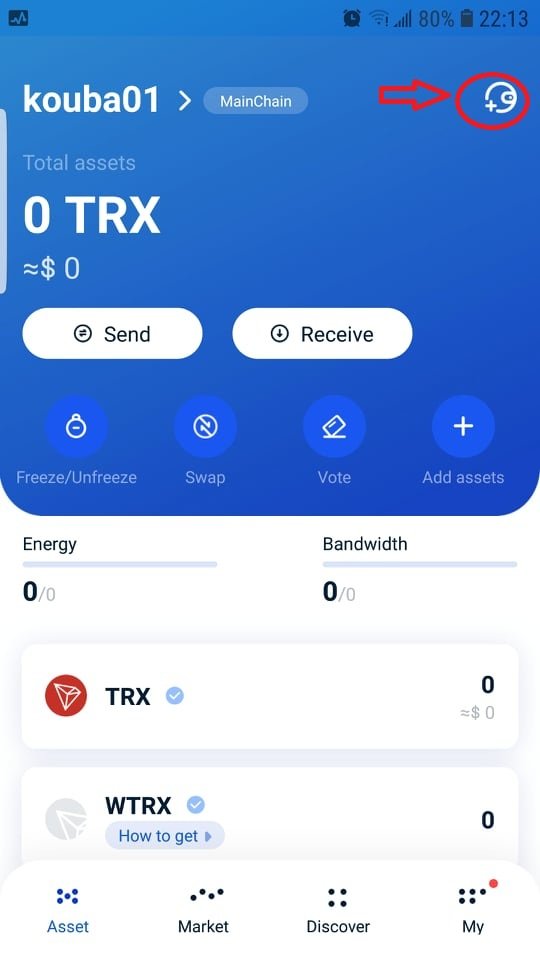
Several restore options will appear, just choose one of it to import your trons to this wallet :
Mnemonic Phrase, you will need to enter your 12 or 24 word mnemonic phrase in the fields provided. You will also need to enter your additional password.
Keystore access, a window will then open to open the backup file. It will then ask you for your password to decrypt this file.
- Private key, you just need to enter your private key to connect to MyEtherWallet.
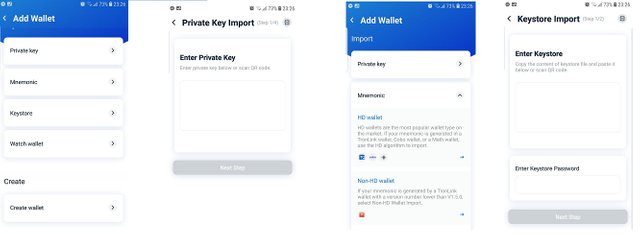
How important is the Mnemonic key or Private Key or Keystore File?
Its means of restoration are processes that allow a holder of cryptocurrencies to recover them in the event that the medium or the place where they are initially stored should fail. Thus, it can happen that the computer on which a cryptocurrency owner has installed his wallet crashes or is infected with a virus. In this case, it should be kept in mind that each time you install a wallet, it provides its user with a phrase, a private key or a restore file, which will allow him, in the event of a 'technical incidents, to recover your funds during a new installation of the wallet.
My advice
From there, if there is one element to protect at all costs and to keep away from any malicious act, it is this recovery sentence. The simplest solution is to write it down on a sheet of paper and / or keep it preciously at the bottom of a safe. Conversely, it is strongly advised not to type this sentence on any website, to store it on a computer, in the cloud, on a note-taking application or, for obvious security reasons, on security services. Google Drive or Dropbox type online storage. Just can we consider keeping the precious sesame on a USB key dedicated to this exclusive use, while taking care to keep a separate physical copy on a single piece of paper.

Cc:-
@steemitblog
@steemcurator01
@steemcurator02
@sapwood

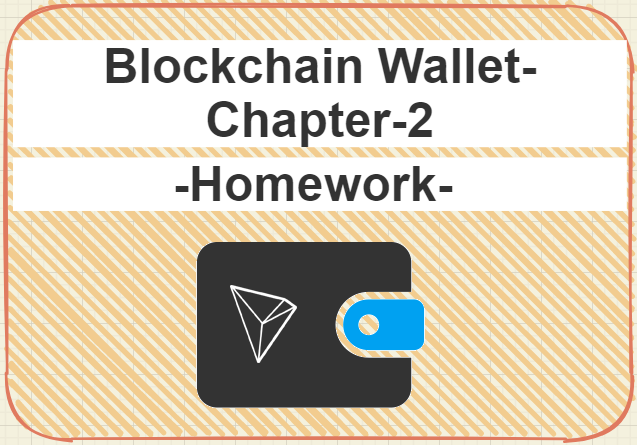
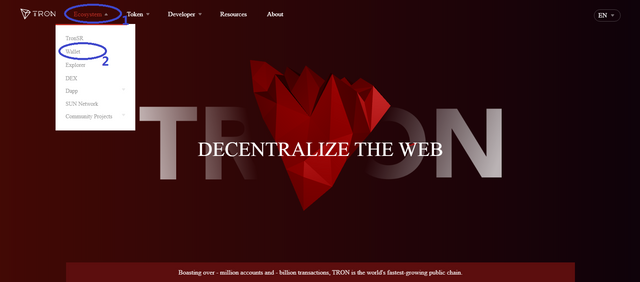
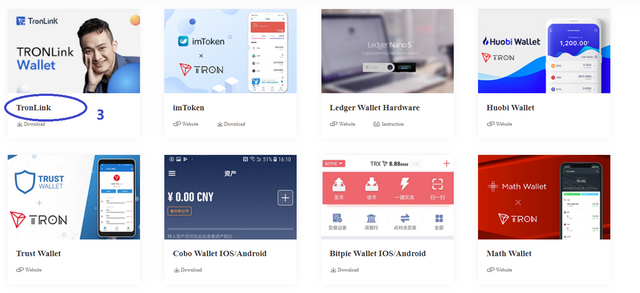
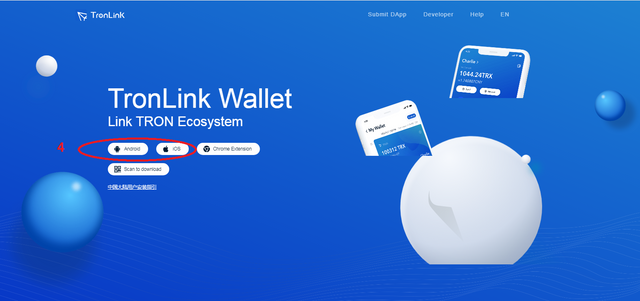
Thank you so much.
I really loved reading this piece.
Important- When you use the tag of a crypto-professor, make sure it is one of the first five tags, that makes it easy to track your submission.
The difference between Private key/Mnemonic Key and the Keystore File is that in the case Mnemonic Key/Private key you don't need a password to unlock/restore an existing wallet.
But in the case of Keystore File you still need the password(set by you in the previous installation), so be careful with your password that you set, better write it down if you are to deal with your wallet with a Keystore file.
Thank you.
Thank you for the effort you have made to provide the relevant information.
Make sure next time you use the correct tag and should be among the first five tags.
For week 3 the correct tag is #sapwood-week3
Thank you.
Twitter promotion