Crypto Academy Homework Task Week 5 for Professor @Yohan2on: Coinbase Wallet.
Hey everyone, i am so excited for the new week. Its another crypto currency lecture and i want to specially thank @yohan2on for this well detailed and interesting lecture, you always take your time to explain your topics. So on todays post, i will be explaining Coinbase Wallet under Decentralized Finance.
What is Coinbase Wallet?
Coinbase wallet is an open-source browser for dapp that enables a user store their coins and also be in control of their wallet. The user is in control in the sense that you have your private key that shows that you are the owner of the account and this private key can be stored where ever you want, like your mobile device or drives. You actually dont need a third party account or a centralized exchange before you can use this wallet making Coinbase Wallet a home for tokens that are Ethereum-based and app that enables secure trading.
However, Coinbase wallet have some benefits and they are:
User friendly and quite easy and secure for newcomers coming into the cryptocurrency world. It is also useful to those that are already in the business of cryptocurrency.
Helps users receive and manage tokens like ETH, ERC-20 and ICO.
Users can buy and store unique tokens like crypto collectibles and use them for investing and trading too.
Enables users send payments of different cryptocurrenies without any fees or borders to anyone in the world.
How Coinbase Wallet Works
Coinbase Wallet is very easy to use and its features are quite understandable. Here is how you can install a Coinbase Wallet and start using it:
- First, go to Google playStore if you are using an Android to Download the Coinbase Wallet app. You can also download this app if you are using an IOS device.
- Once you are done installing this app, next you will see is for you to either create a new account (for newcomers) or just inputting your username and password by clicking on "i already have a wallet".
Step 2
If you are new to this app, after clicking on " create account, it takes to the new page which is in the screenshot above. You have to accept the terms of service and the privacy policy.
Next is picking a username for your wallet which when written in the box should be "Available" like in the above screenshot. You cant move pass this step if its in red and not green.
Step 3
- Next is selecting your Privacy Preference and Public has been recommended for you as a new user. Click on Next.
- Next takes you to creating a pin for account and this pin enables you login to your account so you can see your assets.
How to Send and Receive Coins.
- First of all click on the Send icon, when you click on it, it takes you to the page where you are asked to "Transfer to Coinbase" or "Transfer from somewhere else".
- To receive, just click on the Receive icon, and then select the crypto your would like to receive, then you can chose the address you want to use to receive (Segwit or Legacy) and copy it or you can use your usename too.
2
How to explore Dapps.
- Click on the middle icon at the bottom of the front page, that takes to the Dapp gallary where you can explore all types of Dapps and access some IDEX. They help you trade and store your coins. The screenshot below shows how to get to the Dapps.
How to backup or Recover your Private Key.
- The private key is very important for an account that is why you as the owner of the account has to store or backup the key. You can to this by clicking on the "Settings" icon and that takes you to the screenshot below. You can store this key manually or in your google drive.
Special appreciation to @steemcurator01 and @steemcurator02 for their support.
.png)
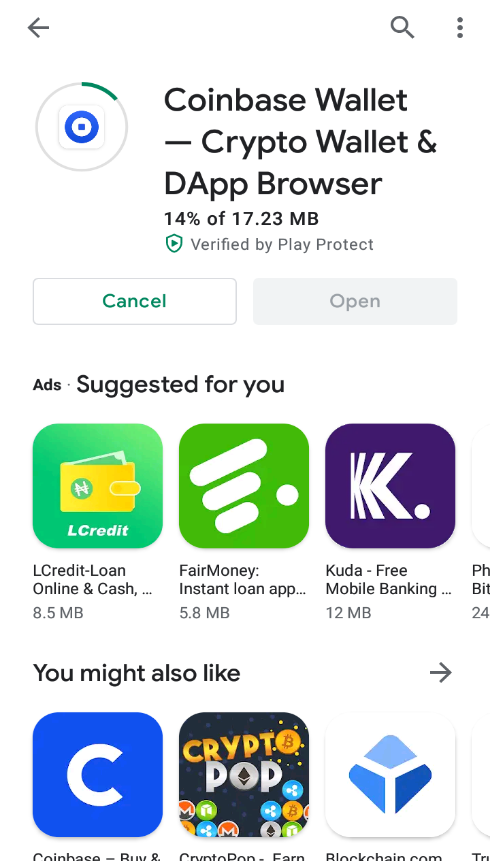
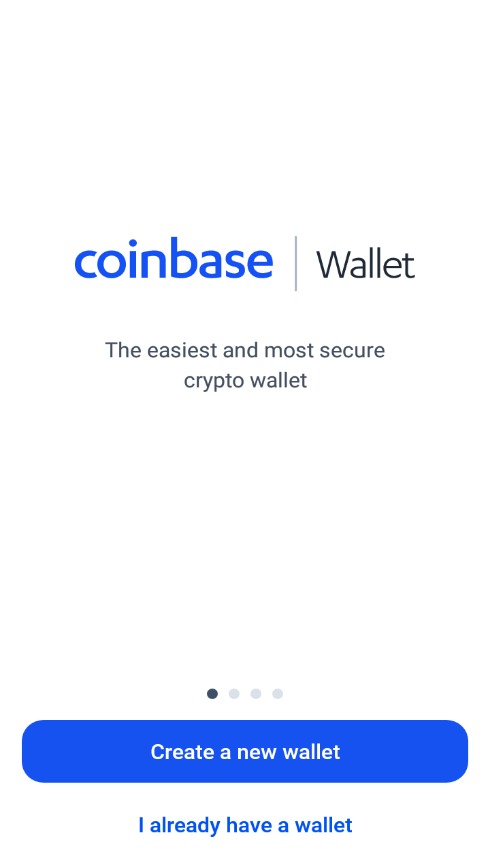
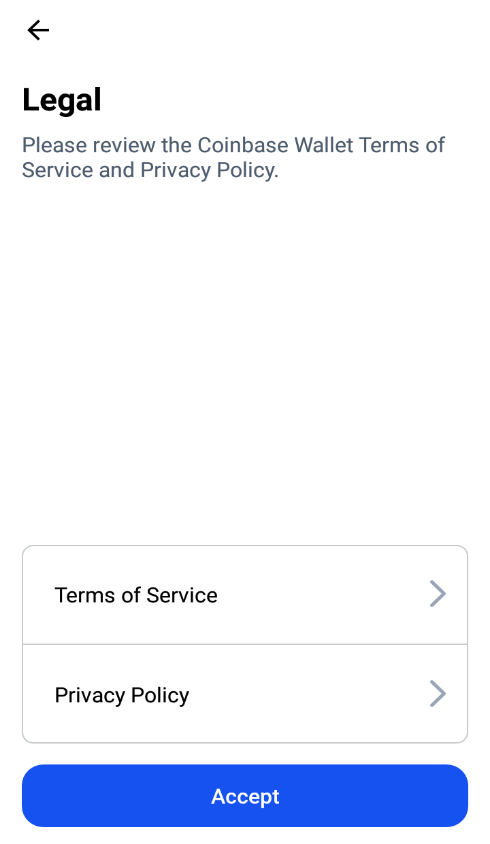
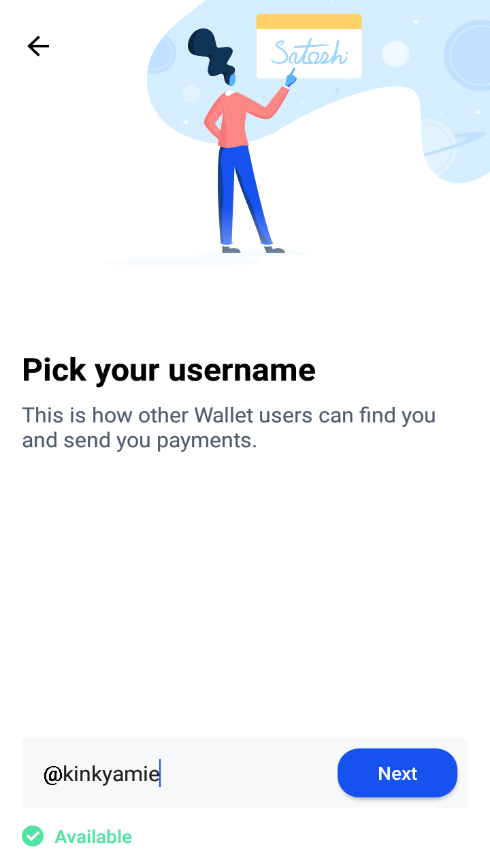
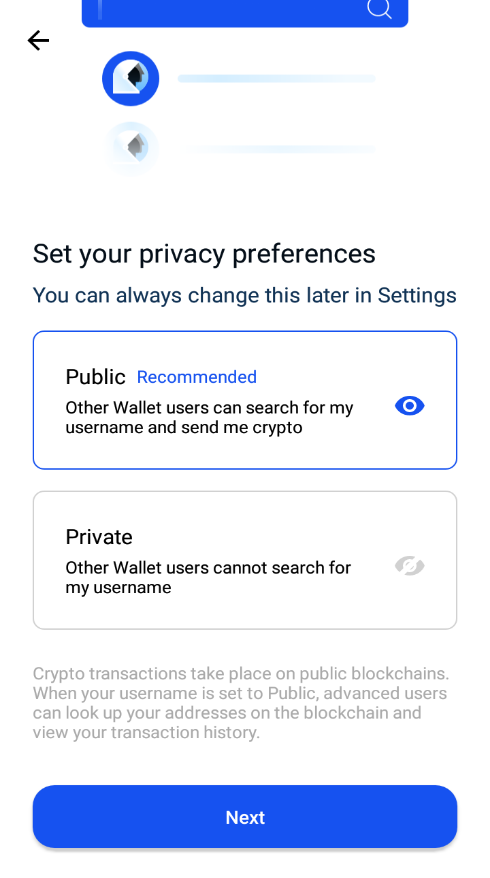
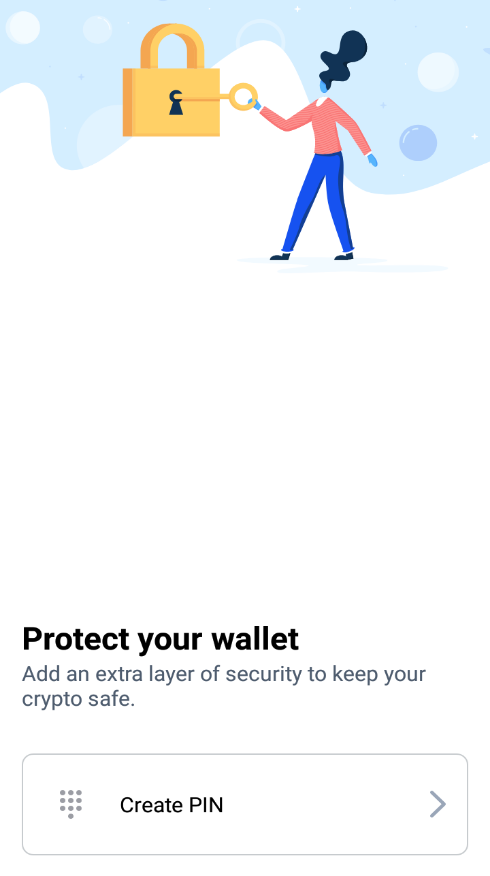
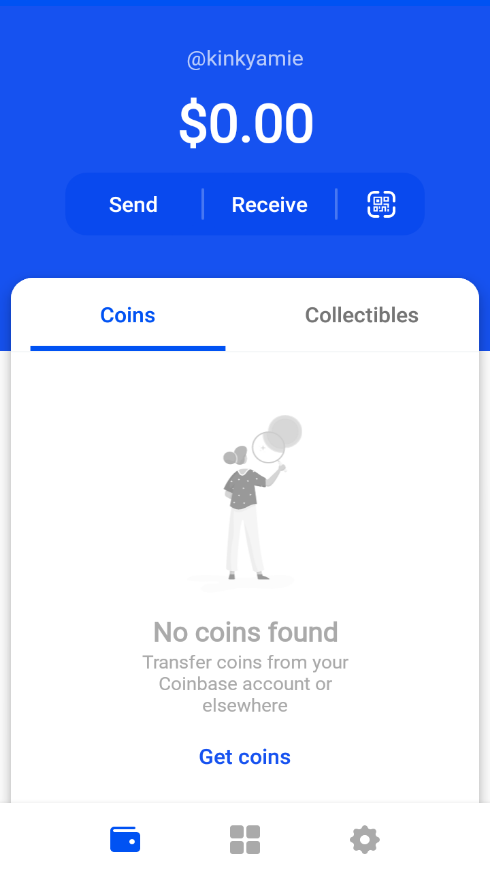
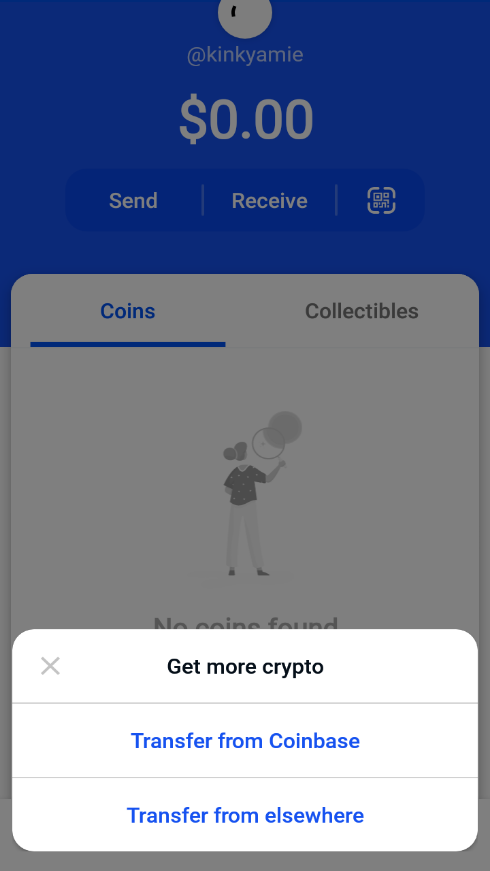
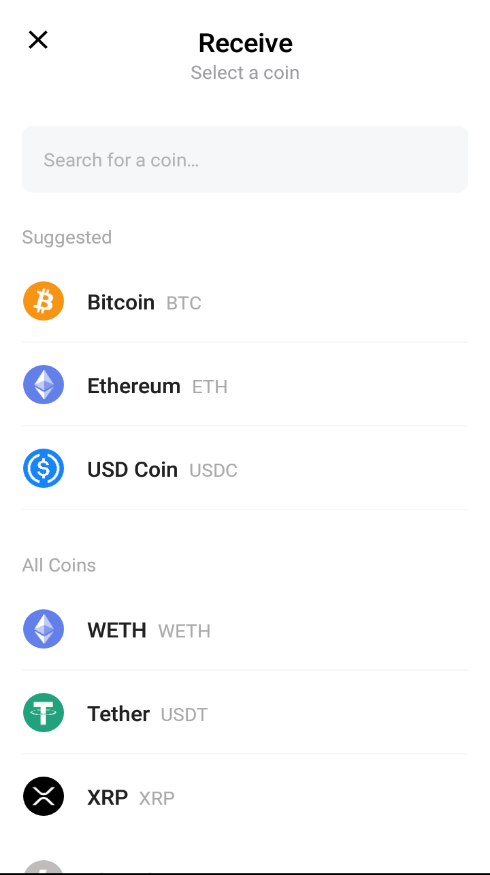
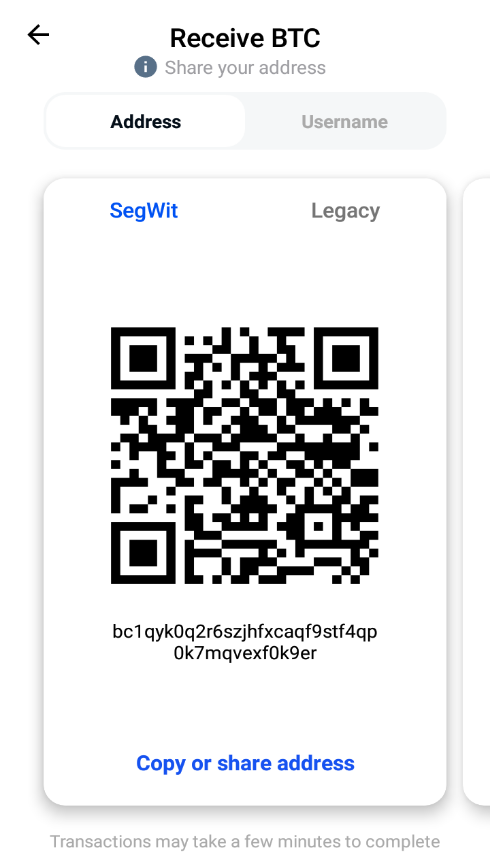
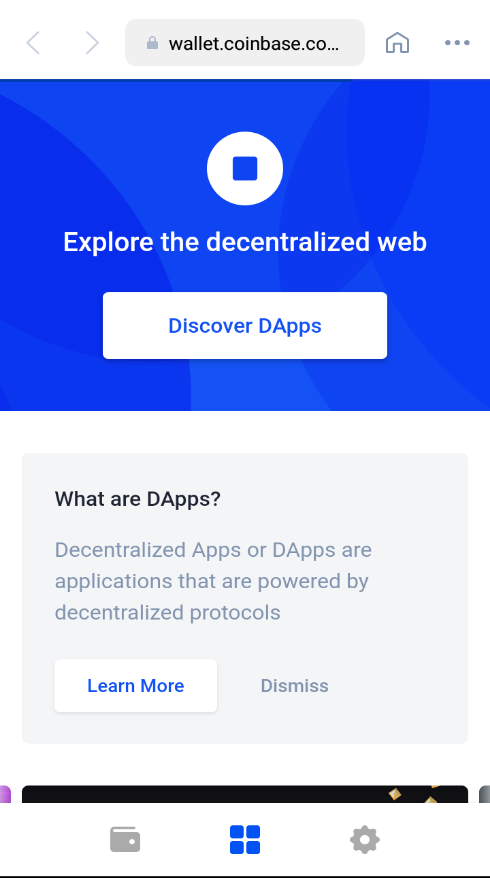
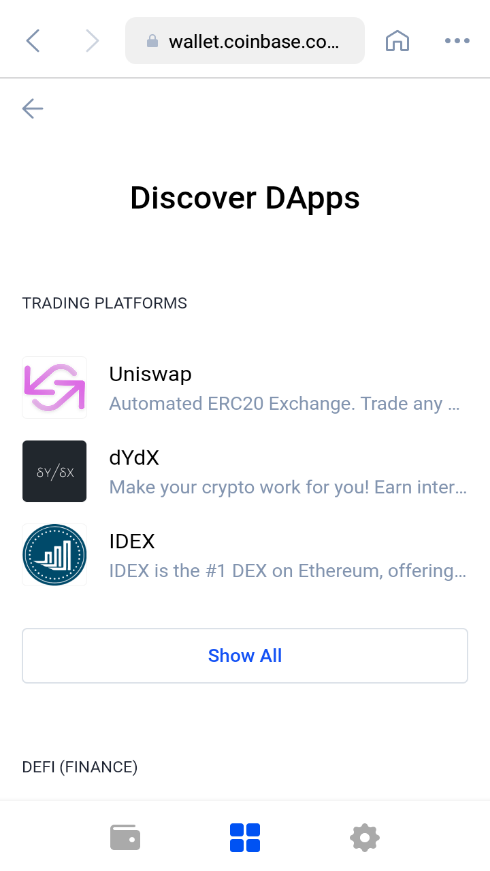
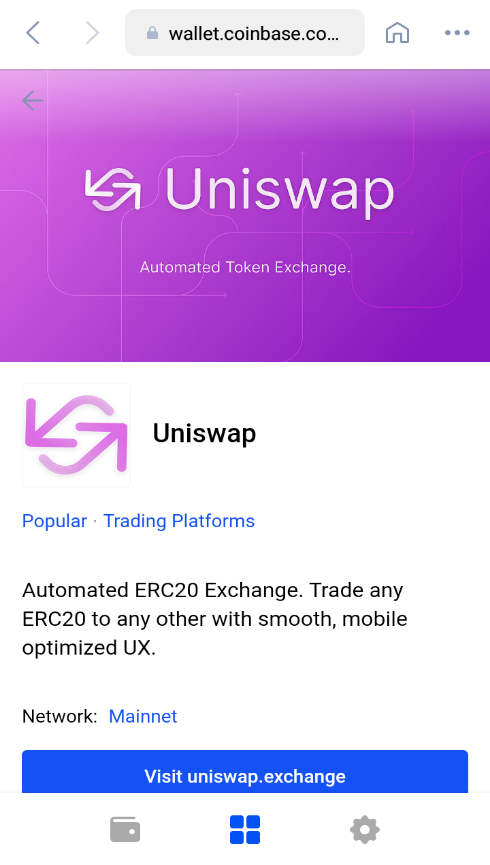
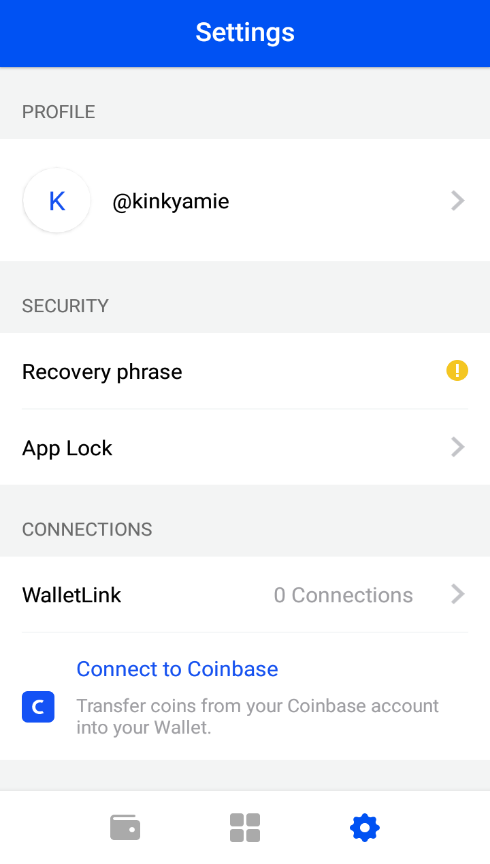
Hi @kinyamiee
Thanks for attending the 5th Crypto course and for your effort in doing the given homework task.
Feedback
This is good work. Glad you were able to explore the various Dapps within coinbase wallet and you explained about the different other vital aspects such as sending and receiving tokens in the coinbase wallet.
Homework task
7
Thank you sir.