Crypto Academy / Season 3 / Week 7 - Homework Post for [yousafharoonkhan] How to create an account on TradingView, how to use indicators,tools, features of tradingview
Today in this post I will share with you my Homework Task (Season 3/Week-7) for Professor @yousafharoonkhan . The course that the professor @yousafharoonkhan has discussed this with us How to create an account on TradingView, how to use indicators,tools, features of tradingview. I have learned a lot about Tradingview platform from this lecture of the professor.

Question no 1:
Defining the TradingView site and how to register an account in tradingview? what are the different registration plan?
Defining the TradingView site:
tradingview.com is a website or app through which we can access all types of trading charts very easily and it is a very popular platform for traders and investors. It is a very effective tool, it is used by almost maximum investors or traders for their trading. It is a platform through which a trader or investor using outstanding charts and tools for market analysis can identify the right time to enter or exit the market through this website.
tardingview also provides social networking services for traders and by providing these social services traders have the opportunity to share their ideas with each other. There is also the facility to communicate with each other on this trading platform. Also in Trading Against Trading view we can see the charts of cryptocurrency, futures, stocks, forex, index. So this trading view web site is very popular among all types of traders and trading view web site is very effective for all types of traders.
So that users can always use and enjoy the benefits of this Trading View website, Trading View has Trading View apps for Android and iOS devices, and Desktop applications for desktops. So traders can always enjoy all the benefits of trading view through these devices.

How to register an account in tradingview?
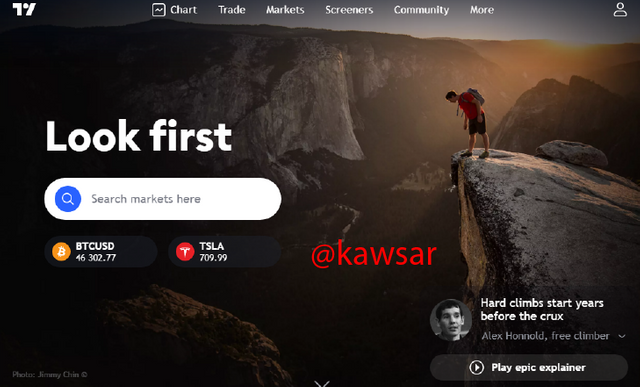
Step-01: First we will enter this tradingview.com website.
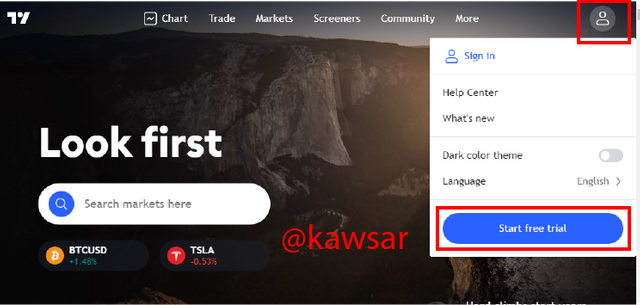
Step-02: After entering the tradingview.com website we will see an interface like this and then we will click on the icon above, then we will click on the start free trial button.
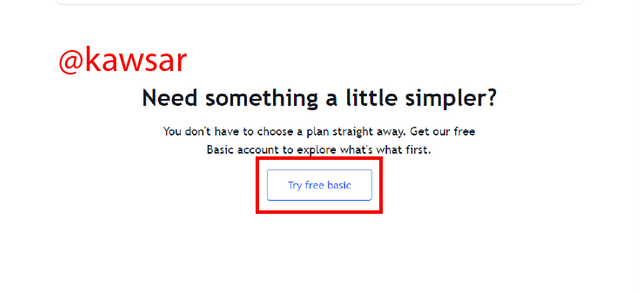
Step-03: Click on the Try Free Basis option here

Step-04: Here's how to sign up, click on that option. In that case I'm clicking the email button here, since I'll sign up via email.
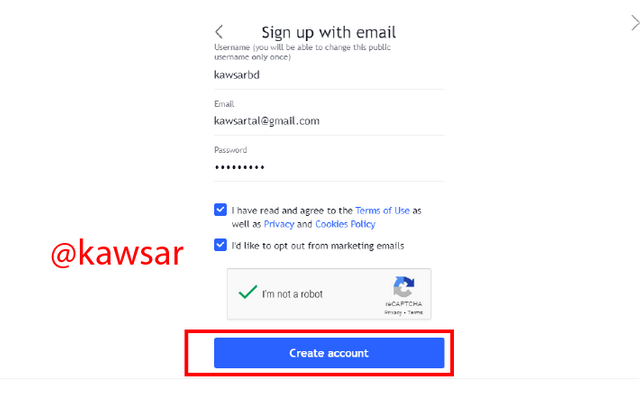
Step-05: Then in the first option you have to give username and then a valid email then with password I am not in robot captcha, click on create account button.
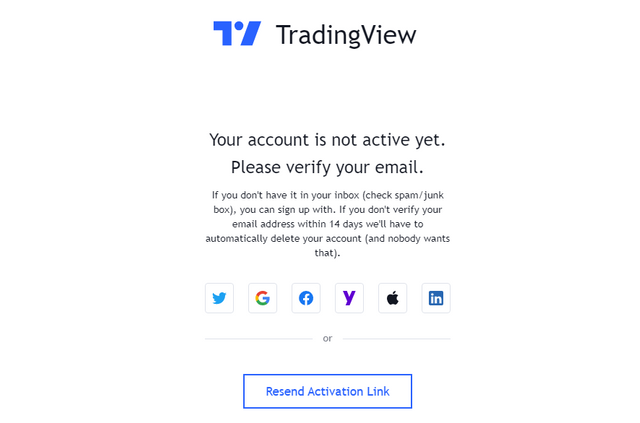
Step-06: An e-mail will be sent to your e-mail here and if not, you will have to click on the Resent Activation link here.
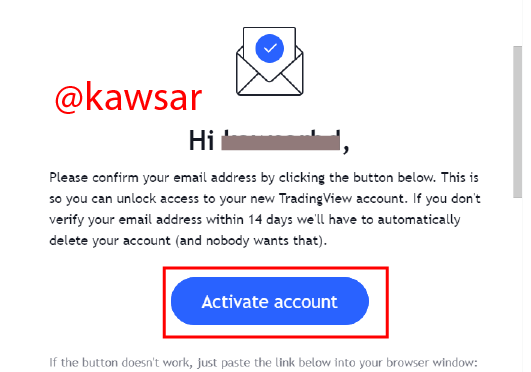
Step-07: When you check your mail, you will see such a mail and there will be an option to activate account. We have to click on activate account.
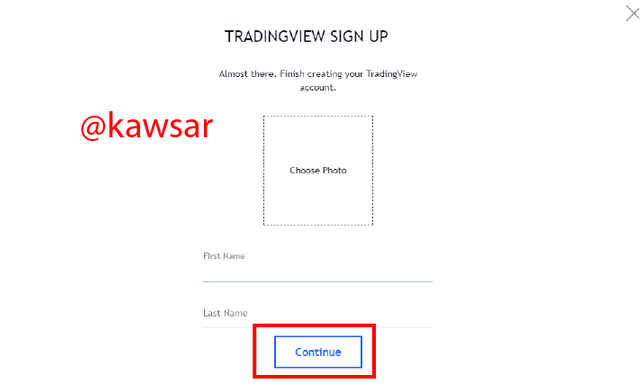
Step-08: Then click on the Continue button with the picture and Fast Name and Last Name.
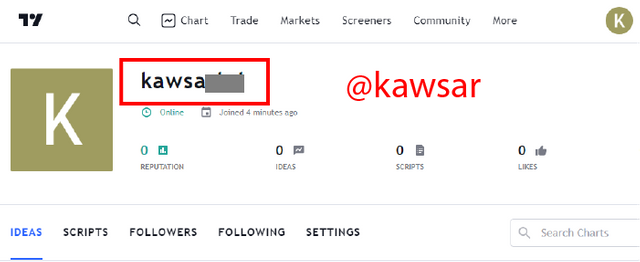
Step-09: My trading view account is complete. This is the profile of my Trading view account.

What are the different registration plan?
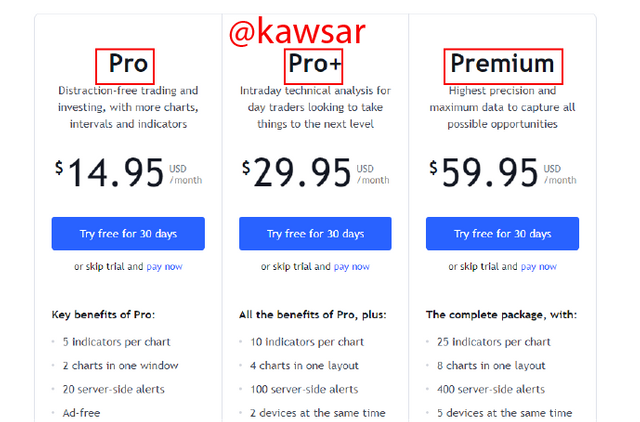
Try Free Basis Plan:
A user can easily sign up there through his e-mail and use this trading view website for free. On a free basis, a user can use three indicators per chart.
Pro Plan:
In this pro plan a user has to pay 14.95 for one month and in return that user will get some extra features. You can use 5 indicators in each chart, 2 charts in one window, Ad-free, Custom time intervals, 20 server-side alerts, Volume profile indicators, Multiple enhanced watchlists, Bar replay on intraday bars.
Pro+ Plan:
In this Pro + plan, a user has to pay 29.95 per month to use this feature. The features that a user will get in this plan. 10 indicators per chart, 100 server-side alerts, Intraday exotic charts, Charts based on custom formulas, 4 charts in one layout, Can be used on 2 devices at the same time, Chart data export, Indicators on indicators.
Premium Plan:
A user has to pay 59.95 dollar per month to use this Premium plan. The features that a user will get in this Premium plan. 25 indicators per chart, 400 server-side alerts, 8 charts in one layout, Can be used at the same time on five devices, Second-based intervals, 4x more data on charts (20K bars), Publishing invite-only indicators, Alerts that don't expire.

Question no 2:
Explain the different features of tradingView and what is your favorite feature and why?
Explain the different features of tradingView:
tradingview.com is a very popular and necessary tool. There are many reasons why these tools are so popular with a trader, as there are different types of tools in this trading view and these benefit a trader individually. Below we will discuss the features of this tradingview.com.
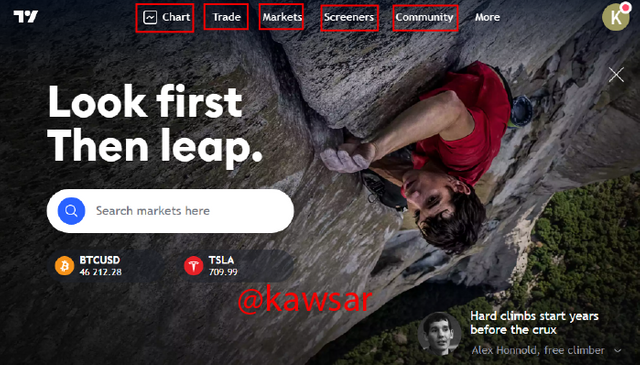
Chart:
One of the features of Trading View is the chart. This chart is a very important feature for technical analysis. It is a trader who does technical analysis through this chart to be successful. From here the movement of price can be easily seen through candlestick, through line and from here a trader can give support and resistance of different markets. Also different indicators can be used in this chart to see the movement of price.

Trade
One of the other features of Trading View website is Trading, this trading feature has two options one is Top Brokers and the other is Broker Awards. This trading view platform also allows a trader to trade using this platform. A trader can trade with a broker through Trading View. The broker option is available on the Trading View platform. There are many types of brokers like capital.com currency.com platform.

Market
This market feature of tradingview.com gives an overview of the market and this market feature has several sub features such as: Cryptocurrencies, Currencies, Stocks, Indices, Futures, Bonds, and Sparks. This sub-feature also has some more features.

Screeners
screener is another feature of this tradingview platform. This screener feature also has some sub-features. Stock screener, Forex screener, and Crypto screener. Through this feature the trader can view different assets here.
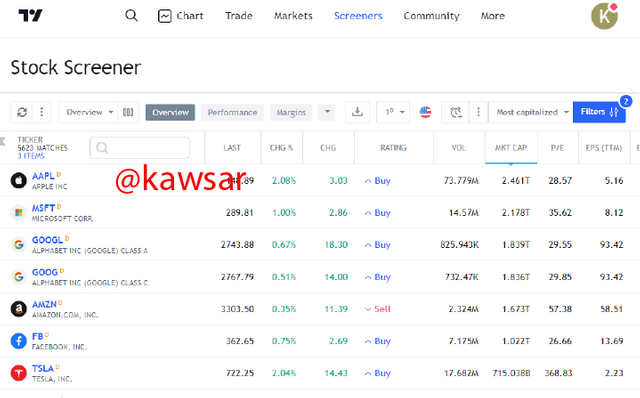
Community
One of the most important features of Trading View is the community. This community feature has 4 sub-features Ideas, Scripts, Streams and More. A user or a trader can benefit in different ways through this community. Here users can easily get a lot of trending news or information about the market. It is very important to enter that market and different users can be followed here and the information given by them is available here.
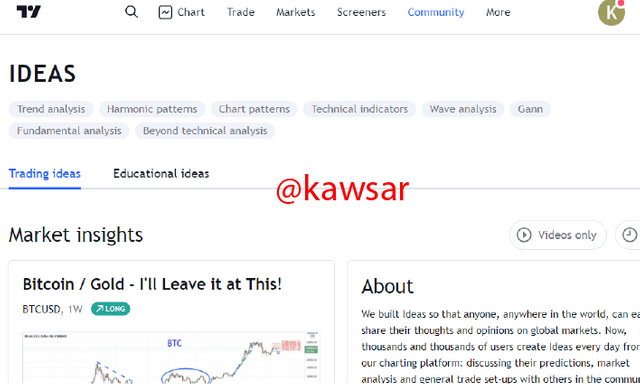

What is your favorite feature and why?
All the features in Trading View are very important and a trader uses every feature. So every feature is very effective and usable. These features benefit one person at a time, however. My favorite feature is the chart. There are many reasons why this chart feature is my favorite.
That's why the chart feature is my favorite:
Fundamental and technical analysis is very important for a trader to enter a market. Fundamental and technical analysis is very important to enter a market if you are expected to succeed in that trading. With this chart feature I can easily do technical analysis and here I can add different support and resistance, which makes it very easy to see the market and trade through all these technical analyzes. Also three indicators can be added for free in this chart option. Here a lot of market movement can be imagined through different indicators.


Question no 3:
How to set up a chart in TradingView and use two tools to edit it.
After going to Trading View, I first went to the chart and after going to the chart, here are some sub-features to set up this chart nicely. Today I will show them here.
After going to the trading view and clicking on the chart option, there is a setting button at the top, we have to click on that setting button first.

Here we will find some options after clicking on the setting button. After clicking on this button, we will see all the sub-features here.
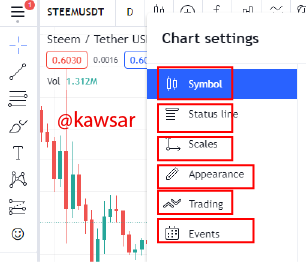
Symbols:
Symbols are the first of all the sub-features in TradingView's chart feature. With this, a user has many more options like body, border, wick, last price line, they can use any color they want. Here green and red colors are given randomly
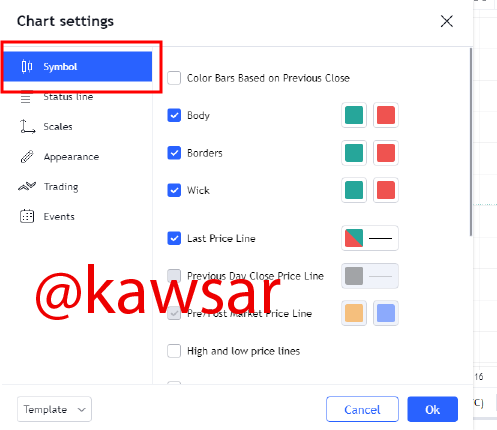
Status Line:
An important option inside the chart is the status line. And there are many sub-features inside this status line: Show Open Market Status, OHLC Values, Bar Change Values, Show Buy/Sell Buttons, Indicators Titles, Indicator Values. A user can select and un-select if he does not want to use them.
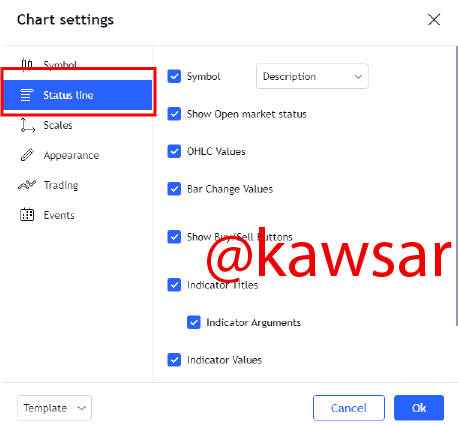
Scales:
Features that are in the scales option: symbol last price label, high & low price label, average close price labels, Bid And Ask Labels, No Overlapping Labels, currency and There are also more options. If a user wants, he can use them by selecting and un-selecting.
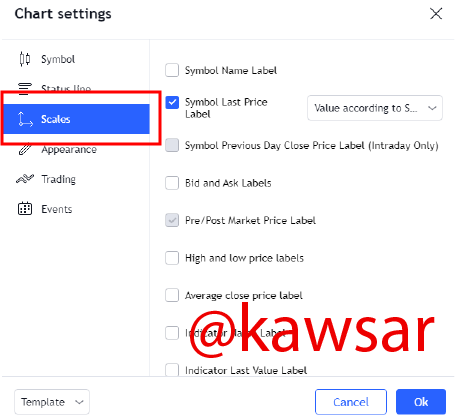
Appearance:
With this appearance option we will be able to change the color of the background, here the background will be automatically given solid color. We can also use gradient color here if we want. There are also many more options: vert grid lines, Horz grid lines, scales text, scales lines , navigation buttons, top margin, bottom margin, right margin and There are also more options.
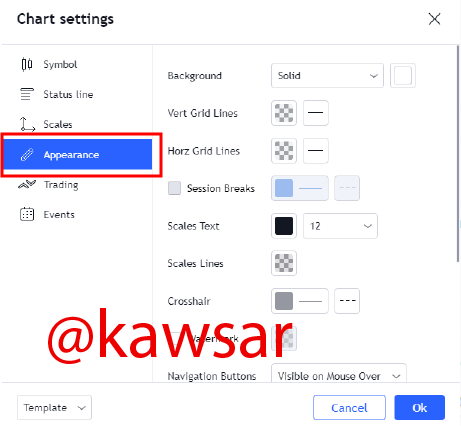
Tradings:
Trading is one of the most important features of trading. There are many options for users. If the user wants, you can use them by selecting and un-selecting here. show position Profit and loss, show orders, Extend line left, Show buy sell button.
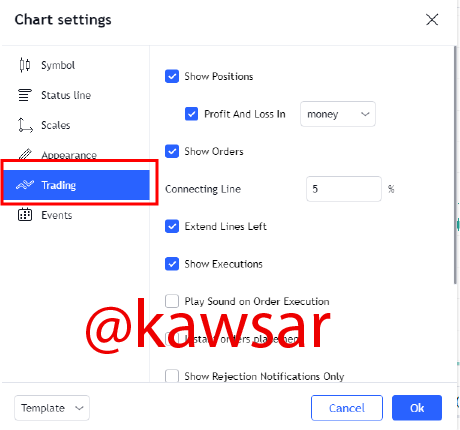
Events:
The event also has a number of features that a user can use via select and un-select. Show Dividends On Charts,Show Splits On Chart, Show Earnings On Chart, Show Econimics events On Chart and There are also more options.
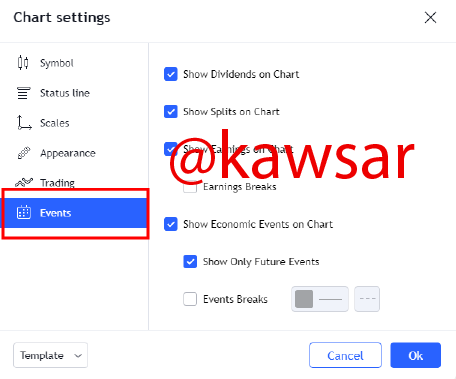

Use two tools to edit it:
Trend Line:
With these tools we can draw the trend line in a chart. This is a very important option for one trader. I have made a draw on the chart with the help of this trend line.

Text Tools:
The text tool is one of the options in the chart feature. This allows us to add any text inside the chart and make this text as big or small as we want and change the color.


Question no 4:
Explain how to add indicator in chart, what is your your favorite indicator and why? (screenshot necessary)
Explain how to add indicator in chart:
Now I will show you how to add an indicator inside a chart. Today I will add Super Trend Indicator and show that it is one of my favorite indicators.

Step-01: First you have to click on the selected option at the top of the chart.
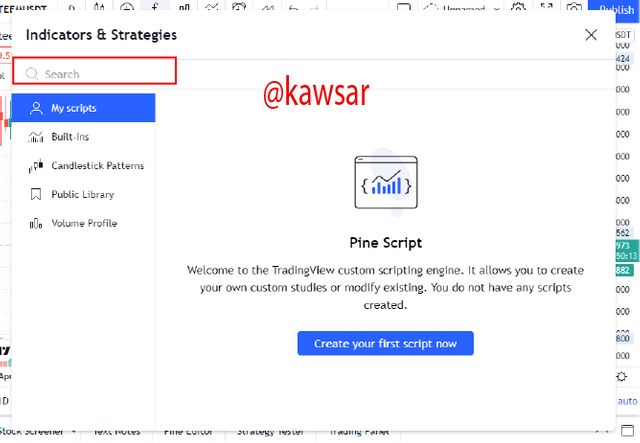
Step-02: After clicking, an interface like this will appear. Here you have to search by entering the name of the indicator I want to add.
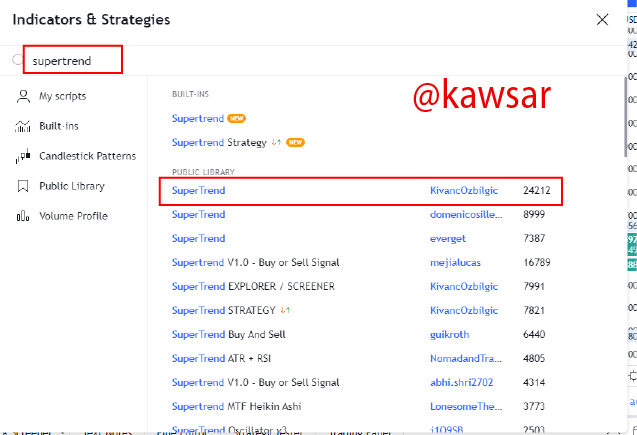
Step-03: Since I will add the Super Trend indicator, I searched in the search bar and it will come down. Once I click there, it will be added to my chart.

Step-04: This time I moved to my chart and this indicator was added to my chart.

Favorite indicator and why?
My favorite indicator is the Super Trend indicator and I have added this indicator above. This super Trend indicator is very important for a trader.
This super trend indicator is my favorite. There are many reasons why I like it. One of the reasons for choosing this super trend indicator is that it provides buy and sell signals which is very accurate. This is why I love this indicator so much and it helps a lot to study the market to become a successful trader for trading. However, no indicator is 100% accurate, so no one can guarantee that the signal that this indicator provides will always work 100% correctly. So to work with this indicator you must first gain a lot of knowledge, have an idea about it and understand the market trends and trade.

Question no 5:
Do you think TradingView is useful in predicting the market for cryptocurrency (trend / price)?
Do you think this trading platform can provide useful predictions about cryptocurrency trends / price markets? In a word, I would answer this question yes, of course. I personally think that a cryptocurrency trader can easily get a better idea about the market through this tradingview platform and this tradingview platform has many useful and unique features and there are many more sub-features inside these features to know and understand the market. , Can greatly help a trader to do research, fundamental and technical analysis.
There is a free version of this trading platform, where a user can easily open an account and use three indicators inside a chart. It is completely free for one user. But if the user wants to use more indicators or has many more important best features, he will use them. However, this tradinview platform has a paid version, he can use the paid version.
One of the most important issues for such a trader is the important news or information of the market. Using this tradingview platform we or any trader can easily get a lot of important news and a lot of important information about the market through an important feature. It plays a very important role in entering and exiting the market.

6. Conclusion
Finally I can say about this tradingview platform that if anyone wants to come to trading it is forex or cryptocurrency. In that case, this trading view platform is a very important platform for him. Because you can get a lot of important information about the market through this tradingview platform and you can get a lot of ideas about the market from this tradingview platform. There are many important features here and there are many more sub-features in those features. Which is very important for a trader to enter the market.
Today I am very grateful to my professor @yousafharoonkhan for gaining a lot of knowledge about this trading platform from my favorite professor @yousafharoonkhan today. He discussed with us today many topics about this trading view platform, how to open a trading view platform account, how to add indicators to the chart and many features of Trading View. Which are very important to us.
আমি বাংলাদেশের Steemit ব্যবহারকারীদের তথ্য বিশ্লেষণের জন্য একটি গুগল ফর্ম ডিজাইন করেছি। অনুগ্রহ করে উক্ত গুগল ফর্মে আপনি আপনার তথ্যাবলি সংযুক্ত করুন। বিস্তারিত জানতে দয়া করে এই পোস্টটি দেখুন।
ফর্ম লিংক: https://forms.gle/w2a4FtCVarnRUP5f8
Respected first thank you very much for taking interest in SteemitCryptoAcademy
Season 3 | intermediate course class week 7
thank you very much for joining this class