CRYPTO ACADEMY SEASON2 WEEK5 ASSIGNMENT POST FOR @sapwood by @jimah1k

This picture was designed by me from snappa
Hello fellow steamians
It’s a great pleasure to be here once again witness another mind blowing lecture from our professor @sapwood after reading the lecture notes to my satisfaction I hereby submit my assignment
HOW TO CONNECT TRONLINK WALLET TO TRONS.ORG?
I advise you download the TronLink app on your phone
You can do so with this link
- Once you are done downloading open your TronLink app, navigate to browser just below
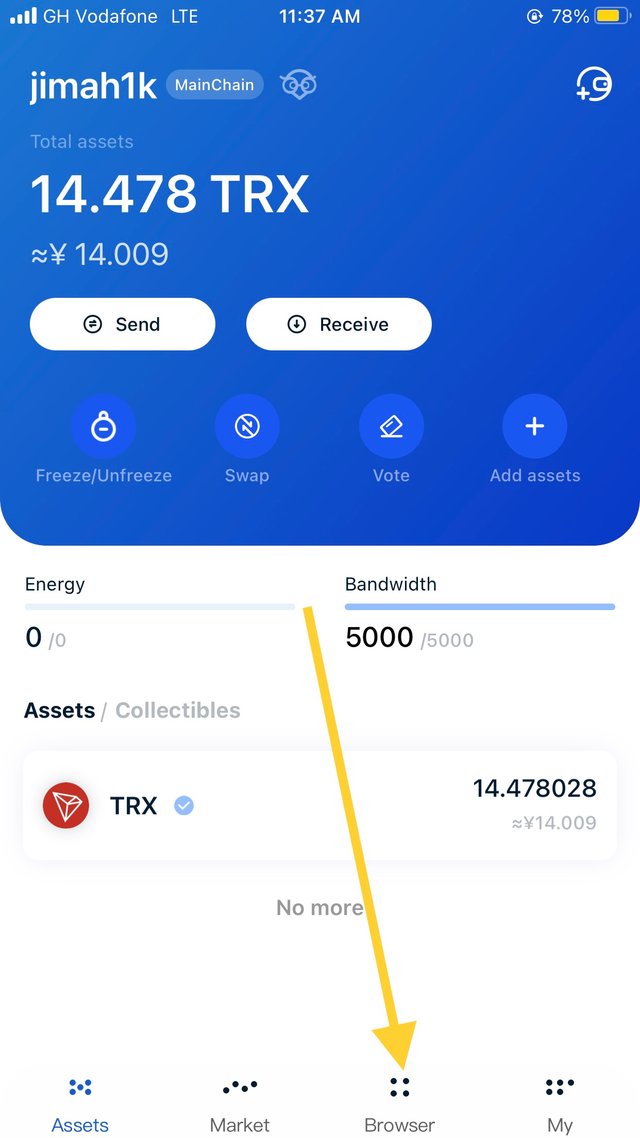
- After click on the browse make sure your paste link in the search engine and search.
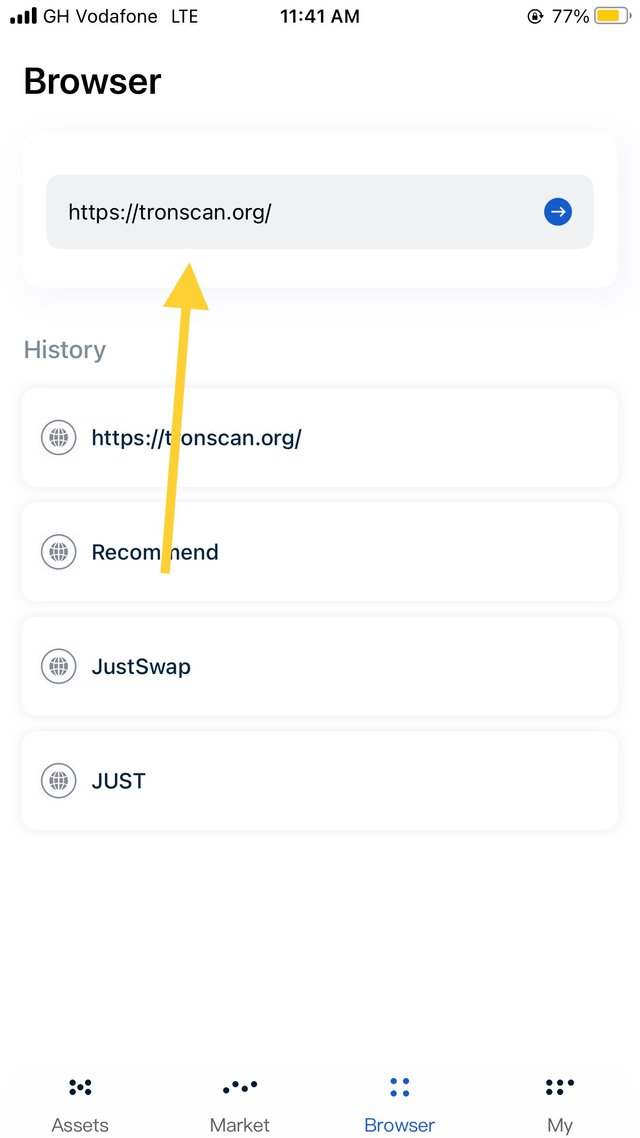
- you will be directed to the Tronscan blockchain platform where it will be automatically linked to your wallet
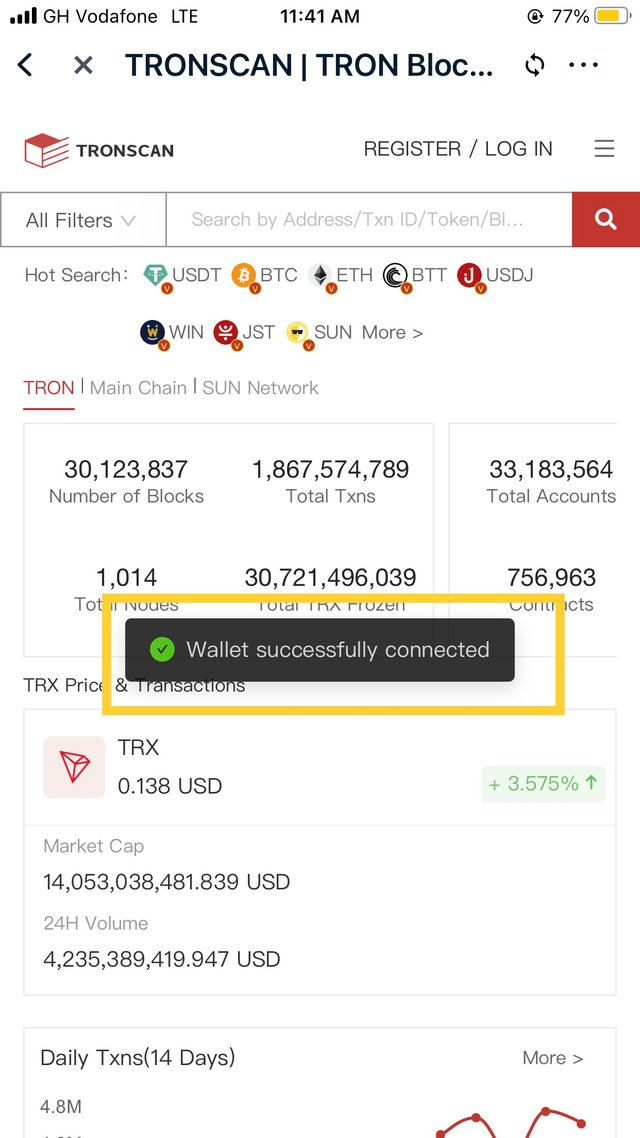
- To check whether your account has successfully been connected click on the drop down bar
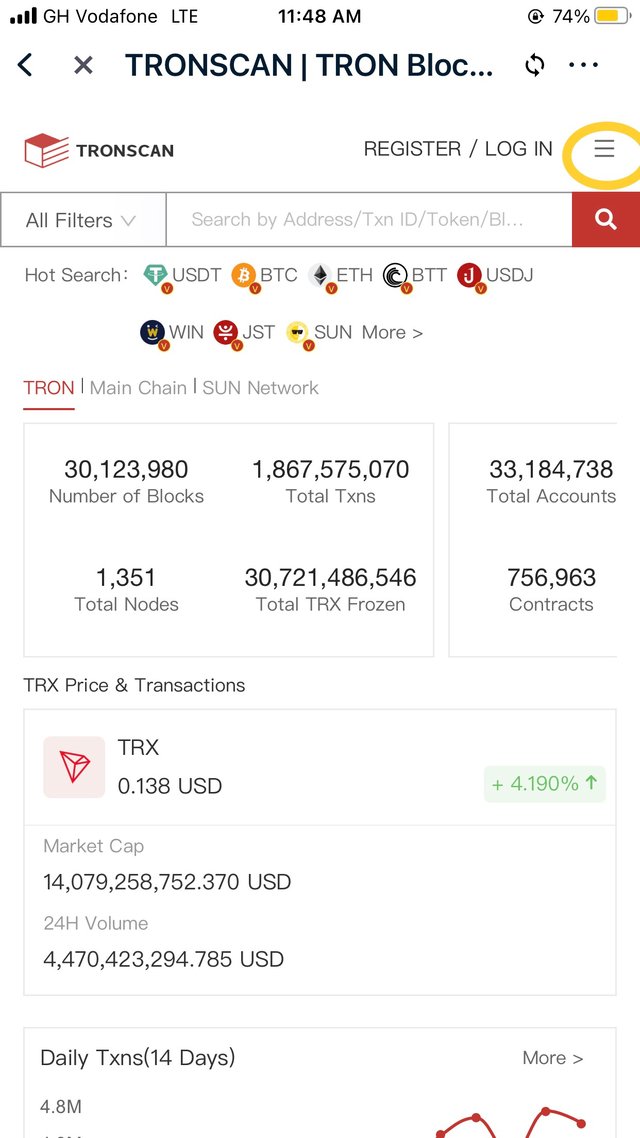
- Check through whether you find wallet
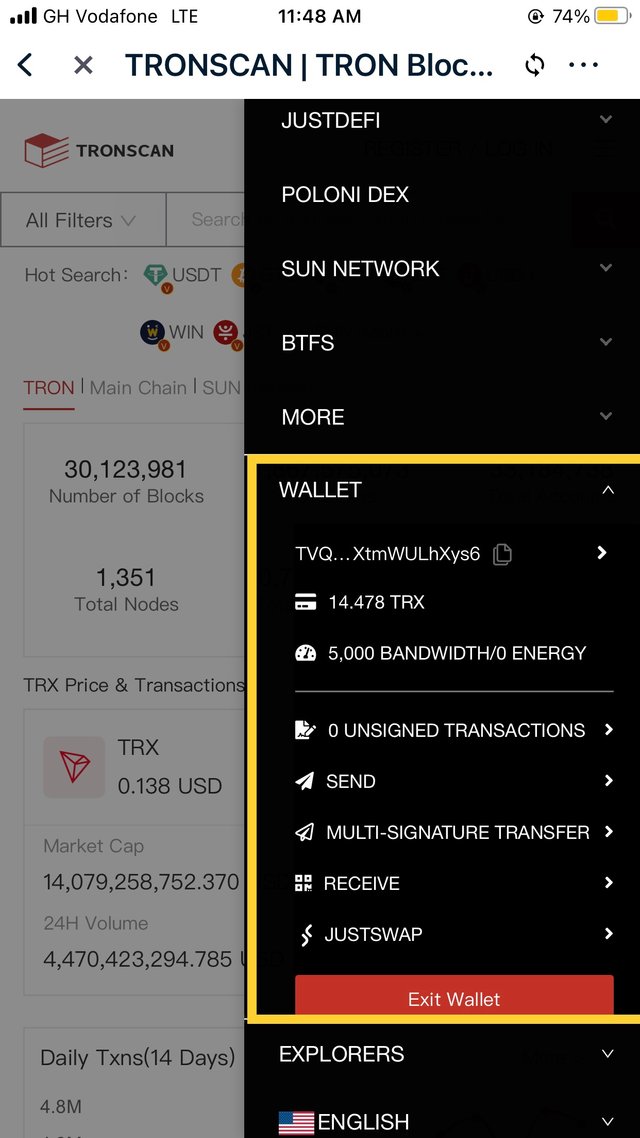
if you can see what is in this screenshot it means your account has been successfully linked

HOW TO FREEZE TRX TO OBTAIN BANDWITH
Below are simplified steps on how to freeze bandwidth
- Open the Tron link app and select freeze
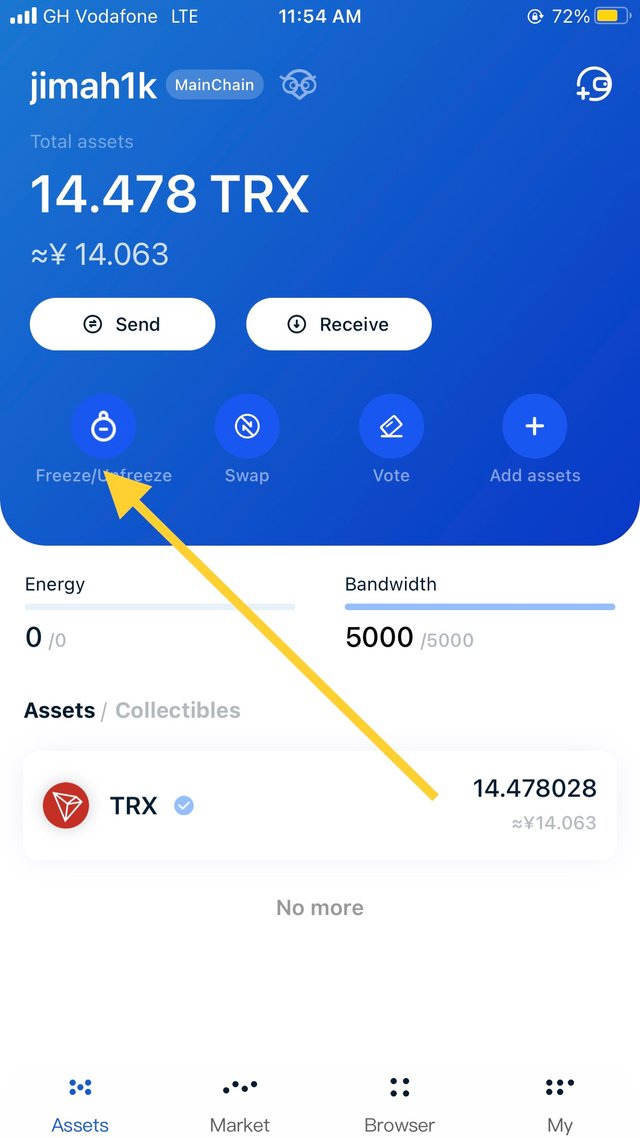
- Make sure you are freezing t to obtain bandwith not energy
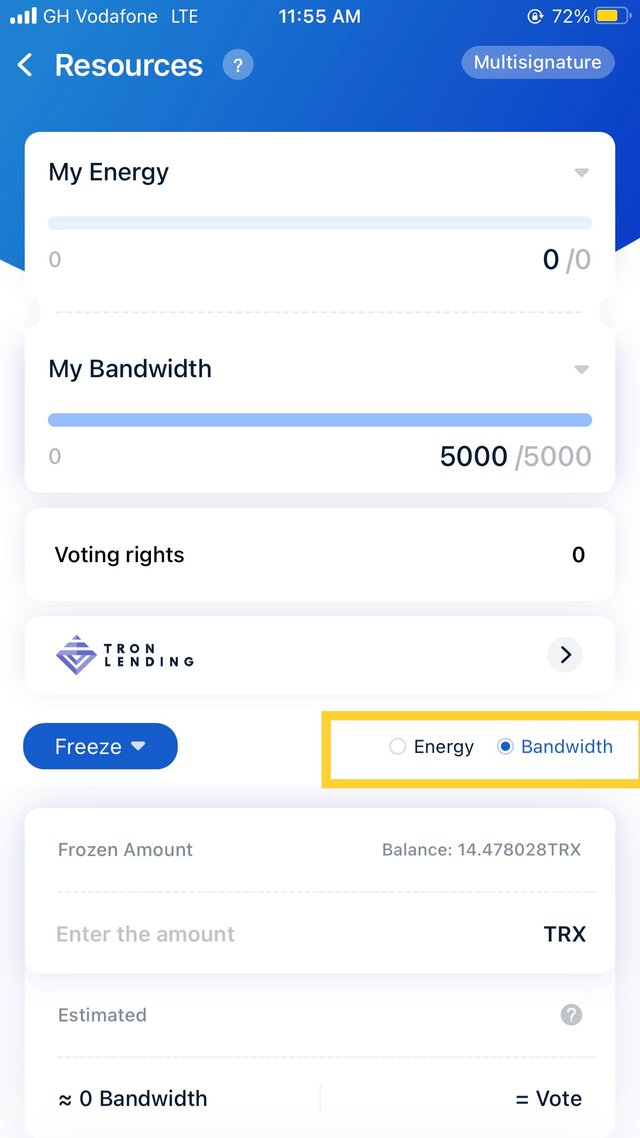
- Enter the amount of Tron you want to freeze for Bandwidth I choose 3Trx
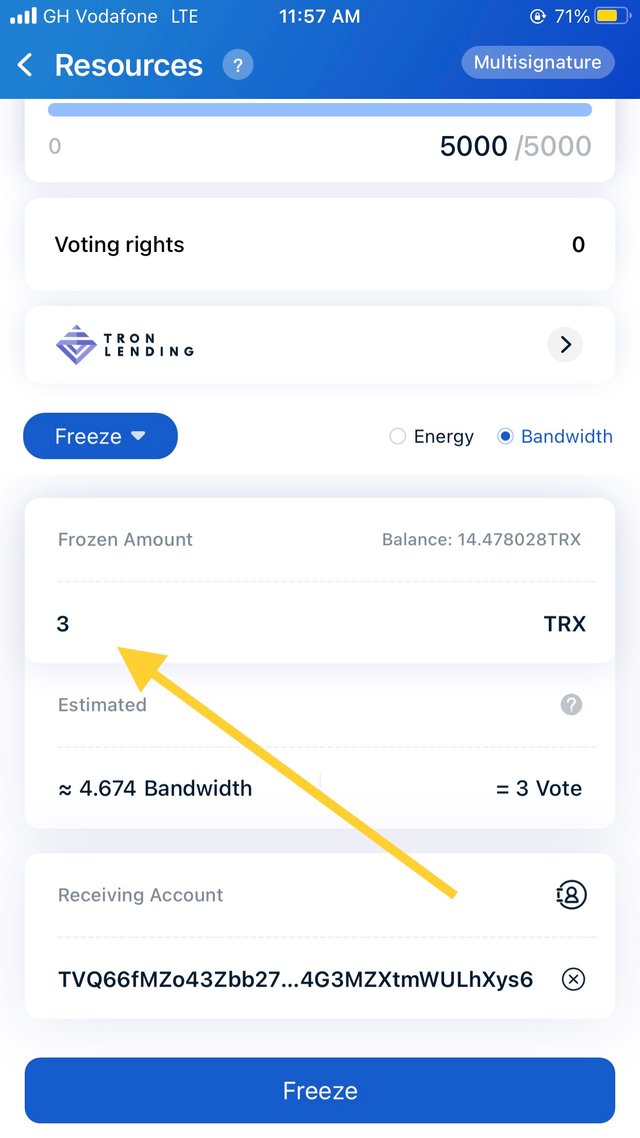
- click on freeze and confirm
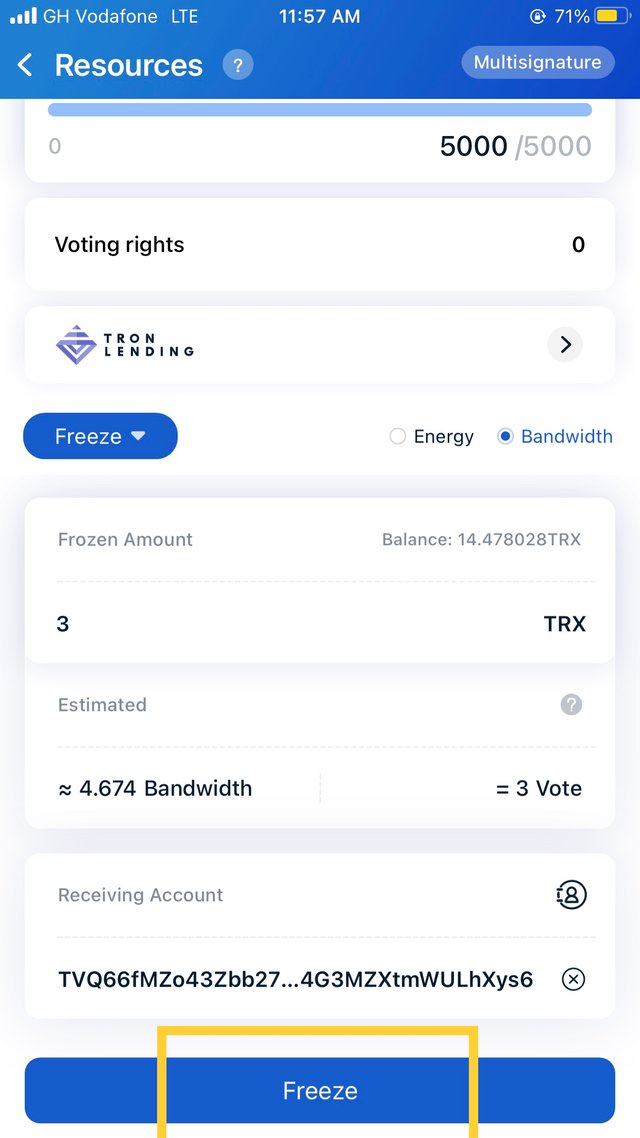
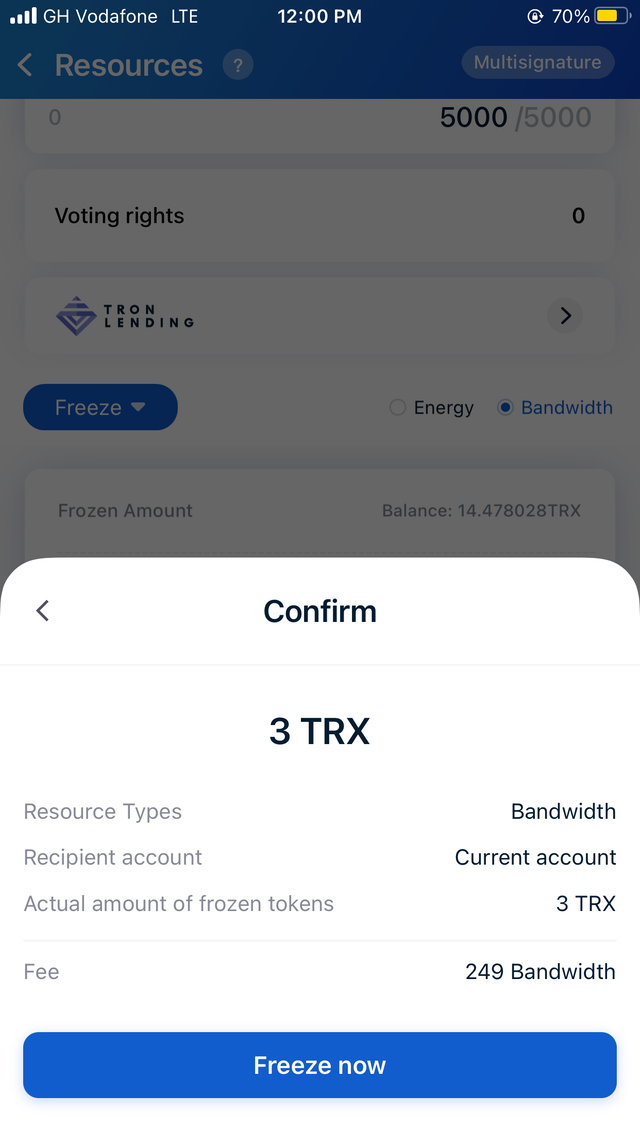
- Enter your password to confirm transactions
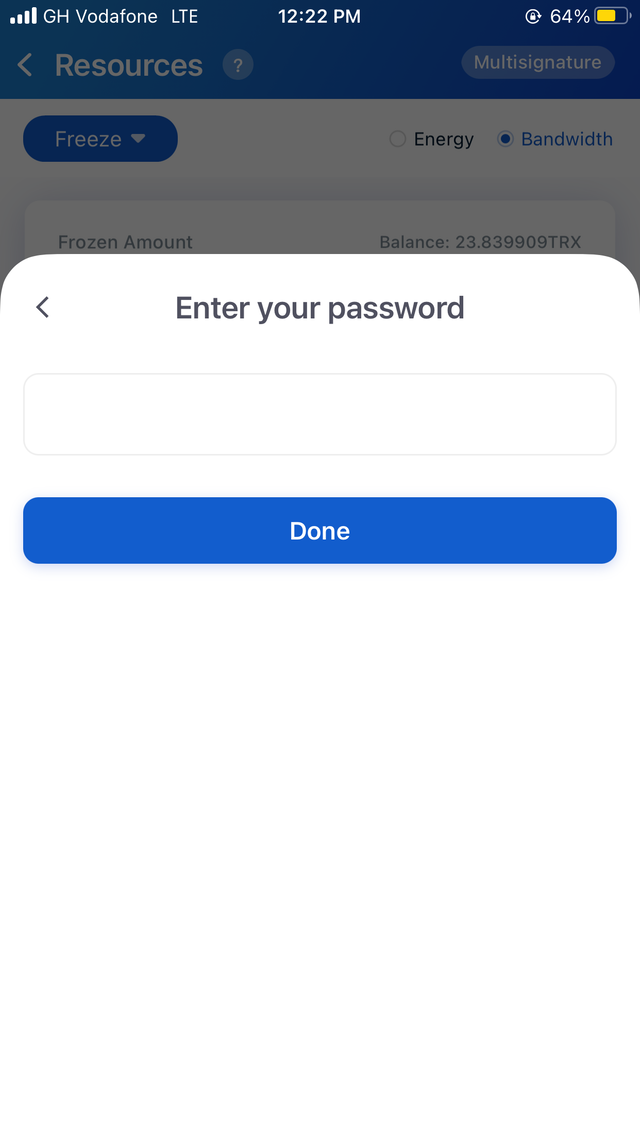
- You can see from the screenshot below as I have successfully froze 3Trx to receive 4bandwith
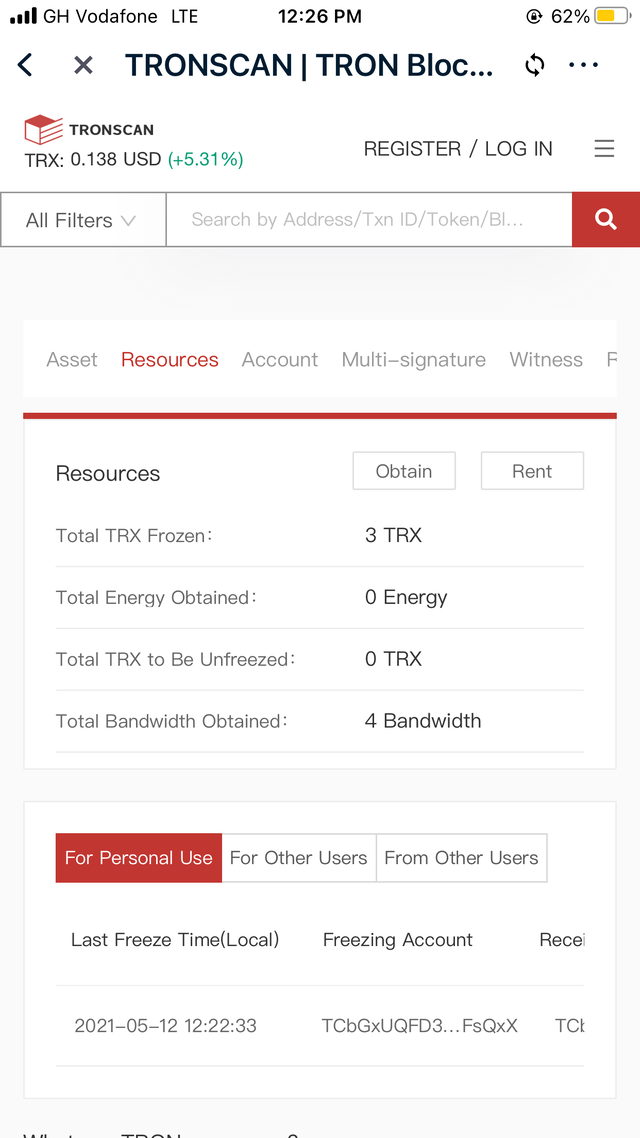
This is how you freeze Trx to obtain Bandwidth

HOW TO FREEZE TRX TO OBTAIN ENERGY
It’s quite similar to how to freeze TRX to obtain Bandwidth so let’s take a look at how to do that
- Open your TronLink app and click on freeze
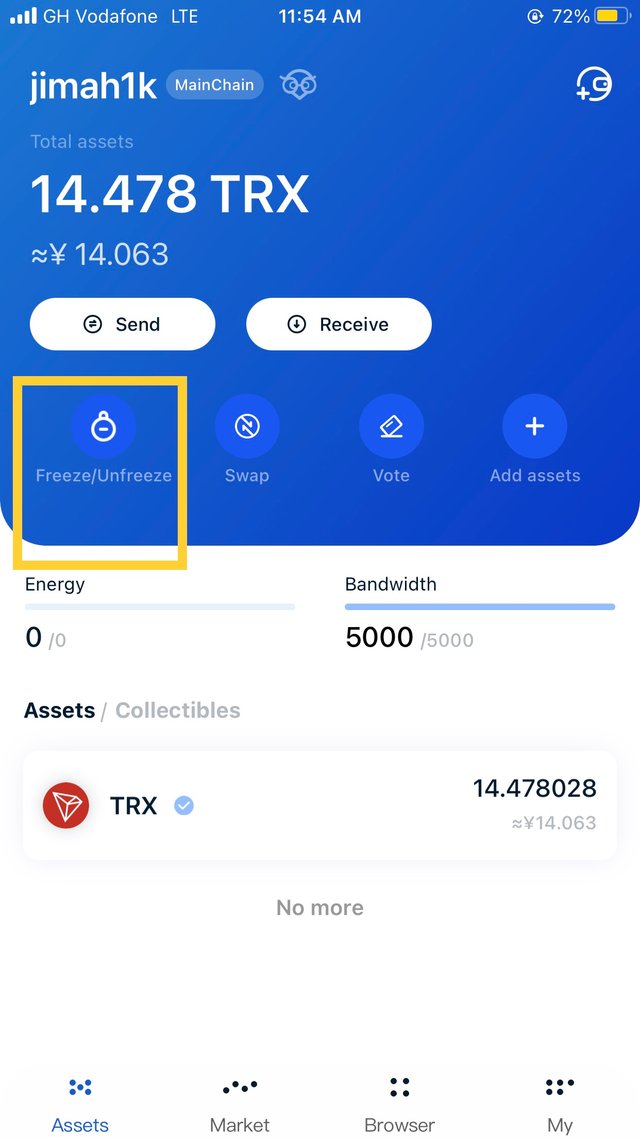
- Now make sure it’s switched to energy before you proceed
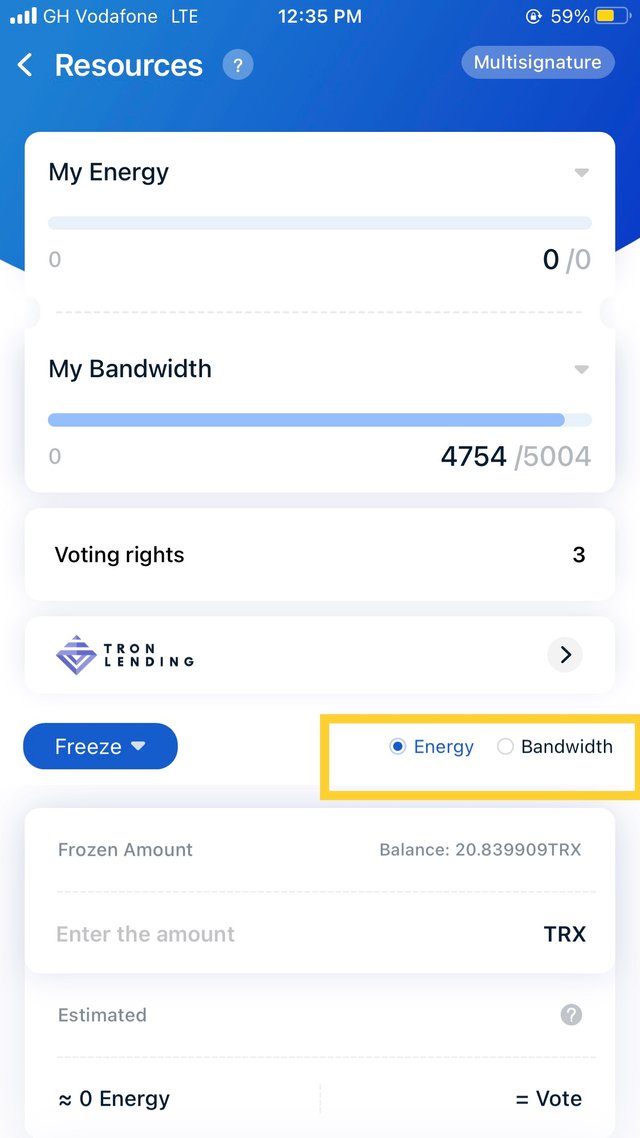
- Enter the amount of TRX you want to freeze for energy I entered 3
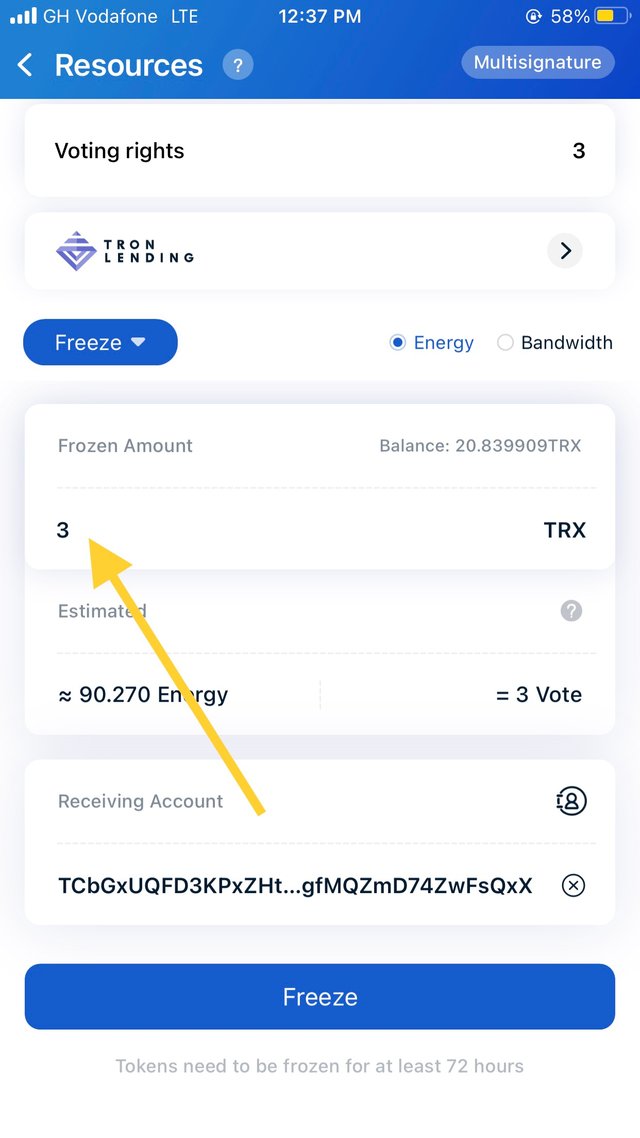
- Click on freeze and confirm
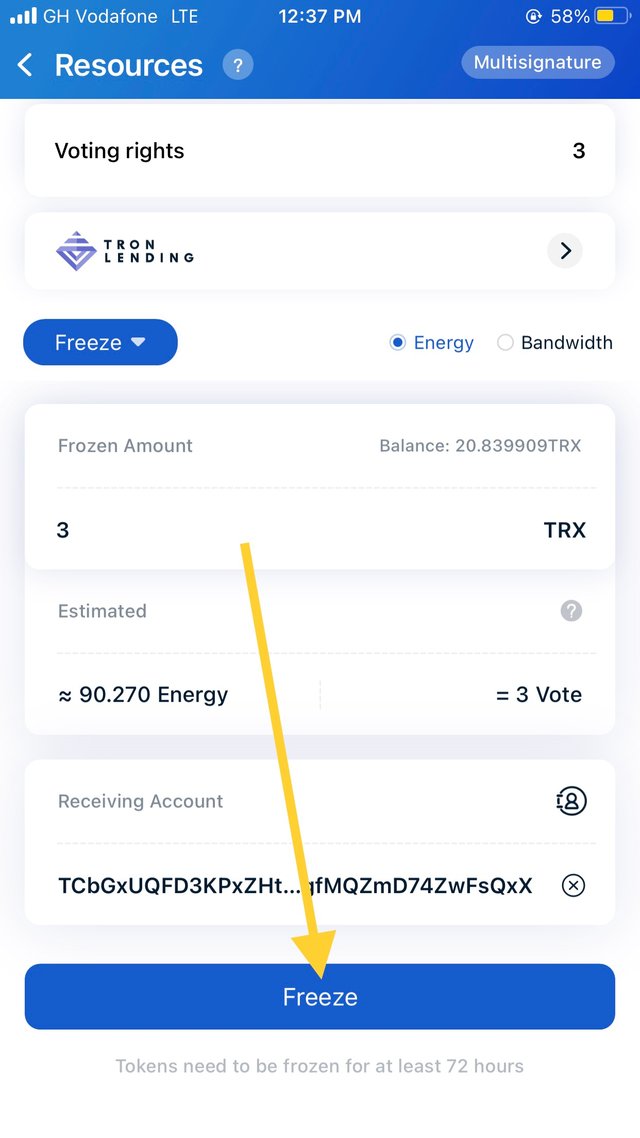
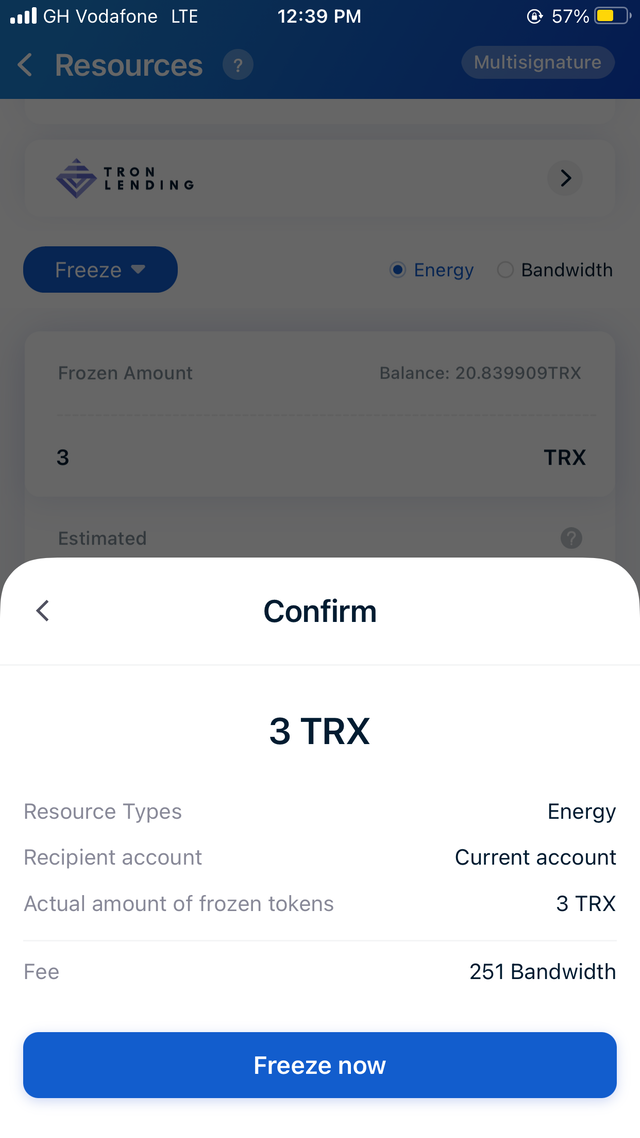
- Enter your password to continue
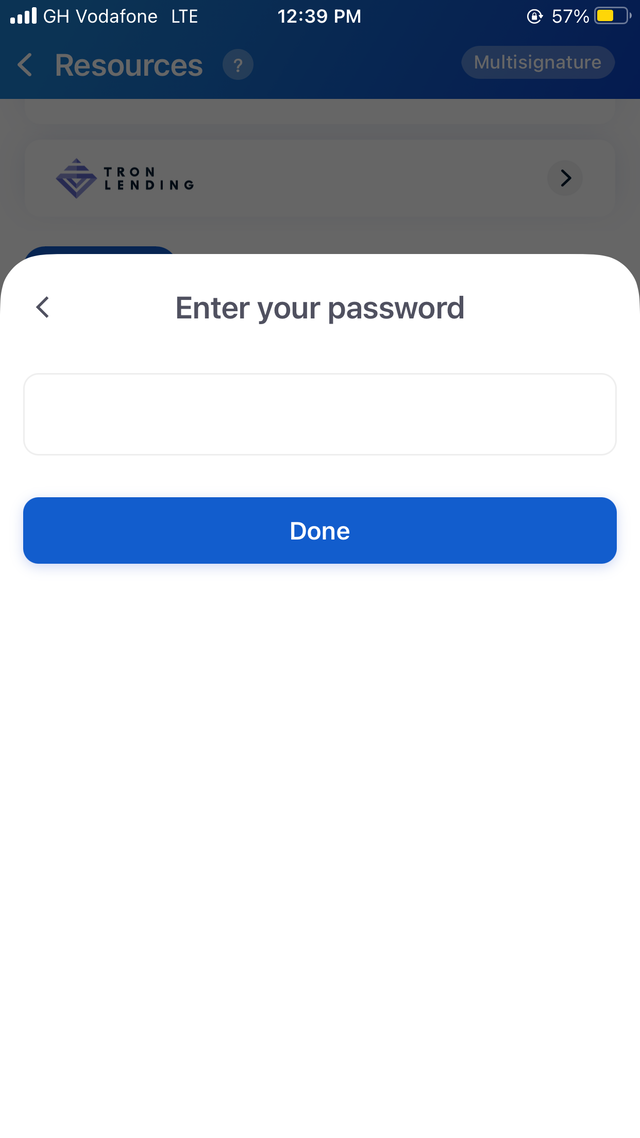
- You can check to see from the Tron blockchain platform how many energy I received
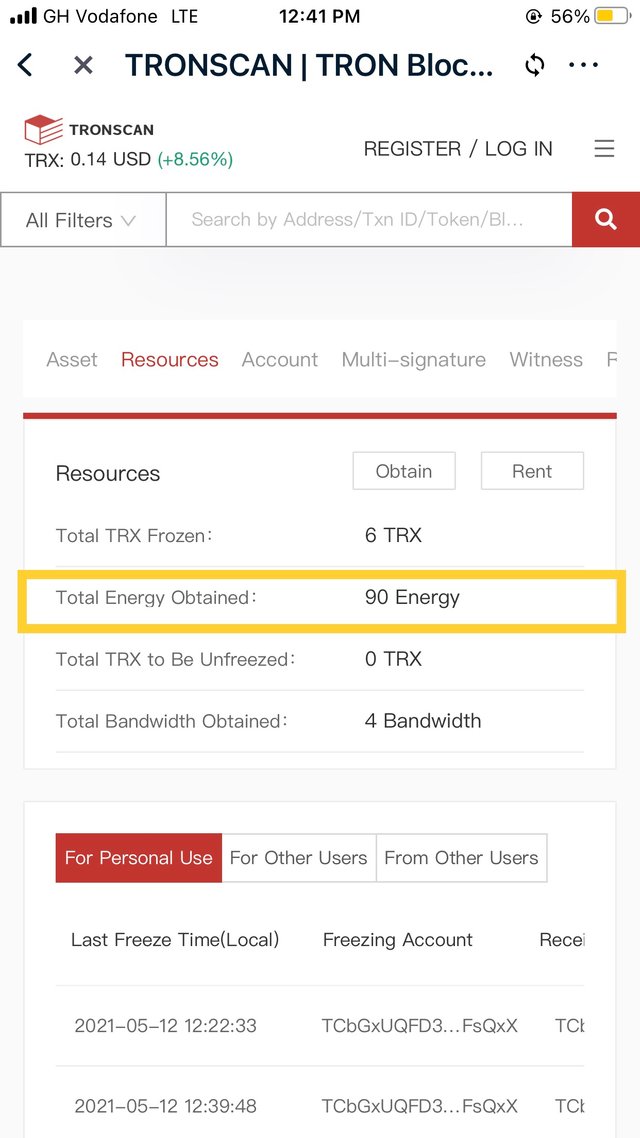
It can be clearly seen that I received 90 energy for freezing 3Trx

WHAT TYPES OF TRANSACTION CONSUMES BANDWIDTH ONLY AND WHAT TYPES OF TRANSACTION CONSUME BOTH BANDWIDTH & ENERGY? EXAMPLE OF BOTH TYPES OF YOUR OWN WALLET?
Looking at the above screenshots you can see that when I was freezing TRX to obtain bandwidth I required bandwidth not bandwidth and energy so this means that freezing of TRX consumes only bandwidth also ordinary transfers of TRX to my Binance account is also an example of Transactions that consume only bandwidth below is a screen shot to show a transaction I did
- Open your TronLink app and navigate to history
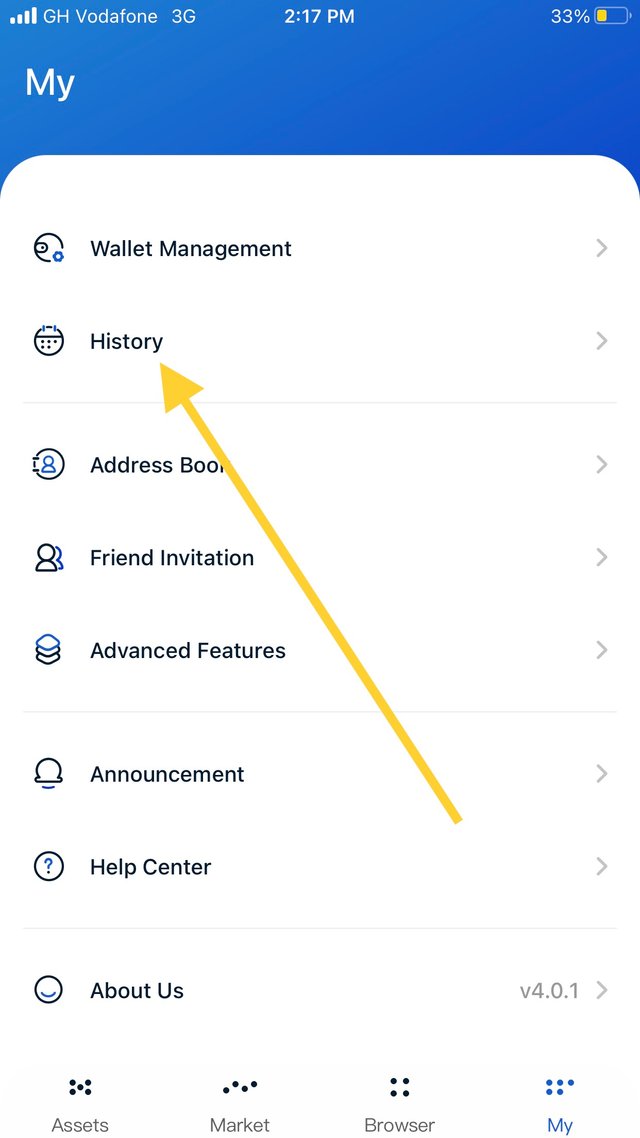
- This is the transactions I made
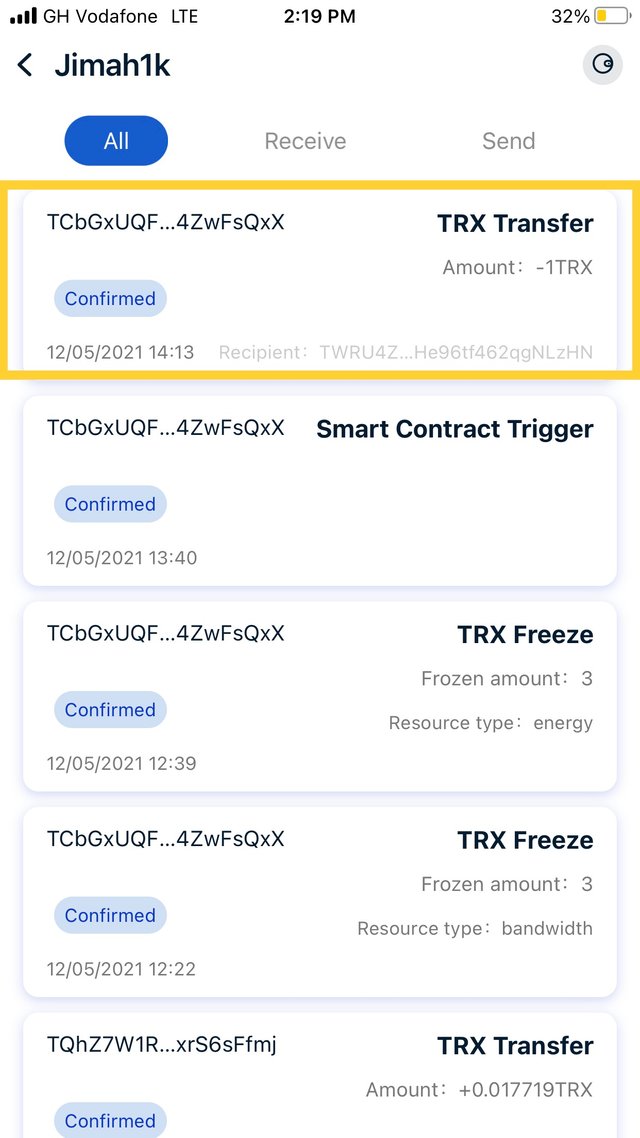
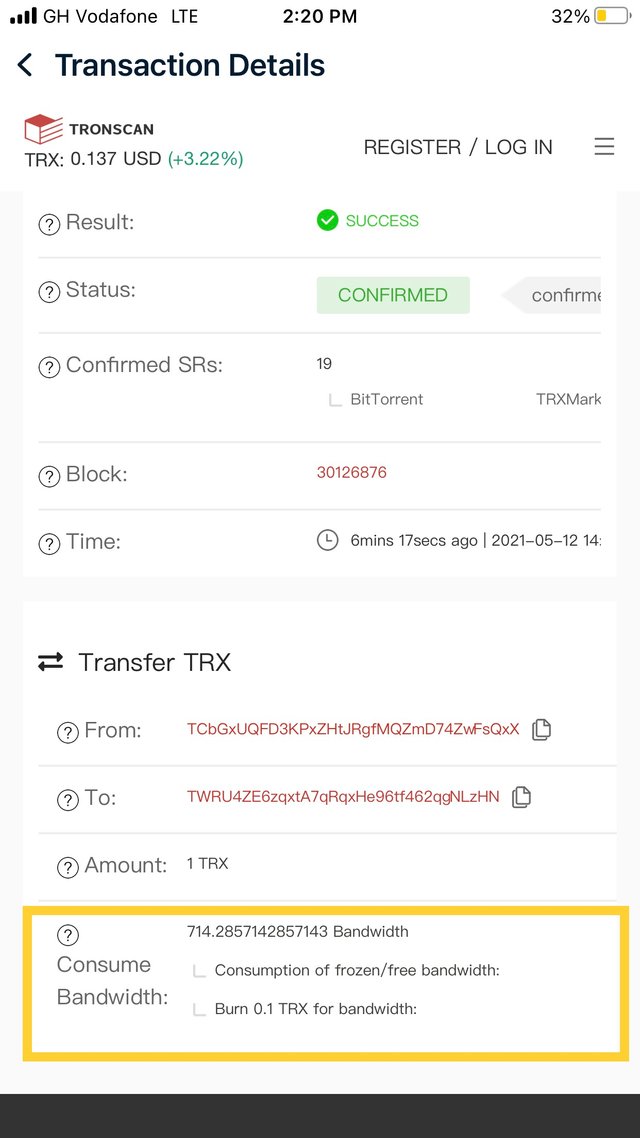
You can see that it has consumed only Bandwidth
Smart contracts transactions consumes both bandwidth and energy
- Again I open my TronLink app and click on the dotted lines below
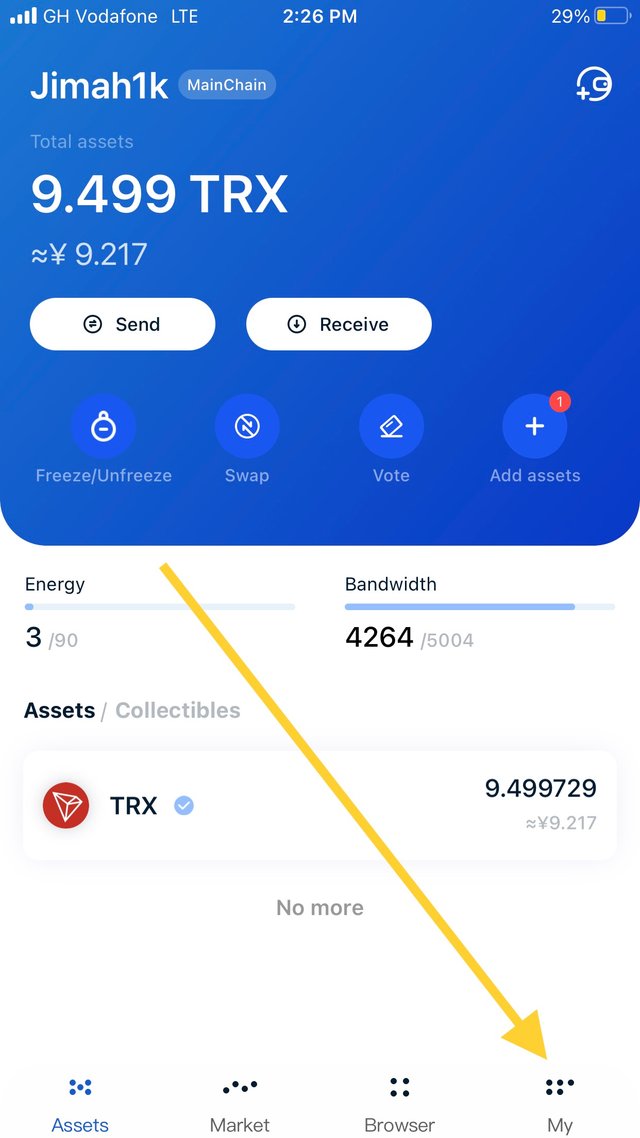
- Select to history
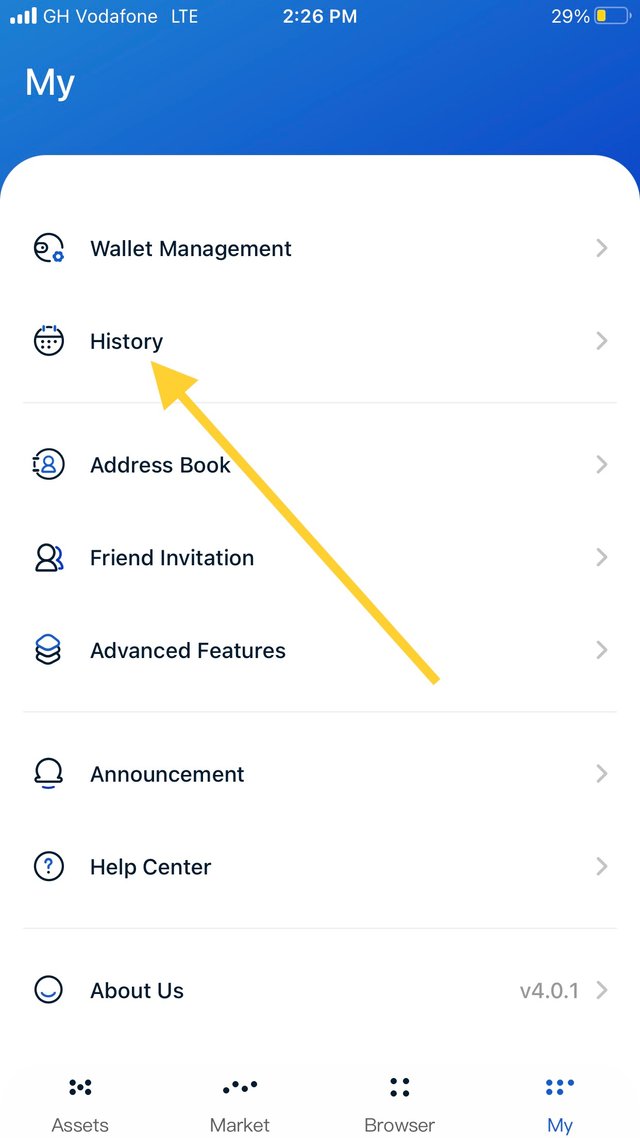
- I will click on the smart contract transactions I made
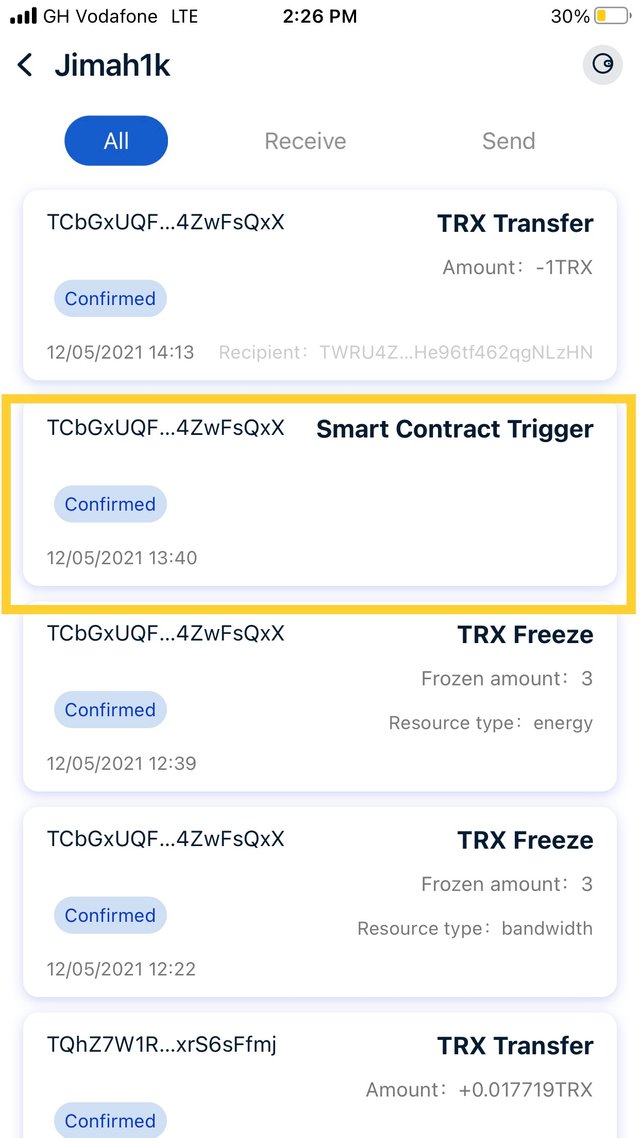
- You can clearly see from the screenshot below that it has consumed both bandwidth and energy
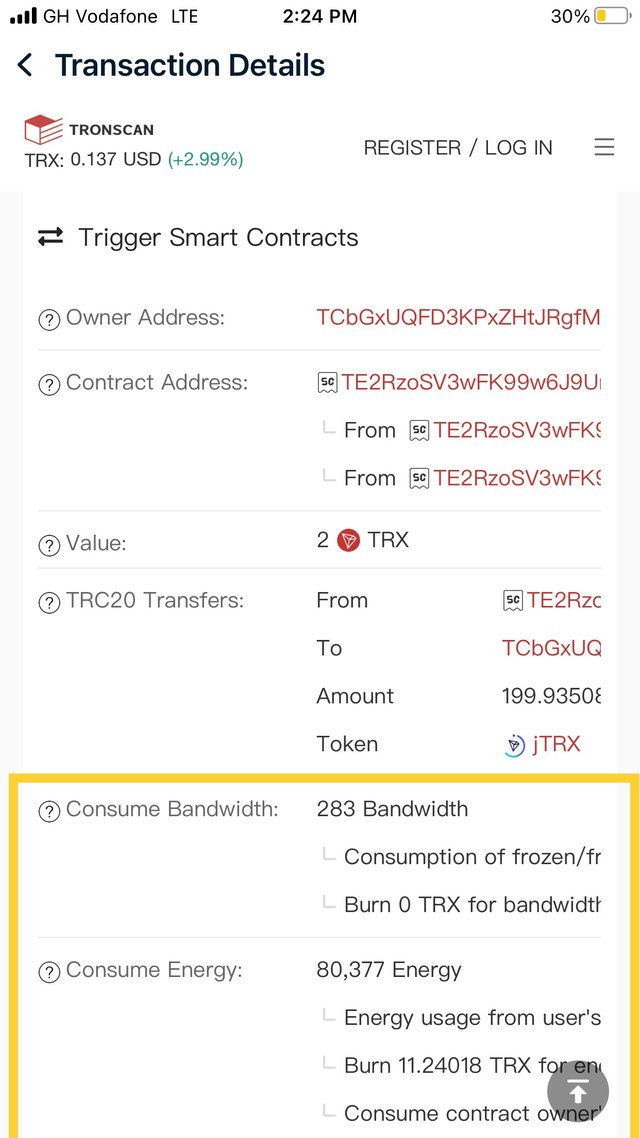
283 Bandwidth consumed and 80377 energy consumed

How to check "how much Bandwidth and Energy are consumed in a particular transaction"?
I want to take you through a very simple way of checking how much bandwidth and energy consumed in a particular transaction my steps are quite different from everyone’s own
- Again I open my TronLink app and click on the dotted lines below
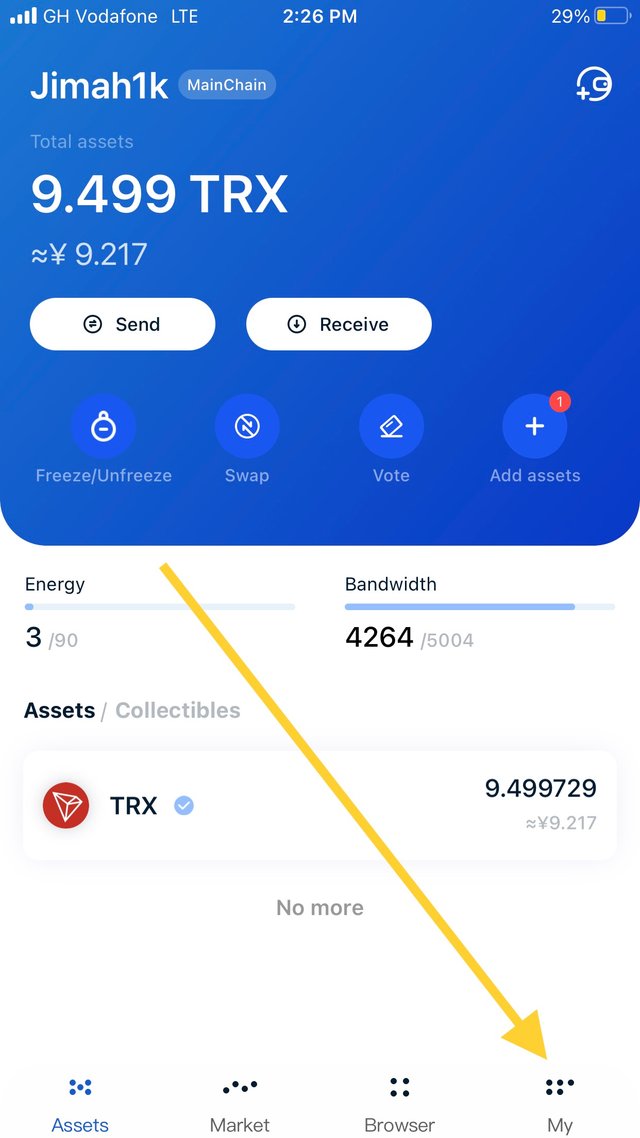
- Select to history
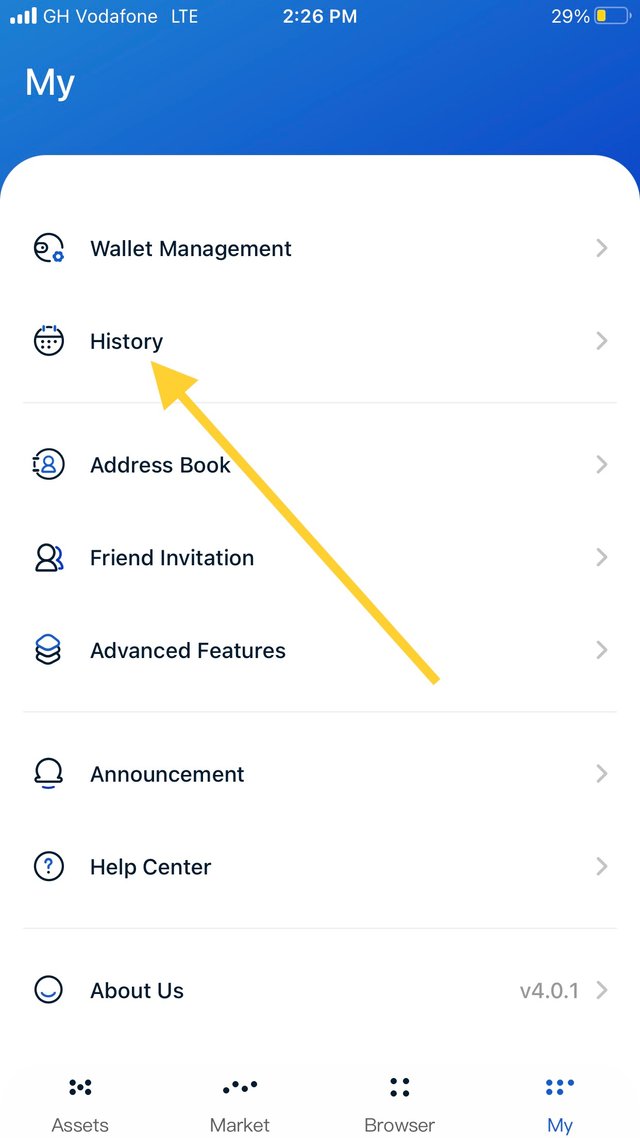
- I will click on the smart contract transactions because with smart contract transaction it consumes both if I had wanted to check for only Bandwidth I would have chosen ordinary transaction.
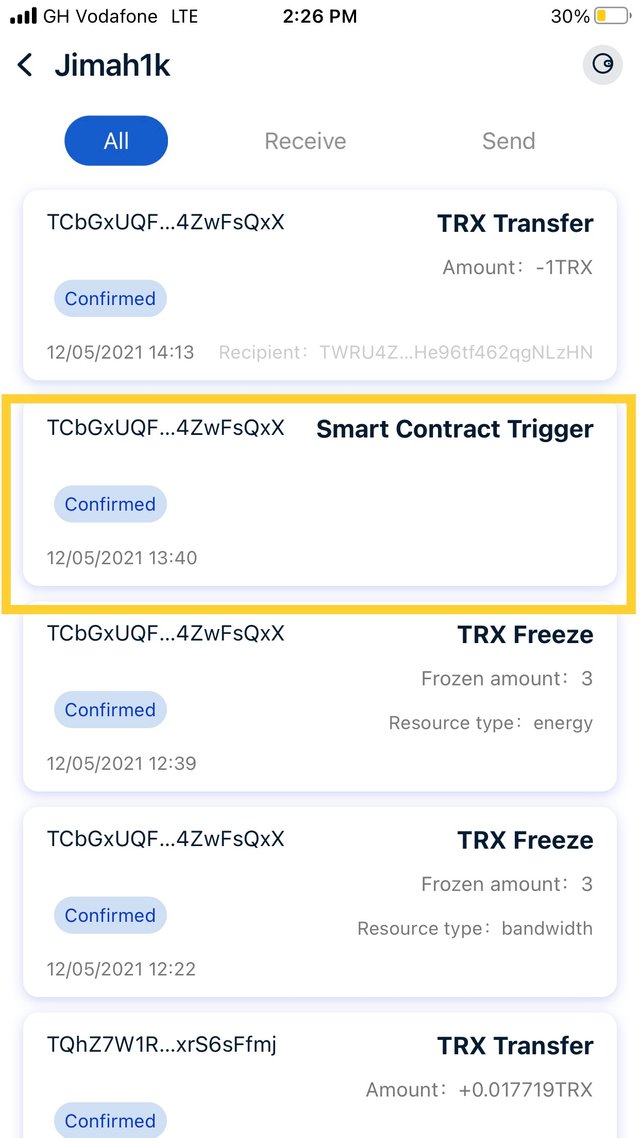
- You can clearly see from the screenshot below the amount of bandwidth and energy it has consumed.
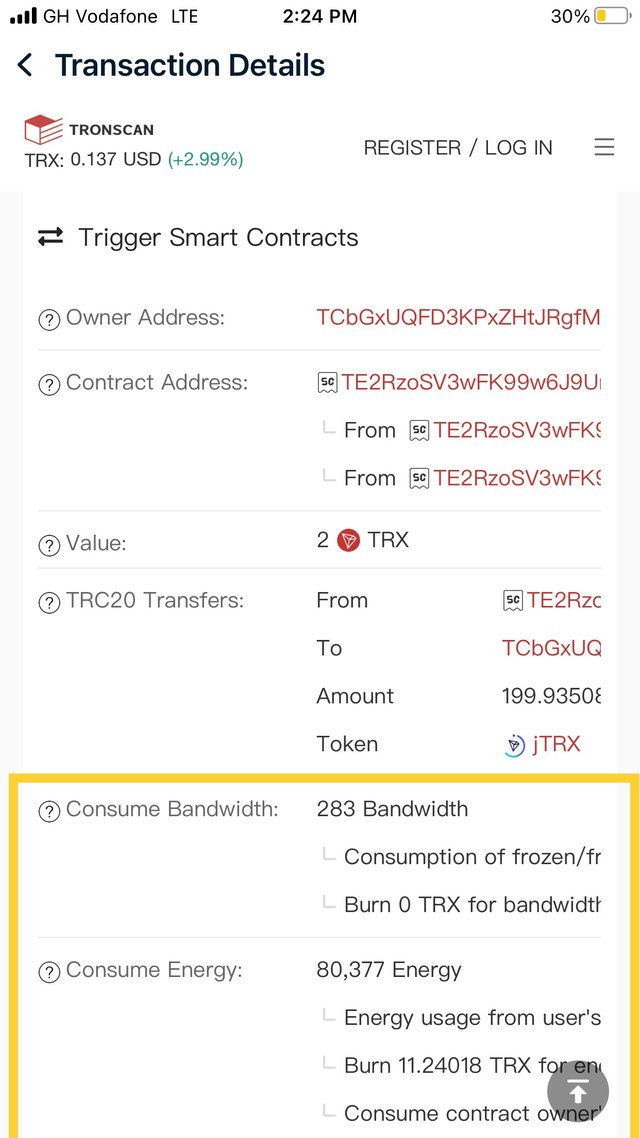
283 Bandwidth consumed and 80377 energy consumed

HOW DO U AVOID BURNING TRX TO ACCOMMODATE THE ENERGY REQUIRES FOR A TRANSACTION?
One must avoid burning TRX in other to receive the required energy this can be done by freezing of the TRX
Before you can be able to know the TRX to freeze so that burning rate can be cut a website was developed for calculating the energy.
- Visit this website
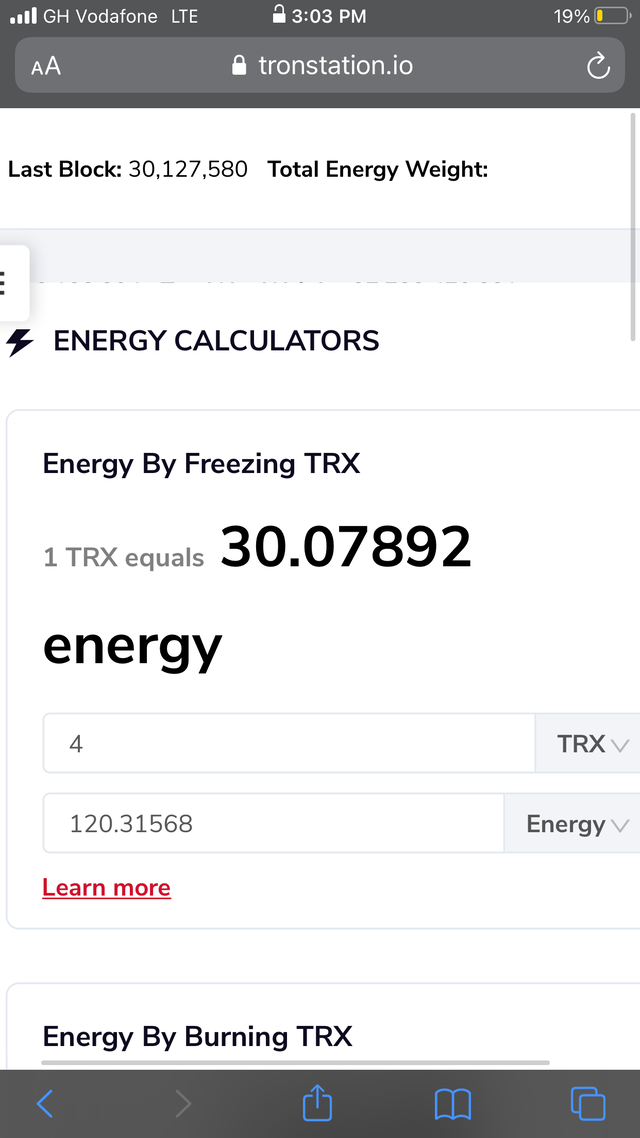
On every 1 tron frezeed an energy of approximately 30 is consumed meaning for 120 energy to be consumed we need to freeze 4 TRX to avoid burning

INCLUDE THE REAL EXAMPLE OF YOUR INTERACTION WITH JUSTLEND & Just-swap? INDICATE HOW A "SWAP"(IN Just-swap) FUNCTION CONSUMES DIFFERENT "ENERGY & BANDWIDTH" THAN A "BORROW" FUNCTION(IN JUSTLEND)?
I will be taking you through on how to perform a transaction on just swap
- As usually open the TronLink app and click on the dots below
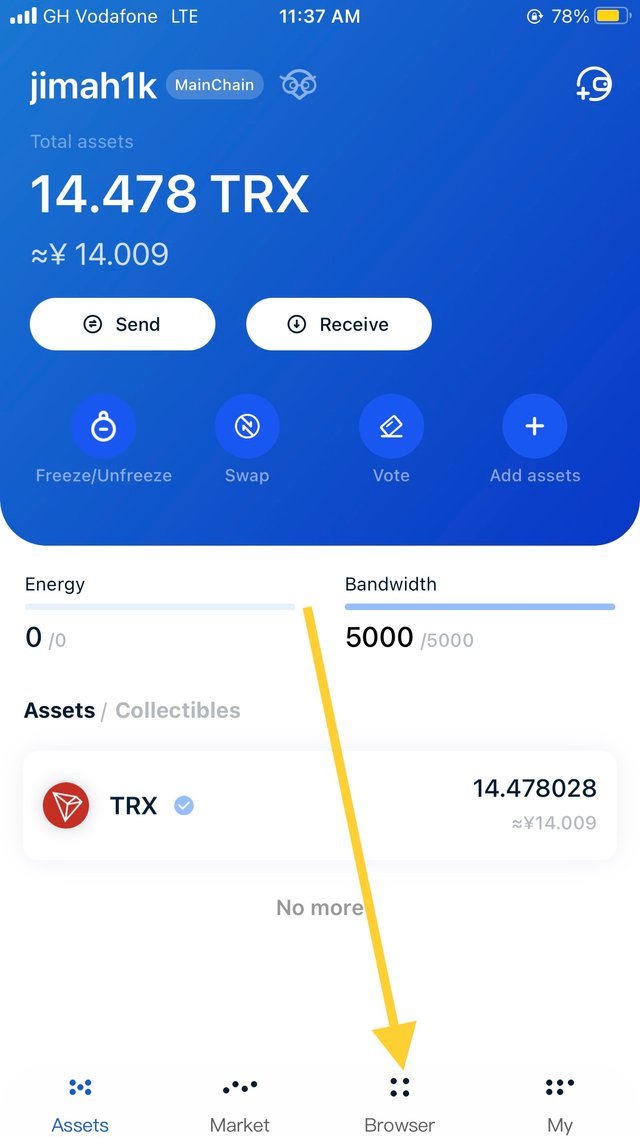
- Paste this link in the search engine and search
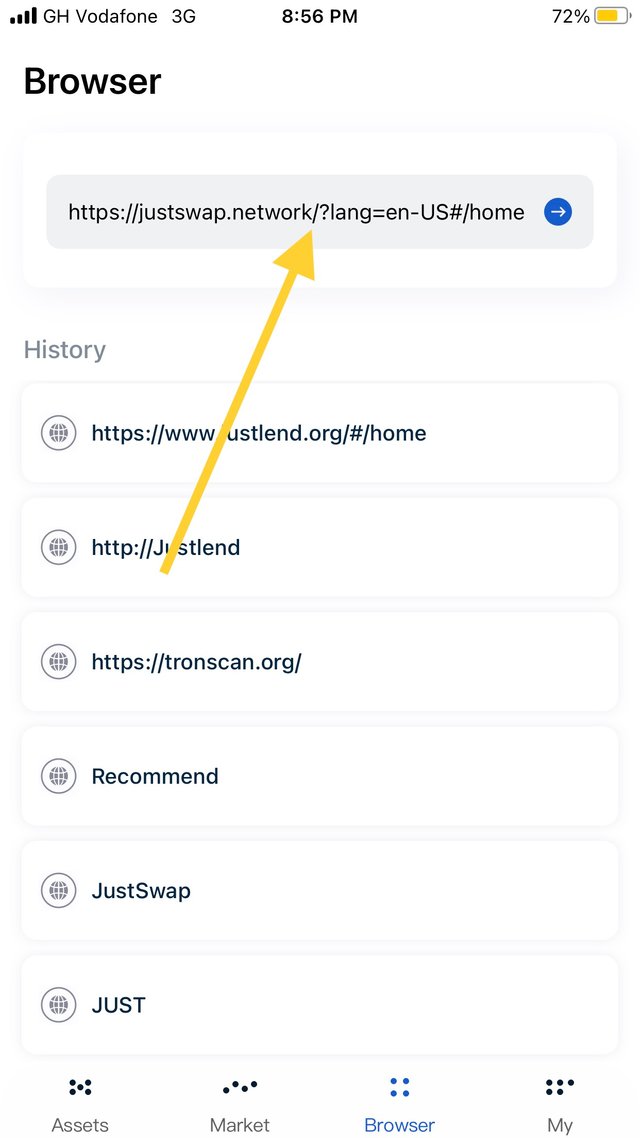
- Select TRON to USDT
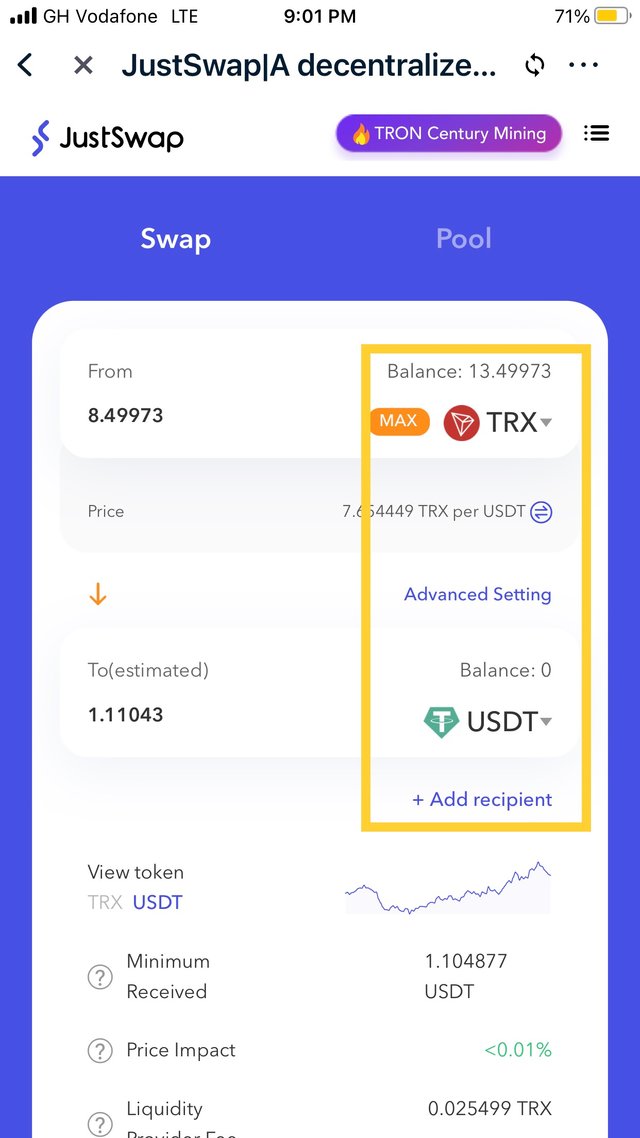
- Click on Max
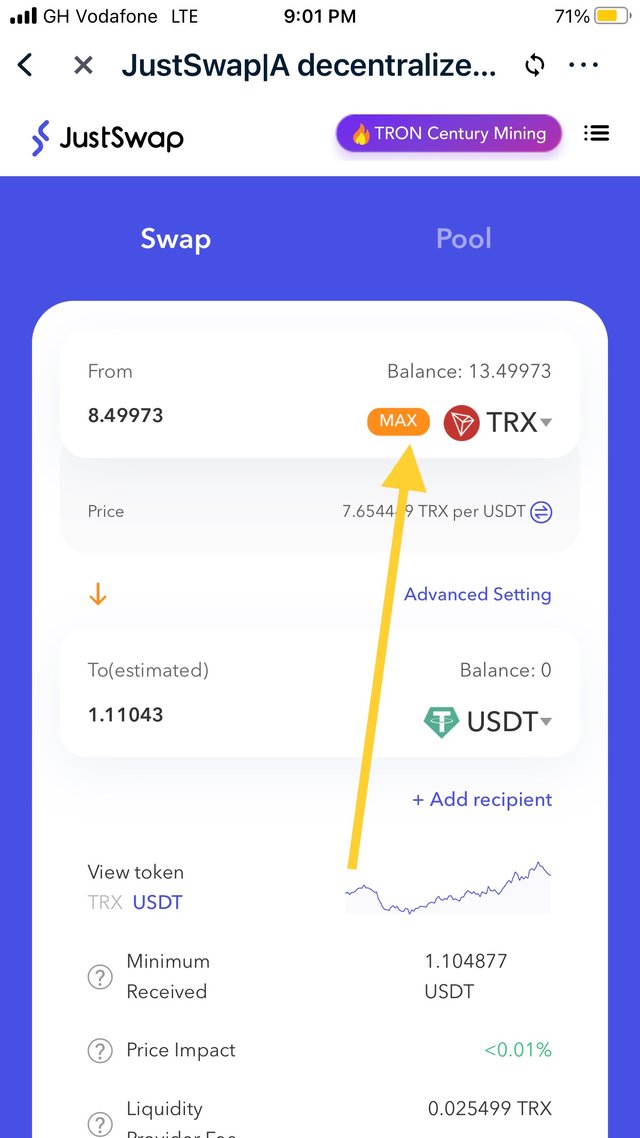
- click on swap and confirm swap
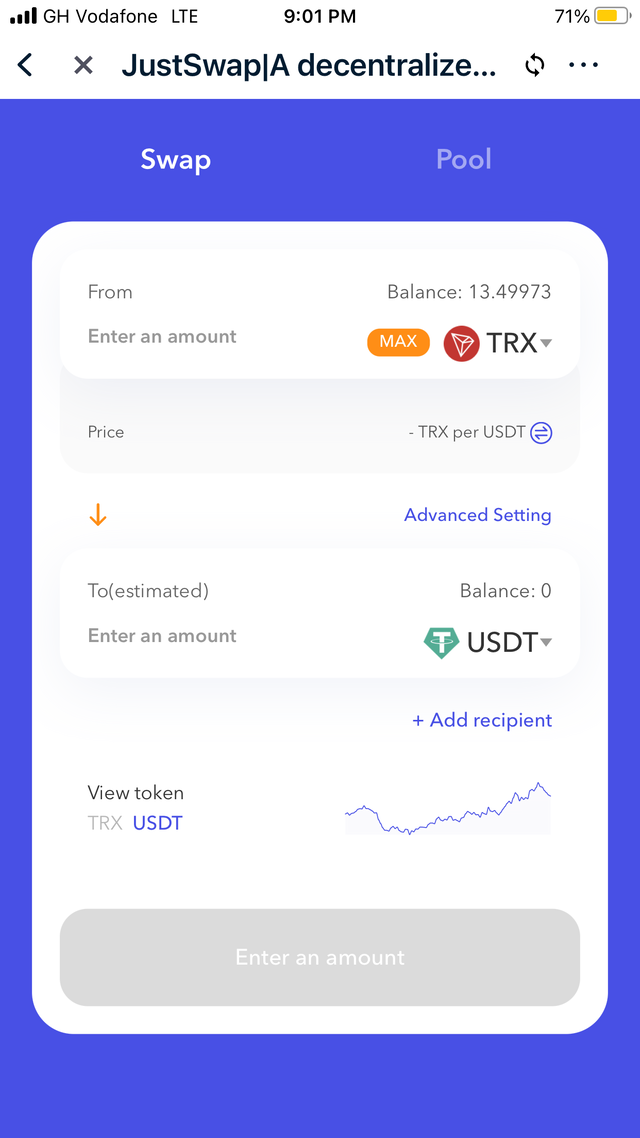
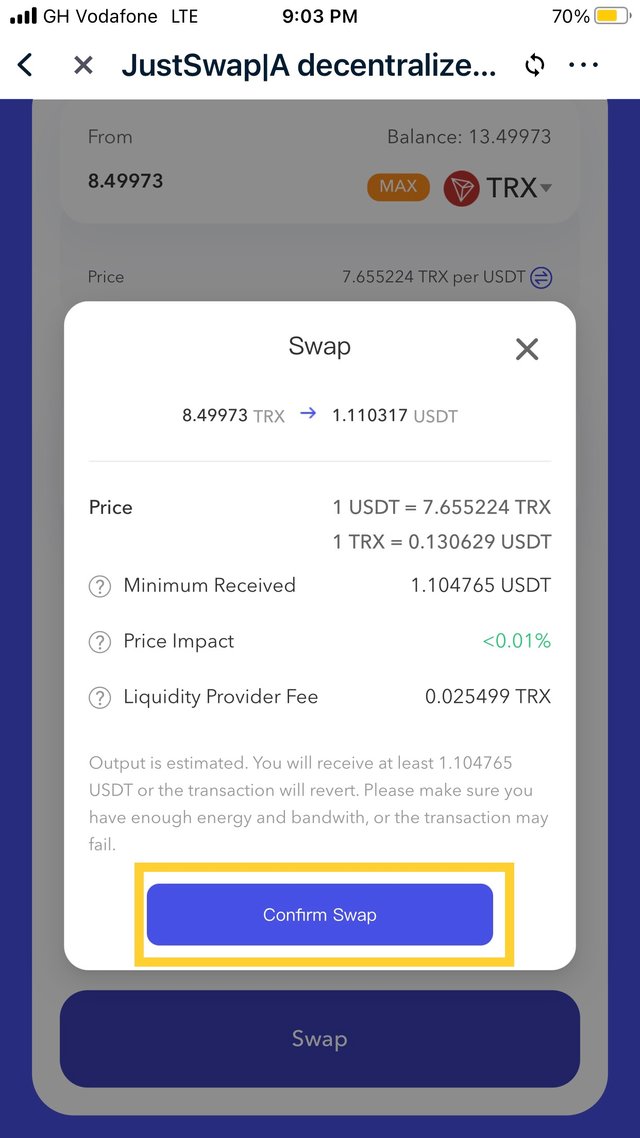
- Enter password
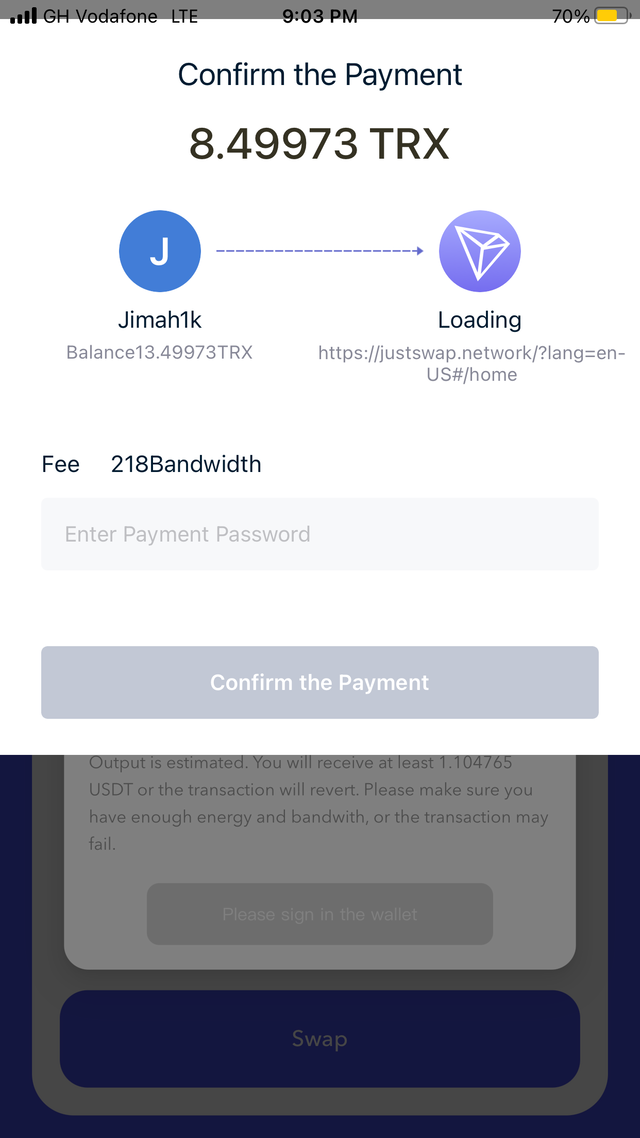
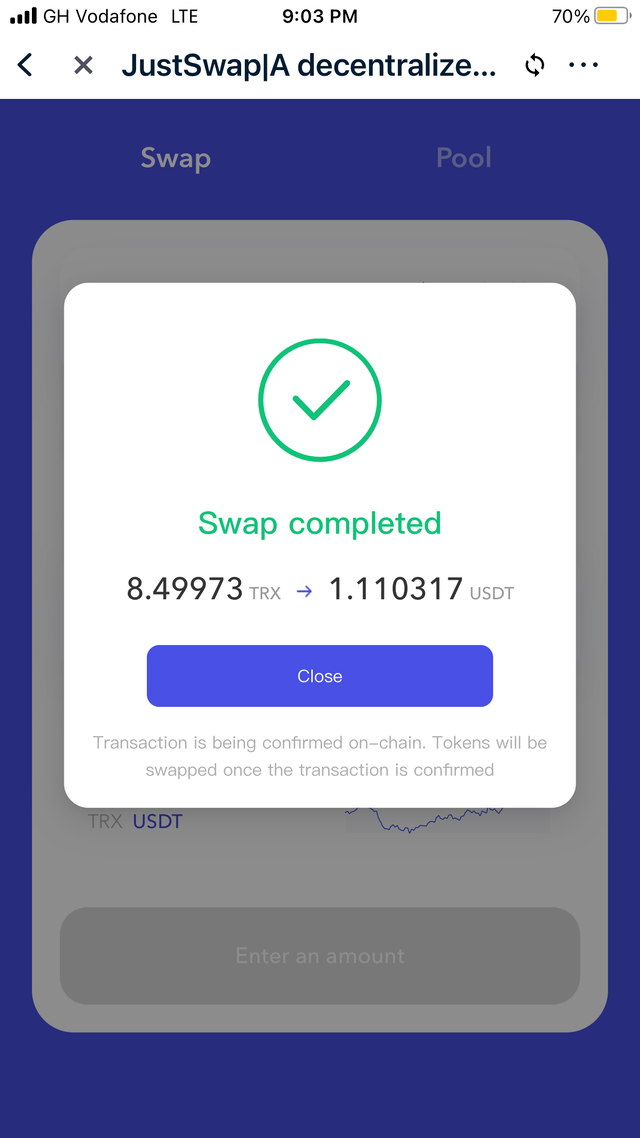
SWAP COMPLETED
Now check for the Bandwidth and energy consumed from justswap
- Go to history
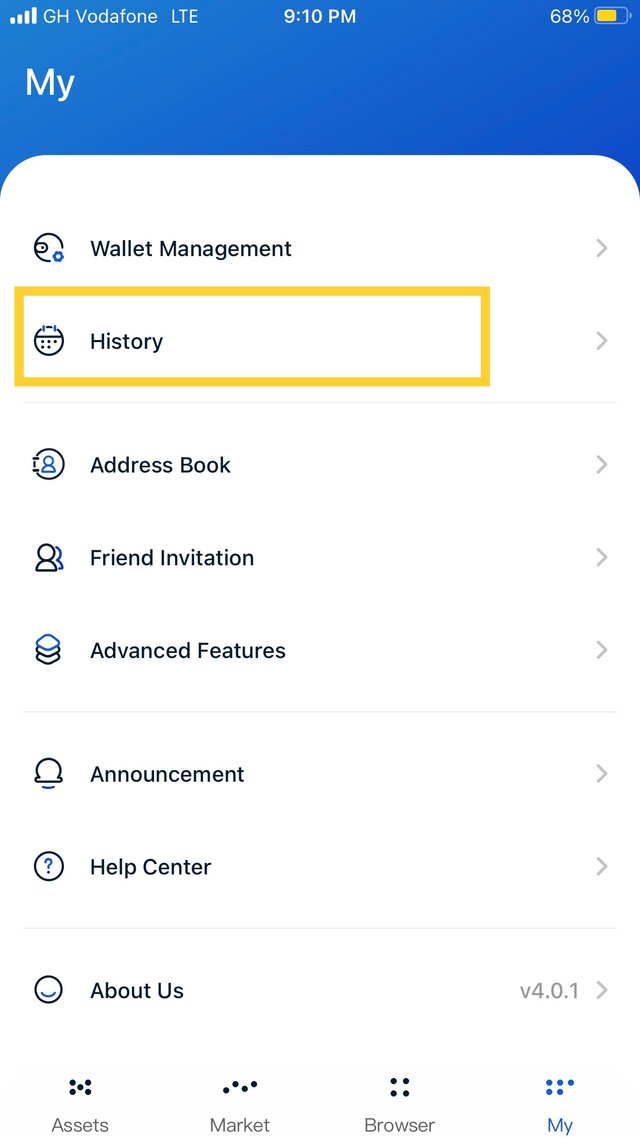
- Select the transaction made with the just swap
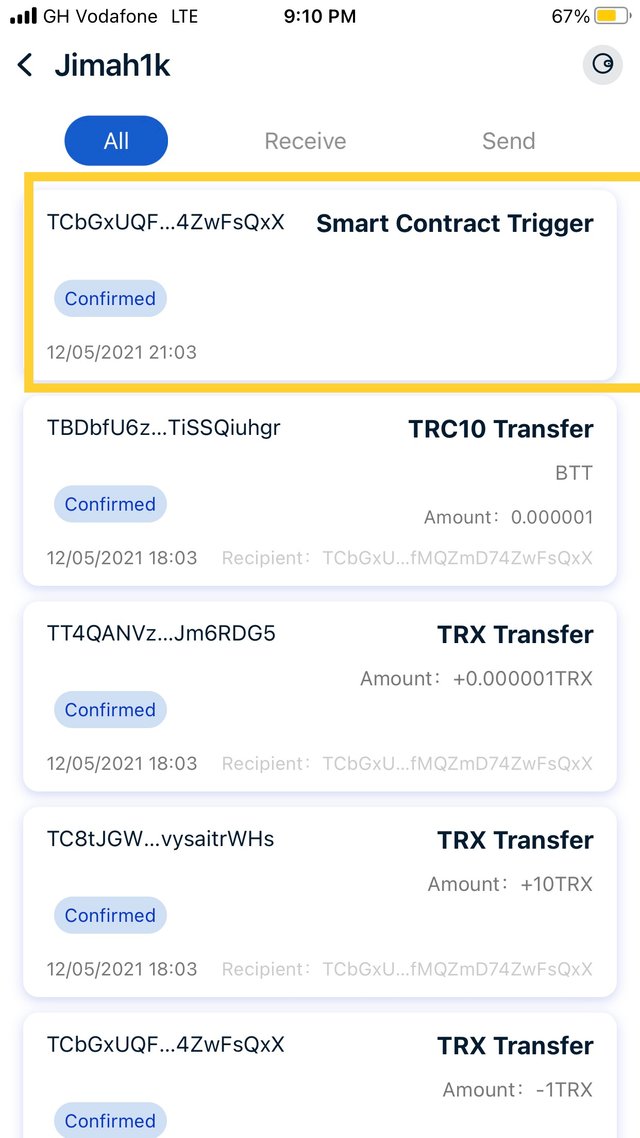
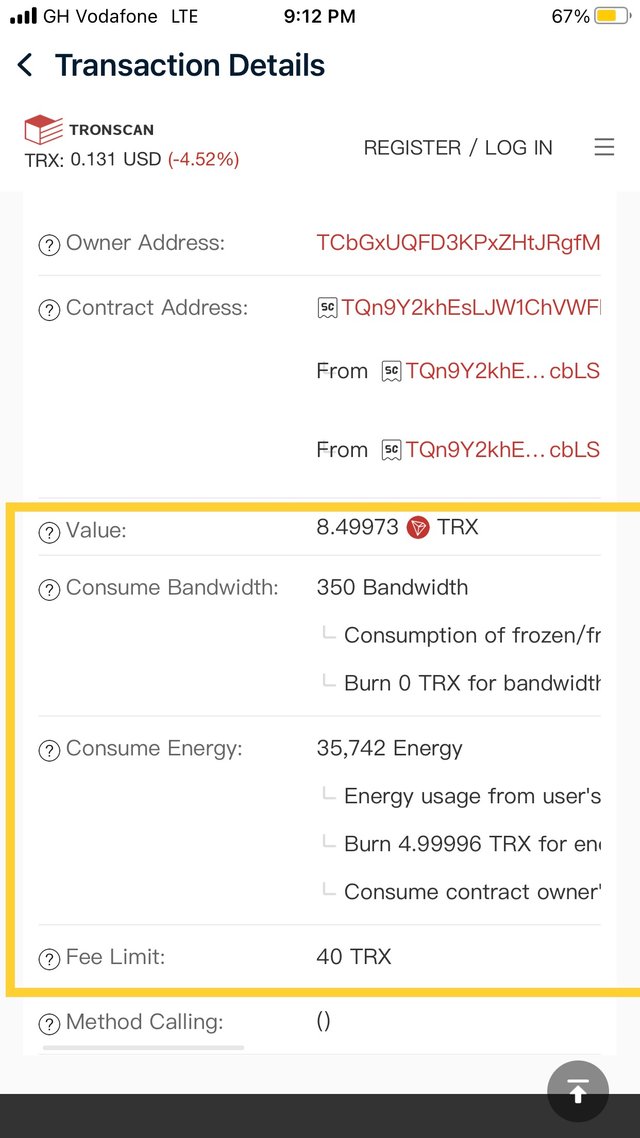
You can see in the above screen shot a bandwidth of 350 was consumed whiles 35742 energy was Consumed and approximately 5trx was bent

Trasactions with Justlend
I have an existing transaction with Justlend so I will not waste time
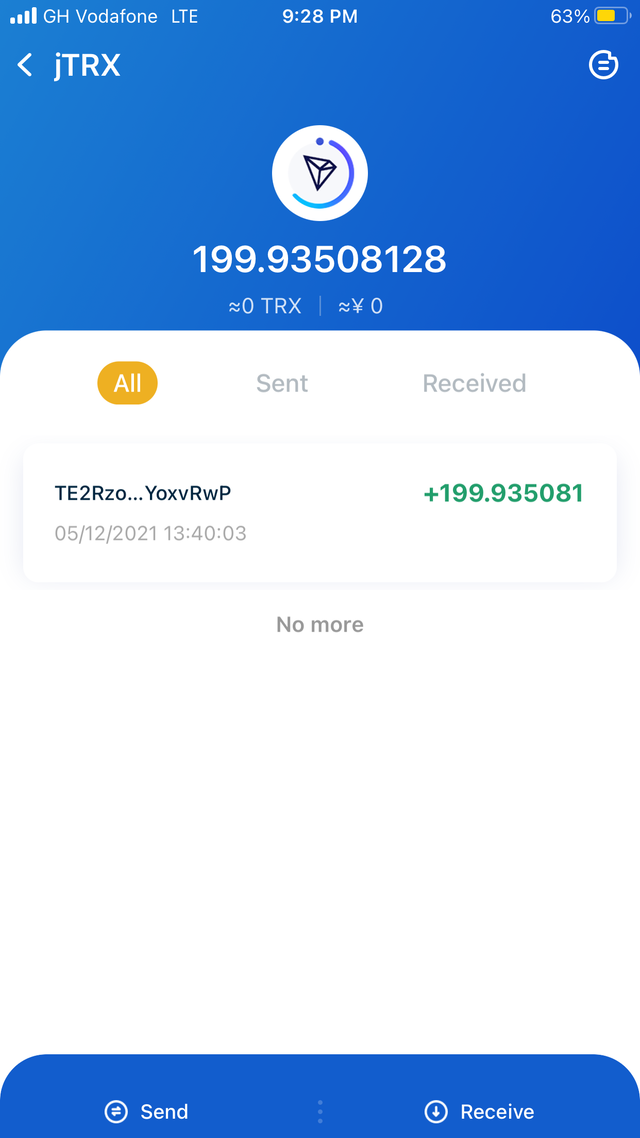
A screenshot
Now let’s go to the transaction history
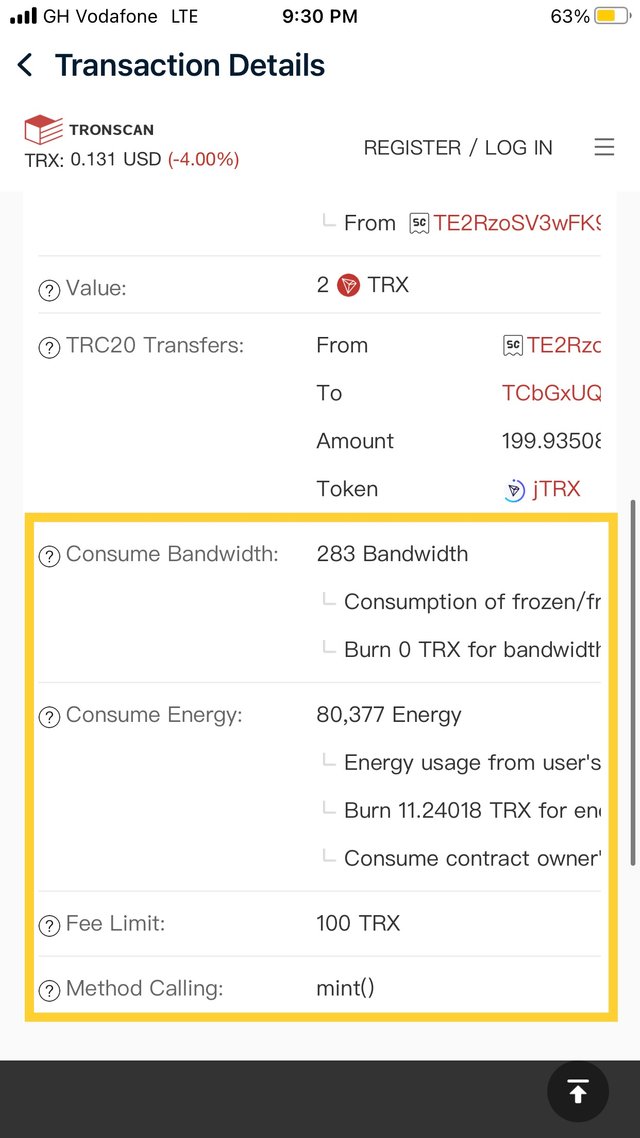
From the screenshot you can see a bandwidth of 283 was consumed and 80377 energy was produced and 11.2 Trx was burned for energy
Now comparing the two smart contracts one can vividly see that a lot of energy is burned in the just lend in that case leading to it having a higher number of Trx burned as compared to justswap also depending on the smart contract you are using the energy burned varies
Explore Tronscan(check your own wallet) to identify an "ordinary transfer" & a "Smart-contract-operated transfer"? Indicate the difference between the two?
There is a very easy way to identify a smart contract transfer from and ordinary transfer I will show you how.
- Once again open your TronLink app and navigate to the browser and select
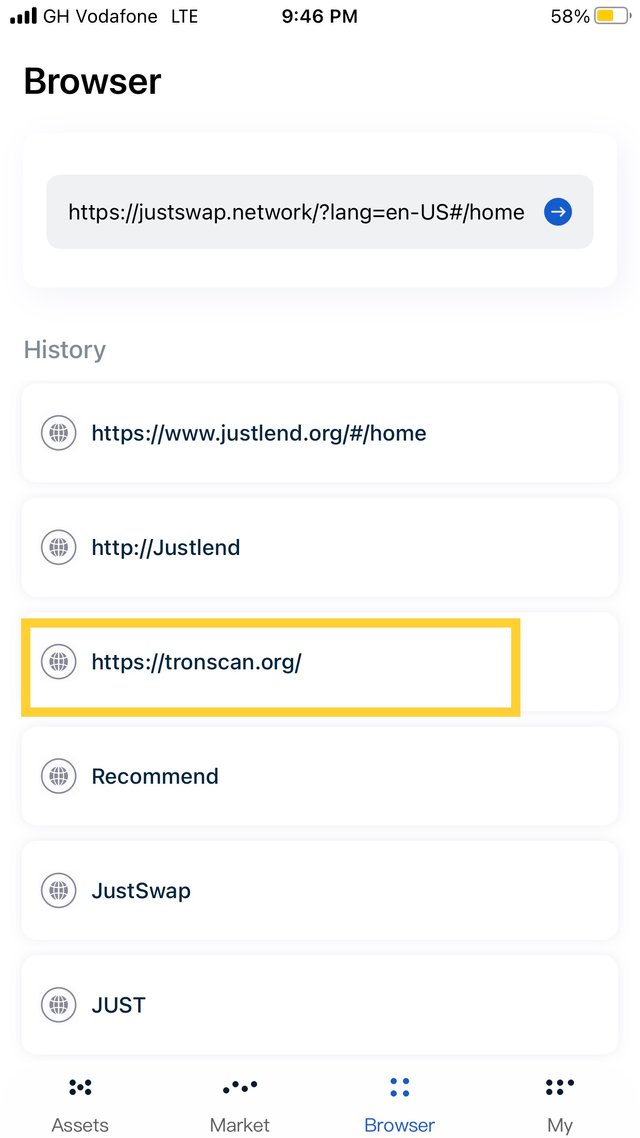
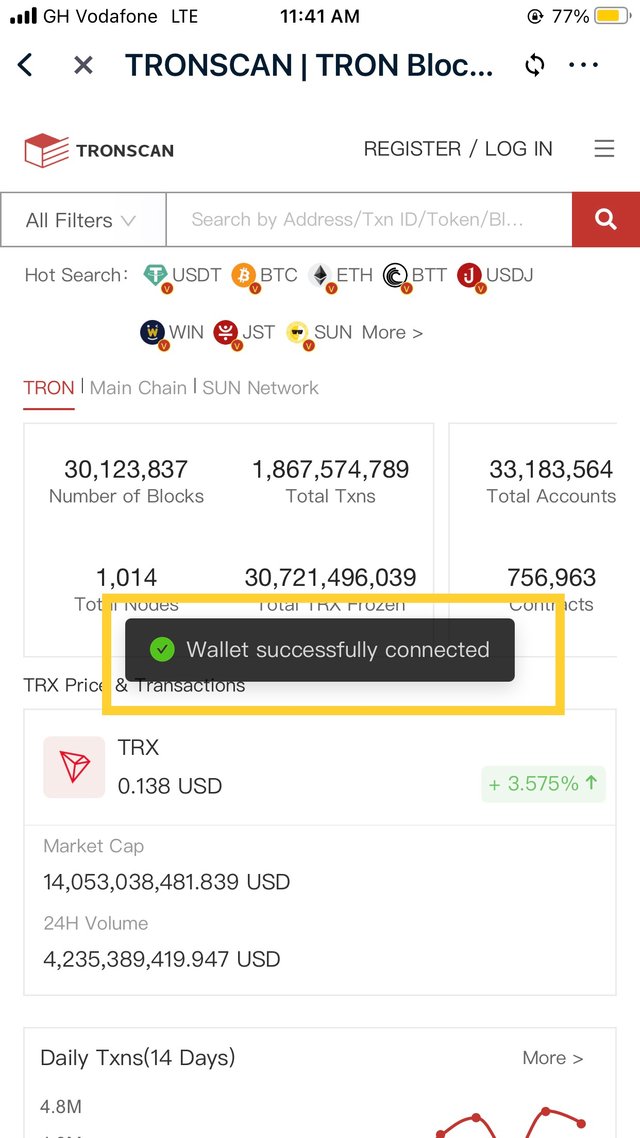
your wallet is automatically linked
- copy and click on your wallet address
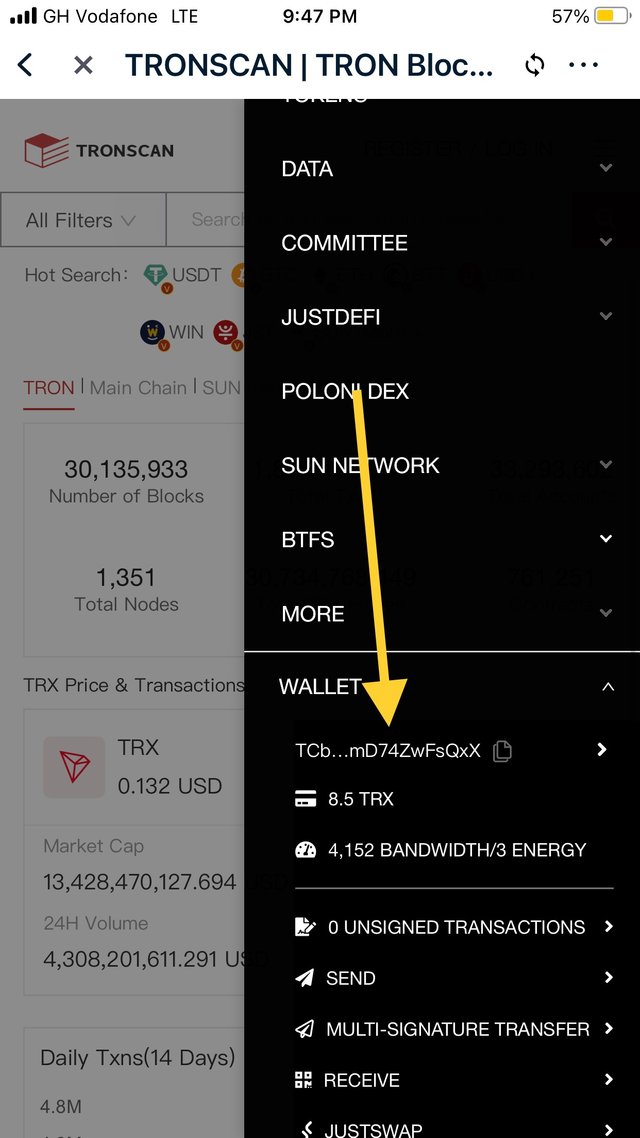
- paste wallet address in the search engine
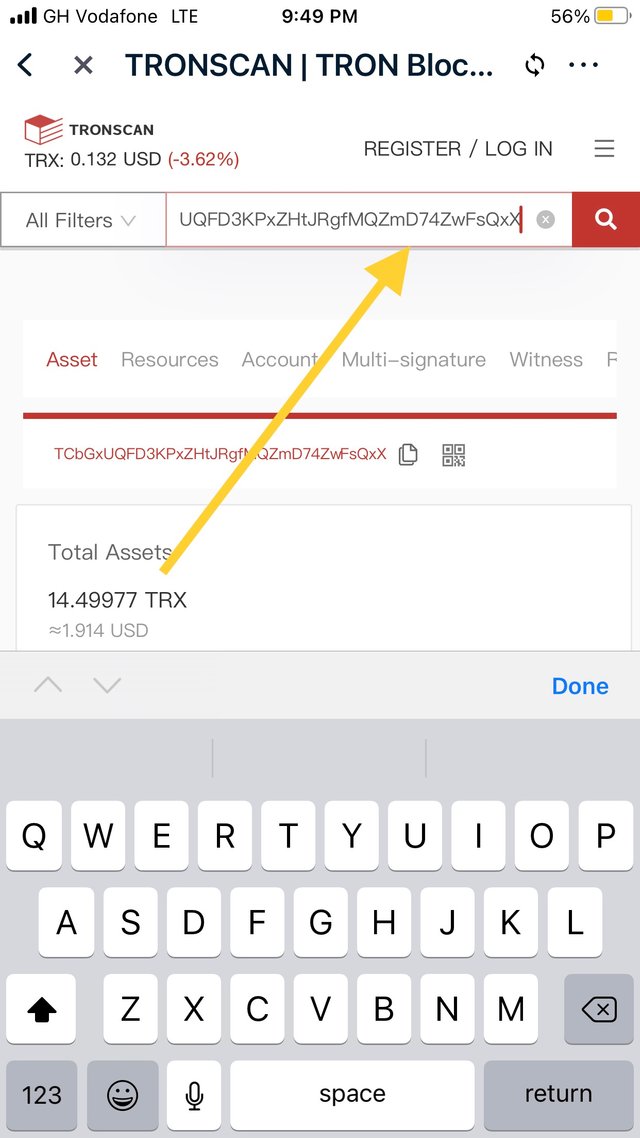
- click on Transfer
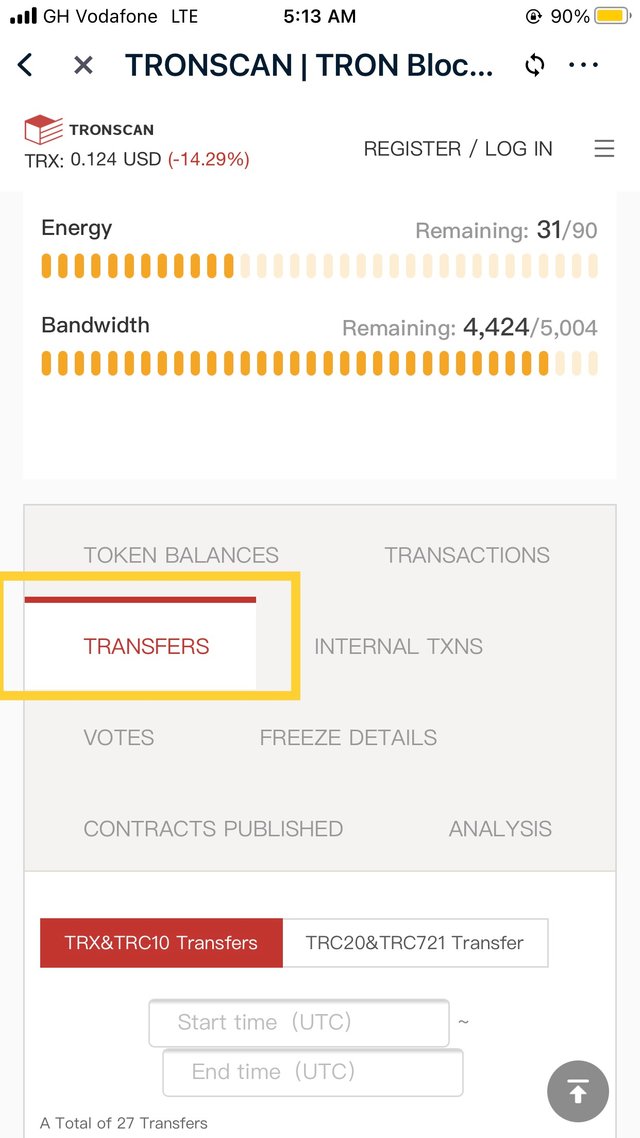
After clicking on transfer you will see TRX&TRC10 and TRC20&TRC721 Transactions all ordinary transaction are listed under TRX&TRC10 whiles smart contract transactions are label TRC20&TRC721
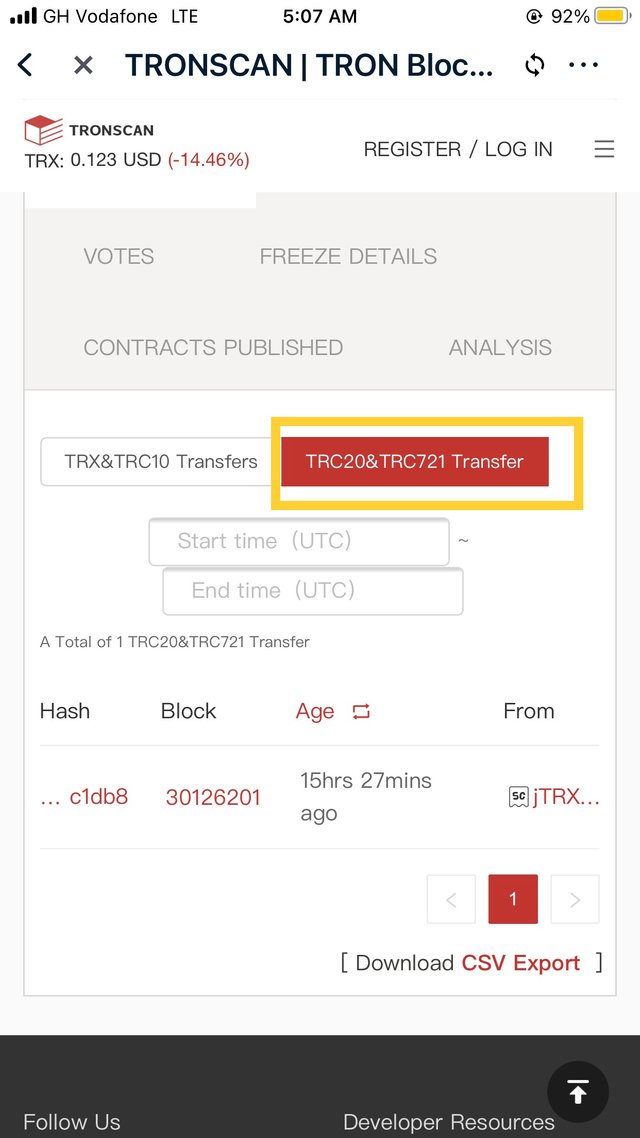
SMART CONTRACT TRANSACTIONS
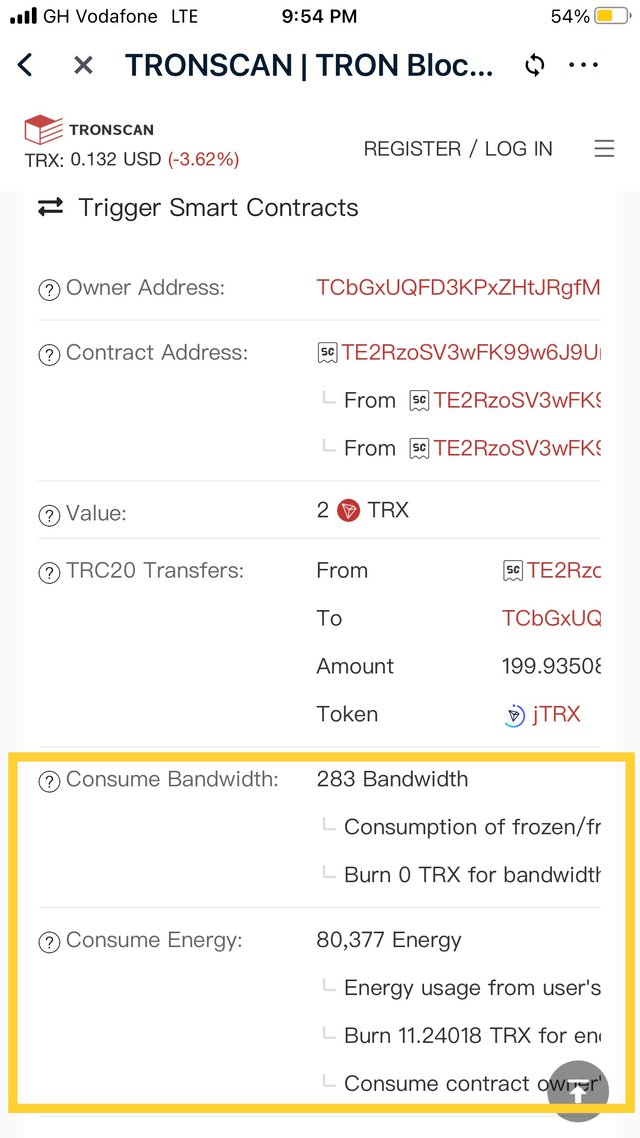
THE SCREEN SHOT ABOVE IS A TRANSACTION OF SMART CONTRACT BECAUSE IT CONSUMED BOTH BANDWIDTH AND ENERGY
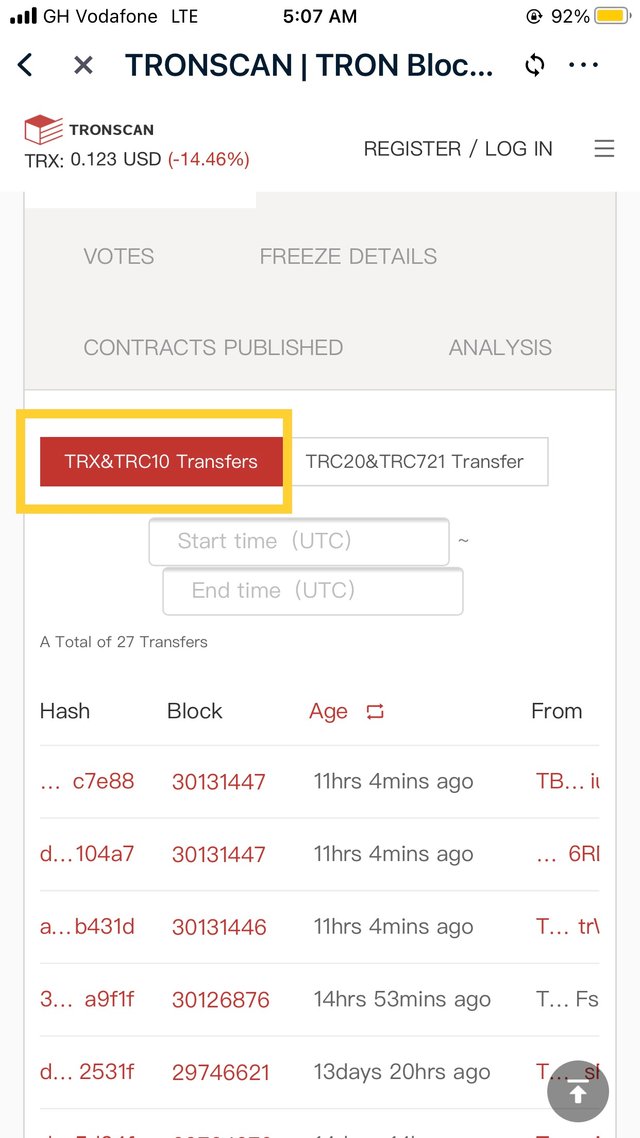
ORDINARY TRANSACTION
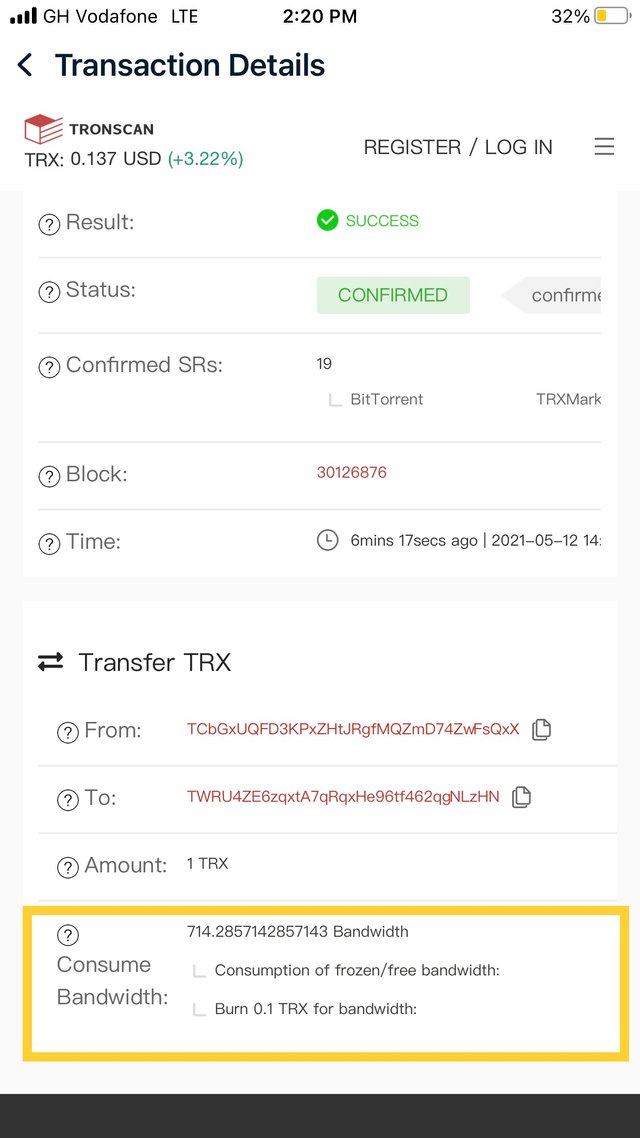
THE SCREENSHOT ABOVE IS A TRANSACTION OF AN ORDINARY TRANSACTION BECAUSE ONLY BANDWIDTH WAS CONSUMED
The main differences between the two is smart contract transactions has to do with the consumption of bandwidth and energy but with ordinary transaction only bandwidth is consumed

CONCLUSION
In conclusion I want to say that this lecture has indeed shed some light on bandwidth and energy. I am very grateful to our lecture for this wonderful lecture.

Hi @jimah1k,
As per the screenshot provided by you, the wallet used (ending with ys6) does not show any freezing details(in Tronscan) neither any transactions with JustLend and Justswap.
The above screenshot you mentioned was answering the question of how to connect your wallet so there wasn’t any freezing of details.
This is the screenshot of the freeze details I hope You will rectify the mistake TCbGxUQFD3KPxZHtJRgfMQZmD74ZwFsQxX
You should use one wallet for this Task to avoid confusion and you should also read the guidelines of the Task before submitting the assignment.
In this case, you have demonstrated with a wallet other than Steem integrated wallet, and you did not even mention it in your post.
Thank you.
Thank you will do better next time
But can I submit another response??
No need to, I will verify it with the wallet address provided by you and will evaluate your submission.
Thank you.
Thank you professor