Crypto Academy Season 4 Beginners' course - Task 9: Blockchain Wallet-- Types, Uses, Installation, etc.
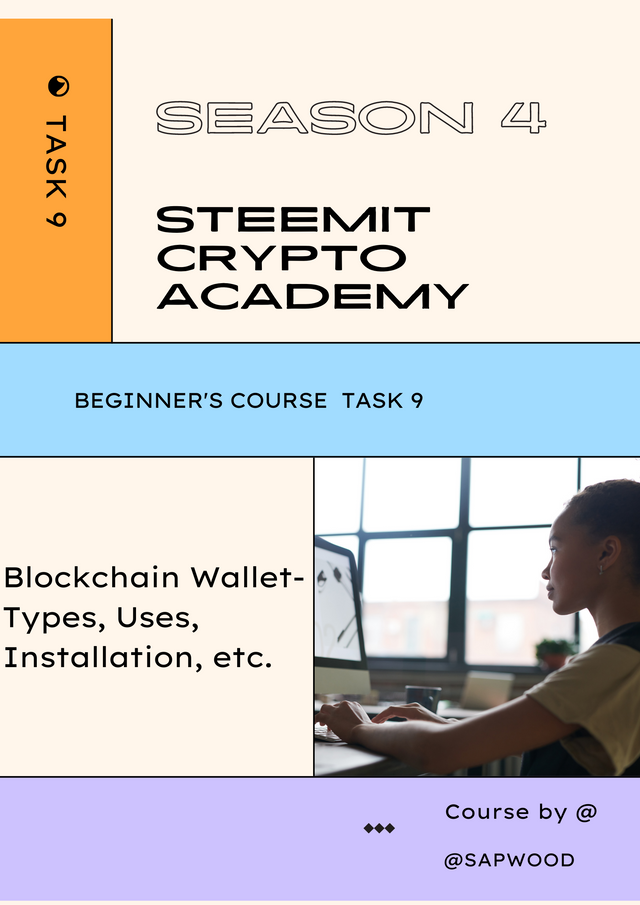.png)
(1) How do you store/secure your keys? What are the different forms of Private Key(Examples/Screenshot)? Download & Install TronLink Wallet(Android/iOS/Extension)? How do you store the key(Hint- write it down on a notepad, demonstrate it with examples)? Which form of the key are you comfortable with to handle your TronLink Wallet? Include Screenshots & hide/blur the sensitive information.


✔. Answer
It has always been my utmost priority to put a password or keys on any app I download be it my Tron wallet, steemit keys, Whatsapp, Facebook, Binance, and literally everything on my phone or laptop. I've found myself a diary that I write my passwords and all my personal keys on. This diary is specifically for keeping my keys. I update these keys every time I create new accounts. More importantly, I keep this safe. I keep my diary safe by making a special locker for it.

✔. I STORE MY KEYS ON IPHONE NOTES:
I own the latest iPhone so I always have the chance to make use of my phone's notes. iPhone notes provide the space for one to write anything he/she wishes. I use this opportunity to write my keys on these Notes. It has been very helpful in keeping keys safe. There;'s always a lock on my Notes so it will be very difficult for anyone who takes my phone to get access to it unless I authorize it.

✔. I STORE MY KEYS ON GOOGLE DRIVE:
Google Drive has been very useful in keeping my stuff safe. Anytime I write my keys in my Notes or diary, I take snapshots of them and upload them to my Google Drive. Google drive being online storage can be accessed anytime and everywhere. This has always been a backup for me. I can get access to it in case my diary gets missing or when I forget my password. Securing keys with Google Drive is very safe since I can retrieve my keys anytime.


There are three types of private keys and they are:
- Private key
- Mnemonic key
- Keystore file key
The private key is very special as this is an important piece of information. It serves as the master password which is associated with its public key in a very simple cryptocurrency storage arrangement. They are known as alphanumeric keys because it is made up of alphabetical letters and numbers. Anyone who gets access to your private key can transfer everything in your wallet to a new address of his choice. When this happens, it's impossible to recover since chargebacks are impossible with blockchain-based cryptocurrencies.
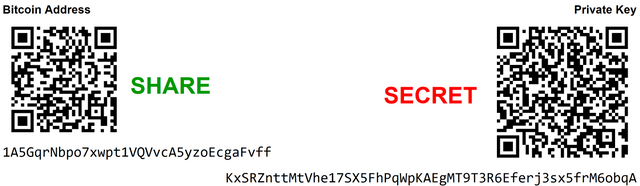
source

The private keys as seen above are not really user-friendly in their raw form even though the hexadecimal integers may be written in fewer characters than decimal values. These strings of 64 random characters are something most of us are not used to dealing with. Because of this, a lot of modern digital currency wallet systems give their customers a mnemonic phrase.
This mnemonic phrase is usually a set of English words or codes arranged in a format that is usually between 12 to 24 characters. These words are unique. Despite the common fact that they resemble numbers that are less than the hexadecimal private key, the combination of these words is a simple way of the same numbers as the private key.
One cannot get hold of your account unless the person knows these keys. One great thing about this is that it can easily be memorized by the user and it's also simple to handle.

source

This type of keys is a fancier version of the private keys that allows users to secure it with a suitable password of ones choice. This is a JSON-formatted encrypted version of our private key. This tends to take the look of a private key when this keystore is combined with a password. The keystore keys are safer than the private key since it requires password to access it. In creating a password for the keystone, one has to use a unique password which must not be the same for for our various social media accounts or our email. This new password created will comprise of a combination of characters, symbols and numbers.
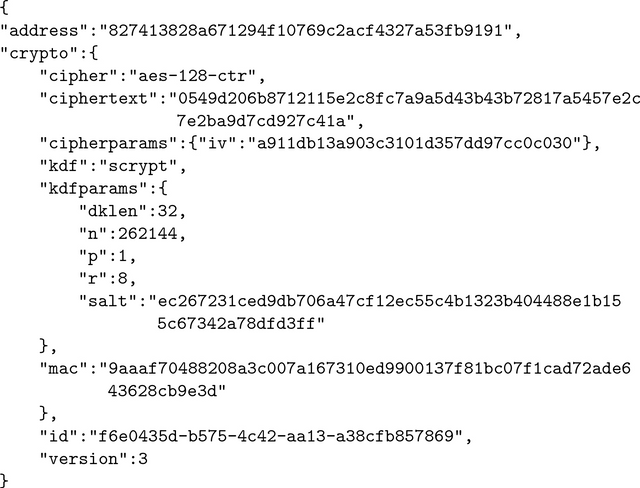
source


Step by step process in download tronlink wallet and creating an account
- Open your playstore or app store on your phone and search for Tronlink wallet. Download and install it.
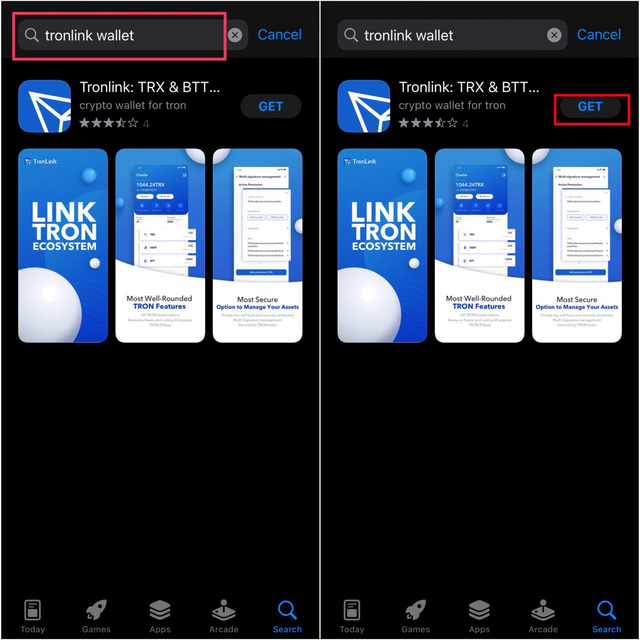

- Click on "Open" and "Create Account."
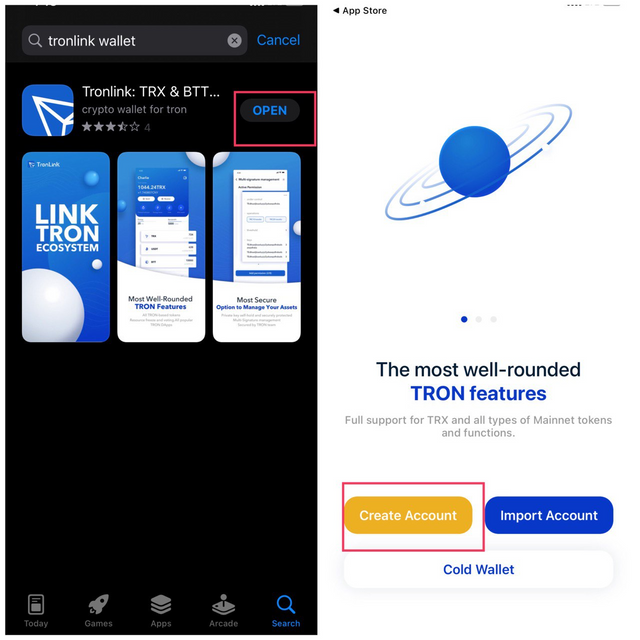

- Read the terms and conditions and click on "Agree".
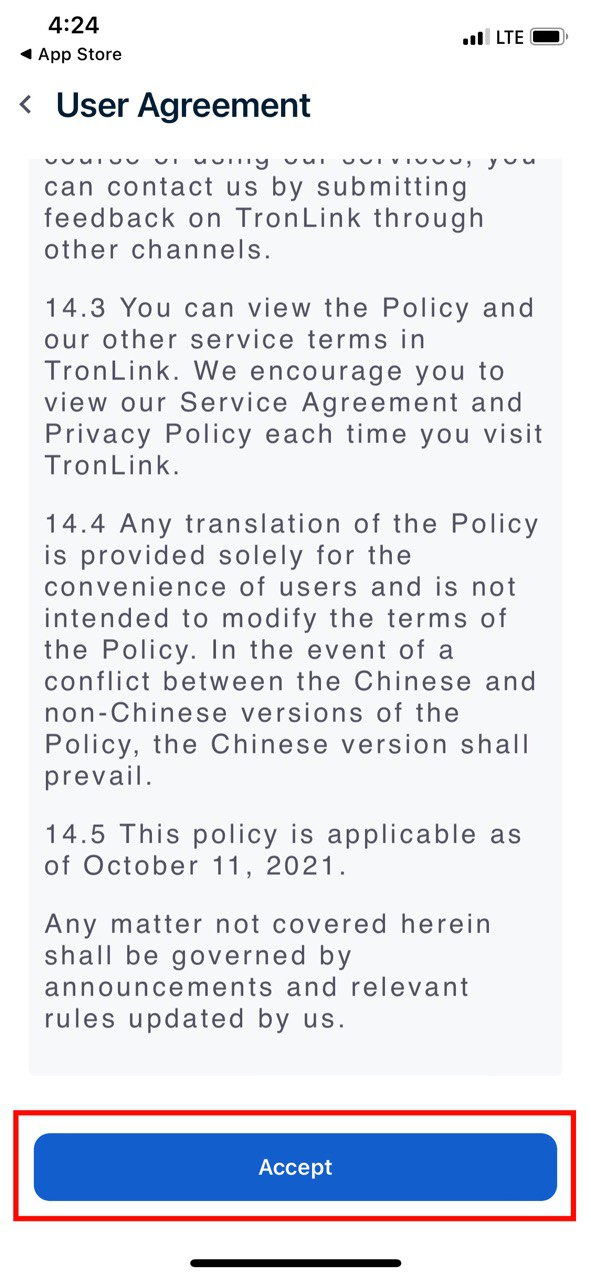

- **An option will appear for you to set your wallet name.
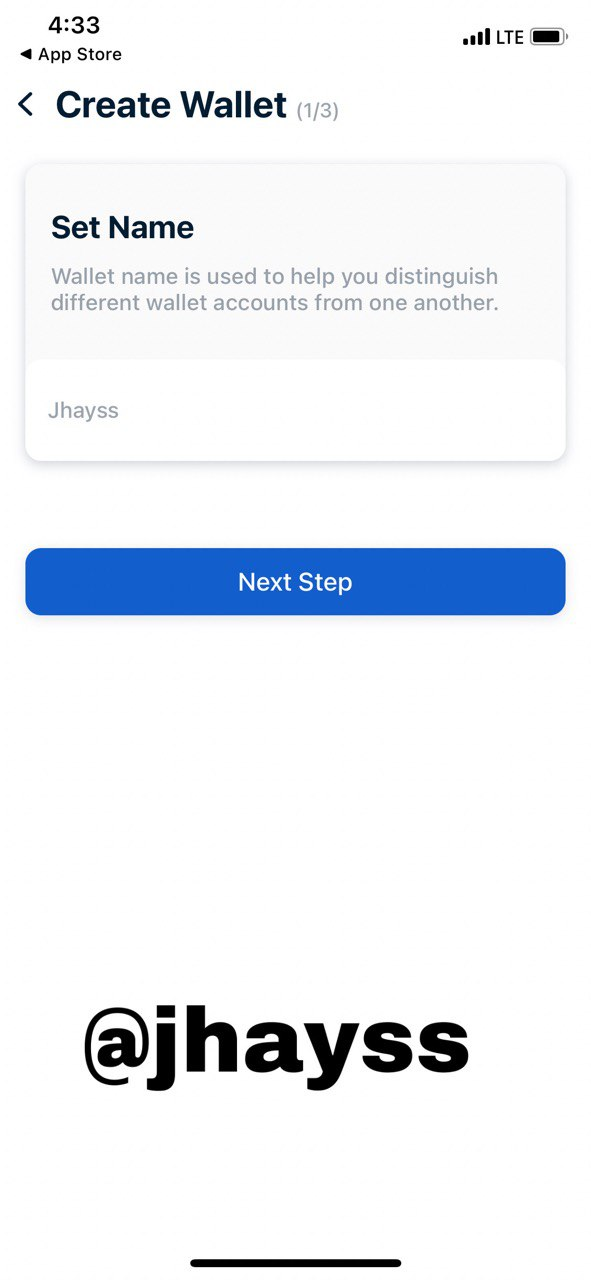
- Set a password for the account. This should comprise uppercase letters, lowercase letters, numbers and should be at least 8 characters.
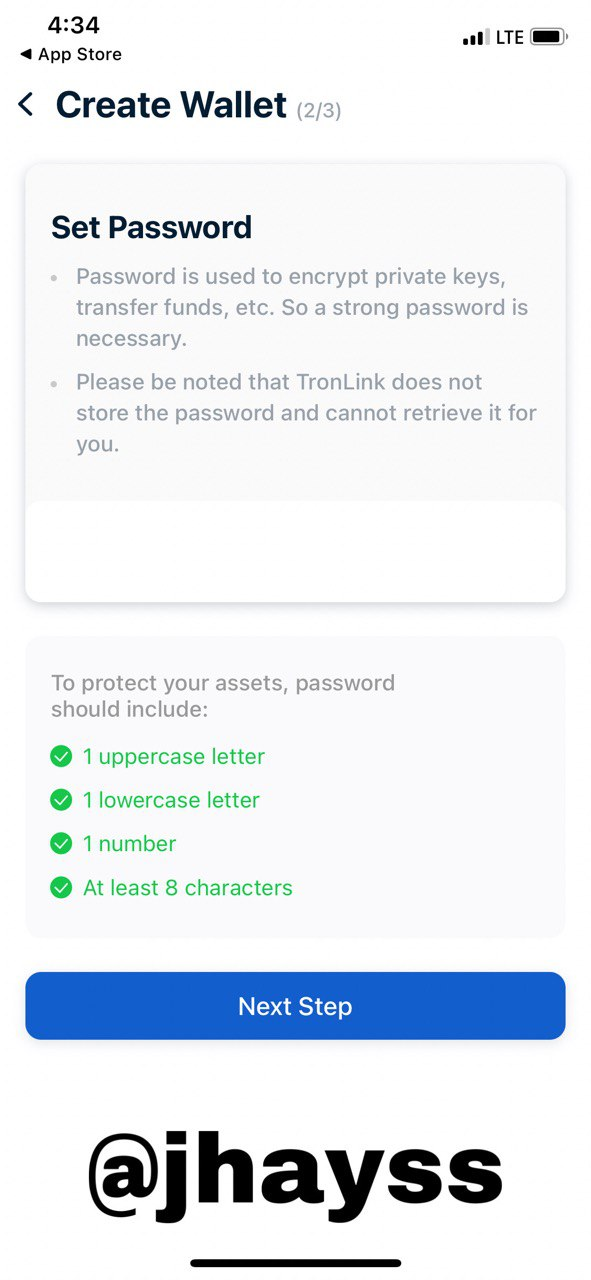
- Confirm your password by typing it again and click on Confirm.
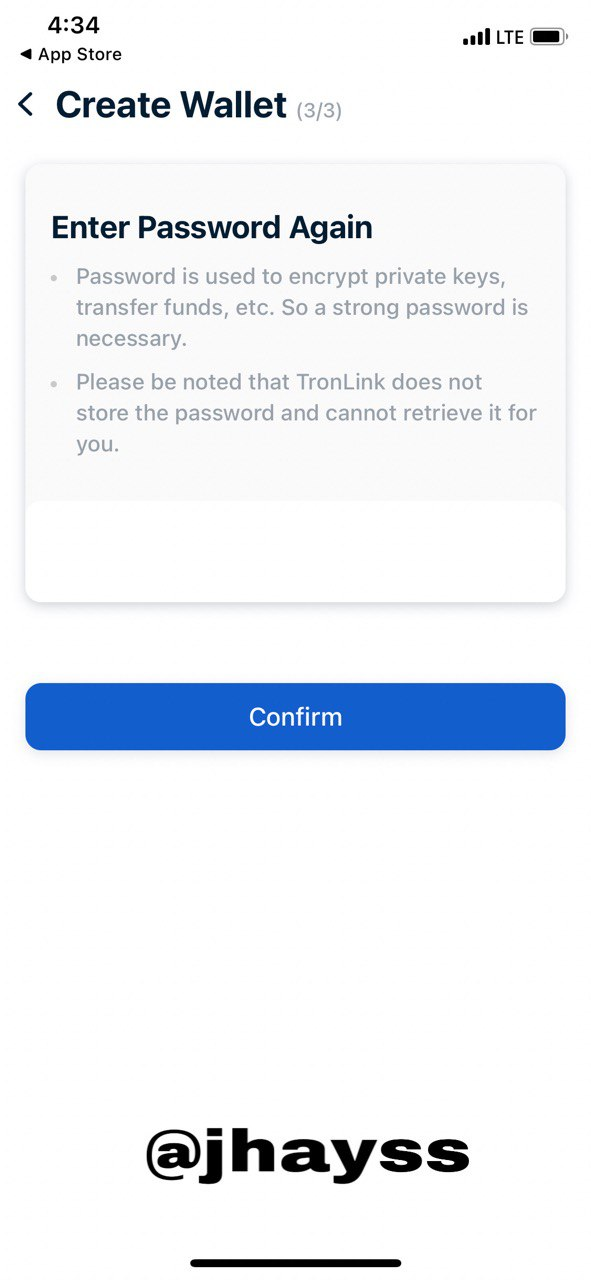

- A new interface will appear for you to back up your Mnemonic keys.
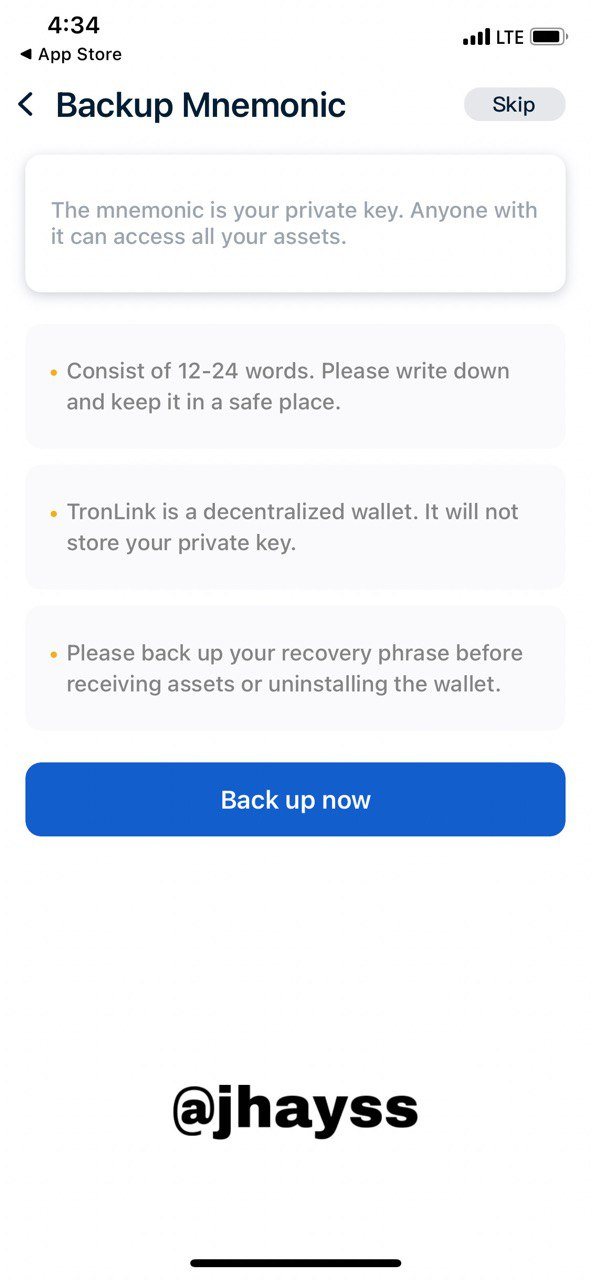
- I had my Mnemonic keys and wrote them down in my dairy and saved it in my google drive. I then clicked on "I have saved it securely".


- Select the words in the orderly manner that was showed and your account is set up for use.
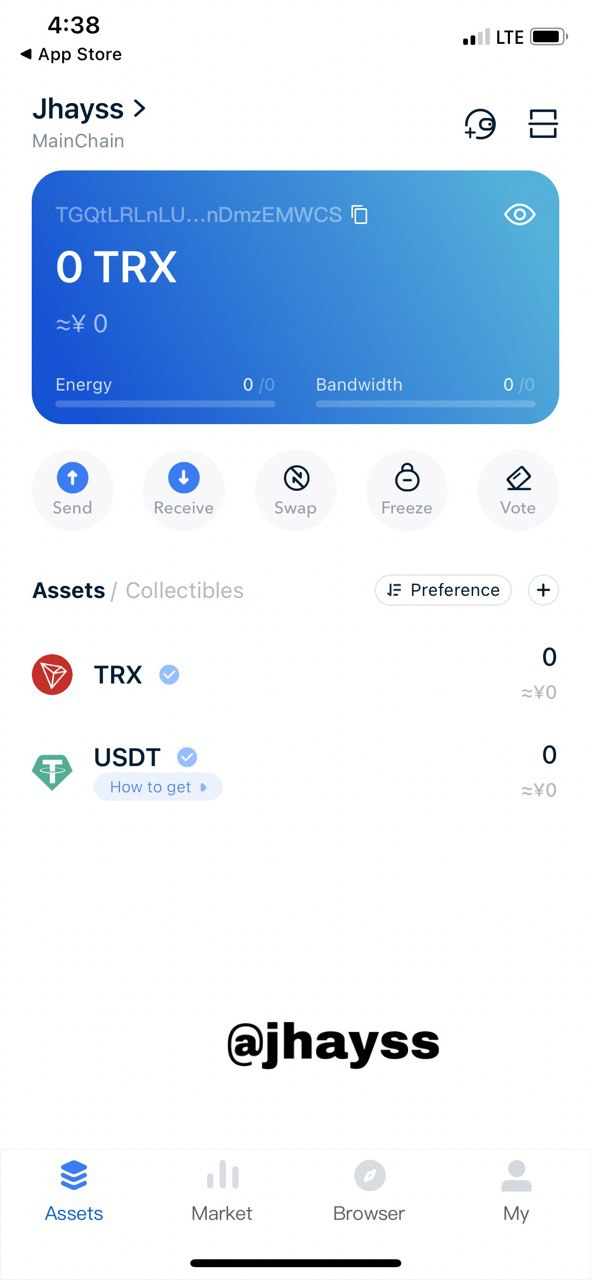


I'm comfortable with using the mnemonic key to handle my TronLink Wallet. These words are easy to understand and memorize. These words are English words so it is easy to read. Unlike the private keys which are quite difficult to understand.
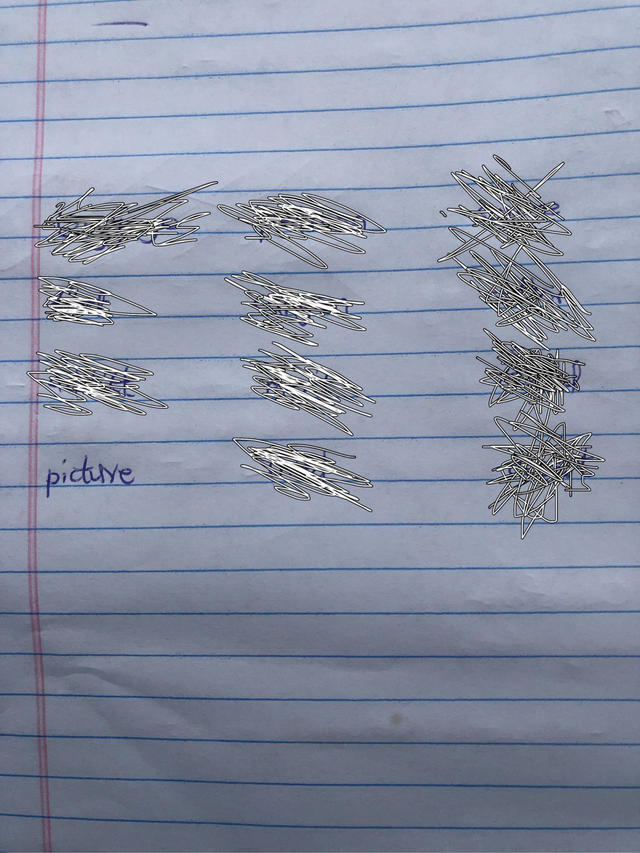
It is very simple to write this in my dairy and Notes on my phone. It's simple to memorize these words and it being in English makes it very easy to understand. I value these keys and save them securely. It's very user friendly which makes it's usage very comfortable.


Security forms a very integral part of everything we do in our lives. This makes it important for us to prioritize our security. Knowledge on these types of keys has broadened my scope and helped me to know their uses. These keys are supposed to be secured for maximum security. This lecture has helped me a lot. Thankful to professor @sapwood for this great lecture.