ISteemit Crypto Academy | Season 3: Week 1 || Trust wallet,Binance Smart chain & How to Swap & Stake cake coin on Decentralized Pancake Swap exchange with Trust Wallet || Part 1
INTRODUCTION
Hello Steemians, greetings to you all. I'm so excited today after reading through professor @yousafharoonkhan lesson which I found so interesting. Sir I must say your lesson has sharp my journey in cryptocurrency and blockchain must especially in the aspect of Centralized and decentralized system. After reading and Understanding your topic: "Trust wallet,Binance Smart chain & How to Swap & Stake cake coin on Decentralized Pancake Swap exchange with Trust Wallet". I'm here to discuss about my homework task which is presented below.
Question 1
What is a Trust Wallet? How to find and install it from google play store to mobile phone? How to create a new wallet on trust wallet? Explain the details of each step with the help of screenshot.
What is a Trust Wallet?
Trust wallet is a decentralized cryptocurrency wallet that give users the access to the key of they portfolio in the wallet. Trust wallet allow user to controlled they funds in the wallet which has access to DApps. I'm a nutshell Trust wallet is Ethereum mobile wallet that support the use of DApps browser with a secure and fast services.
How to find and install it from google play store to mobile phone?
In other to find and install Trust Wallet from Google play store to mobile phone, you need to follow the steps below:
Step 1: Go to Google play store and search for Trust wallet at the top as shown from the screenshot below.
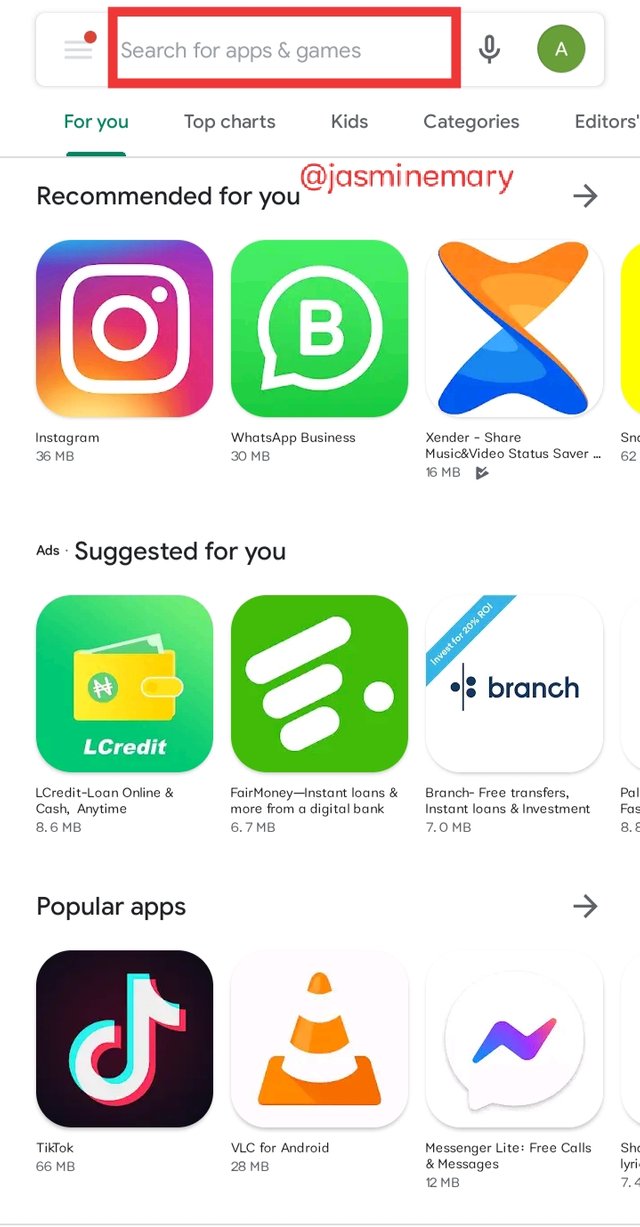 | 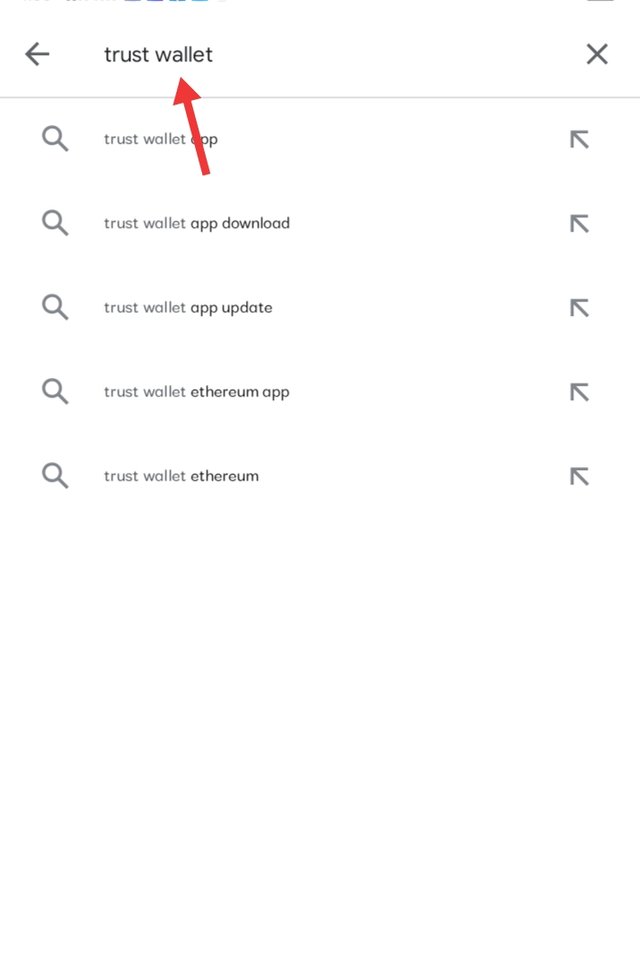 |
Step 2: Once you have search and see the Trust wallet, click on install.
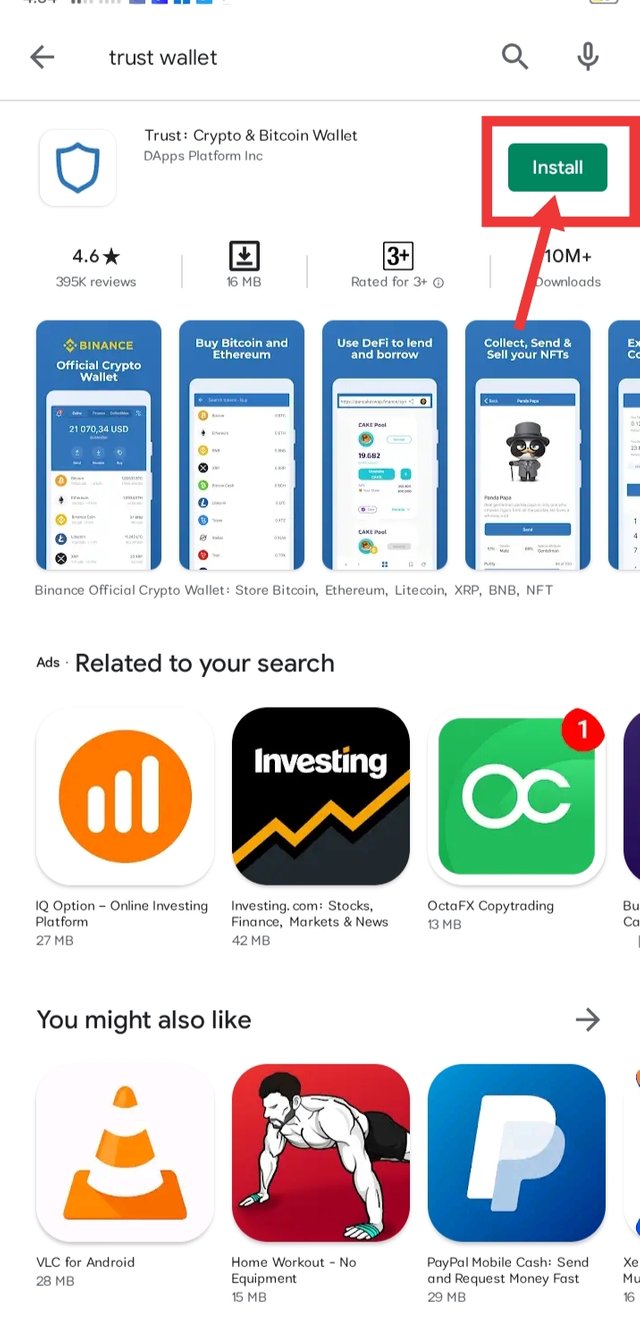
Step 3: Once you have click on install, automatically the trust wallet app will be downloaded and installed on your mobile phone.
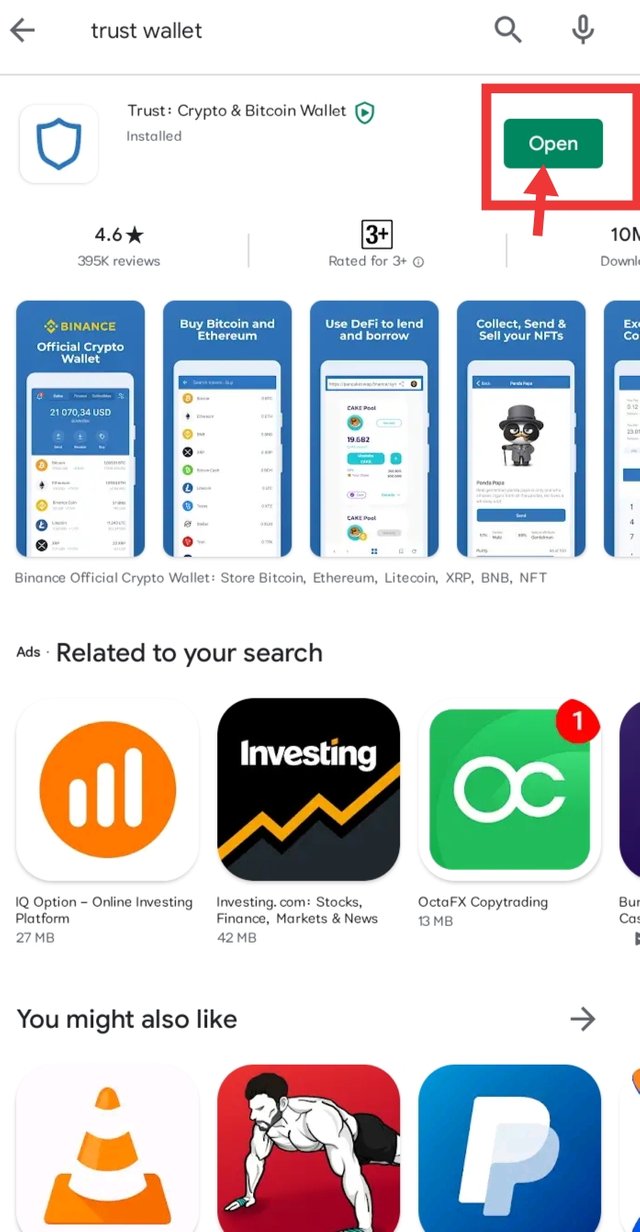
How to create a new wallet on trust wallet? Explain the details of each step with the help of screenshot.
To create a new wallet on trust wallet the following steps are use.
Step 1: Click on trust wallet on your mobile phone
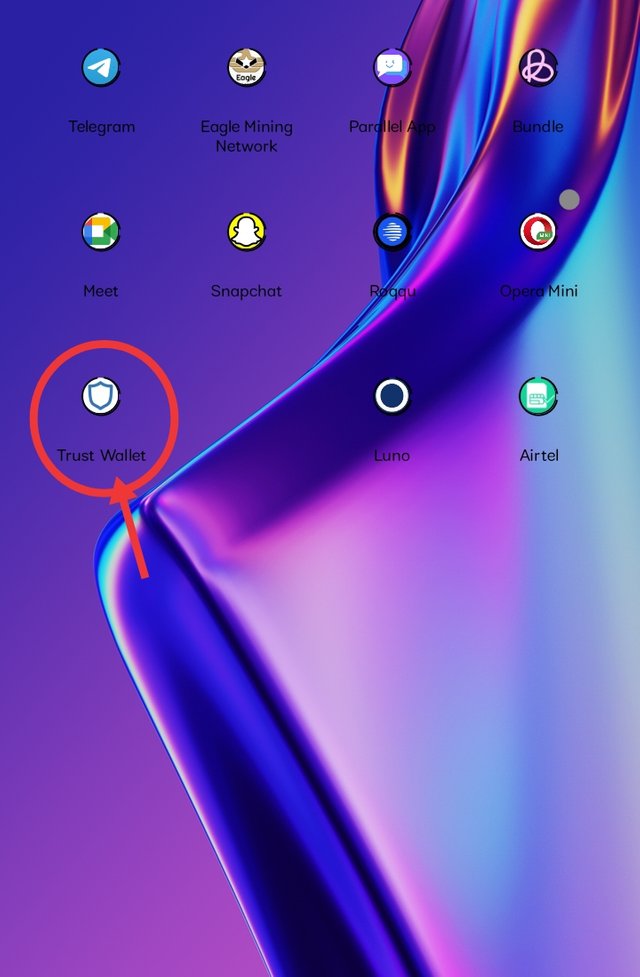
Step 2: Once the trust wallet have open you will see "Create a New Wallet" or "Import" an existing one. Click on "Create a New Wallet" as shown from the screenshot below.
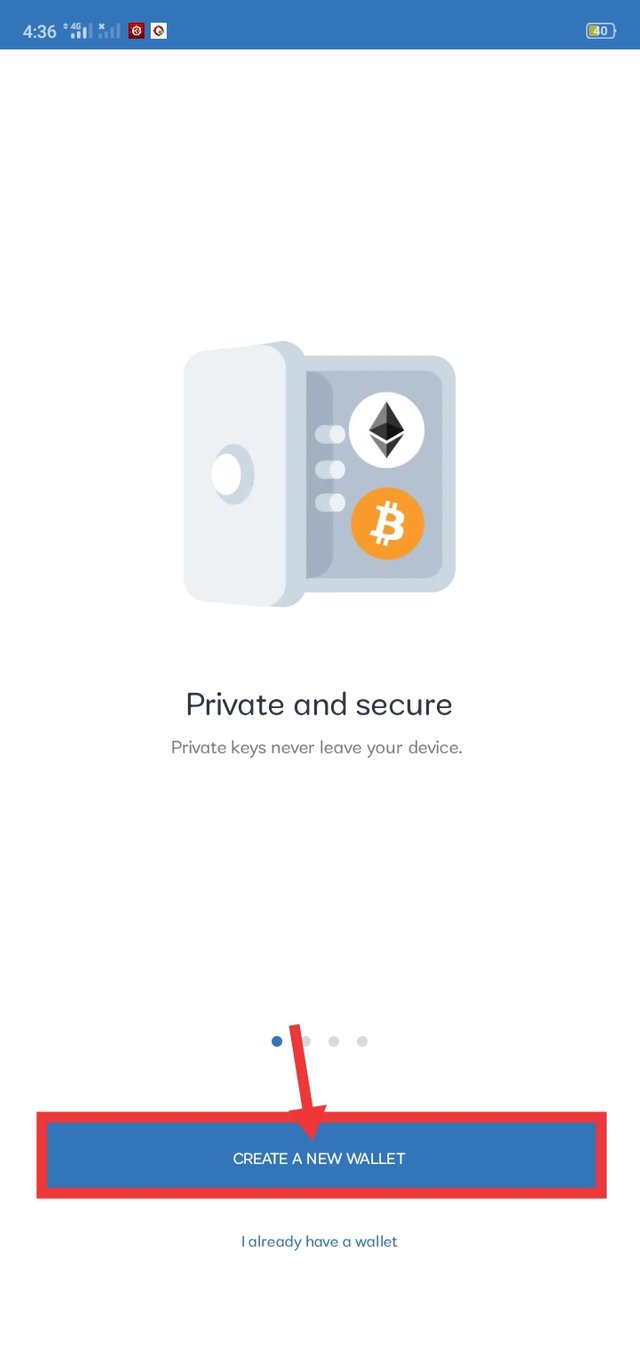
Step 3: Then tick the box to Accept Terms of Services and Privacy Policy. Then click on Continue.
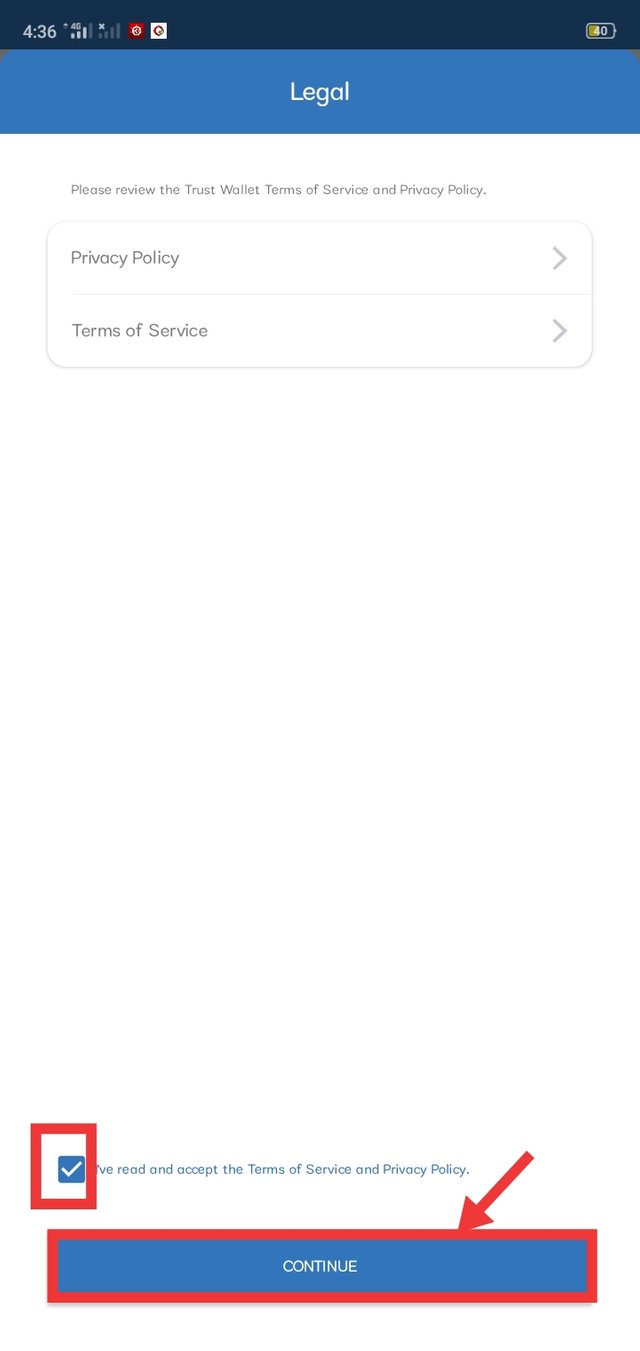
Step 4: This step require you to Save your Recovery Phrase. Write down your recovery phrase as it shown to you and keep them in a safer place as is the key to your asset after which. Click on Continue.

Step 5: At this point verify the 12 Recovery Phrase select the word according to sequence rule to complete the verification. Click on Continue.
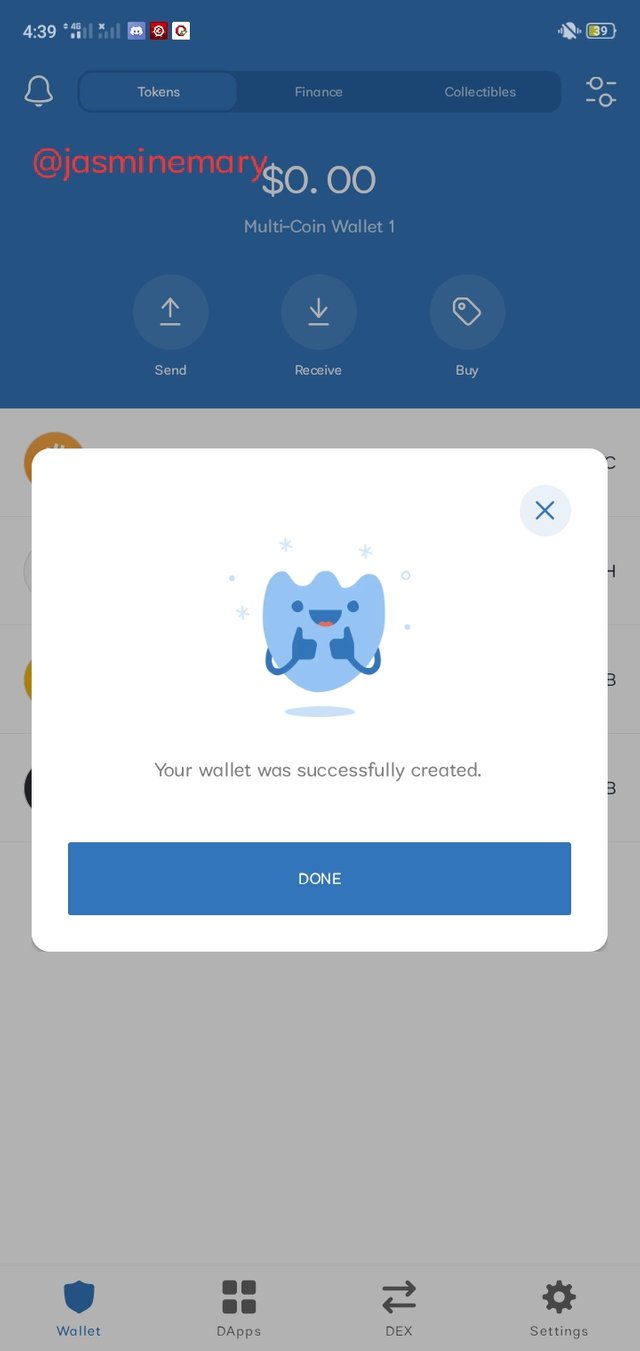
Once you have click on Continue your trust wallet will be ready for use. At the homepage of your Trust wall you will see a list of some cryptos that you can start buying, selling and sending to another wallet as shown from my screenshot below.
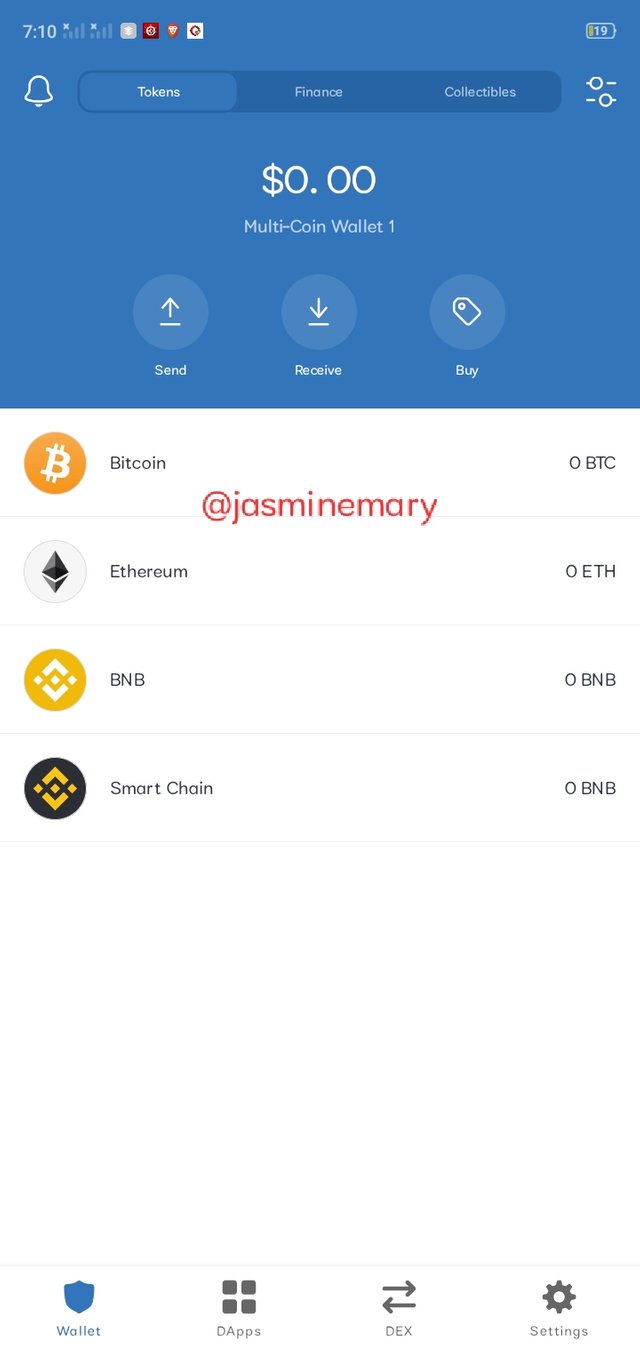
Question no 2:
What is Binance Smart Chain (BSC)? How to add its extension application in google chrome? How to create a new wallet on BSC? Explain the details of each step with the help of screenshot.
What is Binance Smart Chain (BSC)?
Binance smart chain (BSC) is a binance blockchain that perform almost exactly the the way Ethereum features work. BSC perform similar function compare to that of Ethereum.
How to add its extension application in google chrome?
In other to add BSC extension application in google chrome you can make use of the step below:
Step 1: Go to Binance website https://www.binance.com/en and click on Google Chrome Icon
Step 2: Click on the Add to Chrome button.
Step 3: At the pop-up window the appear on your screen as shown from the screenshot below click on "Add extension.
Step 4: After clicking on the Add extension a file will be downloaded to you device as shown below.
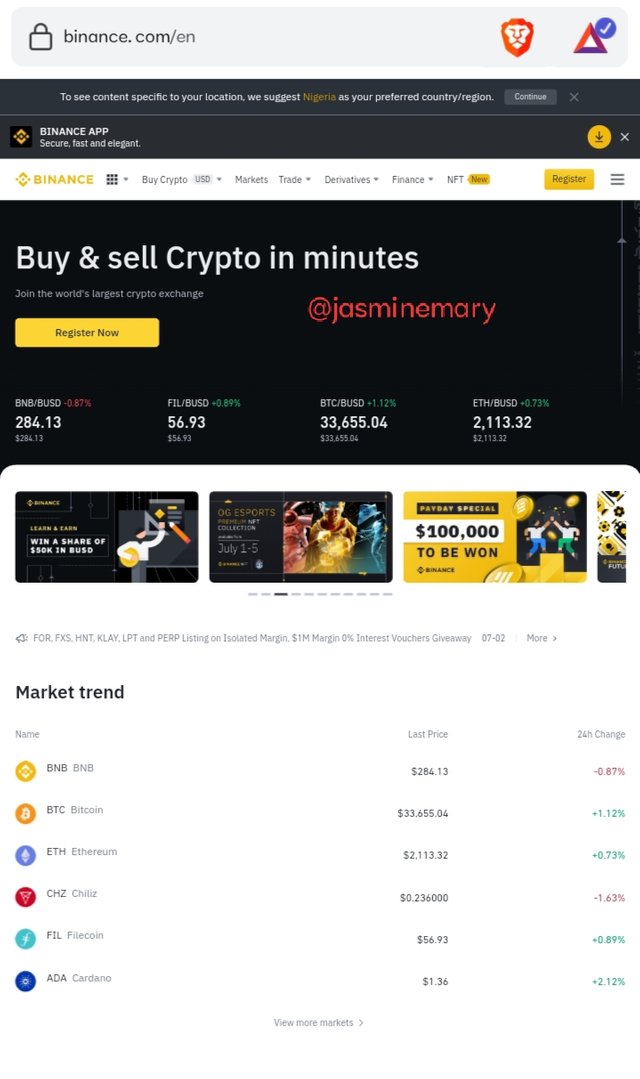 | 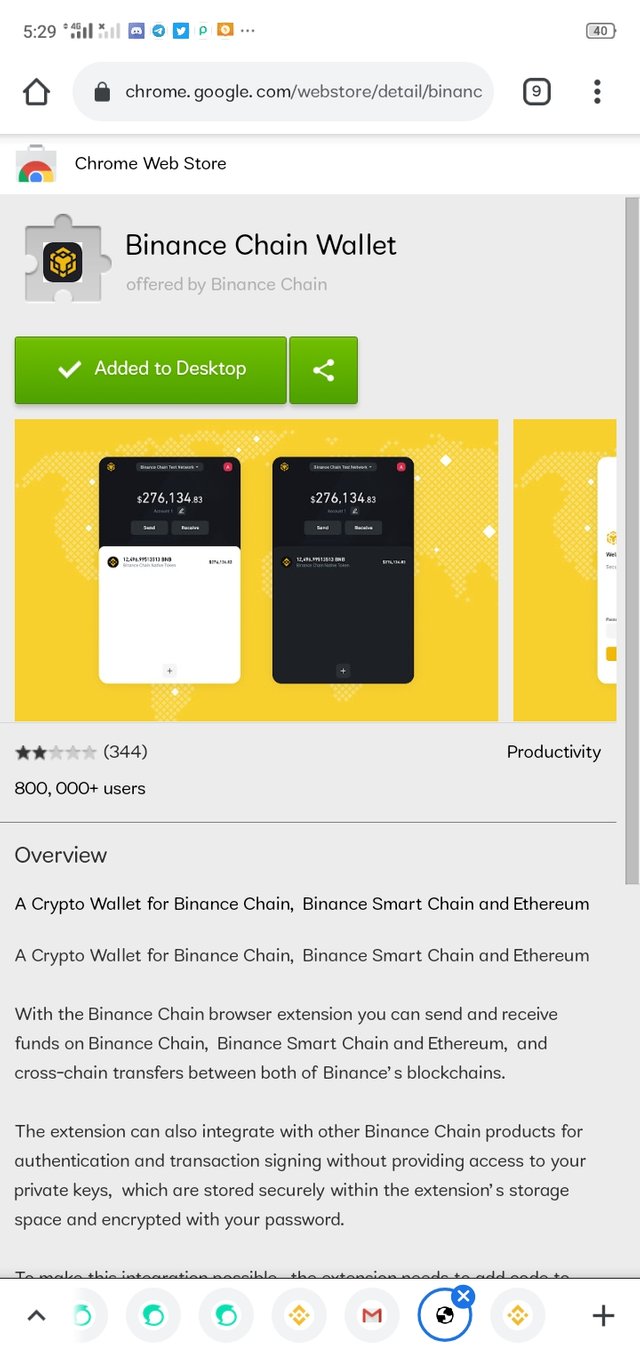 | 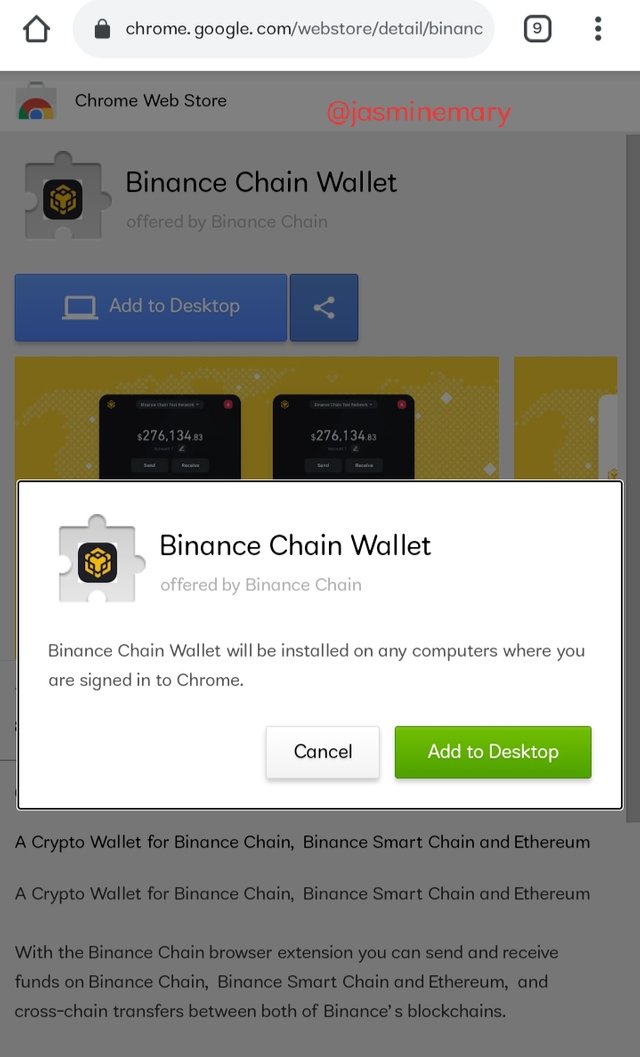 |
How to create a new wallet on BSC?
Step 1: Click on the Extension button before clicking on Create Wallet.
Step 2: Click on Generate Seed Phrase
Step 3: Enter your password that you can remember but let it be strong.
Step 4: write down your phrase key and keep it safe. Then Verify the phrase key you have written down.
Step 5: Click on Continue for your wallet to be ready for use.
Question no 3:
How to deposit any BNB (BEP20 )coin from the Binance Exchange to Trust Wallet or Binance Smart chain? How to link the Trust wallet to the binance smart chain?Explain the details of each step with the help of screenshot.( transaction should be confirmed)
To be able to deposit BNB (BEP20) coin from the Binance Exchange to trust wallet can be done using the step below:
Step 1: Visit your Trust Wallet then click on Smart Chain BNB.
Step 2: After that Click on Receive
Step 3: After clicking on Receive you and either scan QR or Copy the wallet address.
Step 4: After copying the wallet address, minimize and go to Binance wallet and search for BNB then click on it.
Step 5: Click on withdraw and paste the address you copy from trust wallet and input the amount of BNB that you want to send and then click on withdraw.
Step 6: Once you have click on withdraw and OTP code will be send to your phone minize copy it and paste it for your transaction to be successful.
Question no 4:
What is PancakeSwap Exchange ? How To Link Pancakeswap exchange with Trust Wallet or Binance Smart exchange? Explain the details of each step with the help of screenshot.
PancakeSwap Exchange:
PancakeSwap Exchangeis and exchange that support the use of Automated Marker which is run as a decentralized exchange. PancakeSwap Exchange is run on the BSC.
How To Link Pancakeswap exchange with Trust Wallet or Binance Smart exchange?
Step 1: Visit Trust wallet
Step 2: Click on DApps
Step 3: If you don't see PancakeSwap exchange at the DApps side search for it at the search bar then click on it.
Step 4: Click on connect.
Step 5: After you have click on connect Pancakeswap exchange will automatically be link to Trust wallet.
Question no 5:
How to Swap & Stake cake coin on Decentralized Pancake Swap exchange with Trust Wallet or BSC ? Explain the details of each step with the help of screenshot.( transaction should be confirmed)
How To Swap Cake Coin On Pancake Swap Exchange.
Step 1: Go to Trust wallet and select the coin you want to stake
Step 2: Click on swap and select send for the coin to be swap
Step 3: Click on DApps to select Pancake Swap
Step 4: After that Click on the three layers at the top left hand side or the page and then select trade before clicking on exchange.
Step 5: Select the coin that you are swapping at the top since cake is down
Step 6: Input the amount of coin you want to swap and click on swap.
Step 7: Click on Confirm Swap
Step 8: After you have click confirm transaction click on Approve.
How To Stake Coin On Pancake Swap With Trust Wallet.
Step 1: Go to Trust Wallet and click on DApps after that select pancake Swap exchange.
Step 2: At the three line at the left hand top corner click on pools
Step 3: While on the pool click on Used Auto Cake.
Step 4: Then click on the enable button.
Step 5: Click on Approve the contract will be enable.
Step 6: Click on stake
Step 7: At this point you can adjust it to your taste.
Step 8: Click on Approve.
Respected first thank you very much for taking interest in SteemitCryptoAcademy
Season 3 | intermediate course class week 1
thank you very much for taking interest in this class