Tron Ecosystem] - Steemit Crypto Academy Season 5 - Homework Post for Task 1
.png)
Source - https://www.canva.com
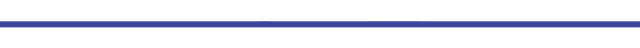
(1) What is TronLink and what is Tronscan? What are its uses? How do you verify a transaction status(including timestamp, resource consumption(bandwidth & energy), nos of confirmations) using Tronscan-- Examples, Screenshot? What are the different dApps can you explore using the TronLink wallet? Make a transaction(a micro-transaction) with Justswap or JustLend using TronLink wallet?Screenshot?


Source - https://steprimo.com
- WHAT IS TRONLINK
Tronlink is a helpful digital wallet that allows us to manage coins of the Tron Blockchain including the Trc-10 and Trc-20 standards. It is a very complete wallet since it has various functions such as inbuilt exchange and other fully decentralized applications.
We can use Tronlink from different devices, either from the browser extension or from the application on Android or Apple smartphones. Below I have shown a screenshot of my Tronlink wallet taken from my web browser Extention.
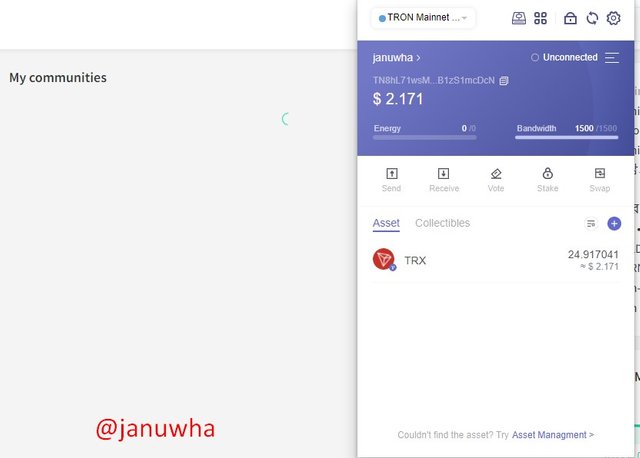
Source - https://www.tronlink.org)
TronLink wallet mainly represents the Blockchain of Tron since it is the official wallet of the Tron project. The main objective of this wallet was to facilitate and encourage the use of the Tron Blockchain since in addition to sending and receiving assets, we can also exchange our Tron-based Tokens into other tokens, as well as other interesting alternatives offered by the decentralized applications of the Tron Blockchain.
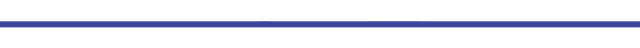
- WHAT IS TRONSCAN
Tronscan is the official explorer of the Tron Blockchain. In the Tronscan website, we can see different types of information, from transactions, blocks, hashes, statuses of a transaction, tokens of an address, and all the details of any transaction that runs on the Blockchain, in addition to these, we can see information about projects and currencies.
We can easily visit TRONSCAN from https://tronscan.org web URL.
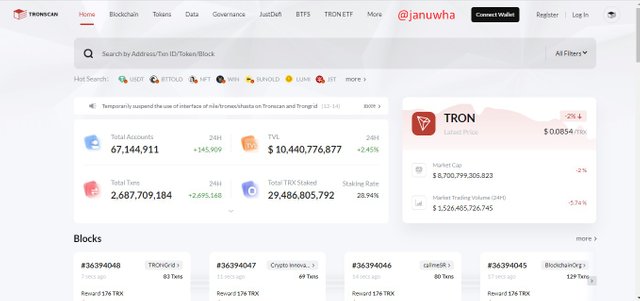
Source - https://tronscan.org
Above we can see the graphical interface of the https://tronscan.org website. It is very comfortable to handle. Anyone can use this site without paying extra fees. Because these sites are totally decentralized.

- USES OF TRONLINK
The main use of this Tronlink wallet is to send and receive cryptocurrencies or tokens. Mainly we can send or receive TRX coins. Also, we can earn some additional coins by freezing and unfreezing TRX. Also, we can get energy and bandwidth to send TRX without any fees. Below I have mentioned some other features of Tronlink.
- Fastest transaction facility between wallet and exchanges.
- Built-in exchange for swapping Tokens or coins to any other assets.
- Live price data analysis facility.
- Send TRX to any other wallet without fees by freezing TRX.
- Colorful Interface and easy to handle.
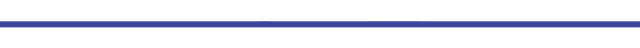
- USES OF TRONSCAN
Tronscan offers some special functions and features different from other explorers. Below I have mentioned some other features of Tronscan.
- View transaction-related Blocks.
- View all the transactions.
- View all the transaction hash codes.
- Live status of any transaction.
- Current prices of network tokens.
- Identify token holders and addresses.

First, we should open the Tronscan web URL. Then we can use the search bar to check any transaction, block, hash, and others. Here I will use my TRX redeemed address for checking its transaction details.
Below is my Transaction Hash code. Now I will verify this transaction status.
486a29582d458fd84dc287f2f000cc0b1a363ee2a701f3f33a50a3ceb6fdb7f5
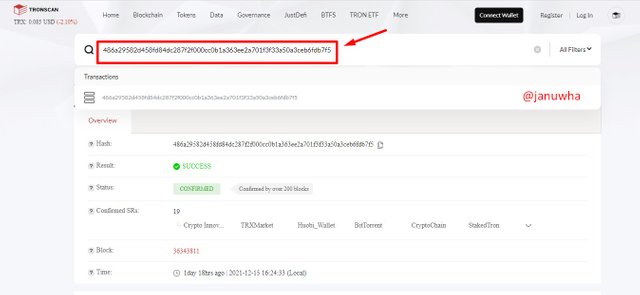
Source - https://tronscan.org
Below I will include all the relevant details according to my Hash code search result.
Hash - 486a29582d458fd84dc287f2f000cc0b1a363ee2a701f3f33a50a3ceb6fdb7f5
Confirmed SRs - 19
Block - 36343811
Time - 1day 18hrs ago / 2021-12-15 16:24:33 (Local)
Amount - 14.195146 TRX
Consume Bandwidth - 288 Bandwidth
Burned TRX for bandwidth - Burn 0.288 TRX

As I have installed the Tronlink wallet from the browser extension, I can see different dApps options at the top of the wallet. Then I can open it by clicking on the figure of four small square that is located at the top. below I have shown it from a clear screenshot.
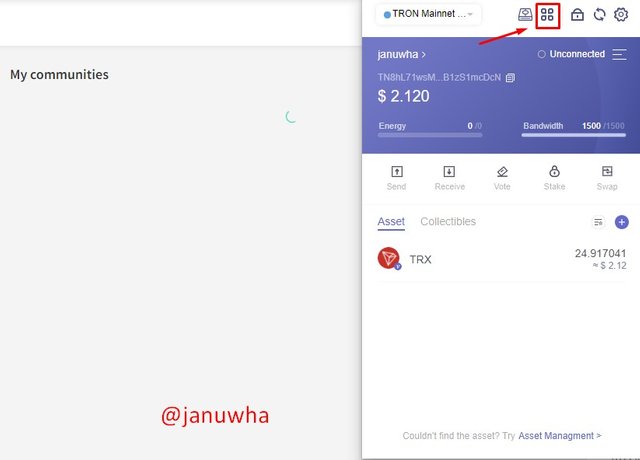
Source - https://www.tronlink.org)
After that, we can find several suggestions of Dapps. Also, we can search externally by including an URL in the search bar. Below I will include some of the different Dapps that we can explore using the Tronlink Wallet.
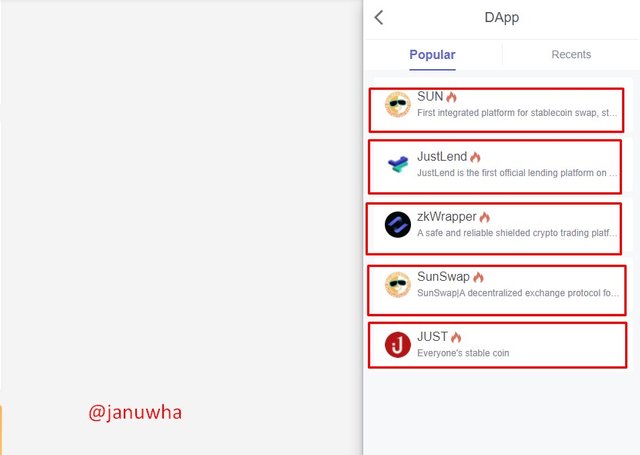
Source - https://www.tronlink.org)
SUN, JustLend, zkwrapper, Sunswap, and Just are some of the great variety of decentralized applications that we can use from the Tronlink wallet. Most of these applications are working as the small exchanges that we use for exchanging our Crypto Coins or Tokens to other Coins or Tokens.

Here I have to use Sunswap as Justswap has been changed to Sunswap. However, it is the same as Justswap. Therefore, I will complete my transaction from Sunswap.
First, I need to open https://sunswap.com web URL. After that, I will connect my wallet and Sunswap exchange.
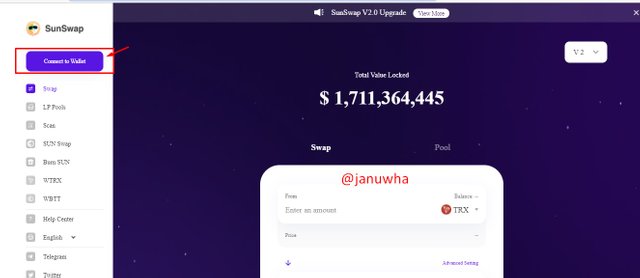
Source - https://sunswap.com
Then we have to click on "Connect". This way, I can connect my wallet and this small exchange.
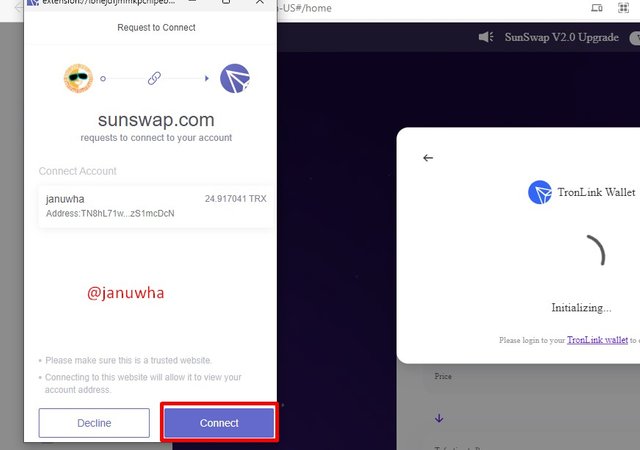
Source - https://sunswap.com
If I connected it successfully, I can see my TRX balance in the Sunswap TRX balance section.
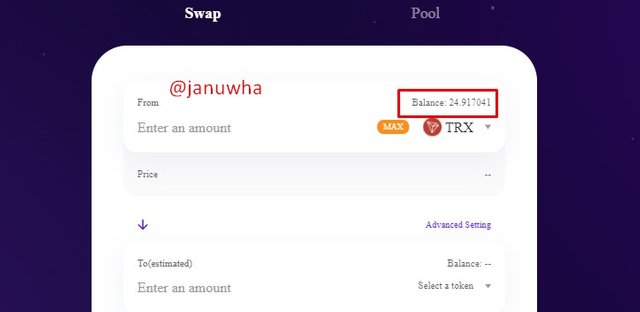
Source - https://sunswap.com
Now I will swap 1 TRX to Sun Tokens. According to the exchange rate, I can get 3.67 SUN tokens for my 1 TRX. Let's do it.
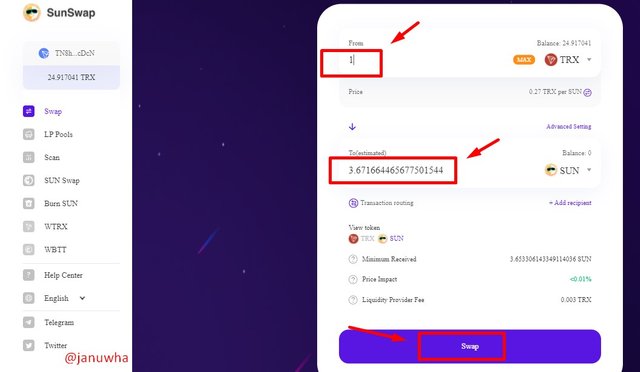
Source - https://sunswap.com
Unfortunately, here they request 32.8 TRX as a fee to accomplish my 1 TRX transaction. Therefore, I'm unable to complete the final step.
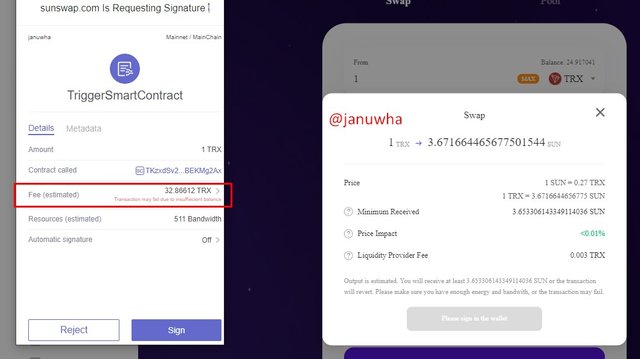

Tronlink and Tronscan are very helpful decentralized applications that we can use to deposit our Coins or Tokens and verify their transactions. However, nowadays, they have changed their justswap exchange to Sunswap exchange. Therefore, the transaction fee can be a little high when we do some swaps. However, we can reduce it by freezing some amount of TRX in our Tronlink pro wallet. That's a great opportunity for exchanging or sending coins.
