Crypto Academy Week 5 Homework Post for @yhoan2on
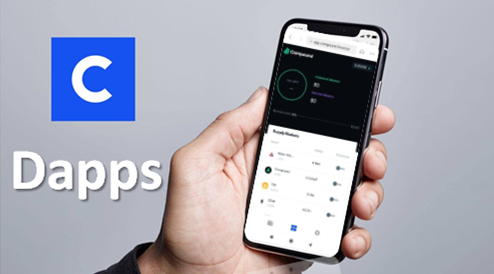
pixabayimage edited by @ismaelugas
Answer to task 5, proposed by professor @ yhoan2on, thank you for your excellent seminar on decentralized finance, it was a pleasure to attend.
Currently, decentralized finance is booming within the world of cryptocurrencies, gaining more followers every day, thus demonstrating the great potential of its financial services.
Within the cryptocurrency market there are wallets that have been adapted to the new decentralized system (wed3 DeFi wallets) thus allowing easy synchronization to use with the protocols offered by DeFi.
DeFi wed3 wallets have particular characteristics compared to other wallets. First of all, they are characterized by being simple, safe to use and easy to access, that is, they can be used by anyone. In addition, users can store their assets without having to depend on third parties involved, their funds will always be in their hands.
How to use and create wed3 version of Coinbase wallet, compatible with Dapps
Main features of the Coinbase wallet:
- Dapps can be explored quickly and safely.
- Store our ethers and tokens based on the Ethereum network.
- It has a built-in text messaging with encrypted messages.
- Bots available to help us change the interface of our wallet.
- It is only available for Android and iOS operating systems.
1st step:
Download the Coinbase cell phone wallet from the App Store or Play Store.
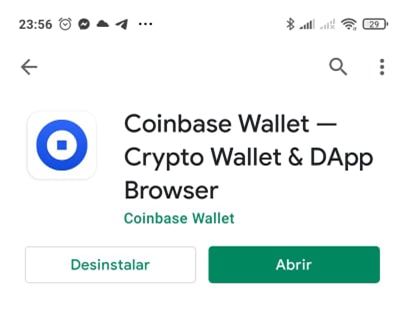
Second step:
When you download the wallet app, 2 options will appear. The top one, "Create a new wallet" will allow us to create a portfolio from scratch, and at the bottom we will have the option of "I already have a wallet that will allow us to restore a portfolio we have previously created.
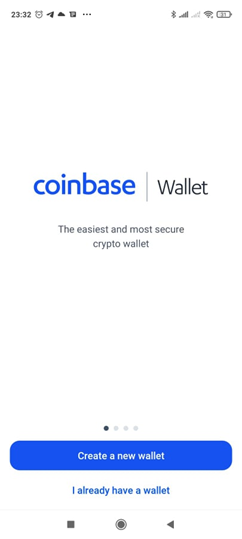
3rd step:
We will choose the first option "create a new wallet" when clicking, we will see the terms and conditions that we must accept, it is convenient to read before clicking.
Then it will ask us to enter a username.
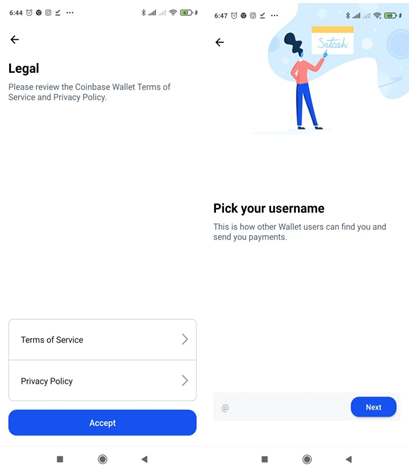
4th step:
After writing your username, in the next section you must add a 4-digit pin. Set your privacy preferences, so other wallet users can look up your username and send you cryptocurrencies.
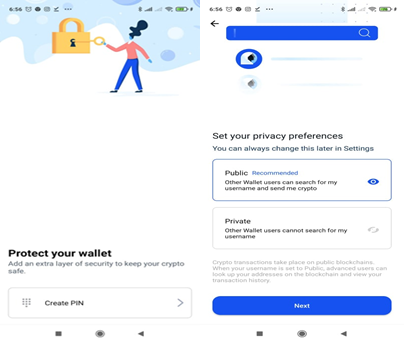
5th step:
You can give the option to convert your crypto into a decentralized exchange software interface (Dexes)
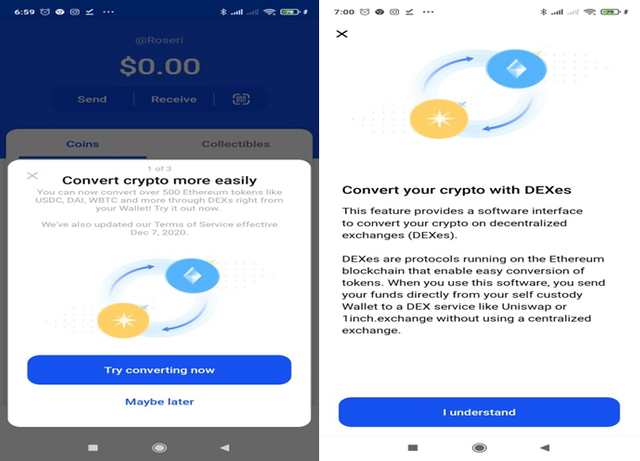
Exploring Dapps from the Coinbase wallet
In the section ¨Receive¨ you can click and a list of some Dapps will appear
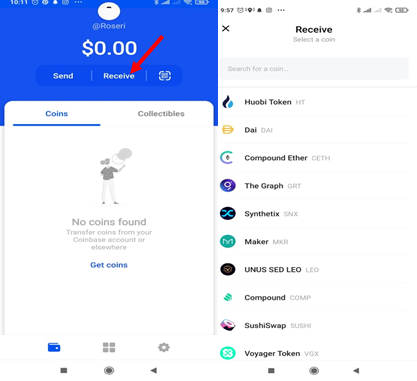
- As I mentioned before, from our portfolio we can use the Dapps easily and quickly. click on the Dapps section.
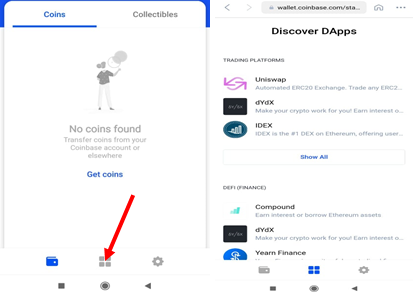
- We are going to choose a Dapp in this case we will choose Compound, click on the name then on ¨Visit. app, it will take you directly to Compound from the operator.
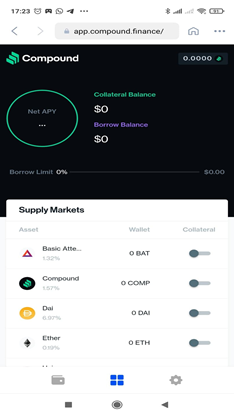
With the app open we can do any transaction with our available currencies.
Hi @isamaelugas
Thanks for attending the 5th Crypto course and for your effort in doing the given homework task.
Feedback
This was too brief. More effort was still needed in your work more particularly in the section that concerns how to use the coinbase wallet. You left out quite a number of features including making token swaps, adding custom tokens, etc.
Homework task
6
Thank you very much for your observation teacher @ yhoan2on, I will improve for my next tasks.